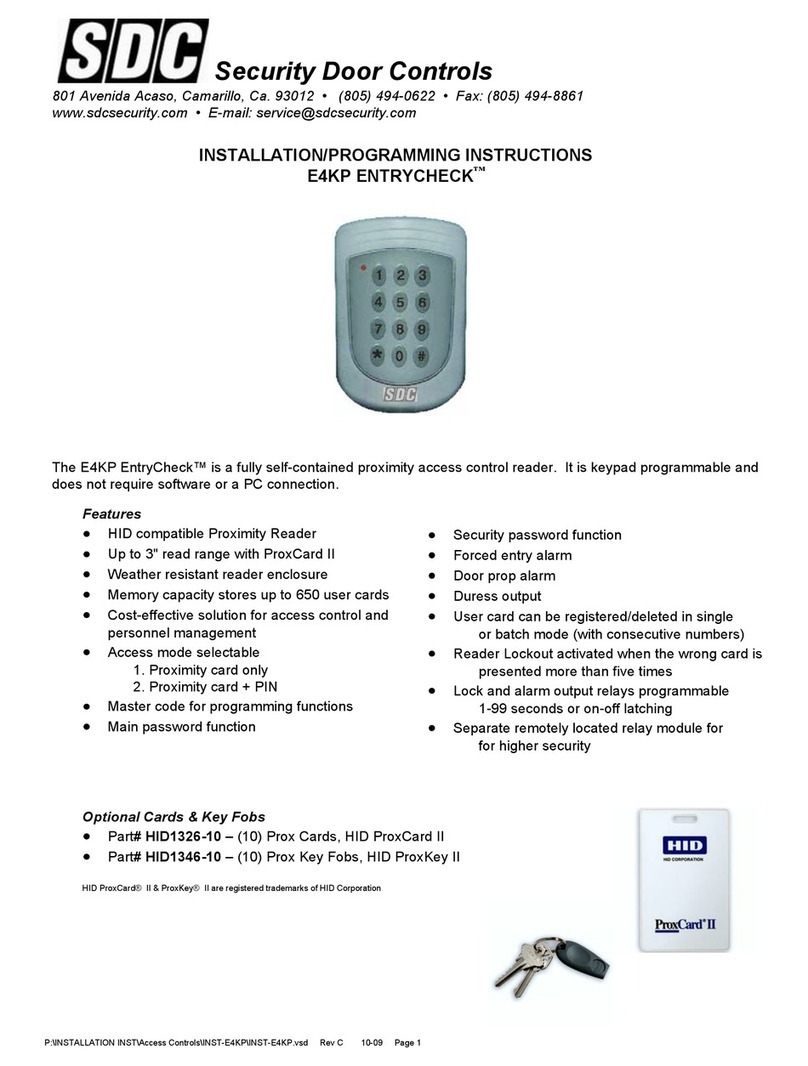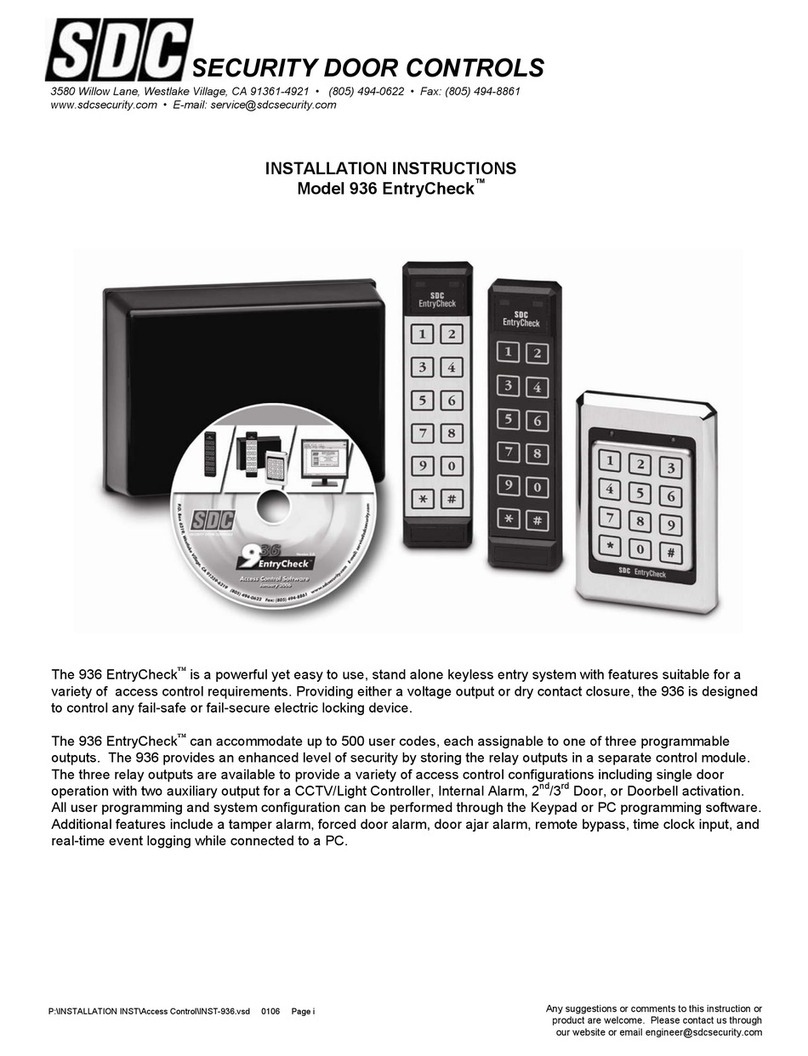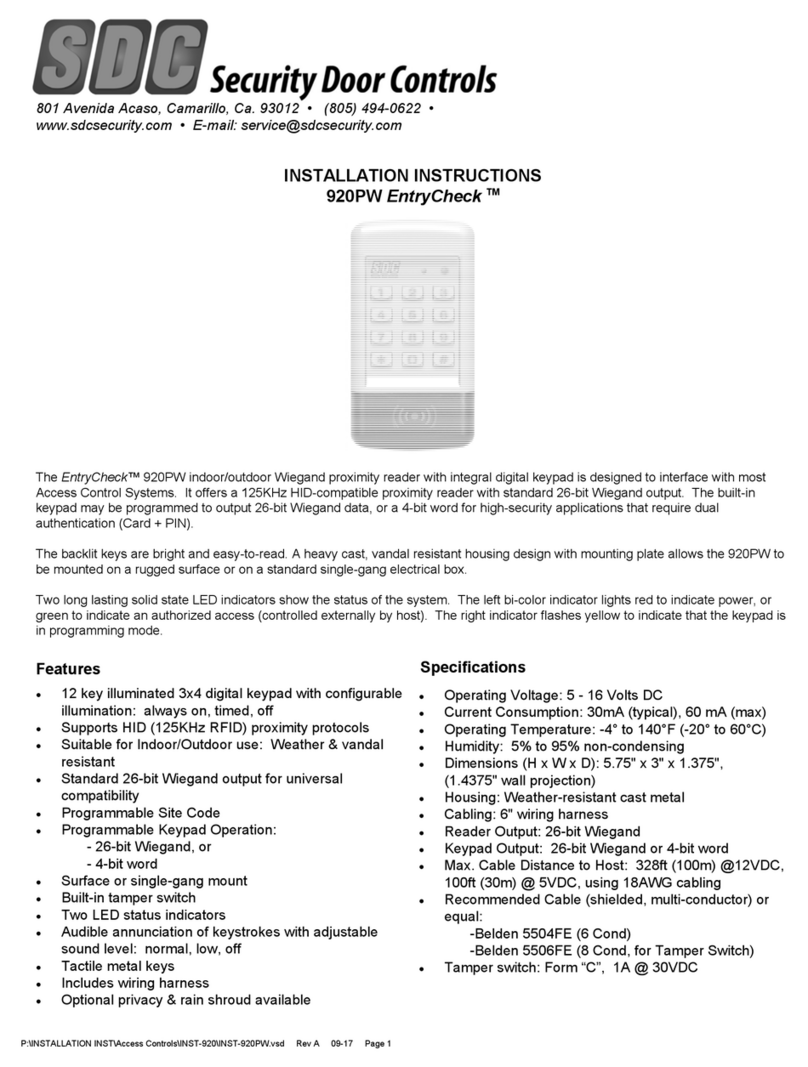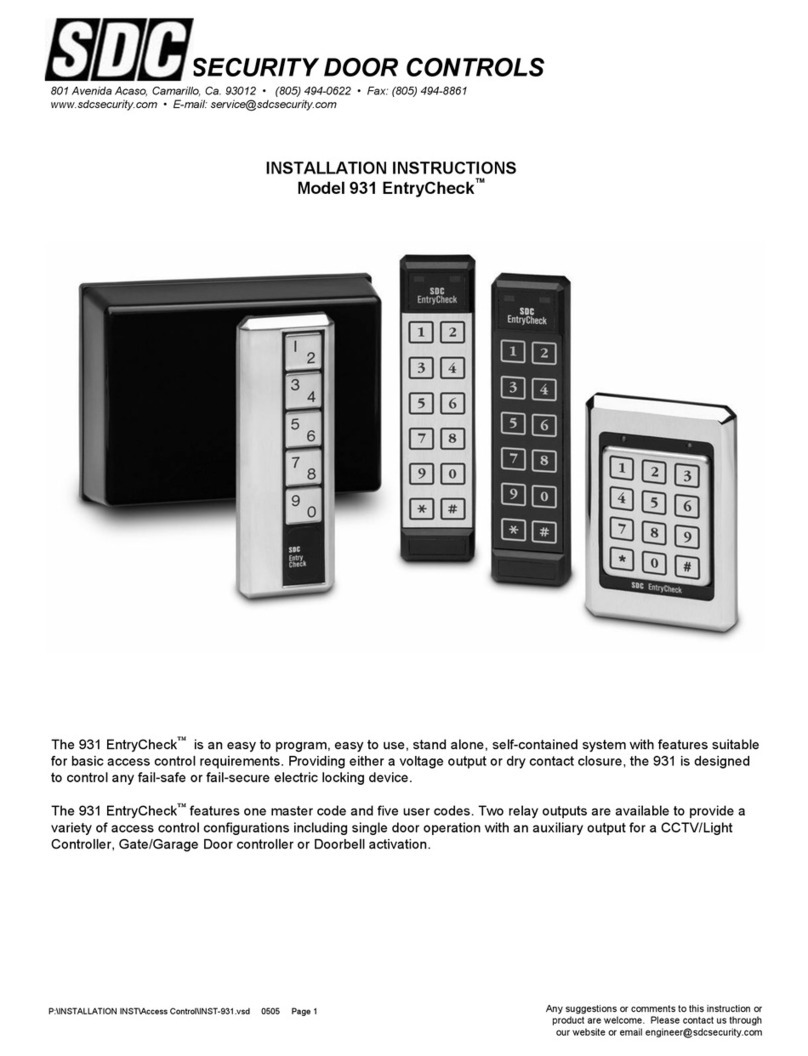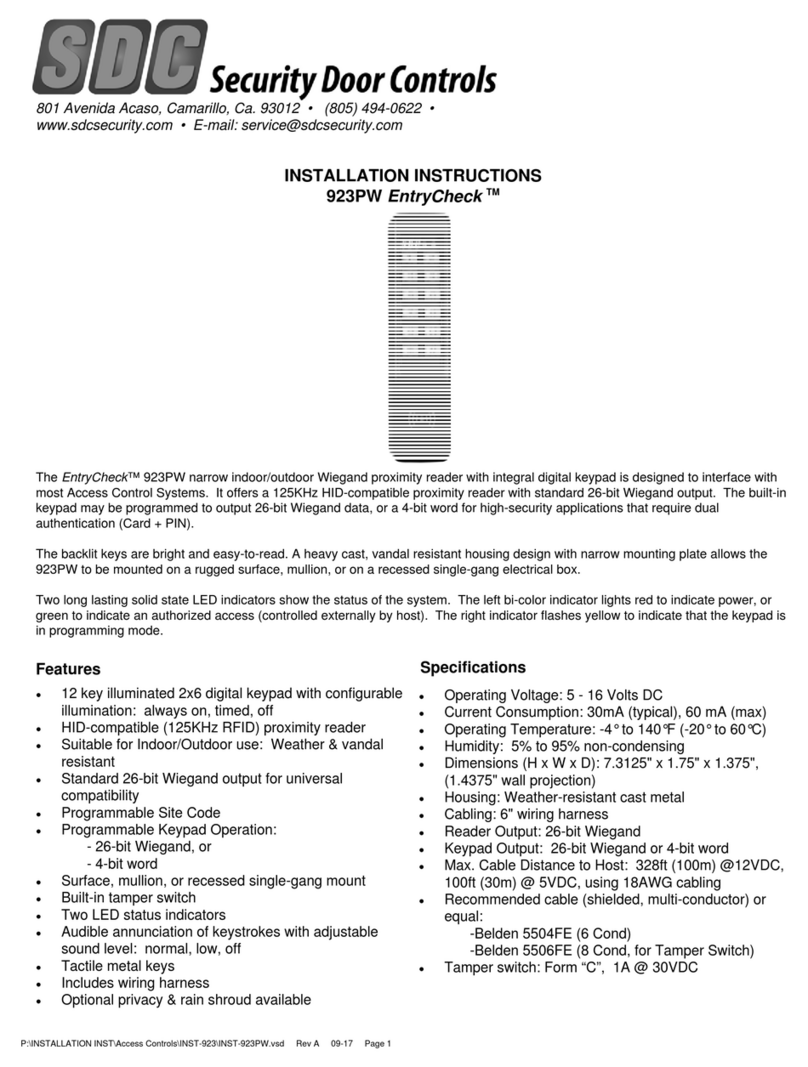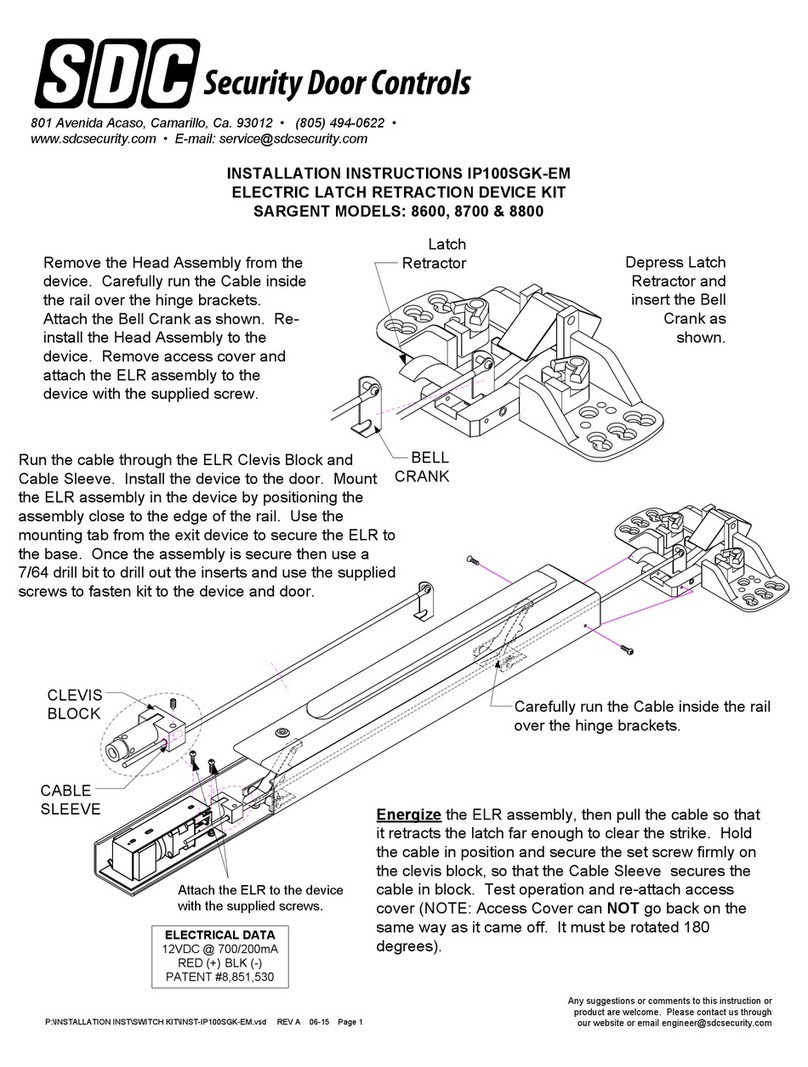PROGRAM MASTER CARD
Apply power.(LED flashing yellow)
Enter * 000000 *
Enter 2 *(LED flashing green).
Present Master card to reader and
Remove (1 beep).
Enter #(6 beeps).
PROGRAM UNLOCK TIME (Default is
1 sec)
Enter *.
Present Master card to reader and
Enter *Remove (6 beeps).
Enter 4*(LED flashing green).
Enter delay on relock time
(i.e. 03 = 3 sec.). Default is 1 sec.
Enter *(1 beep, green LED).
Enter #(6 beeps).
Note: 00 = Toggle
PROGRAMMING ENTRY MODE
Choose the mode of entry you require.
0 = CARD and PIN (Default)
1 = CARD Only
2 = CARD or PIN
-------------------
Enter *.Present Master card to reader
Enter *Remove (6 beeps).
Enter 5*(LED flashing green).
Enter 0, 1 or 2.
Enter * #(6 beeps).
PROGRAMMING ONE CARD & PIN
Enter * (1 beep, green LED).
Present Master card to reader and Enter *
Remove.(6 beeps)
Enter *1*(LED flashing green).
Enter 01 * 001 *(delayed 1 beep).
Present new card to reader and remove (1 beep).
Key in any 4 digit PIN for new card.
Enter #(6 beeps).
Repeat above for every card to be entered.
CARD BATCH PROGRAMMING
Note: PIN will be the same for all cards
programmed in the batch mode.
Enter *(1 beep, green LED).
Present Master card to reader and Enter *
Remove (6 beeps, red & green flashing).
Enter 1*(1 beep, LED flashing green).
Enter number of cards to be programmed
(01-99)
Enter * (1 beep, green LED).
Enter starting user number (001-499)
Enter * (1 beep, green LED).
Present first sequential card.
Enter 4 digit PIN number (1 beep, red &
green flashing LED)
Enter #to exit. (6 beeps and Flashing
Yellow LED)
Caution: Master card must be programmed prior to any other programming.
ADMINISTRATIVE LOG (sample)
ENTRYMODE SET FOR Master Card Number
CARD and PIN
CARD Only
CARD or PIN
CARD NUMBER PIN NUMBER USER I.D. DATE ISSUED DATE DELETED
DELETE CARD
Enter *. Present Master card to
reader and Enter *
Remove (6 beeps, red & green flash-
ing).
Enter 7*(LED flashing green).
Present card to be deleted to reader
and remove (1 beep).
Enter #(6 beeps).
OR
Enter *Present Master card to
reader and Enter *Remove (6
beeps).
Enter 7*(LED flashing green).
Key in last six numbers located on
card to be deleted.
Enter *(1 beep).
Enter #(6 beeps).
RESET TO FACTORY DEFAULTS &
DELETE MASTER CARD
Disconnect power.
While depressing both the * &#
keys, apply power. The LED will flash
green and then after a few seconds
will turn red. This resets the master
code to the default ‘000000’. To erase
all user cards and settings as well as
the master code, continue depressing
the *& #keys until the red LED
goes out.
Remove power
Release the *& # keys
Wait 5 seconds
Reapply power.
0
1
2
NOTE:
• When programming a new card you must enter * first to enter the
programming mode and present the Master Card.
• PIN needs to be programmed for each new card even if CARD only
entry mode is chosen.
•YellowLEDflashingmayalsobeviewedasanalternatingred and green LED.
• The # key exits the programming mode (LED flashing Yellow).
•Keepalogofeachcardissued. Seesamplelogbelow.
O:\INS\INST-950.qxd REV D 04103 Page 2