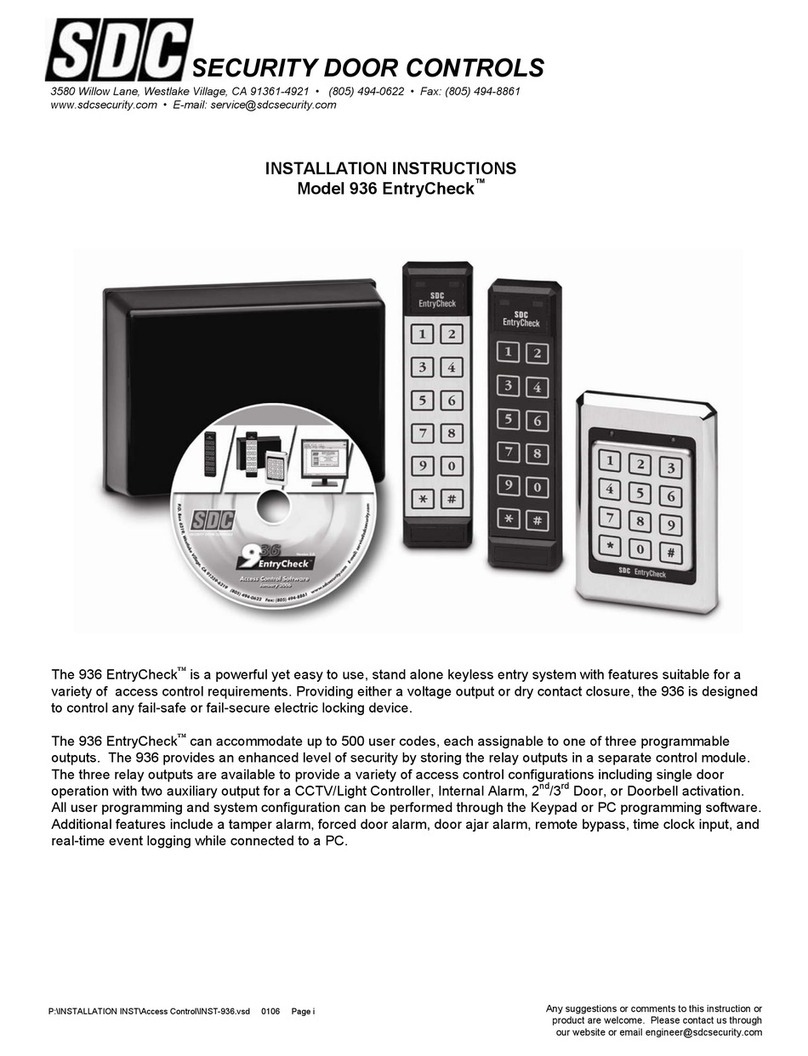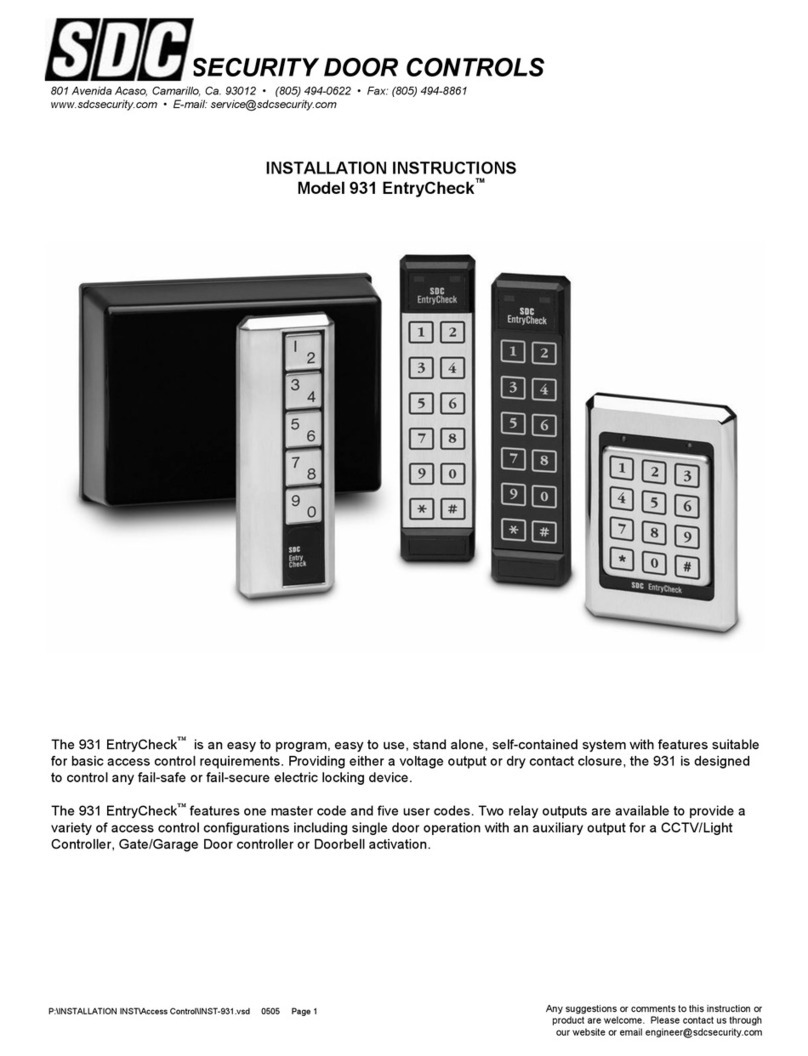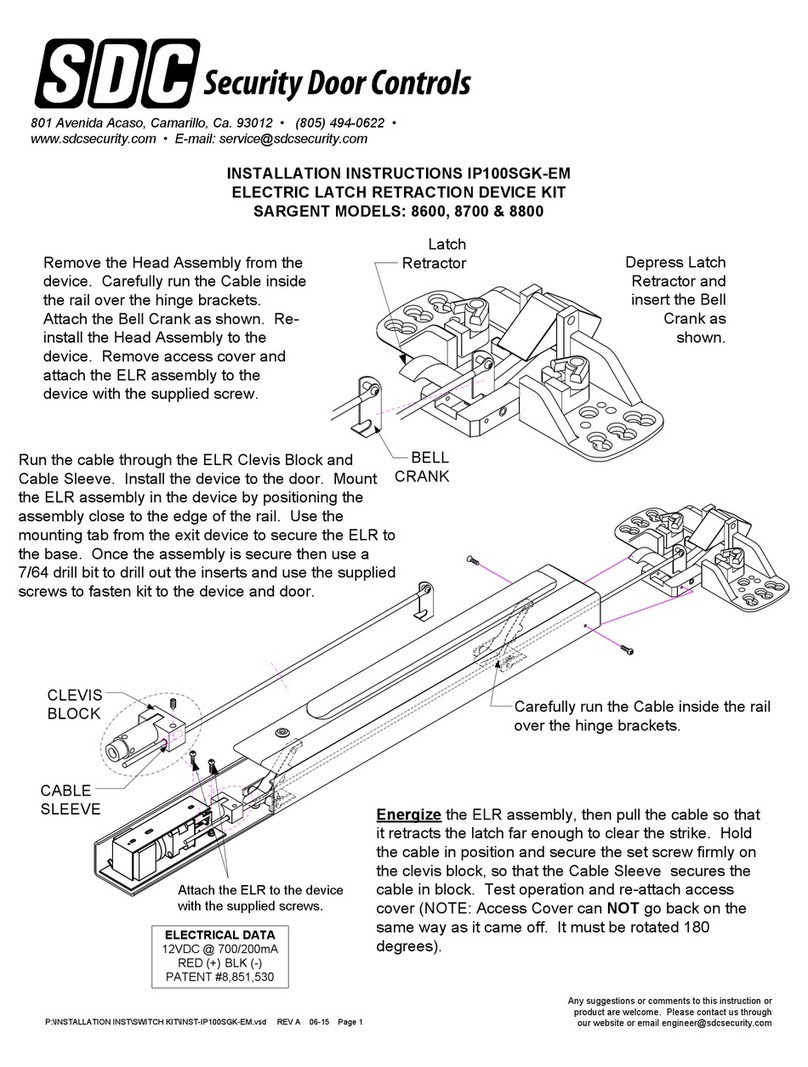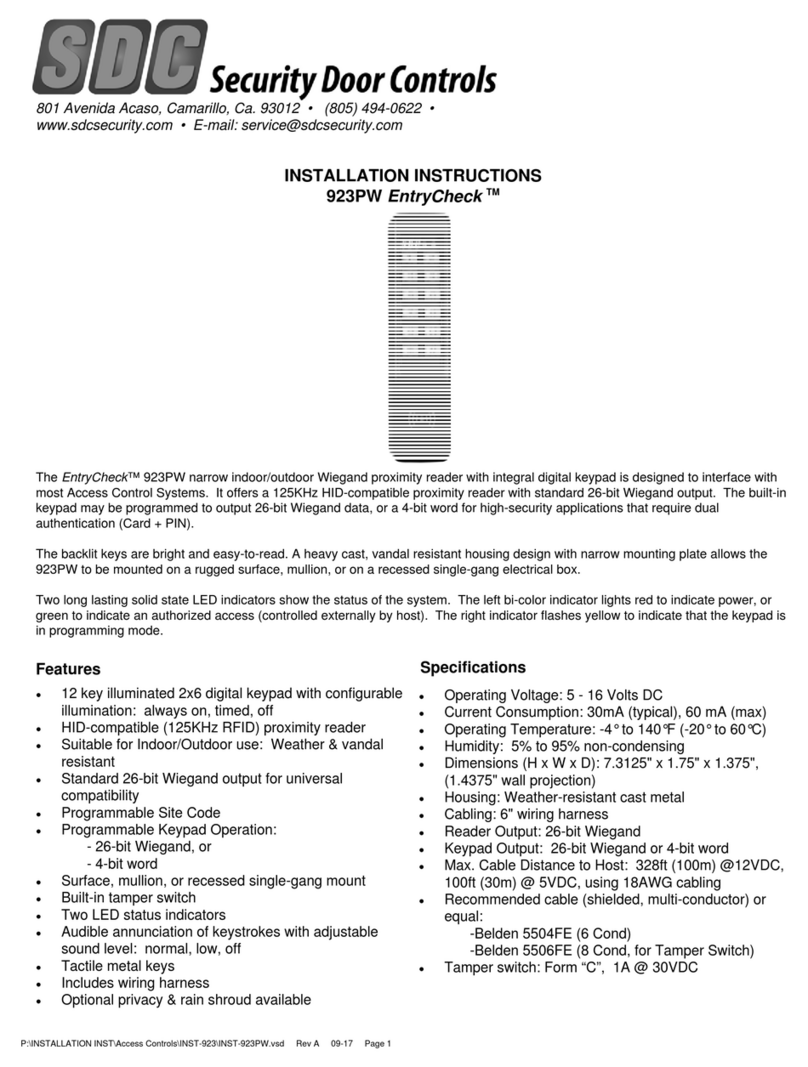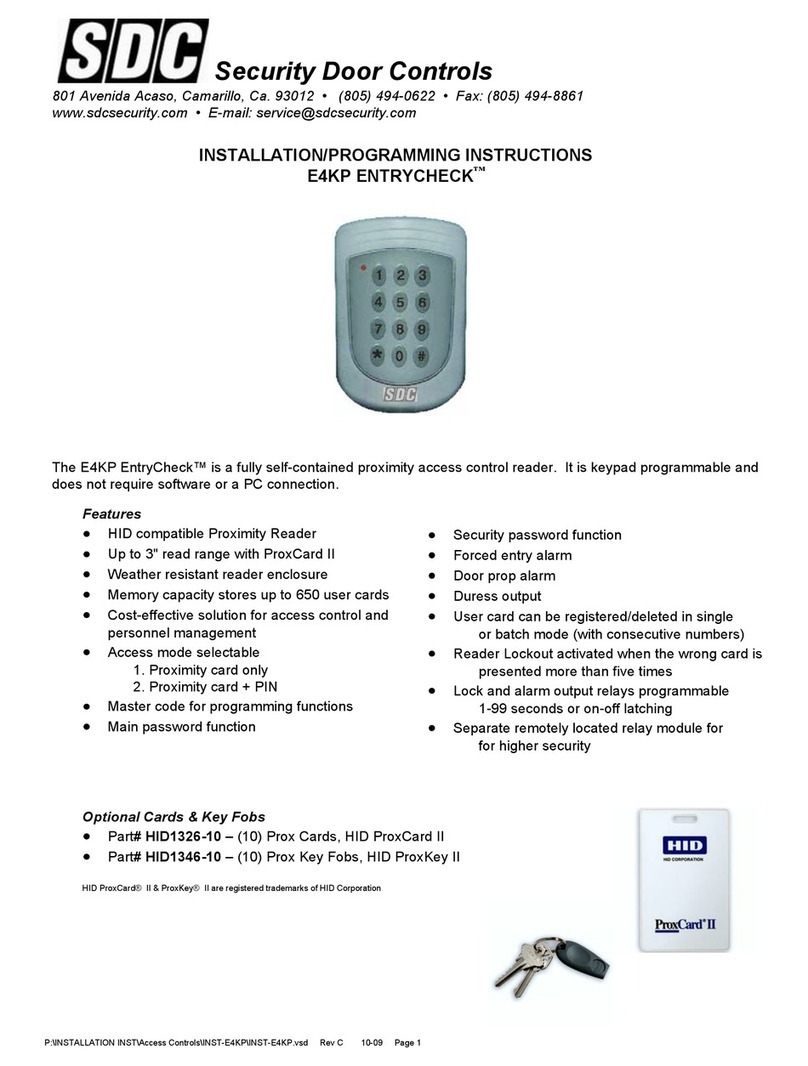FACTORY DEFAULTS
Master Programming Code………..…………………..….…...123456
Keypad Output Mode………………………………..…26-bit Wiegand
Keypad Output Site Code………………………………………..…000
Beeper Sounds When Key Pressed……………………...………Yes
Beeper Volume…………………………………………….……Normal
Keypad Backlight Mode………………………30 sec after activation
Keypad Timeout…………………………………………..………5 sec
920PW OPERATION
The 920PW EntryCheck™ integrates an HID proximity reader with
a 12-key digital keypad. Presenting a card/fob to proximity reader
will transmit the credential’s facility (site) code and card number in
a standard 26-bit Wiegand output.
The Keypad may operate in one of two modes:
(1) Wiegand Mode (default) – In this mode, the keypad will
emulate a reader credential. Entering a ‘card’ number followed by
‘#” will transmit the programmed facility code plus the card
number as a 26-bit Wiegand output. The card number entered
must be > 0 and < 65,535.
(2) PIN Mode – When this mode is enabled, each key press
generates a 4-bit sequence. Enable PIN mode if the host
controller supports (Card + PIN) mode, and dual authentication is
desired.
Entering Programming Mode
The 6-digit Master Programming Code (default = 123456) is
used to enter Programming Mode.
Press: # 9 # Master Code #
Master Code = the current 6-digit Master Programming Code
P:\INSTALLATION INST\Access Controls\INST-920\INST-920PW.vsd Rev A 09-17 Page 3
BASIC PROGRAMMING
While the 920PW is in Programming Mode the yellow indicator
will blink slowly.
After a programming function is selected, the yellow indicator
will flash rapidly while the keypad is waiting for user input data.
You will have 5 sec. between programming commands once a
function is selected. The green indicator will light if the data is
accepted. The red indicator will light if any programming data
is entered incorrectly, and the function will have to be fully re-
entered.
Exiting Programming Mode
Press: #
The red indicator will light after exiting Programming Mode
Note: The 920PW will automatically exit Programming Mode
after 2 minutes of inactivity
Changing the 6-Digit Master Programming Code
It is recommended that the Master Programming Code be changed
after the installation is finalized.
Press: 98 # Master Code # Master Code #
Master Code = The new 6-digit Master Programming Code
Changing the Beeper Sound Level
The Keypad’s beeper can be set to normal or low level.
Remove jumper JP1 to reduce beeper sound level.
PROGRAMMING COMMANDS
Enter Programming Mode before performing any of the following
commands.
Beep Sounds on Keystrokes Default: Yes
Selects whether or not the keypad beeps as each key is pressed.
Press: 40 # Sound #
Sound=1 for Yes, =0 for No
Selects mode for Keypad LED Backlight Default: 30 Secs.
Selects whether or not the keypad back light stays OFF, lights for 30
seconds when activated or stays ON.
Press: 52 # Output #
Output = 0, Light always OFF
= 1, 30 sec light when activated (default)
= 2, Light always ON
Change Facility (Site) Code Default: 000
Selects the Site Code when using the Keypad in Weigand Mode.
Press: 82 # Site Code #
Site Code = New 3-Digit Site Code (000-255)
Change Keypad Operation Mode Default: Wiegand Mode
Selects the Keypad Operation Mode.
Press: 83 # Mode #
Mode = 0, Wiegand Mode
= 1, PIN Mode
NOTE: Once the keypad is placed into PIN Mode, it can only be
returned to the default Wiegand Mode by following the Master Reset
procedure below.
Master Reset
Resets all programming options. NOTE: The Master Code will NOT
be reset.
STEP 1 Disconnect power from the keypad.
STEP 2 Press and hold down the * and # keys.
STEP 3 Apply power to the keypad, continue holding the keys
down until the red indicator starts flashing
STEP 4 Release the keys. The red and yellow indicators will
remain lit until the process is complete, then the yellow
indicator will go out.
Resetting the Master Code
STEP 1 Remove the 920PW from the wall and disconnect
power from the keypad.
STEP 2 Locate & remove jumper JP2. Reference page 2.
STEP 3 Re-apply power. You will get a single beep and
the yellow LED will flash momentarily.
STEP 4 Replace jumper on JP2. The Master Code is now
123456.
RESETTING THE KEYPAD READER
ERROR ANNUNCIATION (Wiegand Mode only)
KeypadAction Indication
Keypresstimeout(instandby) DoubleBeep
0,ornumber>=65535isentered RedLEDflashw/beep(x3)
*isentered RedLEDflashw/beep(x3)
MasterCodeerror RedLEDflashw/beep(x3)