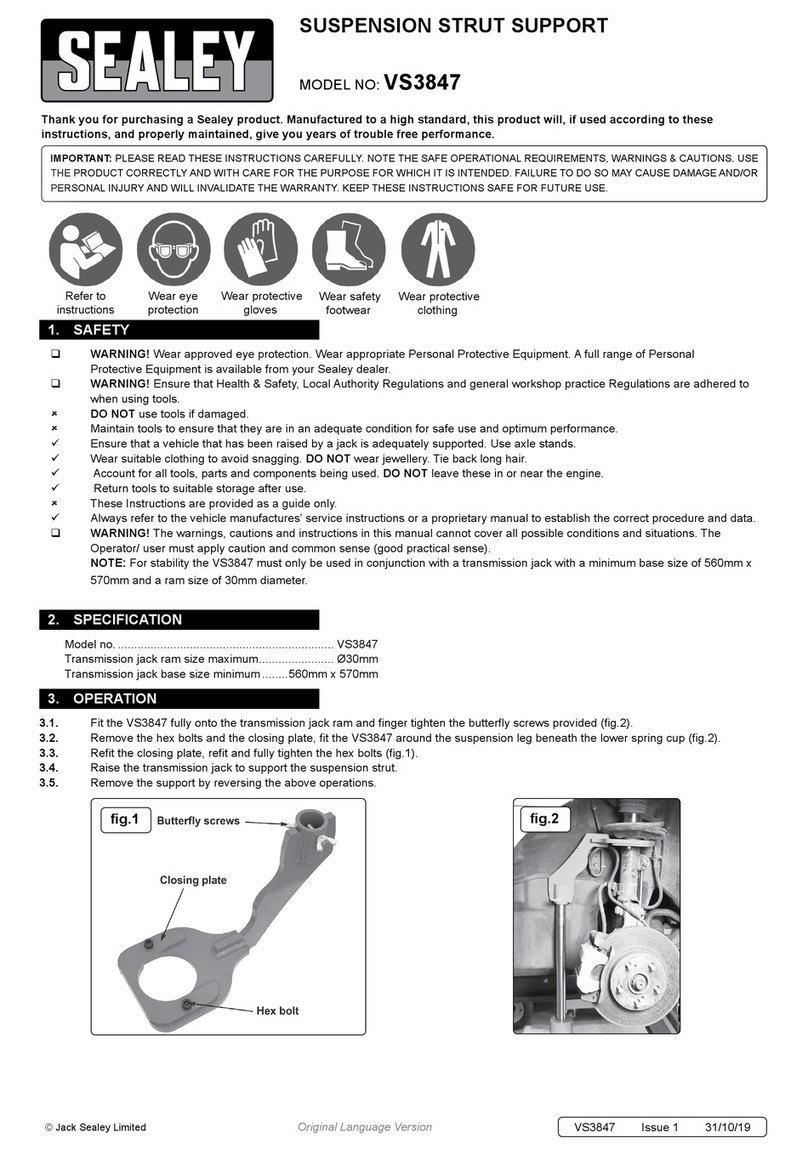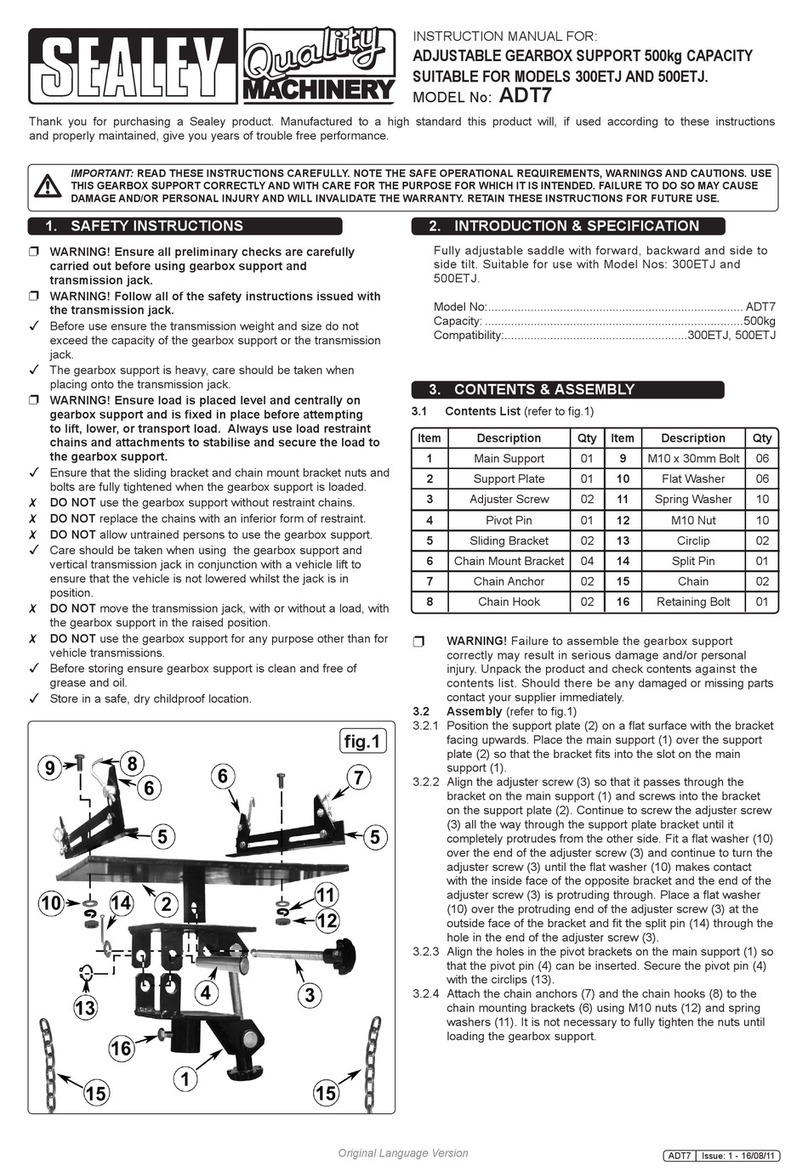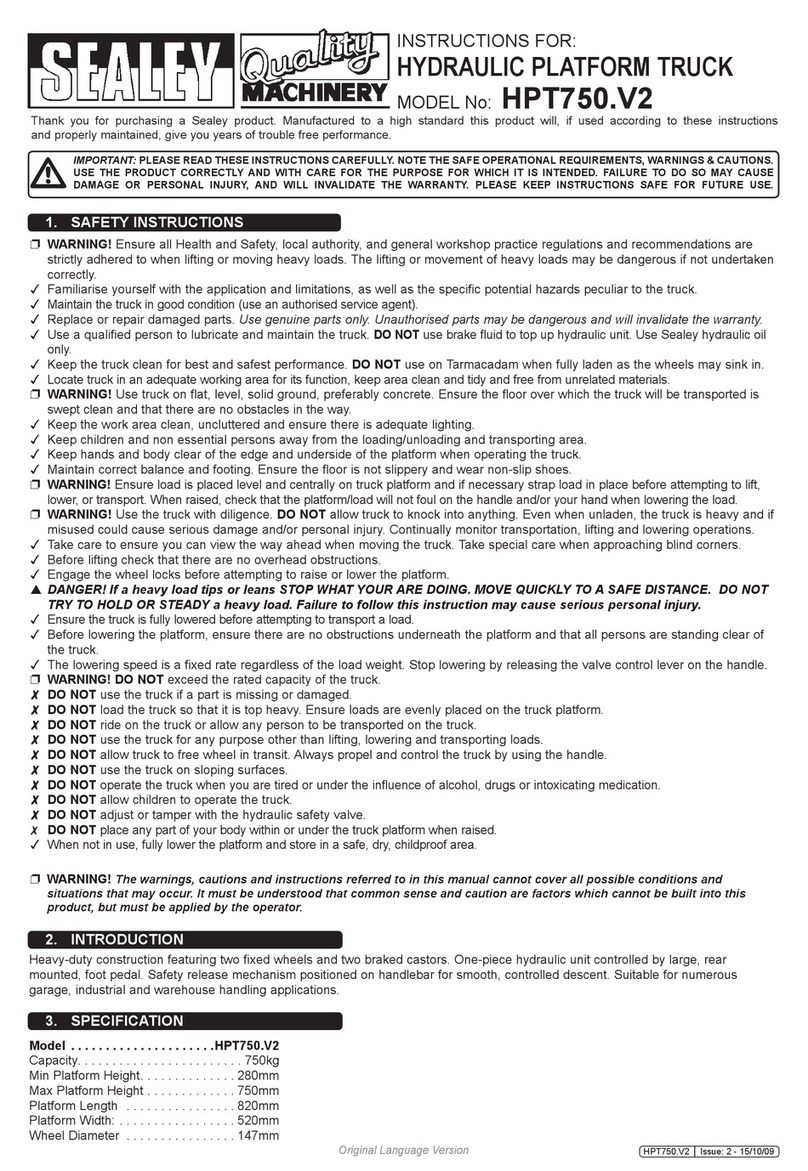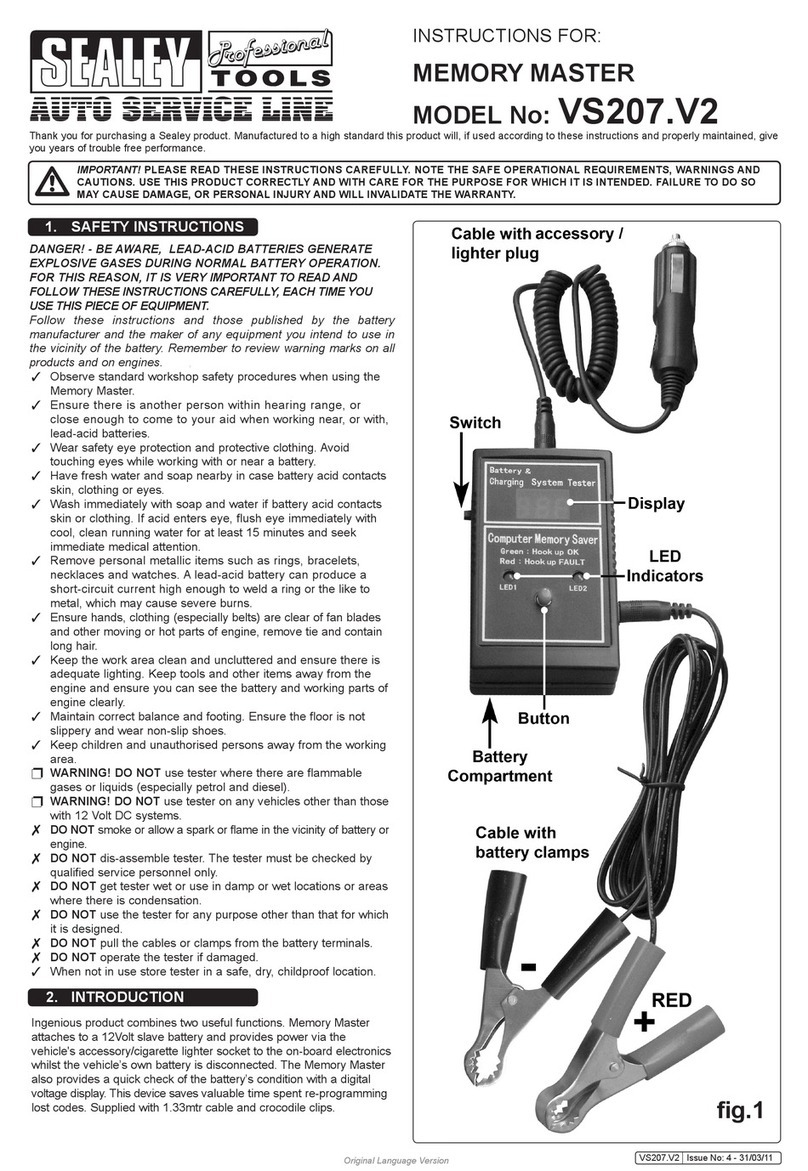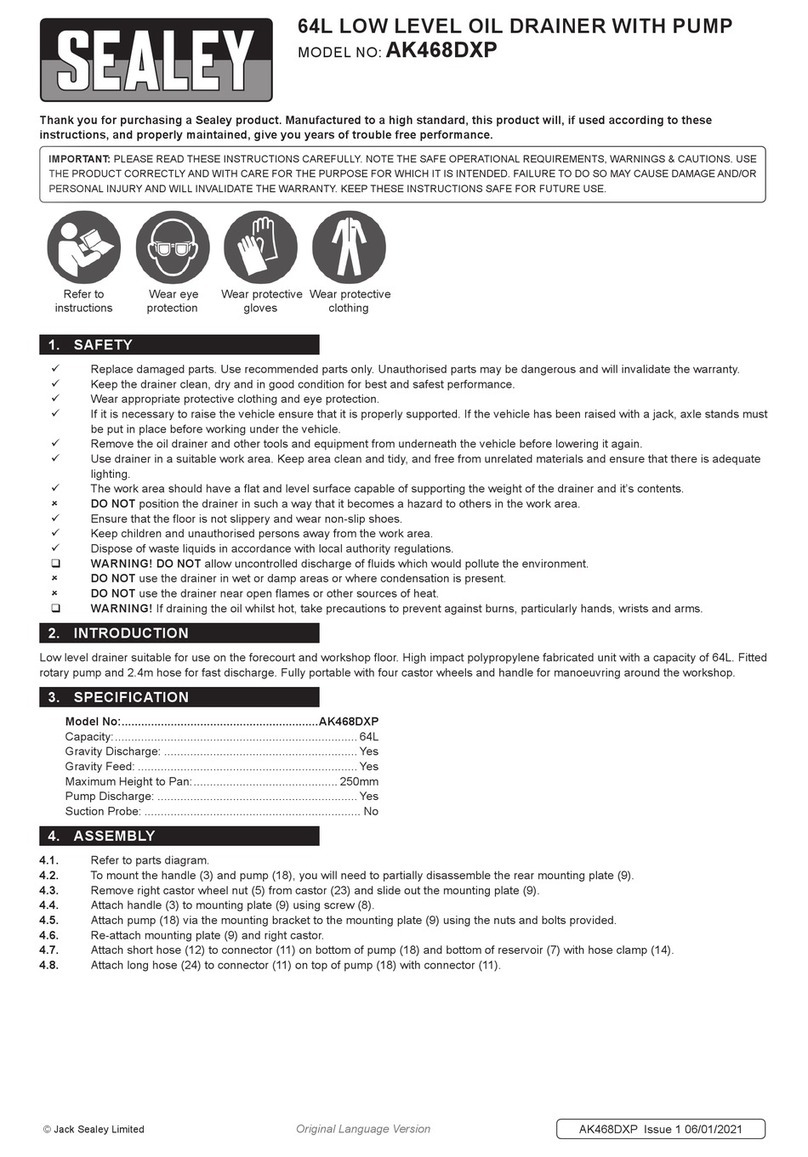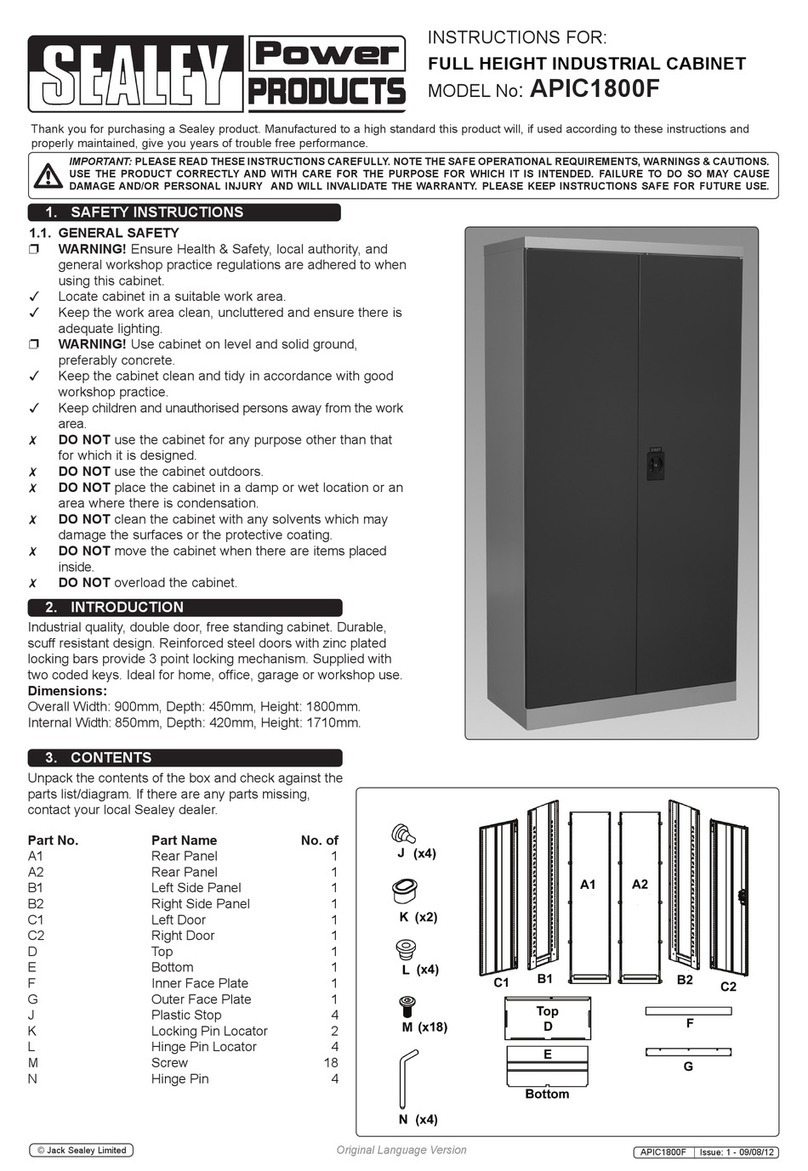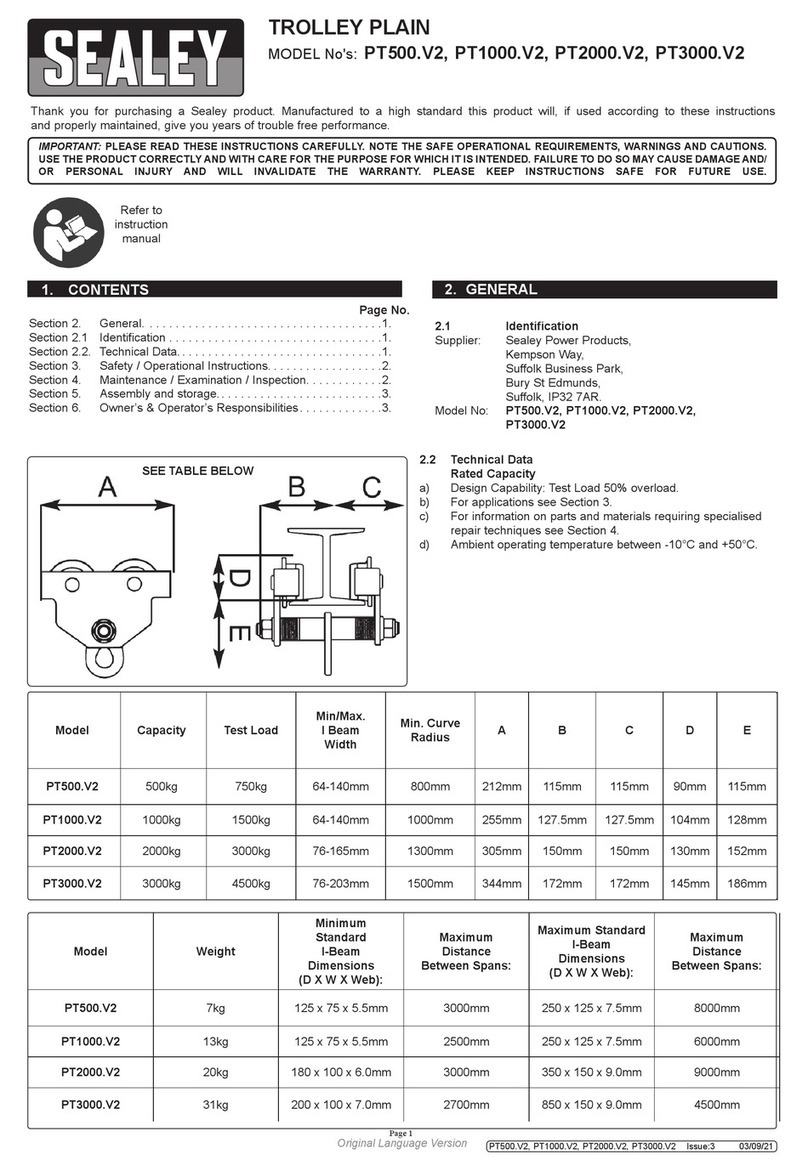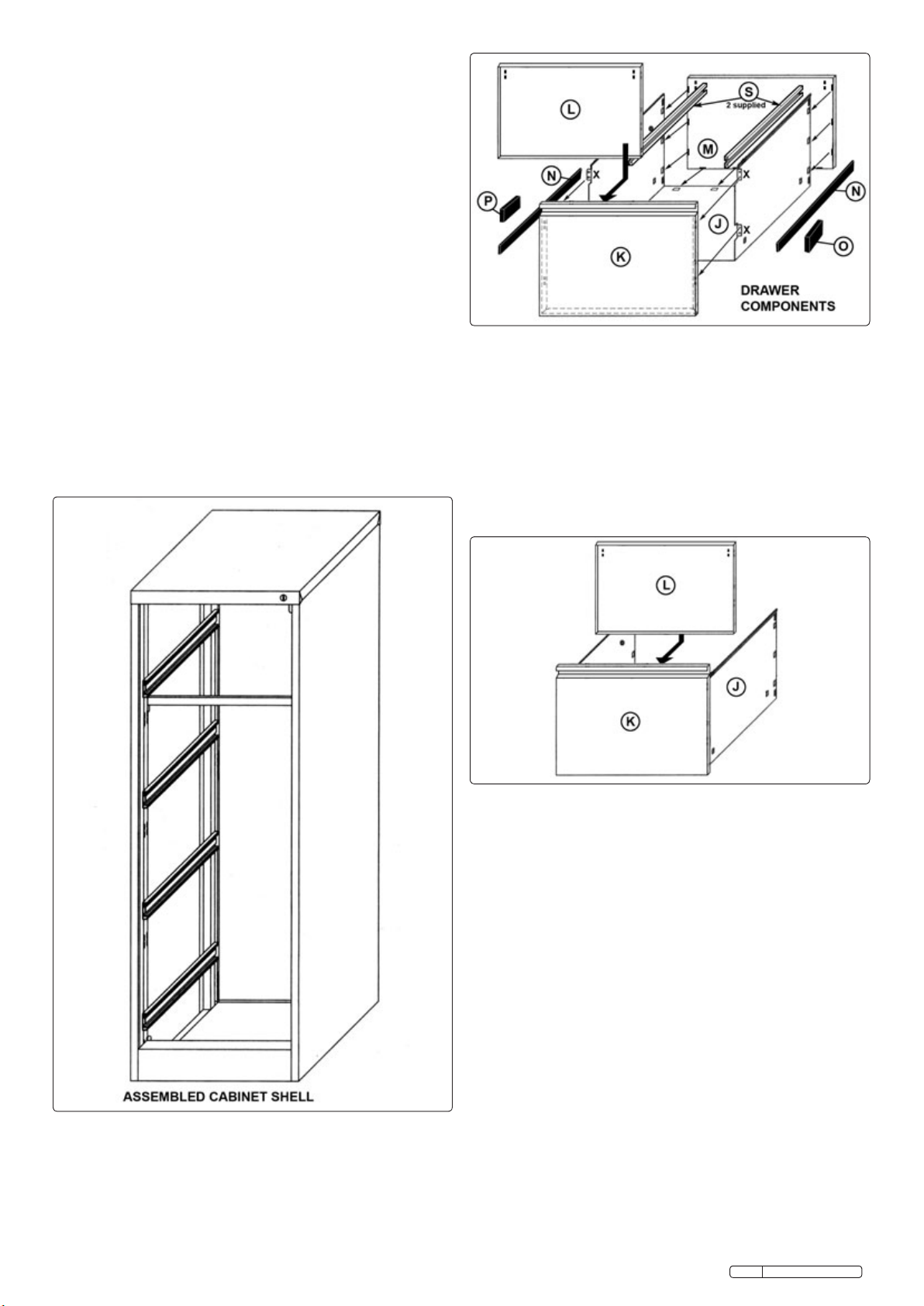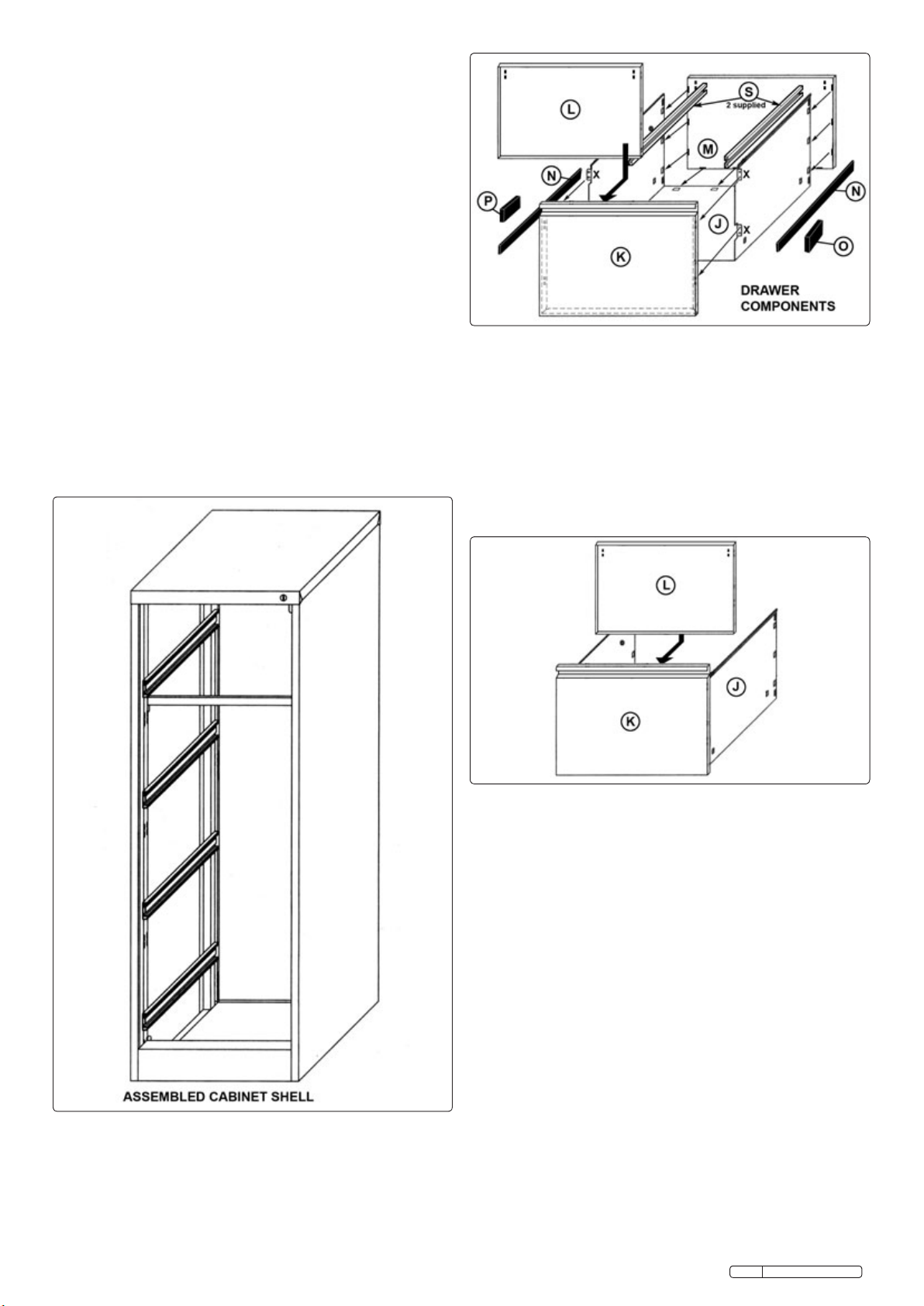
3.5 ATTACH THE LOWER FRONT CROSS PIECE (F) TO THE SIDE
PANELS (B) & (C).
3.5.1 Referring to fig.1, open the two side panels (B) and (C) just
enough to introduce the lower front cross piece (F) at the
bottom, front edge of the side panels. Allow the hooks at either
end of the lower front cross piece to enter the slots in the inside
edges of the side panels. Close the side panels onto the cross
piece and then firmly push down on the cross piece to lock it in
place.
3.6 ATTACH THE TOP PANEL (D) TO THE BACK AND SIDE PANELS.
3.6.1 Referring to fig.1 place the top panel (D) onto the assembled side
and back panels. When placing the panel first ensure that the
locking pin on the back of the lock enters the hole in the
upstanding lock tab at the front of the right hand side panel. The
panel will now be self aligning. Ensure that the channel on the
inside of the back edge sits on the top edge of the back panel and
the front corners of the top panel lap over the front corners of
each side panel. Use four self tapping screws (Ø11mm) in the
positions indicated to fix the top panel in position.
3.7 ATTACH UPPER FRONT CROSS PIECE TO THE SIDE PANELS.
3.7.1 Each side panel has a box section that forms the front edge of the
panel. On the back edges of these box sections, just below the top
drawer runners are keyway slots to accept the pressed tabs on the
fixing plates at either end of the upper front cross piece (E). Hold
the cross piece within the cabinet and bring it up to the keyway
slots. It may be necessary to ease each drawer runner away from
the cabinet slightly in order to get the tabs to enter the keyway.
Once the tabs are in on both sides, push down on each end of the
crosspiece to lock it in place.
3.8.2 Check that the two tabs (X) on the vertical front edges of the 'U'
shape are bent outwards as shown above. Insert the base and
sides (J) into the open back of the front panel (K) and flex the
vertical sides inwards so that the four tabs go behind the returned
edges at the back of the front panel. Fix the assembly together
with four self tapping screws (Ø9mm) to hold the tabs firmly
behind the back edges of the front panel.
3.8.3 Referring to fig.4 slide the drawer front inner panel (L) down into
the drawer, just behind the front panel (K). Ensure that the
returned edges of the inner panel are facing towards the back of
the front panel. Slide the inner panel (L) into the back of the front
panel (K) so that the tabs on the sides of the inner panel lock into
the slots in the sides of the drawer .
SFC4 Issue No: 1 - 22/02/10
Original Language Version
Fig.2
Fig.3
Fig.4
3.8.4 Now attach the back panel (M) to the drawer. NOTE: If you want
to use the two A4 file runners (S) they should be fitted at the same
time. See fig.5. The rear edges of the 'U' shape have raised hooks
punched into them which line up with slots in the edges of the
back panel (M). Lay the drawer assembly on its front face. If fitting
the file runners (S), push them into the slots at the top of the
drawer inner panel. Then lower the back panel (M) into the 'U'
shape ensuring that the file runners enter the slots in the back
panel and the hooks at the top of the drawer sides also enter the
matching slots in the back panel. The back panel (M) is now tying
together the drawer sides (J) at the top. Gradually ease the rest of
the back panel down into the 'U' shape ensuring that each side
hook engages into the matching slot in the back panel. When all
hooks are engaged push firmly down on to the panel to ensure
that all the hooks are fully inserted into the slots.
3.8.5 At each corner of the assembled back panel is a slot which gives
access to a pair of tabs punched into the 'U' shape. Bend these
tabs into the slots to lock the back panel onto the draw. See fig.6.
3.8.6 The drawer runners (N) attach to the sides of the drawers in a
similar manner to the cabinet runners. Sort the 8 runners into 4 left
hand ones and four right hand ones. Each runner has two hooks
on the rear face which slot into holes in the sides of each draw.
The horizontal hook at the back end of each runner slides
horizontally into the hole at the back of the drawer sides. Once
fully inserted, the hook at the other end of the runner will drop into
the hole at the front of the panel. Pull firmly upwards on the front
end of the runner to engage the hook and the locking tab.
3.8.7 Attach a safety block (P) to the left hand side of each drawer in
the orientation shown in fig.5 using two self tapping screws (Ø9mm).
There are two moulded pins on the back of the moulding which
align with pre-drilled holes in the side of each drawer.
3.8 ASSEMBLE THE DRAWERS.
3.8.1 The bottom and sides of each drawer (see J in fig.3) are supplied
as a flat piece of metal with punched slots creating 'fold' lines'
between the base and sides of the drawer. Place the panel on a
flat surface ensuring that the four tabs (X) on the front edge of the
panel are facing downwards. Place something flat in the centre
portion of the panel and get a second person to firmly hold it in
place. Then bend each side upwards until it is at 90º to the base.
Check the angle with a set square.