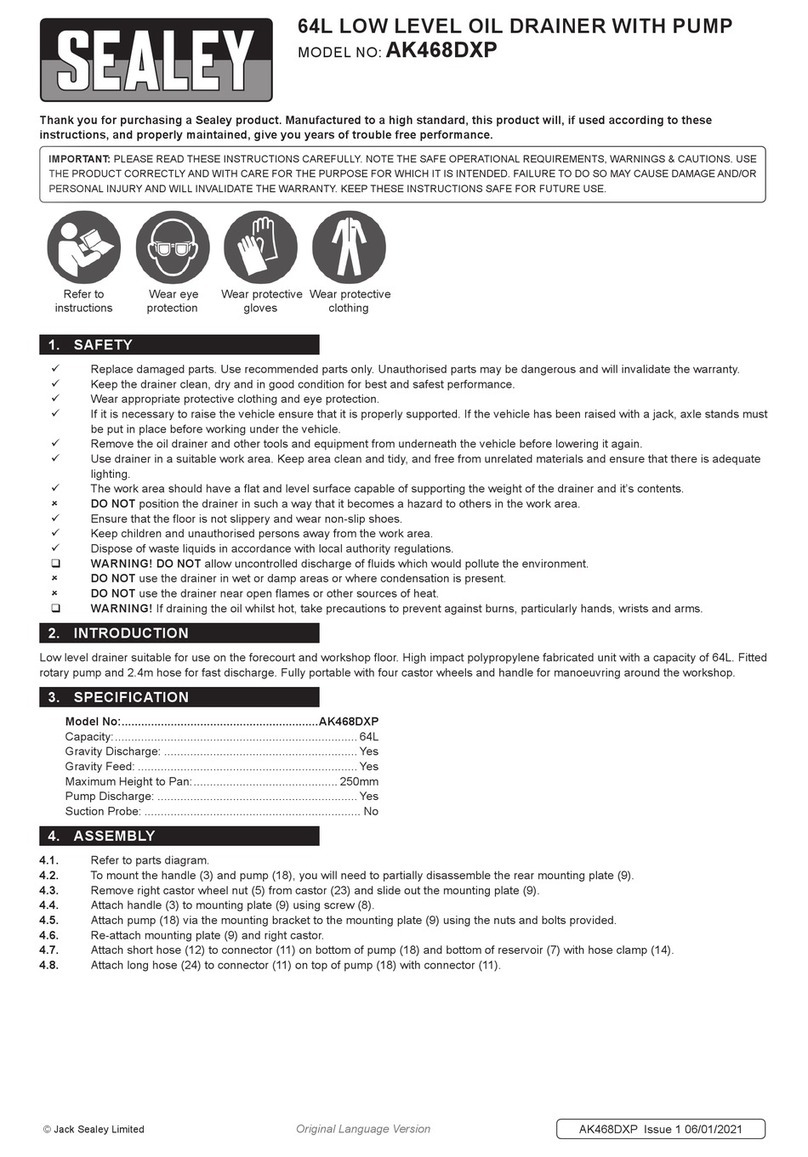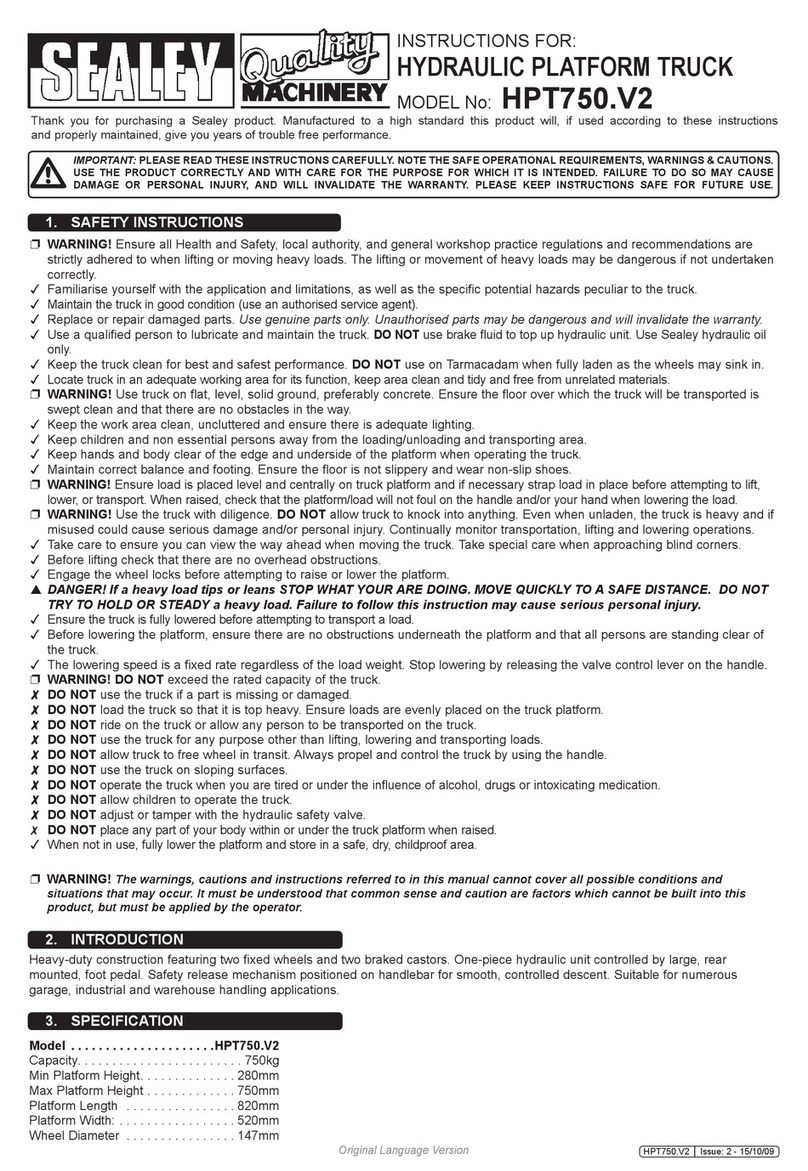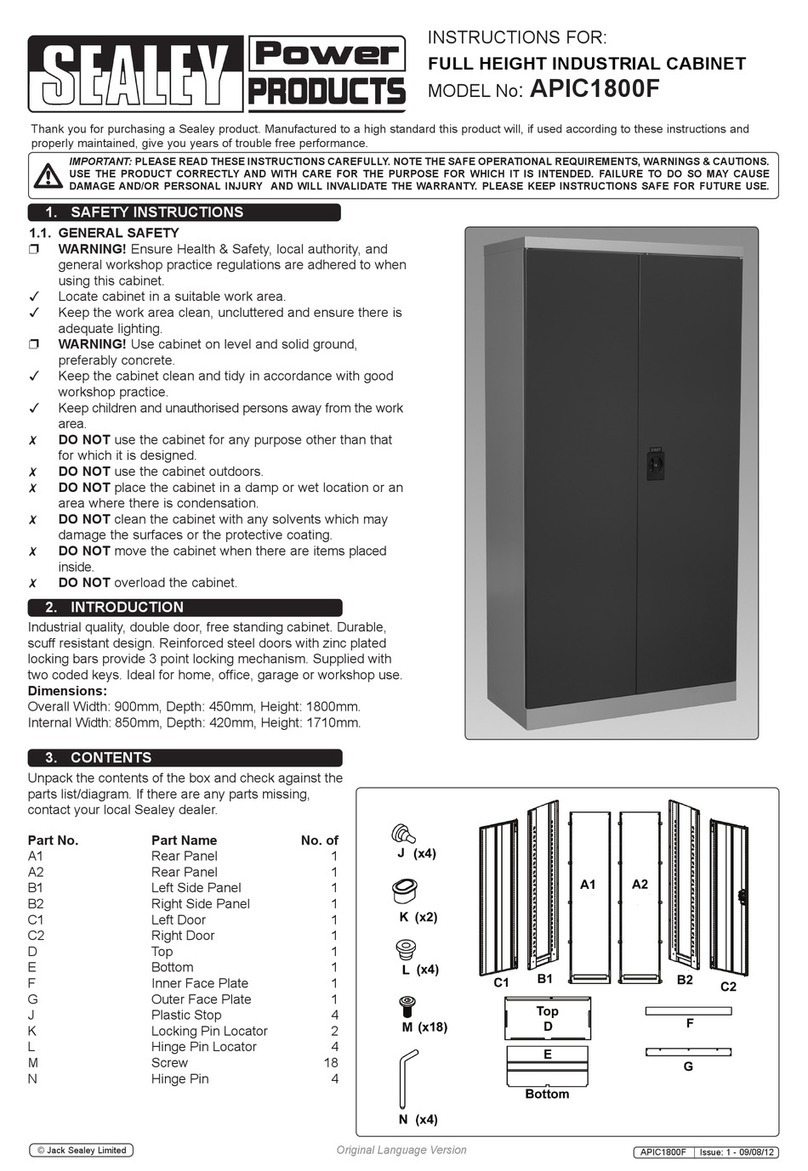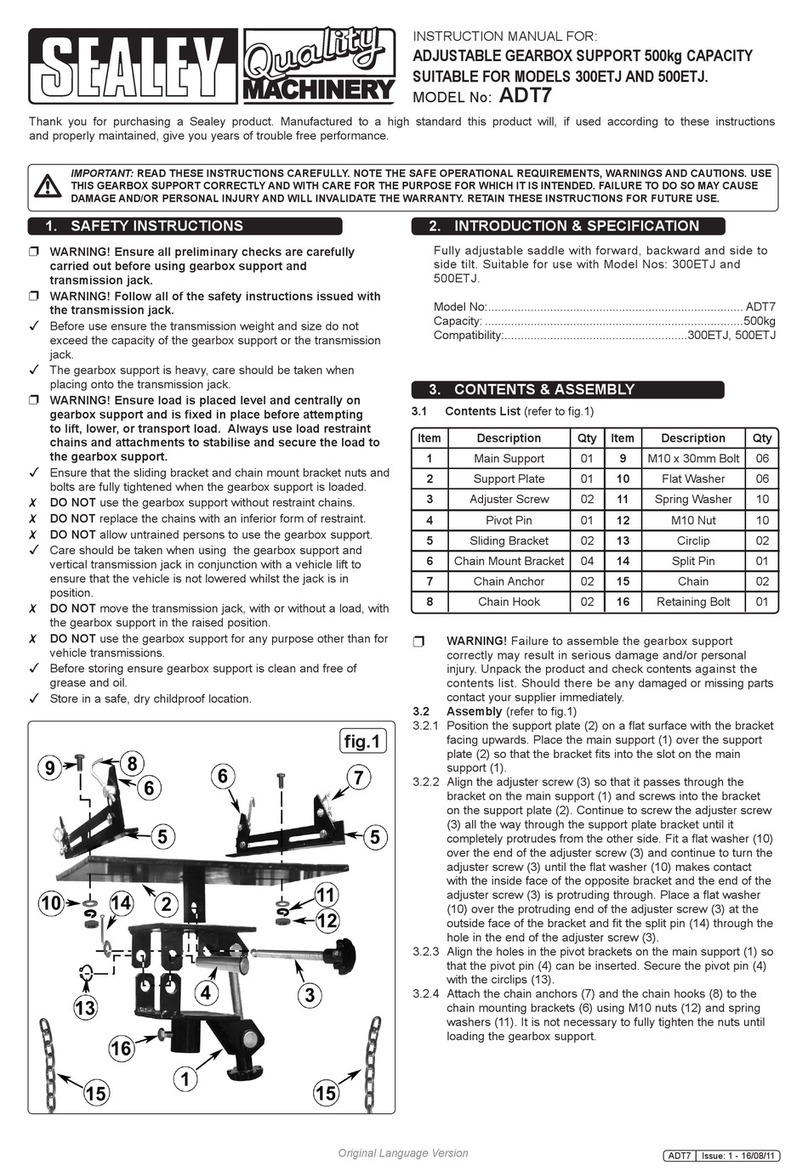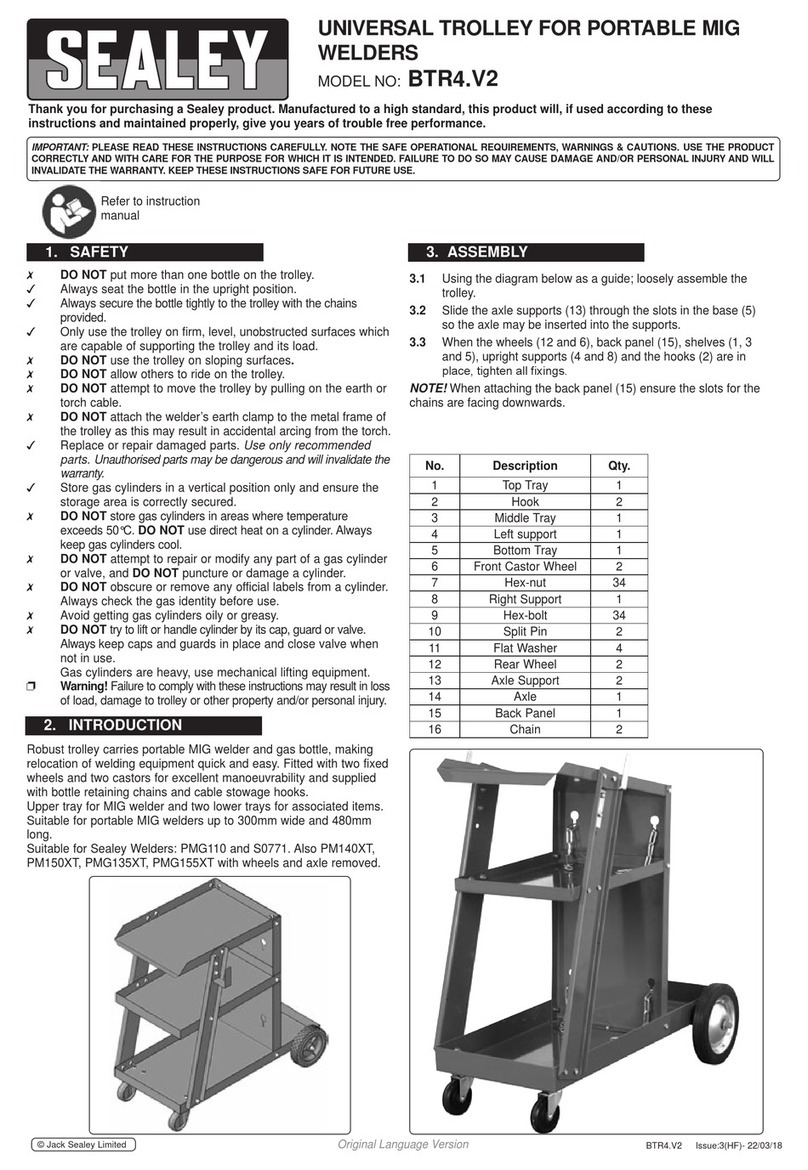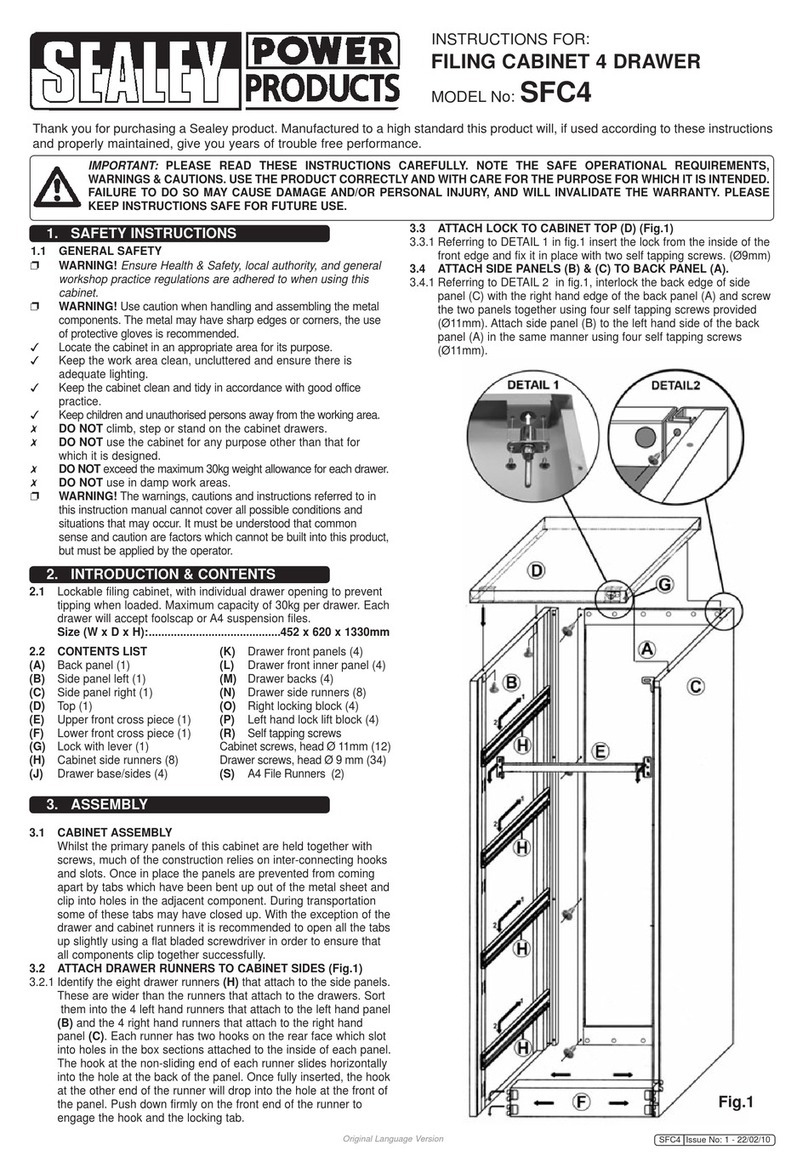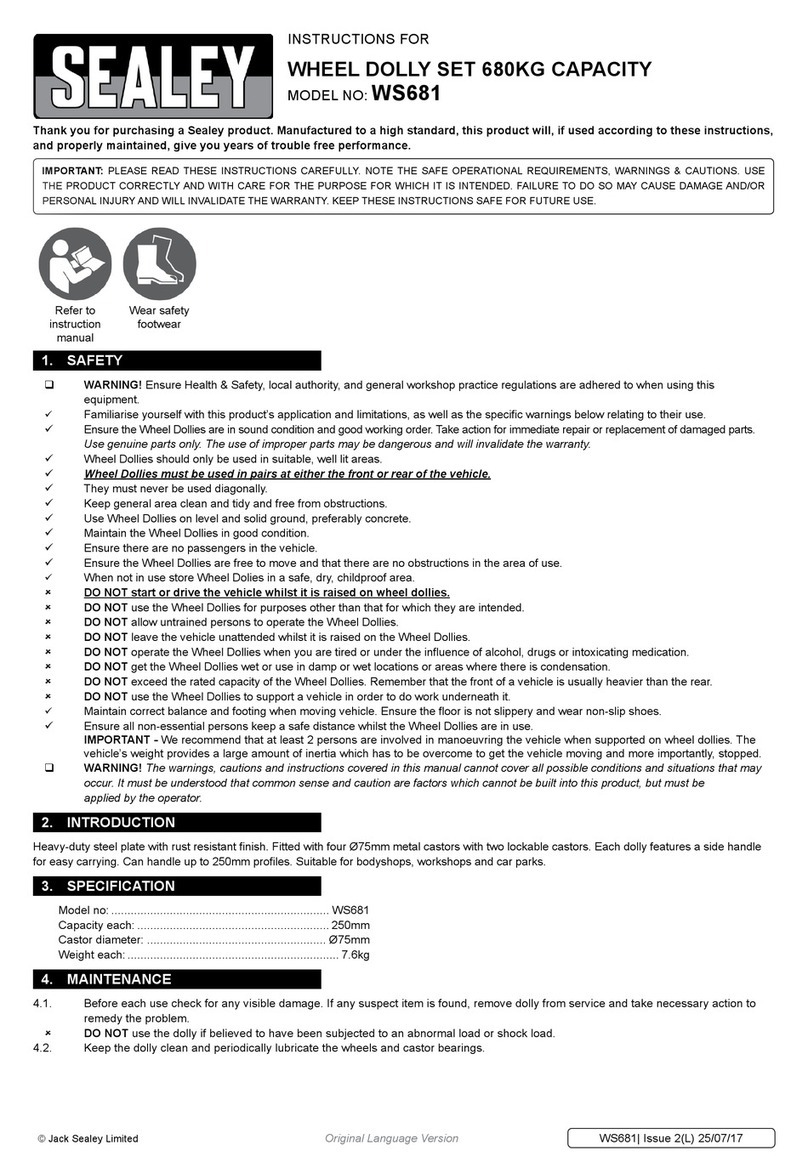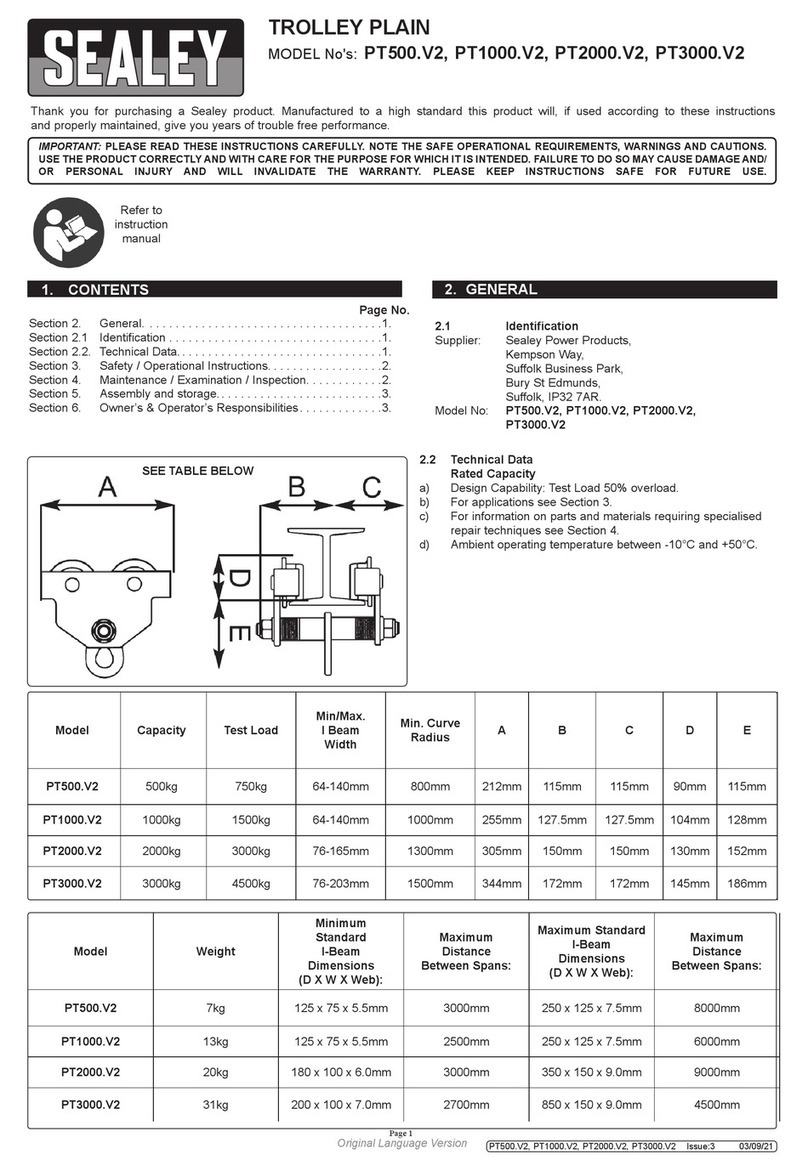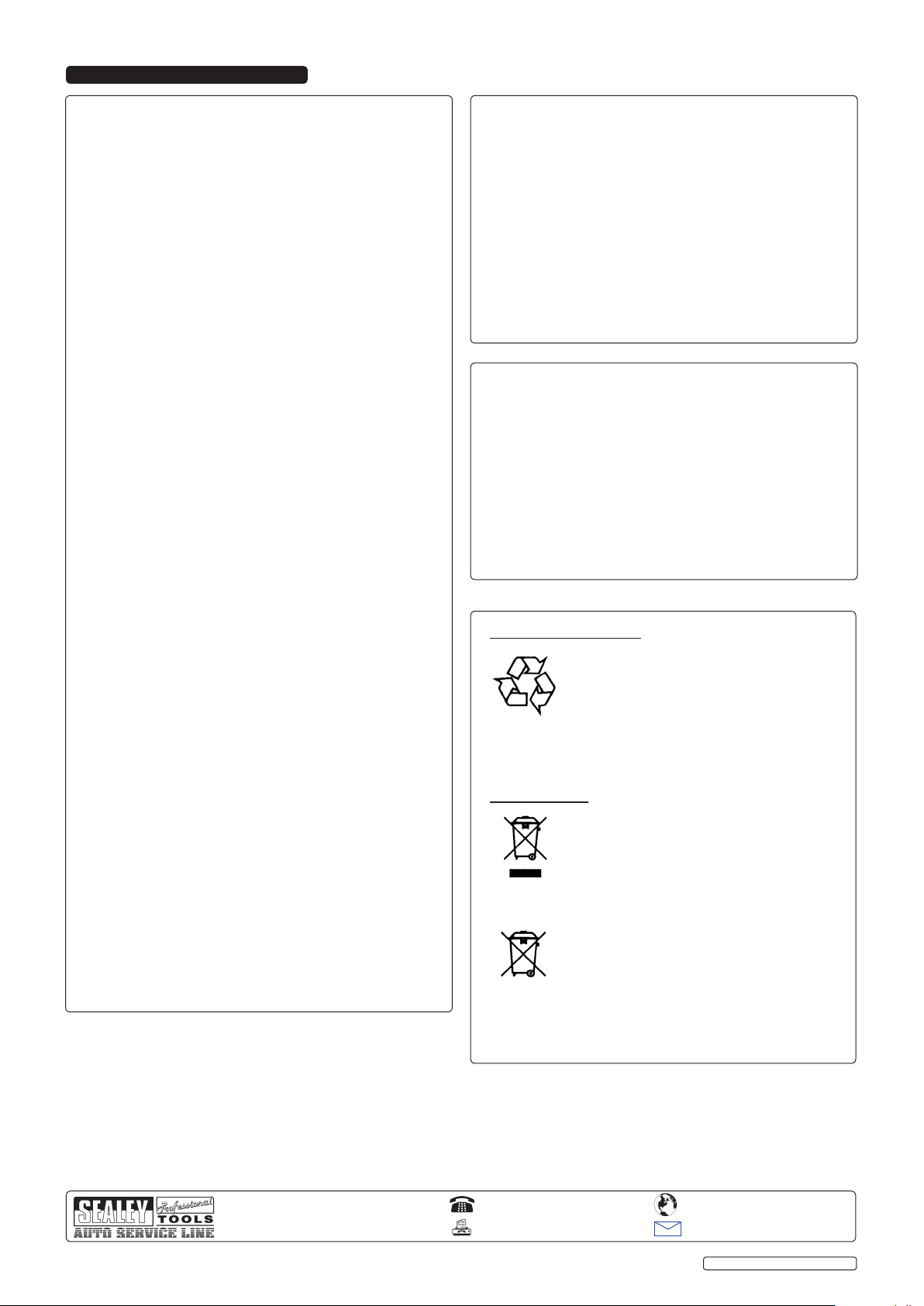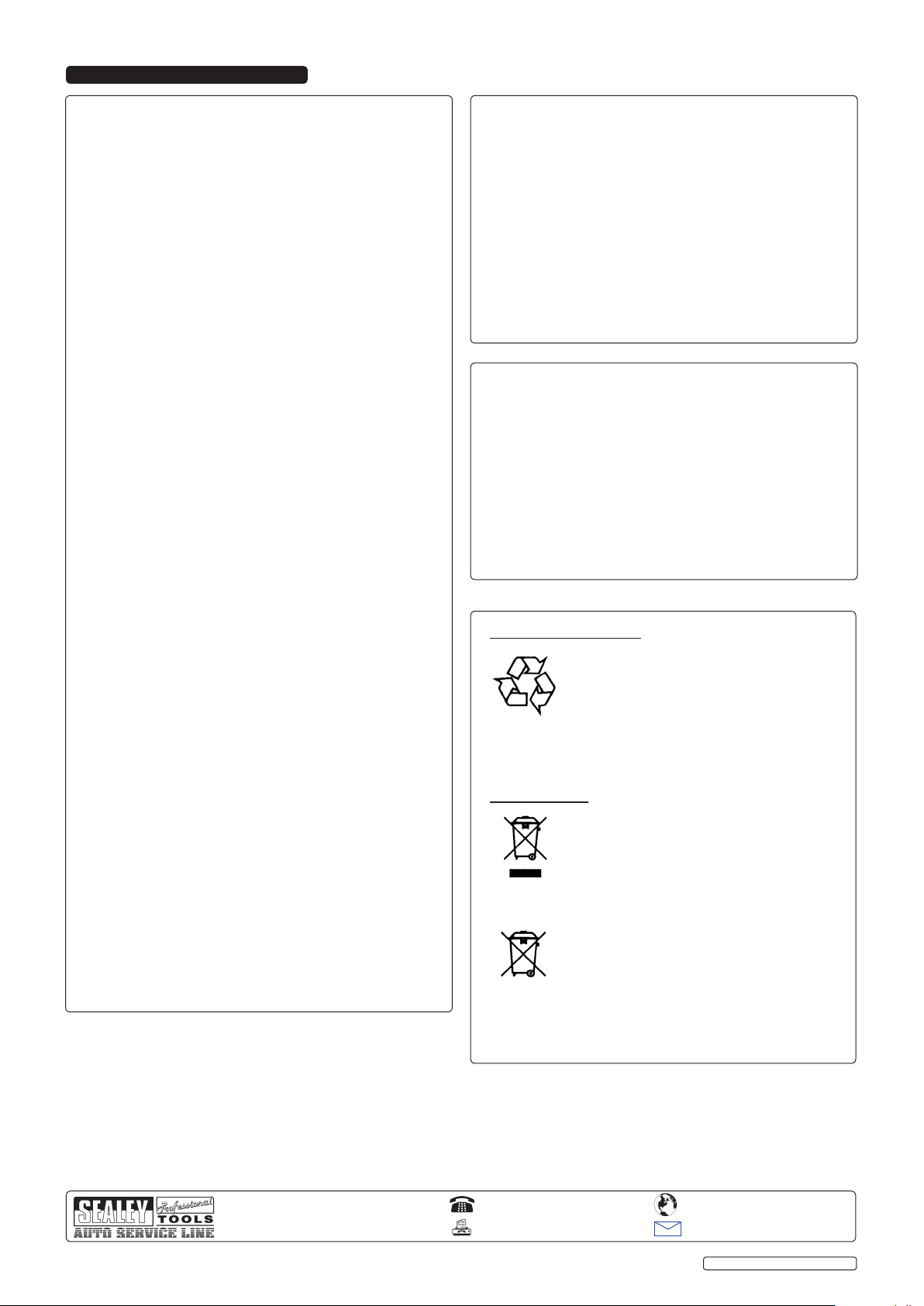
3. OPERATION
NOTE: It is our policy to continually improve products and as such we reserve the right to alter data, specifications and component parts without prior notice.
IMPORTANT: No liability is accepted for incorrect use of product.
WARRANTY: Guarantee is 12 months from purchase date, proof of which will be required for any claim.
INFORMATION: For a copy of our latest catalogue call us on 01284 757525 and leave your full name and address, including postcode.
01284 757500
01284 703534
sales@sealey.co.uk
Sole UK Distributor
Sealey Group,
Bury St. Edmunds, Suffolk.
www.sealey.
co.uk
Web
email
VS207.V2 Issue No: 4 - 31/03/11
Original Language Version
3.1. MAINTAINING MEMORY
3.1.1. Ensure all vehicle electrical systems are switched off.
3.1.2. Use the Memory Master with both cables attached and a
12V (slave) lead-acid battery.
3.1.3. Connect the cable with the battery clamps into the socket in
the side of the Memory Master and then connect the
battery clamps to the slave battery ensuring that the red,
positive clamp is attached to the positive (+) battery post
and the black, negative clamp is attached to the negative
(-) battery post. If correctly connected the LED indicators
on the Memory Master will show green. If incorrectly
attached to the battery the indicators will show red.
3.1.4. If OK, turn the ignition switch on, but do not start engine.
3.1.5. Connect the cable's plug into the socket in the top end of the
Memory Master. Depress and hold red button on Memory
Master and plug the male plug into the vehicle's
accessory/lighter socket. If either of the indicators shows red
the Memory Master cannot be used on the vehicle -
disconnect it. If neither indicator shows red then release the
button - indicators will show green, indicating a good
connection.
3.1.6. The Memory Master will now support electronic system
memories and the vehicle battery may be removed.
Warning! The terminal of the positive battery cable will
remain ‘LIVE’ and must be prevented from coming into
contact with any metalwork. Insulate immediately by
placing in a heavy duty plastic bag.
3.1.7. When any work on the vehicle has been completed, replace/
reconnect vehicle battery and then switch off ignition.
3.1.8. Depress and hold the red button on the Memory Master
and remove plug from the vehicle's accessory/lighter
socket. Release button and disconnect Memory Master from
slave battery.
Note: The Memory Master has a compartment which will take a 9V
PP3 battery. This battery can be used to power the memory
maintenance function, but only if there will be no electrical
drain other than memory support. Since courtesy lamps,
under bonnet lamps, instrument lamps etc. are likely to be
illuminated it is recommended that a slave battery (as above)
is used. When a 9V battery is used the unit must be turned
‘On’ and ‘Off’ with the switch on the left hand side. See
fig.1.
Warning: As many vehicle 'cigarette lighter' sockets are now
rated as 'accessory only' sockets, they are protected by a
much lower rated fuse. This tool, when used through such a
socket, should only be used for either the memory safe or
alternator testing functions.
In these modes, use of any of the vehicle's accessories -
such as the hi-fi unit, air conditioning, fan, demister etc.
could cause the fuse to blow, thereby losing the power to the
vehicle's electrical systems. Ensure that these are not
operated, or already turned on, before turning on the ignition
switch.
3.2. BATTERY TESTING
3.2.1. Use Memory Master and cable with male cigarette lighter
plug.
3.2.2. Connect cable co-axial plug into socket in the top end of the
Memory Master.
3.2.3. Depress and hold red button on Memory Master and
push the male plug into the vehicle accessory / lighter
socket. Release red button.
3.2.4. Turn ignition switch on but do not start engine. Switch on
headlights and after one minute read voltage as shown on
the Memory Master LED display. Compare with figures
below.
Less than 11.5V = Low charge
11.5 to 12.0V = Partial charge
Over 12.0V = High charge
3.3. ALTERNATOR TESTING
3.3.1. Install Memory Master as for battery testing.
3.3.2. Start engine and let it run for at least 15 minutes.
3.3.3. With the engine at idle speed read the voltage shown on the
LED display. Compare with figures below.
Less than 13.0V = Output voltage too low
13.0 to 14.4V = Normal
Over 14.4V = Output voltage too high
Note: Alternatively, for this and the battery test, the Memory Master
may be connected directly to the battery terminals using the
clamp cable plugged into the side of the Memory Master. In
this case the ignition does not have to be turned on for the
battery test unless required to enable the headlights.
Environmental Protection
Recycle unwanted materials instead of disposing
of them as waste. All tools, accessories and
packaging should be sorted, taken to a recycle
centre and disposed of in a manner which is
compatible with the environment. When the
product is no longer required, it must be disposed
of in an environmentally protective way. Contact
your local solid waste authority for recycling
information.
Battery Removal
Remove the PP3 battery from the main
casing by sliding open the battery hatch
and removing the connector from the end
of the battery. Dispose of battery according
to local authority guidelines.
WARNING: Do not dispose of by fire. This
could result in an explosion.
Under the Waste Batteries and Accumulators
Regulations 2009,
Jack Sealey Ltd are required to inform potential
purchasers of products containing batteries
(as defined within these regulations), that
they are registered with Valpak’s registered
compliance scheme. Jack Sealey Ltd’s Batteries
Producer Registration Number (BPRN) is
BPRN00705.