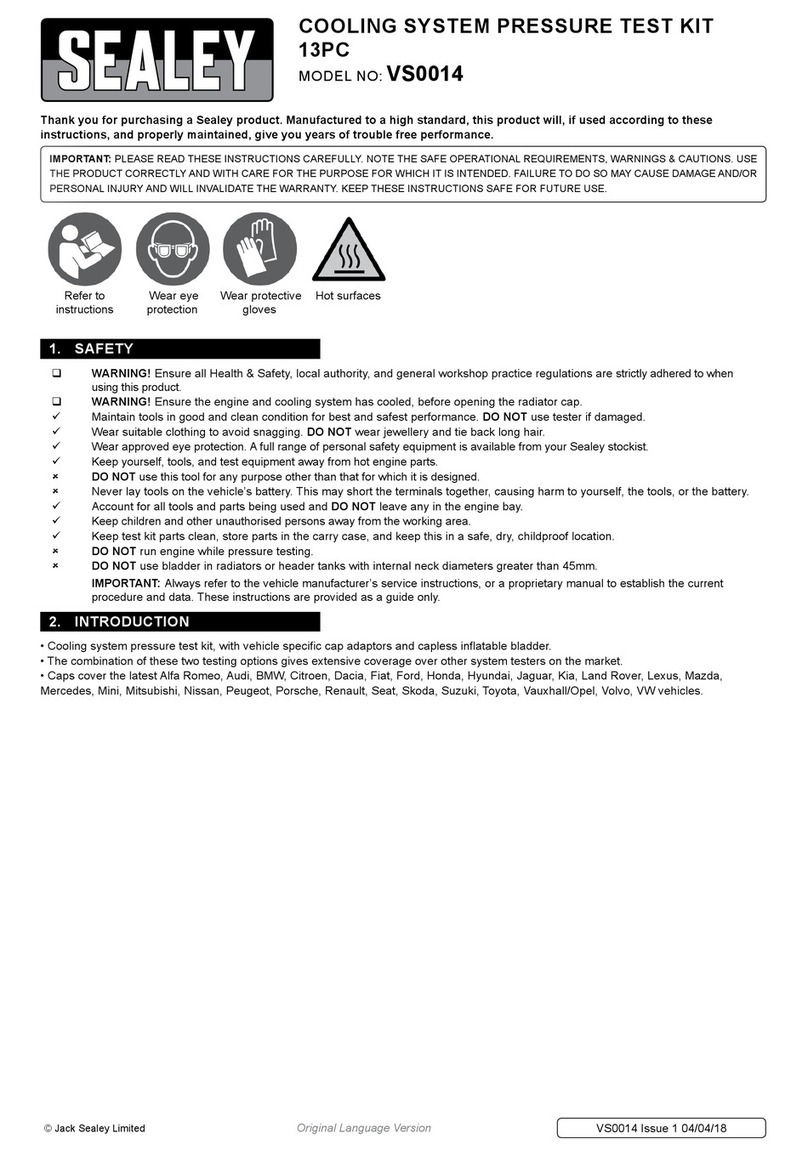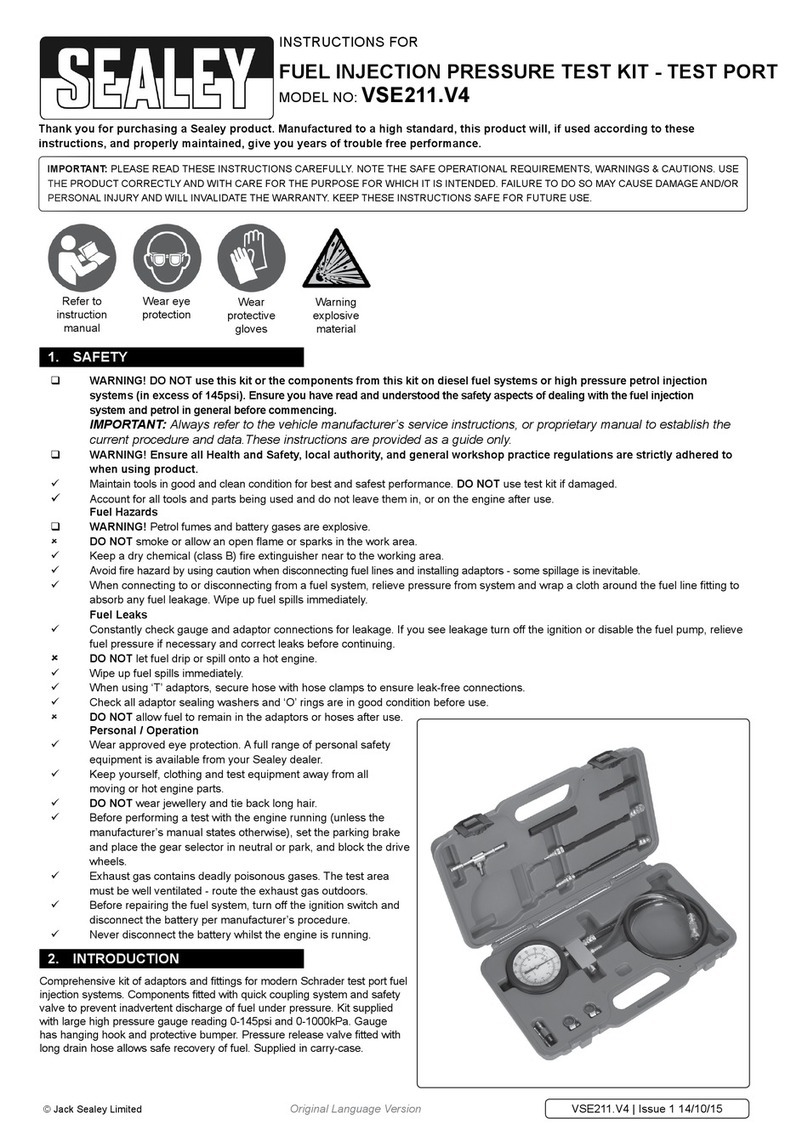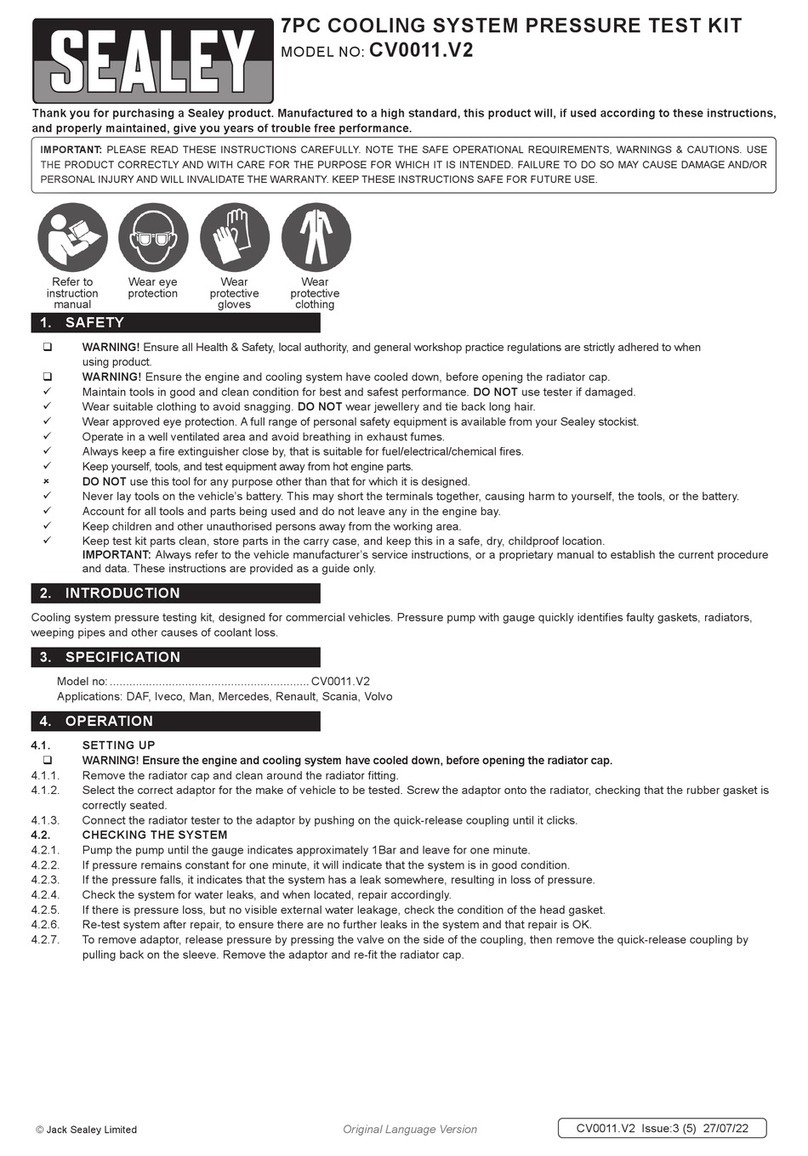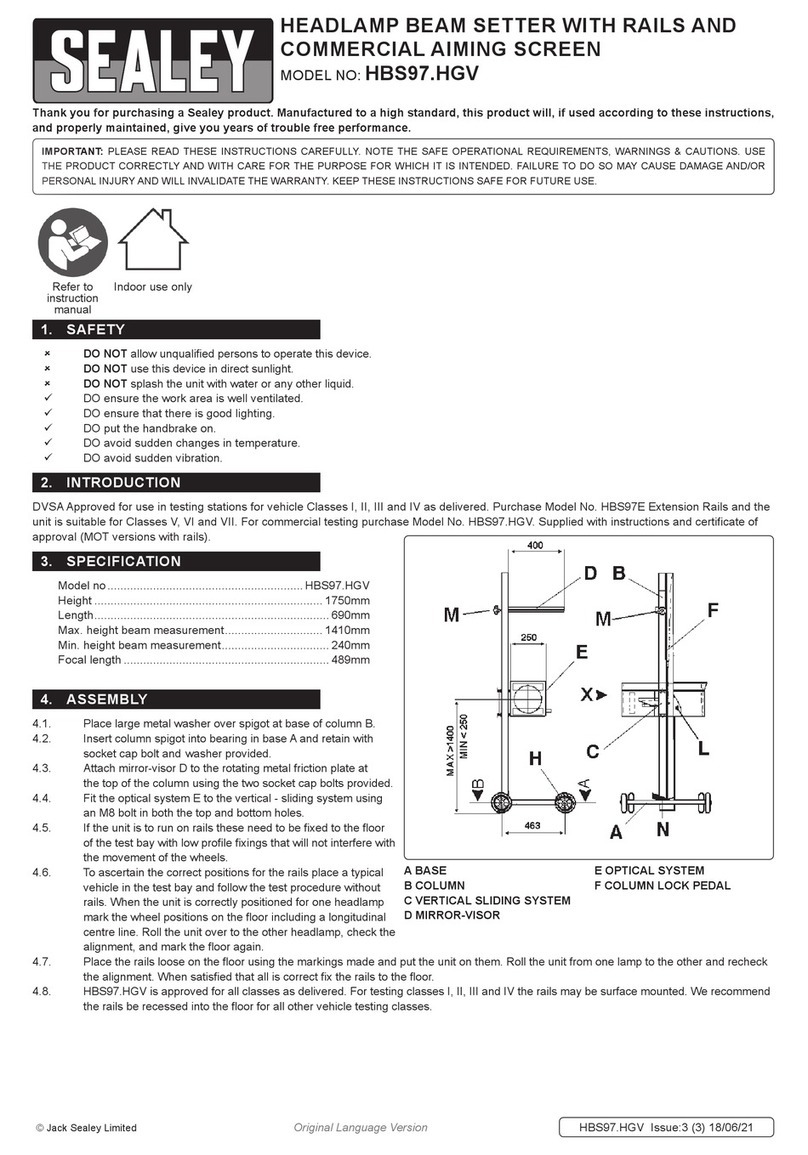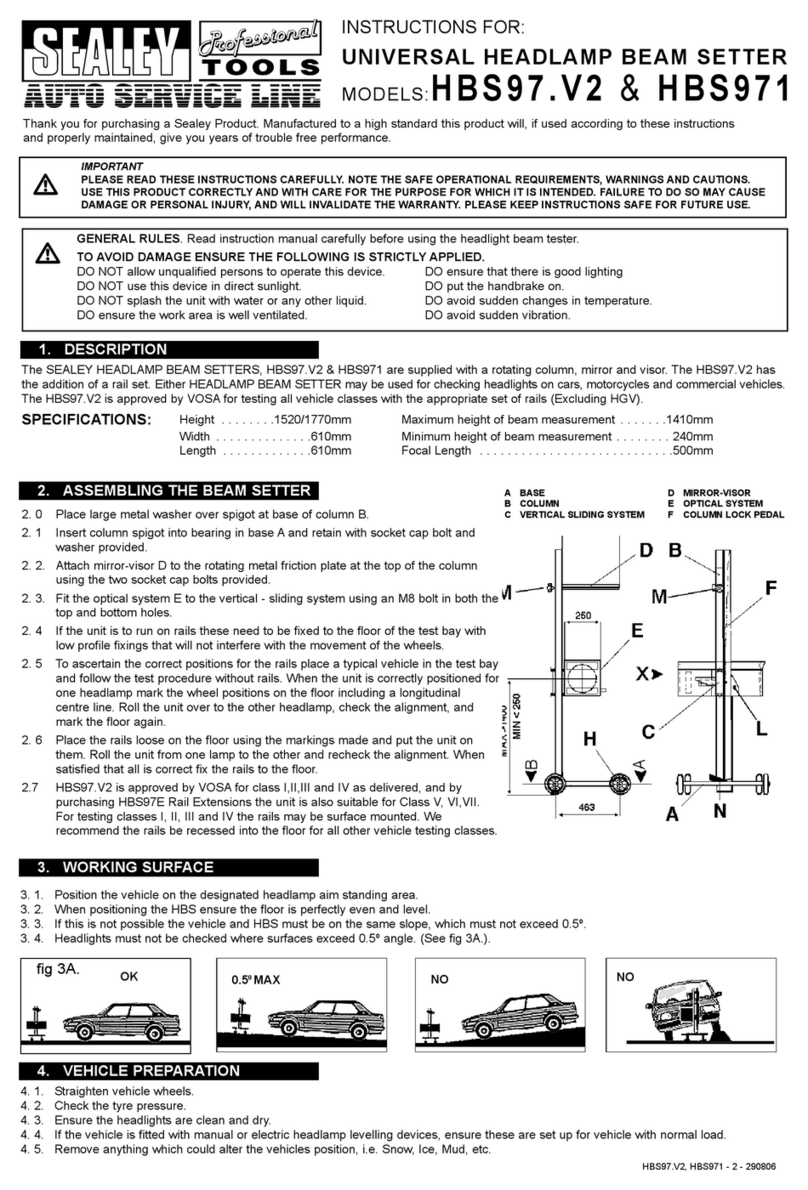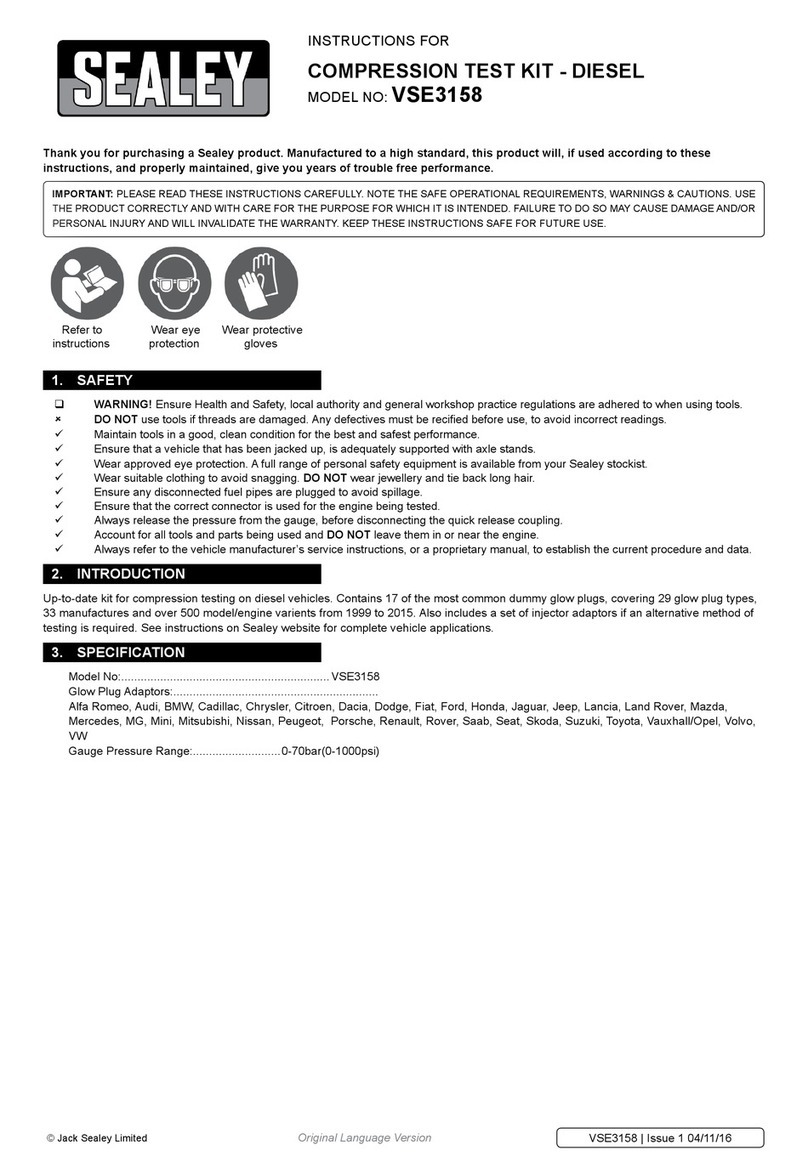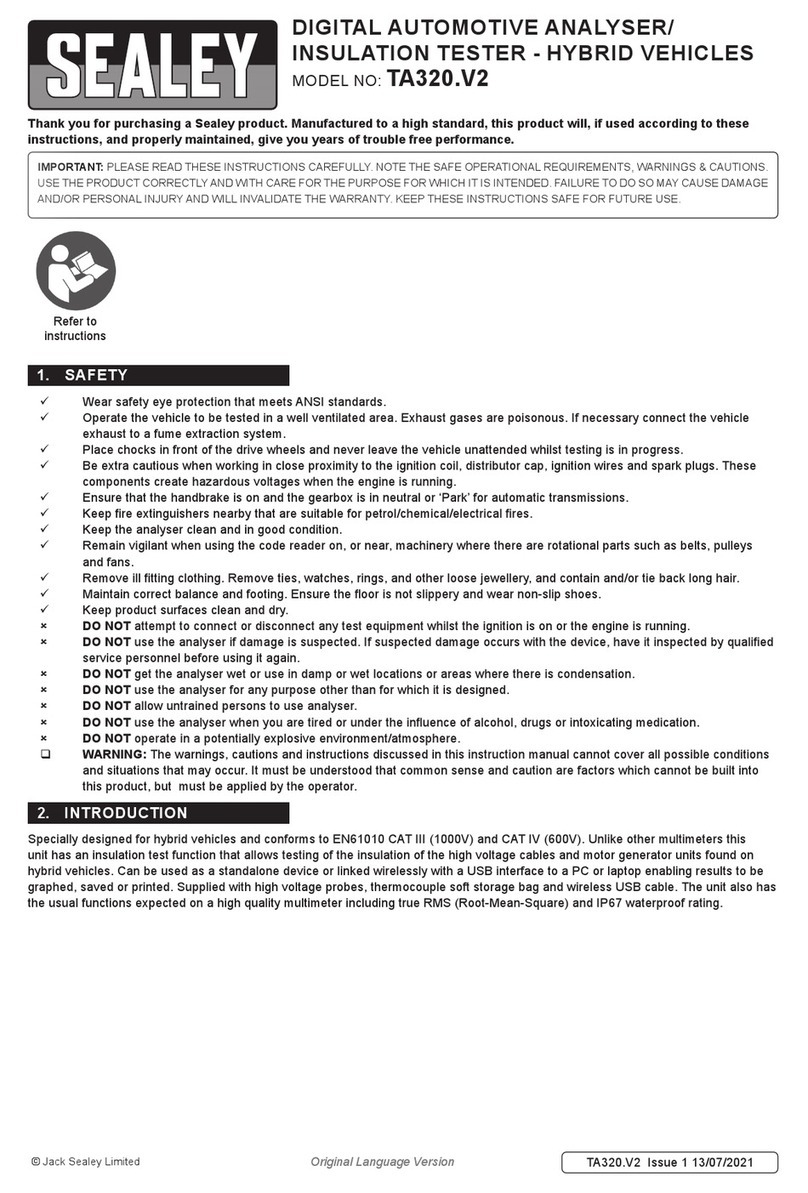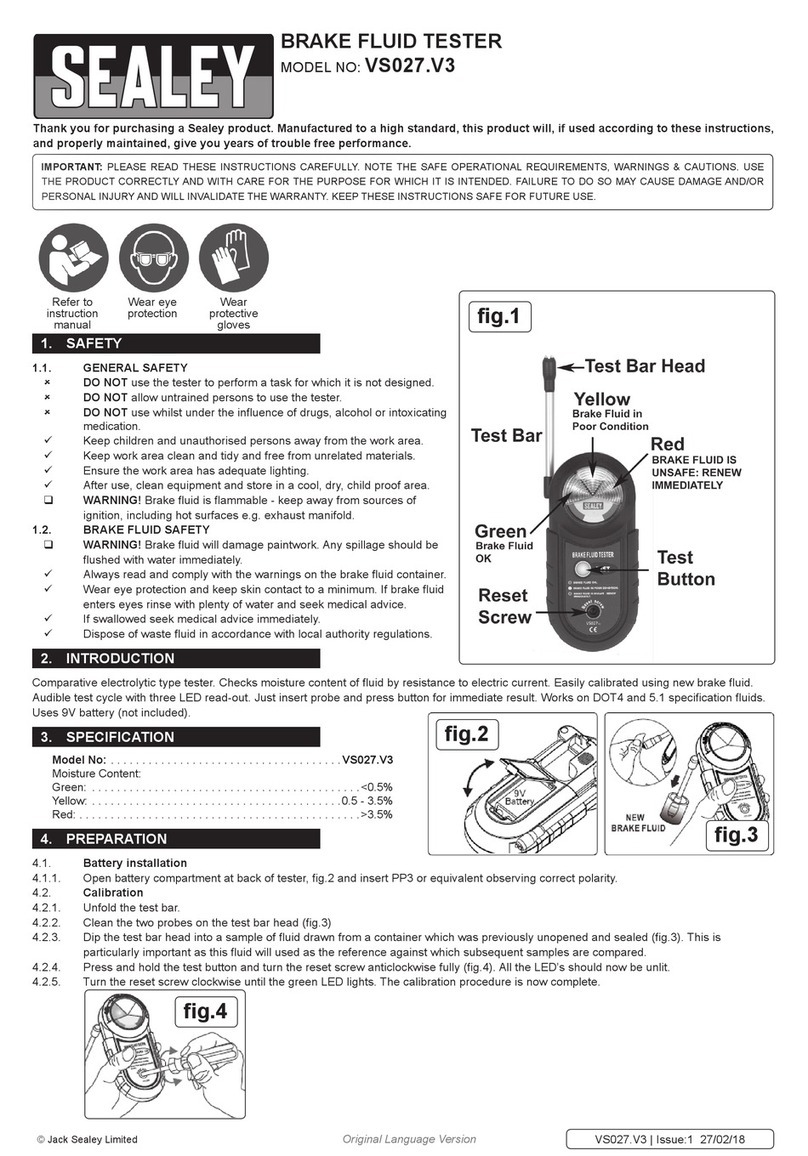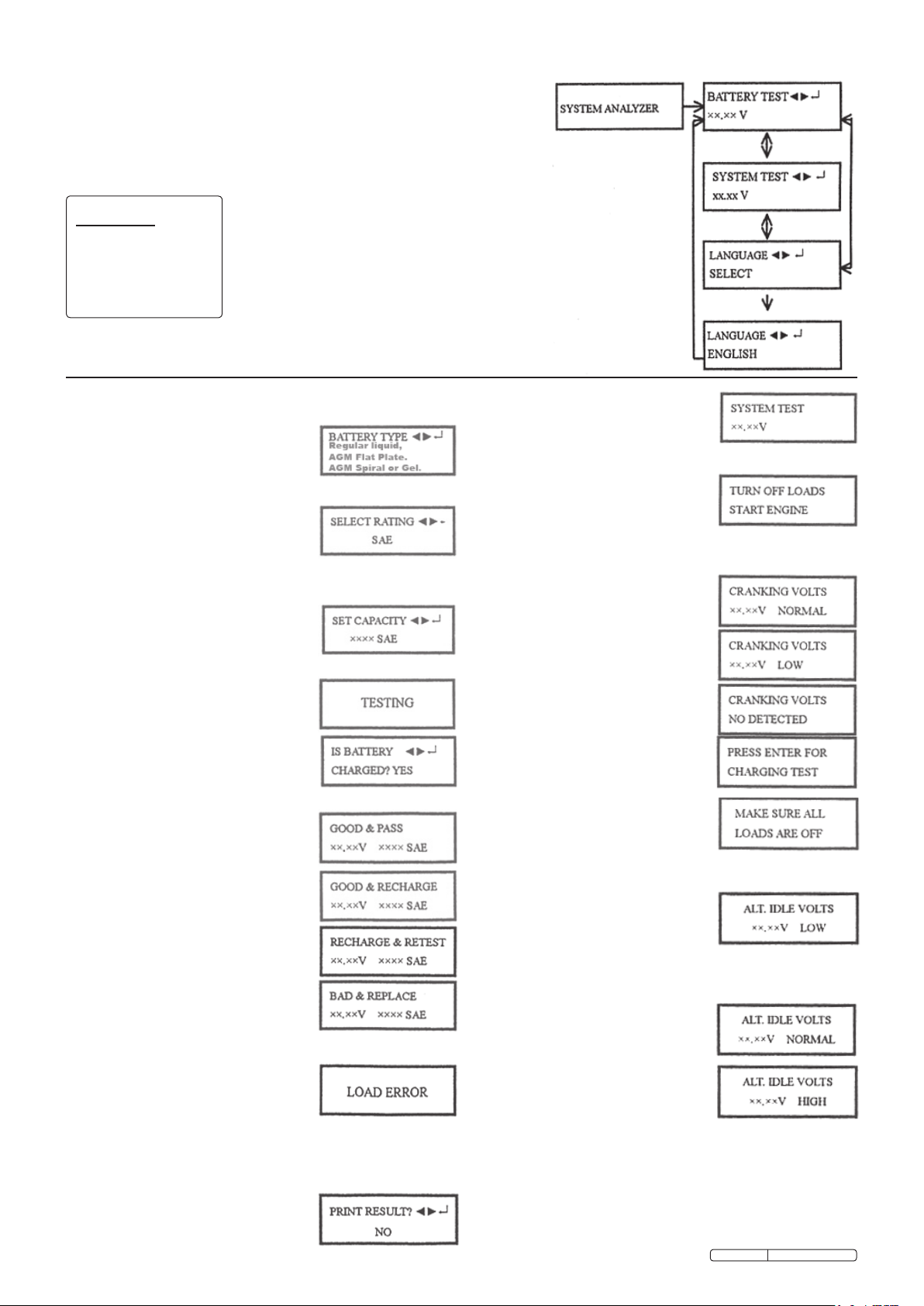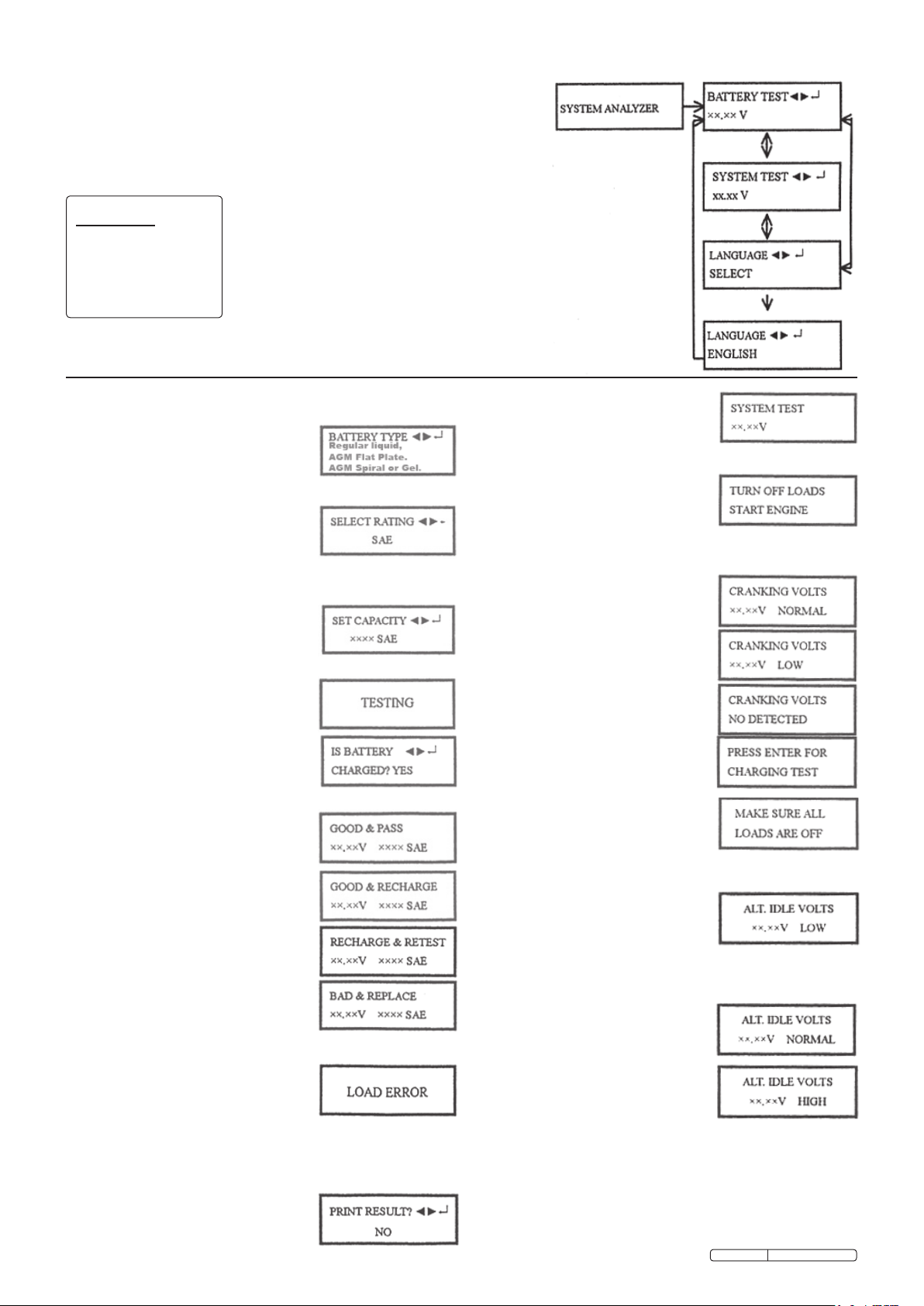
Fig.1
3.3 BATTERY TEST
3.3.1 With battery test screen displayed
press ENTER.
3.3.2 Use the <(forward) and >(backward)
buttons to select the battery type:
Regular Liquid, AGM Flat Plate, AGM
Spiral, Gel.
Press ENTER to confirm choice.
3.3.3 Use the <(forward) and >(backward)
buttons to select the battery rating: SAE,
EN, IEC, DIN or JIS.
Press ENTER to confirm.
3.3.4 Use the <(forward) and >(backward)
buttons to input the battery capacity.
CCA:
DIN: 25 - 1300
EN: 40-2100
IEC: 30 - 1500
JIS: By battery type
SAE: 40 - 2000
Press ENTER to begin test.
3.3.5 Test Battery for 1 second.
3.3.6 Press <(forward) or >(backward) buttons
to select battery fully charged: Yes or No.
Press ENTER to confirm choice.
3.3.7 When the test is complete, the LCD
shows the actual volts and CCA.
One of the following results will be
displayed.
3.3.8 GOOD & PASS: Battery is capable of
holding a charge.
3.3.9 GOOD & RECHARGE: The battery is
good but needs to be recharged.
3.3.10 RECHARGE & RETEST: Battery is
discharged, the battery condition cannot
be determined until it is fully charged.
Recharge and retest.
3.3.11 BAD & REPLACE: The battery will not
hold its charge. Replace.
3.3.12 LOAD ERROR: The tested battery is
larger than 2000CCA or 200Ah. Or the
clamps are not connected properly.
Please fully charge the battery and retest
after excluding both previous reasons. If
reading is the same, the battery should
be replaced immediately.
NOTE! The operator is asked if any accessories
are left on as a possible cause. If
accessories are left on, the operator is
instructed to charge and retest the battery.
If accessories are not left on, the operator
is instructed to replace the battery since
the charging system is working and a good
battery should have accepted a charge.
3.3.13 Press <(forward) or >(backward) buttons
to select result printing: Yes or No. Press
3.2 DISPLAY GENERAL
By pressing the < (forward) and > (backward) buttons the display will cycle through
the options. Press ENTER button when the option you require is displayed.
3.2.1 System Analyser will display initially and then automatically switch to Battery Test.
3.2.2 Use the <(forward) and >(backward) buttons to cycle between System Test,
Language Select, and Battery Test. (Fig. 1)
ENTER to confirm choice.
3.3.14 Remove the clamps from the battery after
completion of testing.
3.4 SYSTEM TEST
3.4.1 Press "ENTER" button, you will view the
following screen.
3.4.2 Turn off all vehicle accessory loads such
as light, air conditioning, radio, etc.
before starting the engine.
3.4.3 When the engine is started, one of the
three results will be displayed along with
the actual reading measured.
3.4.4 CRANKING VOLTS NORMAL: The
system is showing normal draw. Press
ENTER to perform the charging
system test.
3.4.5 cranking volts low: The cranking
voltage is below normal limits,
troubleshoot the starter with
manufacturer’s recommended procedure
3.4.6 CRANKING VOLTS NO DETECTED:
The cranking voltage is not detected.
3.4.7 If the cranking voltage is normal, press
ENTER to begin charging system test.
3.4.8 Press the ENTER key, you will view the
following screen.
3.4.9 Press the ENTER key, one of the three
following results will be displayed along
with the actual reading measured.
LOW CHARGING VOLTS WHEN TESTED AT
IDLE: The alternator is not providing sufficient
current to the battery. Check the belt to ensure the
alternator is rotating with engine running. If the belt
is slipping or broken, replace and retest. Check the
connections from the alternator to the battery. If
the connection is loose or heavily corroded, clean
or replace the cable and retest. If the belt and
connections are in good condition, replace the
alternator.
CHARGING SYSTEM NORMAL WHEN TESTED
AT IDLE: The system is showing normal output
from the alternator. No problem is detected.
HIGH CHARGING VOLTS WHEN TESTED AT
IDLE: The voltage output from the alternator to the
battery exceeds the normal limits of a functioning
regulator. Check to ensure there are no loose
connections and the ground connection is good. If
there are no connection problems, replace the
regulator. Since most alternators have the
regulator built-in, this will require you to replace the
alternator. The normal limit of a typical automotive
regulator is 14.6 volts. Check manufacturer’s
specifications for the correct limit, as it will vary by
vehicle type and manufacturer.
Battery Type:
Regular liquid.
AGM Flat Plate.
AGM Spiral.
Gel.
Original Language Version BT2003.V4 Issue: 1 - 08/10/10