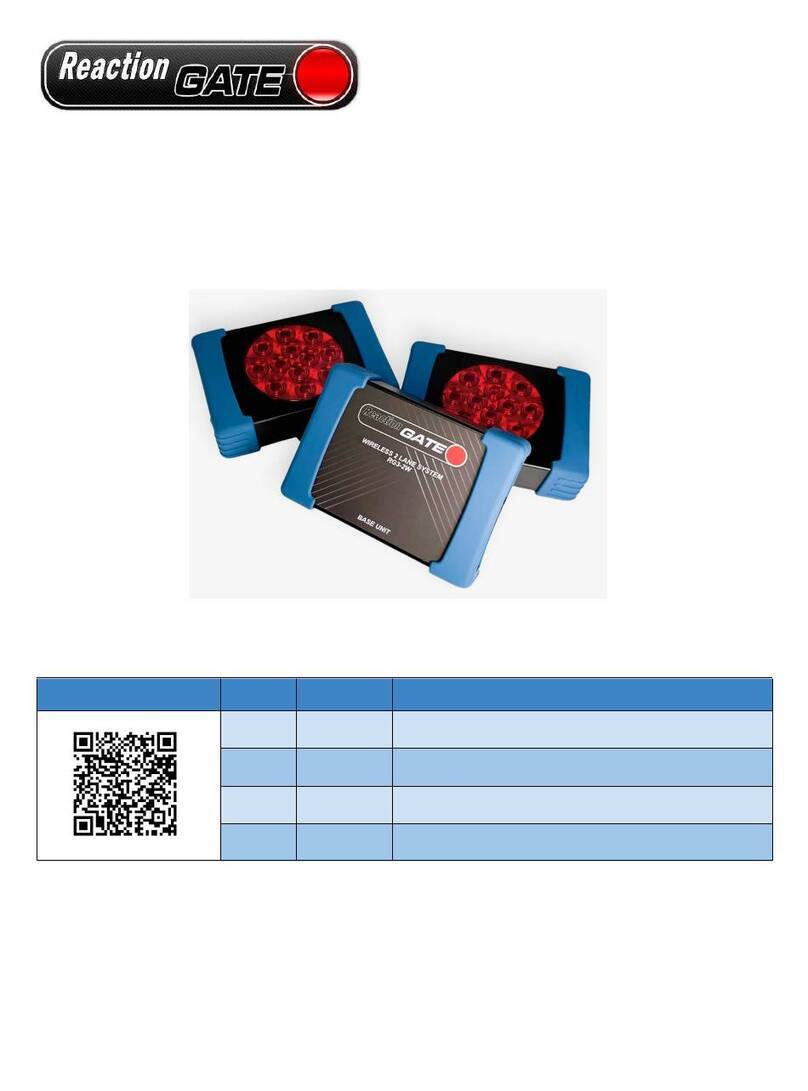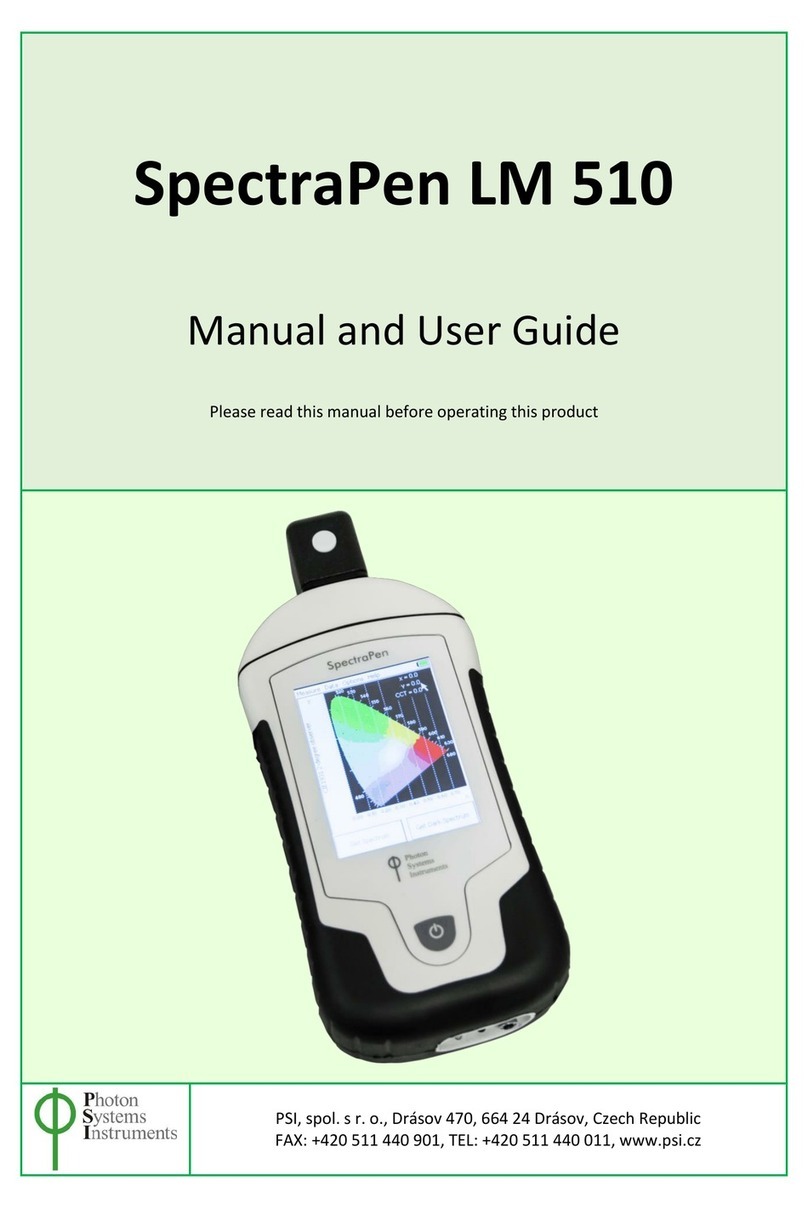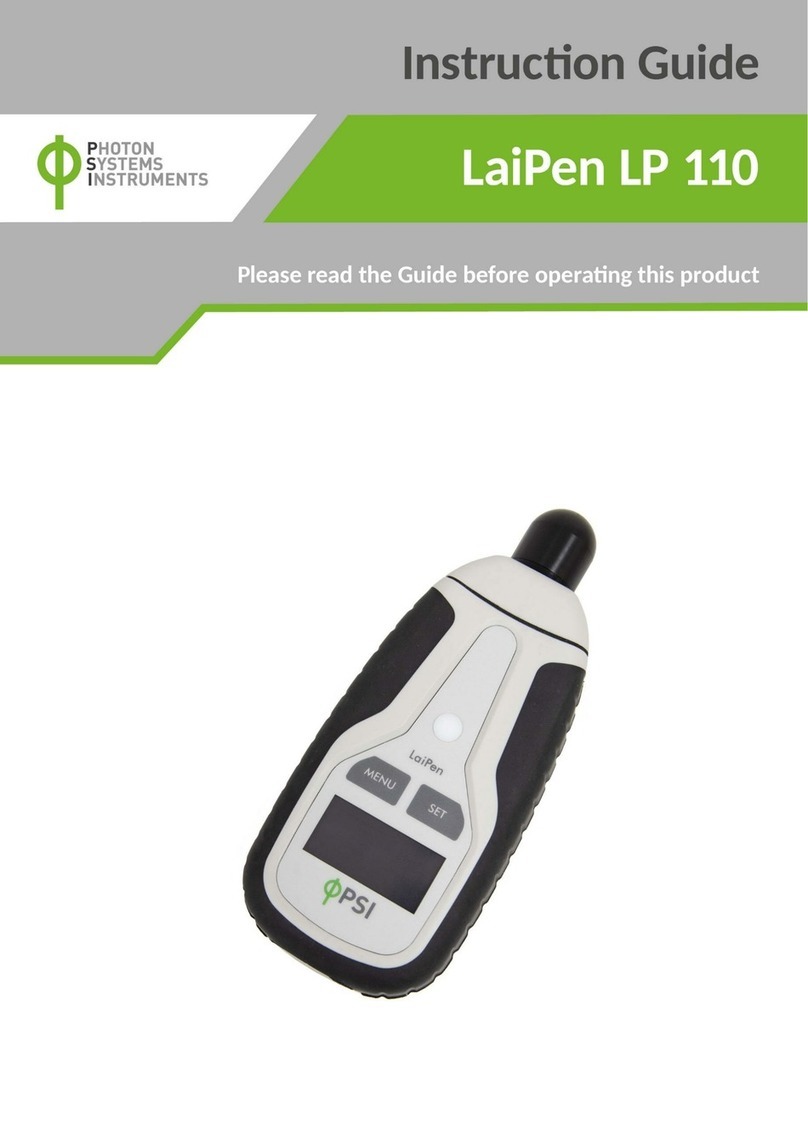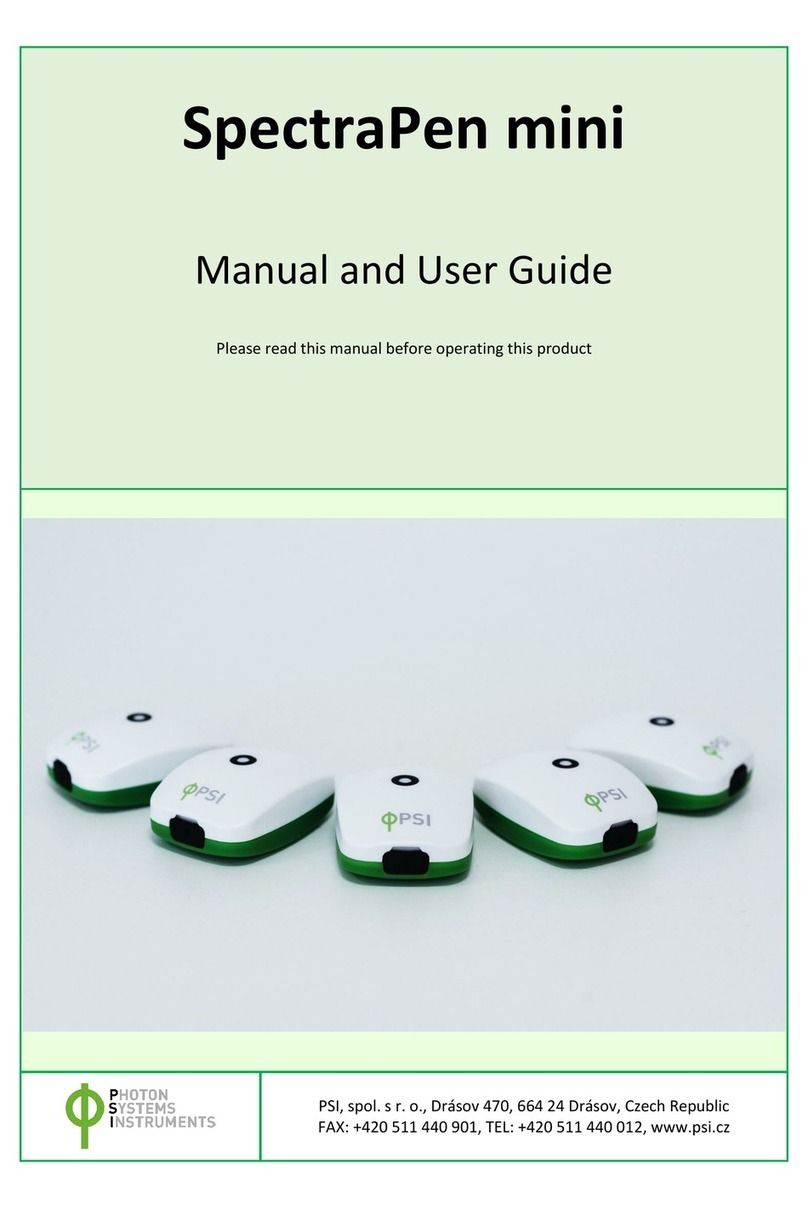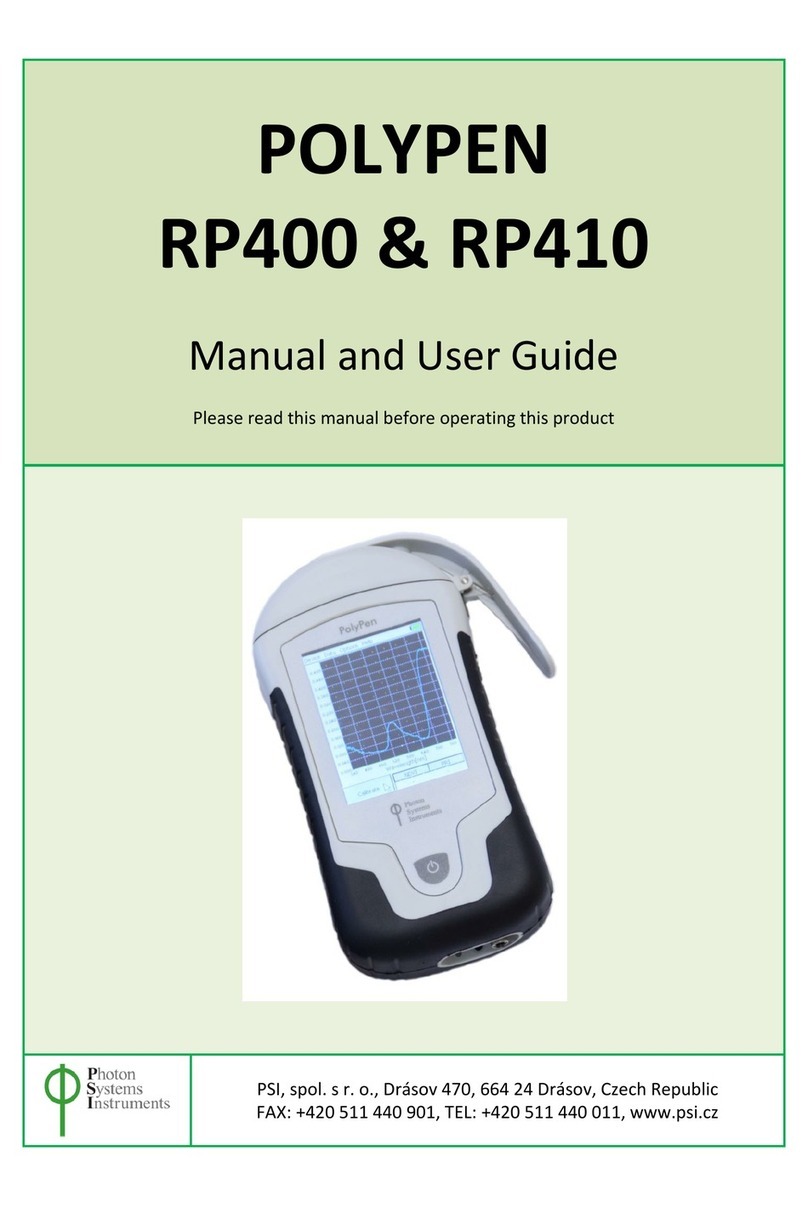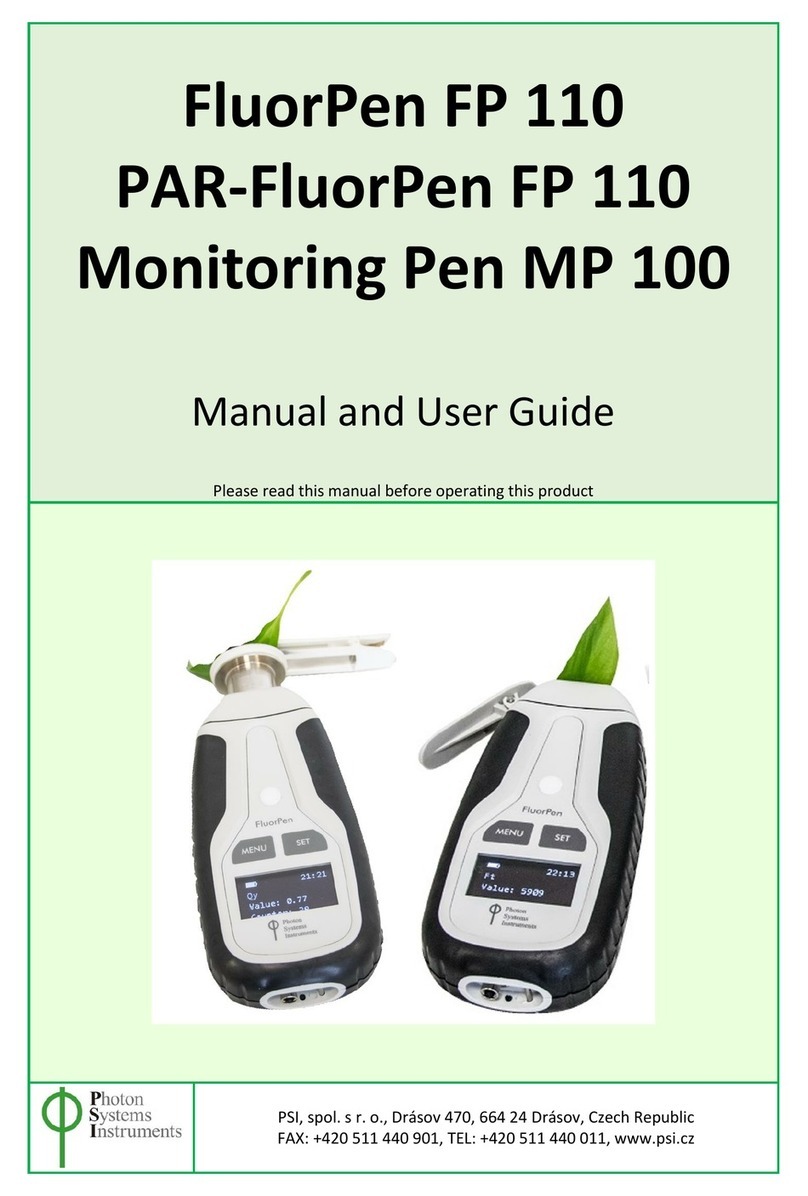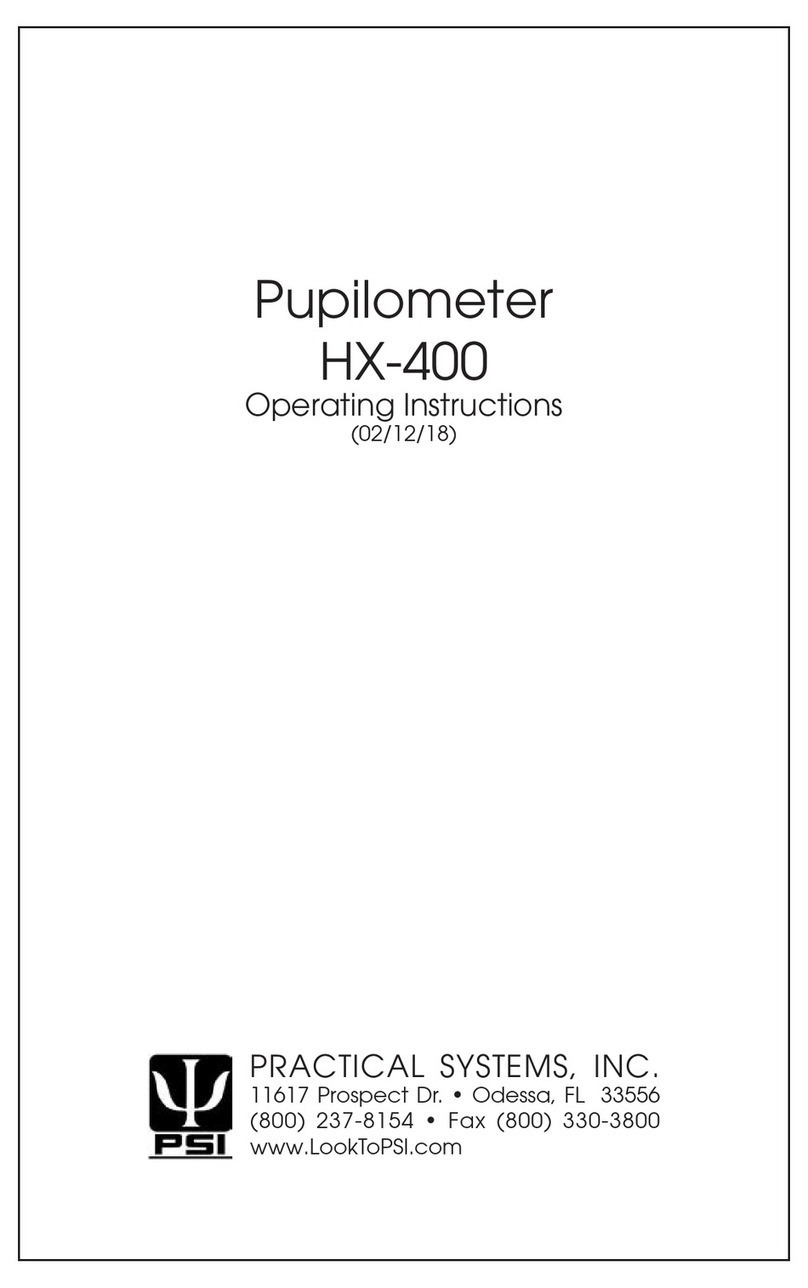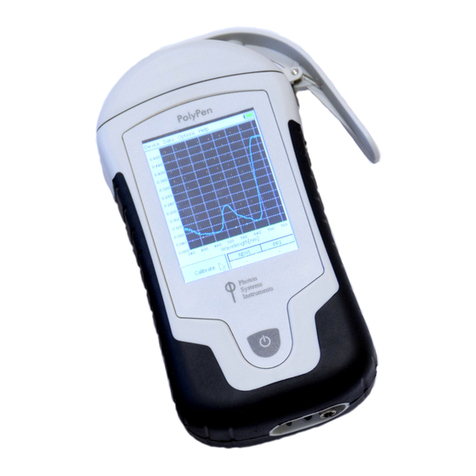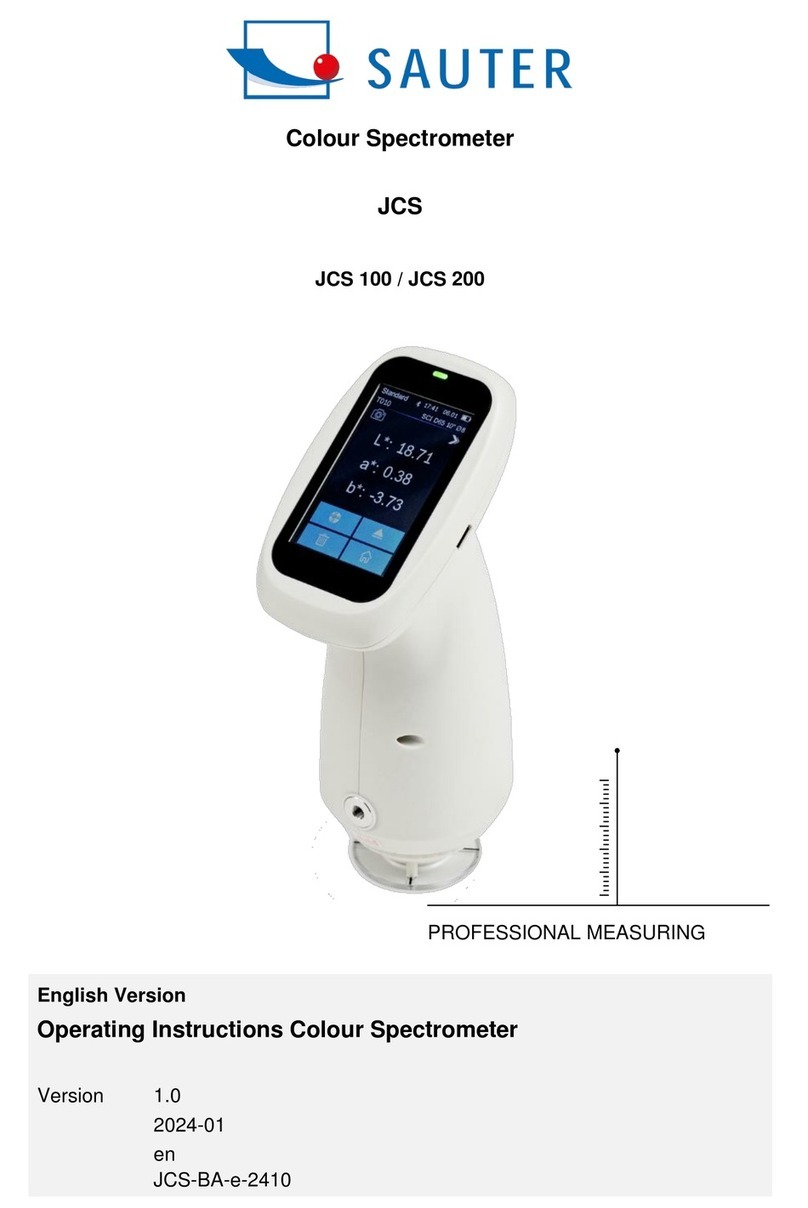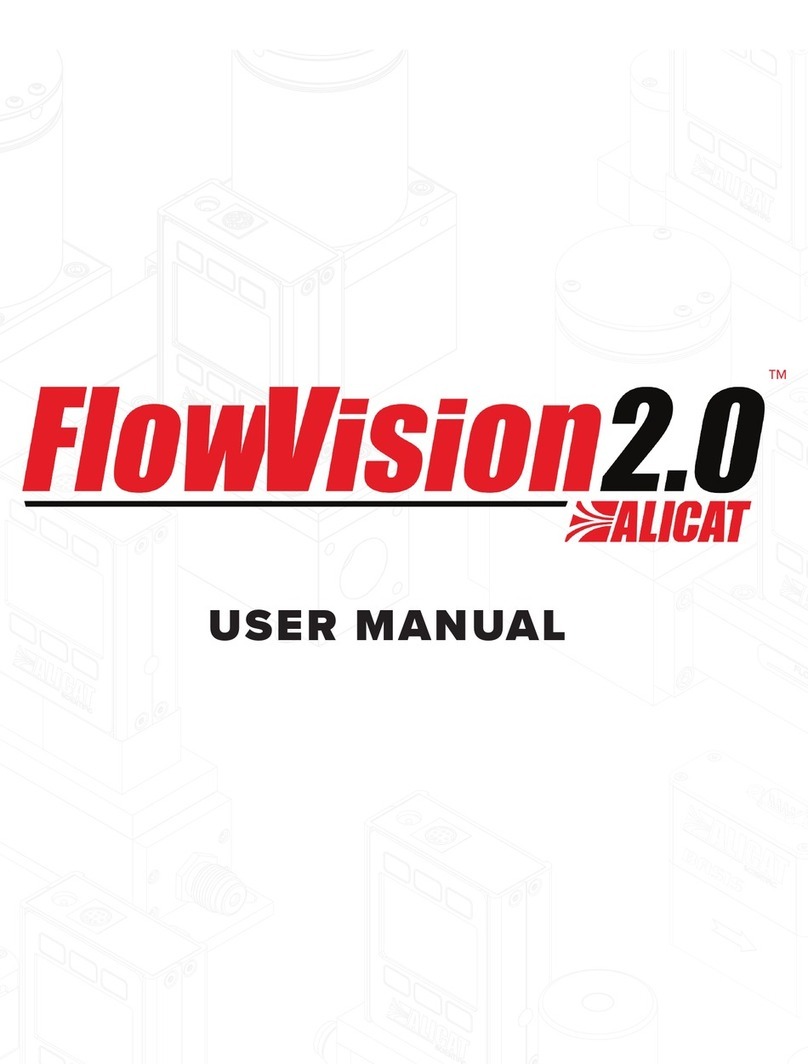PSI FluorPen FP 100 User manual

F
Fl
lu
uo
or
rP
Pe
en
n
F
FP
P
1
10
00
0
S
Se
er
ri
ie
es
s
O
Op
pe
er
ra
at
ti
io
on
n
M
Ma
an
nu
ua
al
l
For: FluorPen FP 100
FluorPen FP 100-MAX
PAR-FluorPen FP 100-MAX-LM
FluorPen FP 100-B
FluorPen FP 100-U
FluorPen or PAR-FluorPen
with detachable leafclips
PSI (Photon Systems Instruments), spol. s r.o.
Drasov 470, 664 24 Drasov, Czech Republic
http://www.psi.cz

2
Table of Contents
1. Technical Specification ................................................................................................................................................3
2. General Information......................................................................................................................................................5
3. List of Equipment............................................................................................................................................................8
4. Physical Features............................................................................................................................................................9
5. Accessories ....................................................................................................................................................................10
6. Operation Instructions..............................................................................................................................................12
7. Bluetooth Pairing and Connecting ........................................................................................................................20
7.A. General Information .............................................................................................................................................................. 20
7.B. Bluetooth Pairing .................................................................................................................................................................... 21
7.C. Bluetooth Connection............................................................................................................................................................ 24
8. USB Pairing and Connecting ....................................................................................................................................26
8.A. General Information .............................................................................................................................................................. 26
8.B. USB Pairing ................................................................................................................................................................................26
9. FluorPen Software ......................................................................................................................................................27
9.A. Starting up.................................................................................................................................................................................. 27
9.B. Menu and Icon Explanation ................................................................................................................................................ 28
9.C. Example of Data Transfer and Visualization ............................................................................................................... 30
9.D. Explanation of OJIP Parameters ....................................................................................................................................... 33
9.E. Non-Photochemical Quenching (NPQ) Protocol........................................................................................................ 35
9.F. Light Curve (LC) Protocol .................................................................................................................................................... 38
9.G. Software Update ...................................................................................................................................................................... 43
10. GPS Module.................................................................................................................................................................. 45
10.A. GPS Module Description.................................................................................................................................................... 45
10.B. First Time Installation of the GPS Module................................................................................................................. 46
10.C. GPS / FluorPen Operation ................................................................................................................................................ 47
10.D. Data Download ...................................................................................................................................................................... 48
11. Statement of Limited Warranty...........................................................................................................................50

3
1. Technical Specification
Measured and Calculated Parameters:
Fo, Ft, Fm, Fm‘, QY, NPQ 1*, NPQ 2*, OJIP*, LC 1*, LC 2*, PAR**
Cosine Correction**:
Cosine corrected up to 80ºangle of incidence
Linearity**:
Maximum deviation of 1 % up to per 10,000 µmol s-1 m-²
Saturating Light:
Adjustable from 0 to 3,000 µmol(photons)/m².s (0 to 100 %)
Actinic Light:
Adjustable from 0 to 1,000 µmol(photons)/m².s (0 to 100 %)
Measuring Light:
Adjustable from 0 to 3,000 µmol(photons)/m².s (0 to 100 %)
Detector Wavelength Range:
PIN photodiode with 697 to 750 nm bandpass filters
Communication:
Bluetooth, USB, or serial (not included in the FluorPen FP 100)
FluorPen 1.0 Software:
Windows 2000, XP, or higher compatible***
Memory Capacity:
Up to 4 Mb
Internal Data Logging:
Up to 100,000 data points
Display:
2 x 8 characters LC display
Keypad:
Sealed, 2-key tactile response
Keypad Escape Time:
Turns off after 3 minutes of no use
Power Supply:
4 AAA alkaline batteries (single use or rechargeable)
Battery Life:
48 hours typical with full operation
Low Battery Detection:
Low battery indication displayed
Size:
120 mm x 57 mm x 30 mm
4.7" x 2.2" x 1.2"
Weight:
180 g, 6.5 oz
Sample Holder:
Mechanical leaf clip (non-destructive for plants, effective for sample pre-darkening)
Operating Conditions:
Temperature: 0 to 55 ºC; 32 to 130 ºF Relative humidity: 0 to 95 % (non-condensing)
Storage Conditions:
Temperature: -10 to +60 ºC; 14 to 140 ºF Relative humidity: 0 to 95 % (non-condensing)
Warranty:
1 year parts and labor (see the last page of this Operation Manual for precise conditions)

4
* Only in the FluorPen FP 100-MAX or PAR-FluorPen FP100-MAX-LM.
** Only in the PAR-FluorPen FP100-MAX-LM.
*** Windows is a registered trademark of Microsoft Corporation.
The Bluetoothmodule BlueNiceCom III is endowed with a declaration of conformity with the following
norms:
EN 300 328 V1.6.1 (2004-11)
EN 301 489-1, -3 V1.5.1 (2003-12)
EN 50371 December 2002
EN60650
FCC Part 15.247
FCC Grantee Code: R7T
Bluotooth Qualified Product Notice:
GRA_013_04
Bluetooth Listing Identifier: B01572

5
2. General Information
FluorPen is a portable, battery-powered fluorometer that enables quick and precise measurement of
chlorophyll fluorescence parameters in the laboratory, greenhouse, or in the field. It can be effectively
used for studying photosynthetic activity, stress detection, herbicide testing, or mutant screening.
Affordable price and straight-forward two-button operation makes the FluorPen a perfect tool for
teaching photosynthesis. Because of its rapid measurement capability and large internal memory, the
FluorPen is also an invaluable tool for large plant-screening programs.
PAR-FluorPen FP 100-MAX-LM includes all features of the FluorPen FP 100-MAX, i.e., it measures
chlorophyll fluorescence parameters Ft, QY, NPQ, OJIP, and Light Curve (QY).
Besides that, the PAR-FluorPen incorporates an integrated Light Meter for direct digital readouts of
Photosynthetically Active Radiation (PAR) in the range from 400 to 700 nm, the span in which plants use
energy during photosynthesis. PAR is measured as Photosynthetic Photon Flux Density (PPFD), which is
indicated by units of quanta (photons) per unit time per unit surface area. The sensor has a uniform
response to photons withing the 400-700 nm waveband. Instant readouts are provided as average values
of 20 measurements.
Measured data are sequentially stored in the internal FluorPen or PAR-FluorPen memory. Data transfer to
a PC is via USB or Bluetooth communication. Comprehensive FluorPen 1.0 software provides data transfer
routines and many additional features for data presentation in tables and graphs.
FluorPen versions:
FluorPen FP 100-MAX
Includes one of the communication modules (Bluetooth, USB, or serial), FluorPen 1.0 software, protocol
update, user's guide. Measures Ft, QY, NPQ, OJIP, and Light Curve. Equipped with a standard leaf-clip.
FluorPen FP 100-MAX-D
Includes one of the communication modules (Bluetooth, USB, or serial), FluorPen 1.0 software, protocol
update, user's guide. Measures Ft, QY, NPQ, OJIP, and Light Curve. Adapted for use with detachable leaf-
clips; leaf clips sold separately.
FluorPen FP 100-MAX-W
This version of the FluorPen FP 100-MAX is equipped with a special open leaf-clip that enables
measurements in ambient light. The open leaf-clip may is supplied with a cover for short term dark
adaptation of measured samples.
FluorPen FP 100
Standard FluorPen version with no PC communication. Data are saved to the device internal memory only.
FluorPen FP 100-B
Standard FluorPen version supplemented with Bluetooth communication module and FluorPen 1.0
software for data transfer to a PC.
FluorPen FP100-U
Standard FluorPen version supplemented with USB communication module and FluorPen 1.0 software for
data transfer to a PC.

6
PAR-FluorPen FP 100-MAX-LM
Includes an integrated Light Meter, one of the communication modules (Bluetooth, USB, or serial),
FluorPen 1.0 software, protocol update, and user's guide. Measures Ft, QY, NPQ, OJIP, Light Curve, and
Photosynthetically Active Radiation (PAR) in the range from 400 to 700 nm. Equipped with a standard
leaf-clip.
PAR-FluorPen FP 100-MAX-LM-D
Includes an integrated Light Meter, one of the communication modules (Bluetooth, USB, or serial),
FluorPen 1.0 software, protocol update, user's guide. Measures Ft, QY, NPQ, OJIP, Light Curve and
Photosynthetically Active Radiation (PAR) in the range from 400 to 700 nm. Adapted for use with
detachable leaf-clips; leaf clips sold separately.
FluorPen measures the following parameters:
Ft - Instantaneous Chlorophyll Fluorescence
Ft is equivalent to Fo if the leaf sample is dark-adapted.
QY - Quantum Yield
QY is a measure of the Photosystem II efficiency. In a dark-adapted leaf this is equivalent to Fv/Fm. In a
light-adapted leaf it is equivalent to Fv’/Fm’.
NPQ* - Non-Photochemical Quenching
The NPQ protocol is the most typically used measuring approach to quantify photochemical and non-
photochemical quenching. The measurement should be performed with a dark-adapted sample (see more
in Chapter 8.E. of this Manual).

7
OJIP* - Chlorophyll Fluorescence Induction Kinetics
The OJIP curves enable observing major changes that occur during exposure of plants to high irradiance
(see more in Chapter 8.D. of this Manual).
Light Curve*
The LC 1 and LC 2 protocols serve to describe adaptation of Quantum Yield to six or five different light
levels (see more in Chapter 8.F. of this Manual).
PAR** - Photosynthetically Active Radiation
Photosynthetically Active Radiation measured as Photosynthetic Photon Flux Density (PPFD).
* Only in the FluorPen FP 100-MAX, PAR-FluorPen FP100-MAX-LM or in the FluorPen models including the
protocol update (FluorPen FP 100-B, FP 100-U).
** Only in the PAR-FluorPen FP100-MAX-LM.

8
3. List of Equipment
Carefully unpack the carton. You should have received the following items:
FluorPen
4 AAA Alkaline Batteries
Carrying Case
Textile Strap for Comfortable Wearing
Self-Adhesive Rubber Pads for Optics Protection (FP 100, FP 100-B, FP 100-U, FP 100-MAX or FP
100-MAX-W only)
FluorPen Quick Guide
This Owner’s Manual (on a USB flash disc)
Install USB flash disc with FluorPen software (FluorPens with communication only)
Bluetooth Communication Module (FluorPen FP 100-B or FP 100-MAX* only)
USB Communication Module (FluorPen FP 100-U or FP 100-MAX* only)
Other Accessories or Optional Features (according to your specific order)
* FluorPen FP 100-MAX includes only one communication module (Bluetooth or USB).
Note:
If any item is missing, please, contact PSI. Also check the carton for any visible external damage. If you find
any damage, notify the carrier and PSI immediately. The carton and all packing materials should be
retained for inspection by the carrier or insurer.

9
4. Physical Features
* Only in the PAR-FluorPen FP 100-MAX-LM
** Only in the FluorPen FP 100-MAX-W (supplied with a special “open-window” leaf clip).
Leaf clip
Menu key
Set key
Optical window
Textile strap
holder
Light Meter
Sensor *
Optical window
cover **

10
5. Accessories
Carrying Case
The FluorPen is supplied with a carrying case which is
padded to protect the instrument during transportation. You
can either carry the FluorPen case over the shoulder or hang
it on your belt.
Protective Rubber Pad
The optical part of the FluorPen is covered with a self-adhesive
rubber pad that protects the optics from dirt or moisture. The
damaged or dirty pad can be easily removed by tearing it off from
the surface. To affix a new one, just remove the sheeting and stick
the pad on cleaned and dried surface. Be sure that you placed the
pad properly and that you did not cover the optical window.
Batteries
The FluorPen operates from four AAA single-use or rechargeable
batteries. They may be easily replaced by unscrewing the cover of
the battery holder on the rear of the instrument. Battery life is
approximately 48 hours when the FluorPen is operated
continuously.

11
Detachable leaf-clip
Supplementary detachable leaf-clips for use
with the FluorPen FP 100-MAX-D and PAR-
FluorPen FP 100-MAX-LM-D. Sample holder
is a clip for gentle fixing of a leaf sample and
its short duration dark adaptation. “D”
version of the PAR-FluorPen with detachable
leaf-clips is suitable for experiments where
long term dark adaptation is needed.

12
6. Operation Instructions
The next six pages explain the structure of the Main Menu and three Sub-Menus with all their options.
The blue color represents the Main Menu and its Options.
The yellow color represents the first-level Sub-Menus and their Options.
The green color represents the second-level Sub-Menus and their Options.
Full-line arrows are used for the SET key.
Dashed-line arrows are used for the MENU key.
In general:
Use the MENU key to scroll through sequential menu options on the digital display.
Use the SET key to select a menu option based on cursor (>) position.

13

14

15

16

17

18

19

20
7. Bluetooth Pairing and Connecting
This Chapter applies to users of the FluorPens with an incorporated Bluetooth communication module.
7.A. General Information
What you will need first:
Before you set up the Bluetooth connection between the FluorPen and PC, make sure you have
these components:
1. Bluetooth enabled FluorPen
FluorPen FP 100-MAX and FluorPen FP 100-B include built-in Bluetooth capabilities.
2. Bluetooth enabled PC
The PC with which you connect must have Bluetooth wireless technology, either built-in or through a
Bluetooth card. Make sure that the PC's Bluetooth setting is "discoverable" (meaning that it shows up
when other devices search for nearby Bluetooth connections). Consult the user guide for your PC or
Bluetooth card to learn how to do this.
3. Bluetooth configuration software properly set up on PC
Before you can exchange files with your PC, you will need to set up the Bluetooth software that came with
your PC, or your PC's Bluetooth card. This software varies by manufacturer. Please consult your PC's
Bluetooth documentation for more information.
4. Bluetooth must be switched on visible on both devices
To pair the FluorPen with another Bluetooth device, such as a computer, you will need to ensure that
Bluetooth is switched on visible on both devices.
This manual suits for next models
5
Table of contents
Other PSI Measuring Instrument manuals
Popular Measuring Instrument manuals by other brands
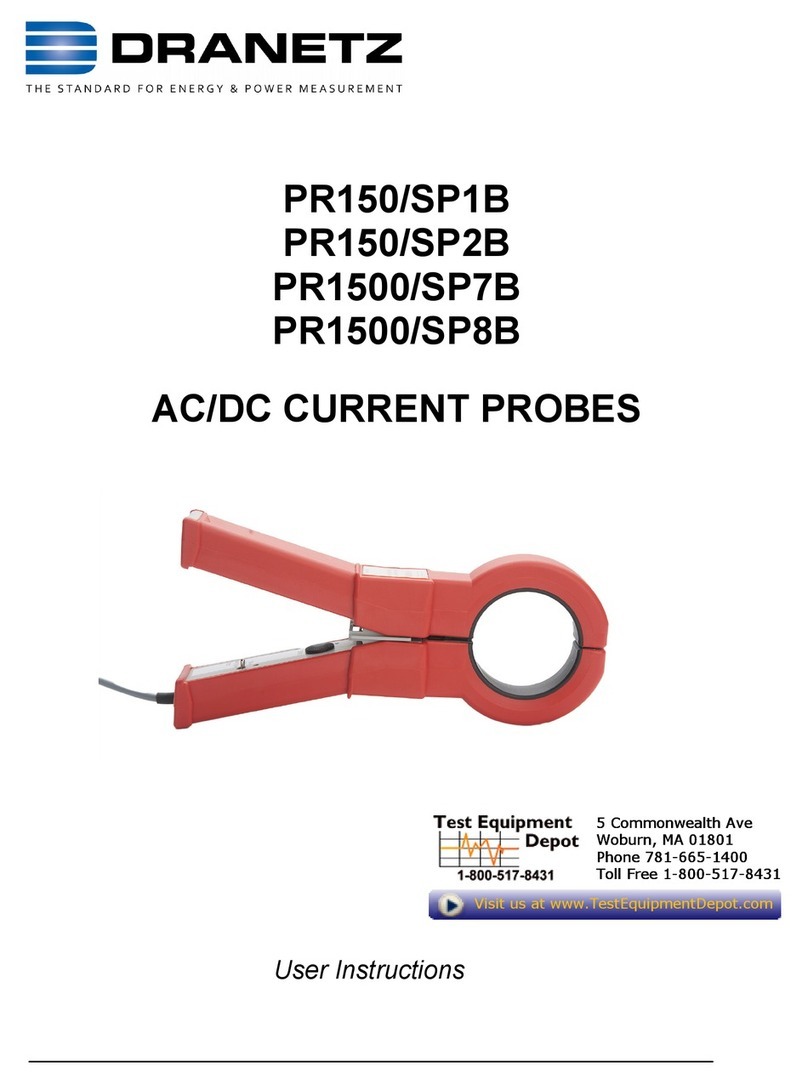
Dranetz
Dranetz PR150/SP1B User instructions

Marconi Instruments
Marconi Instruments 933D instruction manual

Ecom
Ecom Ex-Tacho 10 instruction manual

Kistler
Kistler 9240A Series instruction manual
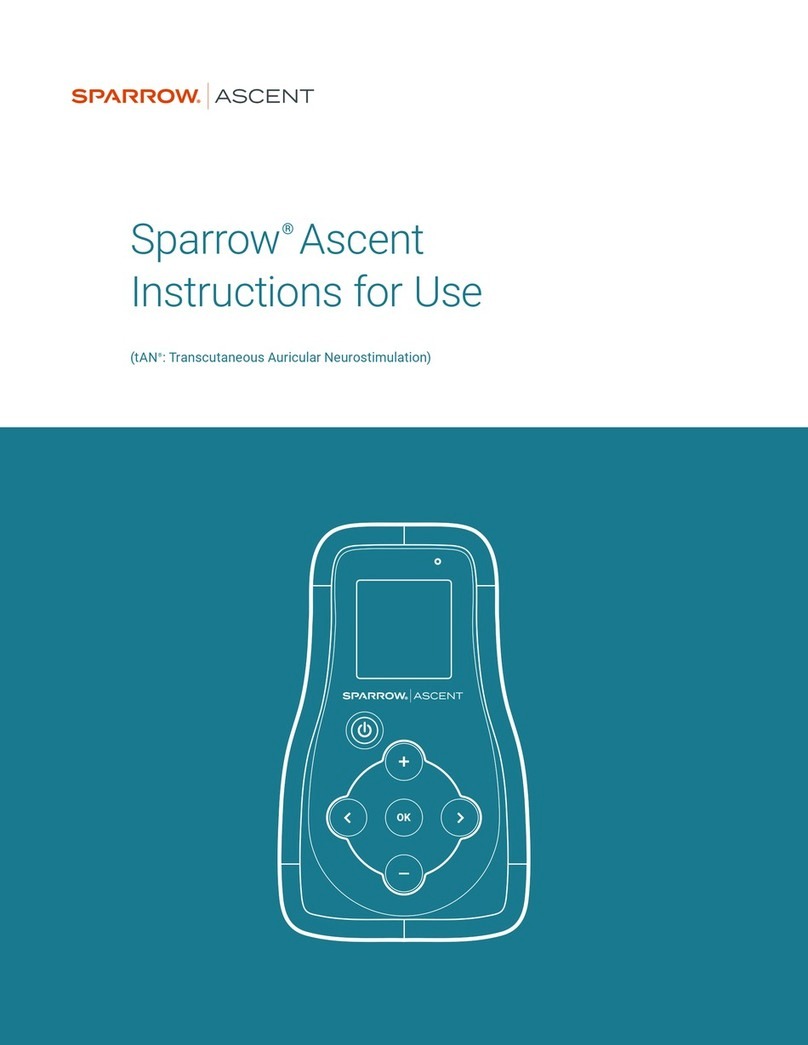
Sparrow
Sparrow ASCENT Instructions for use

FMC Technologies
FMC Technologies INVALCO 64908265 Installation & operation manual