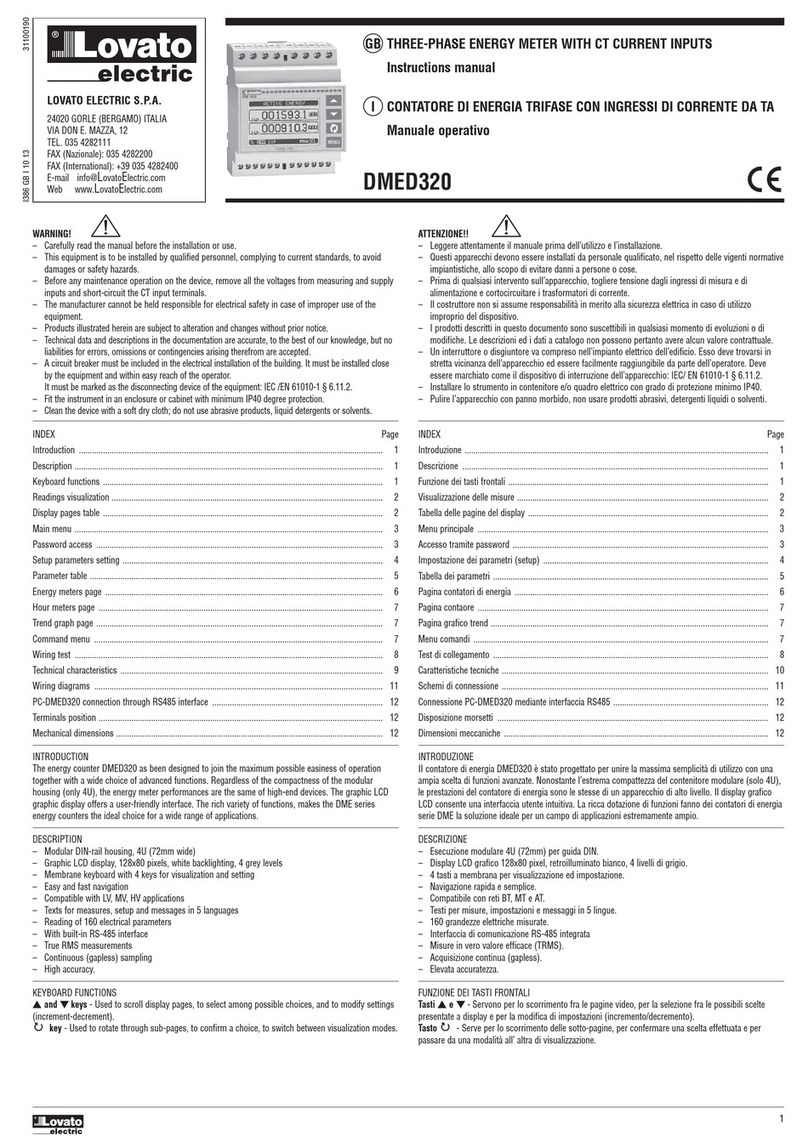I307 GB I 10 17 31100136
6
G
B
– When a DME D310 T2 MID is powered on, it automatically recognises the EXM modules that have been mounted.
– If the system configuration has changed with respect to the last saved, (one module has been added or removed), the base unit asks the user to confirm the new configuration. In case of confirmation, the new
configuration will be saved and will become effective, otherwise the mismatch will be shown at every subsequent power-on of the devices.
– The actual system configuration is shown in the dedicated page of the display (expansion modules), where it is possible to see the number, the type and the status of the modules.
– The integrated I/O are shown under the symbol of the base unit.
– The expansion I/O numbering is shown under each module.
– The status (energised/de-energised) of every single I/O and communication channel is highlighted in reverse.
ADDITIONAL RESOURCES
– The expansion modules provide additional resources that can be used through the dedicated set-up menus.
– The set-up menus related to the expansions are always accessible, even if the expansion modules are not physically fitted.
– Since it is possible to add more than one module of the same type (for instance two communication interfaces), the set-up menus are multiple, identified by a sequential number.
– The following table indicates how many modules of each group can be mounted at the same time. The total number of modules must be less or equal than 3.
MODULE TYPE CODE FUNCTION MAX No.
COMMUNICATION EXM10 10 USB 1
EXM10 11 RS232
EXM10 12 RS485
EXM10 13 ETHERNET
DIGITAL I/O EXM10 00 2 IN + 2 SSR 1
EXM10 01 2 IN + 2 RELAYS
MIXED EXM10 20 RS485 + 2 RELAYS 1
INPUTS, OUTPUTS, INTERNAL VARIABLES, COUNTERS
– The inputs and outputs of the expansion modules are identified by a code and a sequence number. For instance, the digital inputs are identified by code INPx, where x is the number of the input. In the same way,
digital outputs are identified by code OUTx.
– The DME D310 T2 MID incorporates, in the base unit, one digital input in VAC (named INP1) and two static outputs (OUT1 and OUT2). The INP2 input is reserved for future applications, it is not available and
cannot be used.
– The numbering of I/O expansion modules, if installed, continues the numbering of built-in I/O, with a progression from left to right. For example, installing an expansion module with two inputs and two outputs,
these will be named INP3-INP4 and OUT3-OUT4.
– For every I/O, there is a dedicated setting menu that allows to specify functionality and properties.
– In a similar way, there are some internal bit-variables (markers) that can be associated to the outputs or combined between them. For instance, it is possible to apply some limit thresholds to the measurements
done by the multimeter (voltage, current, power, etc.). In this case, an internal variable named LIMx will be activated when the measurements will go outside the limits defined by the user through the dedicated
setting menu.
– Finally, it is possible to manage up to 4 counters (CNT1..CNT4) that can count pulses coming from an external source (through a digital input INPx) or the number of times that a certain condition has been verified.
For instance, defining a limit threshold LIMx as the count source, it will be possible to count how many times one measurement has exceeded a certain limit.
– The following table groups all the I/O and the internal variables managed by the DME D310 T2 MID.
CODE DESCRIPTION RANGE (x)
INPx Digital inputs 1…4
OUTx Digital outputs 1…4
LIMx Limit thresholds 1…4
REMx Remote-controlled variables 1…4
PULx Energy count pulses 1…5
CNTx Programmable counters 1…4
– The status of each I/O or internal variable can be shown on the display in the dedicated page.
LIMIT THRESHOLDS (LIM)
– The LIMn thresholds are internal variables whose status depends on the out-of-limits of one particular measurement set by the user (e.g. total active power higher than 25kW) among all those measured.
– To make the setting of the thresholds easier, since the limits can span in a very wide range, each of them can be set using a base number and a multiplier (for example: 25 x 1k = 25000).
– For each LIM, there are two thresholds (upper and lower). The upper threshold must always be set to a value higher than the lower threshold.
– Their meaning depends on the following functions:
Min function: The lower threshold defines the trip point, while the upper threshold is for the resetting. The LIM trips when the selected measurement is less than the Lower threshold for the programmed delay.
When the measured value becomes higher than the upper setpoint, after the delay, the LIM status is reset.
Max function: The upper threshold defines the trip point, while the lower threshold is for the resetting. The LIM trips when the selected measurement is more than upper threshold for the programmed delay. When
the measured value decreases below the lower setpoint, after the delay, the LIM status is reset.
Max+Min function: Both thresholds are for tripping. When the measured value is less than lower or more than upper setpoints, then, after the respective delays, the LIM will trip. When the measured value returns
within the limits, the LIM status will be immediately reset.
– Trip denotes either activation or de-activation of the LIM variable, depending on ‘Normal status’ setting.
– If the LIM latch is enabled, the reset can be done only manually using the dedicated command in the commands menu.
– See setup menu M08.