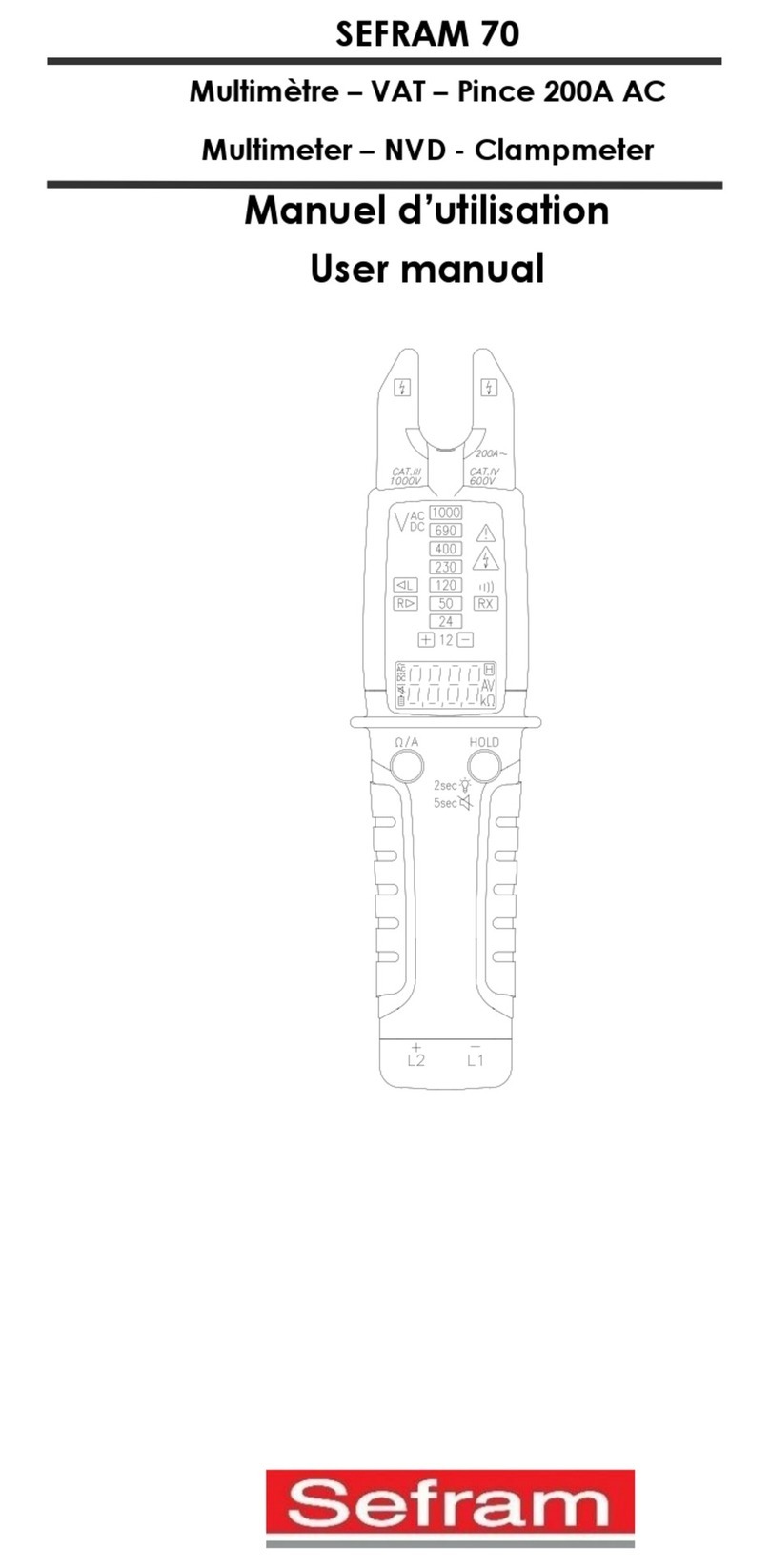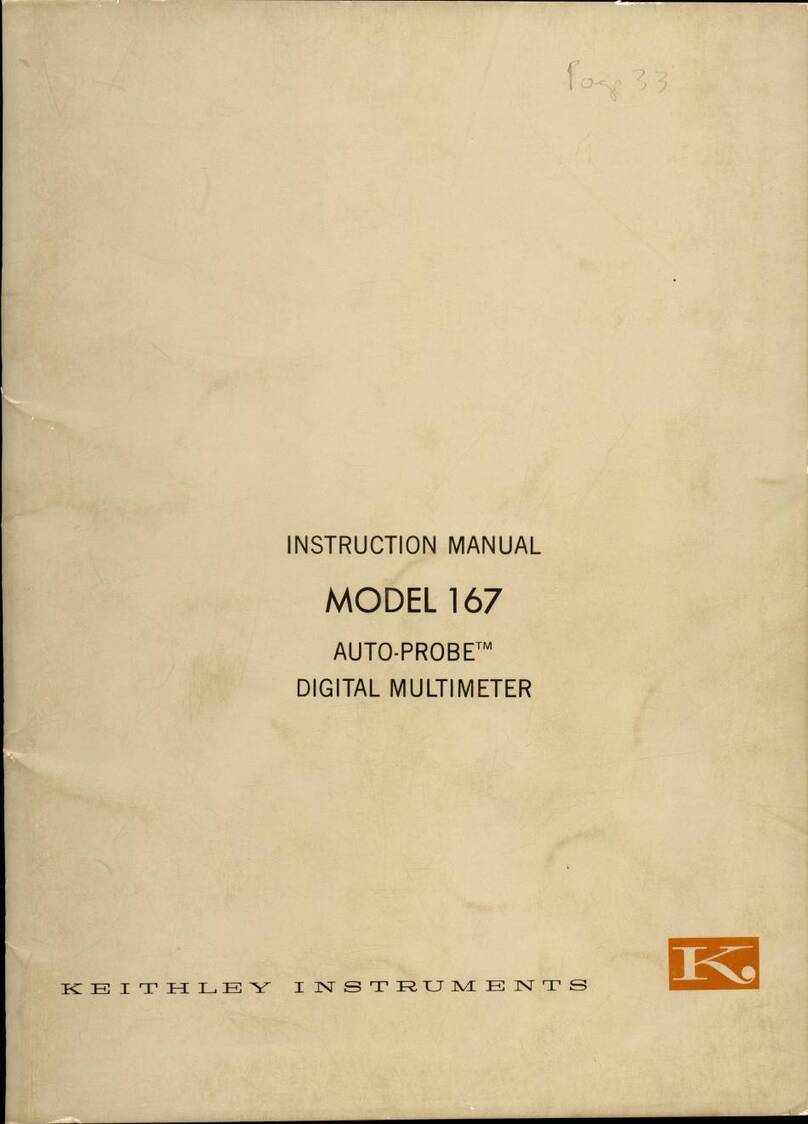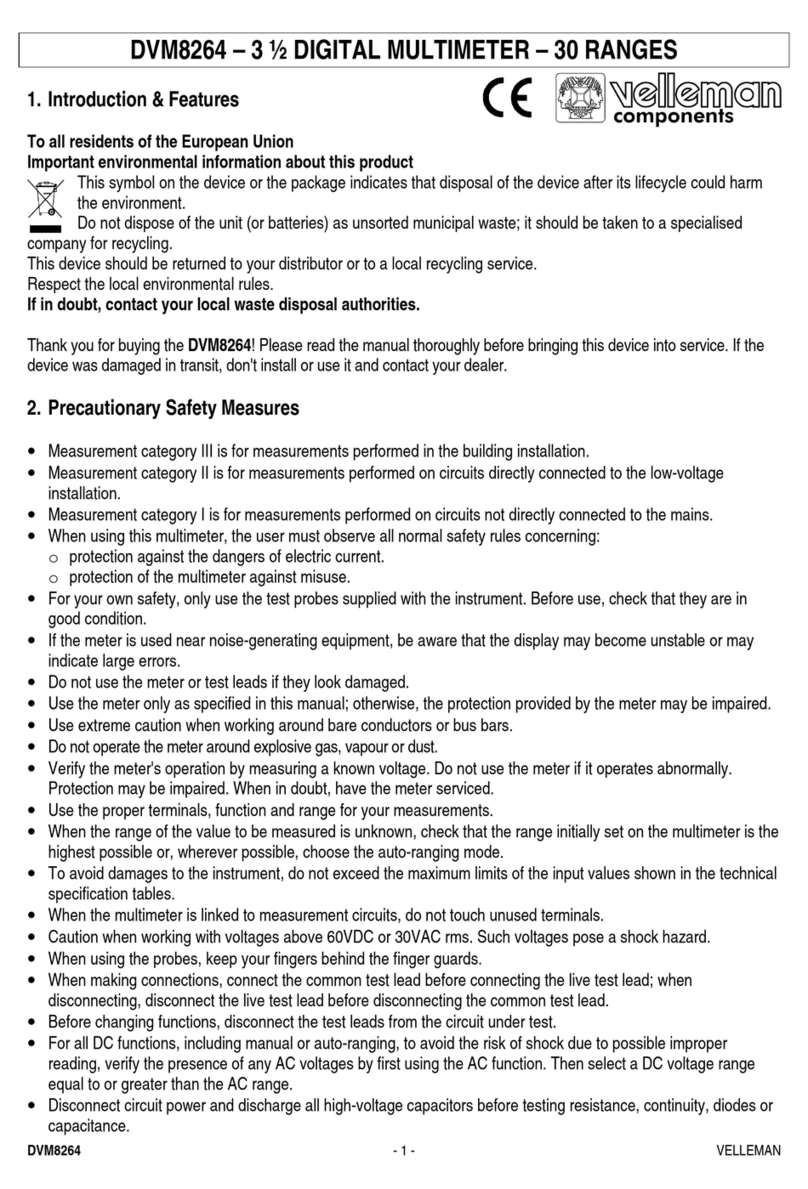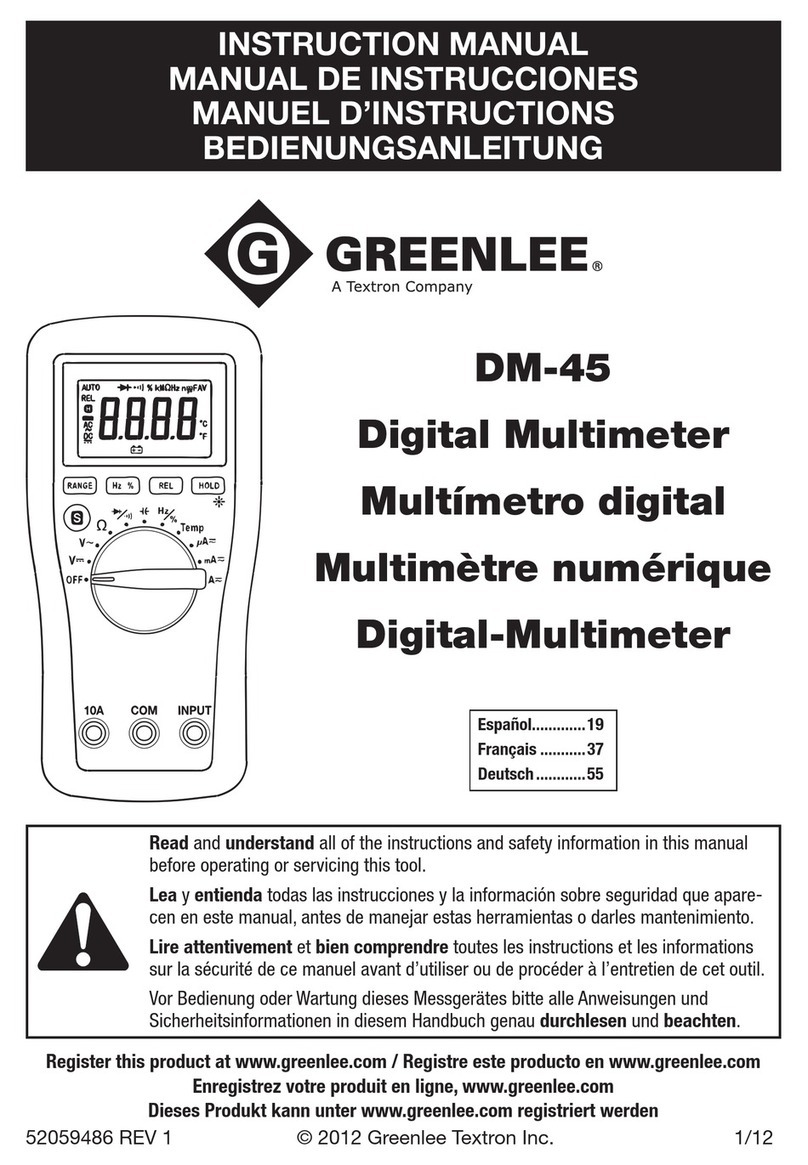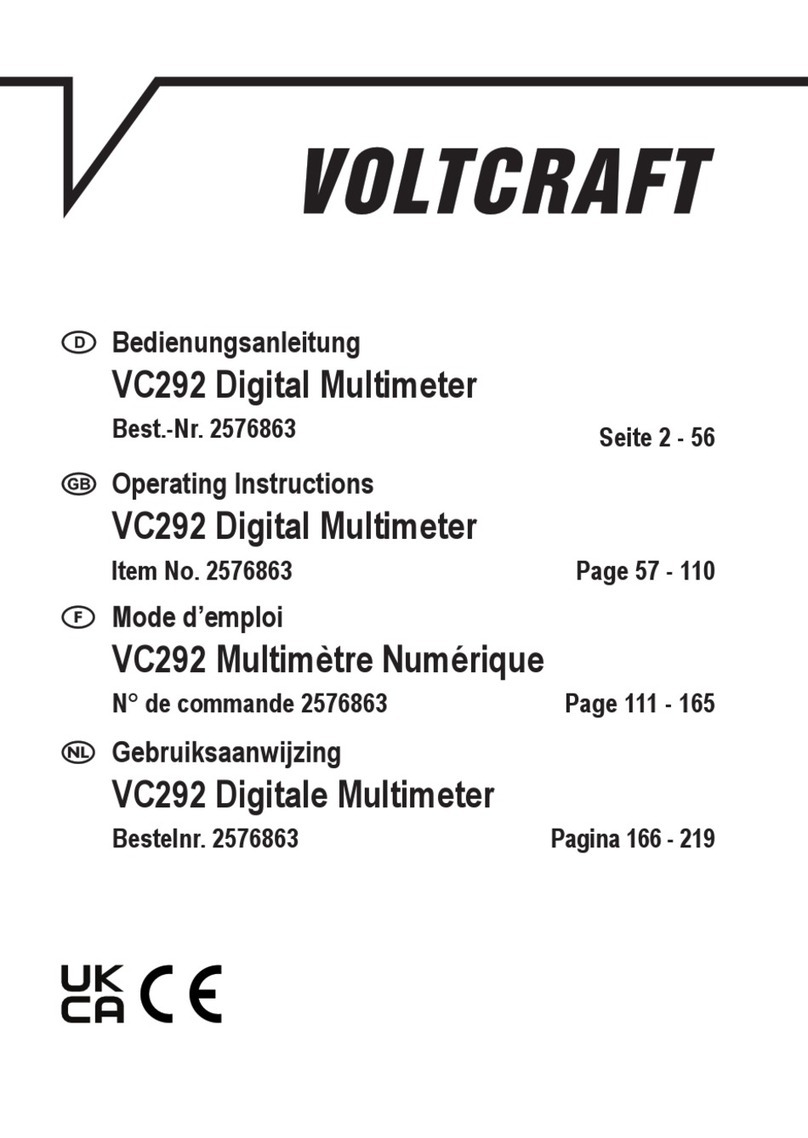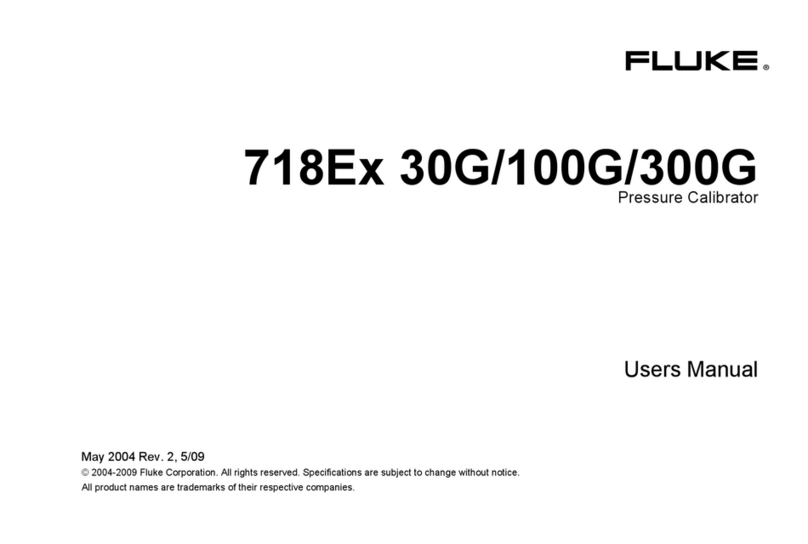SEFRAM MW3105 User manual

MW3105
DIGITAL CLAMP MULTIMETER

2
M MW3105 A
01

3
INTRODUCTION
1.1 - Unpacking and inspection
Upon removing your newDigital Clamp Meter from its packing, you should have the following items:
1. Digital Clamp Meter.
2. Test lead set (one black, one red).
3. Carrying case.
4. Instruction manual.
5. Battery (installed).
1.2 - Meter Safety
Terms as marked on equipment:
ATTENTION - Refer to manual.
DOUBLE ISOLATION - (Protection Class II)
DANGER - Risk of electric shock.

4
Symbols in this manual
This symbol indicates where cautionaryor other information is found in the manual.
Battery
1.3 Front panel
Refer to figure 1 and the following steps to familiarize yourself with the instrument’s front panel, controls and connectors.
1. Hz F . Test lead input for frequency, resistance, capacitance, continuity and diode test measurements.
2. Volt Plug . Positive (or high) test lead input for voltage measurements.
3. COM Plug. Black (common neutral, ground), low side test lead input.
4. Current Clamp Jaws. Use for current measurements without disconnecting circuit. Simply open jaws and loop around
conductor.
5. Lever. Press to open, or release to dose jaws.
6. Power/Function/Range Selector. Rotary switch to turn power off or to select measurement range and function.

5
7. Display, LCD Readout . Indicates function selected, data reading selected (PEAK, HOLD, etc.) over-range, polarity(-), and
low batterystatus. Digit display: 3-3/4 digits with maximum reading 4000 for, with automatic placement of decimal point.
8. HOLD. Press to freeze present reading at displayand to display "HOLD" annunciator. Press again to exit.
9. MAX/MIN. Press to record and enable display of minimum and maximum input levels. Press this button to increment through
levels recorded and present input level. Display shows
HOLD MAX or MIN and active level.
10. PEAK. Push button store peak value of a varying input, PEAK displayed. Press to toggle in and out.
11. ZERO. Push button to obtain difference between a stored reference and present reading, ZERO displayed. Stored
reference is input level when ZEROdata mode is enabled. Press and hold button down for at least 2 seconds to exit.
12. RANGE. Button to selectmanual range mode and to increment present range; shown at display, in this mode, each
time button is pressed range increments by 0.1. Range starts from active autoranging level. To exit, press and hold down this
button for about 2 seconds.
13. Bargraph. Provides analog displayof magnitude and direction of change of input; 42 segments

6
Figure 1

7
SPECIFICATIONS
2.1 General specifications
Display: 3 ¾ digit LCD with a maximum reading of 3999
Polarity:Automatic polarity indicated. « - » shown, « + » assumed.
Measuring Rate : Nominal, 2 mes/sec.; Cap. & Freq., 1 mes/sec.
Overrange Indication: OL shown, all digits blank.
Low BatteryIndication: symbol shown at about 7.4 V, or less.
Power Requirement: Single 9 V battery (NEDA 1604A, 6F22).
BatteryLife : 100 hours typical (with alkaline)
Jaw opening : 57mm (2.24’’).
Position error : Add 1% to specified accuracy if conductor is not centered in jaws.
Dimensions (H x W x D) : 277 x 102 x49 mm (10.9" x 4" x 1.9").
Weight : 540 g (18.9 oz),includes battery.
Accessories supplied: battery, carrying case, test leads, instruction manual.
Temperature coefficient: 0.1 xspecified accuracy/°C(<18 °C or>28 °C)
Auto Power OFF : if not used, turns meter off after 30 minutes typical.

8
2.2 Environmental conditions
Indoor use only
Maximum altitude of use: 2000 meters.
Operating temperature : 0 °Cto 50 °C,<70% relative humidity.
Storage temperature : -20 °C to +60 °C, <80% relative humidity with battery removed.
Installation category: IEC1010 Cat III 600V.
Pollution degree : 2

9
2.3 Electrical Specifications
Accuracy is given as ±(% of reading + number of digits) from 18 °C to 28 °C, with relative humidity up to 70%.
Temperature coefficient: 0.1 x specified accuracy/°C (t <18 °C or t >28 °C).
DC Current - Manual ranging
Range
Resolution
Accuracy
Overload Protection
400A
100mA
( 1.5% + 5 dgt)
1000A
1A
0-600A ( 1.5% + 5 dgt)
600-800A ( 2.5% + 5 dgt)
800-1000A ( 3.5% + 5 dgt)
1200A for 60 s maximum
Specifications given from 5% to 100% of the range. Accuracy given after having performed auto-zero of the clamp.
AC Current - Manual ranging
Range
Resolution
Accuracy50-60Hz
Accuracy60-400Hz
Overload
Protection
400A
100mA
( 1.5% + 5 dgt)
( 3.0% + 5 dgt)
1000A
1A
0-600A ( 1.5% + 5 dgt)
600-1000A ( 2.0% + 5 dgt)
0-600A ( 3.0% + 5 dgt)
600-1000A ( 3.5% + 5 dgt)
1200A for 60 s
maximum
Specifications given from 5% to 100% of the range.
Crest factor : 3 max. Add 1% to accuracy for crest factor between 2 and 3. Conversion : TRUE RMS.

10
DC Voltage (using test leads, auto or manual ranging)
Range
Resolution
Accuracy
Input Impedance
400mV
100µV
> 1000M
4V
1mV
11M
40V
10mV
( 0.5% + 1 dgt)
10M
400V
100mV
10M
1000V
1V
10M
Overload protection : 1000V DC or 750 VAC RMS.

11
AC Voltage (using test leads, auto or manual ranging)
Range
Resolution
Accuracy
50Hz to 500Hz
Input Impedance
Overload protection
400mV*
100µV
> 1000M// 100pF
4V
1mV
11M// 100pF
1000V DC or
40V
10mV
( 1.5% + 4 dgt)
10M// 100pF
750V AC RMS
400V
100mV
10M// 100pF
1000V
1V
10M// 100pF
Specifications given from 5%to 100%of the range (except 400mV range, see *)
Conversion : TRUE RMS
Crest factor : 3 max. Add 1% to accuracy for crest factor between 2 and 3
* Input signal >40mV, bandwidth 50-100Hz for this range.

12
Resistance (using test leads, auto and manual ranging)
Range
Resolution
Accuracy
Open circuit voltage
Overload protection
400
0.1
( 1.2% + 4 dgt)
0.4V
4K
1
( 1.0% + 2 dgt)
0.4V
40K
10
( 1.0% + 2 dgt)
0.4V
500V DC or
400K
100
( 1.0% + 2 dgt)
0.4V
AC RMS
4M
1K
( 1.5% + 4 dgt)
0.4V
40M
10K
( 2.0% + 4 dgt)
0.4V
ContinuityTest (using test leads)
Range
Threshold
Response time
Test current
400
< 40
100ms typ.
<0.4mA
Overload Protection : 500V DC or AC RMS

13
Diode Test (using test leads)
Range/Resolution
Accuracy
Open circuit voltage
Test current
4V / 1mV
( 1.0% + 2 dgt)
3.2V
about 0.6mA
Overload Protection : 500V DC or AC RMS
Frequency (using test leads, auto or manual ranging)
Range
Resolution
Accuracy
Trigger level
Overload protection
100Hz
0.01Hz
( 0.1% + 10 dgt)
1kHz
0.1Hz
( 0.1% + 4 dgt)
500V DC
10kHz
1Hz
( 0.1% + 4 dgt)
2.5 V RMS
or AC RMS
100kHz
10Hz
( 0.1% + 8 dgt)
400kHz
100Hz
( 0.1% + 20 dgt)
NOTE: Frequencies <100Hz or >100khz, readings may tend to be unstable.
Minimum frequency: 1Hz

14
Capacitance (using test leads, auto and manual ranging)
Range
Resolution
Accuracy
Overload protection
4nF
1pF
( 1.5% + 40 dgt)*
40nF
10pF
( 1.5% + 4 dgt)*
400nF
100pF
( 1.5% + 4 dgt)
500V DC or
4µF
1nF
( 1.5% + 4 dgt)
AC RMS
40µF
10nF
( 1.5% + 4 dgt) for C<20µF
* Accuracy specified after zeroing in relative mode.
Display is indicative above 20µF (no accuracy specified)

15
OPERATION
This instrument has been designed and tested in accordance with IEC Publication 1010, SafetyRequirements for
Electronic Measuring Apparatus and has been supplied in a safe condition. This instruction manual contains some
information and warnings which have to be followed bythe user to ensure safe operation and to retain the instrument
in safe condition.
3.1 Precaution and preparations for measurements
1. Read, thoroughly understand and followthe SAFETY instructions given in this manual.
2. Examine yourtest leads. Make sure they are in good condition, free from cracks, etc.,and that theymake good contact with
the plugs of your meter. Do this for safe operation and to avoid false readings.
3. Before taking a measurement, review the related instructions in this manual.
4. Before taking a measurement, estimate its expected value. If you are considerably out of an expected range, carefullyreview
your circuit under test; it could be defective.
5. If value of measurement is unknown, start with the highest range.
6. Stay within the operating range of your meter. Never exceed the 750 V AC or 1000 V DC maximum limits and 500 V from
COM plug to earth ground or reference.
7. If an over-range is shown, immediately switch to a higher range.
CAUTION
Never switch between ranges while connected to high voltage. This prevents damage to the instrument.

16
8. When using the jaws to take a measurement,center a single conductor of a cable in the jaws and perpendicular to the jaws
to avoid false readings. When two or more conductors are in the jaws when an ACreading is taken, current flows in each
wire tend to cancel each other. Off center wires produce lower readings.
9. For reliable measurements, replace batterywhen the lowbattery symbol appears on display. See MAINTENANCE
instructions to replace battery.
10. Set function selector to OFF when not in use to conserve batterypower.
3.2 VOLTAGE MEASUREMENTS (Use these instructions for AC and DC measurements).
CAUTION
Never tryto measure voltages greater than 750V AC or 1000V DC.
1. Select AC or DC voltage and range. lf range is unknown, start with the highest range. Set function selector to V= for DC
measurements or to V ~ for AC measurements.
2. Plug red test lead to VOLTplug, black test lead to COM plug.
3. Connect black test lead to common of circuit, red lead to point being measured at this circuit.
4. Value at display is actual level being measured, + assumed, - (negative) shown. In AUTO mode only: decimal point is
correctly located for best resolution.

17
CAUTION
Never switch between ranges while connected to high voltage to avoid personal harm and/or damage to the meter.
6. Disconnect testleads from voltage source then switch meter to OFF to conserve power.
3.3 RESISTANCE / CONTINUITY MEASUREMENTS
CAUTION
Remove power from circuit under test before making resistance measurements.
1. Verifythat power is off and that any capacitors are discharged in circuit about to be tested.
2. For resistance measurements: In AUTO (default) mode, set function selector to Range is automatically selected for best
resolution. If the meteris operating in manual ranging mode, select range that closely matches actual resistance expected.
3. For continuity measurements:
Set function selector to position.
Plug black test lead into COM plug. Plug red test lead into HzF plug.
5. Connect test leads across desired measuring points.

18
6. Resistance measurements: Read resistance at display in , k, or Mas shown by annunciator symbol.
Continuity measurements: Audible tone sounds when resistance is less than about: 40 ohms.
7. Switch meter to OFF when readings are done to conserve battery power.
3.4 DIODE TESTS CAUTION
Remove power from circuit under test before making diode measurements.
1. Verifythat power is off and that any capacitors are discharged in circuit about to be tested.
2. Set function selector to position.
Continuity is the default symbol.
3. Plug black test lead into COM plug. Plug red lead into HzF plug.
4. Connect black test lead to cathode ofdiode, red test lead to its anode. Typical forward voltages should be about as follows:
Silicone diode: 0.7 V.
Germanium diode: 0.3 V.
5. Reverse test leads,black to anode,red to cathode. Voltage reading should be: 3.1V.
6. Note: Make sure that correct reading is obtained in forward and reverse positions. If diode is partiallyshorted,the same or
higher reading may be obtained in both positions. If diode is open, an overload OL may be shown in both positions.
7. Switch meter to OFF to conserve power when tests are done.

19
3.5 AC CURRENT MEASUREMENTS CAUTION
Never tryto measure currents where the maximum voltage between anyconductor and ground exceeds 500 V to avoid
personal harm and/or damage to the meter.
1. Remove test leads from meter.
2. Set function selector to A ~ for AC current measurements and choose range. Ifrange is unknown, start with the highest
range, 1000A.
3. Press trigger on left side of meter to open jaws. Now, damp around a single conductor so it's centered and perpendicular in
the jaws as shown in following illustration. Release trigger to damp jaws and make sure theyare fully dosed.
NOTE : Position jaws around only one conductor centered and perpendicular to jaws. If jaws are placed around two or more
current carrying conductors reading will be false. For example, if damped around the line cord of an AC appliance, currents
flowing through the cord tend to cancel each other giving a false reading.
4. Read current level at display. If needed for better resolution, select a lowerrange.
3.6 DC CURRENT MEASUREMENTS
1. Set function selector to A = for DC current measurements and select range. lf range is unknown, start with the highest range,
1000A.
2. There maybe a residual reading on the meter. Press the ZERO button to zero the meter.
3. Clamp jaws around the conductor and read current level from display.

20
4. For maximum accuracy, remove the jaws from around the conductor and press the ZERO button again the meter, Then
repeatthe measurement and use the second reading.
3.7 FREQUENCY MEASUREMENTS
1. Set function selector to Hz position. AUTO mode is on, range is automatically selected.
2. Plug black test lead into COMplug. Plug red test lead into HzF plug.
3. Connect test leads across desired measuring points. Make sure that peak of frequency signal does not exceed 500 V DC or
AC.
4. Switch meter to OFF to conserve power.
Table of contents
Other SEFRAM Multimeter manuals