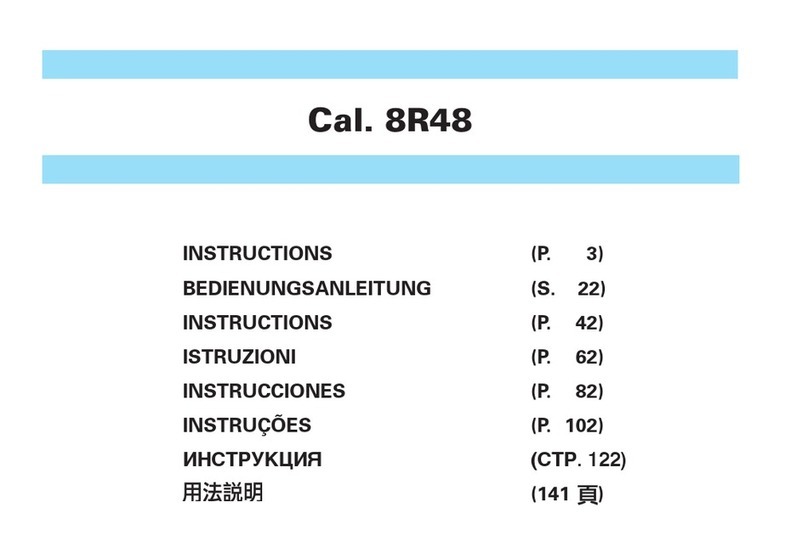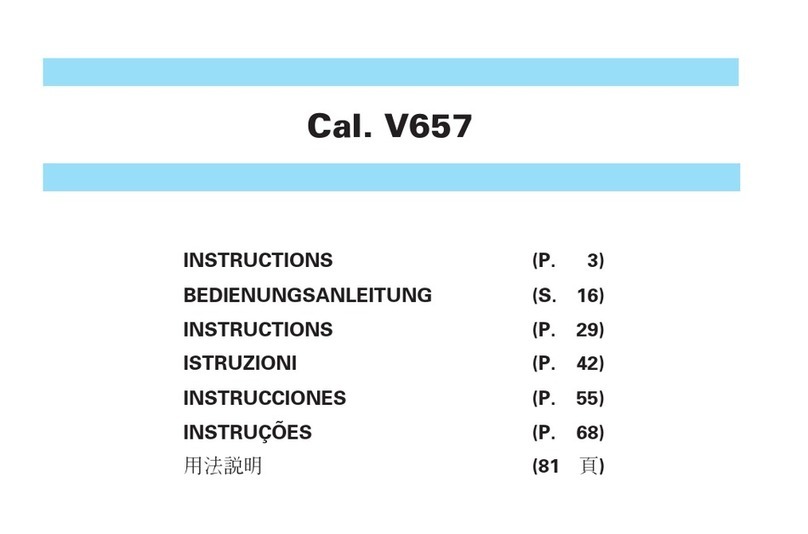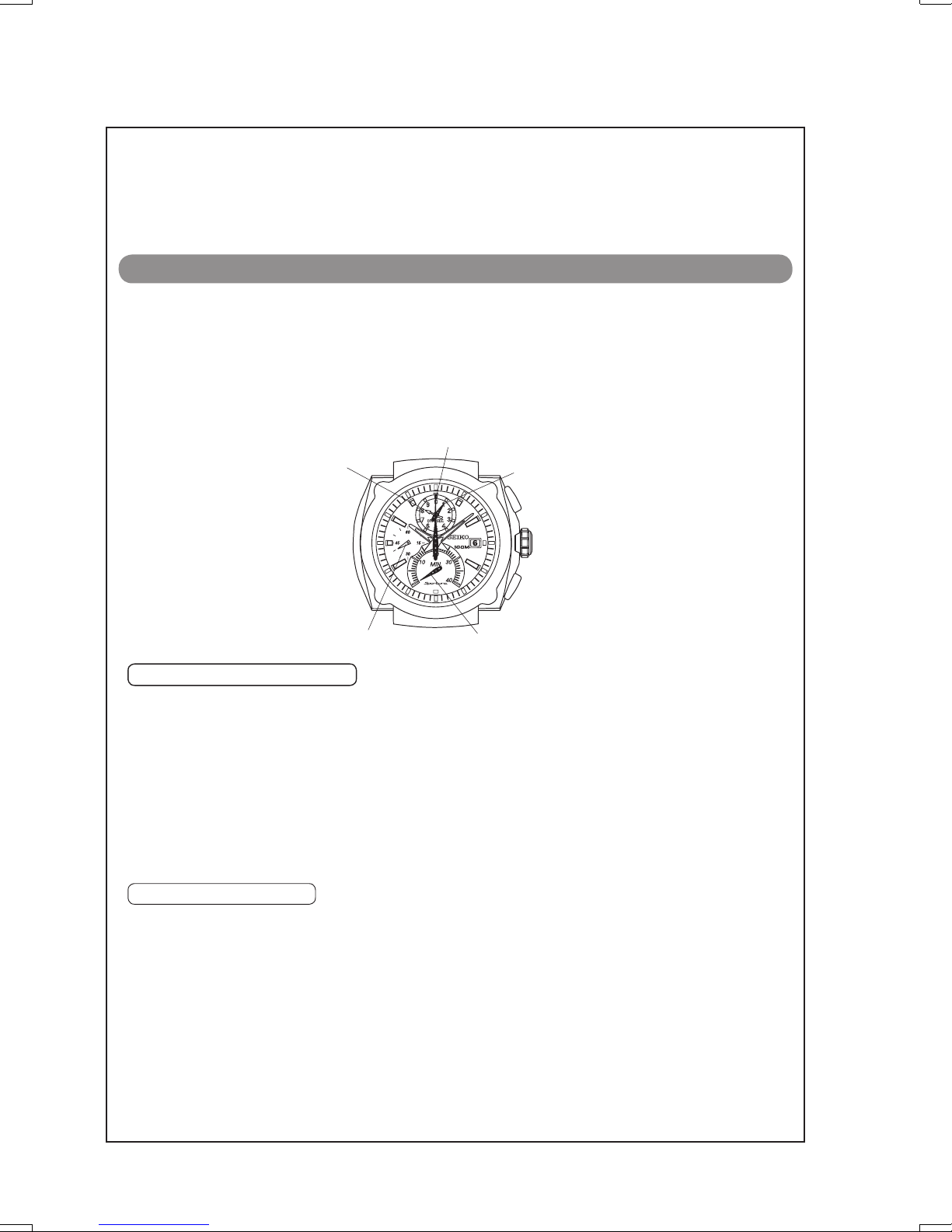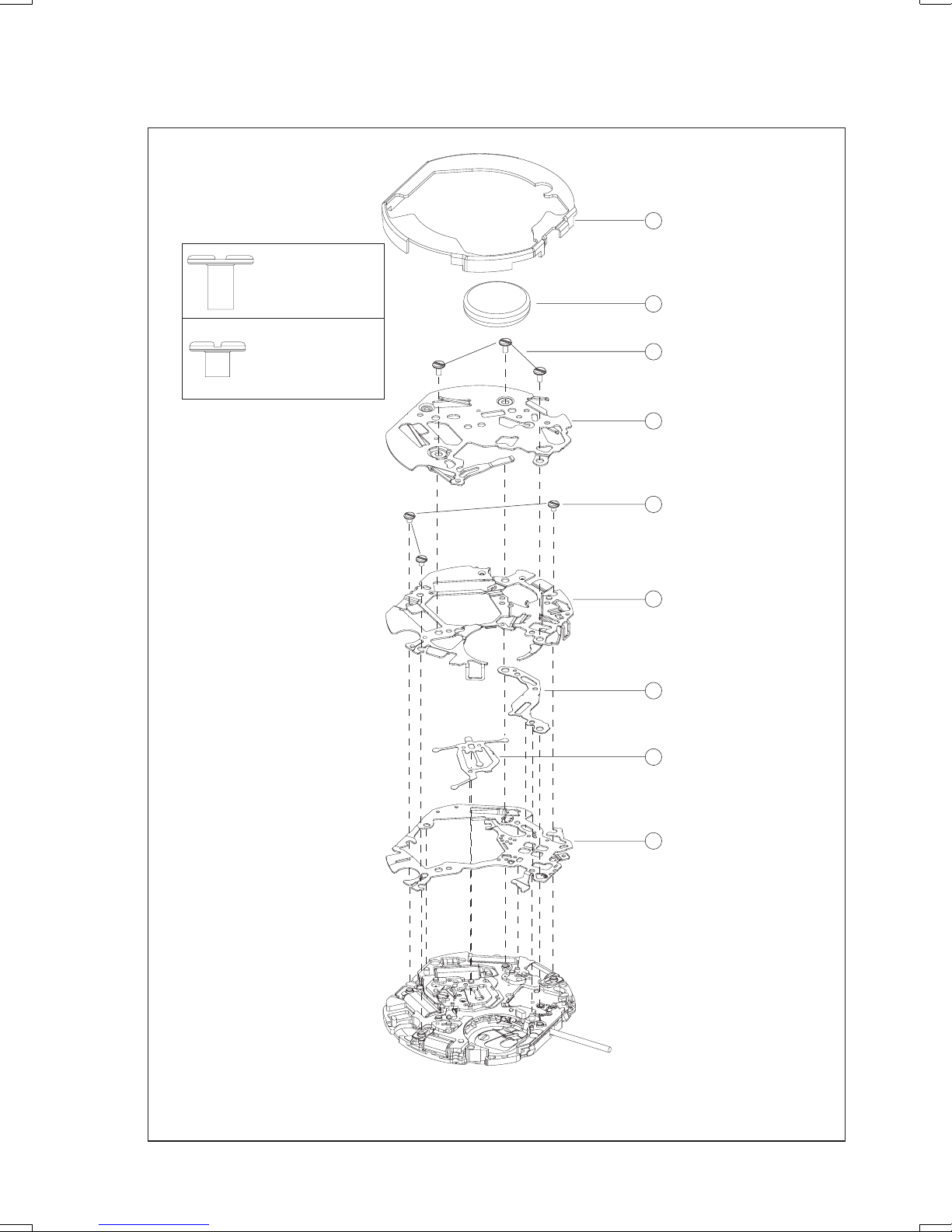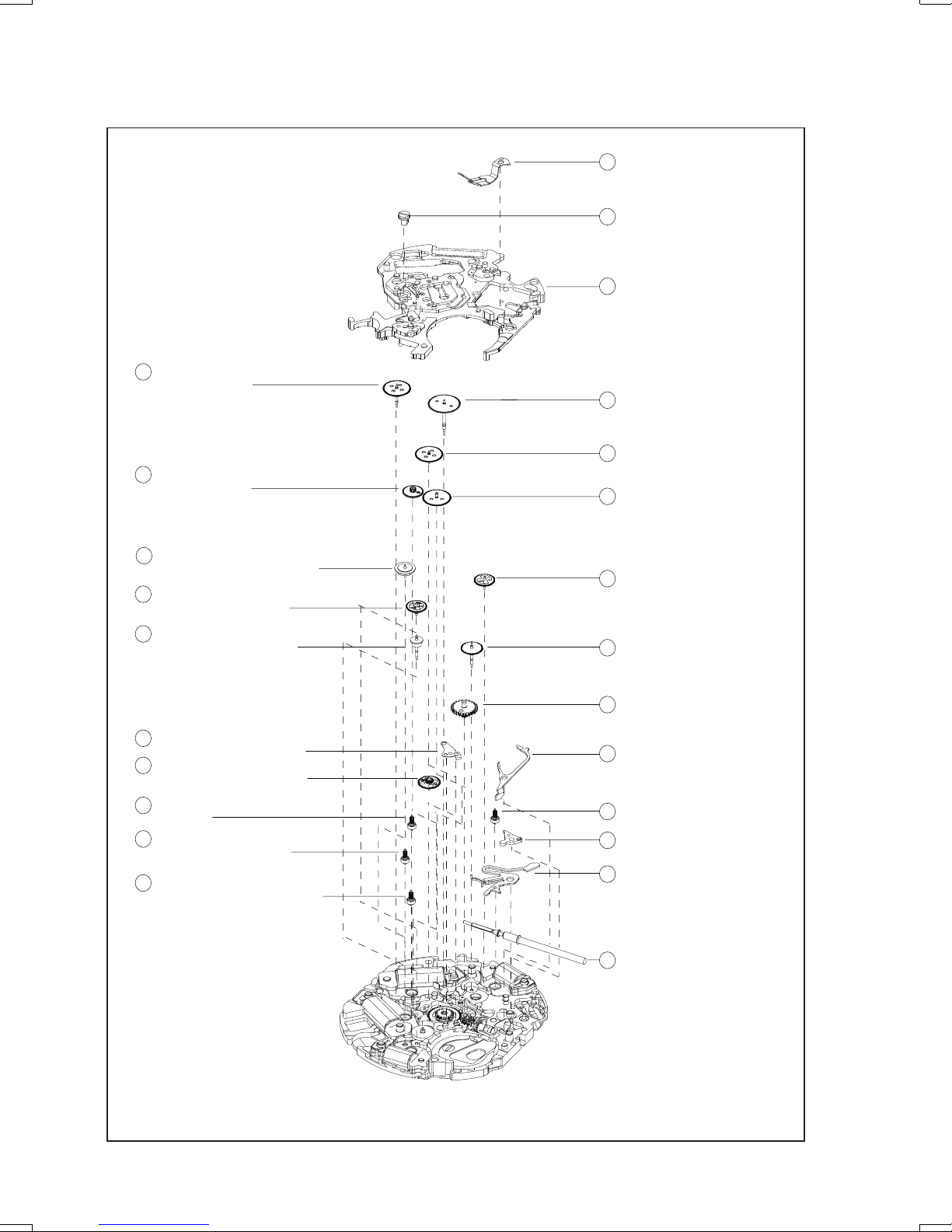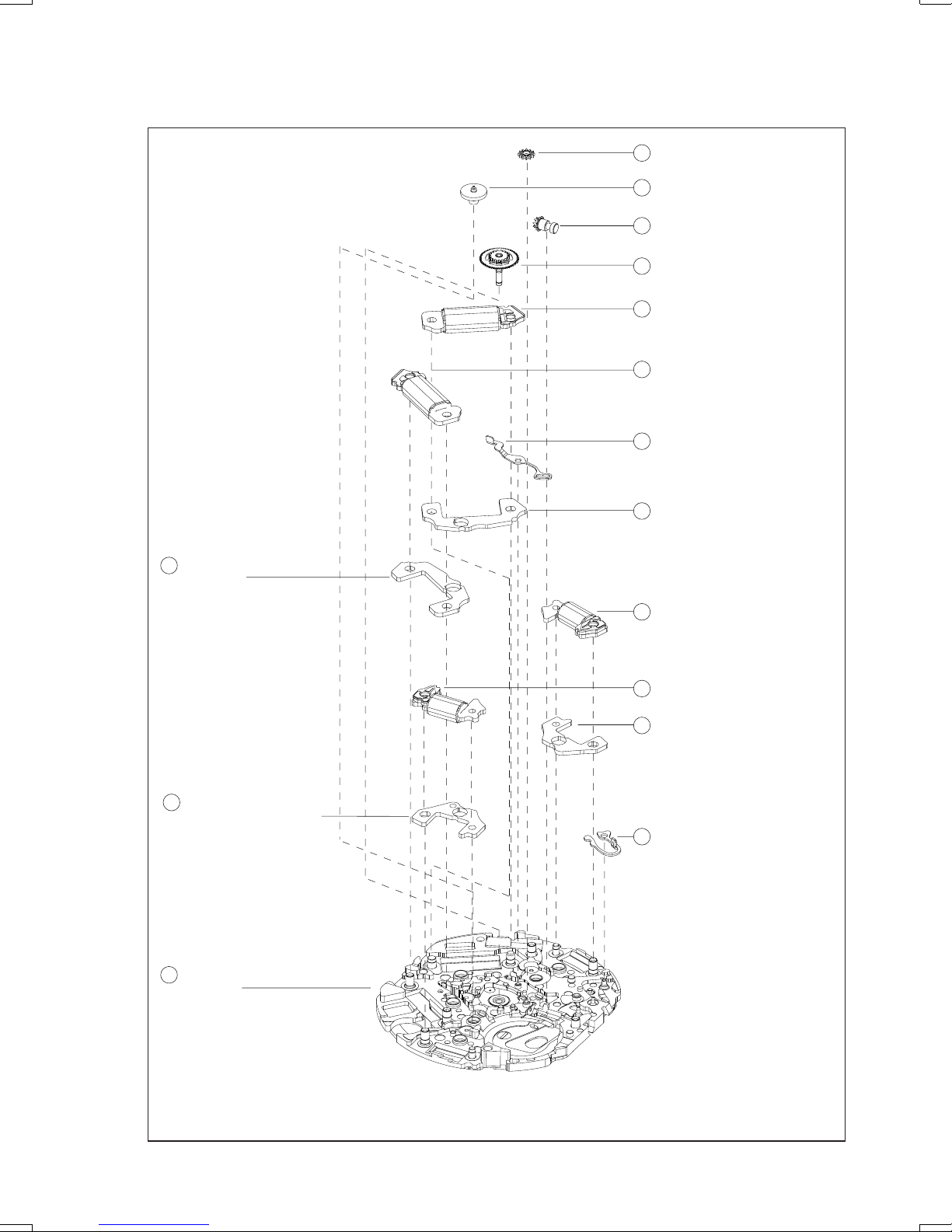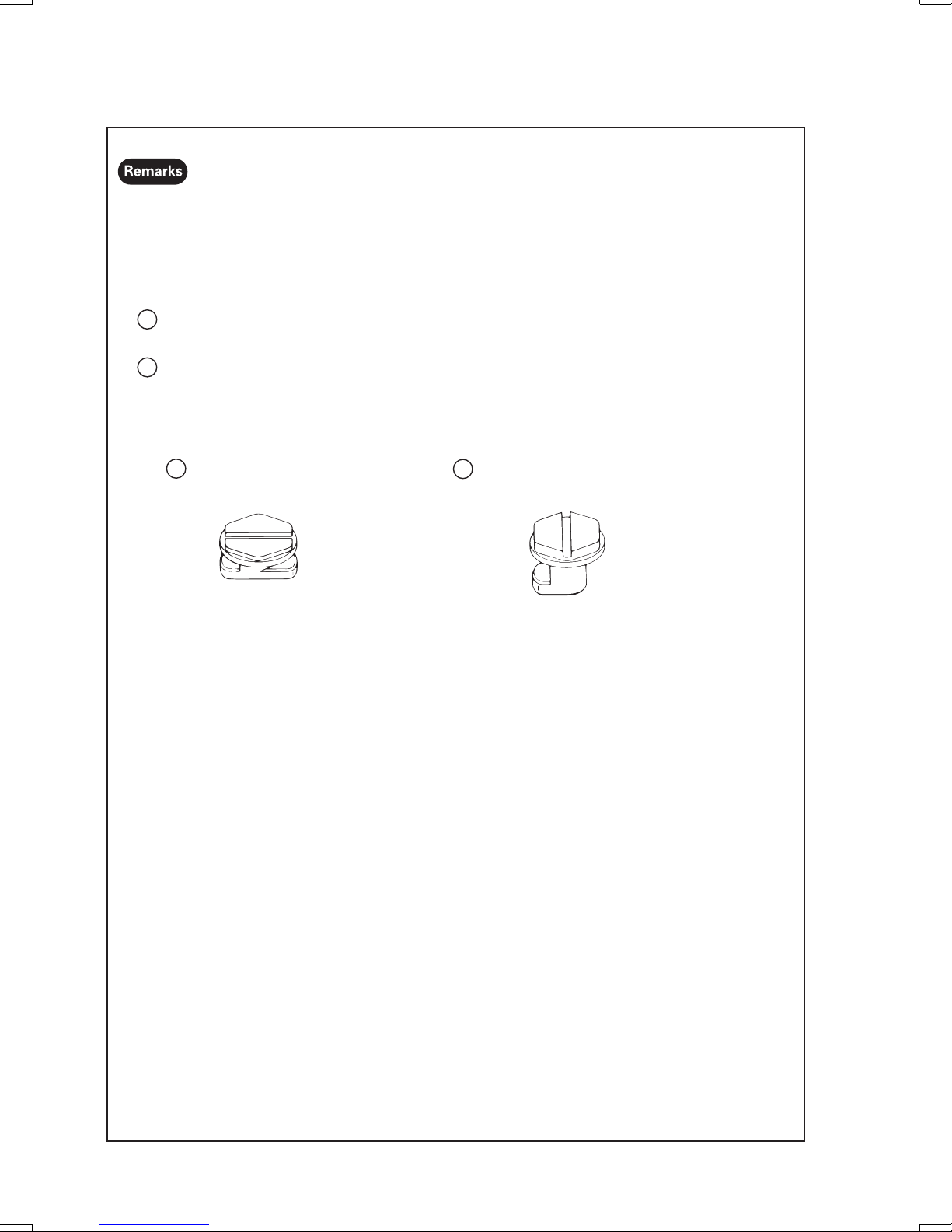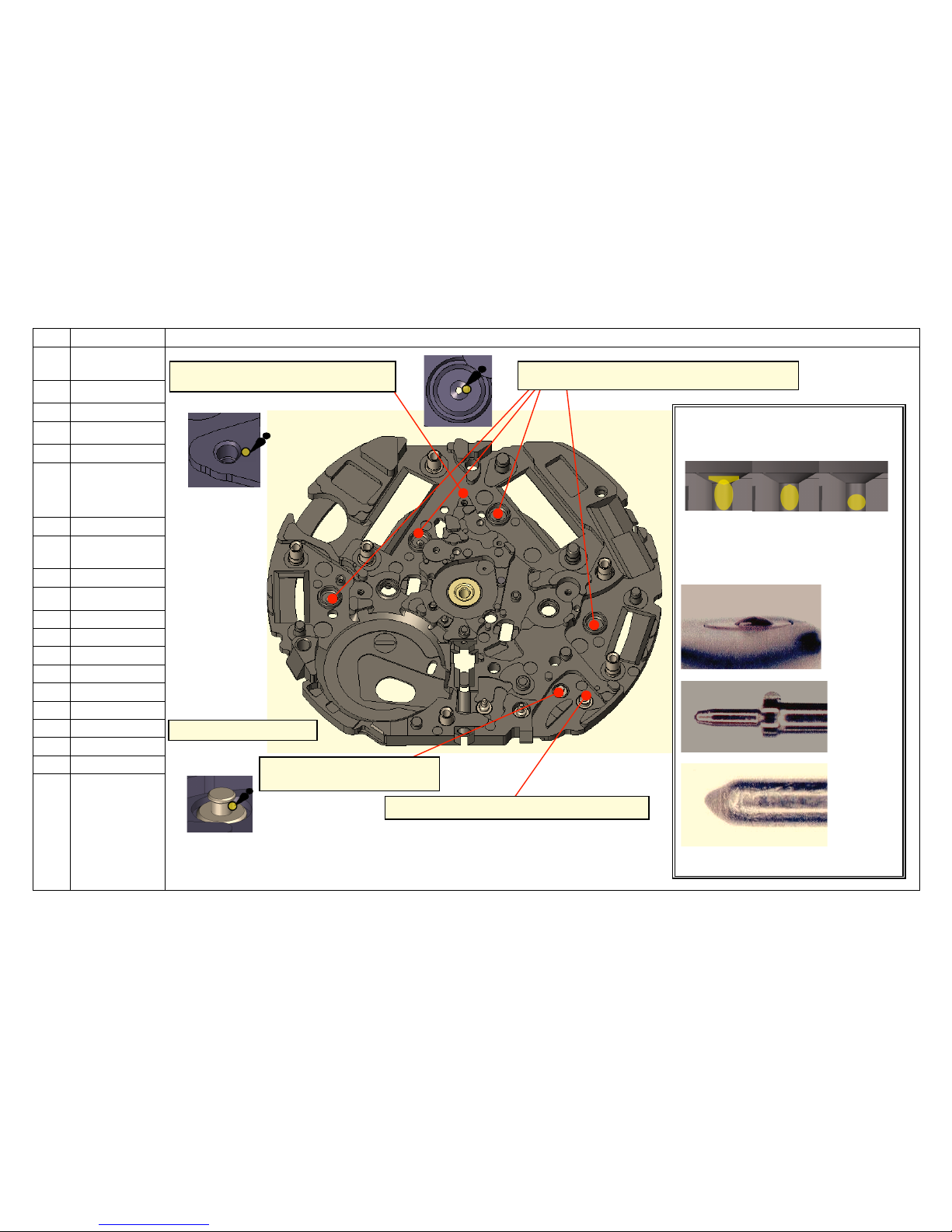Seiko 7T82A Quick start guide
Other Seiko Watch manuals

Seiko
Seiko Astron 7X52 Instruction manual
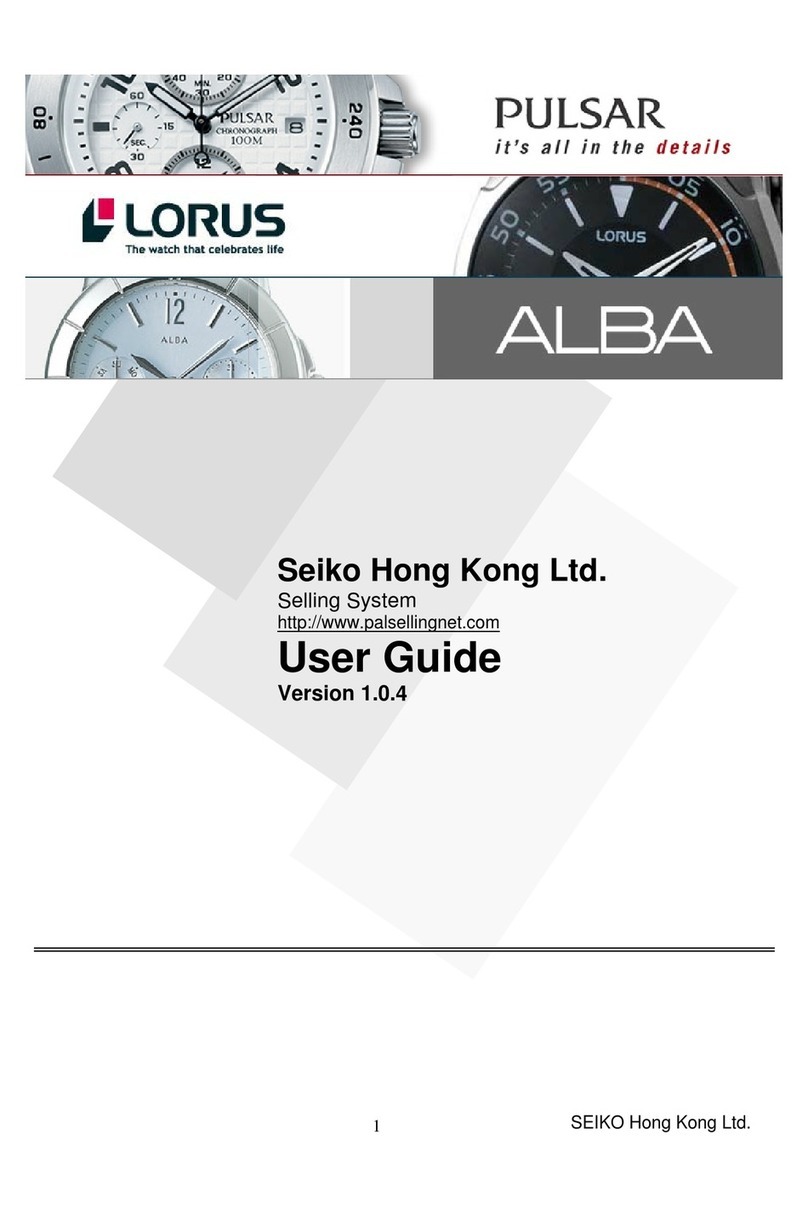
Seiko
Seiko Alba User manual

Seiko
Seiko SSC141P1 User manual
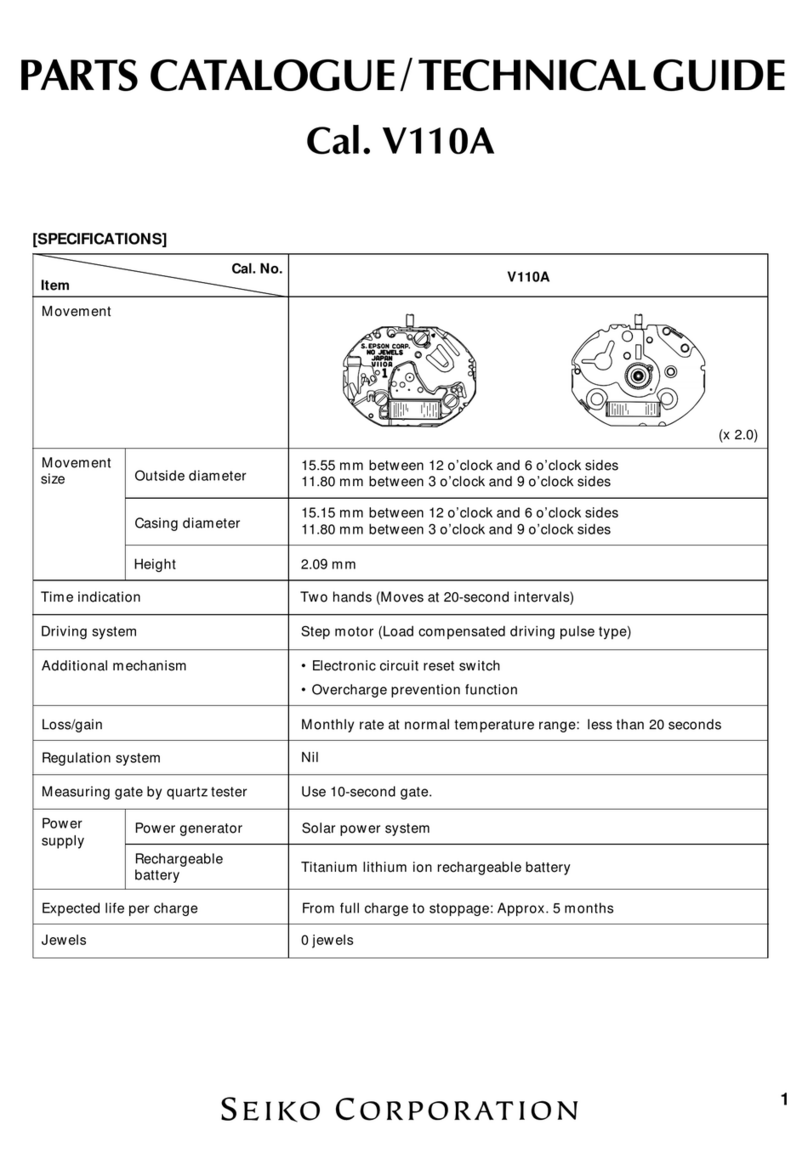
Seiko
Seiko V110A Installer manual
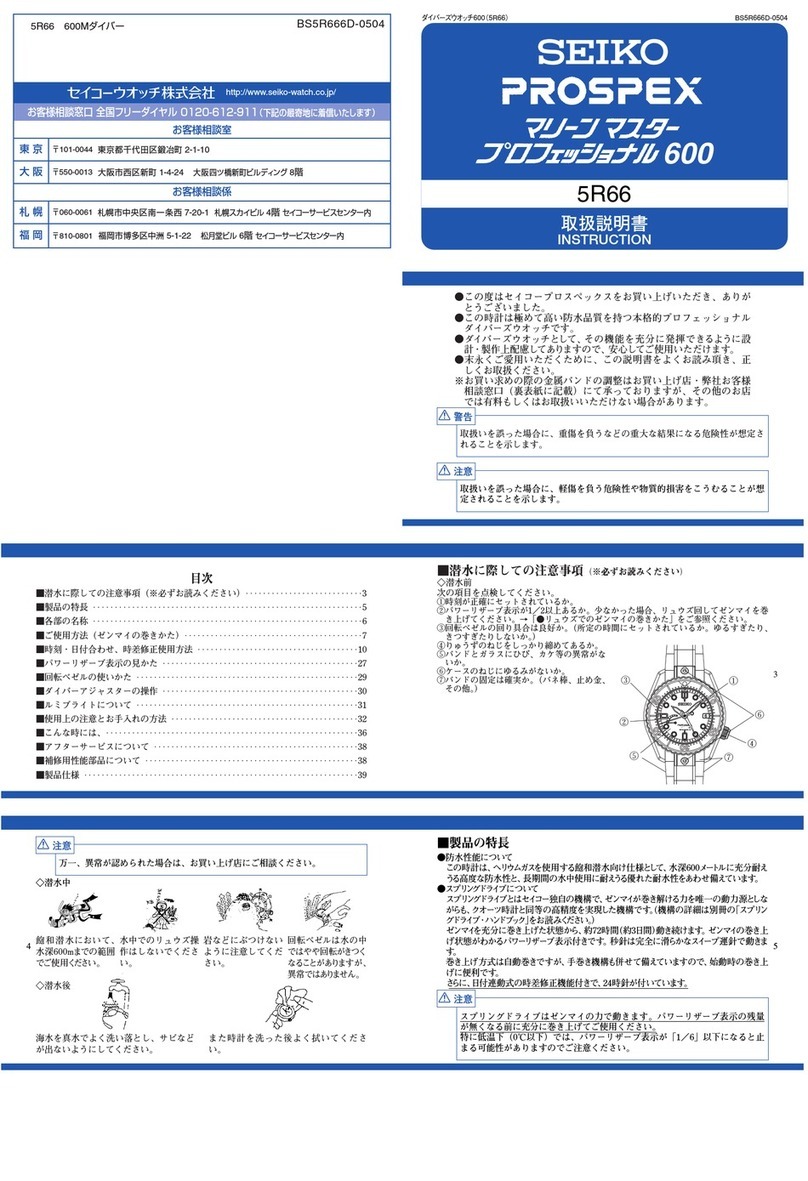
Seiko
Seiko 5R66 User manual
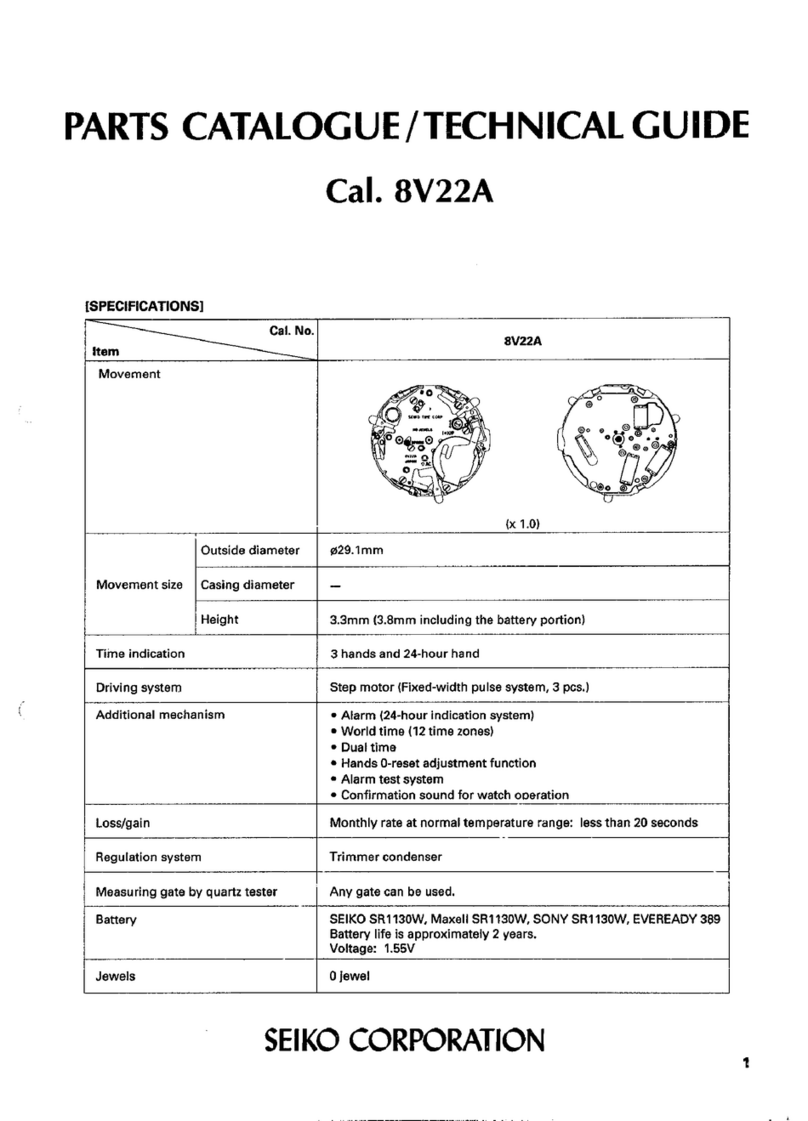
Seiko
Seiko 8V22A Installer manual

Seiko
Seiko SRG019P2 User manual

Seiko
Seiko 4R35A Quick start guide

Seiko
Seiko SSB367 User manual

Seiko
Seiko STOPWATCH S143 User manual

Seiko
Seiko S141 User manual

Seiko
Seiko Issey Miyake NE15 User manual

Seiko
Seiko 8F35 User manual
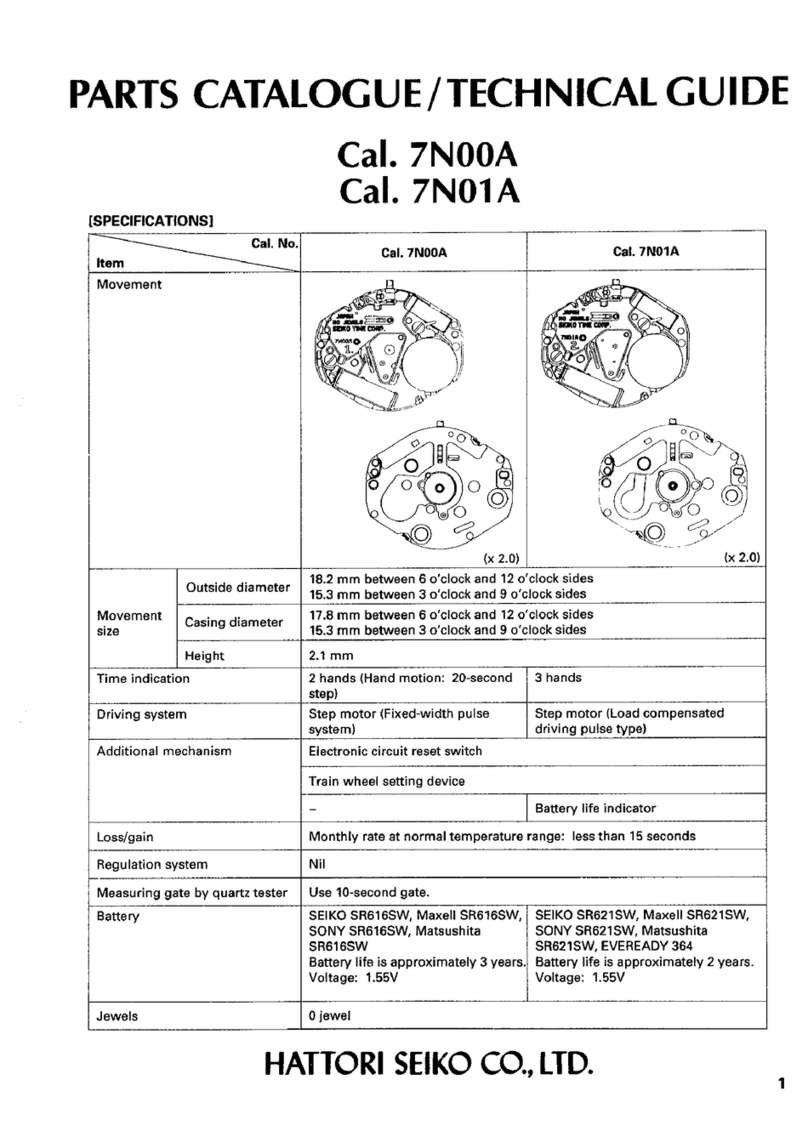
Seiko
Seiko 7N00A Installer manual
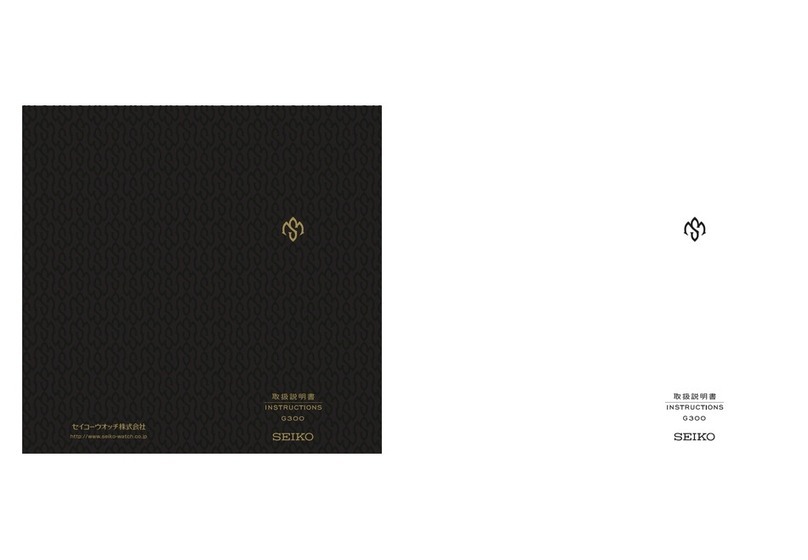
Seiko
Seiko G300 User manual

Seiko
Seiko C-26 User manual

Seiko
Seiko H023 User manual

Seiko
Seiko Grand 3F81 User manual

Seiko
Seiko ASTRON 8X42 GPS SOLAR User manual
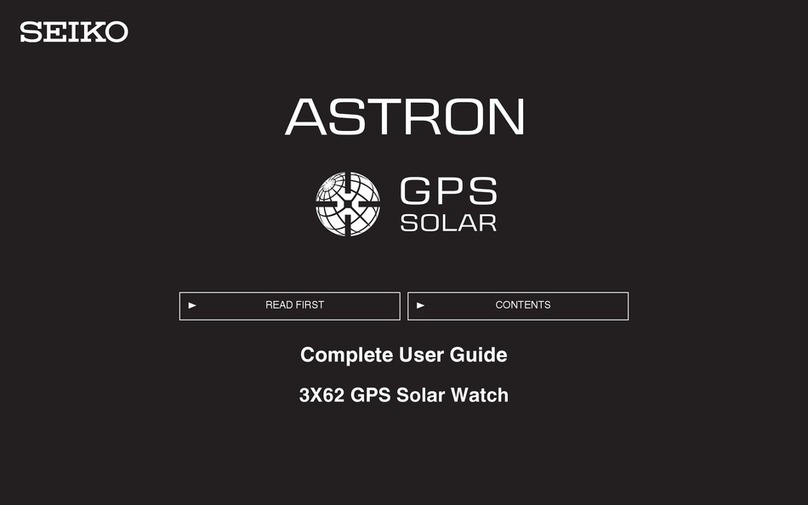
Seiko
Seiko SSJ013J1 User manual