Sena 50 Series User manual
Other Sena Adapter manuals

Sena
Sena Bluetooth Audio Pack for GoPro User manual

Sena
Sena Parani-UD100 User manual

Sena
Sena Parani-SD100L User manual

Sena
Sena ProBee-ZU10 User manual

Sena
Sena Rhio10 User manual

Sena
Sena SR10 User manual

Sena
Sena FREEWIRE User manual

Sena
Sena SR10 User manual

Sena
Sena MESHPORT RED User manual

Sena
Sena Parani-ESD1000 User manual

Sena
Sena ProBee-ZU10 User manual

Sena
Sena Parani-SD1000 User manual

Sena
Sena FreeWire SP29 User manual

Sena
Sena Promi-SD 101 User manual

Sena
Sena ProBee-ZS10 User manual

Sena
Sena Parani-UD100 User manual

Sena
Sena FREEWIRE User manual

Sena
Sena Parani-SD1000 User manual
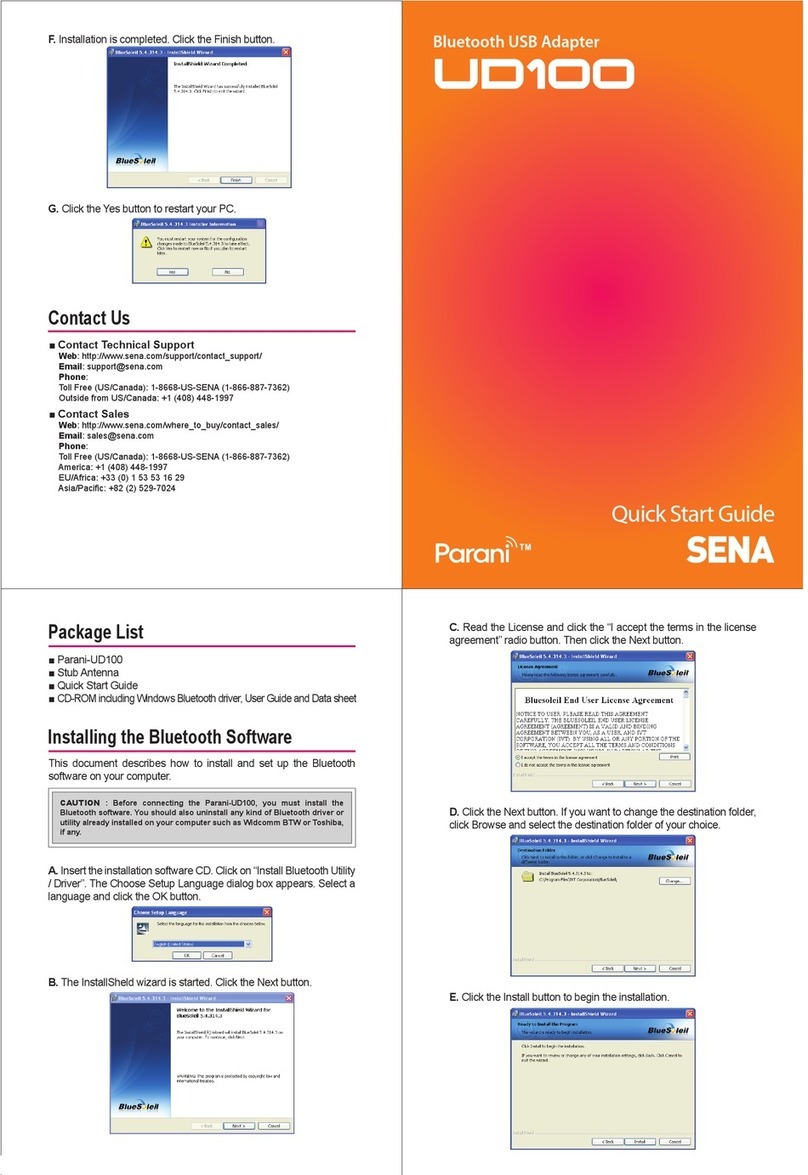
Sena
Sena Parani UD100 User manual

Sena
Sena Parani-UD100 User manual























