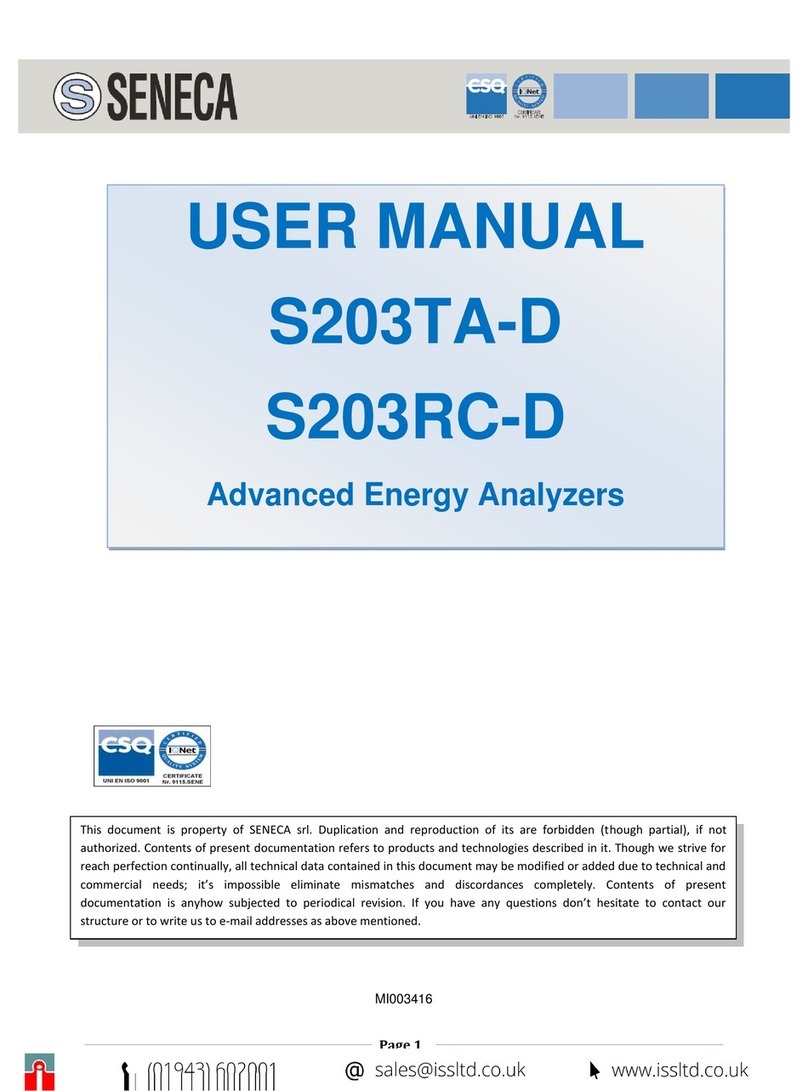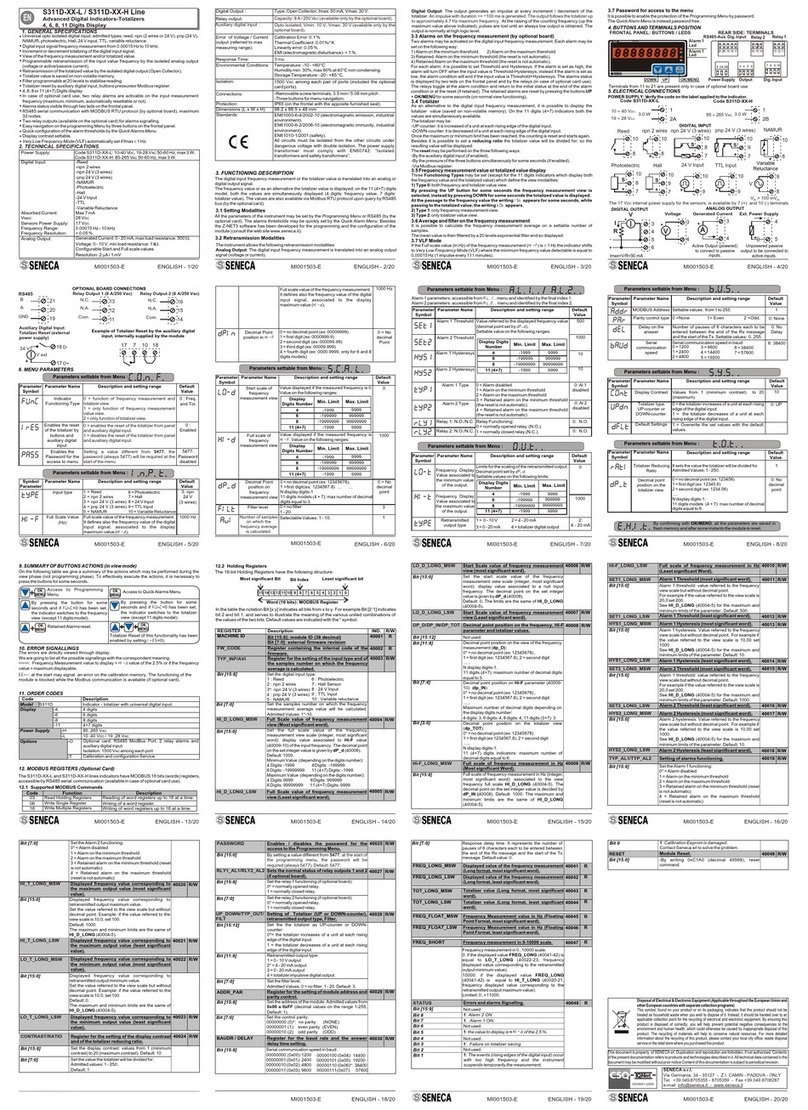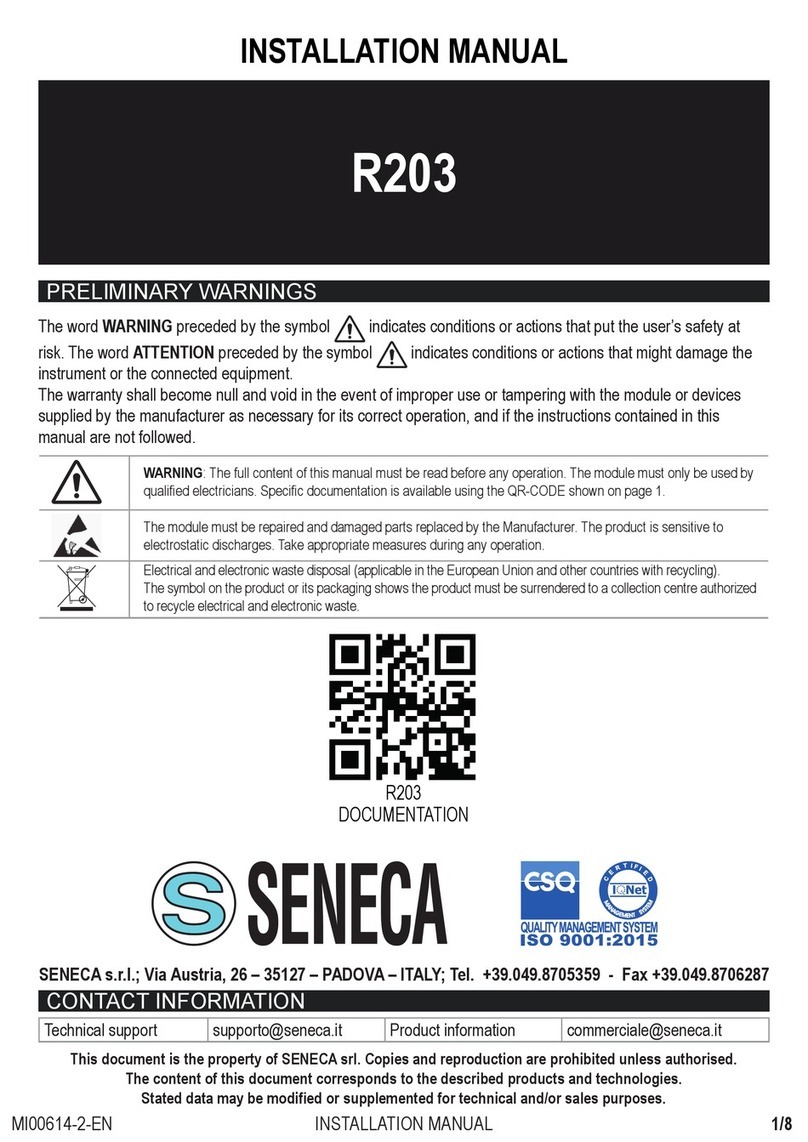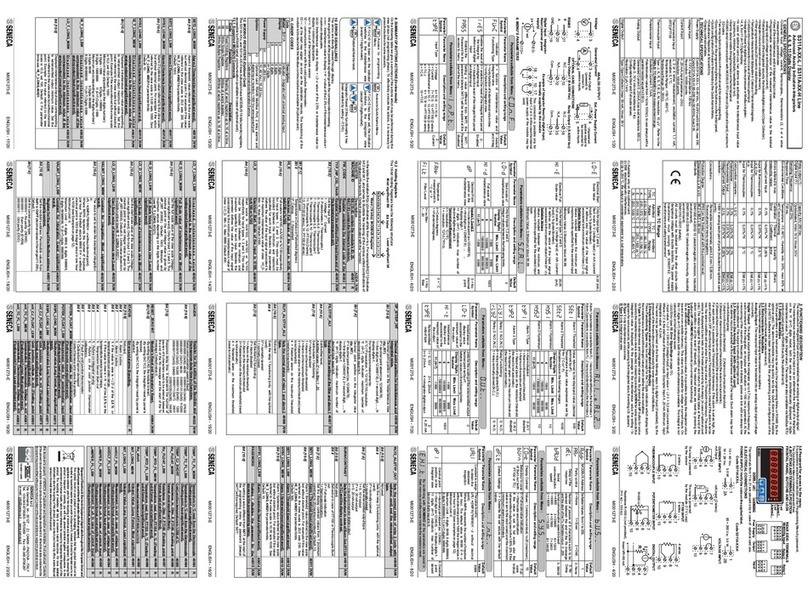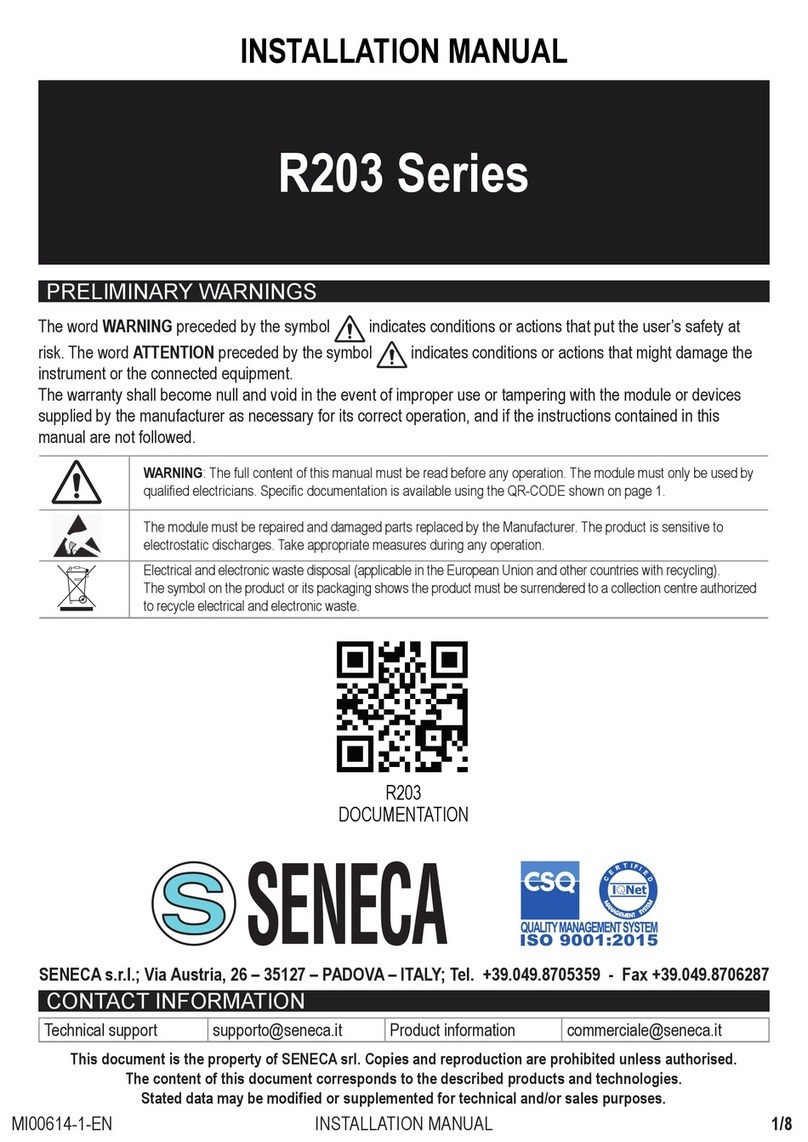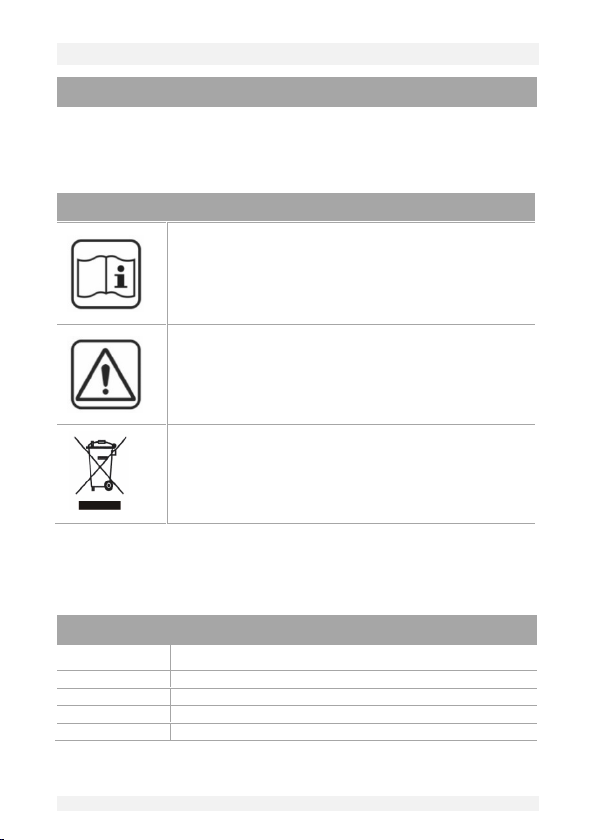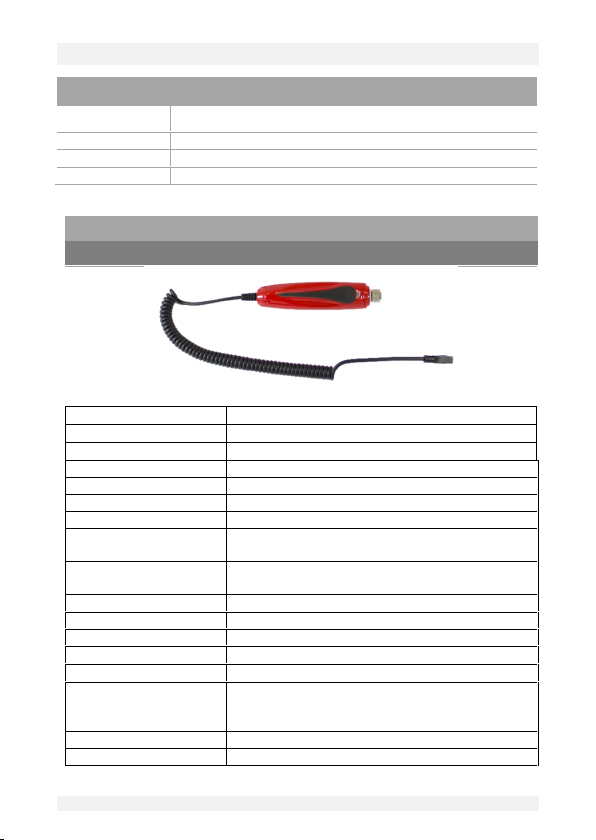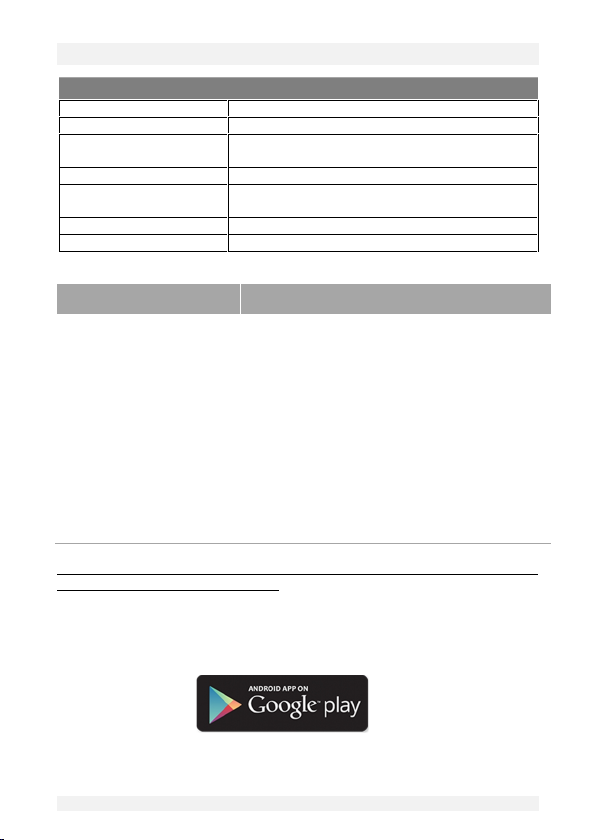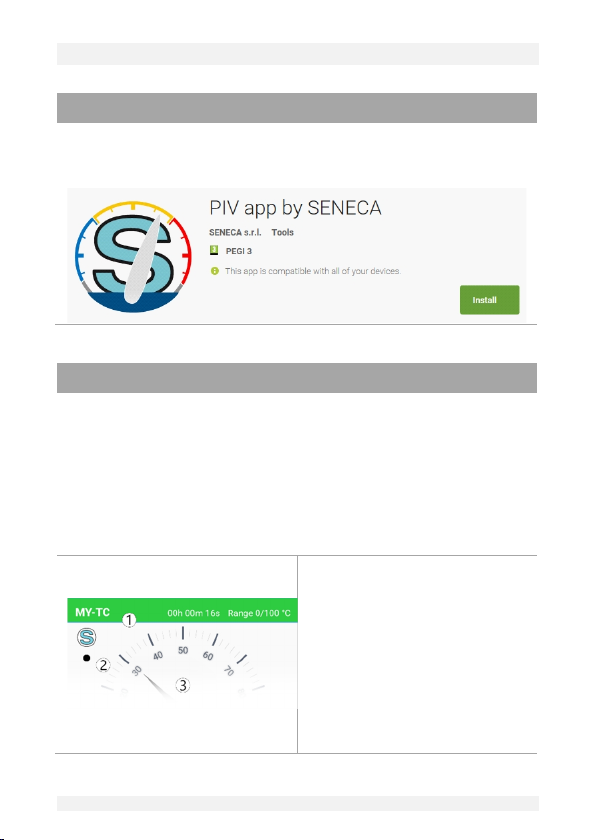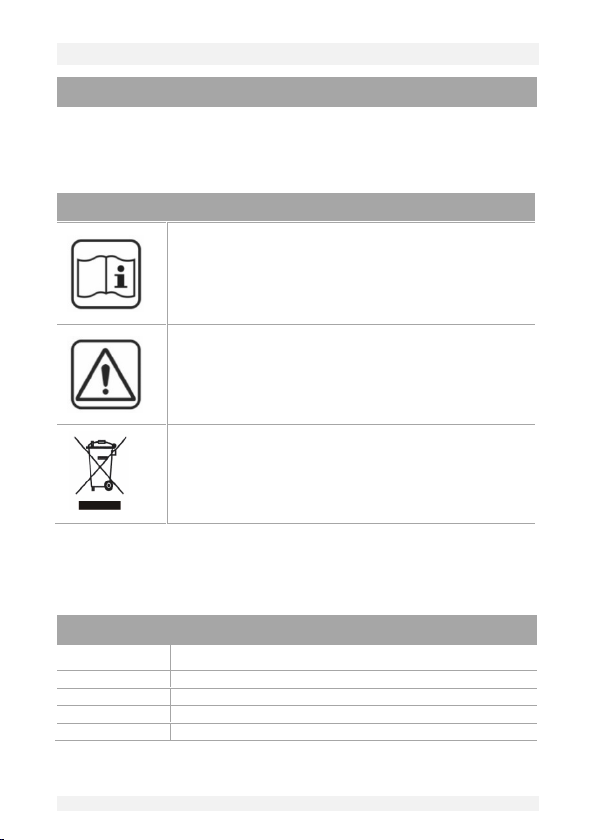
MY Series Professional portable temperature probes for Android devices
This chapter provides important recommendations for the use of this Instruction Manual.
This document contains information of fundamental importance for the correct and safe use
of the instrument. Read this instruction manual carefully to familiarise yourself with the
instrument before its use. Keep the manual always handy and refer to it in case of need.
Always use the instrument in the appropriate way and for its intended
purpose. Do not use force on components or control elements that
may appear jammed. The temperatures indicated for probes/sensors
only apply to the measurement range of the sensors.
The warranty is null and void in the event that the module or devices
supplied by SENECA, necessary for correct operation, are improperly
used or tampered with and in any case if the instructions contained
in this manual are not followed.
Do not expose handles and cables to temperatures exceeding 70°C
if they are not specifically approved to withstand such temperatures.
Electrical and electronic waste disposal (applicable in the European
Union and other countries with recycling policies).
The symbol found on the product or package indicates that the
product must be handed over to an authorised collection centre for
the disposal of electrical and electronic waste.
This document is the property of SENECA srl. Copies and reproduction are prohibited unless
authorised. The content of this document corresponds to the described products and
technologies. The details shown may be modified or supplemented for technical and/or sales
purposes.
MY-PT COMPLETE PROBE VERSIONS (with handpiece)
Portable transmitter for PT100 with probe L=150 mm D=3 mm
Portable transmitter for PT100 with probe L=250 mm D=2 mm
Portable transmitter for PT100 with probe L=150 mm D=3 mm
Portable transmitter for PT100 with all three PT probes