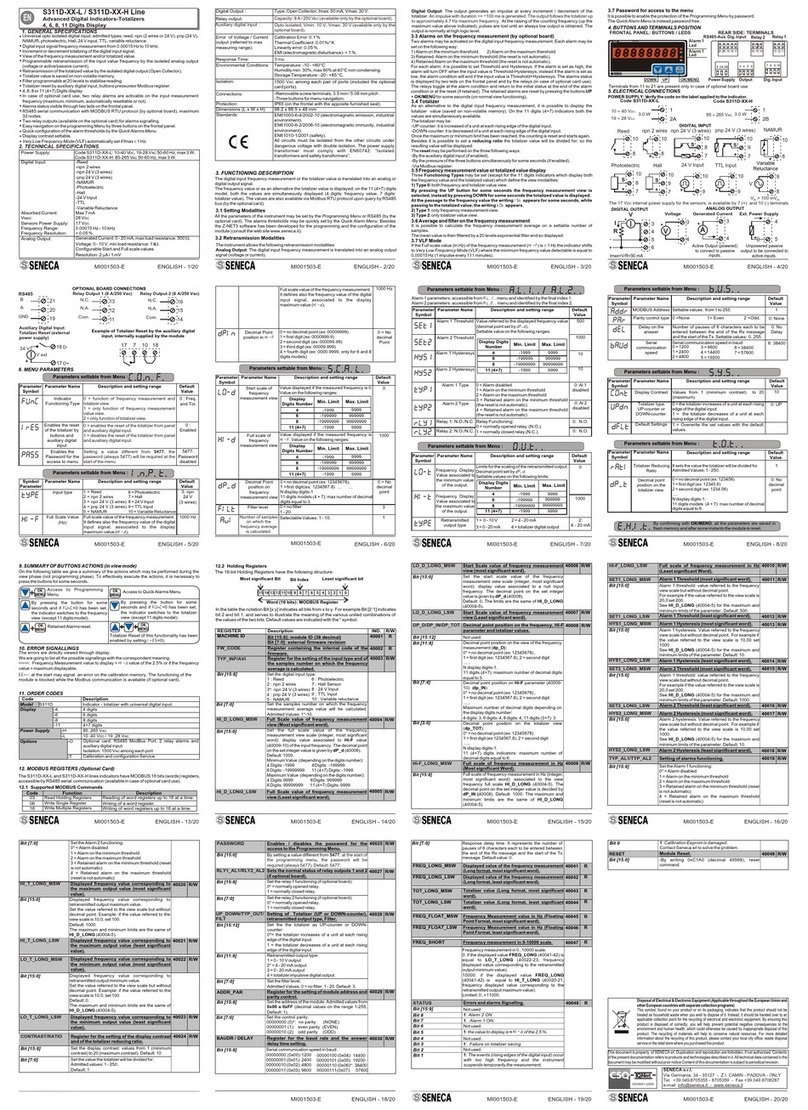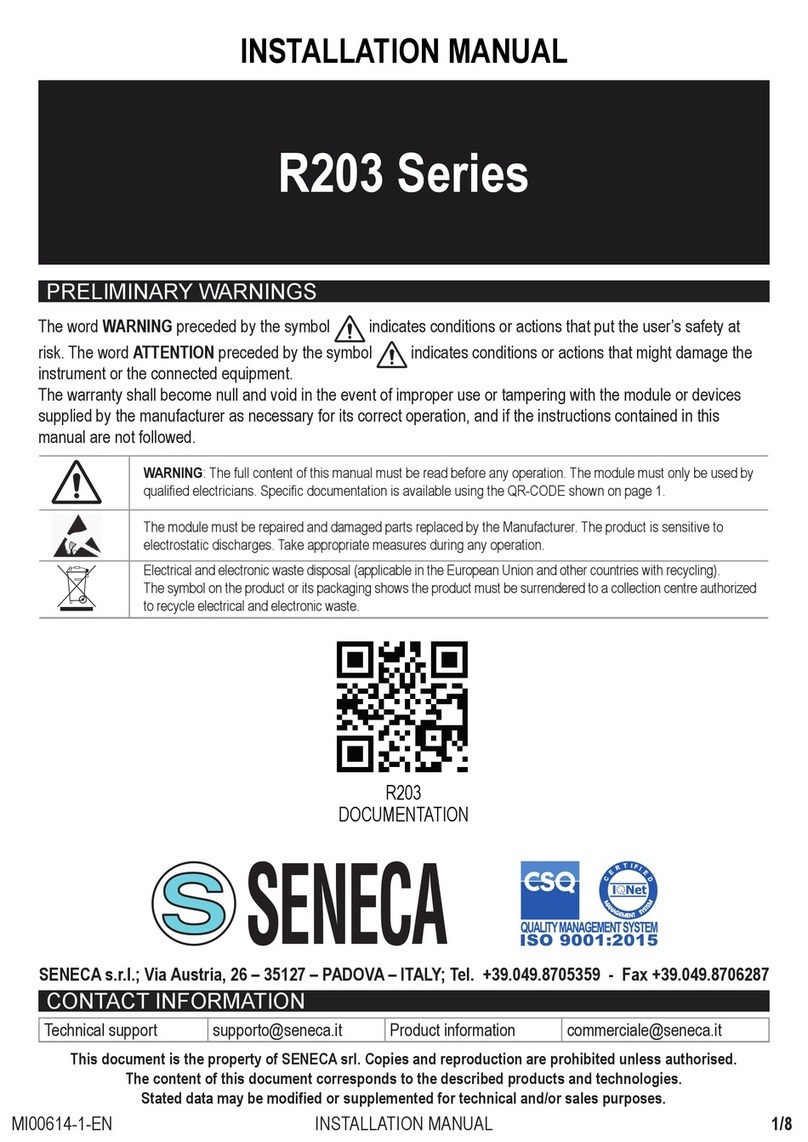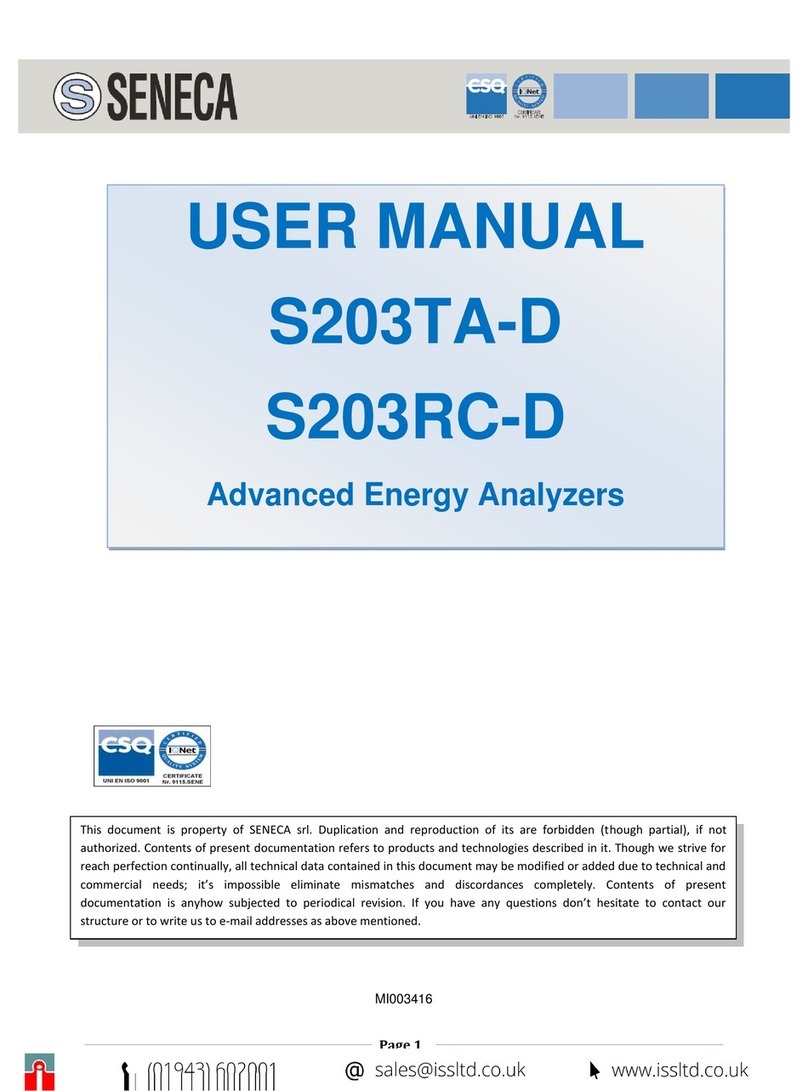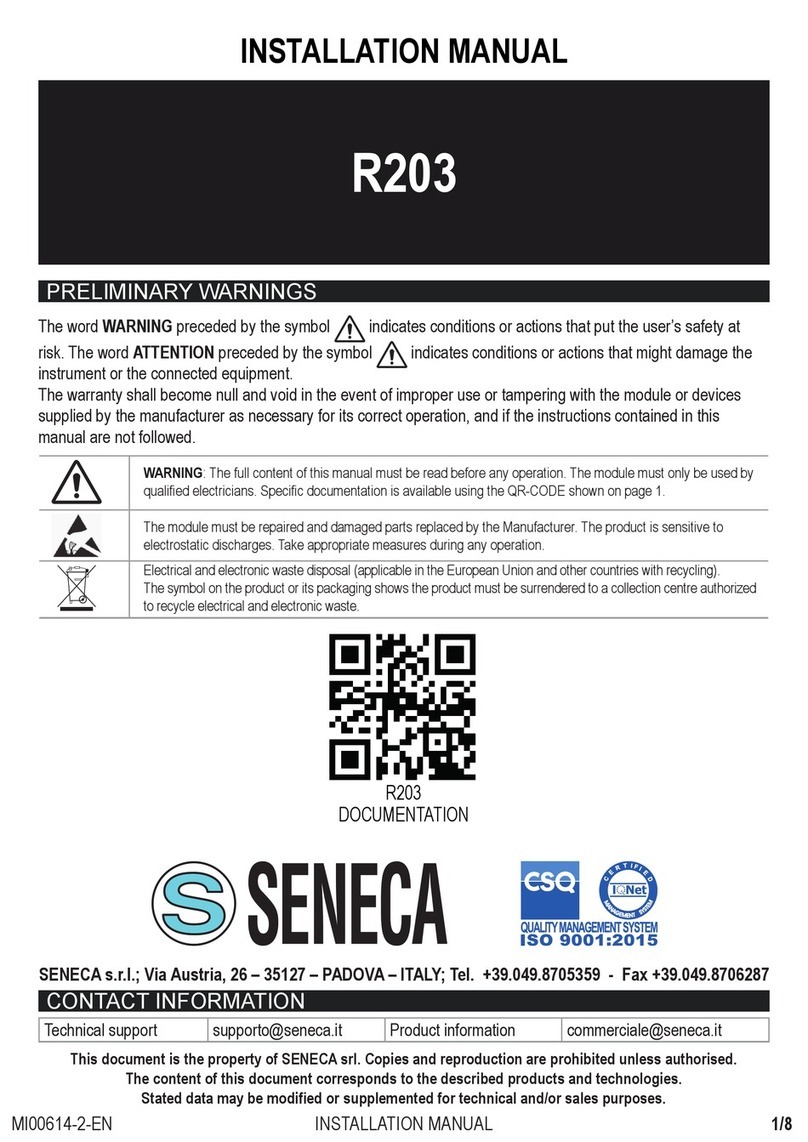ENGLISH - 1/20MI001273-E
S311A-XX-L / S311A-XX-H Line
Advanced Analog Indicators-Integrators
4, 6, 8, 11 Digits Display
Universal input: voltage, current, thermocouples,, thermoresistors (2, 3 or 4 wires
measurements), potentiometer.
Temperature measurement diplayable in Celsius or Fahrenheit degrees.
R
4, 6, 8 or 11(4+7) Digits display.
Alarms status visible through two leds on the frontal panel.
Easy navigation on the programming by three buttons on the frontal panel.
Quick configuration of the alarm thresholds by the Quick Alarms Menu.
Display contrast settable.
View of the instantaneous and/or integrated input value.
Programmable retransmission of the measured instantaneous value by the isolated
analog output (voltage or active/passive current).
Retransmission of the integrated value by the isolated digital output (Open Collector).
Integrator value is saved on non-volatile memory.
Filter programm able at 20 levels to stabilise rea ding.
Cold junction compensation in case of thermocouple input.
Integrator eset by digital input, buttons pressure or Modbus register.
In case of optional card use, two alarms are activable on the instantaneous input value
(maximum, minimum, automatically resettable or not).
RS485 serial comm unication with MODBUS RTU protocol (b y optional board), maximum
32 nodes.
Two relay outputs (availabl e on the optional card) for alarm s signalling.
Menu
Disturbance Rejection at 50 and 60 Hz.
1. GENERAL SPECIFICATIONS
2. TECHNICAL SPECIFICATIONS
Potentiometer :Input
Analog Output:
Thermocouple Input:
Thermoresistor Input
(RTD) PT100
Current Input:
Voltage Input:
Power Supply:
Excitation Current: 1,1 mA.
Potentiometer value from 1 k to 100 k to use always with a
parallel resistor equal to 330 .
W W,
W
Generated Current: 0..20 mA, max load resistance: 500 .
Voltage:0..10 V, min load resistance: 1 k
Resolution: 2 A / 1 mV.
W
W.
m
Configurable Start and Full scale values.
Type: J, K, R, S, T, B, E, N; resolution: 10 V Refer to the
for the measurement range.
m .
TABLE:TC RANGE
2, 3 or 4 wires measurement, excitation current: 1,1 mA,
resolution: 0,1 °C.
Temperature : -150 °C..650 °C.
Resistance : 20..350 .
Range
Range W
0..20 mA, input impedance 20
Resolution: 10000 points.
~ W
0..10 V,input impedance: 100 k
Resolution: 10000 points.
W
Code S311A-XX-L:10-40 Vdc, 19-28 Vca 50-60 Hz, max 3 W.
Code : 85-265 Vac50-60 Hz, max 3 W.S311A-XX-H
Digital Output : Type: Open Collector, Imax: 50 mA, Vmax: 30 V.
EN
MI001273-E ENGLISH - 2/20
Environmental Conditions:
Errors referred to max
measuring range:
Voltage/Current Input:
Input for thermocouples:
J,K,E,T,N:
Input for Thermocouples:
R,S:
Input for Thermocouples:
B :
Cold junction compens.:
Potentiometer :
Thermoresistor Input :
Voltage/Current Output :
Isolation :
Connections :
Protection Degree :
Dimensions (L x W x H)
Standards
Temperature: -10..60°C, Humidity min: 30%, max 90% at
40°C non-condensing.
Calibration
Error
Thermal
Coefficient
Linearity
error
Others
0,1% 0,01%/°K 0,05% EMI :<1%(2)
0,1% 0,01%/°K 0,5 °C EMI :<1%(2)
0,1% 0,01%/°K 1 °C EMI :<1%(2)
0,1% 0,01%/°K 2 °C EMI : <1%(2)
"1,5 °C
0,1% 0,01%/°K 0,1% EMI : <1%(2)
0,1% 0,01%/°K 0,2% EMI : <1%(2)
EMI : <1%(2)
0,1% 0,01%/°K 0,05%
1500 V among each pair of ports (included the
ports).
optional card
-Removable screw terminals, pitch 3,5 mm / 5,08 mm.
-Three buttons for menu navagation.
IP65 (on the frontal panel with the provided seal)
98,2 x 88,5 x 48 mm
EN61000-6-4/2002-10 (electromagnetic emission, industrial
environment).
EN61000-6-2/2006-10 (electromagnetic immunity, industrial
environment).
EN61010-1/2001 (safety).
All circuits must be isolated from the other circuits under
dangerous voltage with double isolation. The power supply
transformer must comply with EN60742: “Isolated
transformers and safety transformers”.
(2) EMI: electromagnetic interferences.
(1) Available only on the optional card.
Sampling Frequency:
Digital Input (1) :
Fixed: 2 Hz.
Optoisolated, Vmin: 10 V,Vmax: 30 V.
Response Time: 700 ms.
Relay output (1) : Capacity: 8A / 250 Vac.
Table: TC Range
Admitted
Range
Admitted
Range
TC
TYPE
TC
TYPE
S
-210..1200 °C -50..1768 °C
J
R
-200..1372 °C -50..1768 °C
K
B
-200..1000 °C 250..1820 °C(3)
E
T
-200..1300 °C -200..400 °C
N
(3) Up to 250 °C, the output is considered equivalent to a null temperature.
MI001273-E ENGLISH - 3/20
3. FUNCTIONING DESCRIPTION
The measured or integrated input value i
The instantaneous measurement of the input or as an alternative the integral of is displayed;
on the 11 (4+7) digits model, both the values are displayed (4 digits:
instantaneous value, 7 digits: integral value).
s translated into an analog or digital output signal.
simultaneously
The values are also available via Modbus RTU
protocol upon query by RS485 bus (by the optional card).
3.3 Alarms on the Analog input (with optional card)
Two alarms may be activated on the instantaneous value of the input. Each alarm may be set
on the following way:
1) Alarm on the minimum thershold. 2) Alarm on the maximum thershold.
3) Retained Alarm on the minimum threshold (the reset is not automatic).
4) RetainedAlarm on the maximum threshold (the reset is not automatic).
For each alarm, it is possible to set Threshold and Hysteresys. If the alarm is set as high, the
alarm will turn OFF when the input value is Threshold-Hysteresys; instead if the alarm is set as
low, the alarm condition will end when if the input value is Threshold+Hysteresys. The alarms
status is displayed by two leds on the frontal panel and by the relays (in case of optional card
use). The relays toggle at the alarm condition and return to the initial status at the end of the
alarm condition or at the reset (if retained). The retained alarms are reset by pressing the
buttons + for some seconds (on normal view functioning).UP OK/MENÙ
3.4 Integrator
As an alternative to the input instantaneous value, it is possible to display the integrator value
(saved on non-volatile memory). This value is only available for voltage or current inputs. On
the 11 digits (4+7) indicators both the values are simultaneously available. The integral is not
calculated on the following cases:
- Error (see on page 13).
- Input value < + 200 mV (voltage input) or Input value < + 0,2 mA (current input).
Where is the start value of the electrical scale. Example: Input: 4..20 mA, Minimum input
integrable value: 4,2mA.
The reset may be performed on the three following ways: by digital input (if enabled), by the
pressure of the three buttons simultaneously for some seconds or via Modbus.
UUUU
LO-E LO-E
LO-E
10. Error Signallings
3.2 Retransmission Modalities
The instrument allows the following retransmission modalities:
: The measured input value is translated into an analog output signal (voltage
or current).
: The digital output follows the integrator up to 4.7 Hz maximum frequency: at
each increment of the integrator, an impulse with duration >= ~100 ms is generated. At the
overcoming of the maximum frequency above indicated, pulses are lost until an always low
output is obtained. The output is normally at high logic level.
Analog Output
Digital Output
3.1 Setting Modalities
All the parameters of the instrument may be set by the programming Menu or RS485 (by the
optional card). The alarms thresholds may be quickly set by the . Besides
the Z-NET3 software has been developed for the programming and the configuration of the
module (consult the web site www.seneca.it).
Quick Alarm Menu
Three may be set (except for the 11 digits indicators which display both
the instantaneous value and the integral value) which define the view modalities:
both instantaneous and integrated value view. By pressing the button for some
seconds the instantaneous view is selected, instead by pressing for some seconds the
integrated value is displayed. At the passage to the instantaneous value the writing
appears for some seconds, while passing to the integrated value, the writing appears.
: only instantaneous value view.
: only integral value view.
Functioning Types
1) Type 0: UP
DOWN
2) Type1
3) Type2
IST
TOT
3.5 Instantaneous value or integrated value display
MI001273-E ENGLISH - 4/20
mA input
+
The loop is powered
by the module (17 V Loop)
CURRENT INPUT mA input (2 wires) VOLTAGE INPUT
3.0 W
10 ÷ 40 VDC
19 ÷ 28 VAC
1
2A
POWER SUPPLY: Verify the code on the applied label.
99
10 10
8
7
+
8
7
9
10
8
7
5. ELECTRICAL CONNECTIONS
RS485- nputDig.I
FRONTAL PANEL: BUTTONS AND LEDS REAR SIDE: TERMINALS
Relay 2 Relay1
Led
22 22 1 11 1 11 1 1101 6 39 5 28 4 17
Alarm 1
Led
Alarm 2
198
7
1 2A2B 65
4
310
Pow. Supply Output Input
DOWN OK/MENÙUP
3.6 Password for access to the menu
Code S311A-XX-L
3.0 W
85 ÷ 265 VAC
1
2B
Code S311A-XX-H
+
4. BUTTONS AND TERMINALS POSITION
The terminals from 11 to 21 are present only in case of optional card use.
2 wires
9
10
8
7
PT100 INPUT
3 wires 4 wires
9
10
8
7
9
10
8
7
THERMOCOUPLE INPUT
+
Resistance R=330 (not provided),W
P=1 k 100 kW ¸ W
POTENTIOMETER INPUT
R=330 WP
10
9
8
7
9
10
8
7
+
DIGITAL OUTPUT
+
V
5
6
4
3
R
-
Imax=V/R=50 mA
I
The loop is powered
by the sensor
It is possible to enable the protection of the Programming Menu by password.
The Quick Alarm Menu is instead passwordfree.
MI001273-E ENGLISH - 5/20
11
12
13 16
RS485 Relay Output 1 (8 A/250 Vac) Relay 2 (8 A/250 Vac)Output
N.C. N.C.
N.A. N.A.
Com. Com.
Digital Input: Integrator
Reset (external power
supply)
17
18 D-
D+
+
15
14
24 V
Voltage
V
+
ANALOG OUTPUT
Generated Current Ext. Power Supply Current
A+
5
4 4
4
3 3
+
OPTIONAL CARD CONNECTIONS
Example of Integrator Reset by digital input,
Internally supplied by the module
18 710 17 This connection is possible only for
Input 1, 2 or 3. In this case the internal
power supply of the module may be
used.
1 = Voltage
2 = Current
3 = Potentiometer
Input Type 2 :
Current
Default
Value
Description and setting rangeParameter NameParameter
Symbol
Parameters settable from Menu :
19
20
21
B
A
GND
6. MENU’S PARAMETERS
Parameter
Symbol
Indicator
Functioning Type
Parameter Name
Enables the reset of
the integral by
buttons and digital
input
Description and setting range
0 = function of instantaneous value and
integrator view.
1 = only function of instantaneous value view.
2 = only function of integrator view.
0 : Instant.
and Integ.
Default
Value
0 :
Enabled
0 = enables the reset of the integral from panel
and digital input.
1 = disables the reset of the integral from panel
and digital input.
Enables the
Password for the
access to menu
Setting a value diffferent from , the
password (always 5477) will be required at the
start of the menu.
5477 5477:
Password
disabled
Parameters settable from Menu :
4 = TC J
5 = TC K
6 = TC R
7 = TC S
8 = TC T
9 = TC B
10 = TC E
Active Output
(powered) to
connect to
passive inputs.
Unpowered
passive output to
be connected to
active inputs.
11= TC N
12 = PT100 (2 wires)
13 = PT100 (3 wires)
14 = PT100 (4 wires)
V ext
FUNC
IRES
PASS
TYPE
C O N F. . . .
I n P t. . . .
MI001273-E ENGLISH - 6/20
Temperature
measurement in
° C or ° F
0 = Celsius degrees.
1 = Fahrenheit degrees.
0 = no filter
1 ... 20
Filter Level
0 = ° C
0 = No
filter
Only for input type 1, 2 and 3.
Start scale in V (voltage input) or mA (current
input) o % (potentiometer).
It defines also the value of the input signal
associated to the minimum value of view ( )
Values included between the minimum and
maximum limits specified for the secleted input
type.
Minimum Value:0, Maximum Value: 99,99.
LO-D .
Settable Values
Electrical Start
Scale Value 4,00 (mA)
Electrical Full
Scale value
Only for input type 1, 2 and 3.
Full scale in V (voltage input) or mA (current
input) o % (potentiometer).
It defines also the value of the input signal
associated to the maximum value of view ( )
Values included between the minimum and
maximum limits specified for the secleted input
type.
Minimum Value:0, Maximum Value: 99,99.
HI-D .
Settable Values
20,00
(mA)
Parameters settable from Menu :
Default
Value
Description and setting rangeParameter NameParameter
Symbol
Only for inputs 1, 2 and 3.
Integer values between the following limits:
Start scale of
instantaneous view 0
Display Digits
Number Min. Limit Max. Limit
49999
-1999
Full scale of
instantaneous view 6999999
-199999 1000
899999999
-19999999
11 (4+7) 9999-1999
Inputs 1, 2 and 3
TemperatureMeasurement
0 = no decimal point (ex 12345678),
1 = first digit (es 1234567.8) ... ...
N display digit-1
11 digits (4+7) indicators: max number of
decimal digits equal to 3.
0 = resolution: °C (°F).
1 = resolution: °C/10 (°F/10).
Decimal Point
position on the
instantaneous view
0 = No
decimal
point
LO-E
HI-E
LO-d
HI-d
dp
FAHR
FILt
S C A L. . . .
MI001273-E ENGLISH - 7/20
Alarm 1 Threshold
Alarm 1 Hysteresys
Display Digits
Number
8
6
4
11 (4+7)
99999999
999999
9999
9999
Min. Limit Max. Limit
-19999999
-199999
-1999
-1999
500
10
10
Default
Value
Description and setting rangeParameter NameParameter
Symbol
Parameters settable from Menues :
Alarm 2 Threshold
Alarm 2 Hysteresys
1000
0: Al 2
disabled
Value referred to the displayed value (decimal
point set by ).
Temperature input: value expressed as set by
(° C or ° F).
Settable value on the following ranges:
dP
FAHr
Alarm 1 Type
Alarm 2 Type
0 = Alarm disabled
1 = Alarm on the minimum threshold
2 = Alarm on the maximum threshold
3 = Retained alarm on the minimum threshold
(the reset is not automatic)
4 = Retained alarm on the maximum threshold
(the reset is not automatic)
0: Al 1
disabled
Relay Functioning:
0 = relay normally opened (N.O.)
1 = relay normally closed (N.C.).
Relay 1: N.O./N.C.
Relay 2: N.O./N.C.
0: N.O.
0: N.O.
Alarm 1 parameters: accessible from . . menu and identified by the final index 1.
Alarm 2 parameters: accessible from . . menu and identified by the final index 2.
AL1
AL2
Instantaneous
display value
associated to the
minimum value of
the output.
Parameter NameParameter
Symbol
Parameters settable from Menu :
Retransmitted
output type
Instantaneous
display value
associated to the
maximum value of
the output.
Display Digits
Number
8
6
4
11 (4+7)
99999999
999999
9999
9999
Min. Limit Max. Limit
-19999999
-199999
-1999
-1999
0
Default
Value
Description and setting range
1000
Limits for the scaling of the retransmitted output.
Decimal point set by .
Settable values on the following limits:
dP
1 = 0..10 V 2:
4..20 mA
2 = 4..20 mA
3 = 0..20 mA 4 = integrator digital output.
SET1
SET2
HYS1
HYS2
typ1
typ2
rLY1
rLY2
LO-T
HI-T
TYPe
O U T. . . .
A L 1 A L 2. . . . . . . .e
MI001273-E ENGLISH - 8/20
MODBUS Address
Parameter NameParameter
Symbol
Parameters settable from Menu :
Serial
communication
speed
Parity control
Delay of the
response
1
Default
Value
Description and setting range
0: No
Delay
Settable Values:from 1 to 255.
0 = 4800
1 = 9600
2 = 19200
0 = None 1 = Even 2 = Odd. 0: None
Number of pauses of 6 characters each to be
entered between the end of the Rx message
and the start of the Tx. Settable value: 0..255.
3 = 38400
4 = 57600
5 = 115200
6 = 1200
7 = 2400
8 = 14400
Serial communication speed in baud: 3: 38400
Parameters settable from Menu :
Display Contrast
Parameter Name
Parameter
Symbol
10
Default
Value
Description and setting range
Values: 1 (minimum contrast) to 20 (maximum).
Behaviour in case
of Burn out (with
PT100 or TC)
0 = Full scale value indication
1 = Start scale value indication
If the value is set to full scale, also the
retransmitted output goes to the 100% (0% if the
value is set to the start scale) and the maximum
(minimum) alarms are activated.
0: Full
scale
Indicat.
1 = Overwrite the set values with the default
values.
Default Settings
Parameters settable from Menu :
Parameter Name
Parameter
Symbol Default
Value
Description and setting range
Constant to assign
to obtain the
desidered
integration
9999
The value to set is:
without decimal
point
Where IMP/h represents the number of impulses
per hour. The default value is 9999: if
without decimal point is 1000 the integral value in
one hour is 1000 (see examples on page 12).
Minimum Limit : 0.
Maximum Limit : 4 digits: 9999, 6 digits 999999,
8 digits: 99999999, 11(4+7) digits: 9999999.
UaLI H I-d=(IMP/h)*9999/(
).
HI-d
Decimal point
position on the
integrator view
0 = decimal point absent (ex. 123456)
1 = first digit (ex 12345.6) .... .
N display digits-1
11 digits (4+7) indicators: max number of
decimal digits equal to 6.
0: Decimal
point
absent
By confirming with all the parametes are saved in
flash memory and after some instants the module is reset.
OK/MENÙ
Addr
PAR
DEL
BAUD
CONT
BURN
DFLT
UALI
DP I
E X I T. . . .
I N t. . . .
S Y S. . . .
b U S. . . .
ENGLISH - 13/20MI001273-E
The indicators have MODBUS 16 bits (words) registers,
accessible by RS485 serial communication (available in case of optional card).
S311A-XX-Land S311A-XX-H lines
12.1 Supported CommandsMODBUS
Code
03
06
16
Function
Read Holding Registers
Write Single Register
Write Multiple Registers
Description
Reading of word registers up to at a time.16
Writing of a word register.
Writing of word registers up to 6 at a time.1
SERR
EERR
: communication error with the cold junction thermometer.
: at the start may signal an error on the calibration memory. The functioning of the
module is blocked while the Modbus communication is available (if optional card).
UUUU: Instantaneous value to display < value of the 2.5% or instantaneous value to
display < minimum displayable.
LO-d
nnnn: Instantaneous value to display > value of the 2.5% or if the instantaneous value >
maximum displayable.
HI-d
The errors are directly viewed through display.
We are going to list all the possible signallings with the correspondent meaning:
10. ERROR SIGNALLINGS
12. MODBUS (Optional Card)REGISTERS
Burn: Burn-out of the temperature sensor.
9. SUMMARY OF BUTTONS ACTIONS (in view mode)
If =
t
FuNC 0 has been set, the indicator
switches to he integrator view
(except 11digits model).
Access to programming
Menu Access to Quick Alarms Menu
RetainedAlarms reset.
Integrator Reset (if this functionality it has
been enabled by setting =0).IRES
If =0 has been set, the indicator
switches to the instantaneous view
(except 11digits model).
FuNC
11. ORDER CODES
Code
Model
Display
Power Supply
Options
Description
S311A Indicator - integrator with universal analog input.
-4 4 digits
6 digits
8 digits
4+7 digits
85..265 VAC
10..40 V /DC 19..28 VAC
Optional card: RS485 , 2 relay alarms and
digital input. : 1500 V among each port
ModBus Port
Isolation AC
Calibration and configuration Service
-6
-8
-11
-H
-L
-O
/T
On the following table we give a summary of the actions which may be performed during the
view phase (not programming phase). To effectively execute the actions, it is necessary to
press the buttons for some seconds.
MI001273-E ENGLISH - 14/20
In the table the notation Bit [x:y] indicates all bits from x to y. For example Bit [2:1] indicates
bit 2 and bit 1, and serves to illustrate the meaning of the various united combinations of
the values of the two bits. Default values are indicated with the * symbol.
Set the input type:
1 : Voltage, 2* : Current
3 : Potentiometer, 4 :Thermocouple J
5 : Thermocouple K, 6 : Thermocouple R
7 : Thermocouple S, 8 : Thermocouple T
9 : Thermocouple B, 10 : Thermocouple E
11:Thermocouple N, 12 : PT100 (2 wires)
13 : PT100 (3 wires), 14 : PT100 (4 wires)
15 14 13 12 11 10 9 8 7 6 5 4 3 2 1 0
Most significant Bit Least significant bit
Bit Index
Word (16 bits): MODBUS Register
Temperaturein Celsius or Fahrenheit degrees:
0* : Celsius 1 : Fahrenheit
The 16-bit Holding Registers have the following structure:
12.2 Holding Registers
Description ADDR. R/W
Bit [15:8]: contain the module's ID: 25.
Bit [7:0]: contain the firmware's revision.
Register containing the internal code of the
firmware.
Register for the setting of the input type and of
the temperature measure unit. 40003
40002
40001 R
R
R/W
REGISTER
MACHINE ID
FW_CODE
TYP_INP_CEL_FAHR
Bit [15:8]
Bit [7:1] Not used
Bit 0
HI_E Electrical Full Scale of the input in V/100,
mA/100 or %/100 R/W40004
Bit [15:0] Full scale in Volt/100, mA/100 or %/100 respectively
for input types 1, 2 and 3. This value must be
included between the minimum and maximum
specified for each input. Besides this parameter
defines the value of the input signal associated to
the maximum instantaneous value of view: HI_D.
Min : 0, Max: 9999. Default: 2000.
LO_E Electrical Start Scale of the input in V/100,
mA/100 or %/100 R/W
40005
Start scale in Volt/100, mA/100 or %/100
respectively for input types 1, 2 and 3. This value
must be included between the minimum and
maximum specified for each input. Besides this
parameter defines the value of the input signal
associated to the minimum instantaneous value of
view: LO_D. Min : 0, Max: 9999. Default: 400.
Bit [15:0]
MI001273-E ENGLISH - 15/20
FILT/TYP_AL1
Bit [15:8]
Bit [7:0]
Register for the setting of the filter and alarm 1
type
Set the filter level.
Admitted values: 0* = no filter, 1 ..20.
Set the Alarm 1 functioning:
0* = Alarm disabled
1 = Alarm on the minimum threshold
2 = Alarm on the maximum threshold
3 = Retained alarm on the minimum threshold (reset
is not automatic)
4 = Retained alarm on the maximum threshold
(reset is not automatic)
R/W40007
RLY1_AL1/TYP_AL2 Sets the normal status of relay 1 and alarm 2
type.
R/W40008
Bit [15:9] Not used
Set the Alarm 2 functioning:
0* = Alarm disabled
1 = Alarm on the minimum threshold
2 = Alarm on the maximum threshold
3 = Retained alarm on the minimum threshold (reset
is not automatic)
4 = Retained alarm on the maximum threshold
(reset is not automatic)
Bit 8 Sets the relay 1 functioning (only with the optional
card):
0* = normally opened
1 = normally closed
Bit [7:0]
DP_IST/DP_INT Decimal point position for instantaneous and
integrated value. R/W40006
Decimal point position on the instantaneous view
( :
0* = decimal point absent (ex. 12345678) ,
1 = first digit (ex 1234567.8), 2 = second digit, ....., N
display digits-1.
For temperature measurements:
0: °C (°F) resolution, 1: °C/10 (°F/10) resolution.
11 (4+7) digits indicator: maximum number of
decimal digits equal to 3.
dp_IST)
Bit [15:8]
Bit [7:0] Decimal point position on the integrator view
( :
0* = decimal point absent (ex. 12345678) ,
1 = first digit (ex 1234567.8), 2 = second digit, ....., N
display digits-1.
11 (4+7) digits indicator: maximum number of
decimal digits equal to 6.
dp_INT)
MI001273-E ENGLISH - 16/20
SET1_LONG_MSW
HYS1_LONG_MSW
SET1_LONG_LSW
Alarm 1 Threshold (most significant word).
Alarm 1 Hysteresis (most significant word).
Alarm 1 Threshold (least significant word).
R/W
R/W
R/W
40011
40013
40012
Bit [7:0]
Bit [15:0]
Bit [15:0]
Set the display contrast: values from 1 (minimum
constrast) to 20 (maximum contrast). Default: 10.
Alarm 1 threshold: value referred to the view scale
but without decimal point. For example if the value
referred to the view scale is 20,0 sets 200. See
, for parameter limits.
Default: 500.
HI_T_LONG 40021
Alarm 1 hysteresis: value referred to the view scale
but without decimal point. For example if the value
referred to the view scale is 10,00 sets 1000. See
, for parameter limits
Default: 10.
HI_T_LONG 40021 .
Behaviour in case of PT100 or Thermocouple Burn
out:
0* = Full scale indication
1 = Start scale indication.
Bit 8
PASSWORD
HYS1_LONG_LSW
Enables / disables the password for the
access to the programming menu.
Alarm 1 Hysteresis (least significant word).
R/W
R/W
40015
40014
Bit [15:0] By setting a value different from , at the start of
the programming menu the password (always
5477) will be required. Default: 5477.
5477
RLY2_AL2/TYP_OUT Sets the normal status of relay 2 (only with
optional card) and the retransmitted output
type.
R/W40009
Bit [15:9]
Bit 8
Bit [7:0]
Sets the relay 2 functioning (only with the optional
card):
0* = normally opened
1 = normally closed
Not used
Set the retransmitted output type:
1 = 0..10 V output
2* = 4..20 mA output
3 = 0..20 mA output
4 = impulsive integrator digital output
BURN/CONTRAST Sets the behaviour in case of Burn Out (PT100
or TC) and the display contrast.
R/W40010
Not used.
Bit [15:9]
MI001273-E ENGLISH - 17/20
HI_T_LONG_MSW
HI_T_LONG_LSW
D i s p l a y e d i n s t a n ta n e o u s v a l u e
correspondent to the maximum value of the
analog output (most significant word).
D i s p l a y e d i n s t a n ta n e o u s v a l u e
correspondent to the maximum value of the
analog output (least significant word).
R/W
R/W
40021
40022
Bit [15:0] Displayed instantaneous input value corresponding
to retransmitted output maximum value. Set the
value referred to the view scale but without decimal
point. Example: if the value referred to the view scale
is 10,0, set 100. Default: 1000.
Minimum Value(dipending on the digits number):
4 Digits: -1999 6Digits: -199999
8 Digits: -19999999 11 (4+7) Digits:-1999
Maximum value (depending on the digits number):
4 Digits: 9999 6Digits: 999999
8 Digits: 99999999 11 (4+7) Digits:9999
LO_T_LONG_MSW D i s p l a y e d i n s t a n ta n e o u s v a l u e
correspondent to the minimum value of the
analog output (most significant word).
R/W40023
Bit [15:0]
SET2_LONG_MSW Alarm 2 Threshold (most significant word). R/W40016
Bit [15:0] Alarm 2 threshold: value referred to the view scale
but without decimal point. For example if the value
referred to the view scale is 20,0 sets 200. See
, for parameter limits.
Default: 1000.
HI_T_LONG 40021
HYS2_LONG_MSW
SET2_LONG_LSW
HYS2_LONG_LSW
Alarm 2 Hysteresis (most significant word).
Alarm 2 Threshold (least significant word).
R/W
R/W
R/W
40018
40017
40019
Bit [15:0] Alarm 2 hysteresis: value referred to the view scale
but without decimal point. For example if the value
referred to the view scale is 10,00 sets 1000. See
, for parameter limits.
Default: 10.
HI_T_LONG 40021
Alarm 2 Hysteresis (least significant word).
Displayed instantaneous input value corresponding
to retransmitted output minimum value. Set the
value referred to the view scale but without decimal
point. Example: if the value referred to the view
scale is 10,0, set 100. Default: 0. For parameter
limits see .HI_T_LONG, 40021
MI001273-E ENGLISH - 18/20
LO_D_LONG_MSW
VALINT_LONG_MSW
LO_D_LONG_LSW
VALINT_LONG_LSW
Start Scale value of instantenous view (Most
significant word).
Constant for integration (Most significant
word).
Start Scale value of instantenous view (Least
significant word).
Constant for integration (Least significant
word).
R/W
R/W
R/W
R/W
40027
40029
40028
40030
Bit [15:0]
Bit [15:0]
Set the start scale value of the view scale (integer,
most significant word). Only for input 1, 2 and 3. The
decimal point on the set integer value is given by
(40006). Default: 0. Limits value depend on
the digits number (see , 40021).
dP_IST
HI_T_LONG
The value to set to obtain the desidered integration
is:
(IMP/h)*9999/( without decimal point).
Where IMP/h represents the number of impulses
per hour. The default value is 9999: if without
decimal point is 1000 the integral value in one hour
is 1000 (see Examples on page 12).
Minimum Limit : 0.
Maximum Limit : 4 digits: 9999, 6 digits 999999,
8 digits: 99999999, 11(4+7) digits: 9999999.
UaLI HI-d
HI-d
=
LO_T_LONG_LSW D i s p l a y e d i n s t a n t a n e o u s v a l u e
correspondent to the minimum value of the
analog output (least significant word).
R/W40024
HI_D_LONG_MSW Full Scale value of instantenous view (Most
significant word) R/W40025
Bit [15:0] Set the full scale value of the view scale (integer,
most significant word). Only for input 1, 2 and 3. The
decimal point on the set integer value is given by
(40006). Default: 1000. Minimum and
maximum values depending on the digits number
(see , 40021).
dP_IST
HI_T_LONG
40026 R/W
HI_D_LONG_LSW Full Scale Value of instantenous view (Least
significant word)
Set the control parity type:
00000000 *: No parity (NONE)
00000001 : Even parity (EVEN)
00000010 : Odd parity (ODD)
Bit [7:0]
Set the module's address. Permissible values from
to (decimal values in the range of 1-255).
Default: 1.
0x01 OxFF
Bit [15:8]
Register for the setting of the Modbus address
and parity control.
ADDR R/W40031
MI001273-E ENGLISH - 19/20
Cold junction voltage in mV (Floating point
format, most significant word).
Cold junction voltage in mV (Floating point
format, least significant word).
Compensated Thermocouple Voltage in mV
(Floating point Format, Most significant word).
Compensated Thermocouple Voltage in mV
(Floating point Format, Least significant word).
mV_CJ_FLOAT_MSW
mV_CJ_FLOAT_LSW
mV_TC_FL_MSW
mV_TC_FL_LSW
R
R
R
R
40079
40080
40081
40082
Bit 1 1: Fault on cold junction thermometer.
-By writing 0xC1A0, the module is reset.
-By writing 0xC1C2, the integrator reset by panel is
blocked.
-By writing 0xC1C3, the integrator reset by panel is
enabled.
Bit [15:0]
Module’s Reset and Integrator’s Reset.
RESET_ZERO INT R/W40064
STATUS Errors and alarms Signalling. R40065
Bit [15:9] Not used.
Bit 8 1:Alarm 2 active.
Bit 7 1:Alarm 1 active.
Bit 6 1: if the value to view is of the or
temperature sensor under range.
<LO-d 2,5 %
Bit 5 1 2,5 %: If the value to view is > of the or the
temperature sensor is over range
HI-d
.
Bit 4 1:Temperature Sensor Burn-out
Bit 3 1:Failure on integrator saving
Bit 2 1:Failure on the cold junction thermometer
initialitation.
Bit [15:8]
BAUDR Register for the setting of the Baudrate and
the response delay time in characters. R/W40032
00000000 (0x00): 4800
00000001 : 9600
00000010 : 19200
00000011* : 38400
(0x01)
(0x02)
(0x03)
Response delay time. It represents the number of
pauses of 6 characters each to be entered between
the end of the Rx message and the start of the Tx
message. Default value: 0.
Bit [7:0]
Bit 0
Displayed value (Long Format, Least significant
word).
1:
Contact Seneca sr l to solve the problem.
Calibration E eprom damaged
Displayed value (Long , Most significant
word).
Format
DISPL_LONG_MSW
POTEN_FLOAT_MSW
POTEN_FLOAT_LSW
DISPL_LONG_LSW
R
R
R
R
40070
40066
40067
40071
Measurement value for potentiometer input
(Floating point, most significant word).
Measurement value for potentiometer input
(Floating point, least significant word).
00000100 : 57600
00000101 :115200
00000110 : 1200
00000111 : 2400
(0x04)
(0x05)
(0x06)
(0x07)
00001000 (0x08): 14400
Serial communication speed in Baud:
MI001273-E ENGLISH - 20/20
Temperature read from the thermocouple
(Floating point, most significant word).
in °C
Temperature in °C read from the thermocouple
(Floating point, least significant word).
Cold junction temperature in 1/256 of °C.
Resistance in Ohm if PT100 (Floating point
f , most significant Word).ormat
Resistance in Ohm if PT100 (Floating point
format, least significant Word).
Temperature read from PT100 in °C (Floating
point f , most significant word).ormat
Temperature read from PT100 in °C (Floating
point format , least significant word).
Measured resistance if PT100 ( in )W/100
TEMP_TC_FL_MSW
TEMP_TC_FL_LSW
TEMP_CJ_SHORT
Rx_FLOAT_MSW
Rx_FLOAT_LSW
TEMP_RTD_FL_MSW
TEMP_RTD_FL_LSW
Rx_short
R
R
R
R
R
R
R
R
R
R
R
R
R
R
40083
40084
40085
40086
40087
40088
40089
40090
40091
40092
40094
40096
40093
40095
INT_LONG_MSW
mVOLT_FL_MSW
mAMPER_FL_MSW
INT_LONG_LSW
mVOLT_FL_LSW
mAMPER_FL_LSW
Integral Value (Long , Most significant
word).
Format
Measurement in mV in case of voltage input
(Floating point format, most significant word).
Measurement in A in case of current input
(Floating point format, most significant word).
m
Integral Value (Long Format, Least significant
word).
Measurement in mV in case of voltage input
(Floating point format, least significant word).
Measurement in A in case of current input
(Floating point format, least significant word).
m
SENECA s.r.l.
Via Germania, 34 - 35127 - Z.I. CAMIN - PADOVA - ITALY
Tel. +39.049.8705355 - 8705359 - Fax +39.049.8706287
THEINTERNATIONALCERTIFICATION NETWORK
R
ISO9001-2000
This document is property of SENECA srl. Duplication and reprodution are forbidden, if not authorized. Contents
of the present documentation refers to products and technologies described in it.All technical data contained in the
document may be modified without prior notice Content of this documentation is subject to periodical revision.
Disposal of Electrical & Electronic Equipment (Applicable throughout the European Union and
other European countries with separate collection programs)
This symbol, found on your product or on its packaging, indicates that this product should not be
treated as household waste when you wish to dispose of it. Instead, it should be handed over to an
applicable collection point for the recycling of electrical and electronic equipment. By ensuring this
product is disposed of correctly, you will help prevent potential negative consequences to the
environment and human health, which could otherwise be caused by inappropriate disposal of this
product. The recycling of materials will help to conserve natural resources. For more detailed
information about the recycling of this product, please contact your local city office, waste disposal
service or thè retail store where you purchased this product.