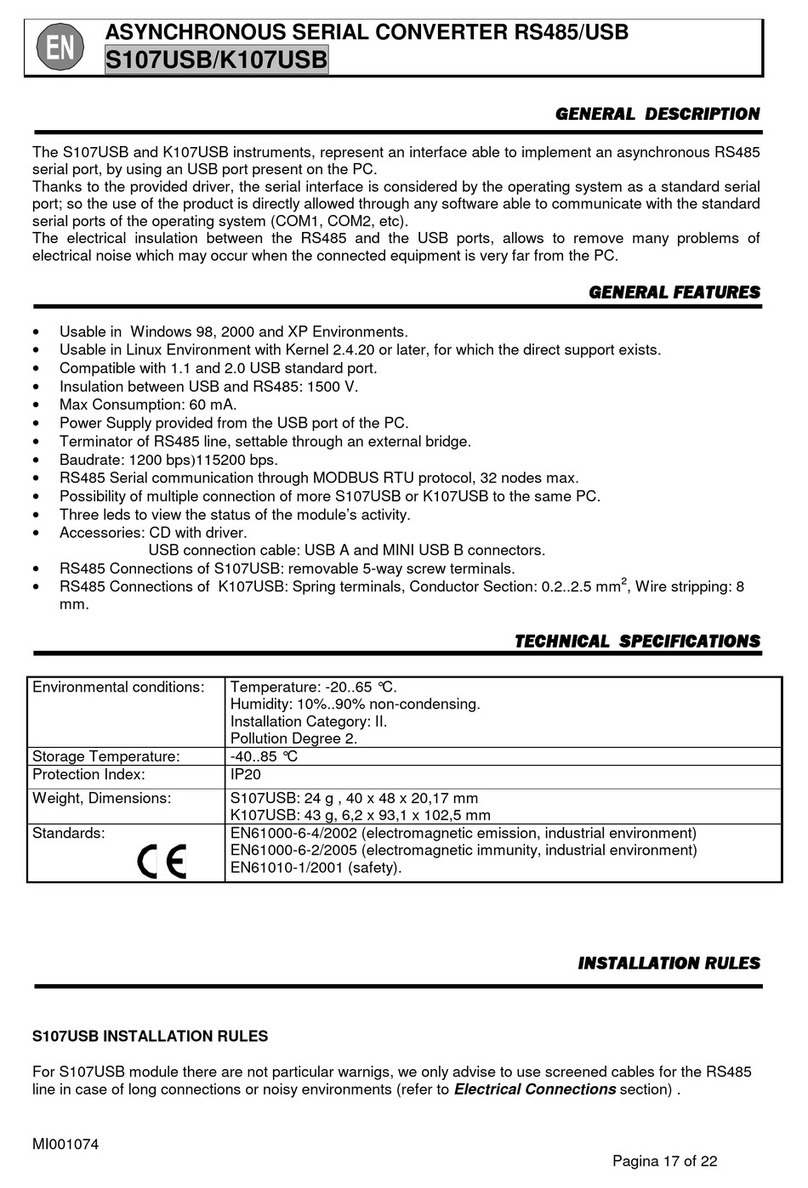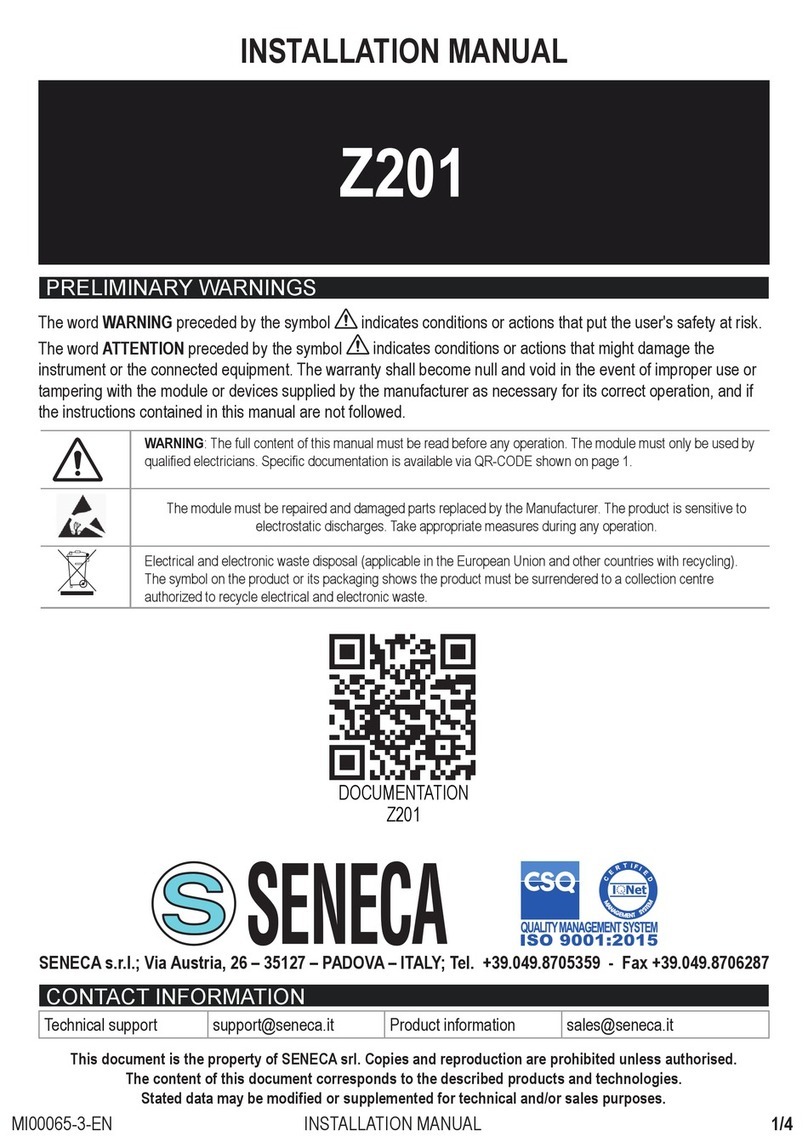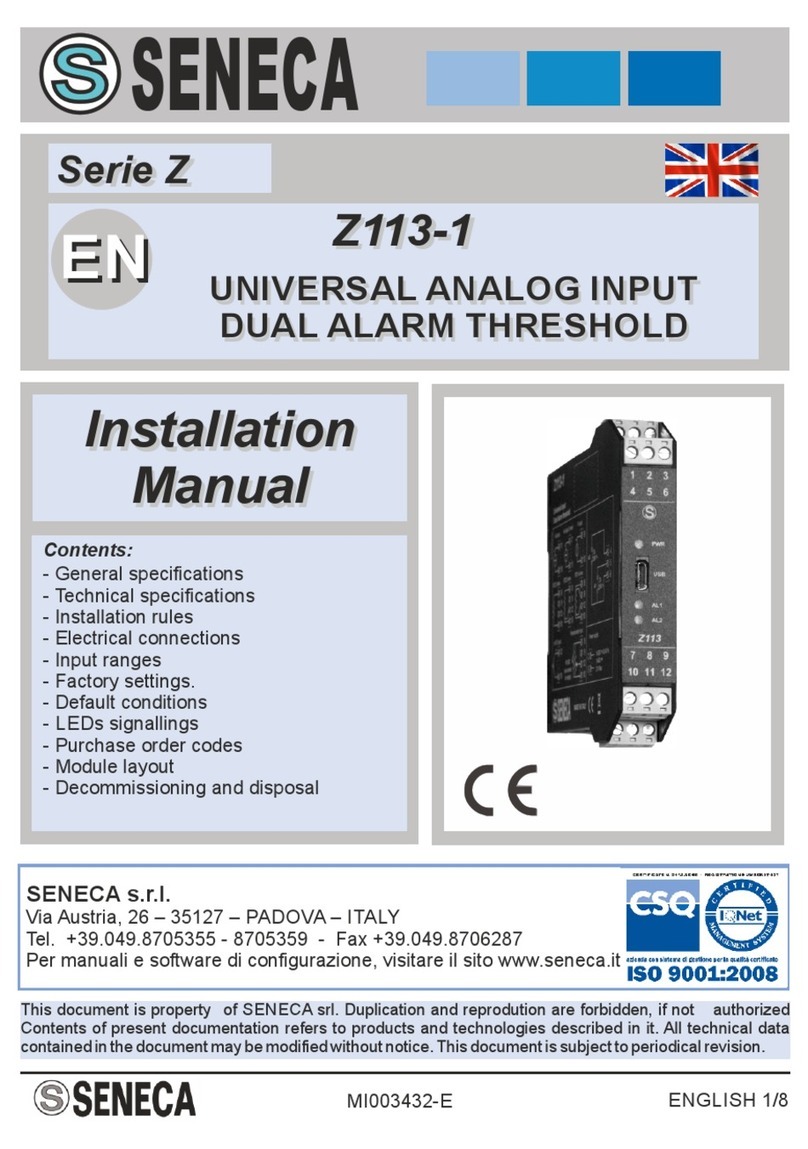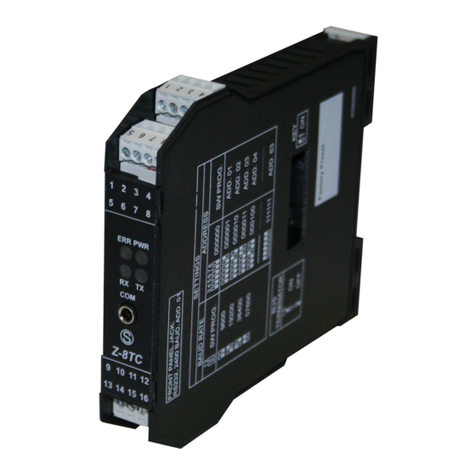ENGLISH - 1/8MI00102 -E4
EN
K109S V - mA CONVERTER
WITH 4-POINT GALVANIC INSULATION AND
AUXILIARY SUPPLY
Technical Features
The K109S instrument is a V - mA converter with 4-point galvanic insulation designed for
industrial standard voltage or current signals with passive input, active output and
auxiliary supply.
Analog/digital conversion takes place at 14 bit on every input range.
The instrument also provides the following functions:
Auxiliary Supply, completely floating, isolated from the other ports, with voltage unrelated
to the input power supply.
Current or voltage input.
Programmable rejection for 50 or 60 Hz mains frequency.
Additional reading stabilisation filter.
Inversion of the input and inverted output scales
Input Out-of-Range programmable to 2.5% or 5.0%
SQRT function.
Linearisation for horizontal cylindrical tanks.
The module is also characterised by its extremely compact size, coupling to 35 mm DIN
rail, power supply available by bus, quick fit couplings by spring-type terminals, onsite
configuration by DIP-switch.
General Description
19,2..30 Vdc
-max 23 mA at 24 Vdc ( with output at 20 mA and
auxiliary supply not used)
-max 45 mA at 24 Vdc ( with output at 21 mA
and auxiliary supply at 21 mA )
< 500 mW.
0..10 V, 2..10 V, 0..5 V, 1..5 V, Input Impedance :
110 kΩ
0..20 mA, 4..20 mA, Input Impedance : 35 Ω
± 2,5 o ± 5% depending on settings (see section
Inputs-Outputs Limits)
0..5 Vdc, 1..5 Vdc, 0..10 Vdc e 2..10 Vdc
Minima load resistance di carico 2 KΩ
0..20 mA, 4..20 mA, 20..0 mA, 20..4 mA
Maximum load resistance 500 Ω
Fixed (see section )Input-Output Limits
approximately 25 mA
Digital, 32 bit floating-point calculation
14 bit on every input range
Voltage: 17..21 Vdc
Current: 0..25 mA.
Power Supply :
Consumtion :
Dissipation :
Voltage Input :
Current Input:
Permissible max. Input Out-of-
Range:
Voltage Output :
Current Output :
Permissible max. Output Out-of-
Range :
Current output protection :
Processing :
ADC :
Auxiliary Supply: