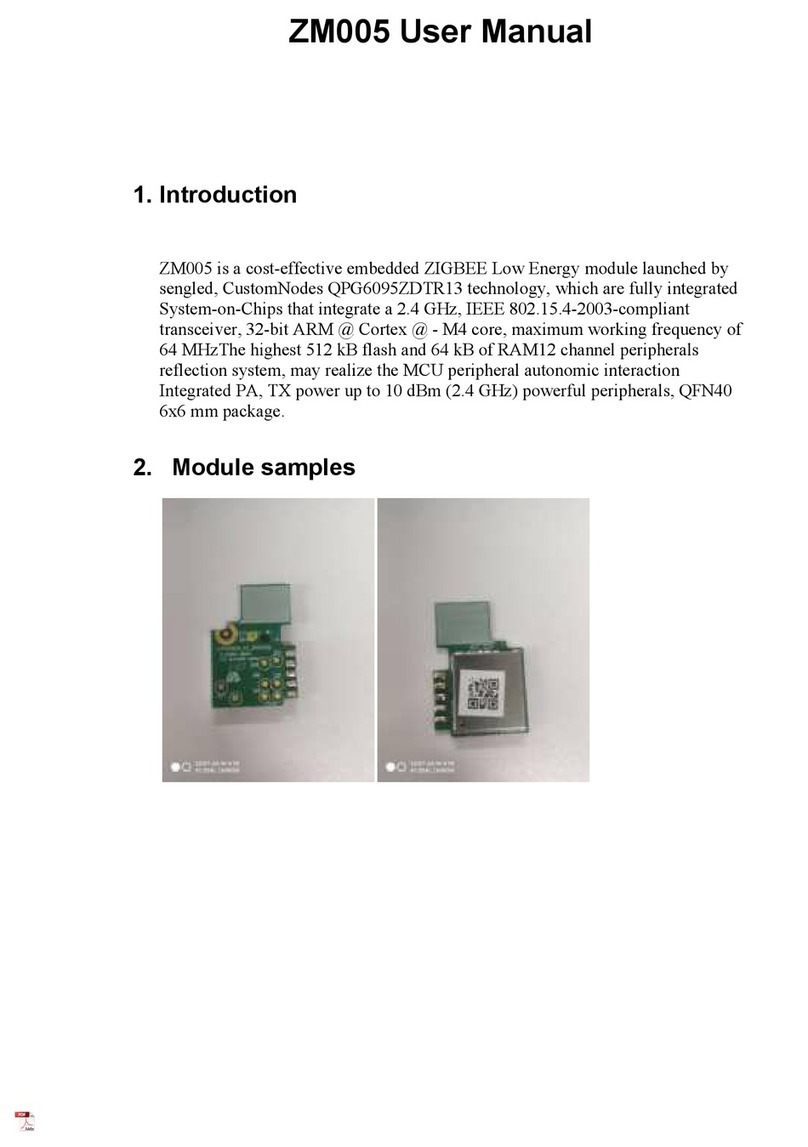Frequently Asked Questions:
1. Sengled Smart Wi-Fi LED Light Strip appears oline or
unresponsive, what should I do?
a) Please check the Power adapter make sure the power is On. Push
the control button to make sure the light strip is responding.
b) Power cycle the Wi-Fi LED Light Strips, wait 1 minute and check
the status.
c) Please make sure your home Wi-Fi network and internet
connection is working properly.
d) If all else fails, try to restart your Wi-Fi router.
2.Can dierent types of Sengled smart devices be used
simultaneously?
Sengled Smart Wi-Fi Light Strips can be used in conjunction with
their Wi-Fi bulbs and Zigbee counterparts, the Sengled Smart LED
bulbs line, when creating scenes and schedules within your home.
Please refer to sengled.com for more information.
3.Could not connect to the Wi-Fi router or third-party services?
The firewall or port on your Wi-Fi router may be blocked and could
prevent the Sengled Wi-Fi Light Strips from connecting to the
Sengled cloud. A Sengled Home account is required to access
third-party services that utilize the Sengled cloud.
Please open Port 1883 and 8883 on your Wi-Fi router to ensure
connectivity. If your router is preventing access, you will need to
enable access to these ports.
If you need help with changing your firewall settings:
For routers provided by your internet service provider, please
contact your internet service provider.
For a router you own, please contact the manufacturer of the router.
4. Can I cut the light strip if it's too long?
The length of the light strip can be shortened for special fitting.
Once shortened, it is unable to be lengthened again. Please cut
along the Cut Line (about every 25 cm, or 9.8 in).
6