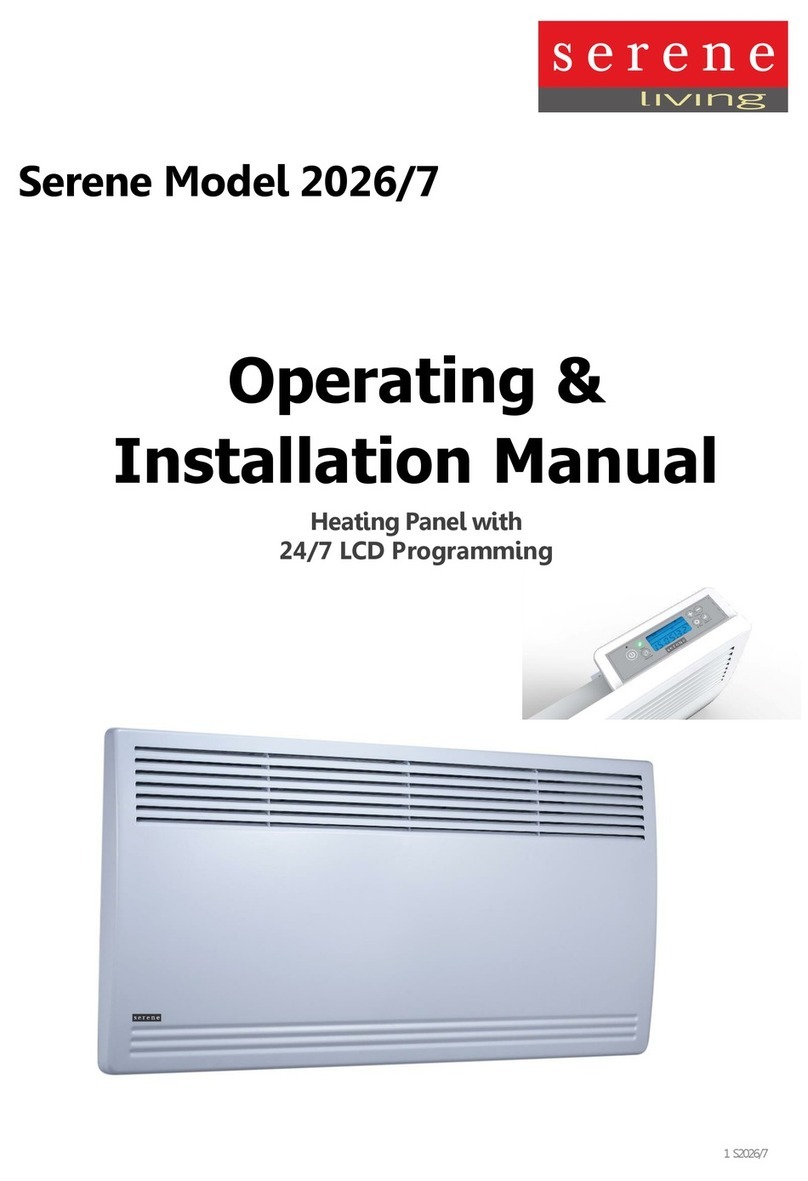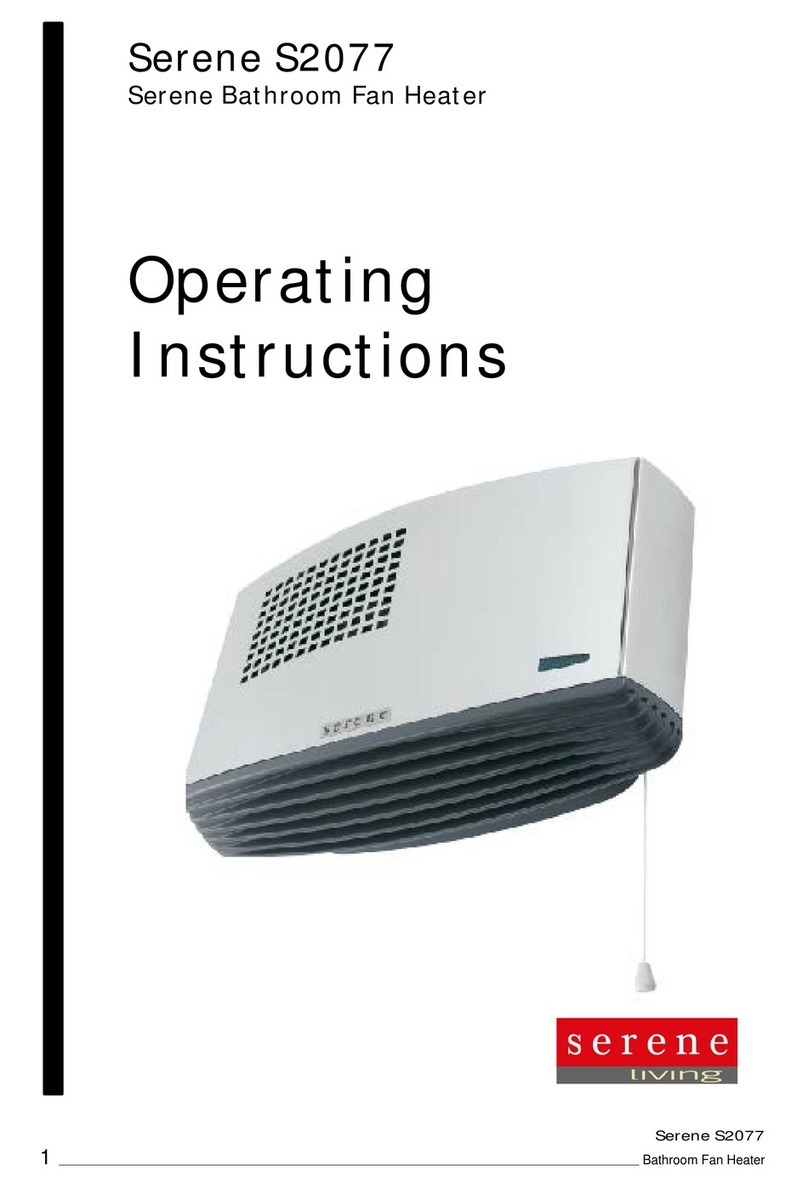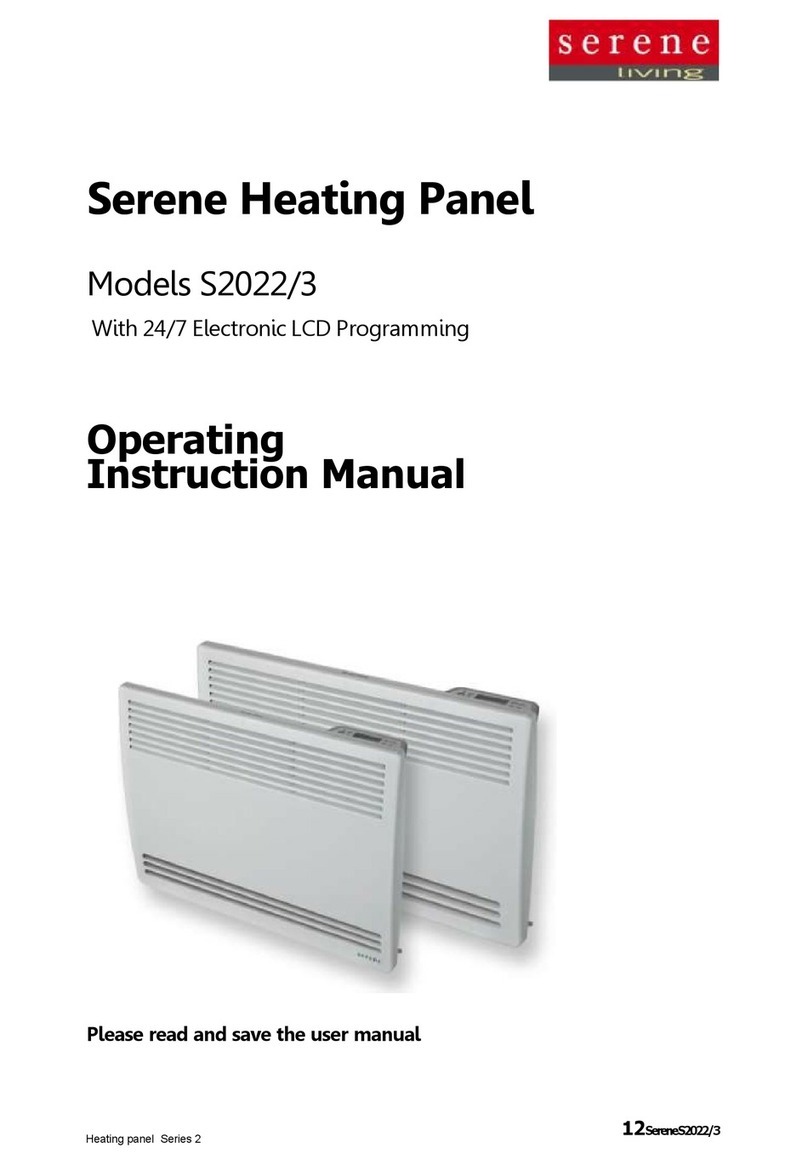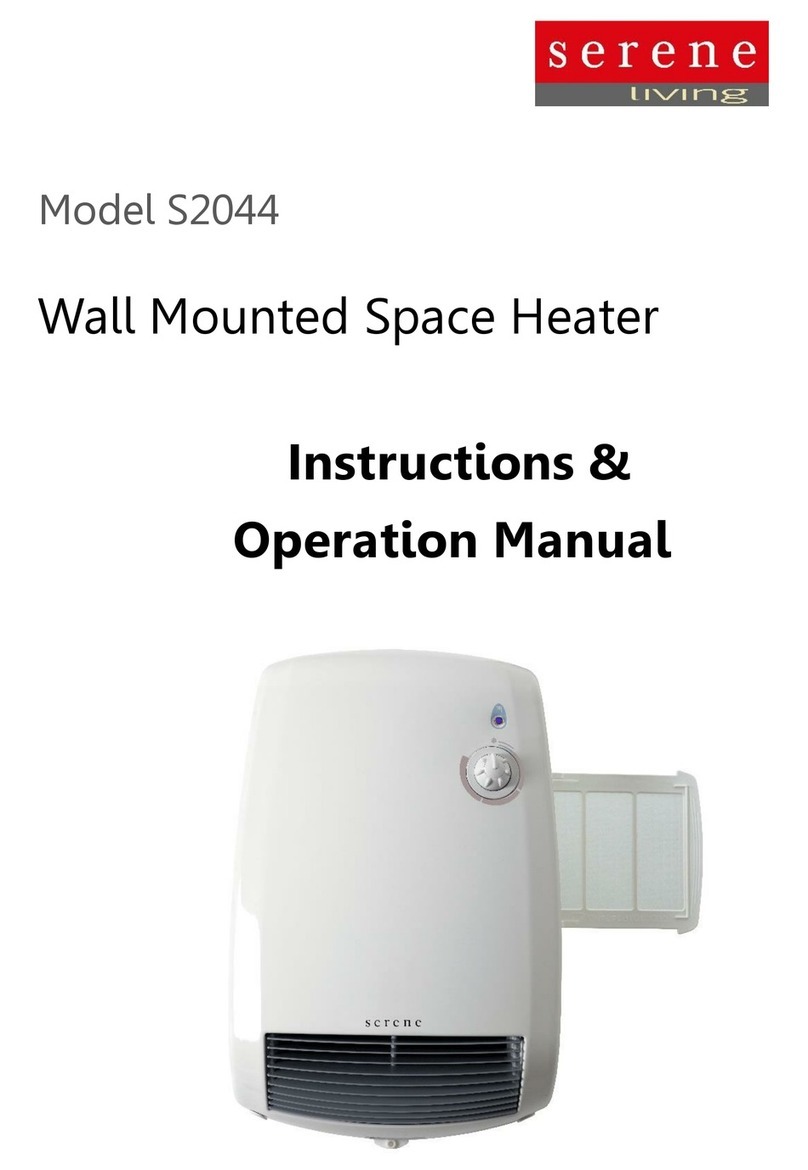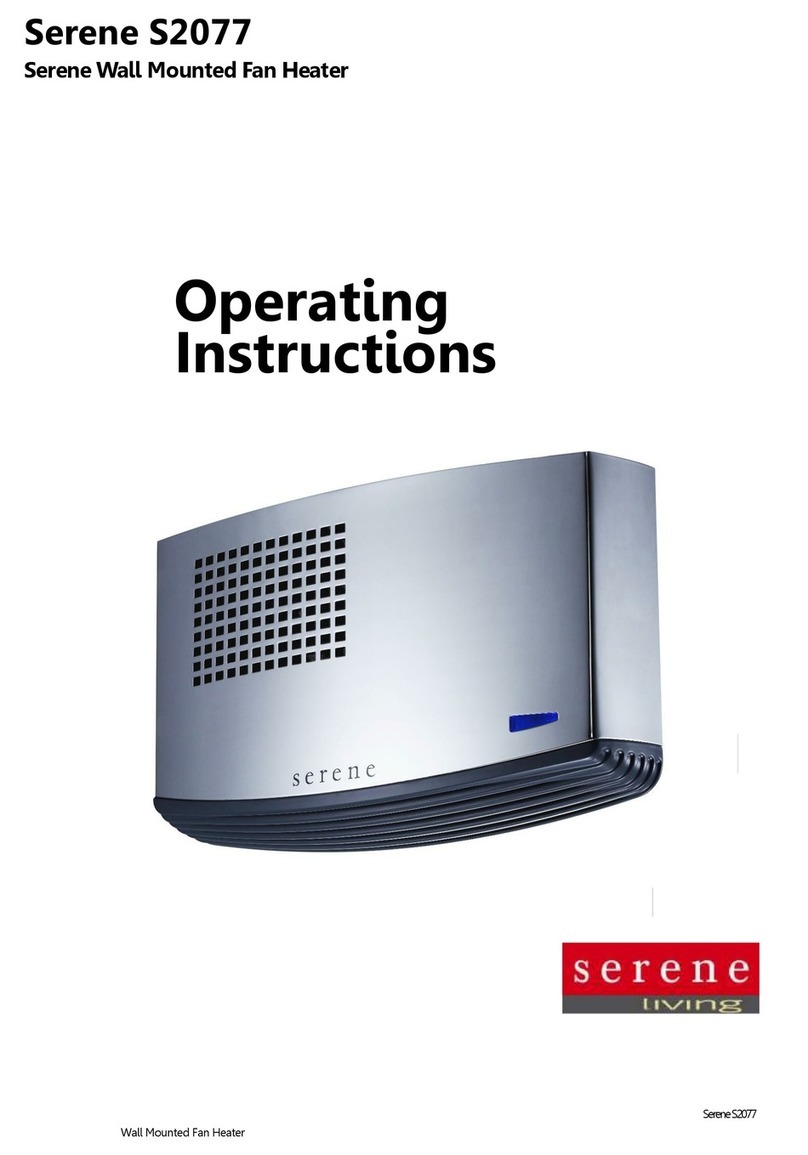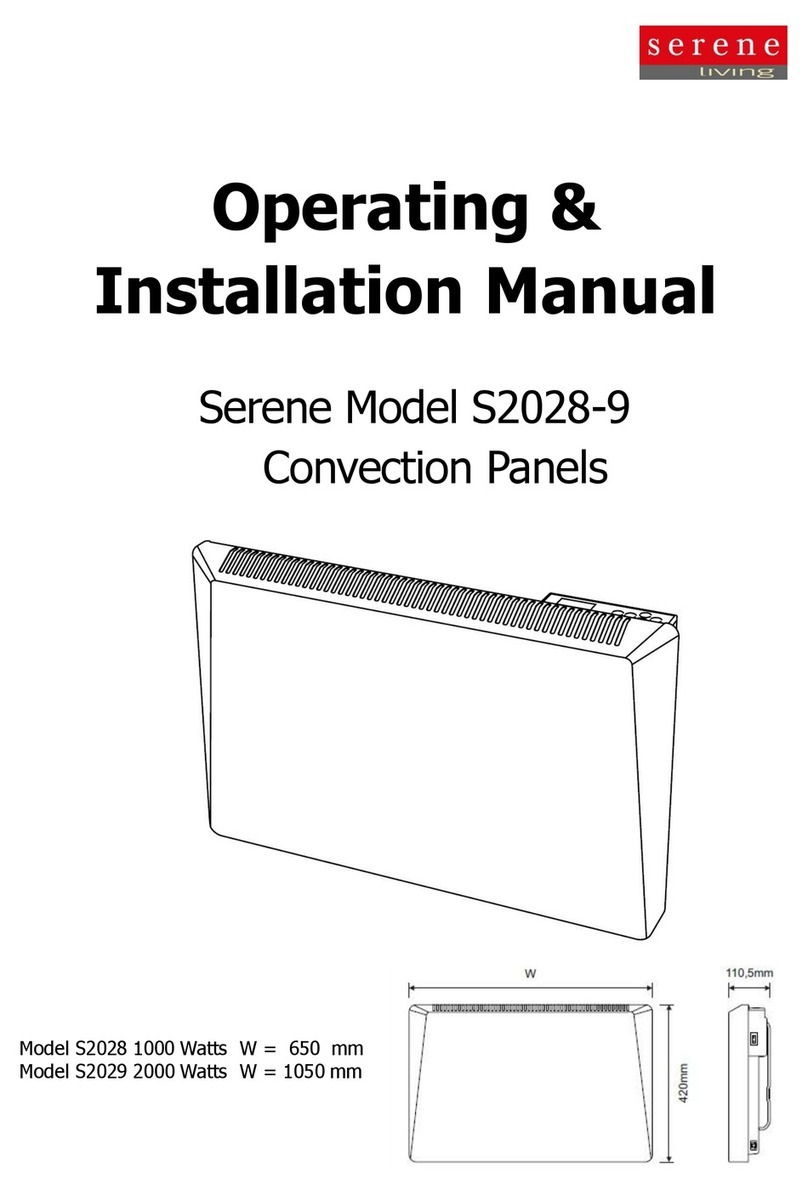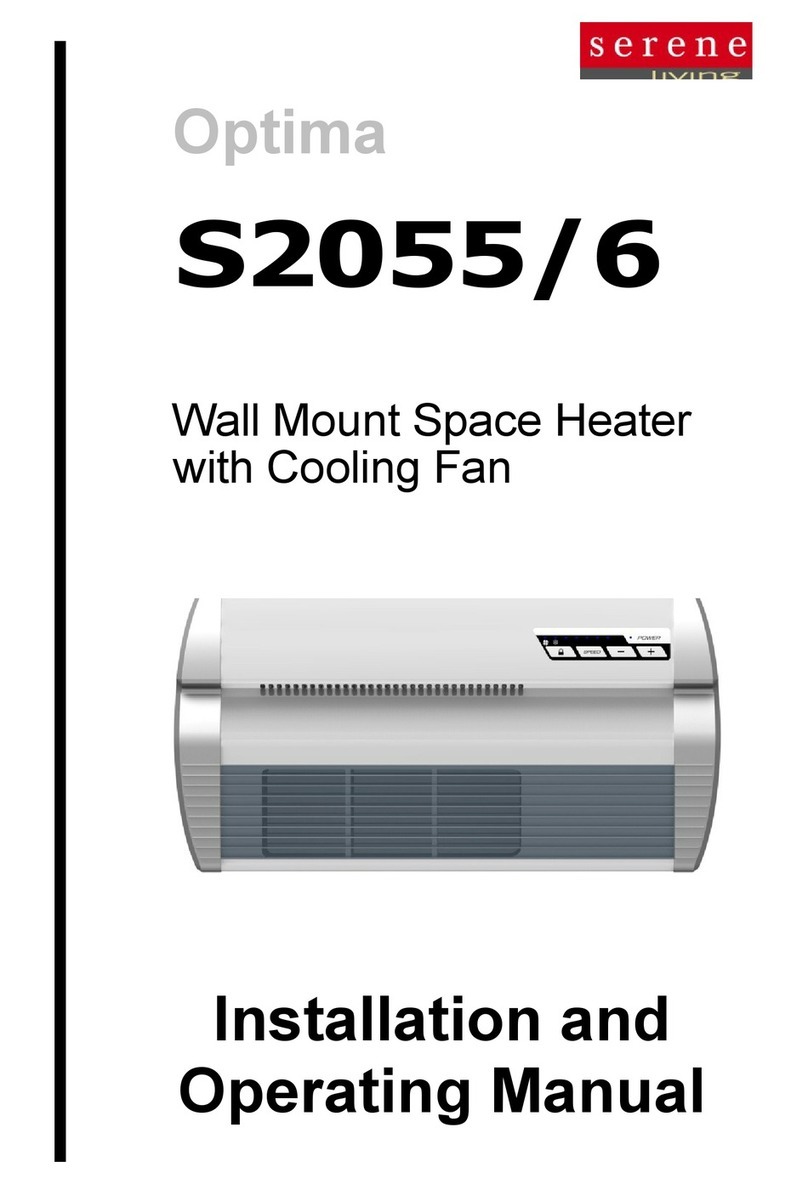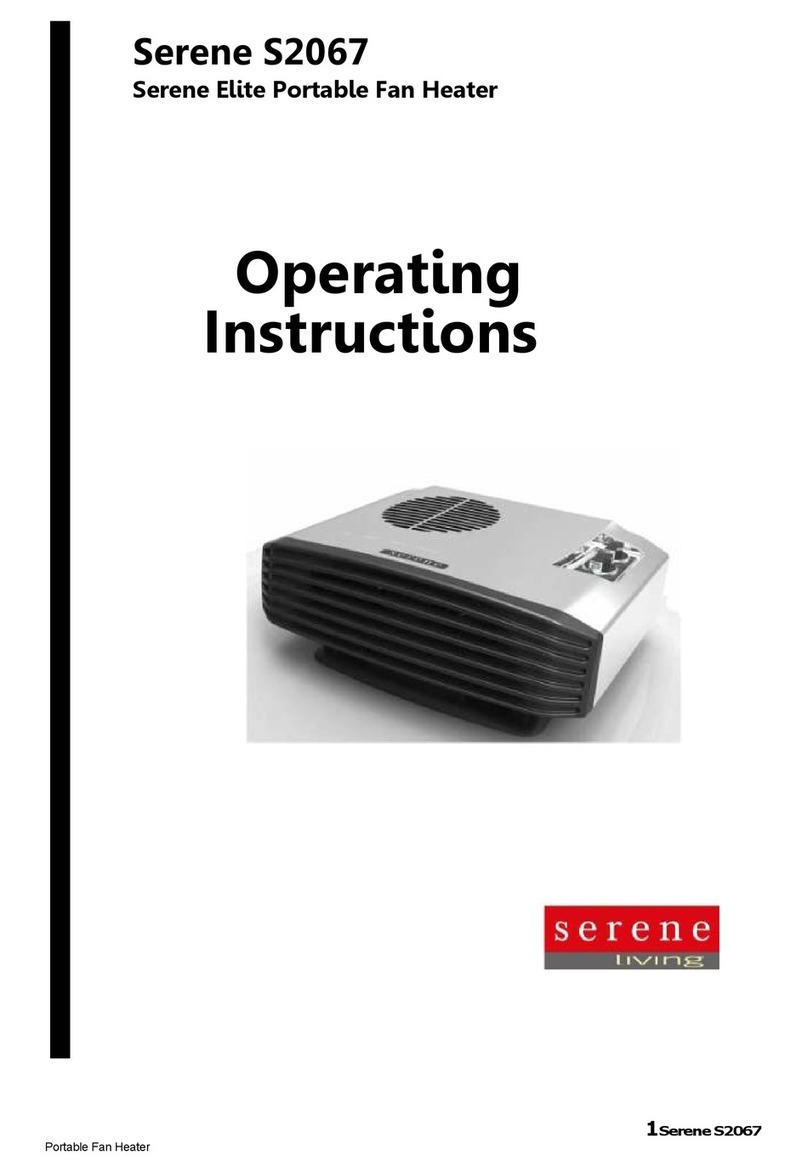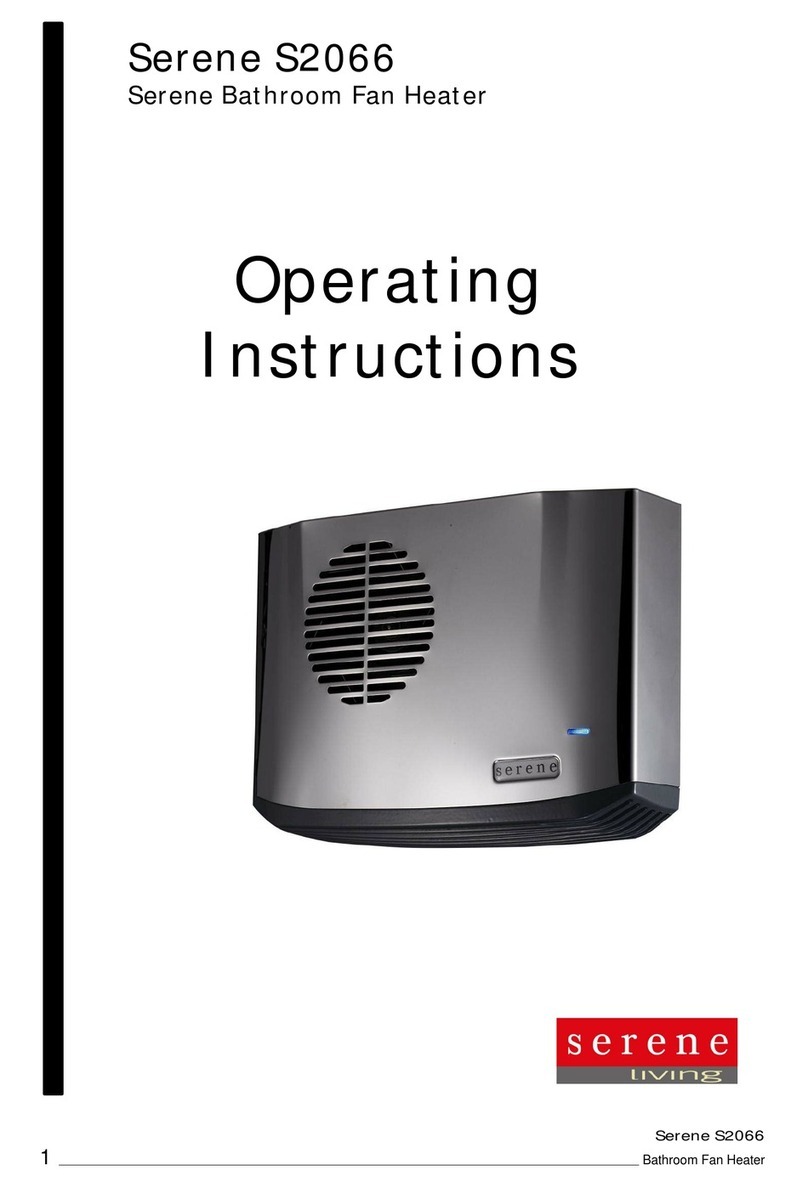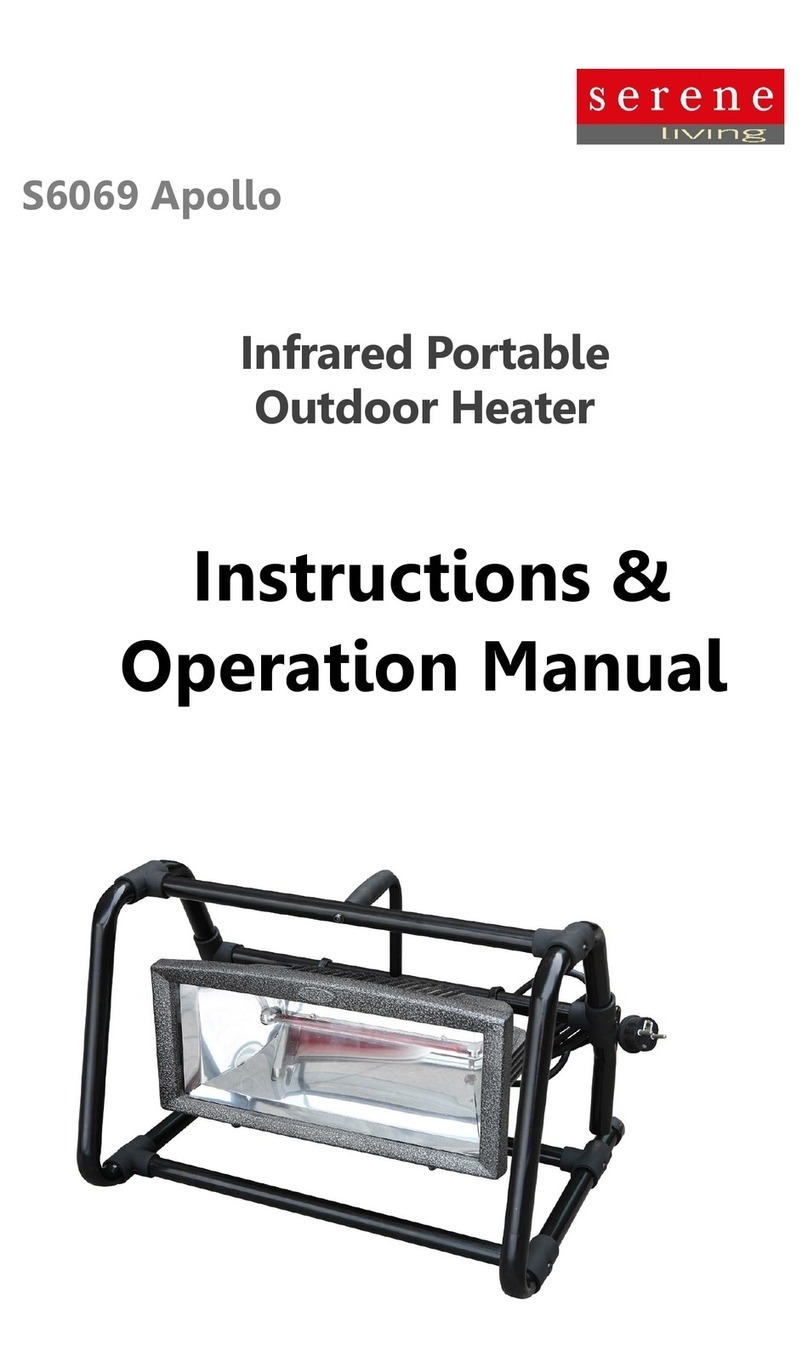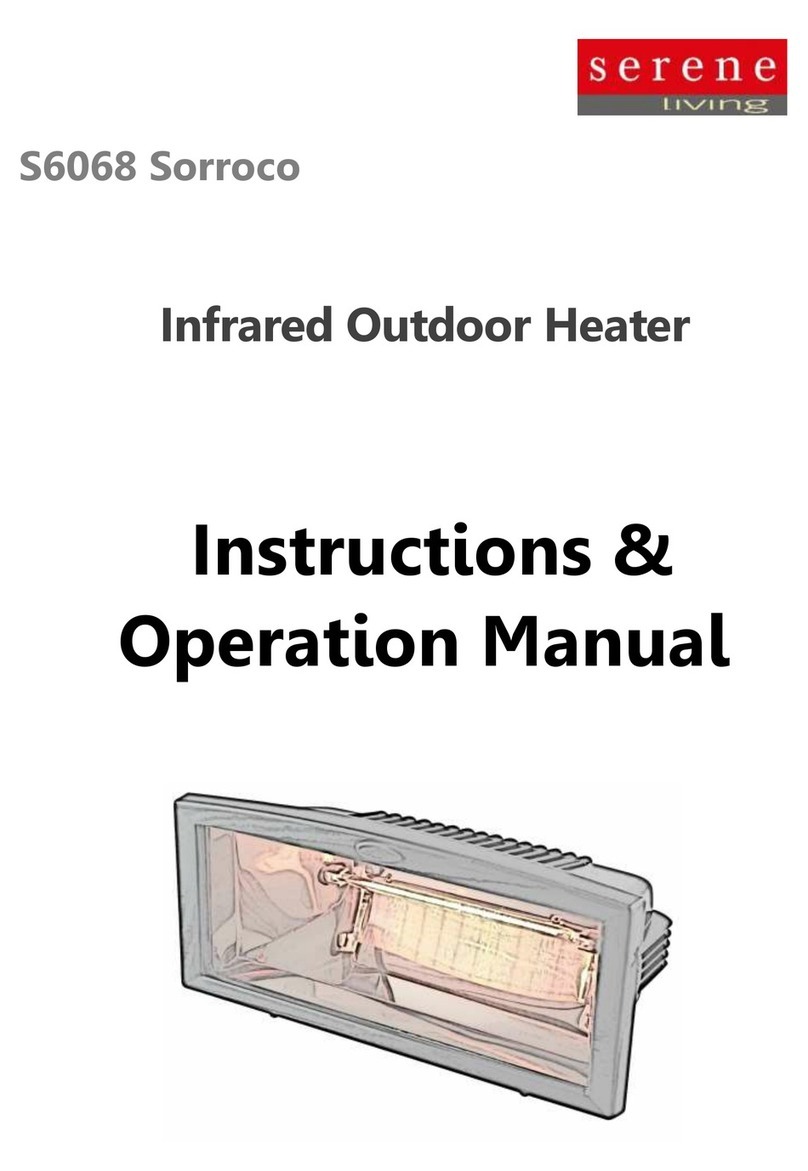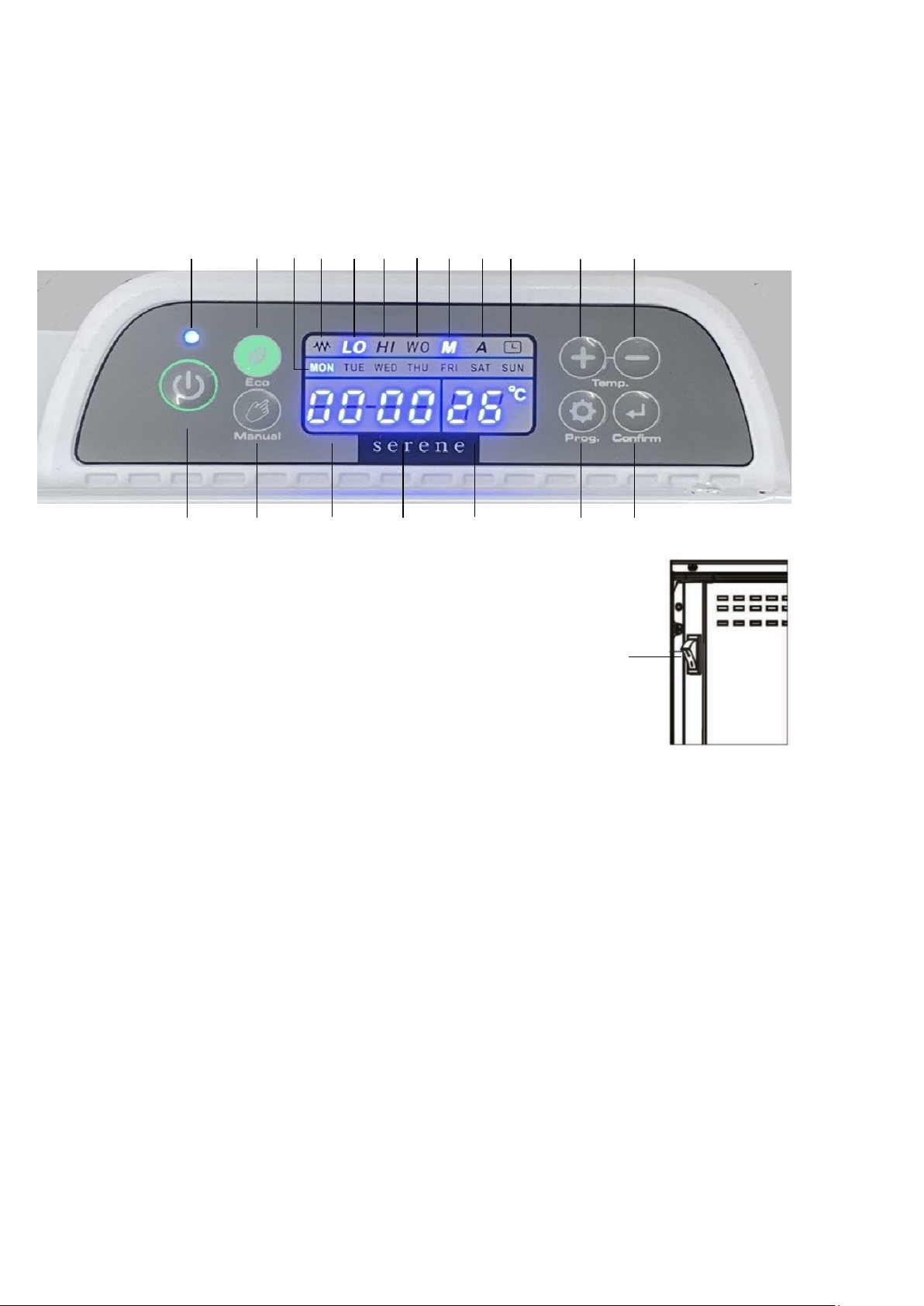2
Introduction
The Serene Europa S2212 is an easy to use fully programmable real time electronic
controlled heater with manual override and ECO program.
The electronic thermostat samples the air temperature every few minutes which
ensures that the element is energized for shorter periods minimising power usage.
Safety Information
•When using any electrical appliance, safety precautions should always be observed.
Read these instructions carefully, and retain for future reference. For service, contact
your nearest authorised service agent.
•Under no circumstances should an unauthorized person open the heater to adjust
the thermostat.
•This appliance is not intended for use by persons (including children) with reduced
physical, sensory or mental capabilities, or lack of experience and knowledge, unless
they have been given supervision or instruction concerning use of the appliance by a
person responsible for their safety.
•Children should be supervised to ensure that they do not play with the appliance. Do
NOT use this appliance other than for its intended use.
•Use this appliance only with the voltage specified on the rating label.
•Be very careful not to touch hot surfaces or moving parts.
•Do NOT cover the grilles or place any object or material up against the unit as this
may block the entry or exhaust of airflow.
•Do NOT probe any opening to remove fluff. To ensure trouble-free performance, it is
recommended that the unit be isolated from the power supply and a vacuum cleaner
used to remove dust and fluff from the inlet and outlet grilles on a regular basis.
•Installation must be performed by a licensed electrician. Regulations require that
electrical work be carried out only by properly qualified person. For your own safety
and that of others, ensure this is done.
•Do NOT allow the supply cord to come into contact with heated surfaces during
operation.