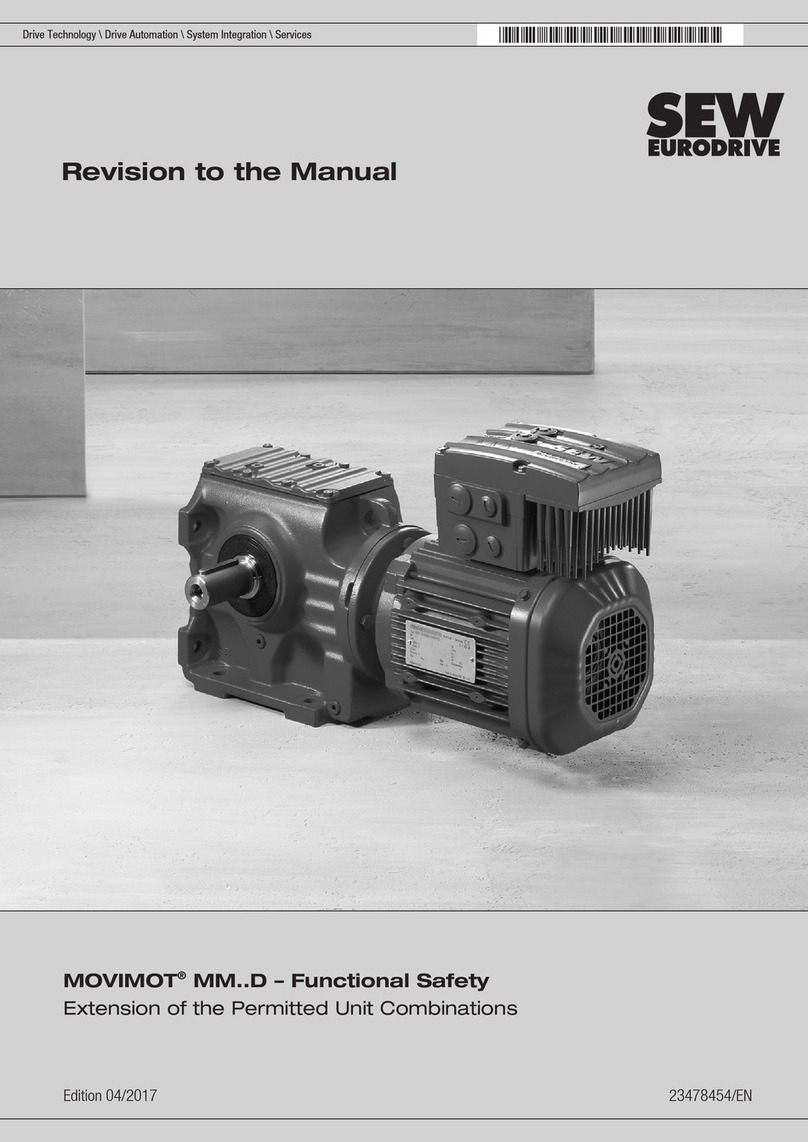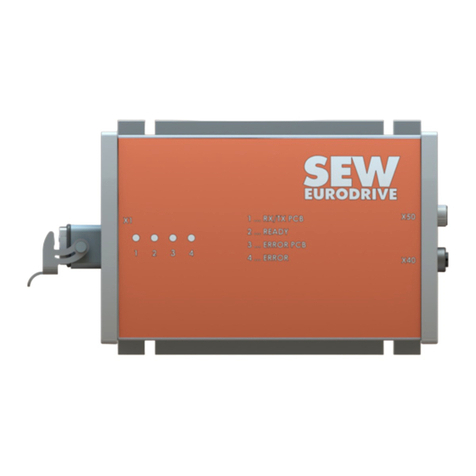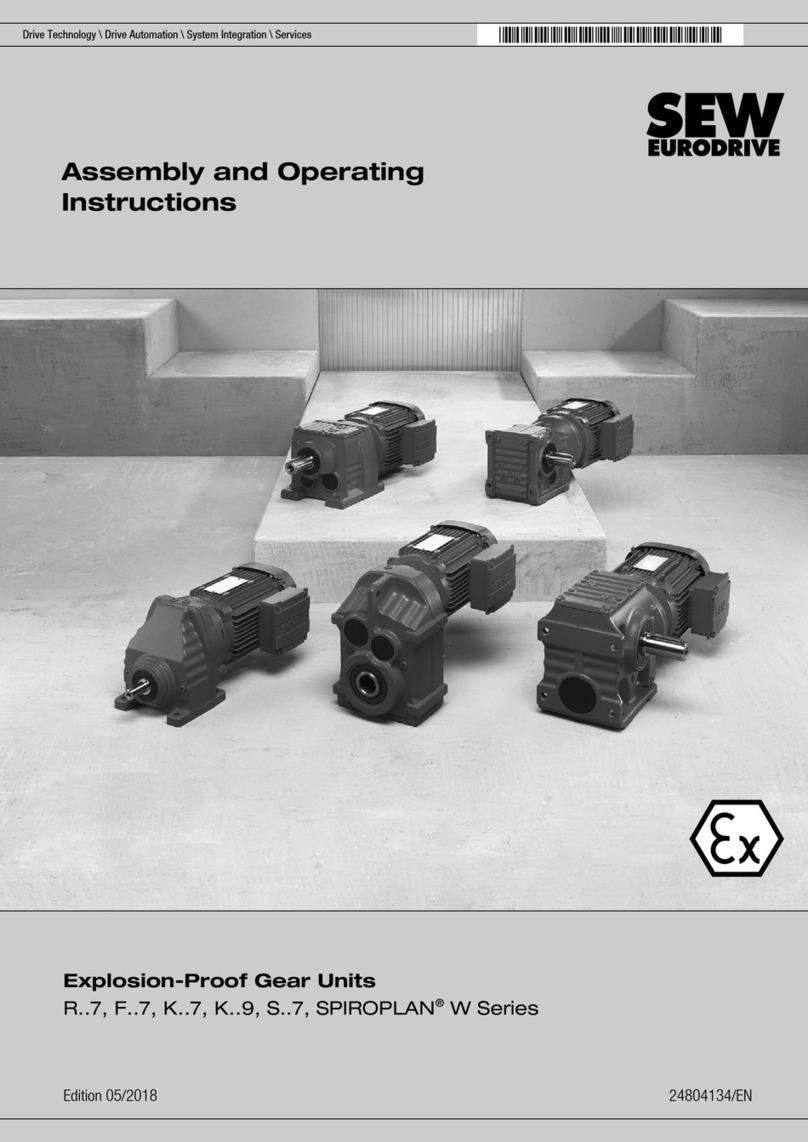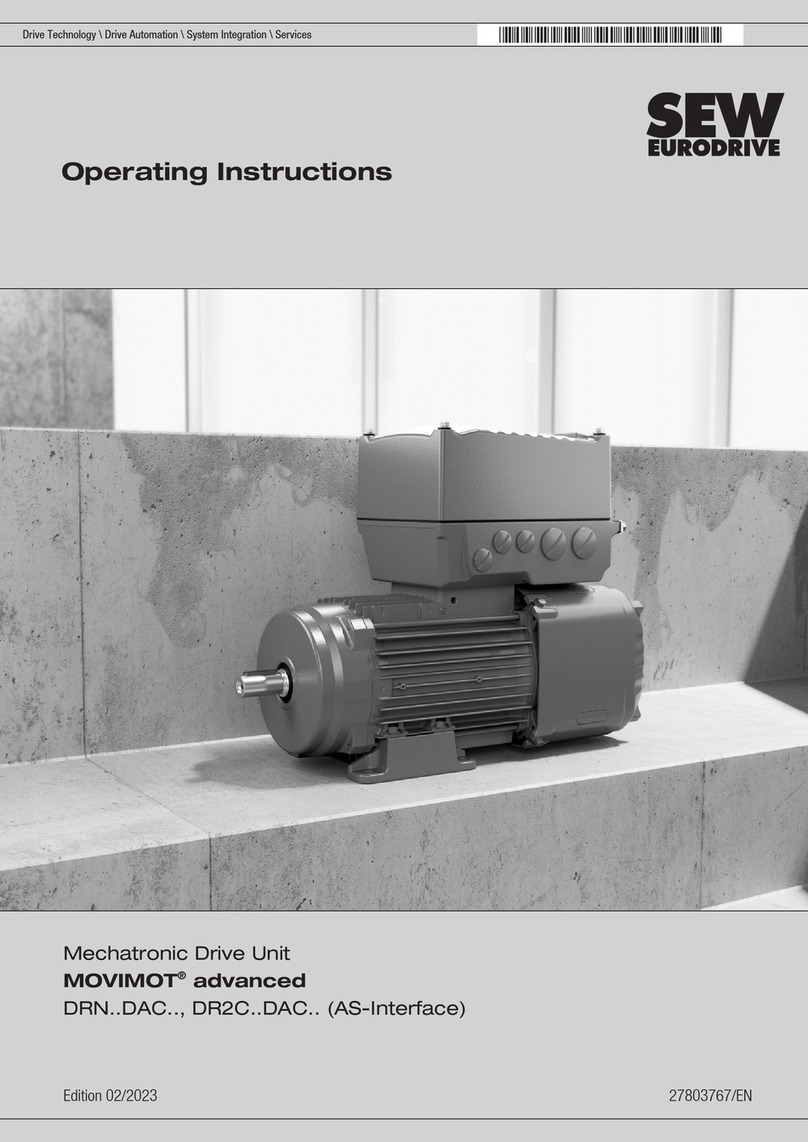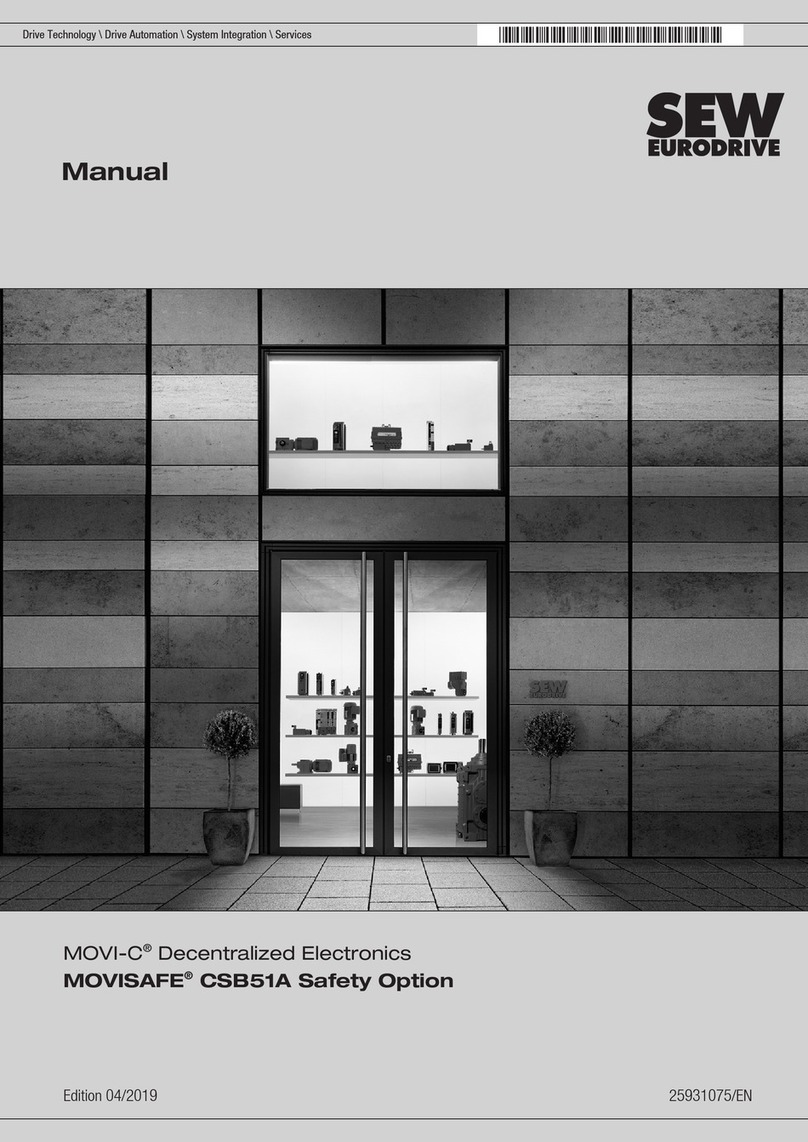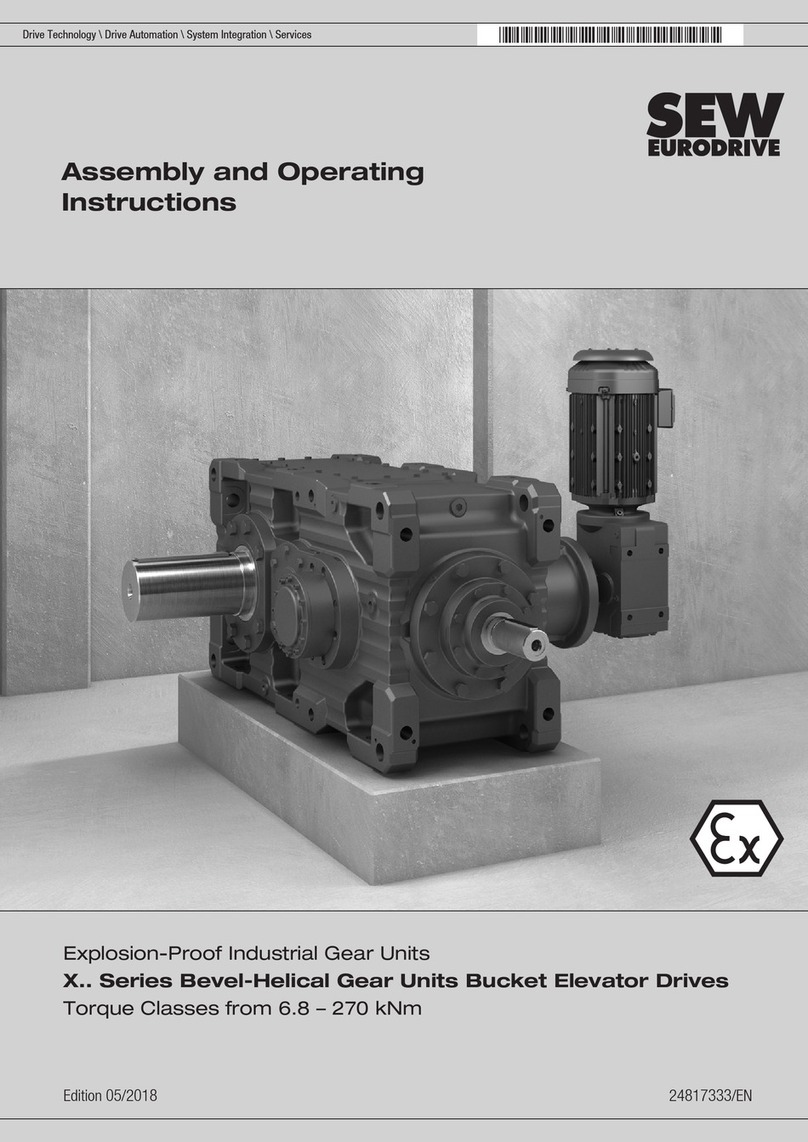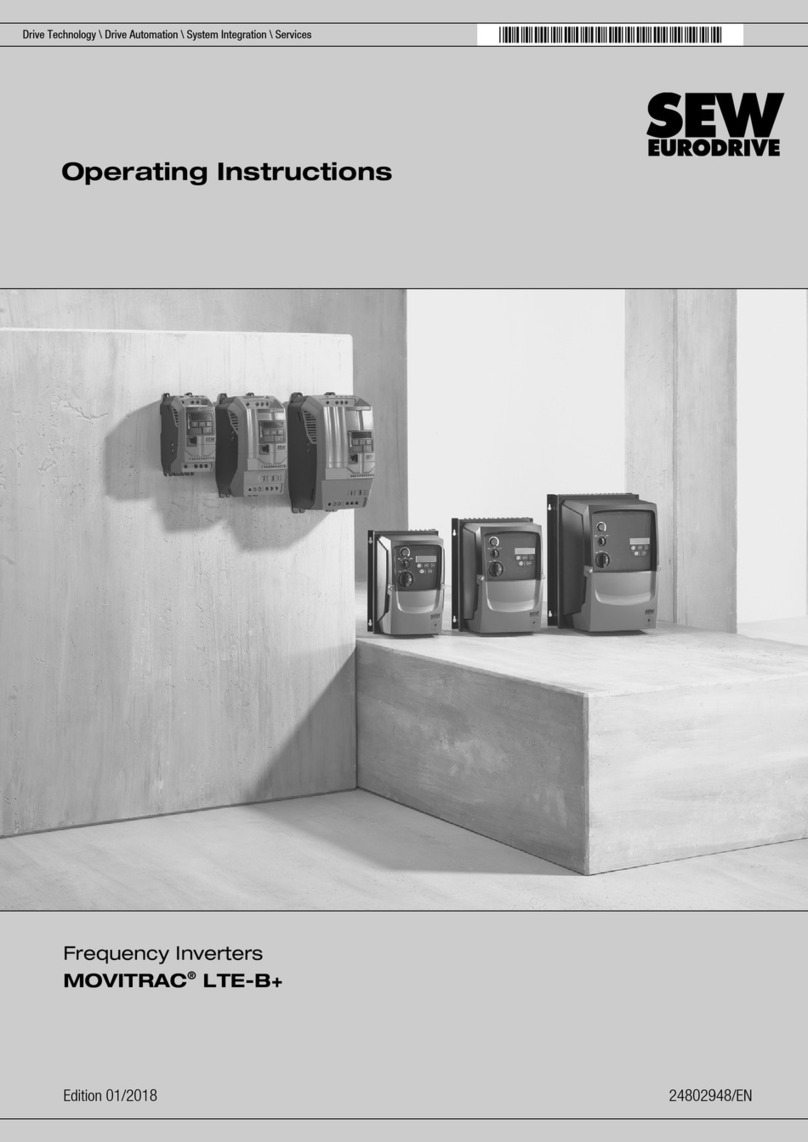MC_SHELL
3
Contents
Page
1 Introduction ..............................................................................................4
2 Installation .............................................................................................5
2.1 Hardware requirements .................................................................................................5
2.2 Installing and starting the program ..............................................................................5
2.3 Connection between the PC and the frequency inverter...................................................5
3 Menu Functions ........................................................................................7
3.1 Environment ....................................................................................................................7
3.1.1 Environment / ... parameter file ............................................................................8
3.1.2 Environment / MC_SCOPE ...................................................................................9
3.1.3 Environment / Exit ................................................................................................9
3.2 Parameters ......................................................................................................................9
3.2.1 Parameters / Commissioning ................................................................................9
3.2.2 Parameters / Main menu ....................................................................................10
3.2.3 Parameters / User menu......................................................................................10
3.2.4 Parameters / Panel ..............................................................................................11
3.2.5 Parameters / Unit status......................................................................................11
3.2.6 Parameters / Bus monitor....................................................................................12
3.3 Lists...............................................................................................................................13
3.3.1 Lists / Parameter sets 1/2....................................................................................13
3.3.2 Lists / Editing box................................................................................................13
3.4 Interface.........................................................................................................................14
3.4.1 Interface / PC interface ........................................................................................14
3.4.2 Interface / Inverter address..................................................................................14
3.5 Options ..........................................................................................................................15
3.5.1 Options / Language .............................................................................................15
3.5.2 Options / Select colour set...................................................................................15
3.5.3 Options / Beep on................................................................................................15
3.5.4 Options / 25 lines ................................................................................................15
3.5.5 Options / Clock....................................................................................................15
3.6 Screen ...........................................................................................................................16
3.6.1 Screen / Retrieves configuration..........................................................................16
3.6.2 Screen / Save configuration.................................................................................16
3.6.3 Screen / Clear screen...........................................................................................16
3.6.4 Screen / Autoconfiguration..................................................................................16
3.6.5 Screen / Window list............................................................................................16
3.7 IPOS ..............................................................................................................................17
3.8 Help ...............................................................................................................................17
3.8.1 Help / Menu structure..........................................................................................17
3.8.2 Help / Key assignment.........................................................................................17
3.8.3 Help / Use of Window..........................................................................................17
3.8.4 Help / Information ...............................................................................................17
4 Expanded program start settings ................................................................. 18
4.1 The MC_SHELL.INI file ................................................................................................18
4.2 The MC_WIN.DAT file ..................................................................................................18
4.3 The MC_USER.MNU file ..............................................................................................18
Index .................................................................................................... 19