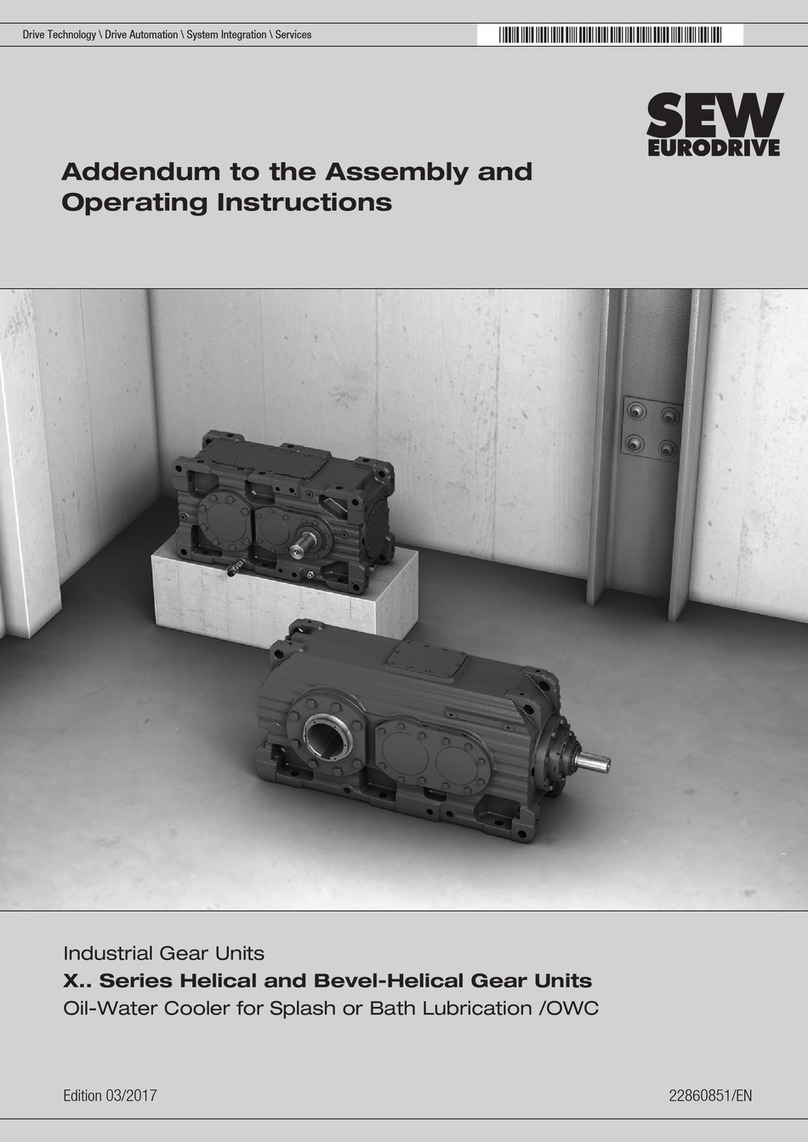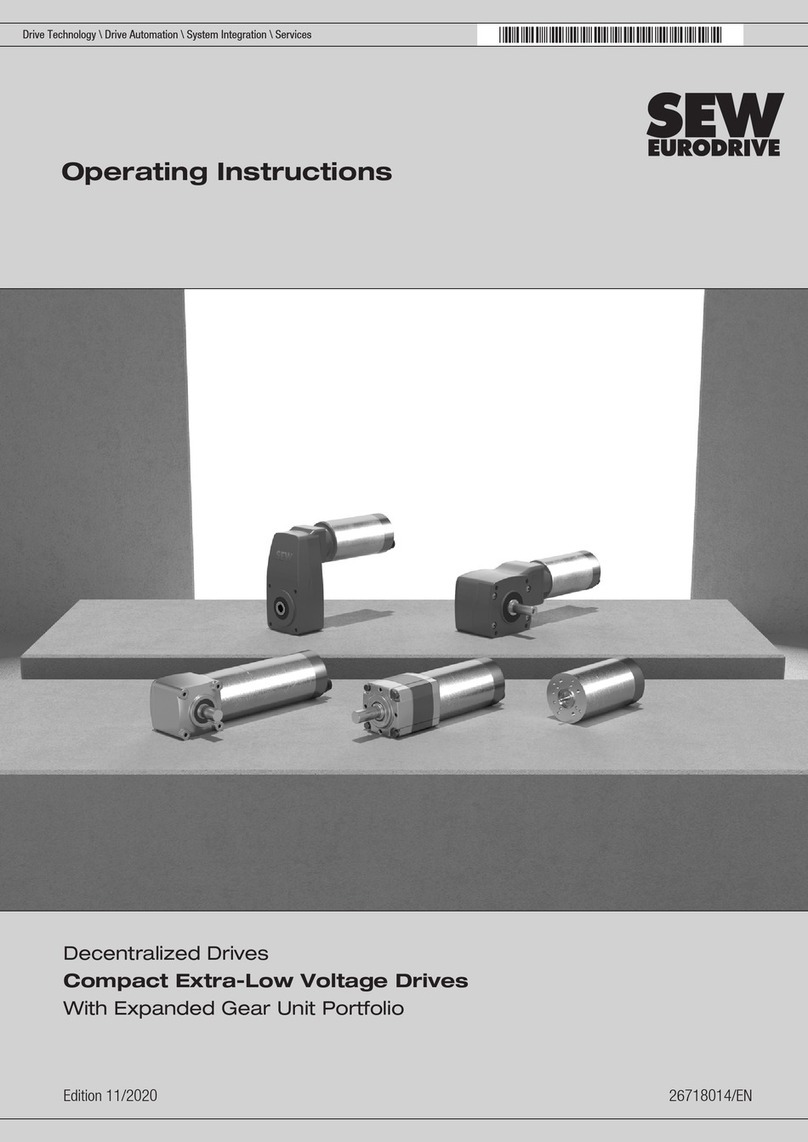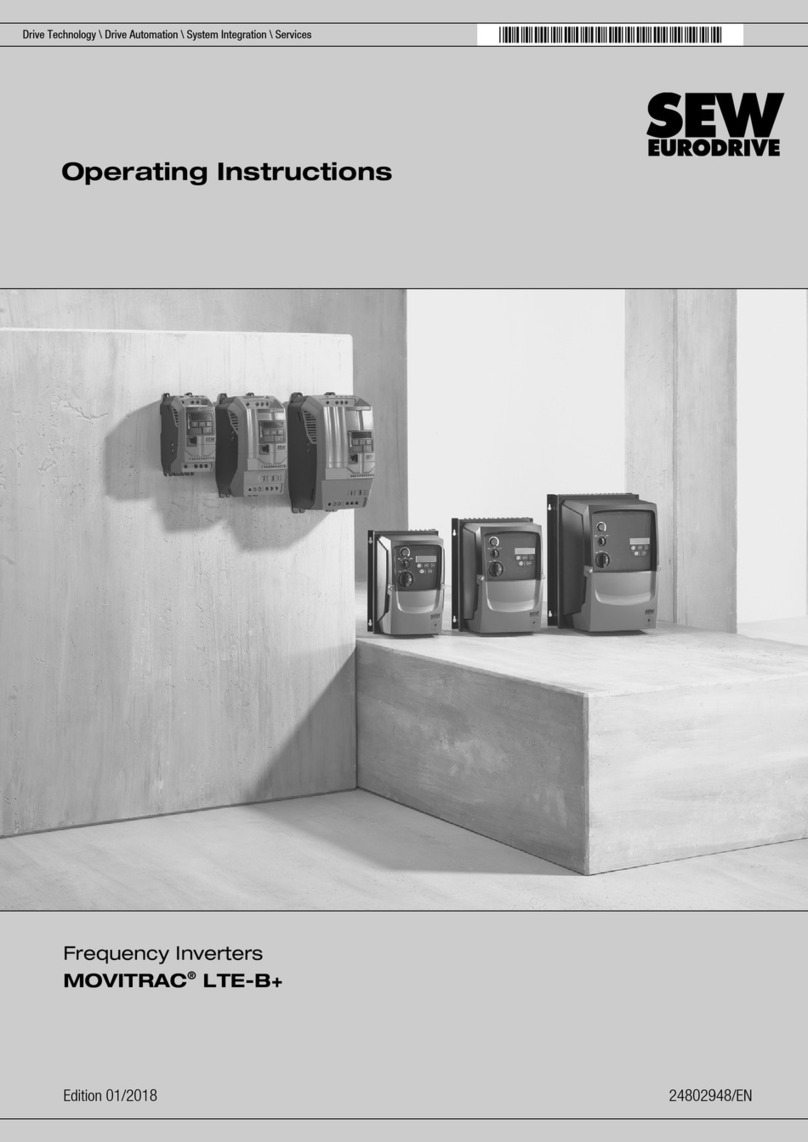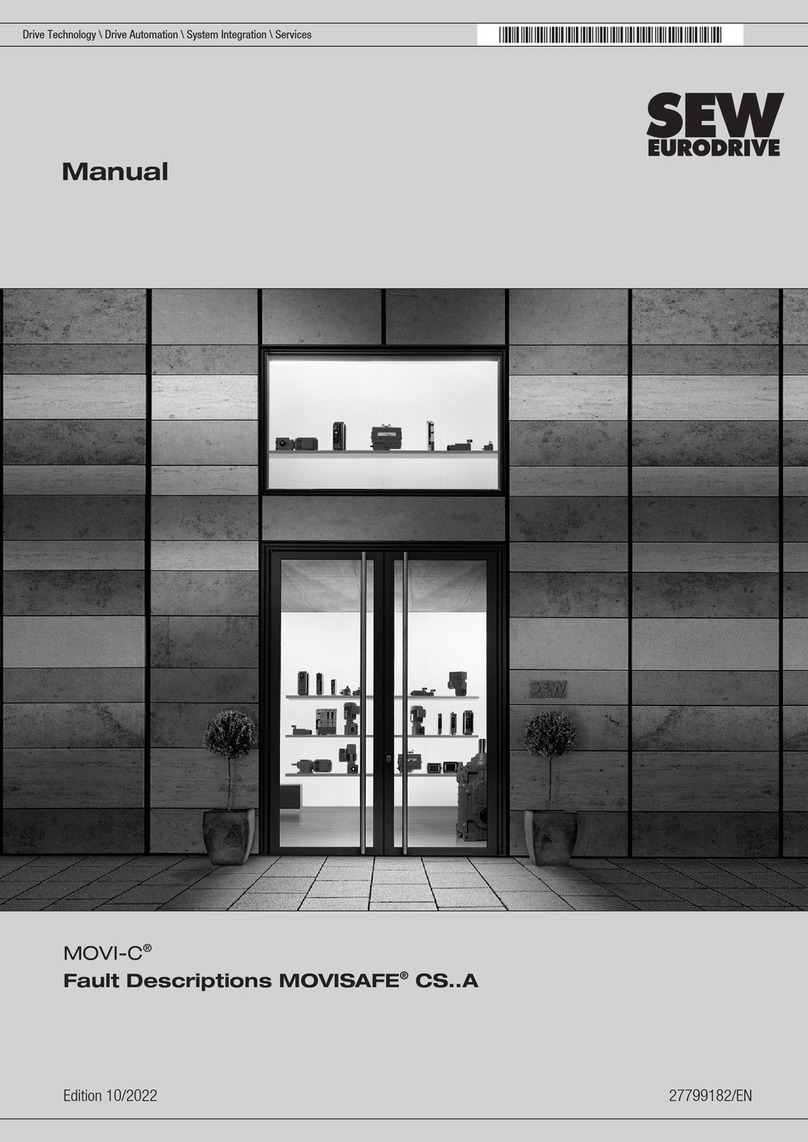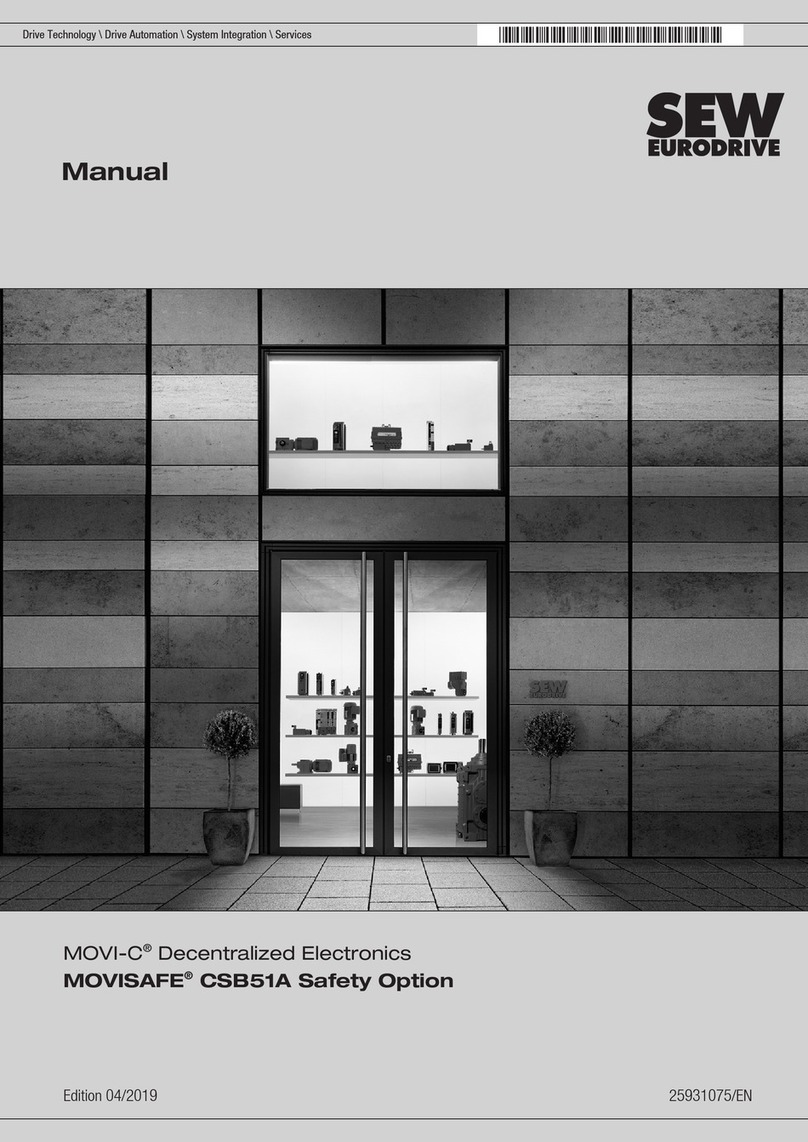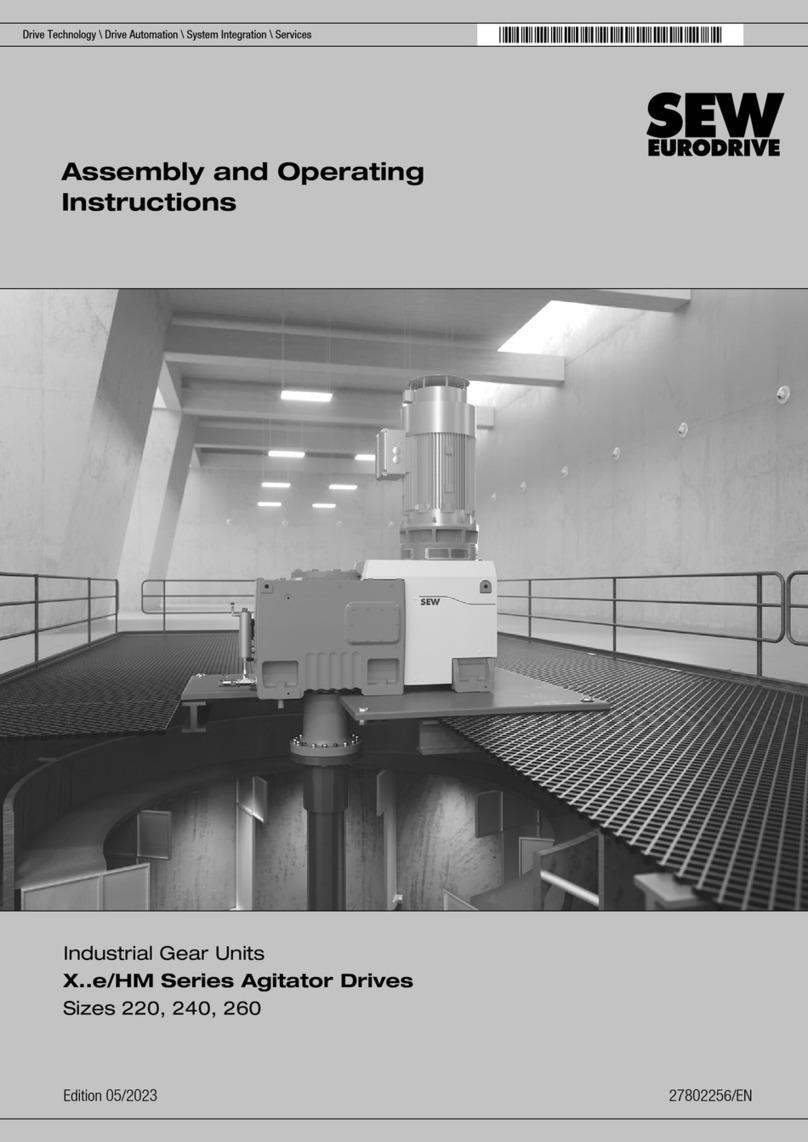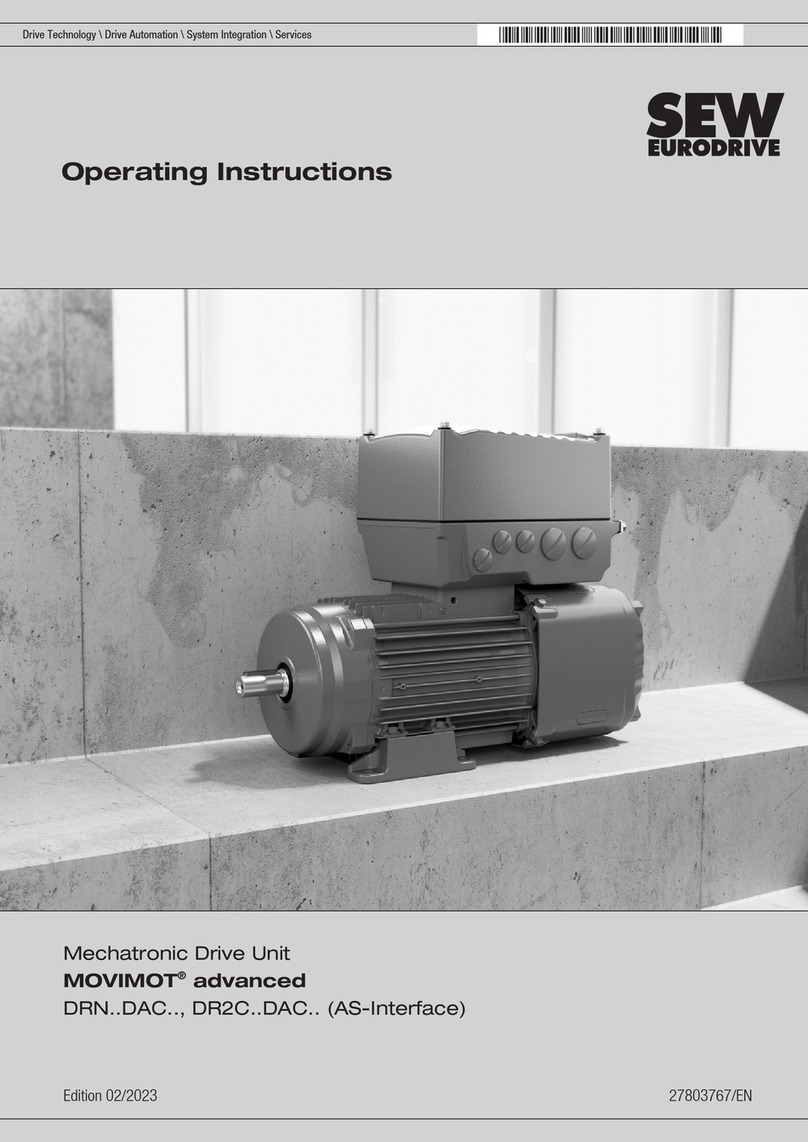MOVIFIT® FDC
Safety Notes
1 Safety Notes
The following basic safety notes must be read carefully to prevent injury
to persons and damage to property. The operator must ensure that the
basic safety notes are read and adhered to. Ensure that persons
responsible for the system and its operation, as well as persons who
work independently on the unit, have read through the operating
instructions carefully and understood them. If you are unclear about any
of the information in this documentation, or if you require further
information, please contact SEWEURODRIVE.
1.1 General information
Never install damaged products or take them into operation. Submit a
complaint to the shipping company immediately in the event of damage.
During operation, MOVIFIT® FDC and the connected MOVIGEAR® and
DRC drive units can have live, bare and movable or rotating parts as
well as hot surfaces, depending on their degree of protection.
Removing covers without authorization, improper use or incorrect
installation and operation may result in severe injuries to persons or
For safety applications, ensure that the information in the following
publication is observed:
• Manual on the functional safety of the drive unit.
Use only those components in safety applications that were explicitly
designed and delivered for this purpose by SEW-EURODRIVE.
1.4 Transportation and storage
Observe the notes on transportation, storage and proper handling.
Observe the climatic conditions as stated in the "Technical Data"
sections. Do not attach any additional loads.
Use suitable, sufficiently rated handling equipment (e.g. rope guides) if
required.
1.5 Installation
The units must be installed and cooled according to the regulations and
specifications in the corresponding documentation.
Protect MOVIFIT® FDC and the MOVIGEAR® and DRC drive units from
improper strain.
increased potential risk. It is permitted to modify MOVIFIT® FDC as well
as MOVIGEAR® and DRC drive units using the operating software.
Do not touch live components or power connections immediately after
disconnecting MOVIFIT® FDC as well as MOVIGEAR® and DRC drive
units from the supply voltage because some capacitors may still be
charged. Wait at least 5 minutes after having switched off the supply
voltage.
As soon as supply voltage is present at the MOVIFIT® FDC or
MOVIGEAR® and DRC drive units, the terminal boxes of the units must
be closed (i.e. the MOVIFIT® EBOX as well as any connectors of SNI
cables or hybrid cables must be plugged in and screwed on). The
degree of protection of MOVIFIT® FDC specified in the technical data
chapter applies only if the EBOX is installed on the ABOX.
Never disconnect power plug connectors during operation. Doing so can
lead to dangerous electric arcs forming, which can cause irreparable
damage to the unit (fire risk, irreparable contacts).
Important: The maintenance switch of MOVIFIT® disconnects only the
®
damage to machinery. The following applications are prohibited unless explicitly permitted: MOVIGEAR and DRC drive units from the power supply system. The
Refer to the documentation for additional information.
1.2 Target group
Only qualified electricians are authorized to install, startup or service
the units or correct unit faults (observing IEC 60364 or CENELEC HD
384 or DIN VDE 0100 and IEC 60664 or DIN VDE 0110 as well as
national accident prevention guidelines).
Qualified personnel in the context of these basic safety notes are
persons familiar with installation, assembly, startup and operation of the
product who possess the necessary qualifications.
Any activities regarding transportation, storage, operation, and disposal
must be carried out by persons who have been instructed appropriately.
1.3 Designated use
MOVIFIT® FDC and the connected MOVIGEAR® and DRC drive units
are components intended for installation in electrical plants or machines.
In case of installation in machines, startup of MOVIFIT® FDC and the
MOVIGEAR® and DRC drive units (i.e. start of designated operation) is
prohibited until it is determined that the machine meets the requirements
stipulated in the Machinery Directive 2006/42/EC.
Startup (i.e. the start of designated use) is only permitted under
observance of EMC Directive 2004/108/EC.
MOVIFIT® FDC and the connected MOVIGEAR® and DRC drive units
comply with the regulations of the Low Voltage Directive 2006/95/EC.
The standards given in the declaration of conformity are used for
MOVIFIT® FDC.
You must observe the technical data and information on the connection
requirements as provided on the nameplate and in the documentation.
1.3.1 Safety functions
MOVIFIT® FDC and the connected MOVIGEAR® and DRC drive units
may not perform safety functions unless these functions are described
and expressly permitted.
• Use in potentially explosive atmospheres.
•Use in areas exposed to harmful oils, acids, gases, vapors, dust,
radiation, etc.
•Use in non-stationary applications with strong mechanical oscillation
and impact loads; see chapter "Technical Data".
1.6 Electrical connection
Observe applicable national accident prevention guidelines (e.g. BGV
A3) when working on a live MOVIFIT® FDC unit.
Perform electrical installation according to the pertinent regulations (e.g.
cable cross, sections, fusing, protective conductor connection). For any
additional information, refer to the applicable documentation.
You find notes on EMC-compliant installation, such as shielding,
grounding, arrangement of filters, and routing of lines in the
documentation for MOVIFIT® FDC and the MOVIGEAR® and DRC drive
units. The manufacturer of the system or machine is responsible for
maintaining the limits established by EMC legislation.
Protective measures and protection devices must comply with the
regulations in force (e.g. EN 60204-1 or EN 61800-5-1).
1.7 Safe disconnection
MOVIFIT® FDC and the MOVIGEAR® and DRC drive units meet all
requirements for safe disconnection of power and electronics
connections in accordance with EN 61800-5-1. All connected circuits
must also satisfy the requirements for safe disconnection to ensure
reliable isolation.
1.8 Operation
Systems with integrated MOVIFIT® FDC and MOVIGEAR® and DRC
drive units must be equipped with additional monitoring and protection
devices according to the applicable safety guidelines, such as the law
governing technical equipment, accident prevention regulations, etc.
Additional protective measures may be necessary for applications with
terminals of the MOVIFIT® FDC unit are still connected to the power
supply after the maintenance switch is activated.
The unit may still be live and connected to the supply system, even if the
operation LEDs and other display elements are no longer illuminated.
The bus cycle and timeout times effective in the system must be taken
into account during project planning and when dimensioning the system.
Mechanical blocking or internal safety functions of the unit can cause a
motor standstill. Removing the cause of this problem or performing a
reset can result in the MOVIGEAR® and DRC drive unit re-starting on its
own. If this is not permitted for the driven machine for safety reasons,
disconnect the unit from the supply system before correcting the error.
Caution: Danger of burns: The temperature of the surface of MOVIFIT®
FDC as well as of MOVIGEAR® and DRC drive units can exceed 60 °C
during operation.