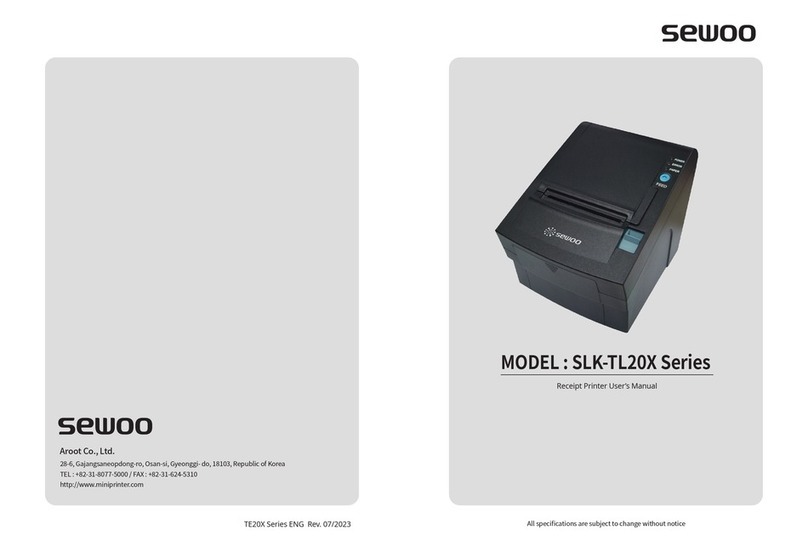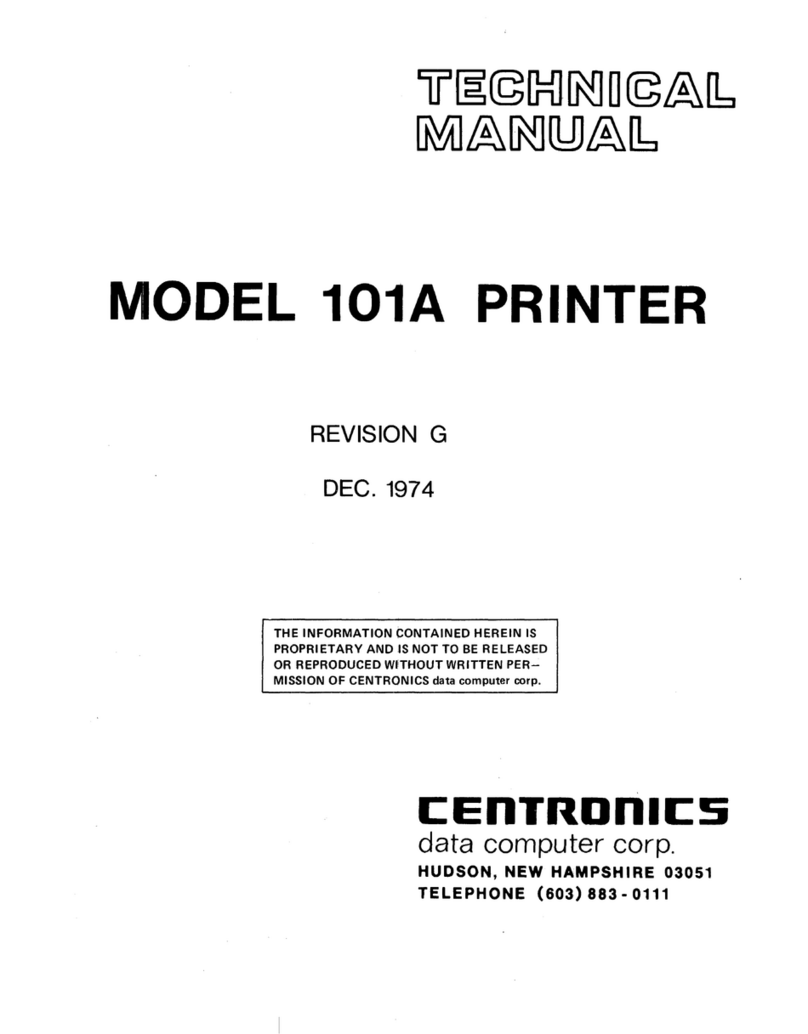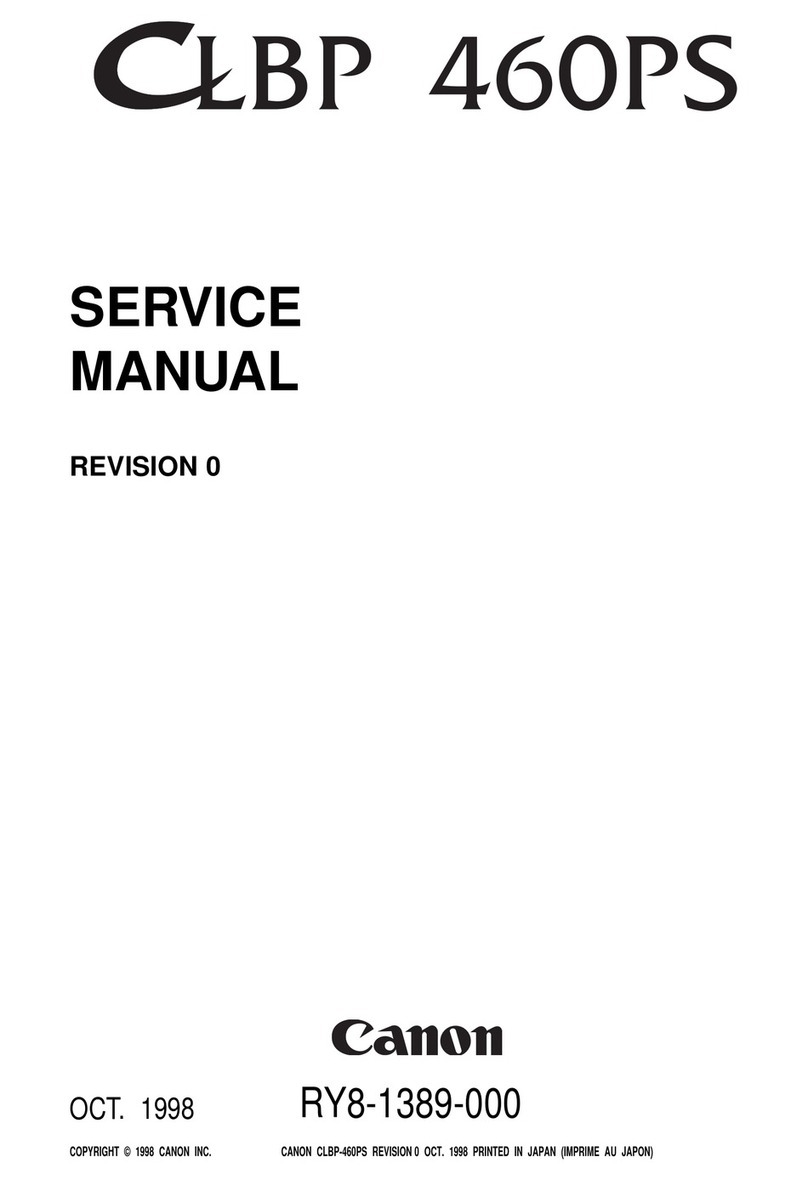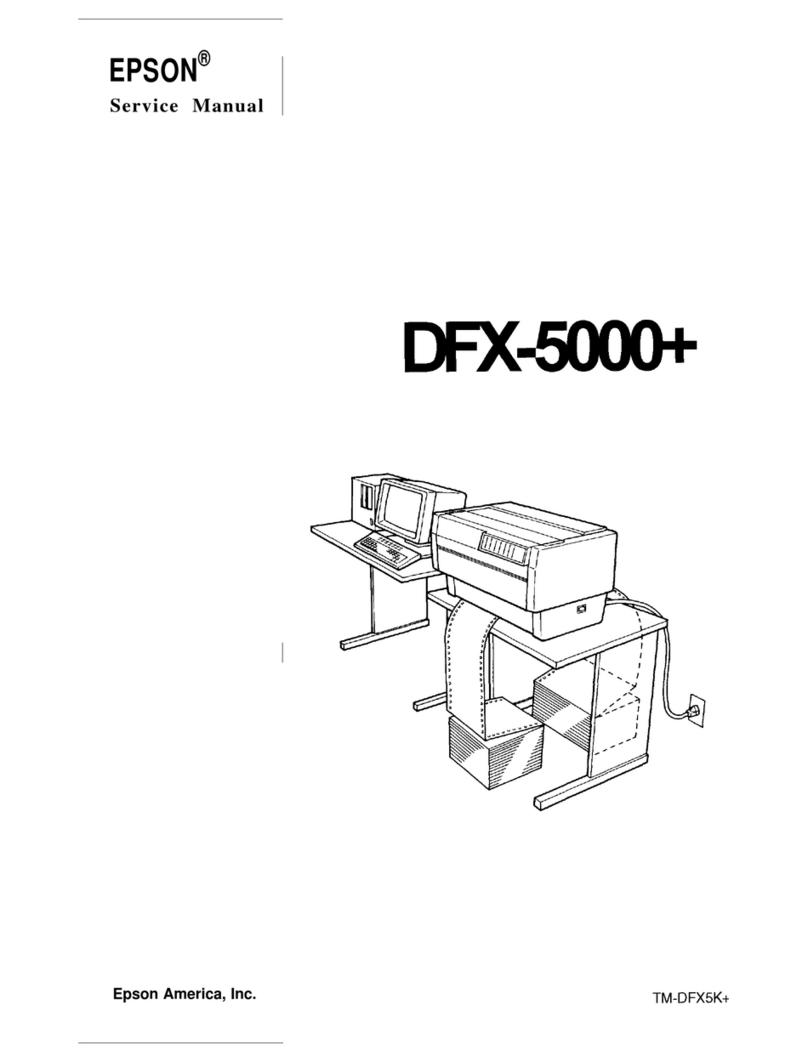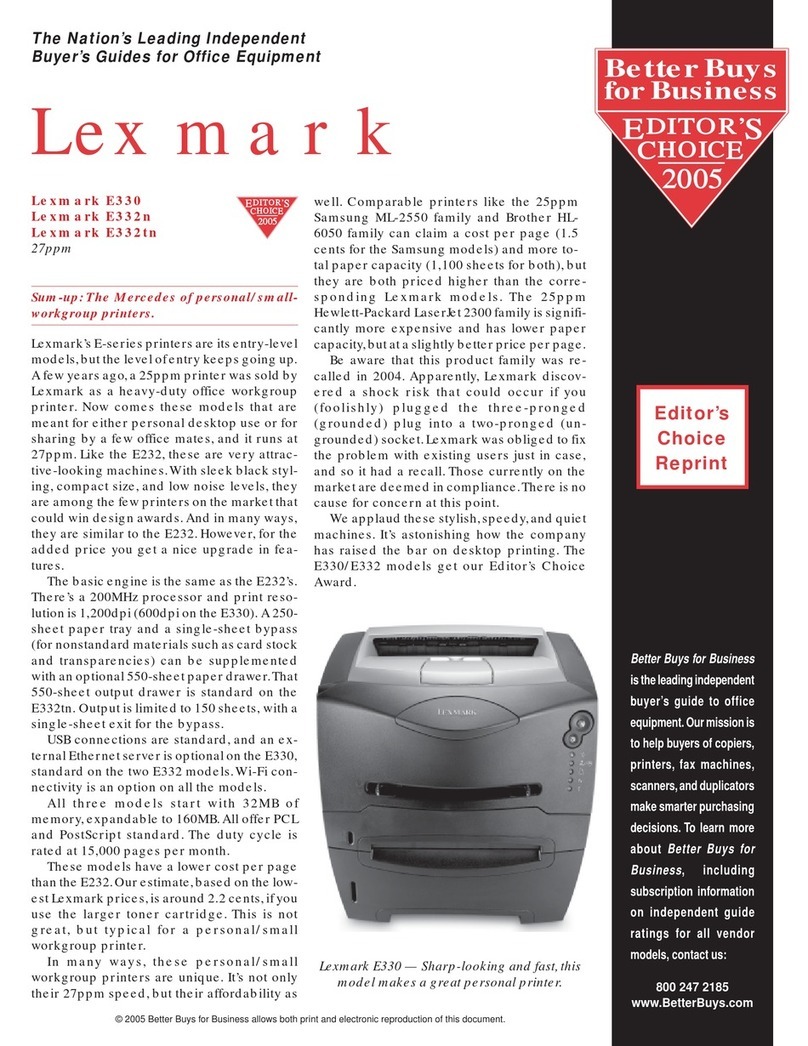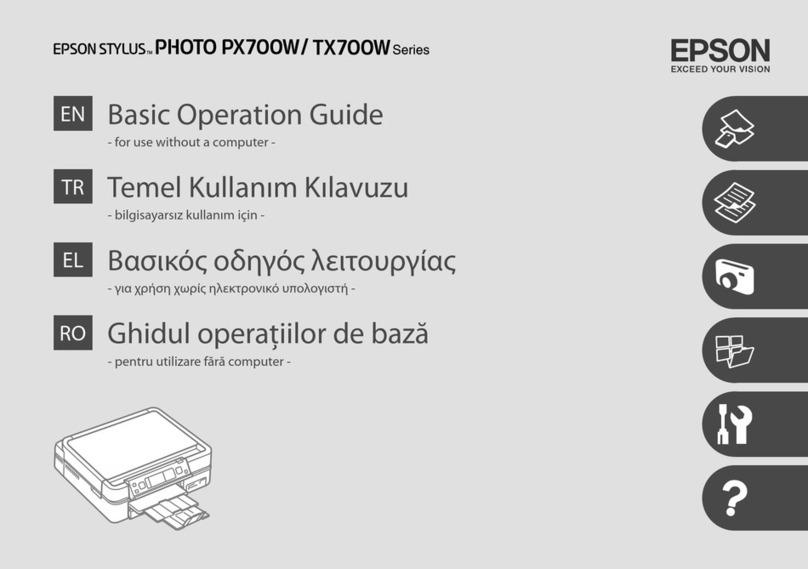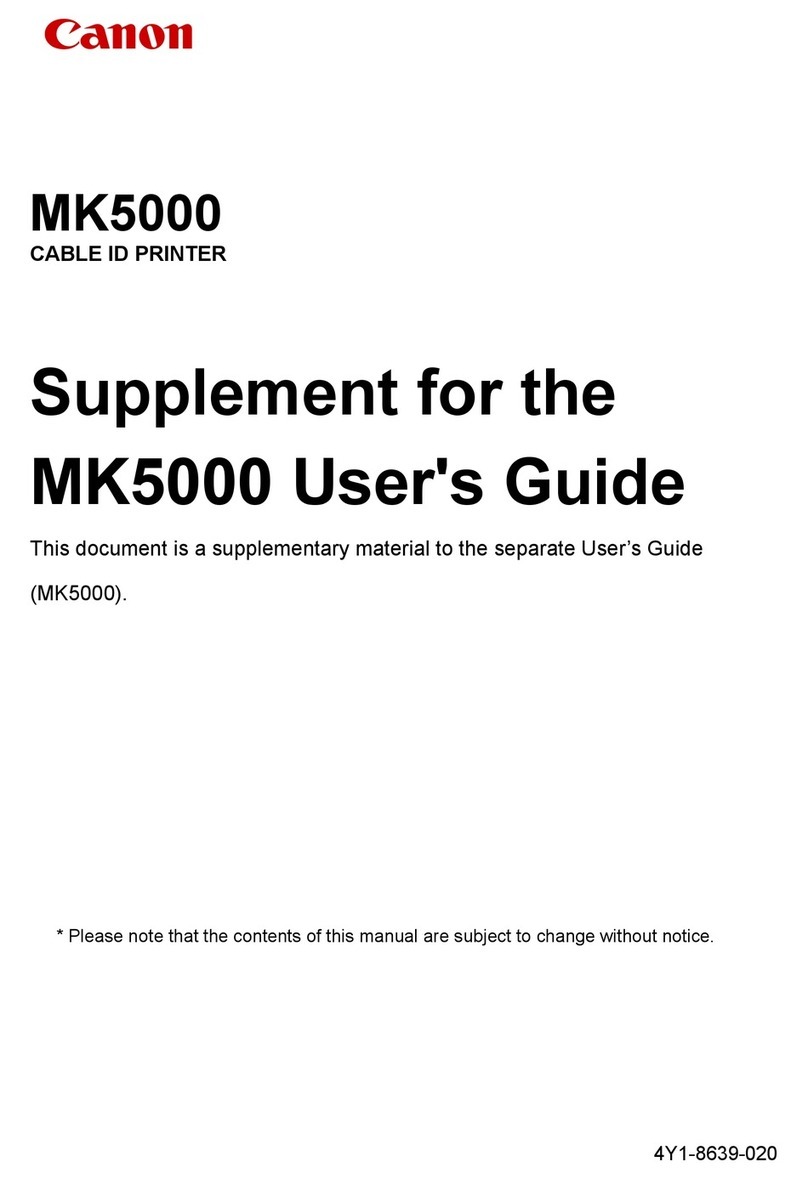SEWOO SLK-D10 User manual

Aroot Co., Ltd.
D10 Rev. G 07/2020

MODEL : SLK-D10
Mini Dot Impact Printer User’s Manual

This device co mplies with part 15 of the FCC Rules.
Operation is subject to the following two conditions.
Vic Barczyk

Disposal of Old Electrical&Electronic Equipment(Applicable in the European Union and other
European countries with separate collection systems)

2
Table of Contents
5.1. Panel Switches
5.2. Power Switch
5.3. Indicators
6.1. EMULATION EPSON TM-U200
6.2. EMULATION CITIZEN iDP-3540
6.3. EMULATION VERIFONE 900
6.4. EMULATION STAR SP200
7.1. Serial interface
7.2. Parallel interface
10.1. External Dip Switch
10.2. Internal Dip Switch

3
1. Features
yyPower Supply Requirements
yyDip Switch Conguration
yyData Buer
yyReliable communications
yyUser controls
yySelf Test Mode
yyPrint orientation
yySelectable international characters
yyMultiple Fonts/Sizes
yyError detection
yyPeripheral Drive

4
2. Specication
Printer Specications
MODEL
PRINT METHOD
PRINT DIRECTION
NO. OF COLUMNS
NO. OF DOTS/LINE
FONT SIZE
LINE SPACING
PRINTING WIDTH
PRINT SPEED
INK RIBBON
PAPER
Media
Width
Diameter
Copies
DATA BUFFER
CASH DRAWER DRIVER
INTERFACE
EMULATION
Type
Input
Output
OPERATING CONDITION
STORAGE CONDITION
RELIABILITY MCBF
Printhead
DIMENSIONS Roll Type
Sprocket Type
WEIGHT

5

6
3. Self Test
1
2
3

7
4. Conguration Setup

8
5. User Switches
5.1. Panel Switches
FEED button
BACK button
ON LINE button
5.2. Power Switch
5.3. Indicators
STATUS LED1 LED2 REMARKS
RED GREEN

9
6.1. EMULATION EPSON TM-U200
Command Hex Code Description
6. Command List

10
6.2. EMULATION CITIZEN iDP-3540
Command Hex Code Description
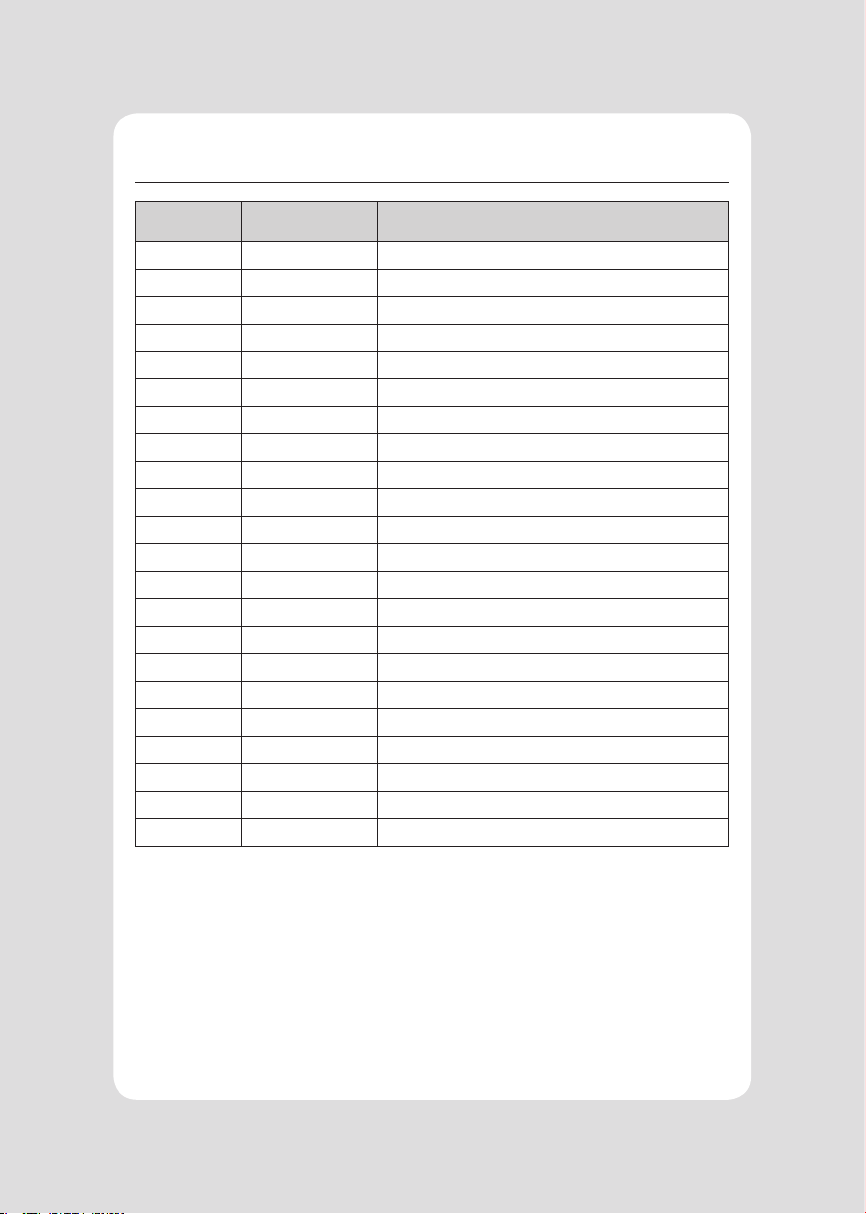
11
6.3. EMULATION VERIFONE 900
Command Hex Code Description

12
6.4. EMULATION STAR SP200
Command Hex Code Description

13
7. Interface

14
7.1. Serial interface
7.1.1. D-SUB 25Pin Serial Port
PIN SIGNAL I/O DESCRIPTION
7.1.2. D-SUB 9Pin Serial Port
PIN SIGNAL I/O DESCRIPTION
PIN SIGNAL I/O DESCRIPTION

15
7.2.Parallel interface
7.2.1. D-SUB 25Pin Parallel Port
PIN SIGNAL I/O DESCRIPTION
7.2.2. Centronics Parallel Port
PIN SIGNAL I/O DESCRIPTION

16
PIN SIGNAL DESCRIPTION
8. Cash Drawer Connector

17
Power Supply Voltage
Power Supply Current
9. Power Supply
Table of contents
Other SEWOO Printer manuals

SEWOO
SEWOO SLK-T21EB Series User manual

SEWOO
SEWOO SLK-TE20 Series User manual

SEWOO
SEWOO LK-P41W User manual
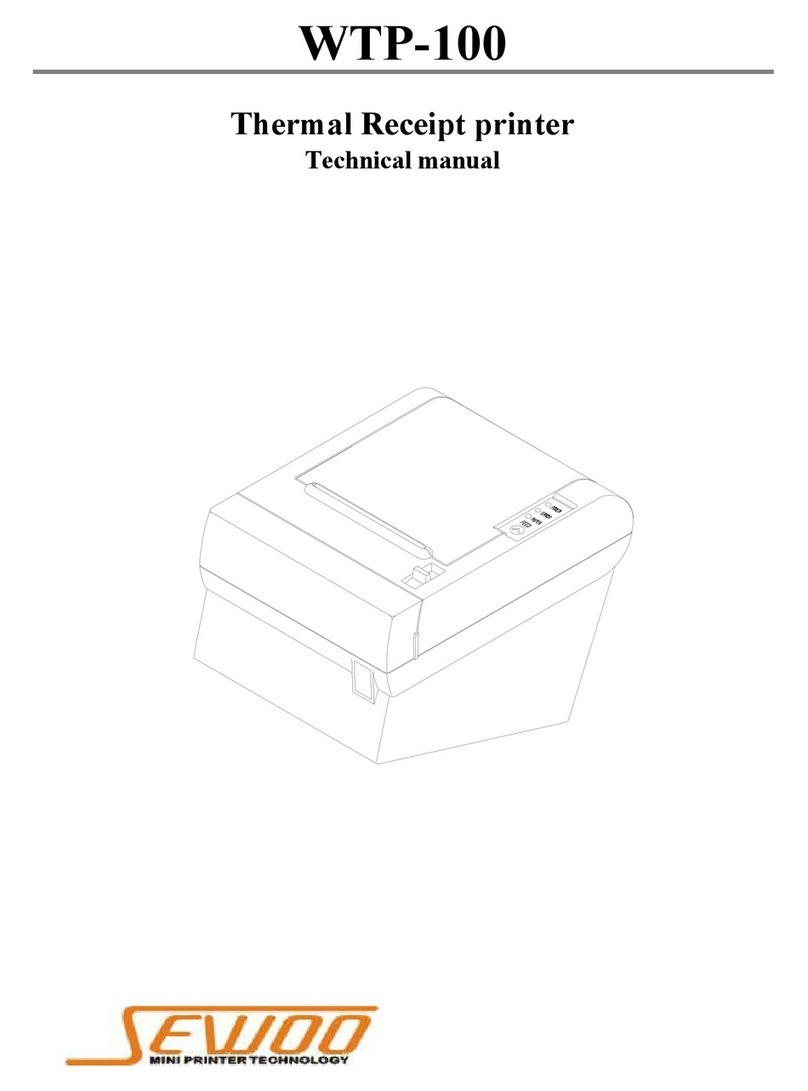
SEWOO
SEWOO WTP-100 User manual

SEWOO
SEWOO LK-P20B User manual

SEWOO
SEWOO LK-P43 User manual

SEWOO
SEWOO SLK-TE32 Series User manual
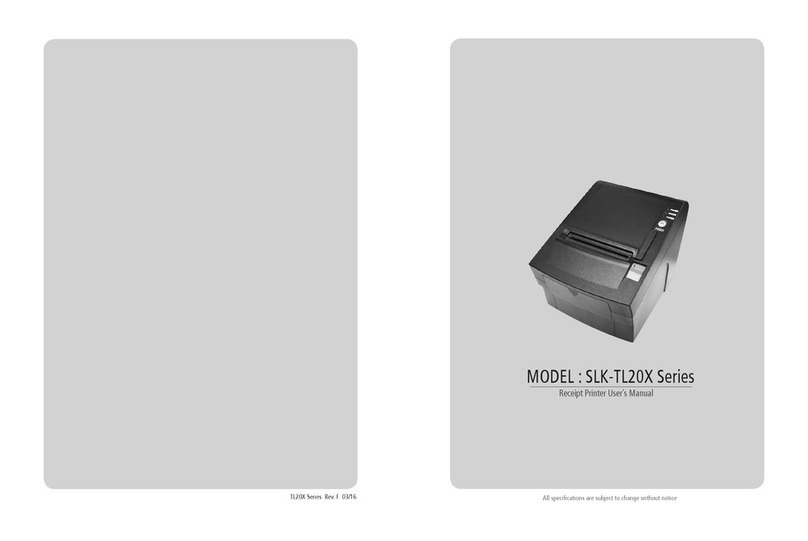
SEWOO
SEWOO SLK-TL20 Series User manual
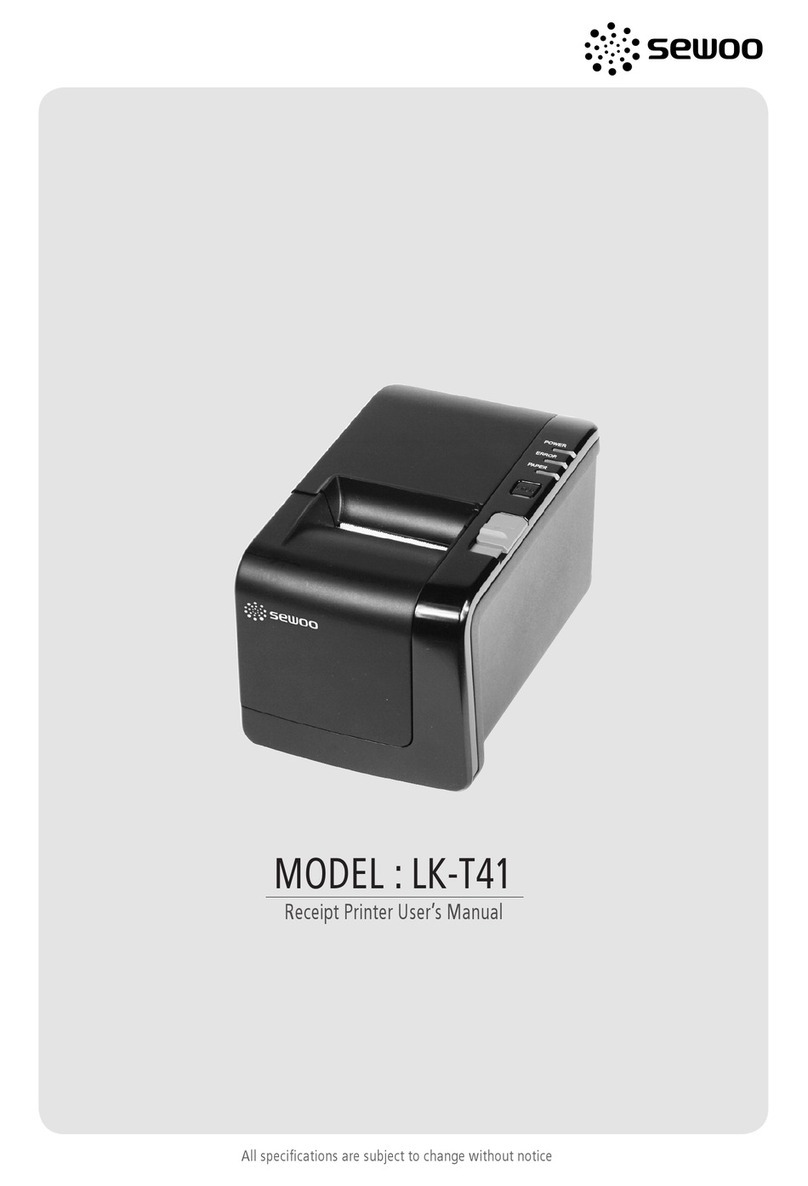
SEWOO
SEWOO LK-T41 User manual
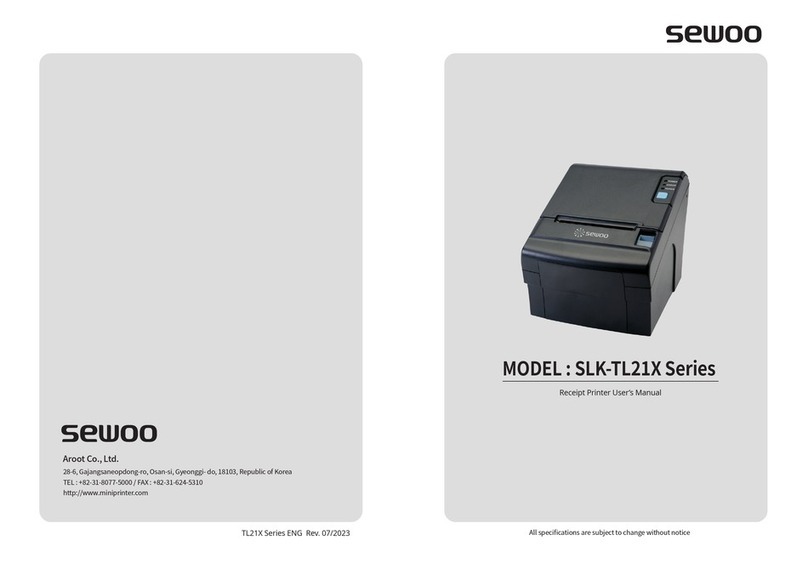
SEWOO
SEWOO SLK-TL21 Series User manual
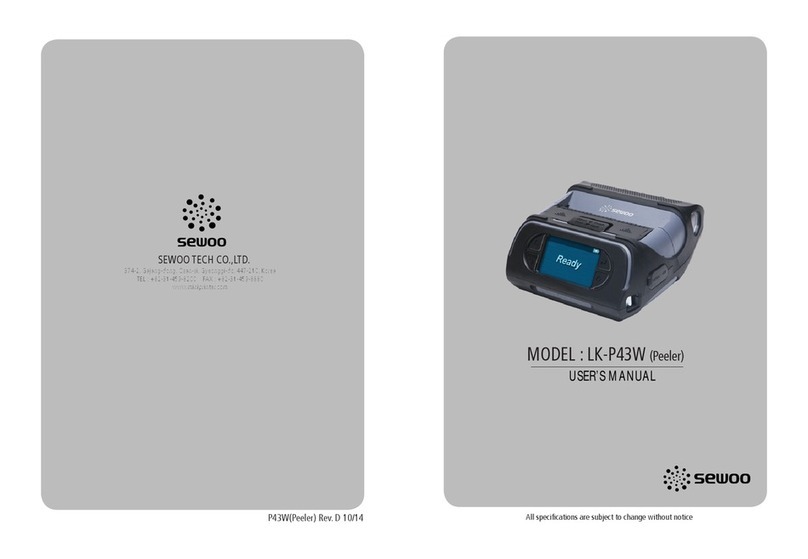
SEWOO
SEWOO LK-P43W User manual

SEWOO
SEWOO STL202II User manual

SEWOO
SEWOO LK-P20W User manual

SEWOO
SEWOO SLK-TE25 User manual

SEWOO
SEWOO LK-P12W User manual

SEWOO
SEWOO LK-P31 User manual

SEWOO
SEWOO LK-P12B User manual

SEWOO
SEWOO WTP-100 User manual

SEWOO
SEWOO SLK-T12EB User manual

SEWOO
SEWOO LK-P41 Installation instructions