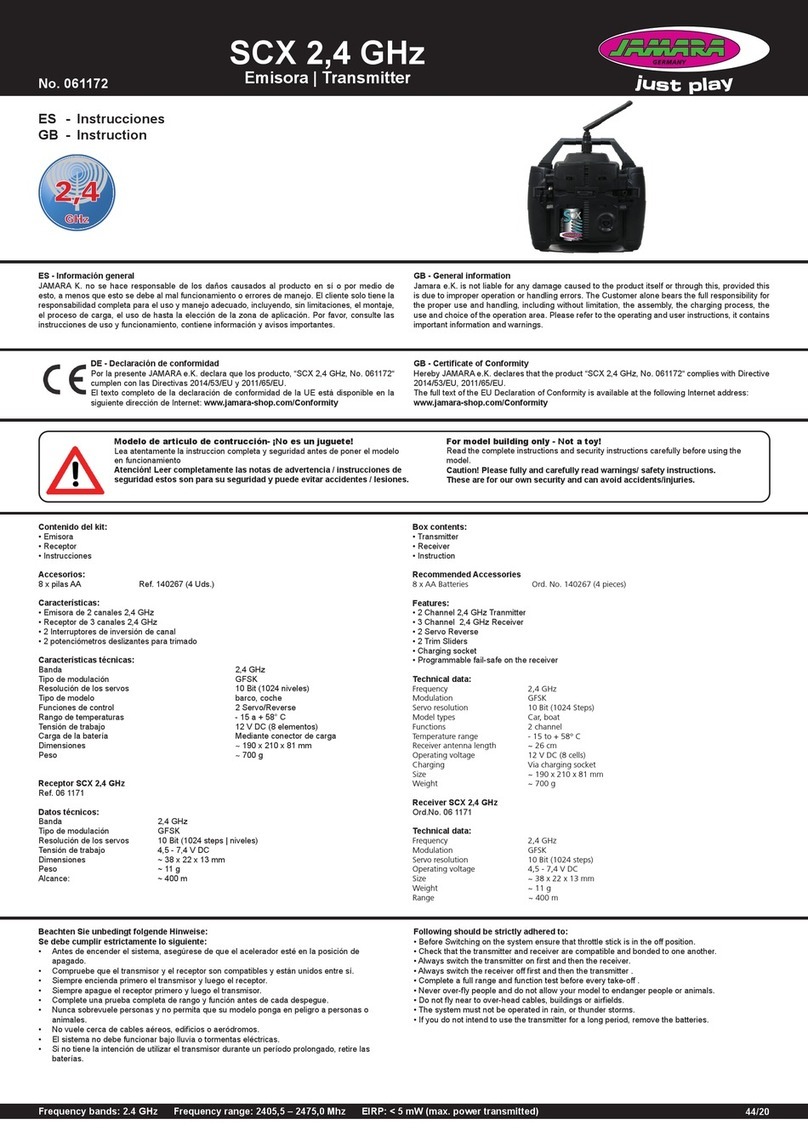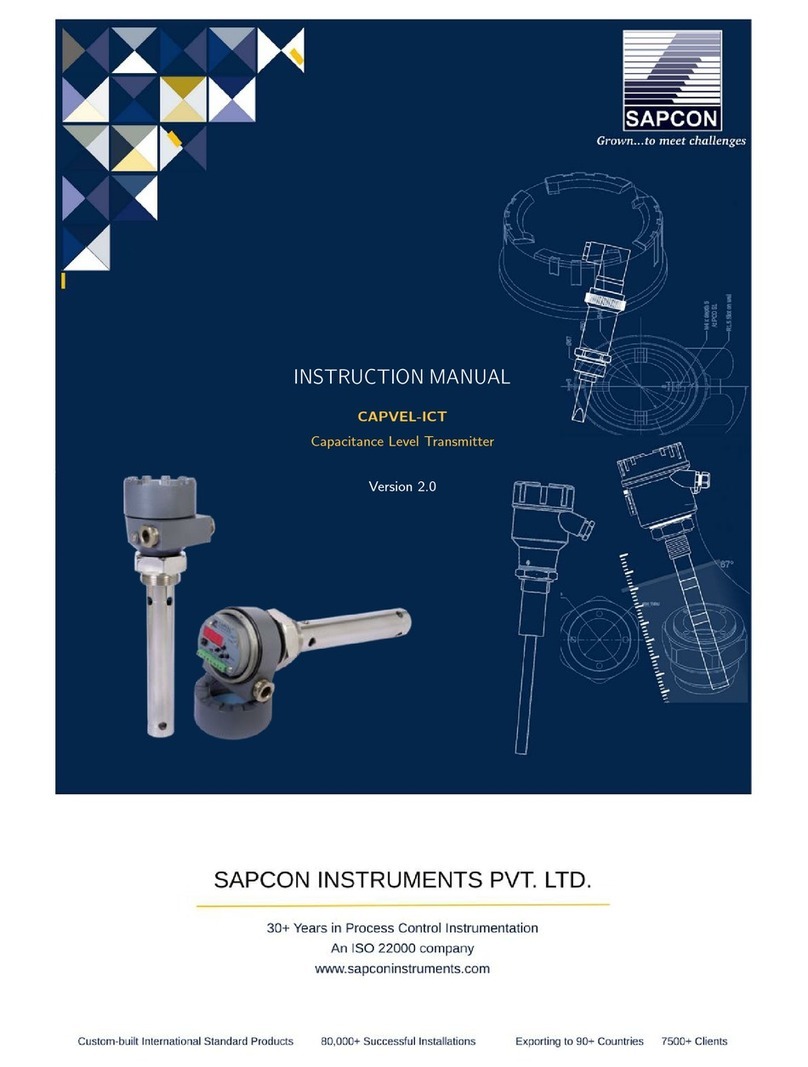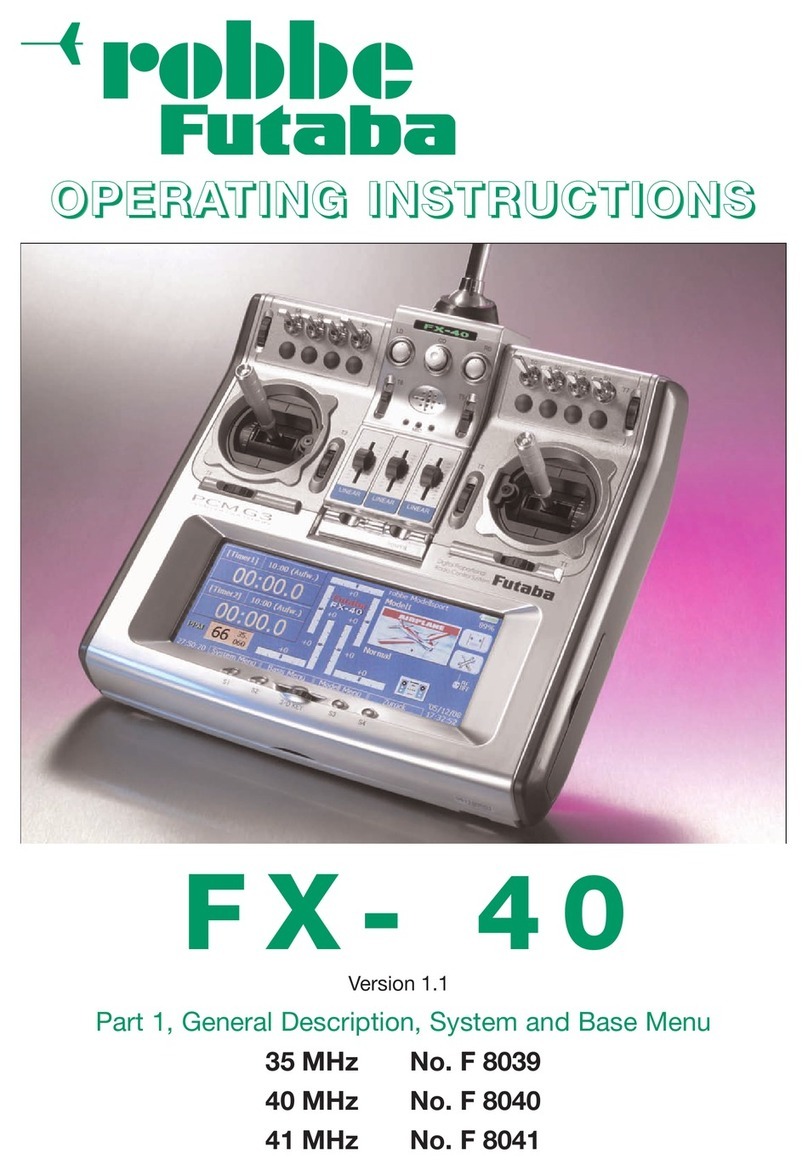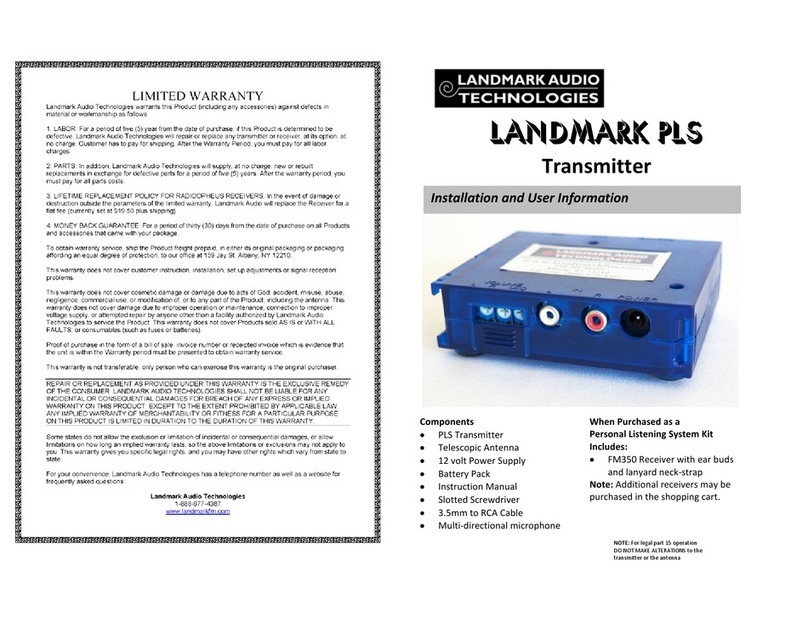SGM LEKTRA RPL75 User manual













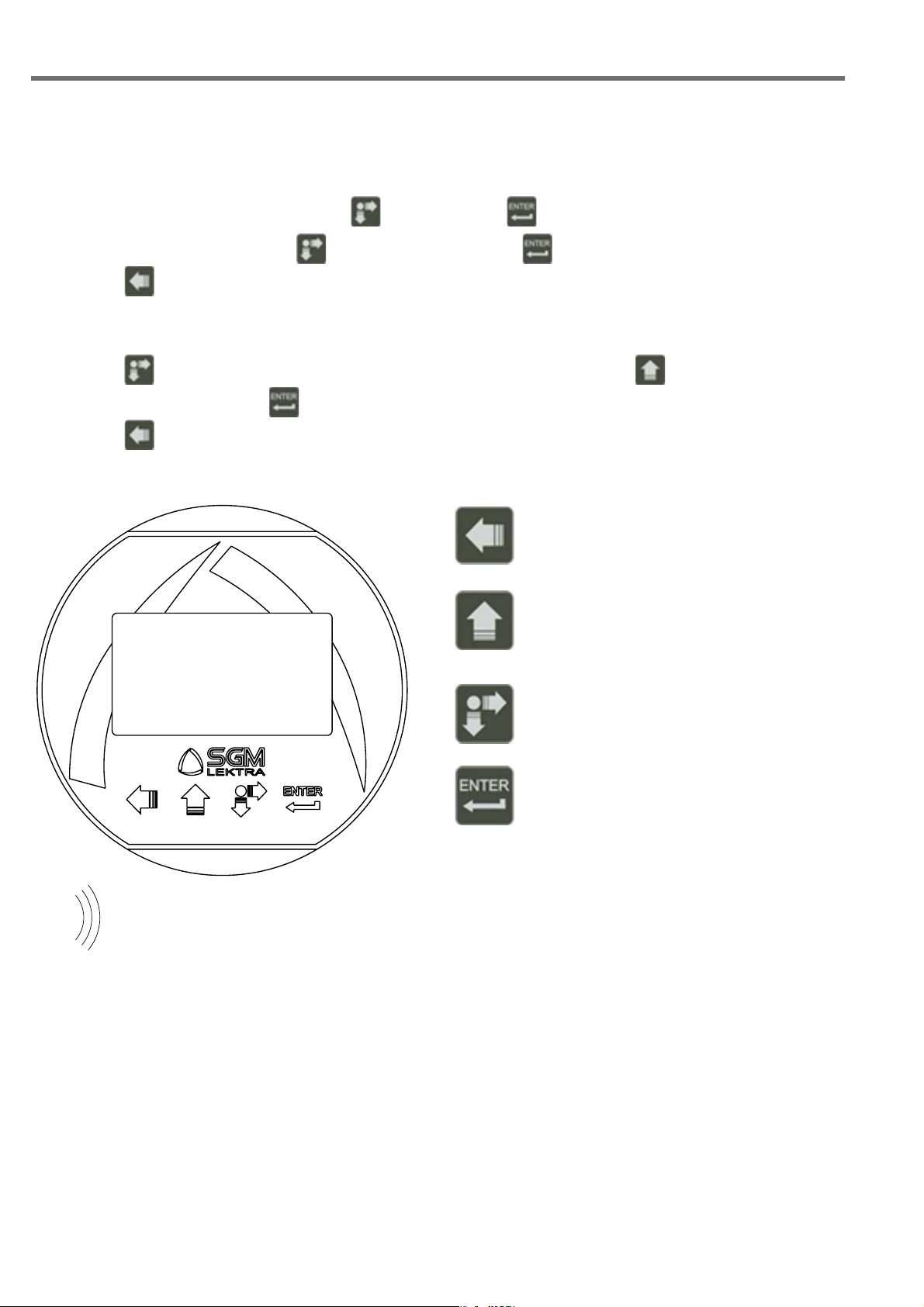






Other manuals for RPL75
1
Table of contents
Other SGM LEKTRA Transmitter manuals

SGM LEKTRA
SGM LEKTRA PTU05 User manual
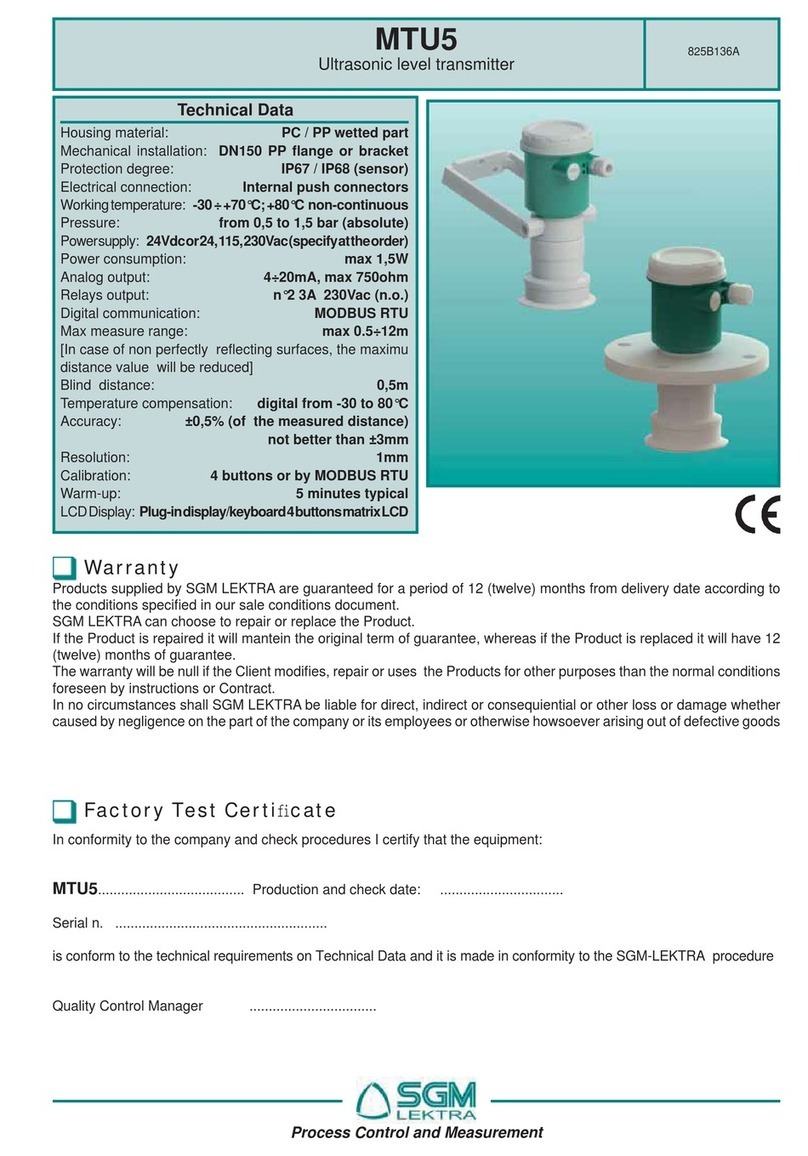
SGM LEKTRA
SGM LEKTRA MTU5 User manual
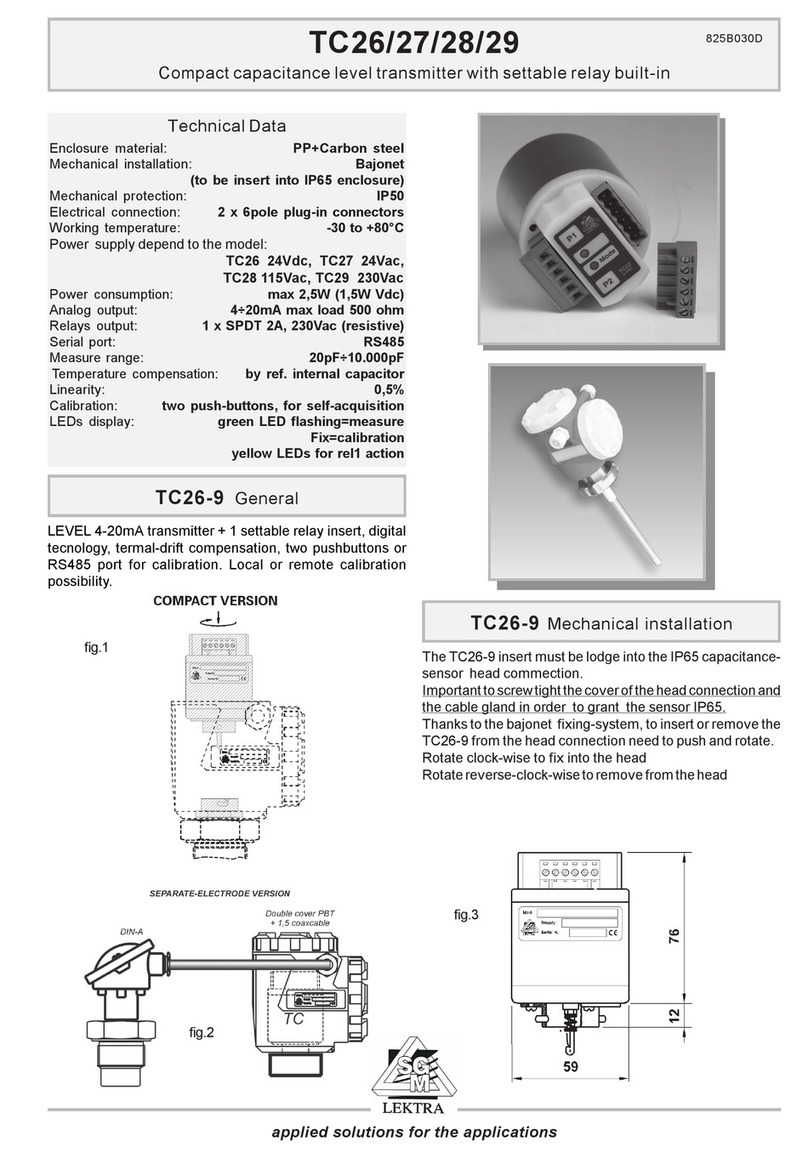
SGM LEKTRA
SGM LEKTRA TC26 User manual

SGM LEKTRA
SGM LEKTRA PTU15 User manual

SGM LEKTRA
SGM LEKTRA RPL81 User manual
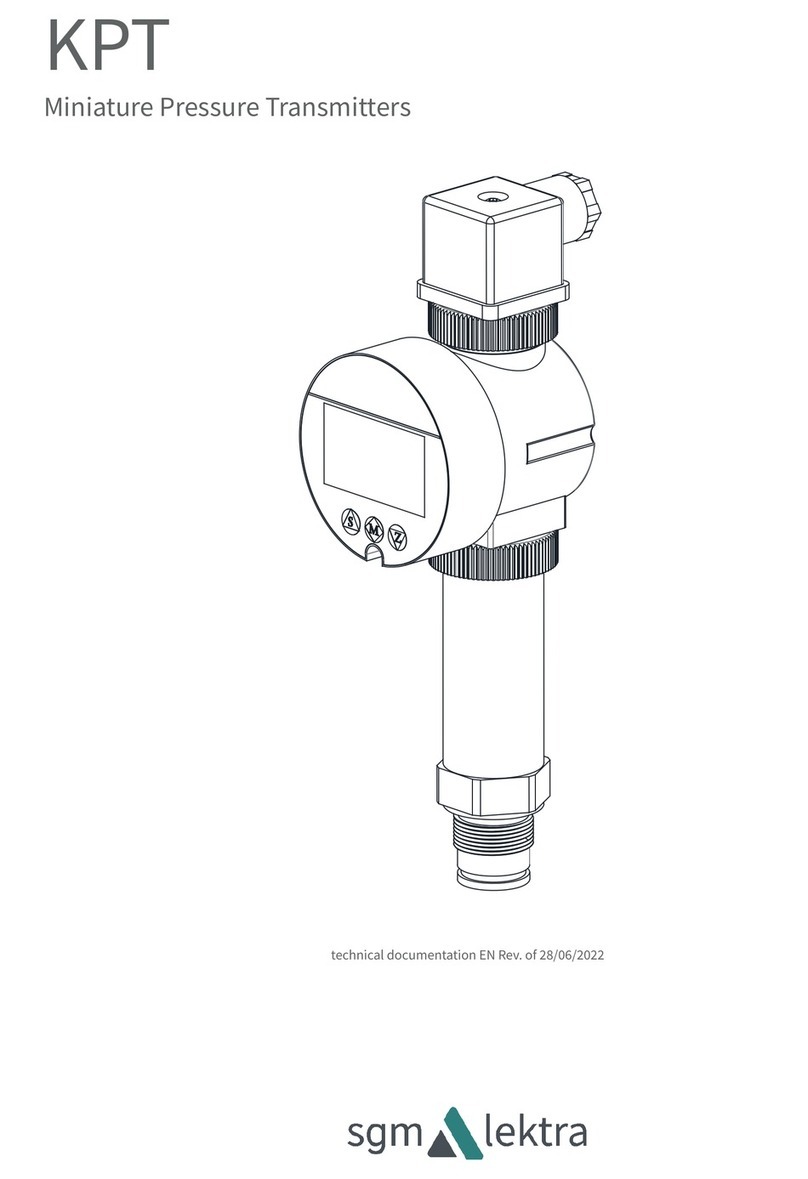
SGM LEKTRA
SGM LEKTRA KPT Guide
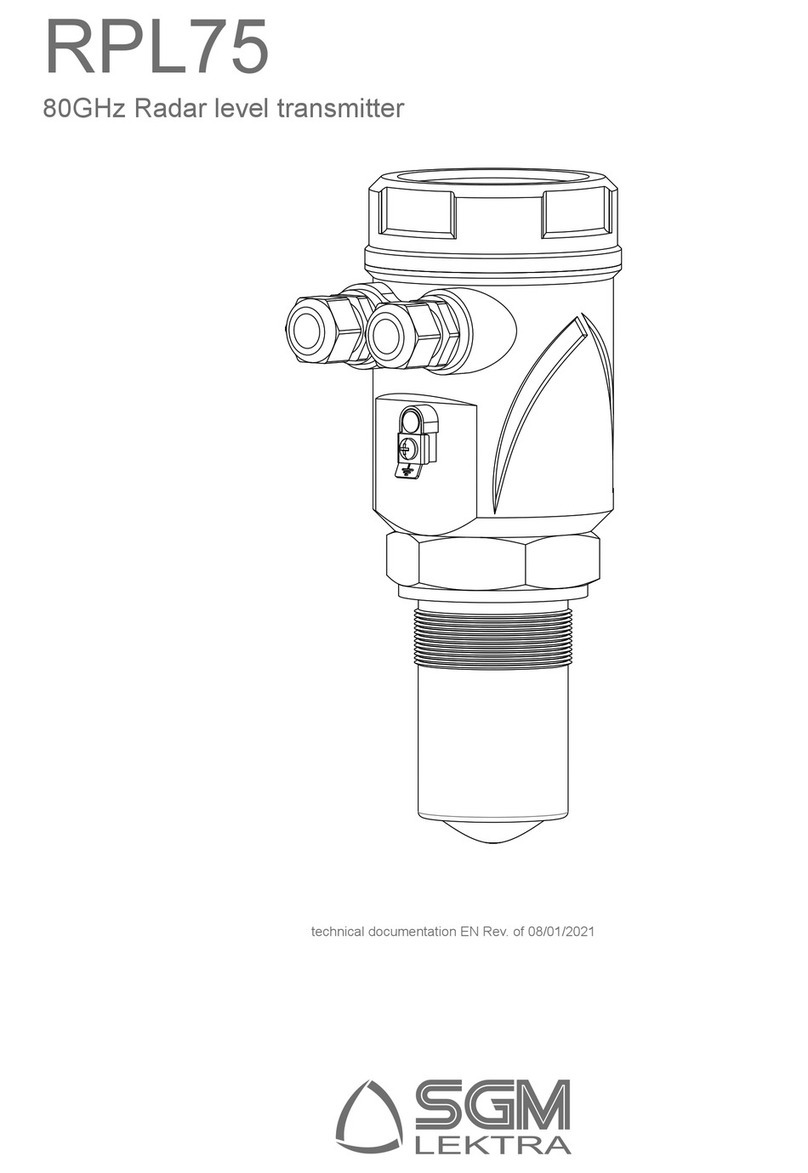
SGM LEKTRA
SGM LEKTRA RPL75 User manual

SGM LEKTRA
SGM LEKTRA METER Series Quick start guide

SGM LEKTRA
SGM LEKTRA FLOWMETER Guide

SGM LEKTRA
SGM LEKTRA RPL81 User manual
Popular Transmitter manuals by other brands

Monacor
Monacor JTS PT-920B/2 instruction manual
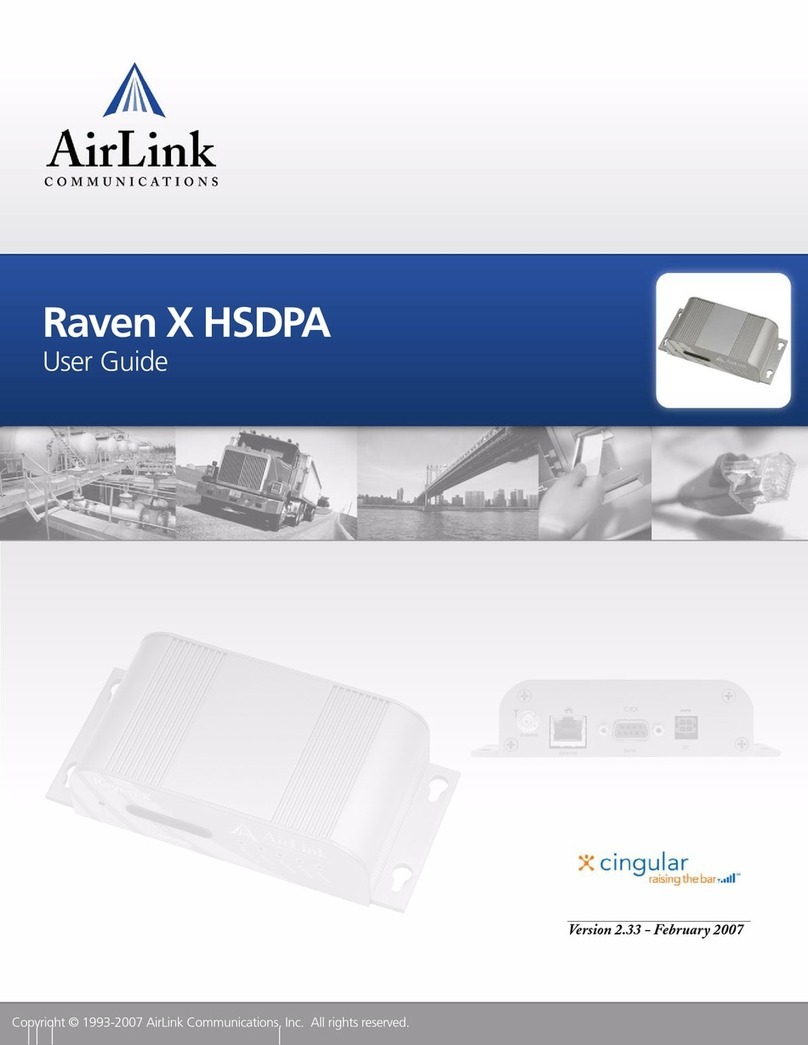
AirLink Communications
AirLink Communications Raven X HSDPA user guide

Dwyer Instruments
Dwyer Instruments Magnesense Pro MSX Series Specifications-installation and operating instructions
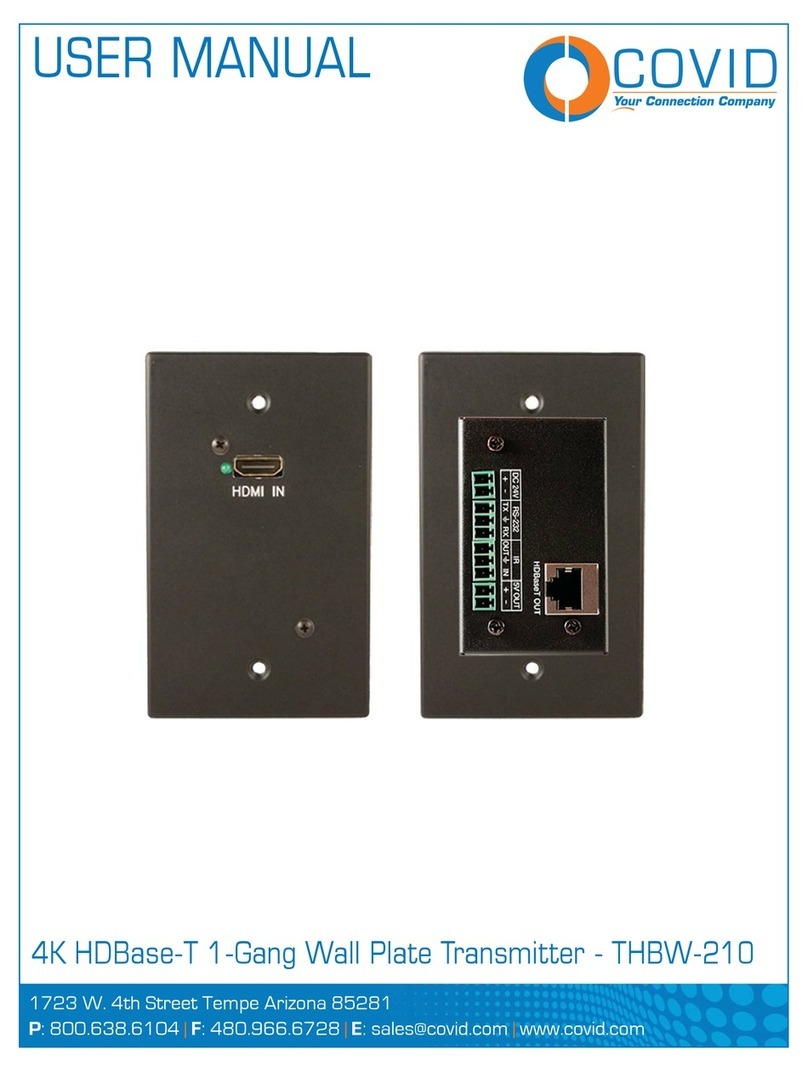
Covid
Covid THBW-210 user manual

CUAV
CUAV Air Link manual

Omega
Omega LVU-700 user guide
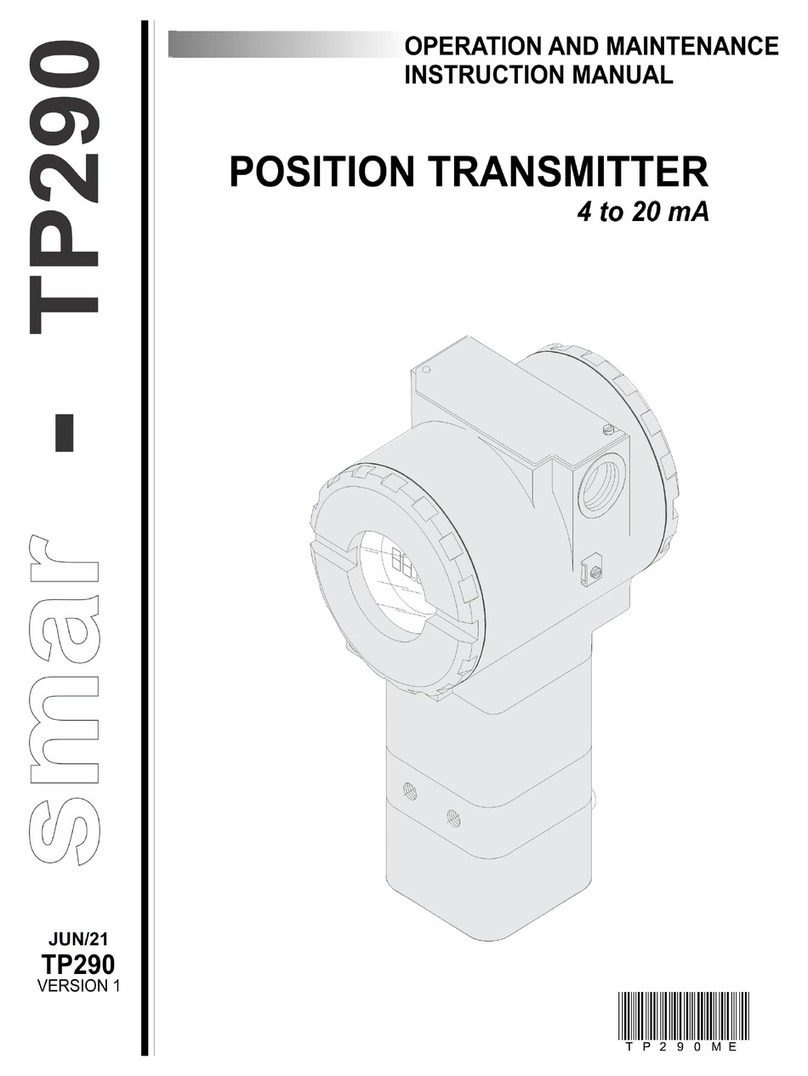
SMAR
SMAR TP290 Operation and maintenance instruction manual

Dakota Alert
Dakota Alert WHT-3000 owner's manual

Heat Outdoors
Heat Outdoors QHVCR Quick start guide & instructions

Magtech
Magtech LTM-300 Series Operation manual
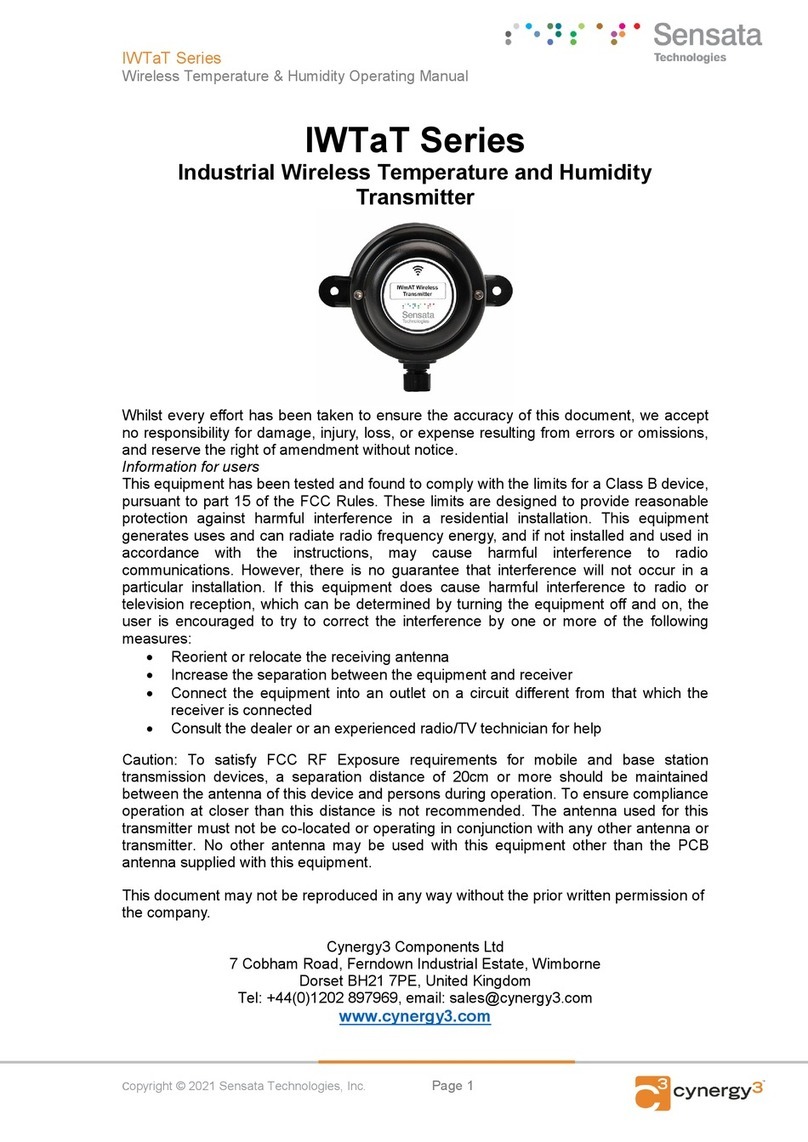
Sensata
Sensata IWTaT Series operating manual
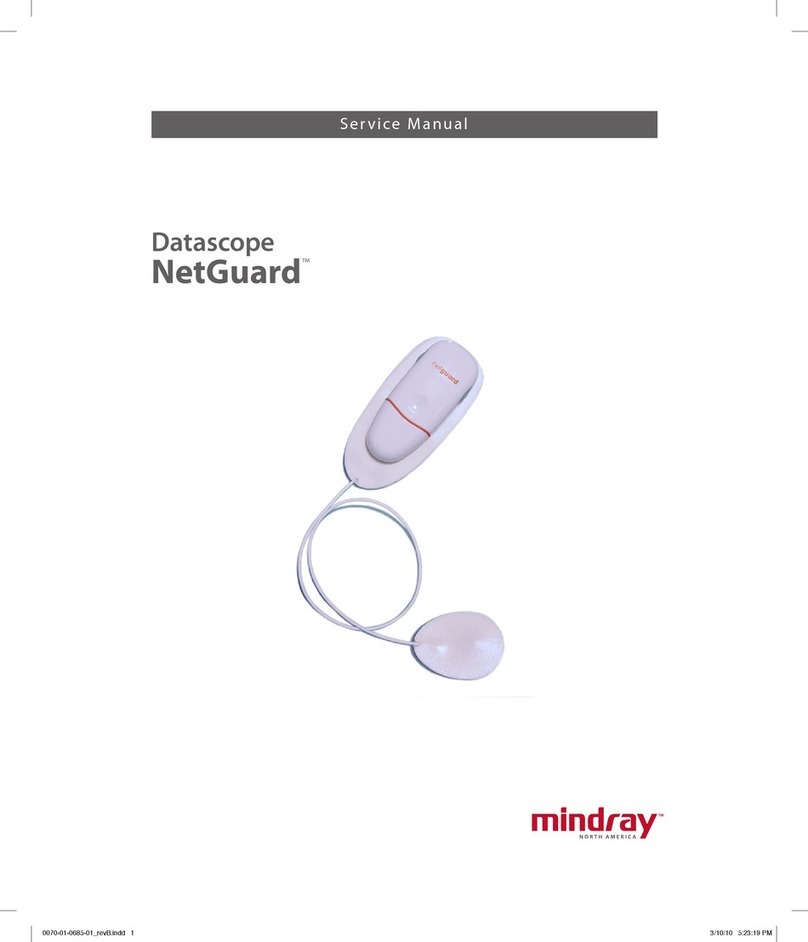
Mindray
Mindray NetGuard Service manual