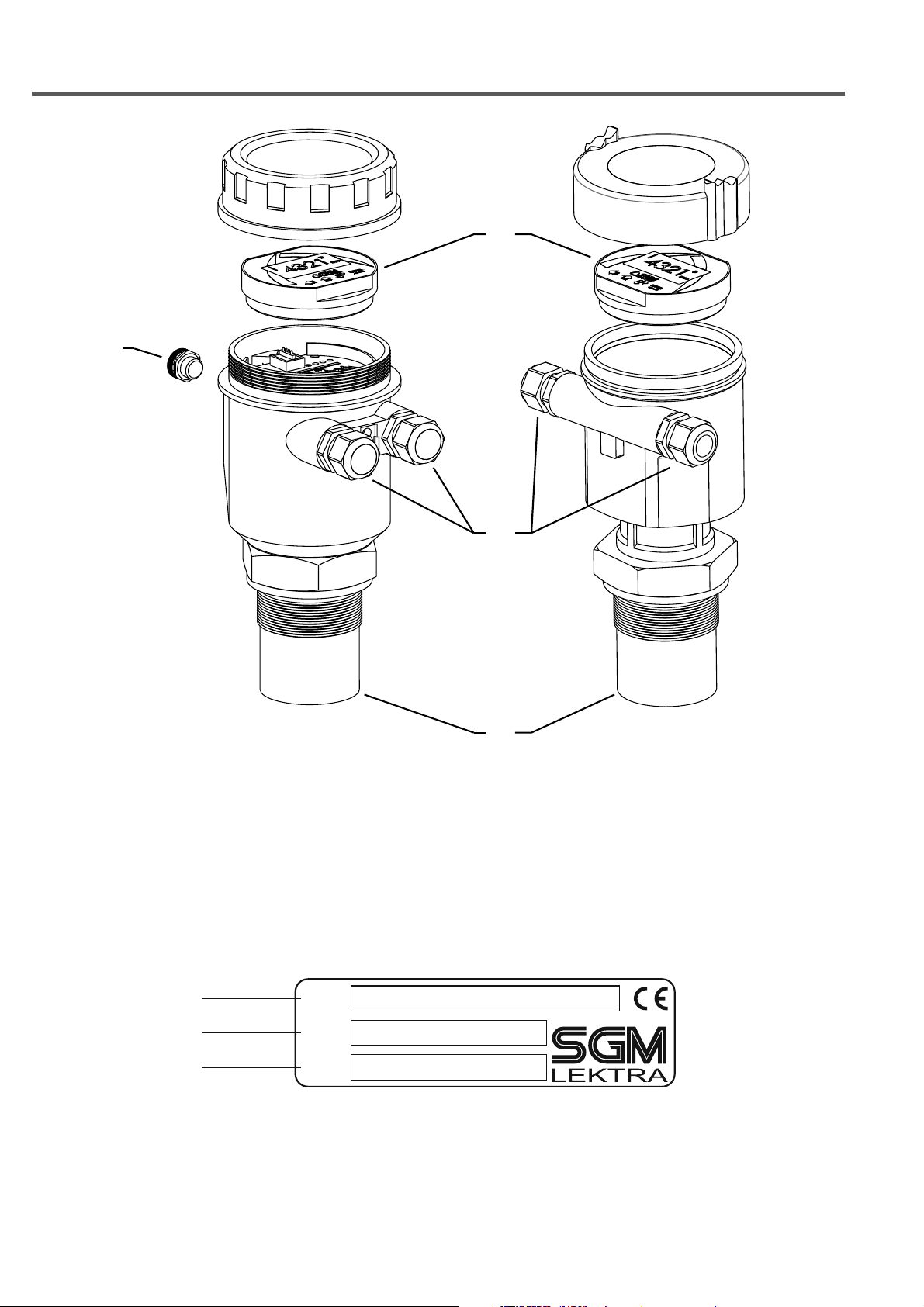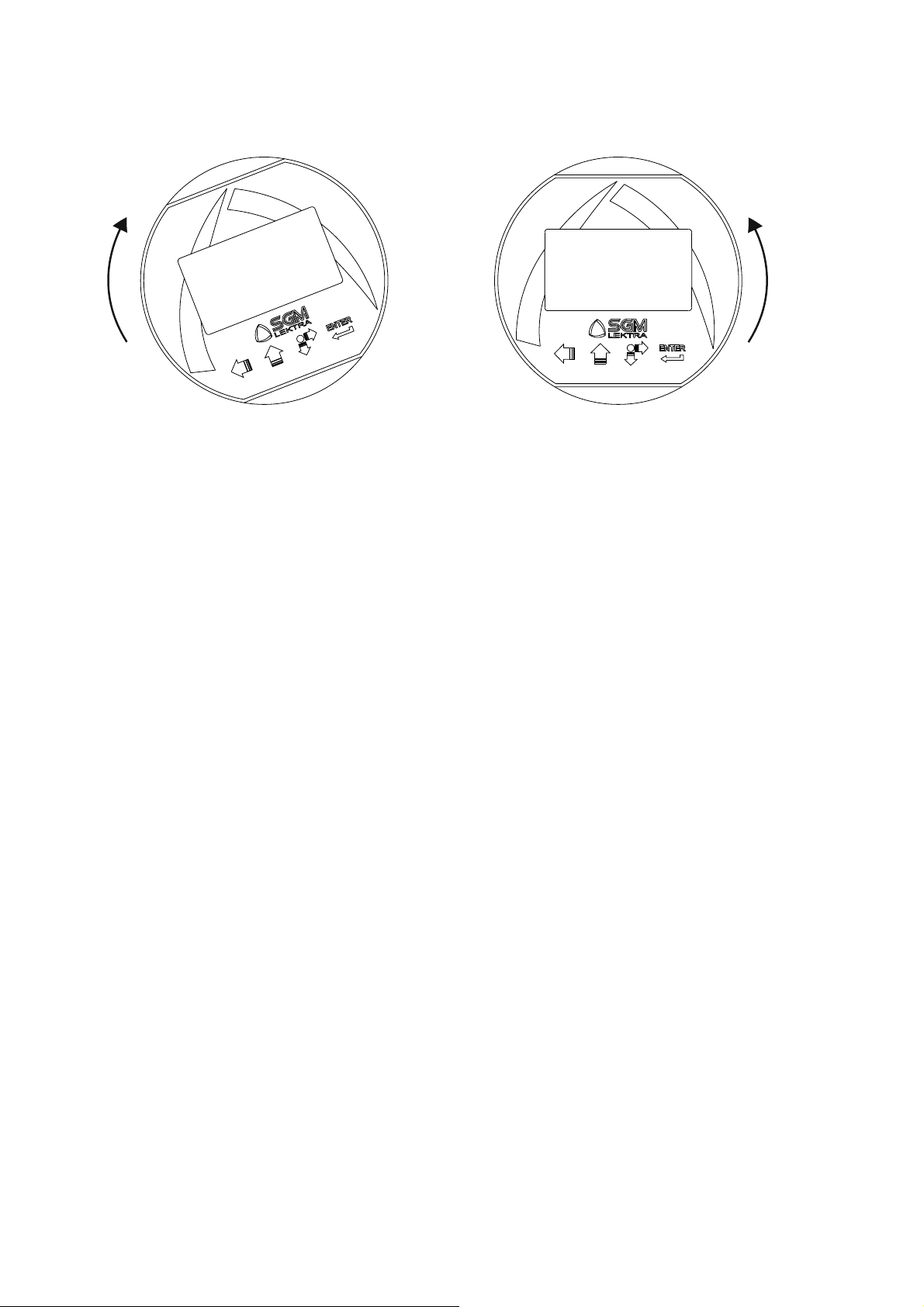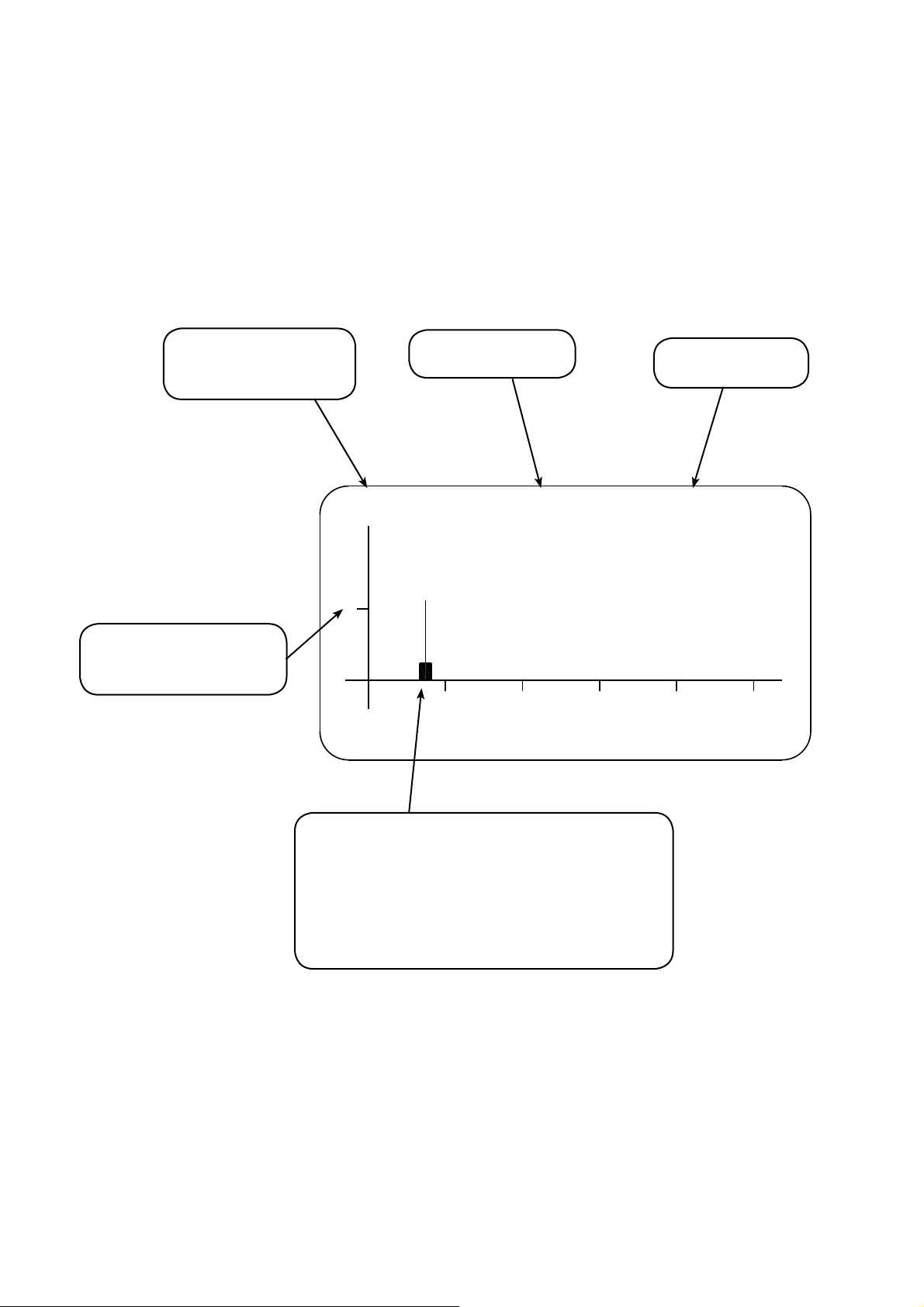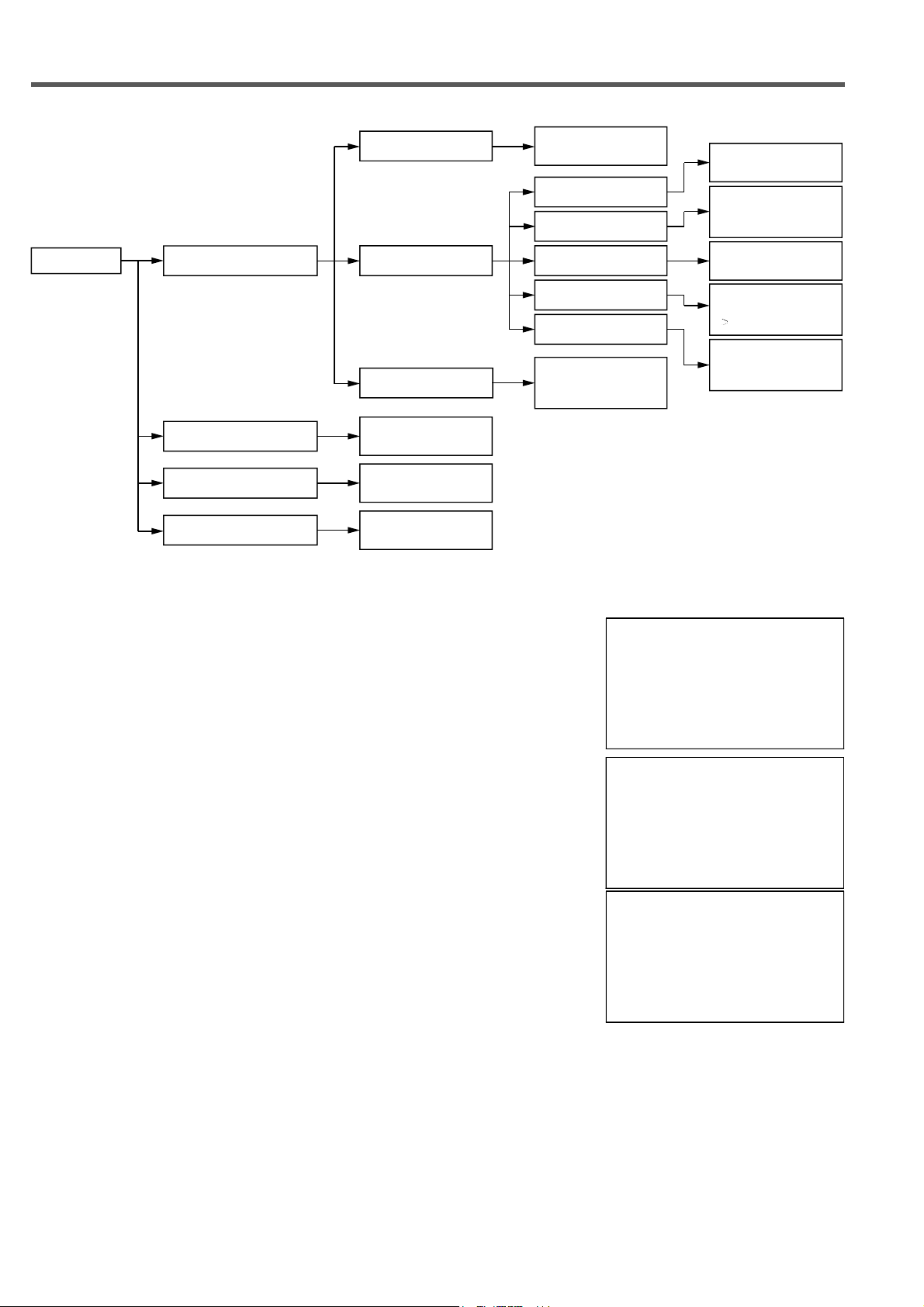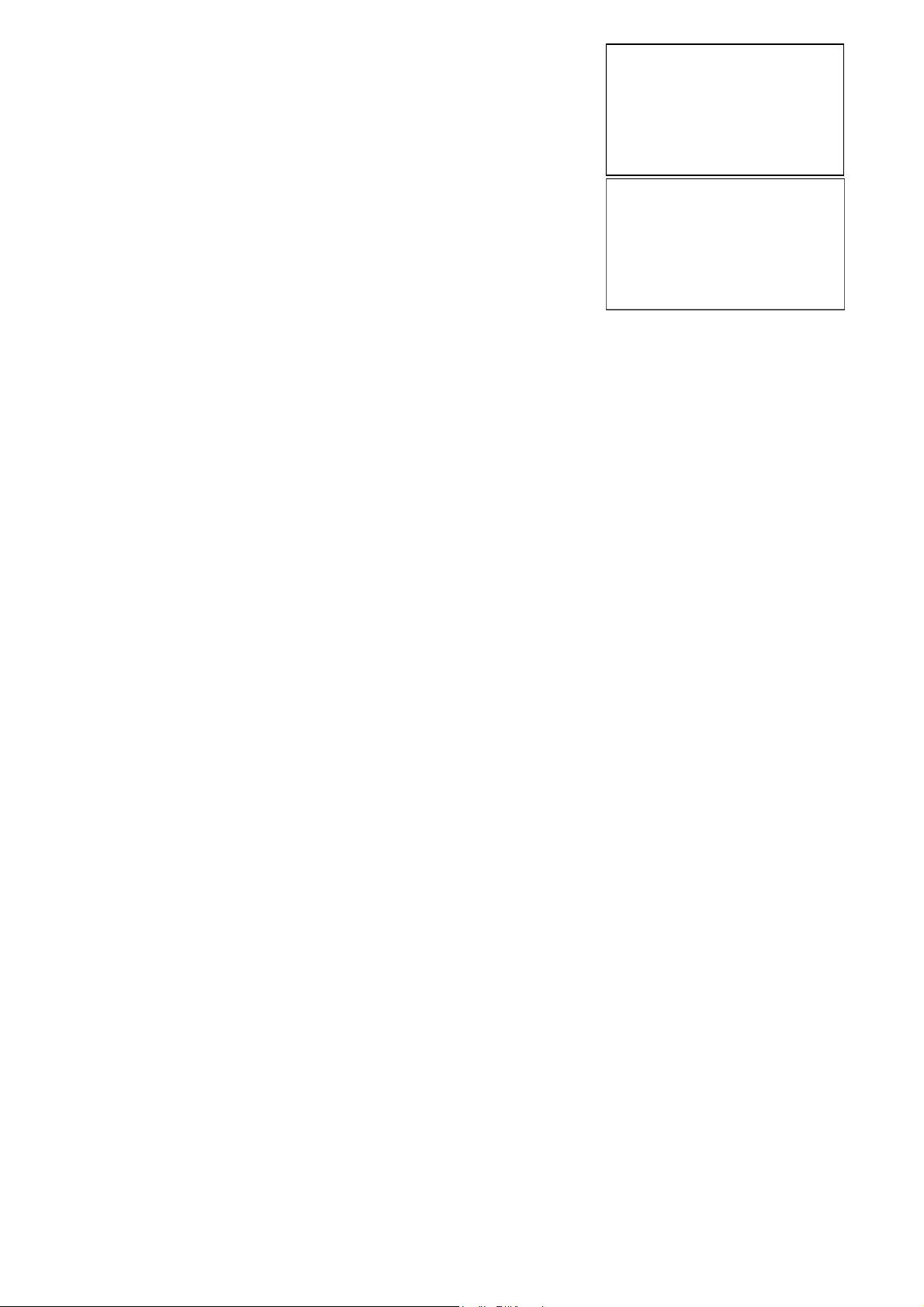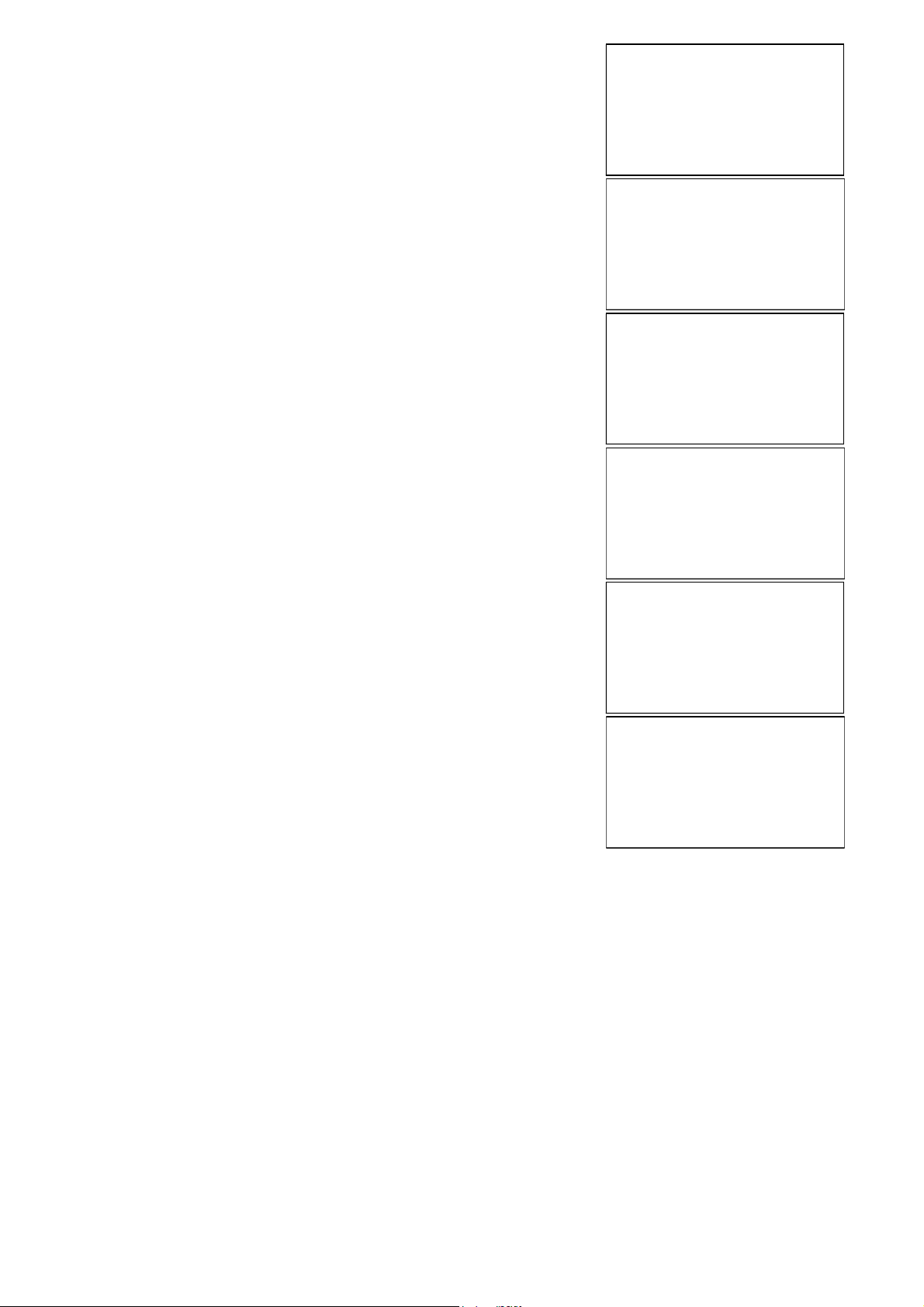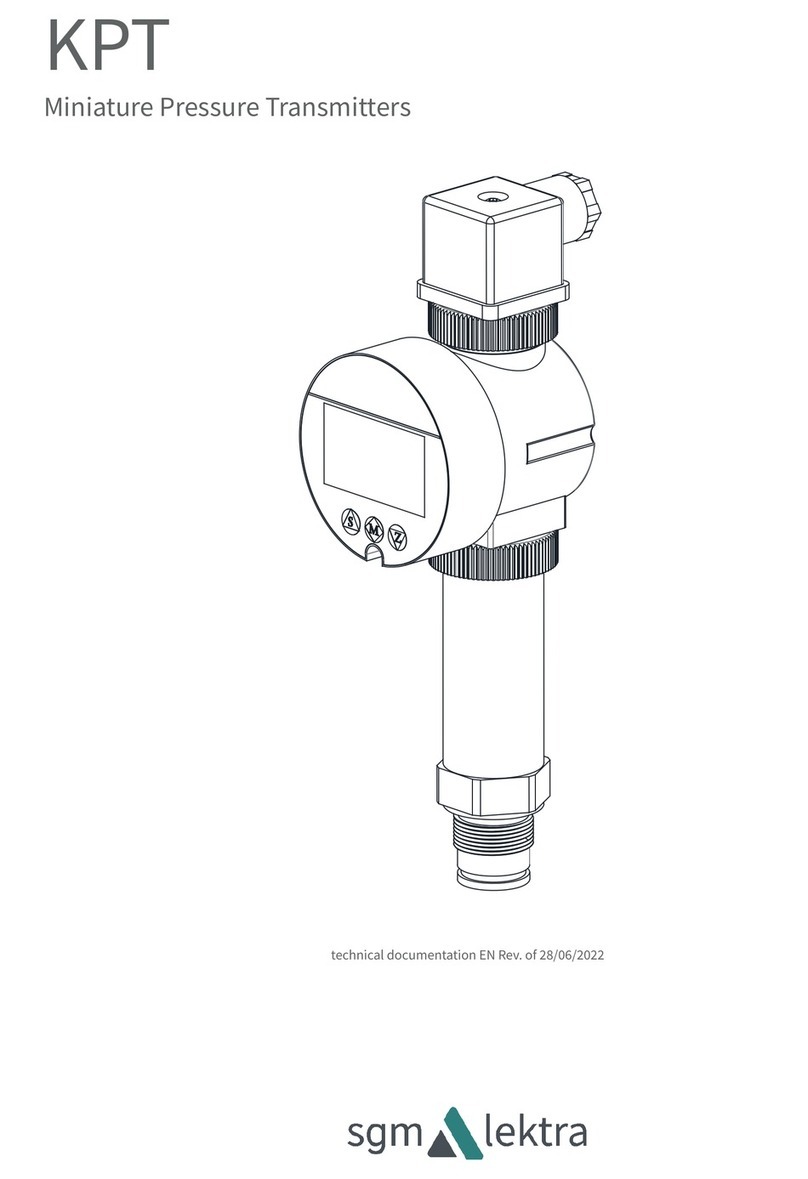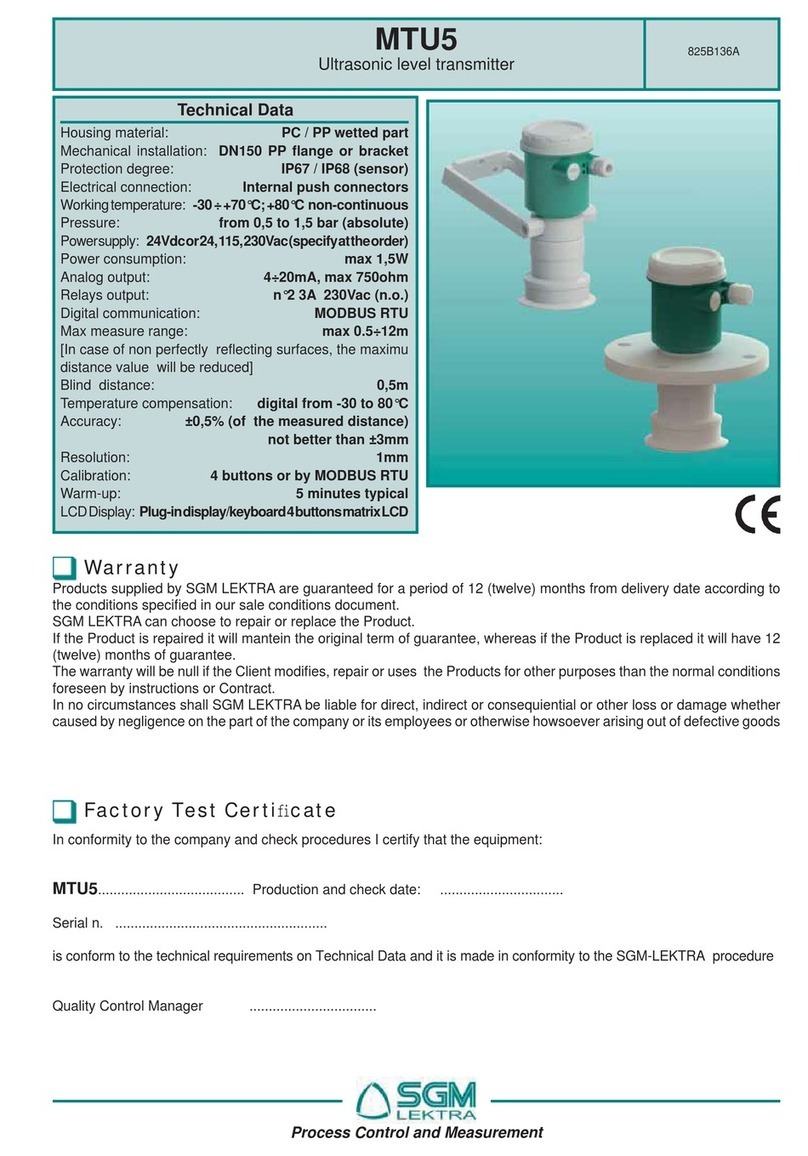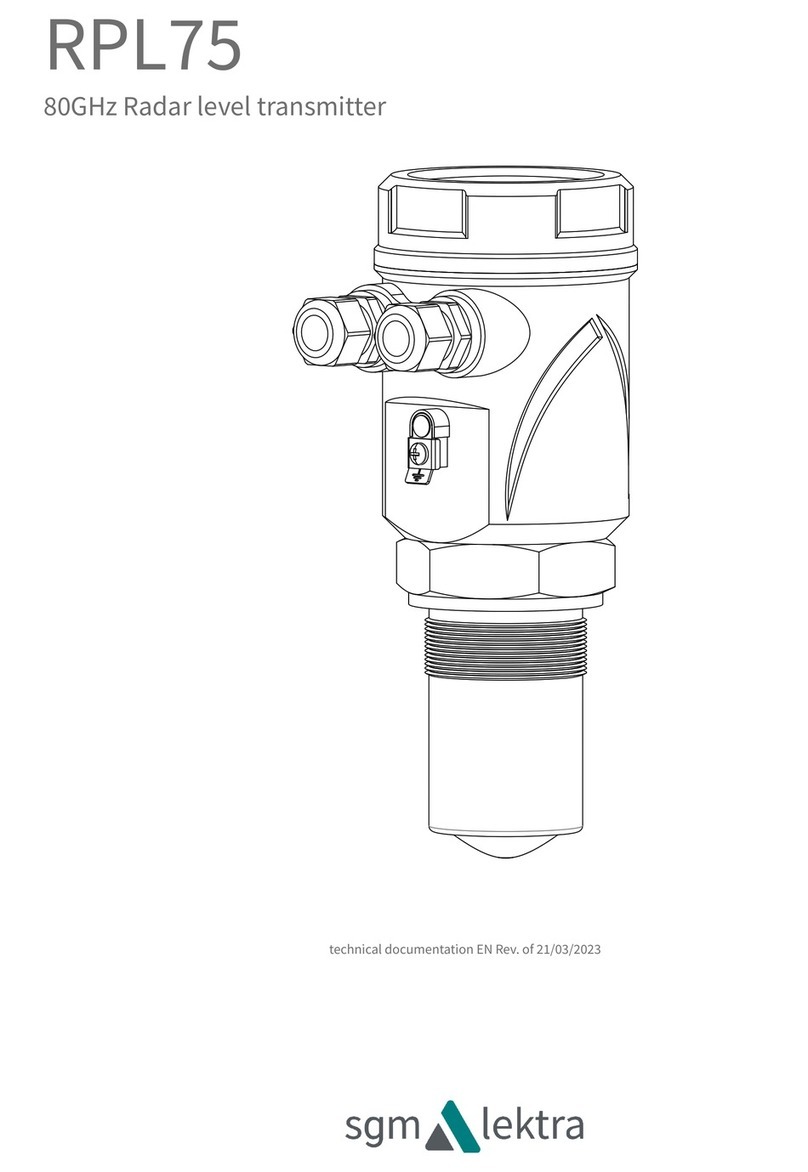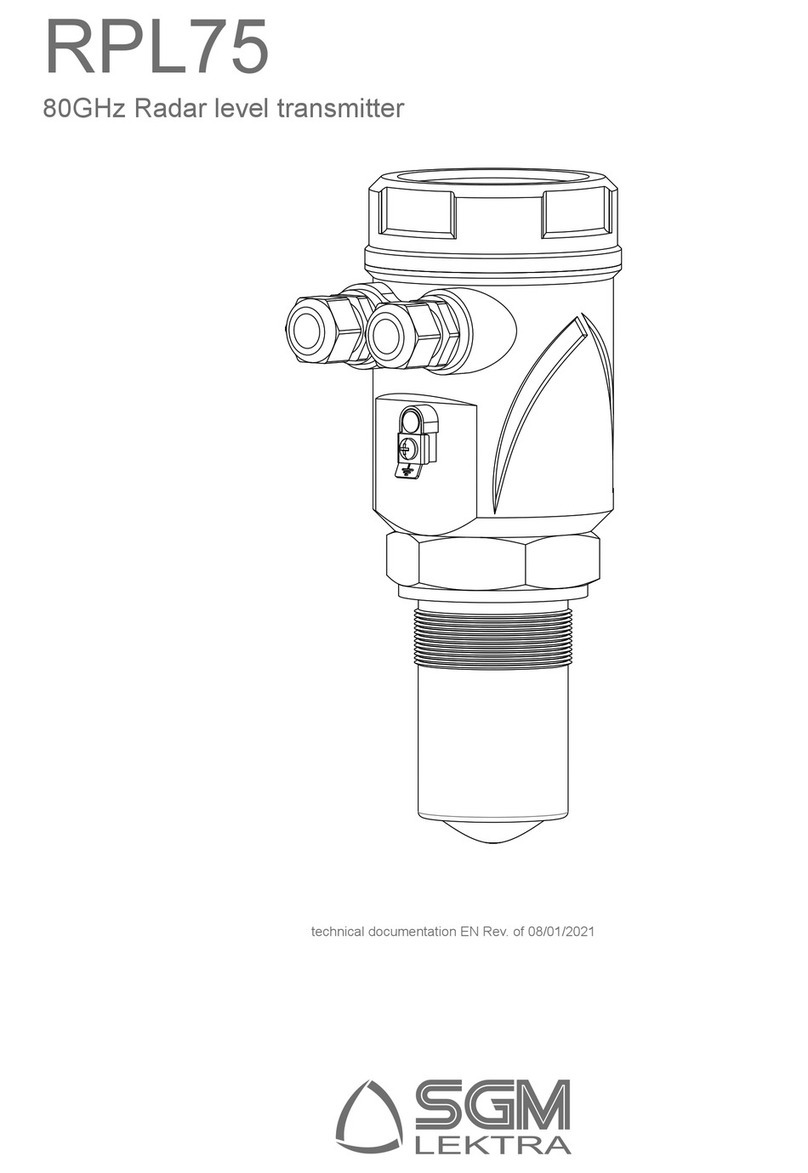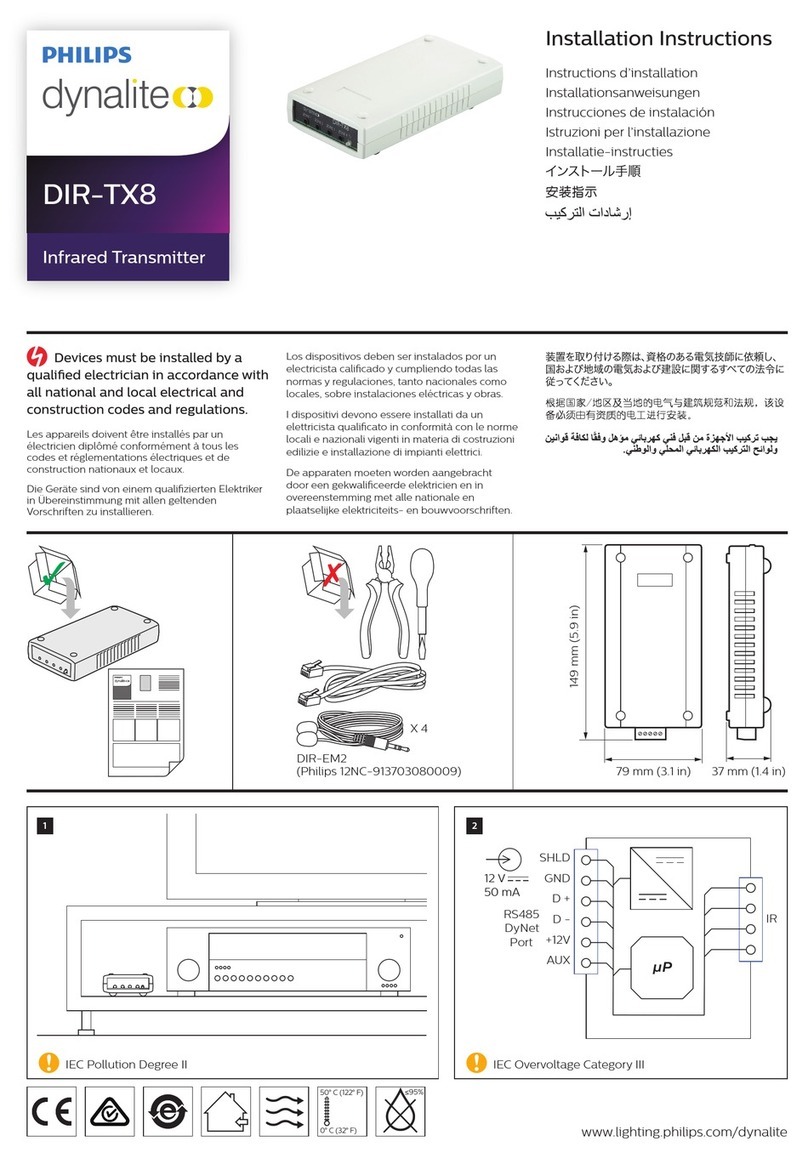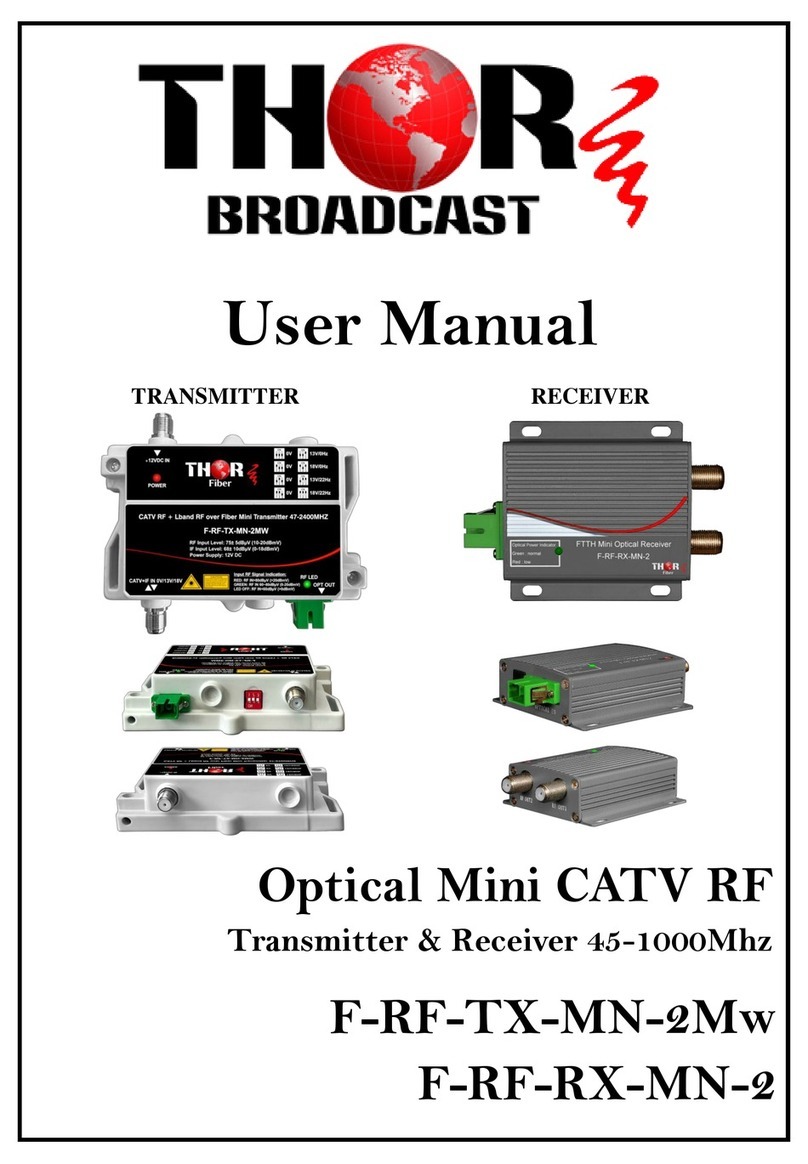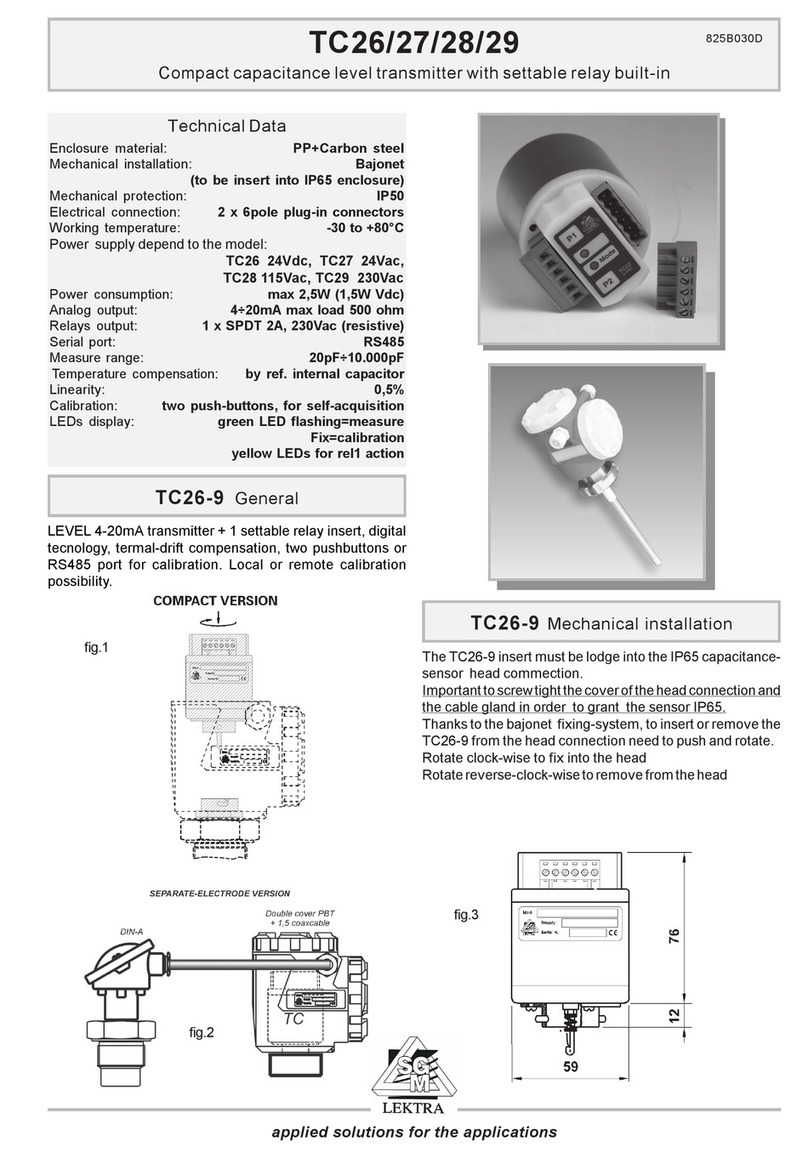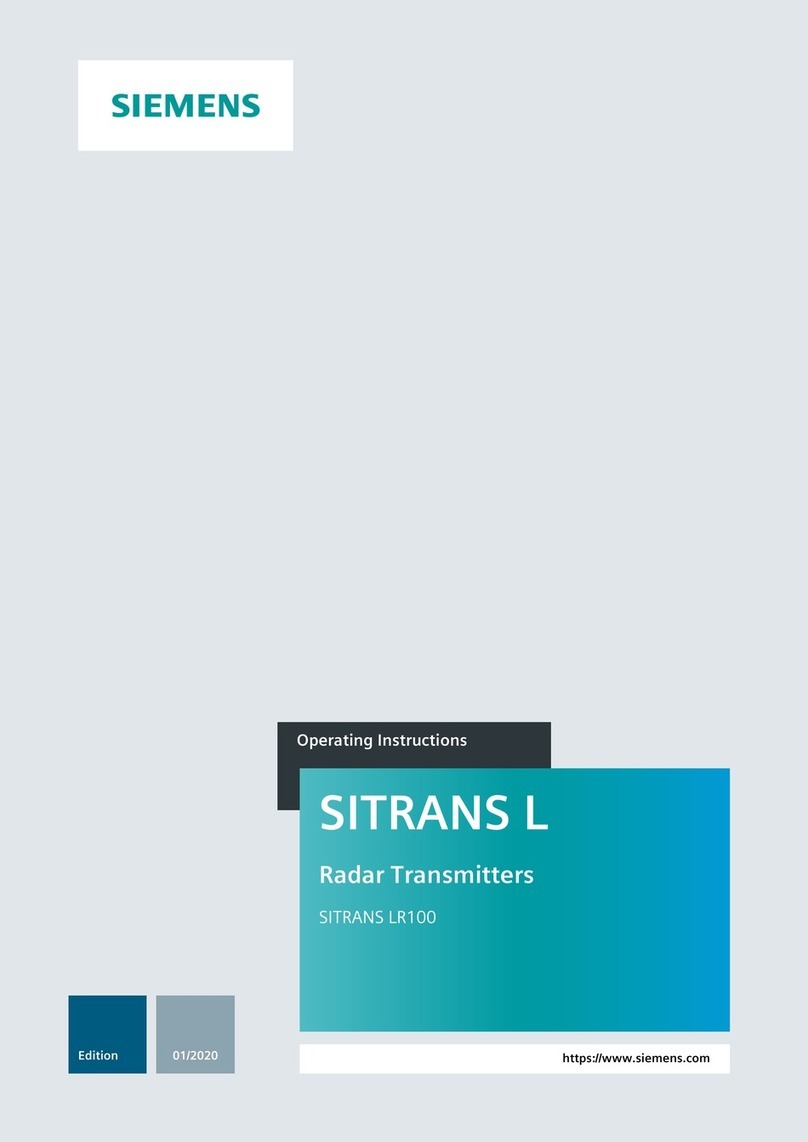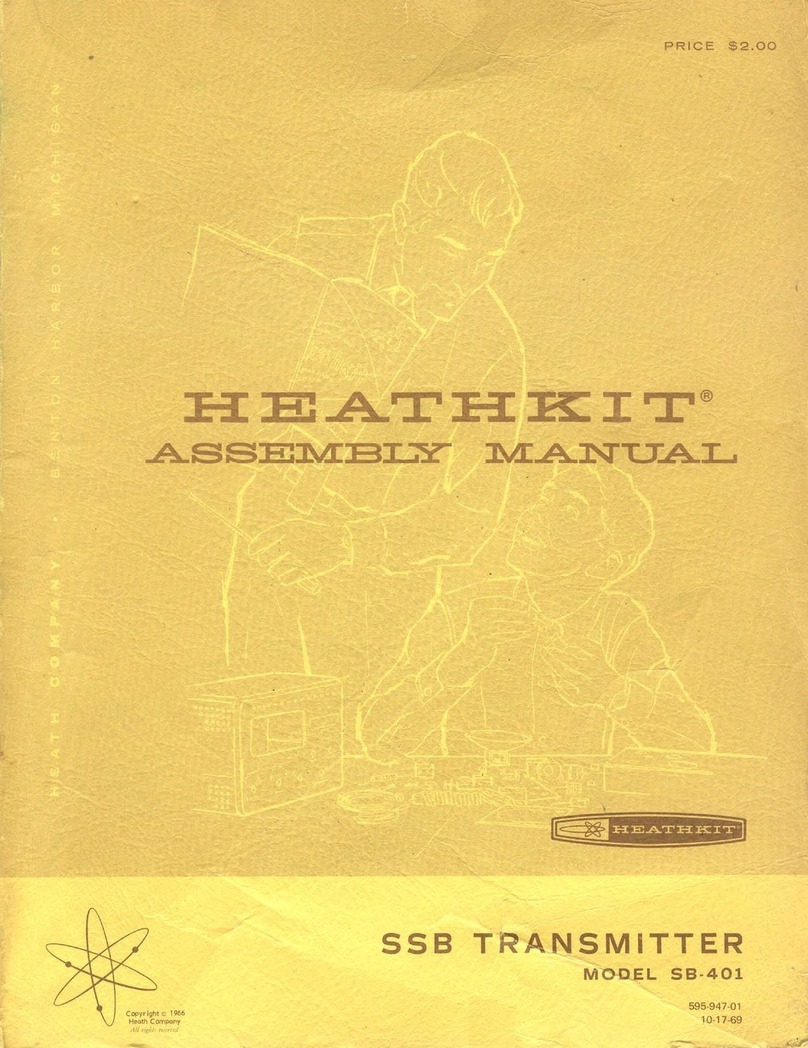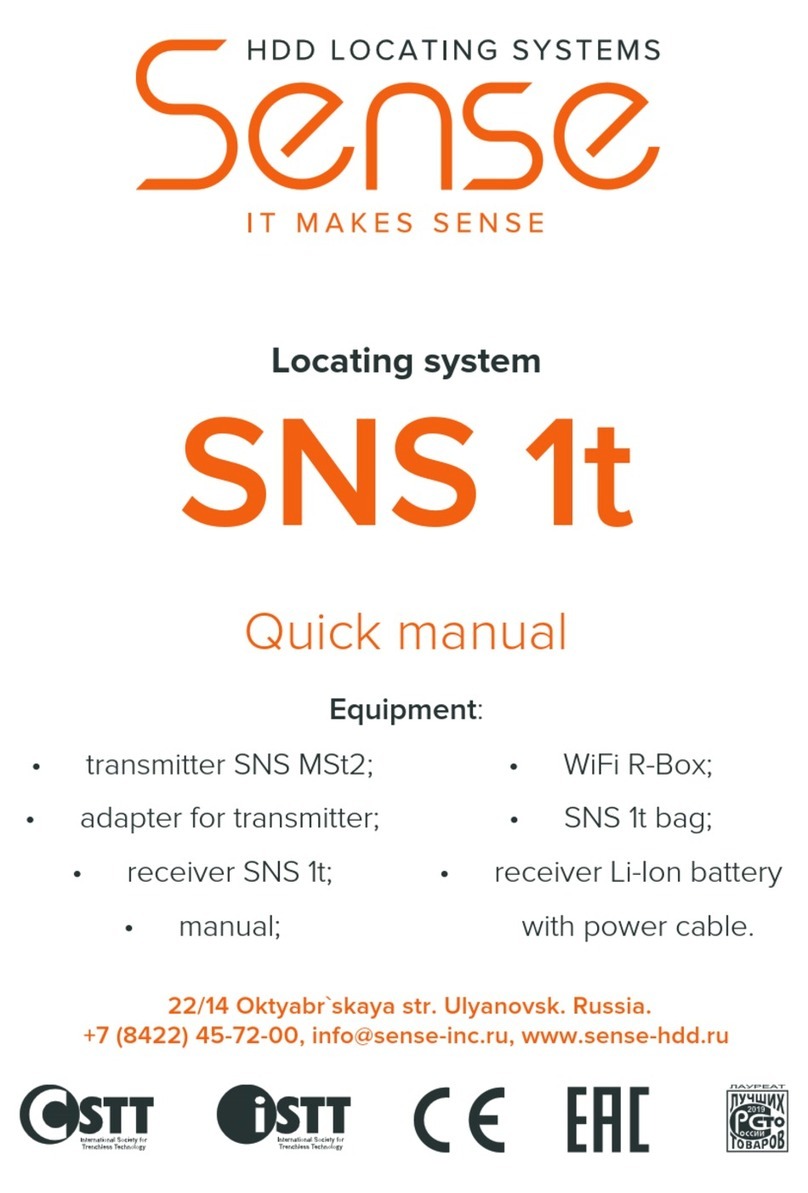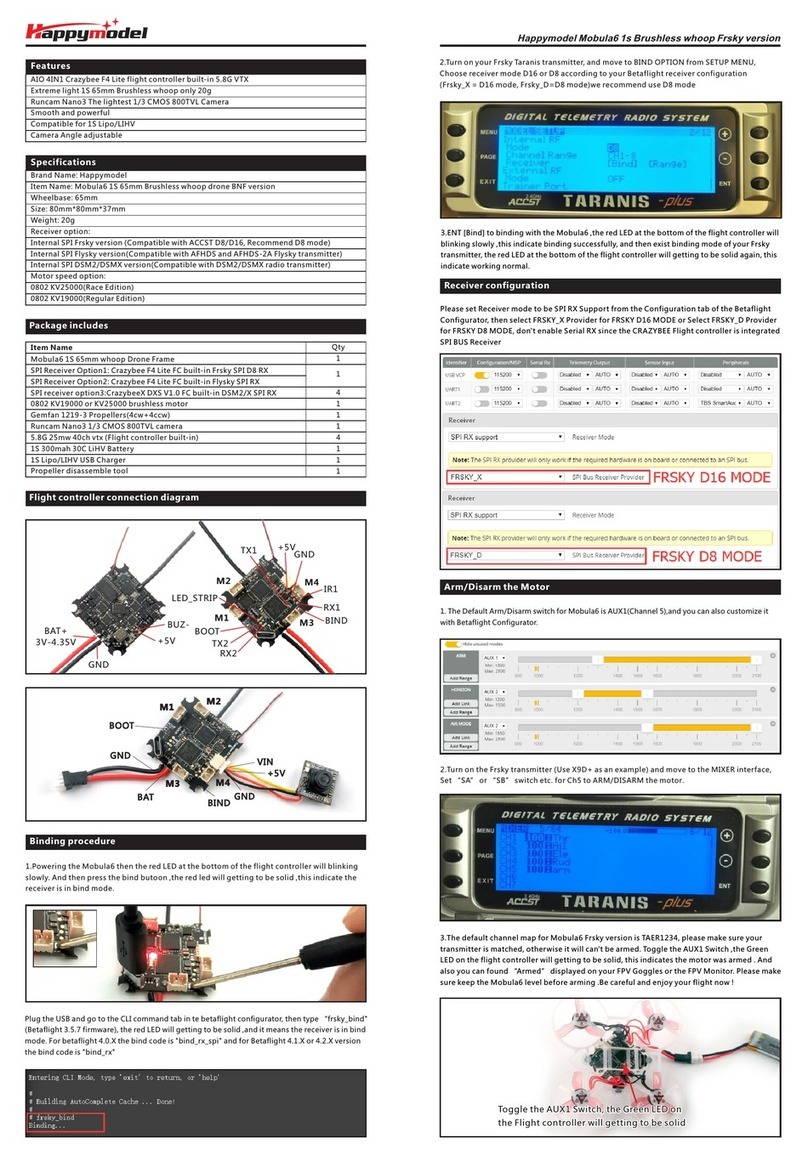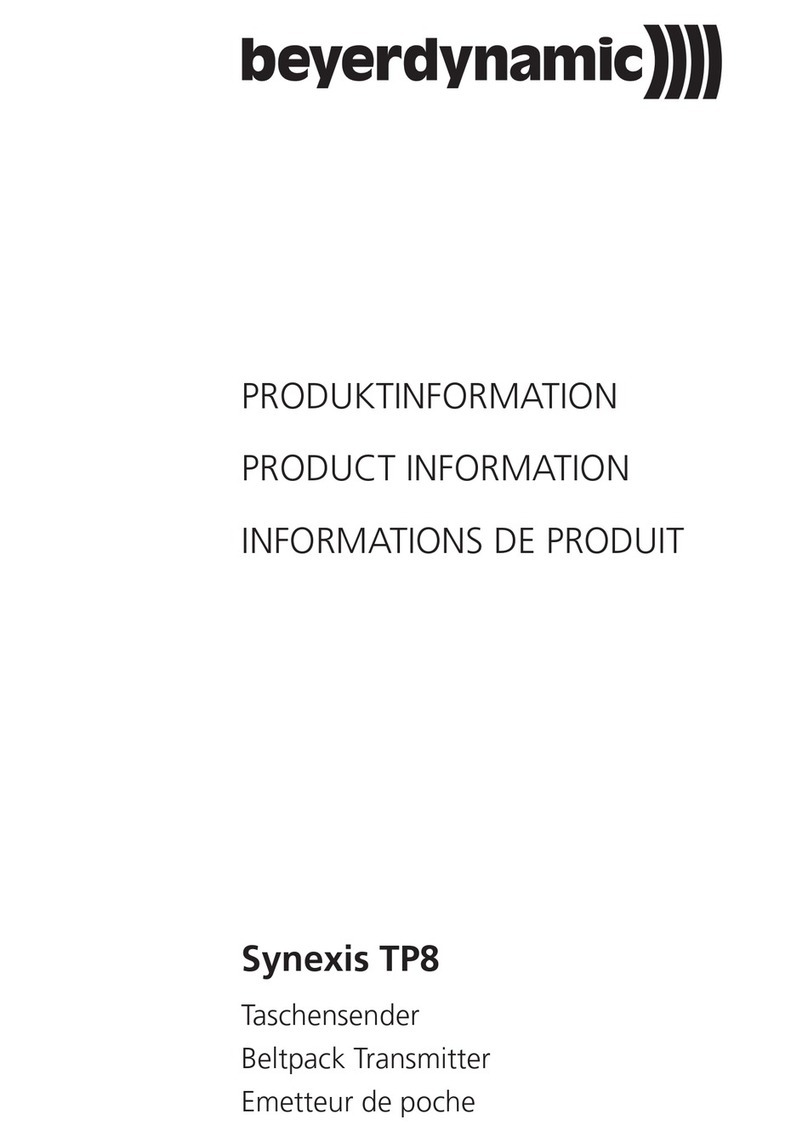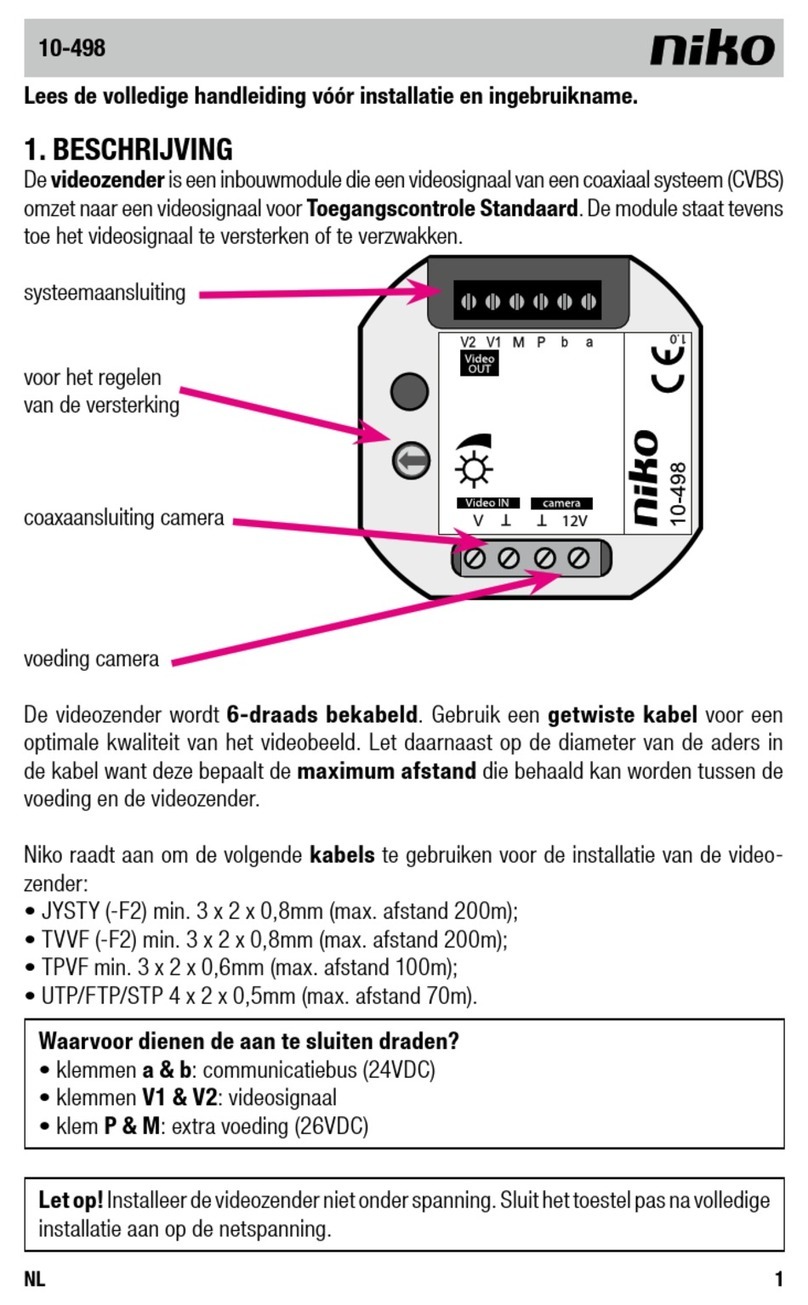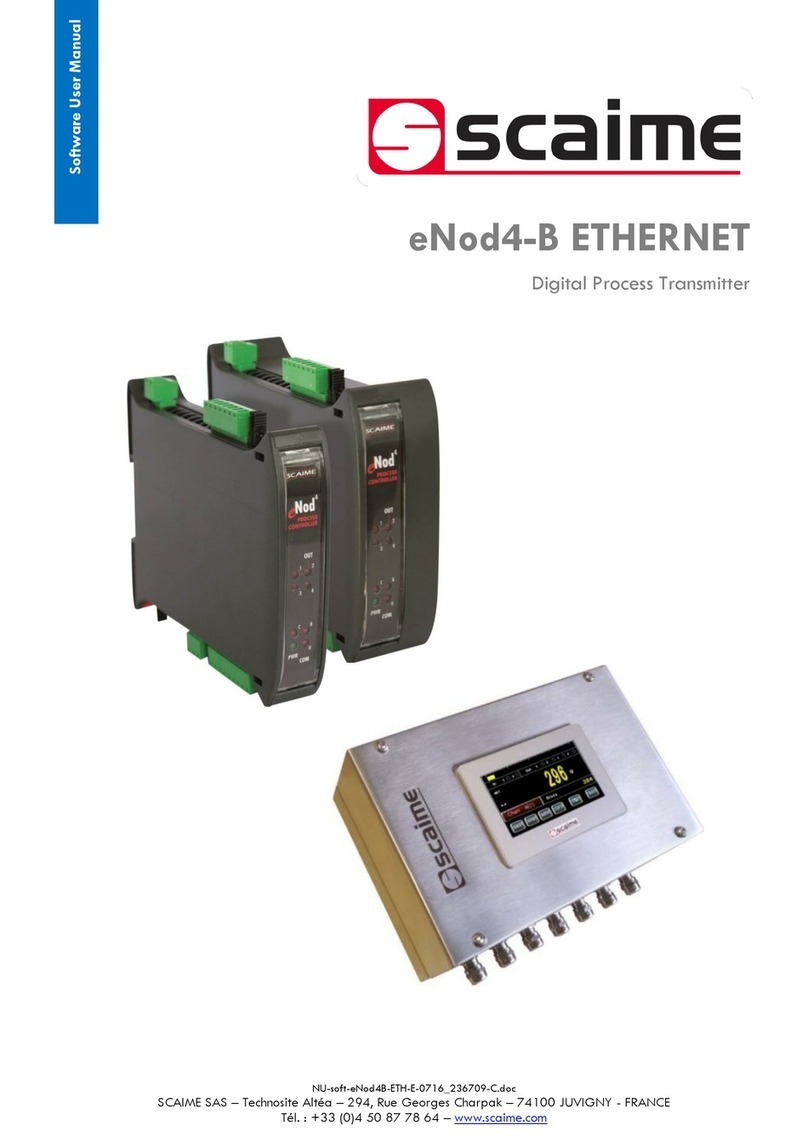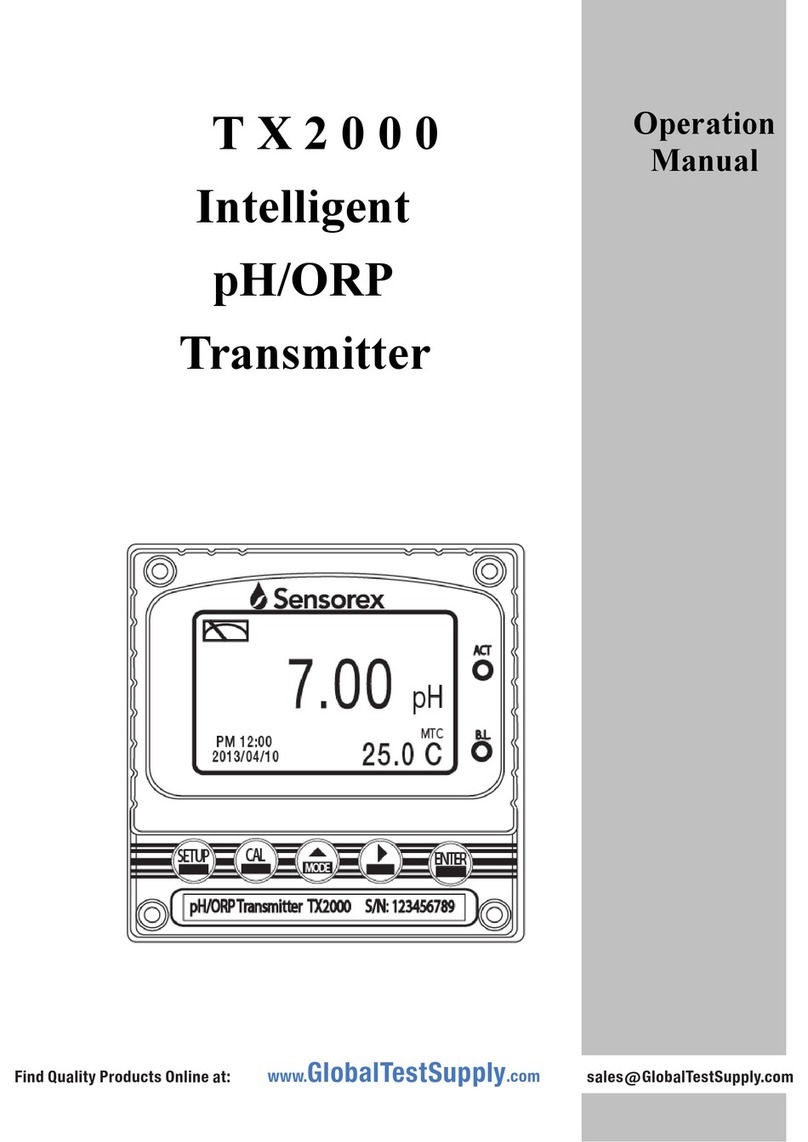Page 17 of 36
8.2.3.5 - RL2 DIAGNOSTIC
Position the cursor on RL2 DIAGNOSTIC, press ENTER to confirm
If it becomes necessary the FLOWMETER functional control, it’s possible
to enable the RL2 alarm output function. In this case, enabling the func-
tion,RL2 is energized in normal operation (RL2 LED on) and is de-ener-
gized(LED RL2 off, safety alarm) when at least one of the four conditions
mentioned below, shall be verified:
- TEMP. : temperature out of range
- ECHO : no echo is detected
- GAIN : the sensor’s gain exceed the value setted in Max Gain TH
- FLOW : the measured flow exceed the 120% of SET MAX FLOW in
setup
Press SCROLL button to select the operation mode.
Press ENTER to confirm. LEFT ARROW to exit without changes
Default value: DISABLE
NOTE: when an error occurs, a “!” is flashing on the display: press
SCROLL to show a message that indicate what kind of error is present.
The METER automatically returns to RUN mode..
RL1 COUNTER
RL2 THRESHOLD
RL2 DIAGNOSTIC
Ź
DISABLE
ANABLE
Ź
FLOWMETER - configuration
8.2.4 - SET MAX FLOW
Position the cursor on SET MAX FLOW, press ENTER to confirm
In this sub-menu it’s possible to setup the MAX flow rate value associated
with 20mA.
Use UP ARROW and SCROLL to modify the value.
Press ENTER to confirm. LEFT ARROW to exit without changes
Default value: 0
00100.00
SET MAX FLOW
m³/h
RELAYS
SET MAX FLOW
FILTER COEFFICIENT
BLIND DISTANCE
Ź
8.2.5 - FILTER COEFFICIENT
Position the cursor on FILTER COEFFICIENT, ENTER to confirm
Enter a value from 1 to 99: 1 = maximum speed, 99 = maximum slowness.
The function is deactivated with 0 (immediate response)
Use UP ARROW and SCROLL to modify the value.
Press ENTER to confirm. LEFT ARROW to exit without changes
Default value: 20 020 s
FILTER COEFFICIENT
RELAYS
SET MAX FLOW
FILTER COEFFICIENT
BLIND DISTANCE
Ź