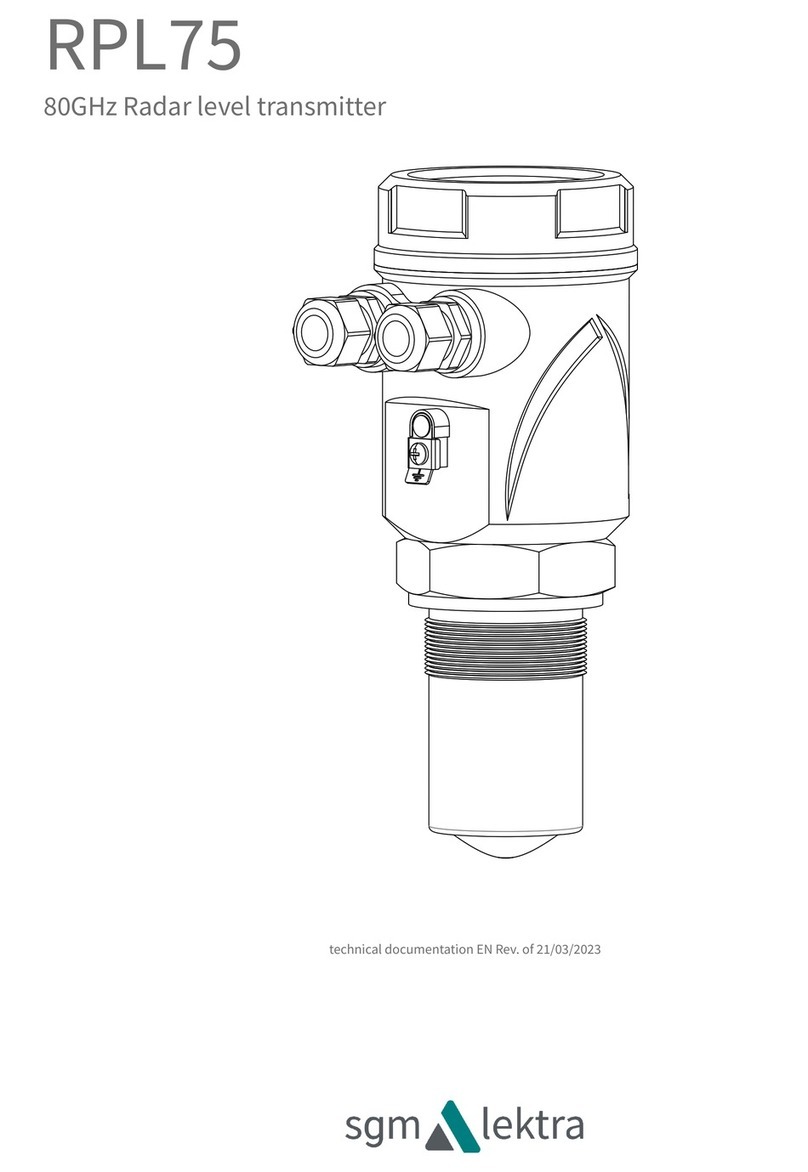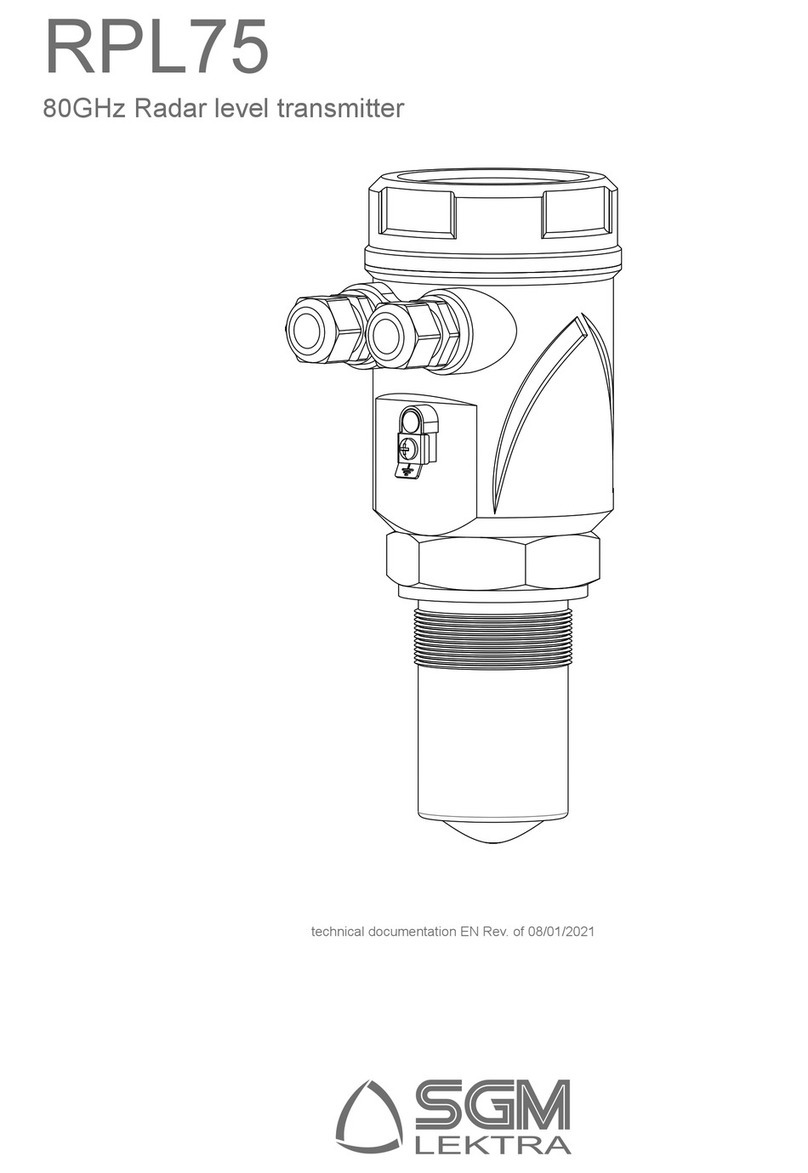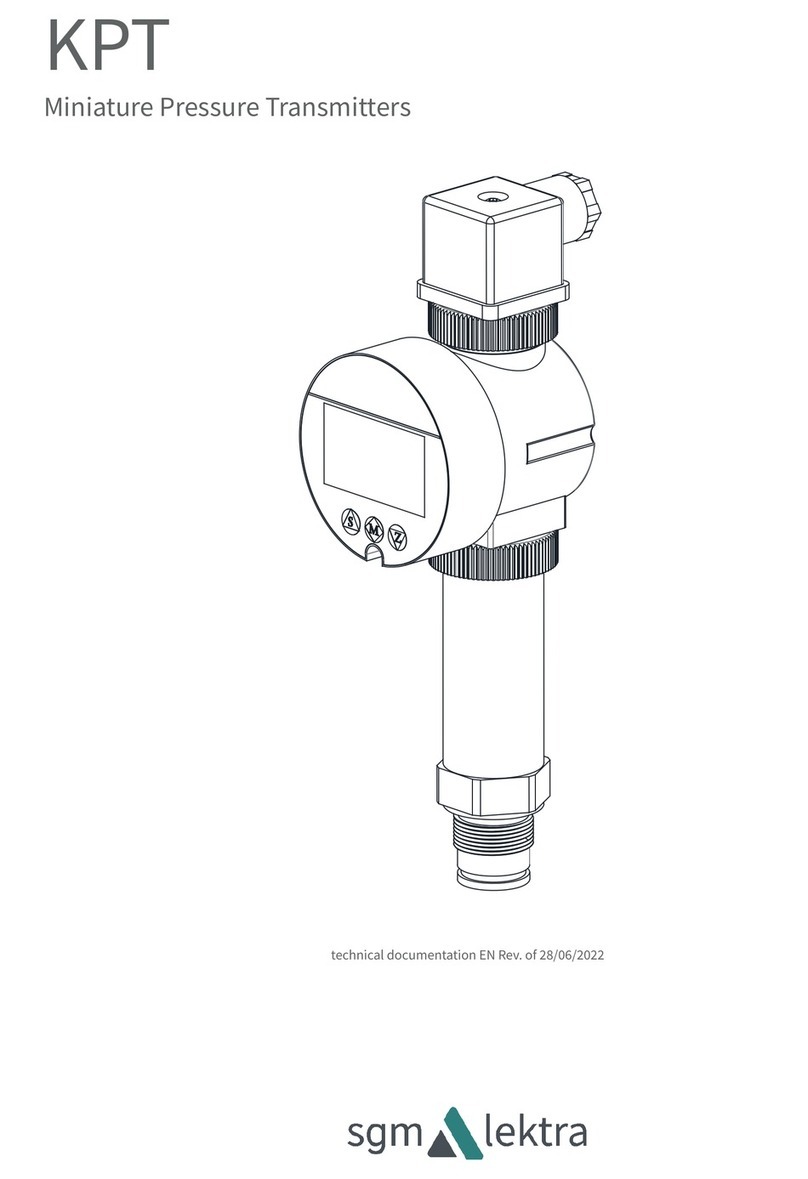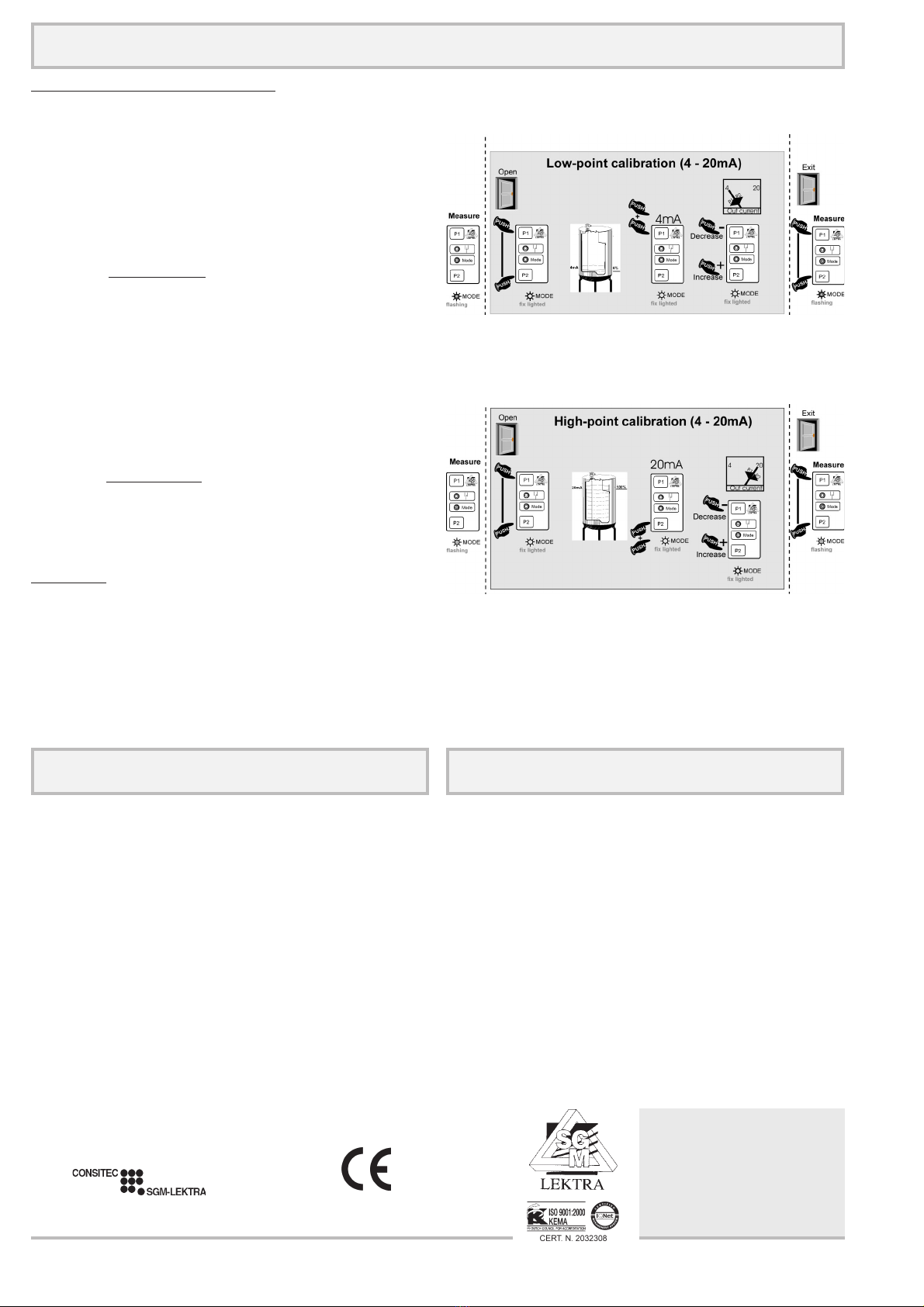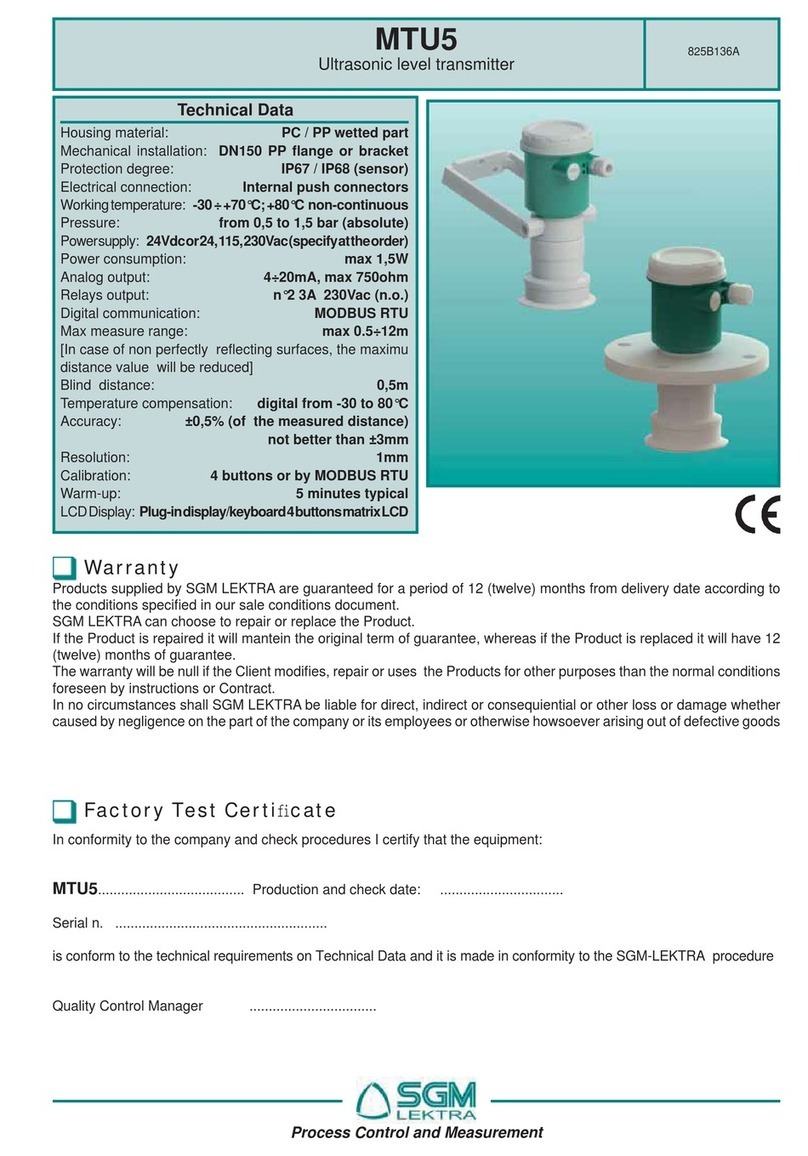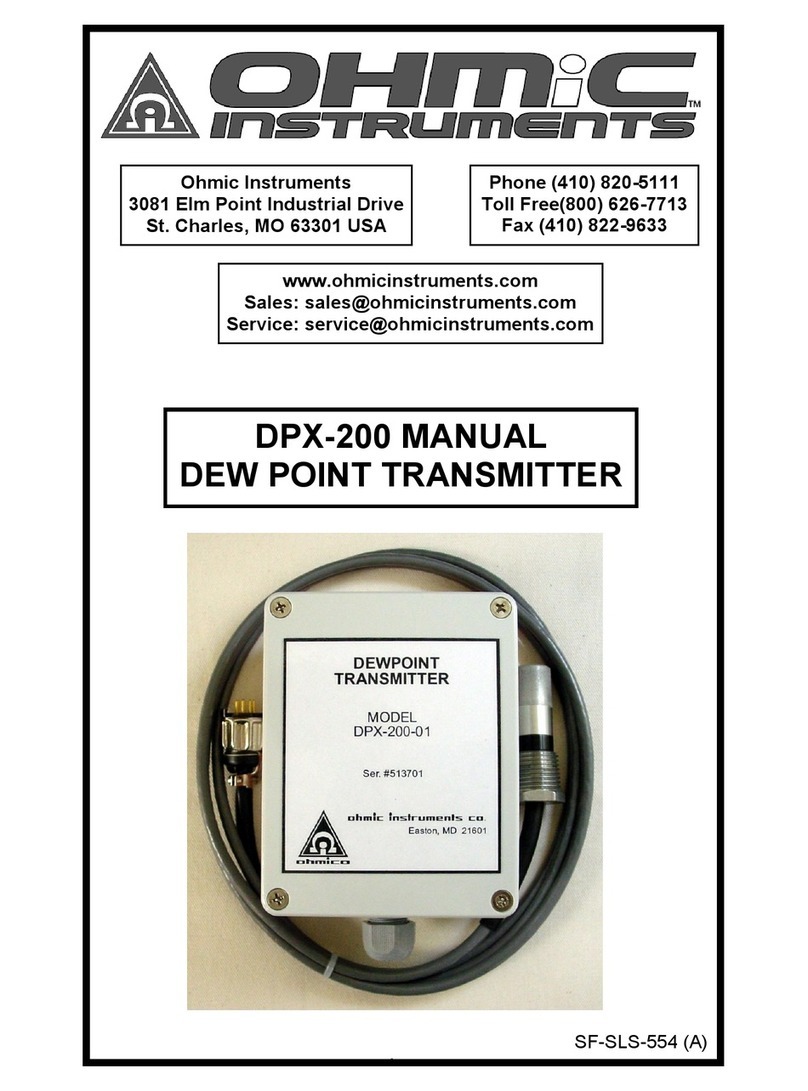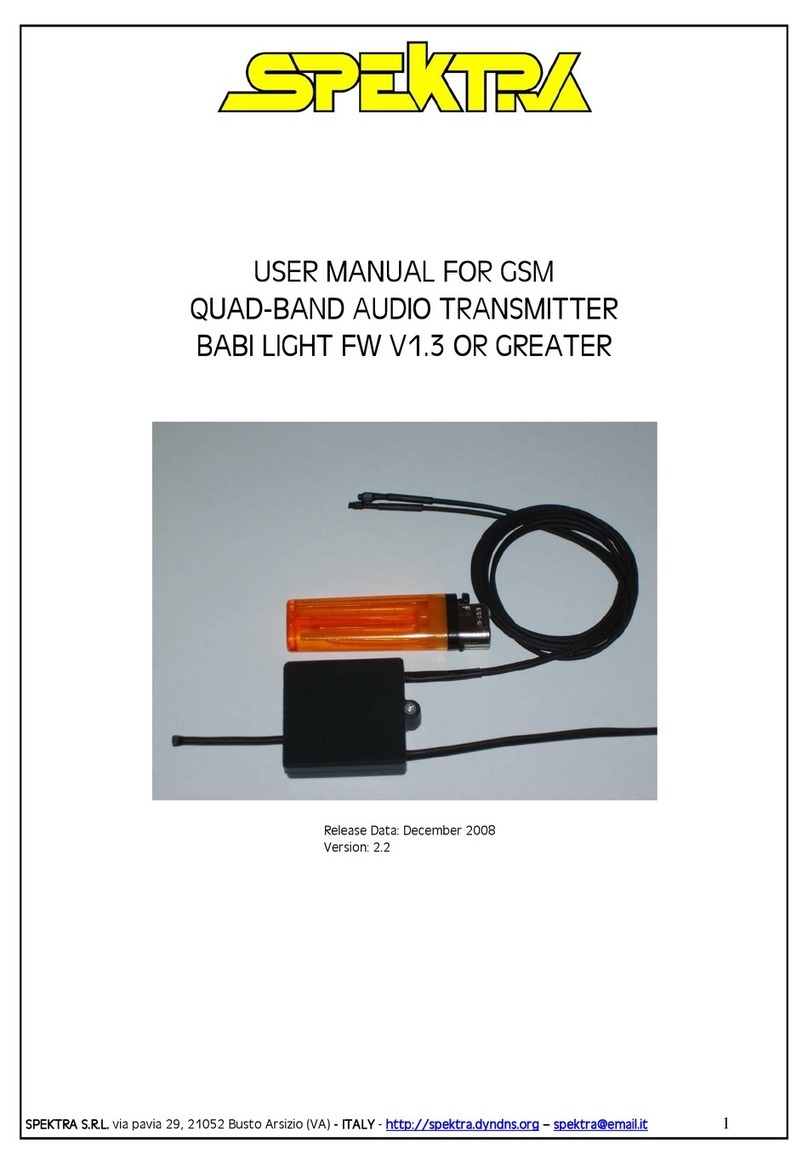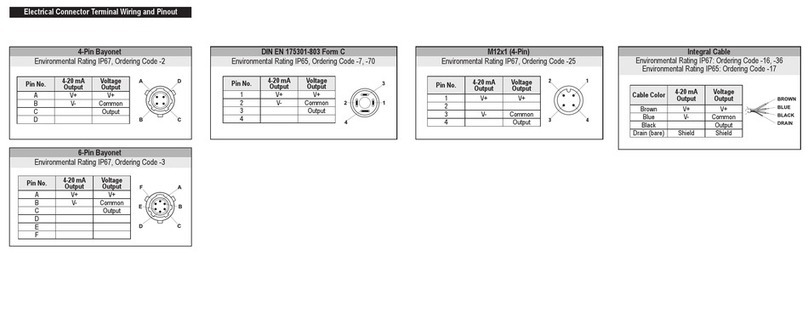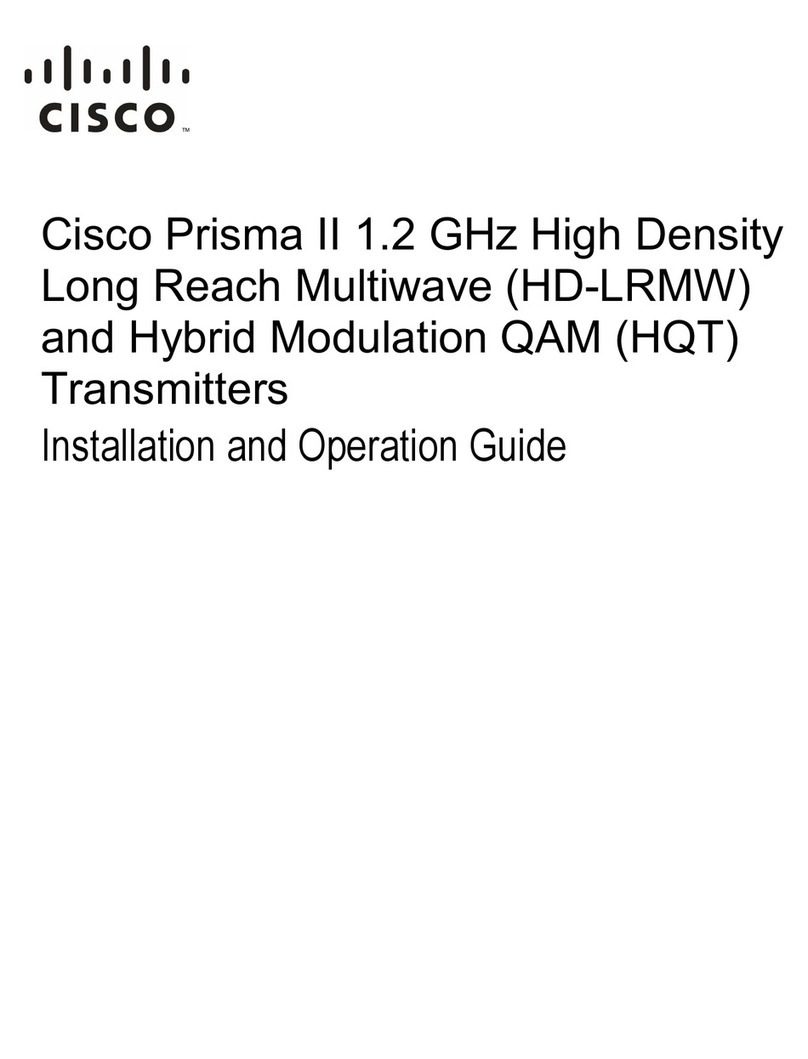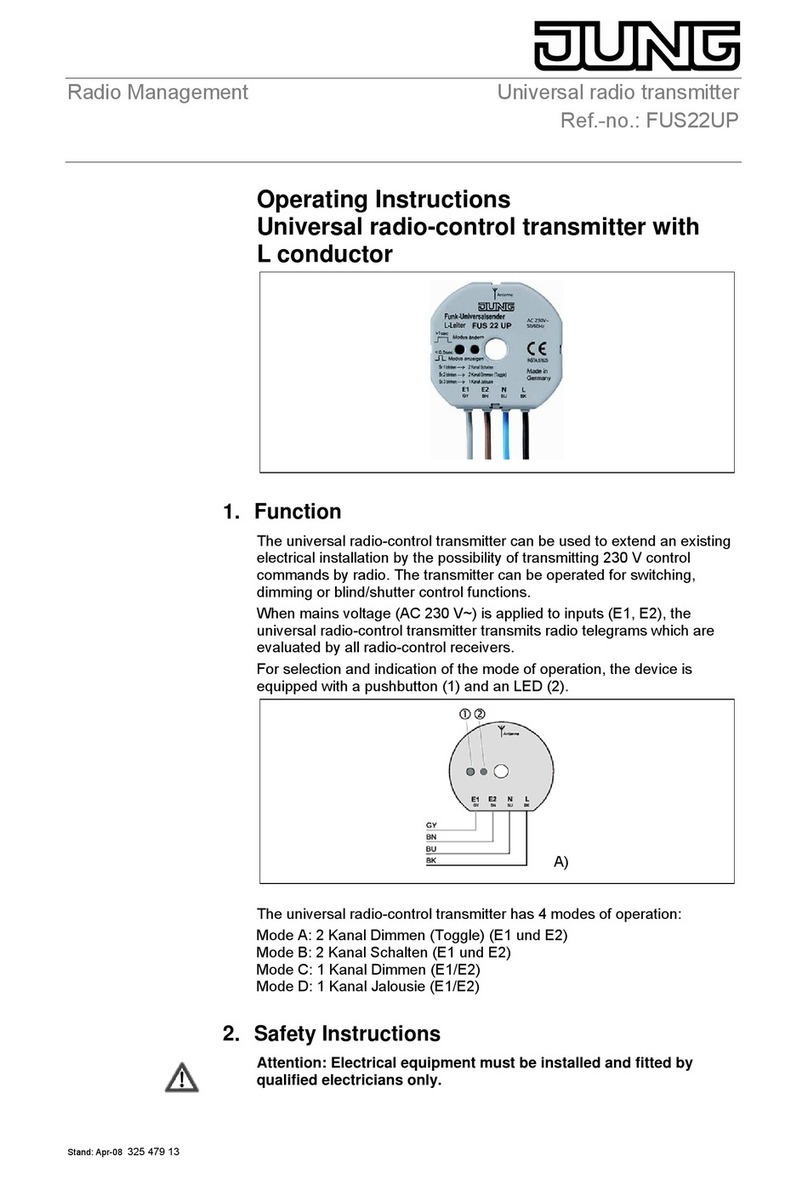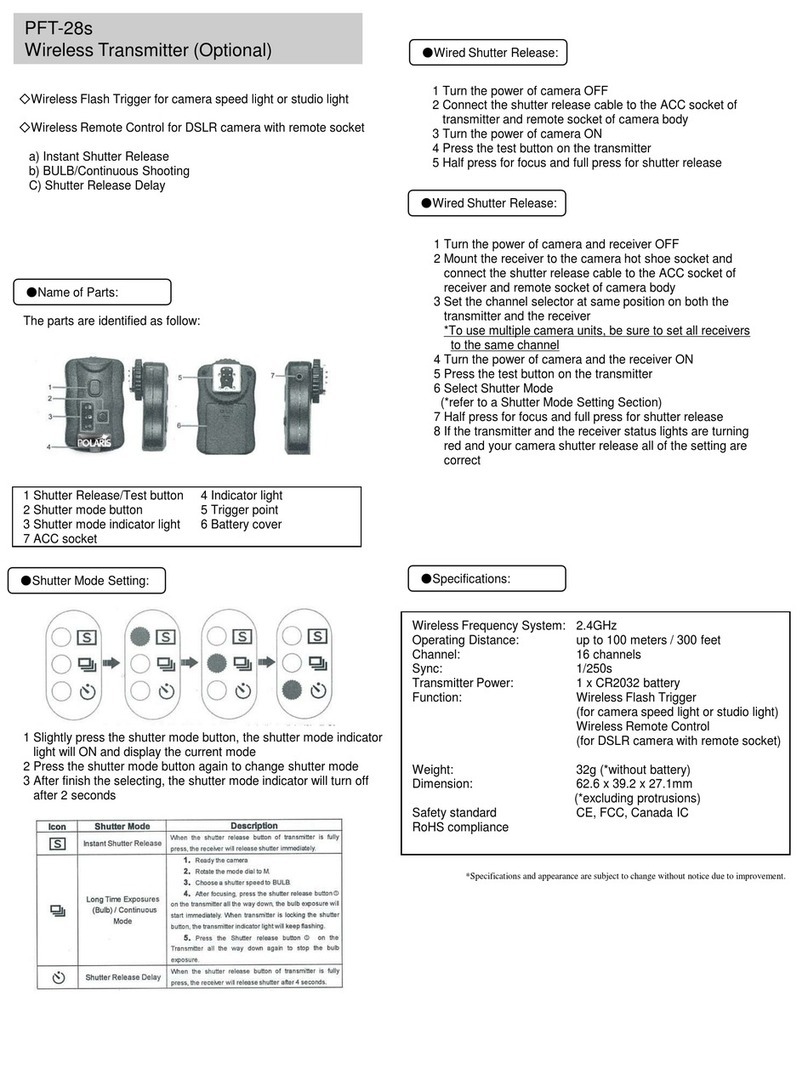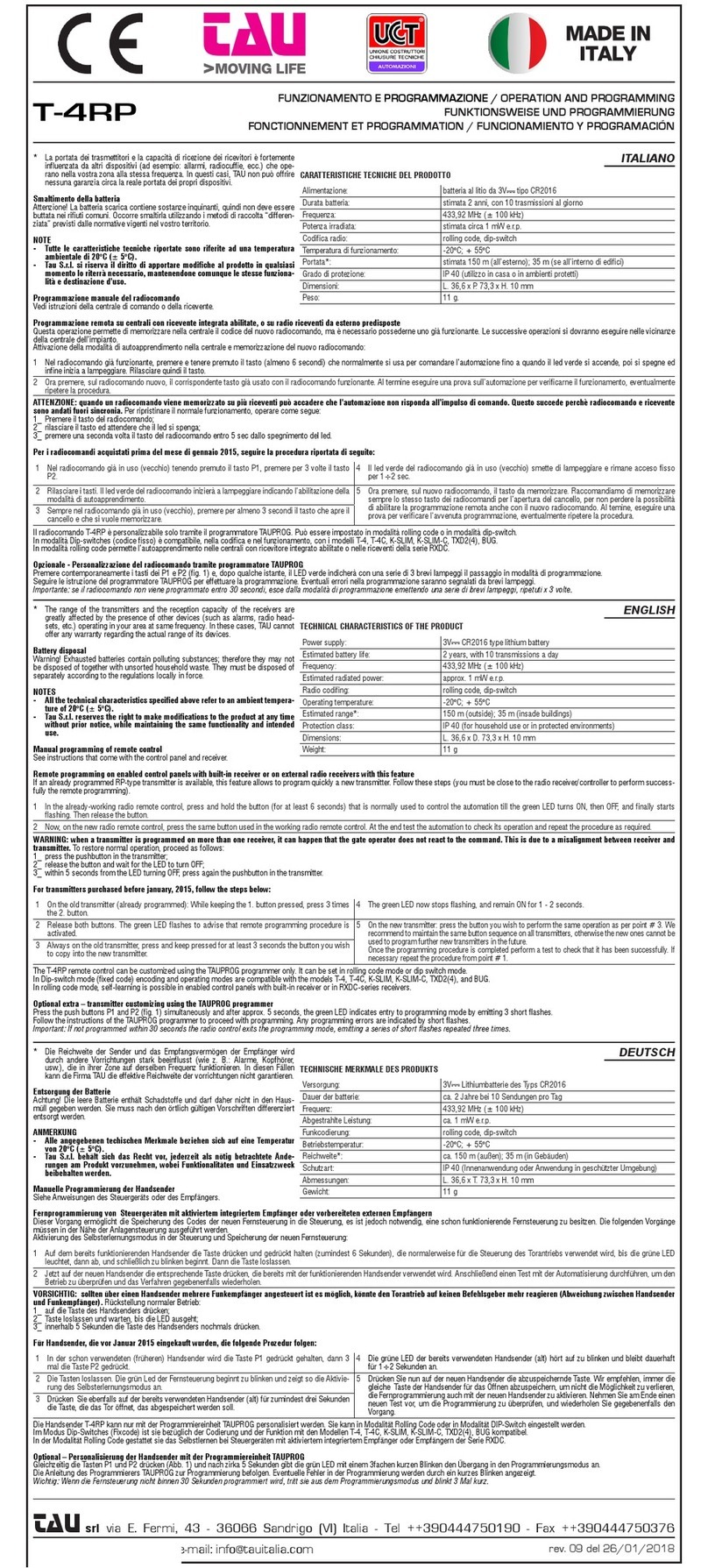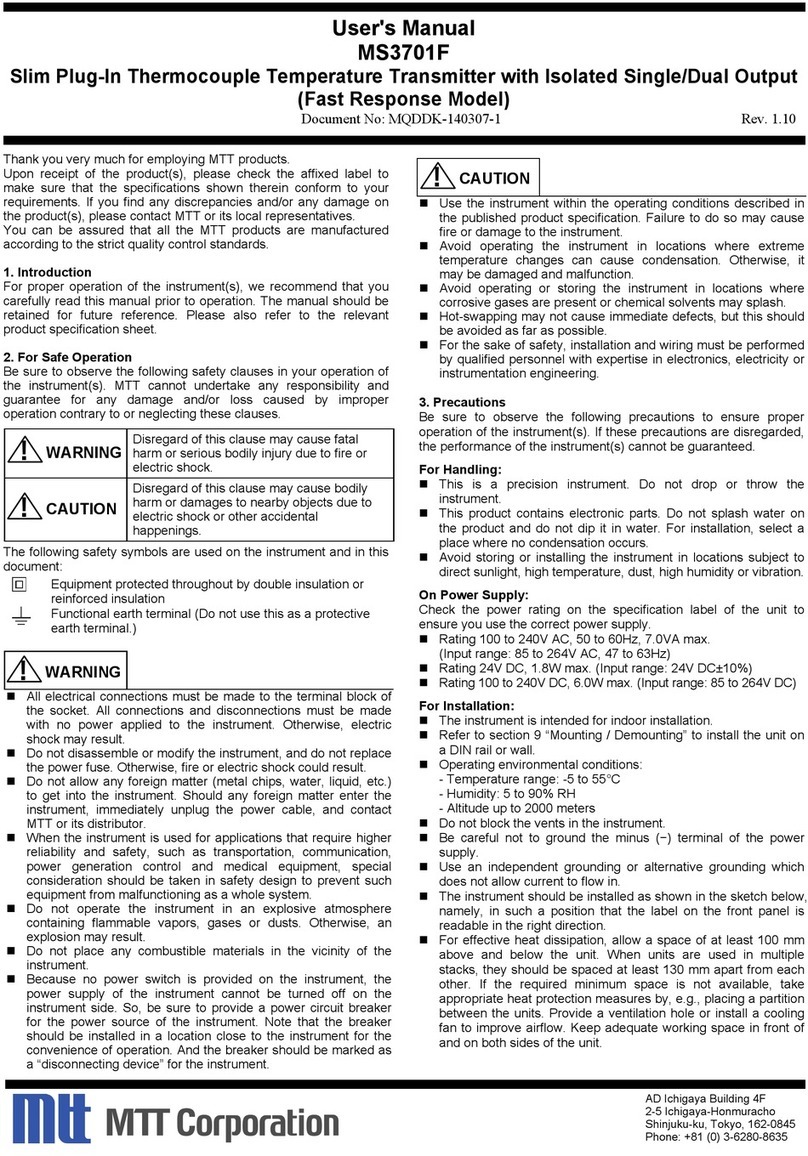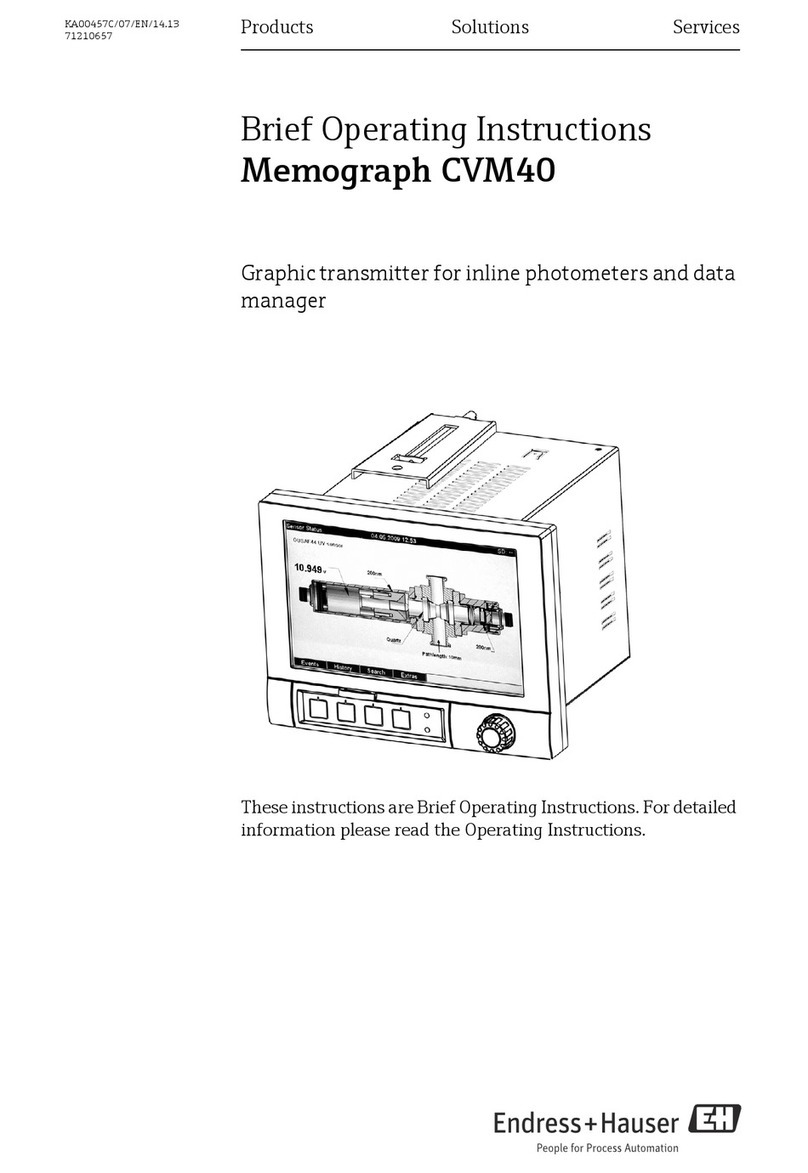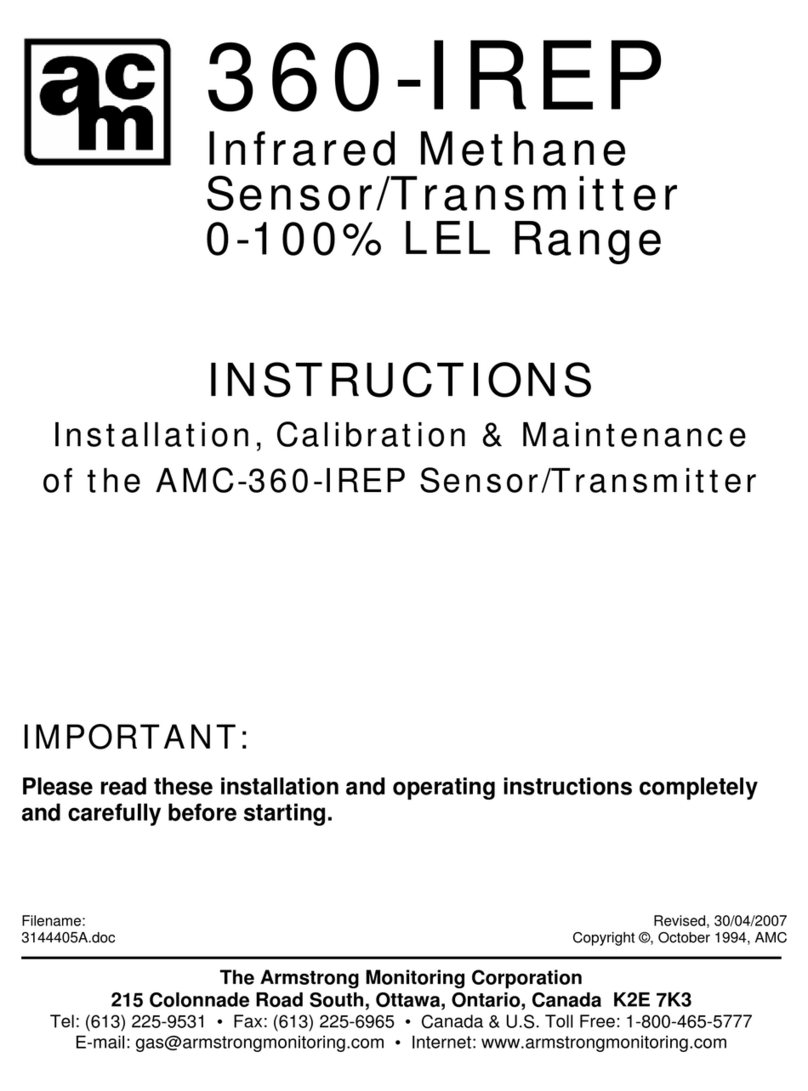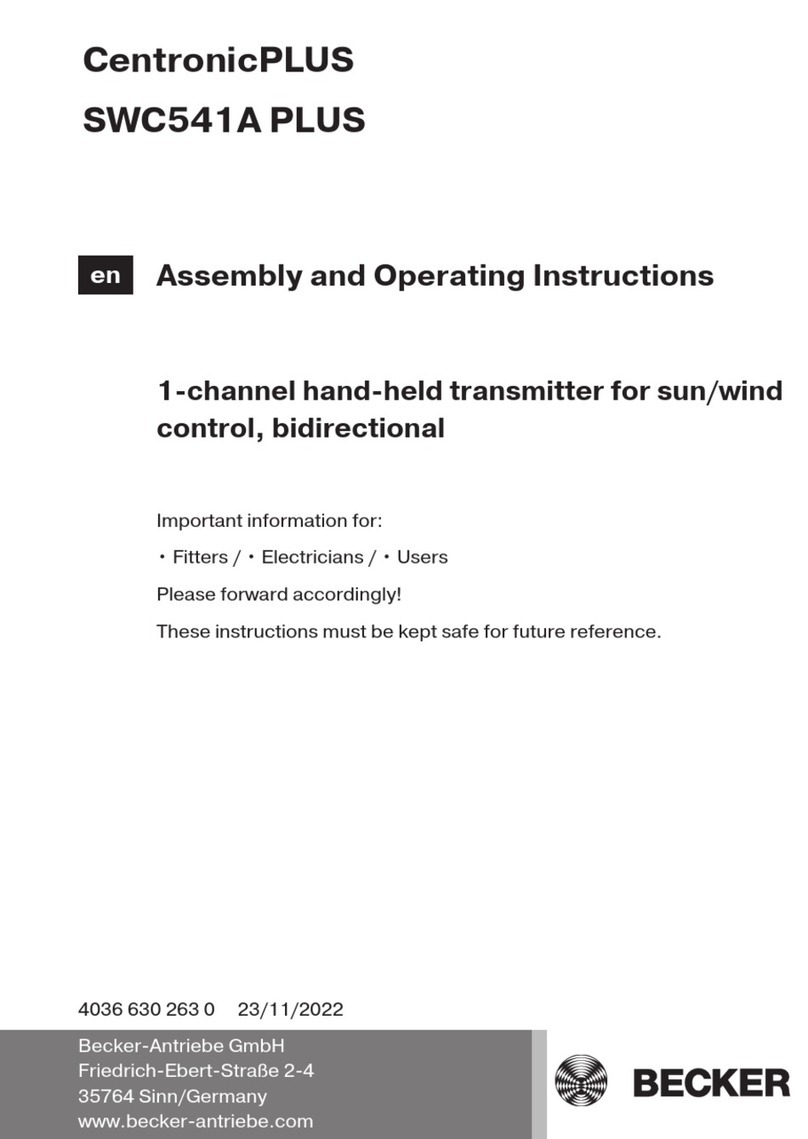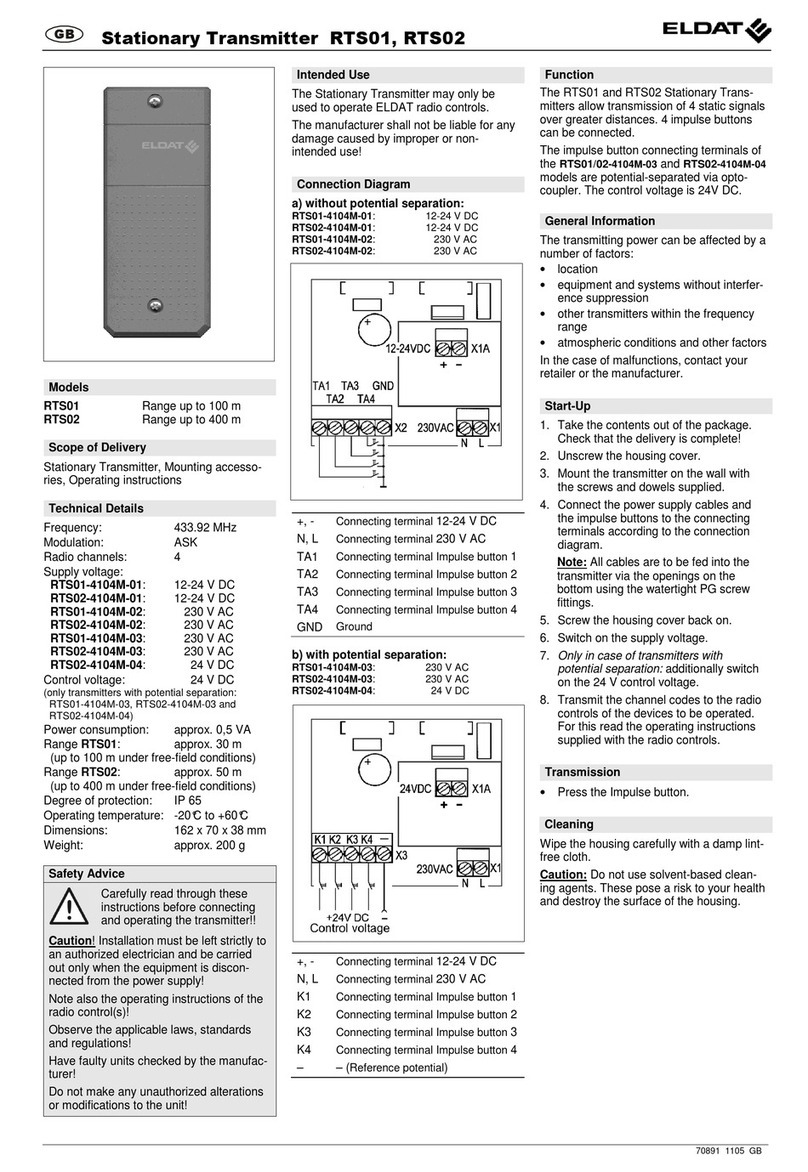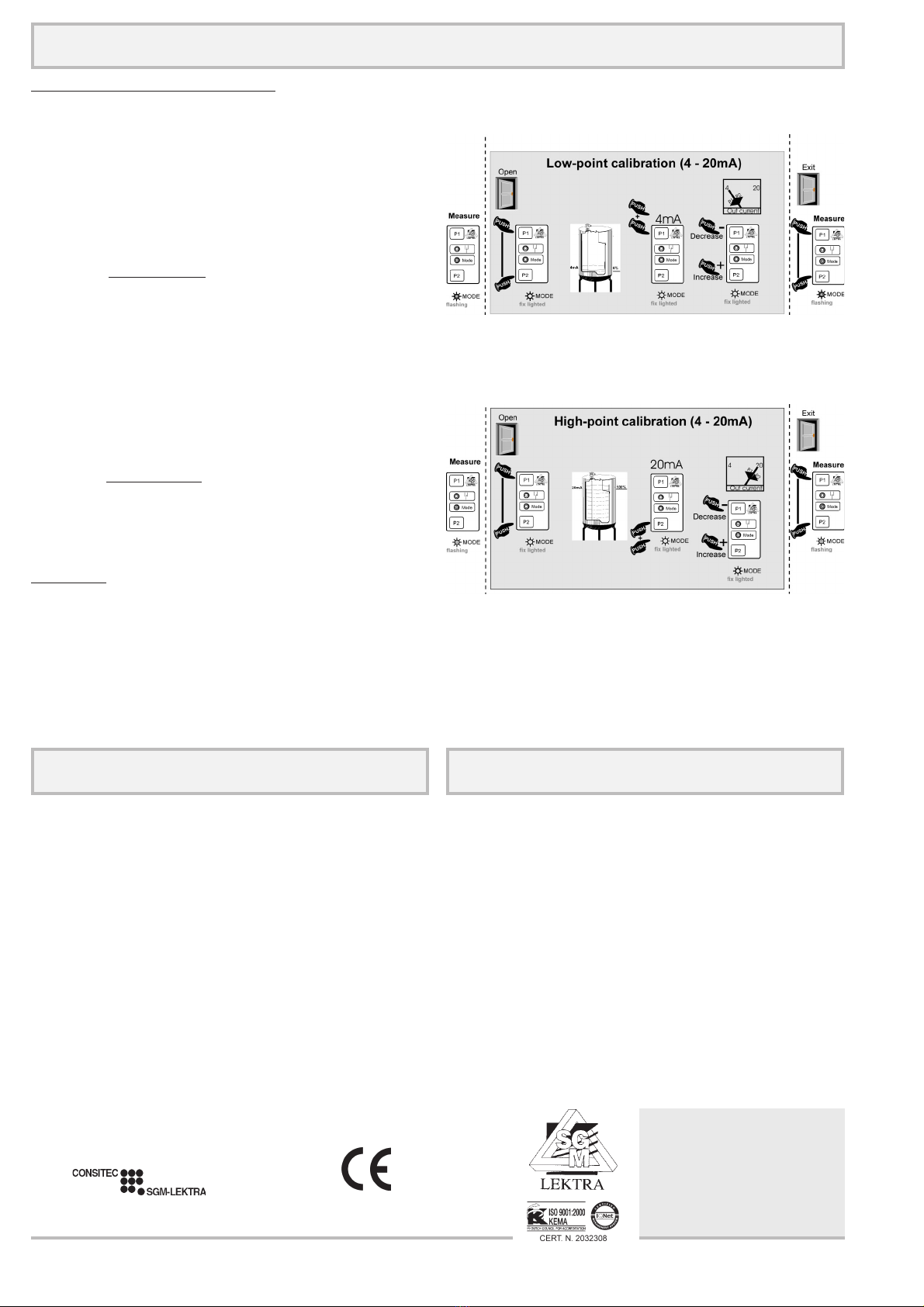
TC26-9 4-20mA Calibration (intermediate High-point , Low-point)
TC26-9 Factory test certificate TC26-9 Warranty
fig.11
.
fig.10
In conformity to the company and ceck procedure I certify
that the equipment:
TC2 ............. Serial n. ......................
is conform to the technical requirements on Technical Data
and it is made in conformity to the SGM-LEKTRA procedu-
re
Quality Control Manager
.............................................................................................
Production and ceck date
.............................................................................................
The warranty expires when damages they have provoked from
the use not quite or from not correct installations. The
warranty is valid for a period of 12 months from the sell behind
presentation of this manual. All the reparations in warranty will
have realized in our workshop in Rodano (MI), the costs of
dismuonting and reinstalling of the device and the costs of the
transport will be paid by the customer.
High-point, Low-point Calibration
If only a limitate level variation is possible, the calibration of
the TC26-9 is still possible.
Need to connect a current-meter on the TC26-9 output current
and verify the present level point at which make the calibration.
Supposely you are on the Low-point calibration, and the
relevant level is 26%(8,16mA) than;
Press simultaneously P1 and P2, release them and verify
that “Mode led” will stay fix lightened, Open the calibration
mode. Press two times P1. The measured capacity has been
associated at the moment to 4mA output. Now, pushing few
times the P2 key, increase the output current from 4mA to
8,16mA, (P1 decrease the value). Once the correct current-
output is displayed in to the current meter; press
simultaneously P1 and P2 again to Exit from calibration going
in measure mode (Mode led flashing).
Increase the level of your product as much as possible, for
instance up to 58%(13,28mA) than;
Press simultaneously P1 and P2, release them and verify
that “Mode led” will stay fix lightened, Open the calibration
mode. Press two times P2. The measured capacity has been
associated at the moment to 20mA output. Now, pushing few
times the P1 key, decrease the output current from 20mA to
13,28mA, (P2 increase the value) ; press simultaneously P1
and P2 again to Exit from calibration going in measure mode
(Mode led flashing).
Important!
The calibration can be done first with low-point and than with
high-point (as the above procedure) or first with high-point and
than with low-point as well.
documentation subject to technical change with no prior warning
SGM LEKTRA s.r.l.
Via Papa Giovanni XXIII, 49
20090 Rodano (Milano)
tel. ++39 0295328257 r.a.
fax ++39 0295328321
web: www.sgm-lektra.com