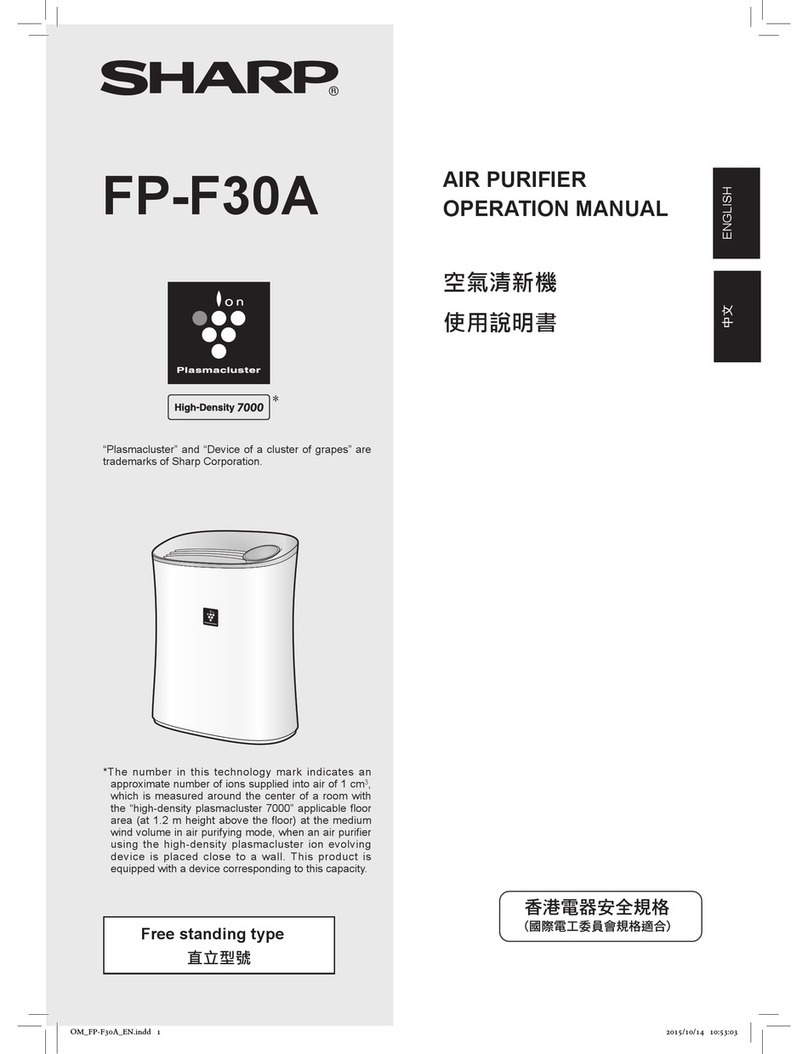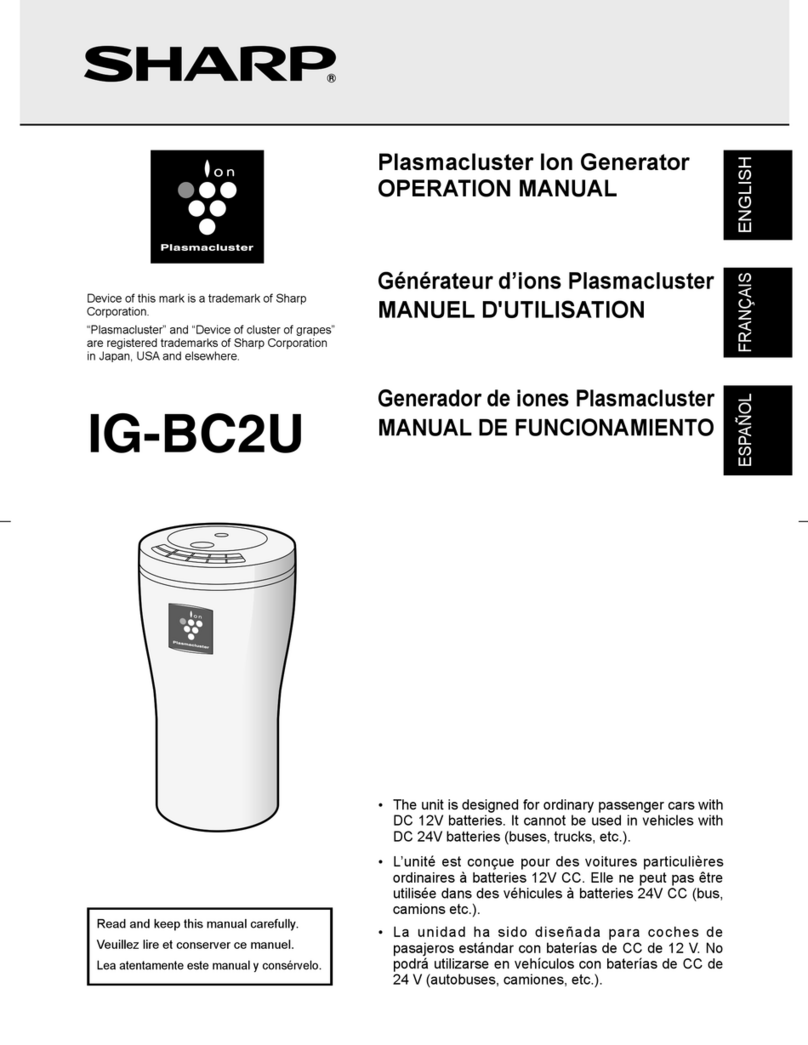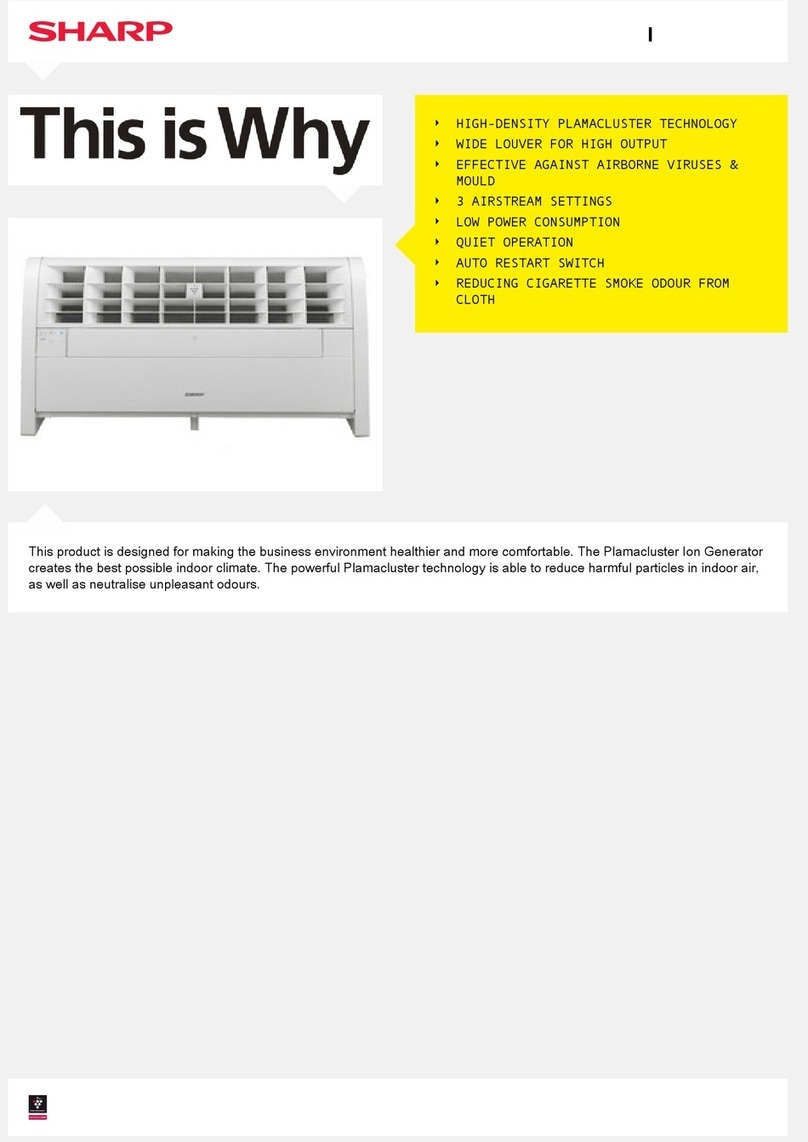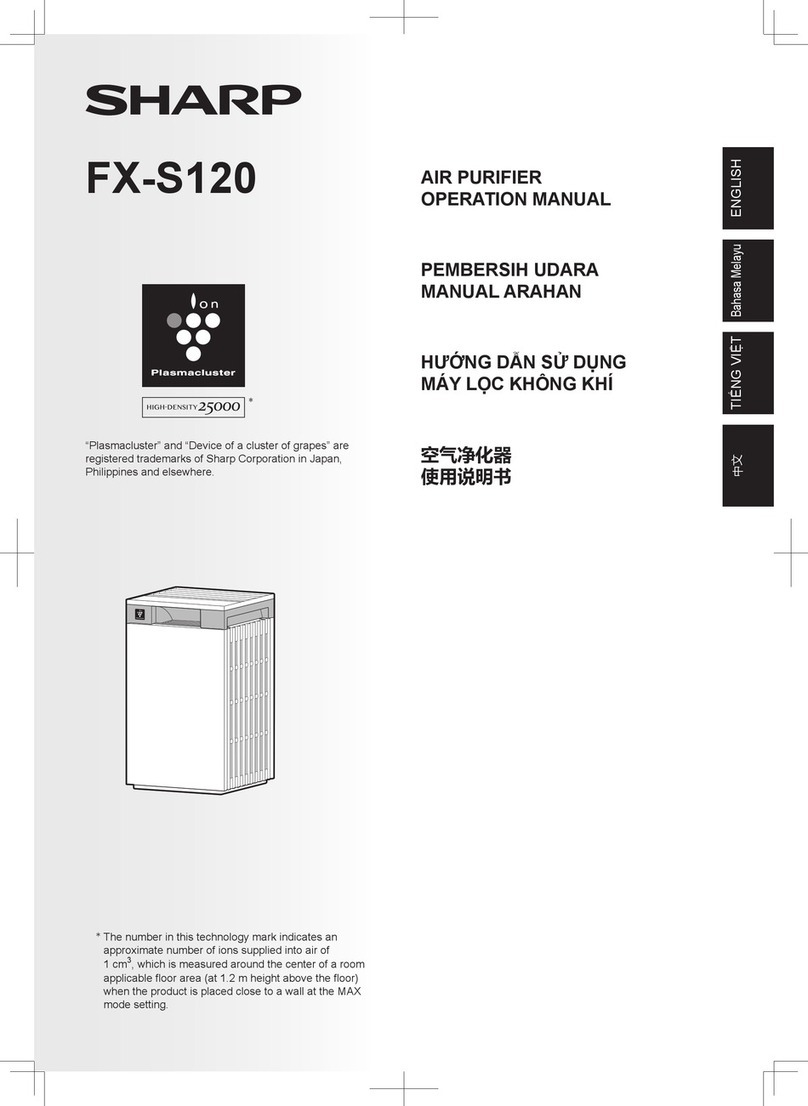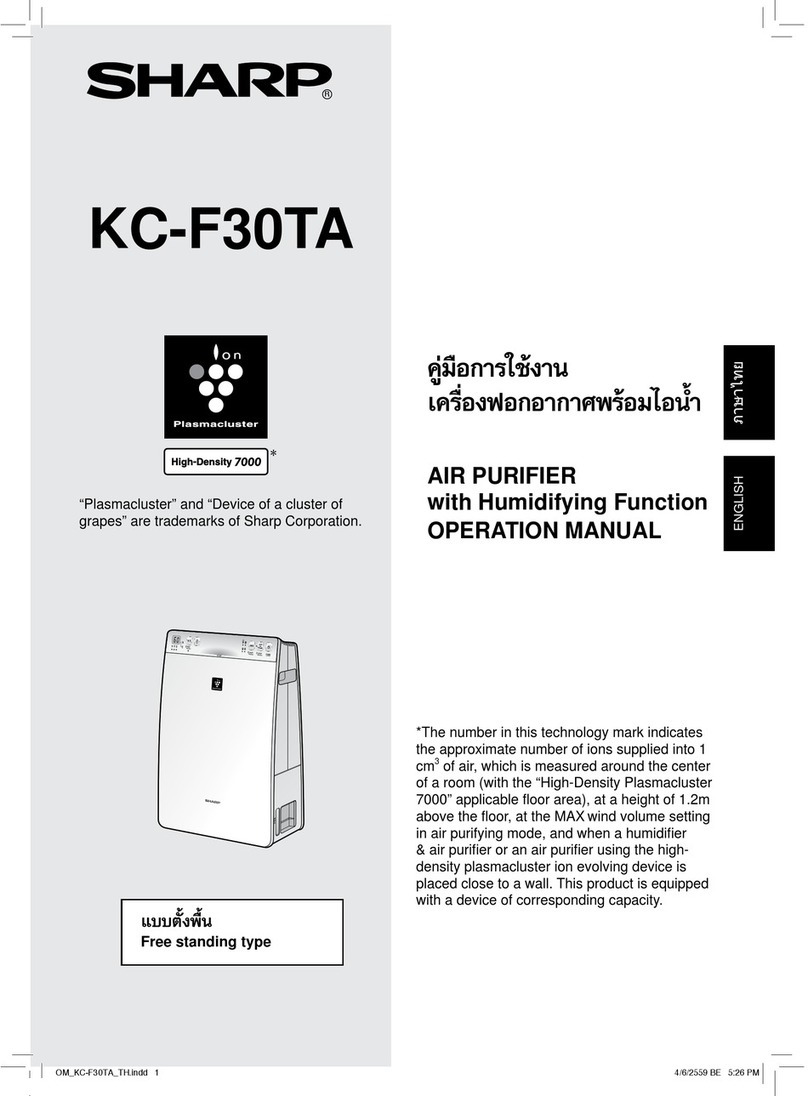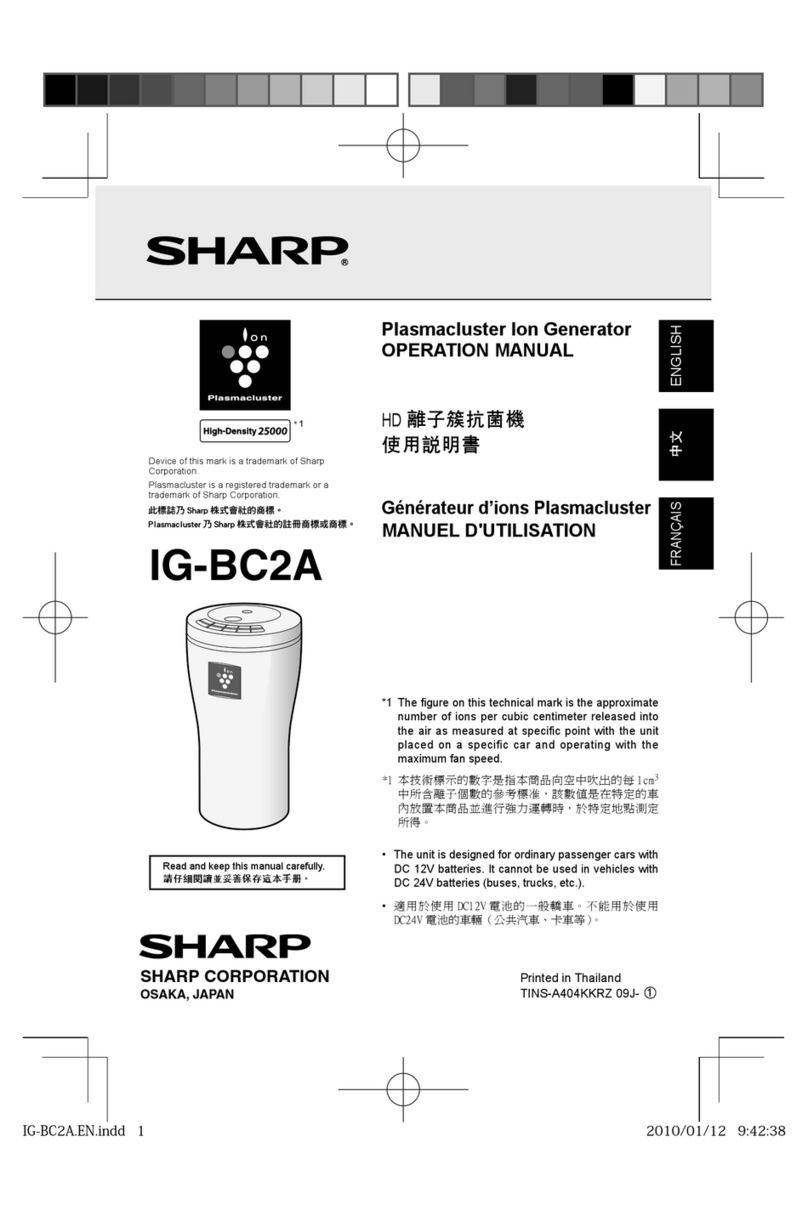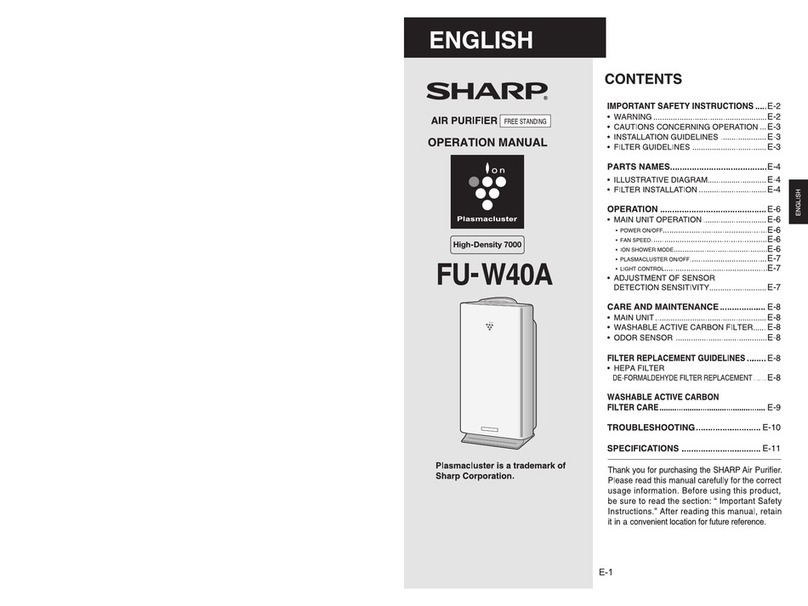2
FU-28H-S
SAFETY PRECAUTIONS
When using electrical appliances, basic safety precautions should be followed, including the
following:
WARNING
- To reduce the risk of electrical shock, fire or injury to persons:
• Read all instructions before using the air purifier.
• Use only a 220-240 volt outlet .
• Do not use the air purifier if the power cord or plug is damaged or the connection to the wall
outlet is loose.
•Periodically remove dust from the power plug.
• Do not insert fingers or foreign objects into the intake or air outlet.
When removing the power plug, always hold the plug and never pull the cord.
Electrical shock and/or fire from short circuit may occur as result.
• Do not use this air purifier near gas appliances or fireplaces.
• Remove the power plug from the wall outlet before cleaning the unit and when not using the
unit.
Electrical shock from bad insulation and / or fire from short circuit may occur as a result.
• If the power cord is damaged, it must be replaced by the manufacturer, its service agent, Sharp
authorized service or similarly qualified person in order to avoid a hazard.
•Do not operate when using aerosol insecticides or in rooms where there is oily residue, incense,
sparks from lit cigarettes, chemical fumes in the air or a humidity condition.
•Use care when cleaning the air purifier. Strong corrosive cleansers may damage the exterior.
•Only Sharp Authorized Servicers should service this air purifier. Contact the nearest Servicer for any
problems, adjustments, or repairs.
•The batteries must be removed from the remote control before disposal, and the batteries must be
disposed of safely.
CAUTIONS CONCERNING OPERATION
• Do not block the intake and air outlet.
• Do not use the unit near or on hot objects, such as range or where it may come into contact with
steam.
• Always hold the main unit when moving it.
Holding the front panel when carrying may cause it to detach, thus dropping the unit and resulting in
bodily injury.
• Do not operate the unit without the filter.
• Do not wash the Active Carbon Filter and the HEPA Filter.
Not only it does not improve filter performance, it may cause electric shock or malfunction.
• Clean the exterior with a soft cloth only.
The unit surface may be damaged or cracked.
In addition, the sensor may malfunction as a result.