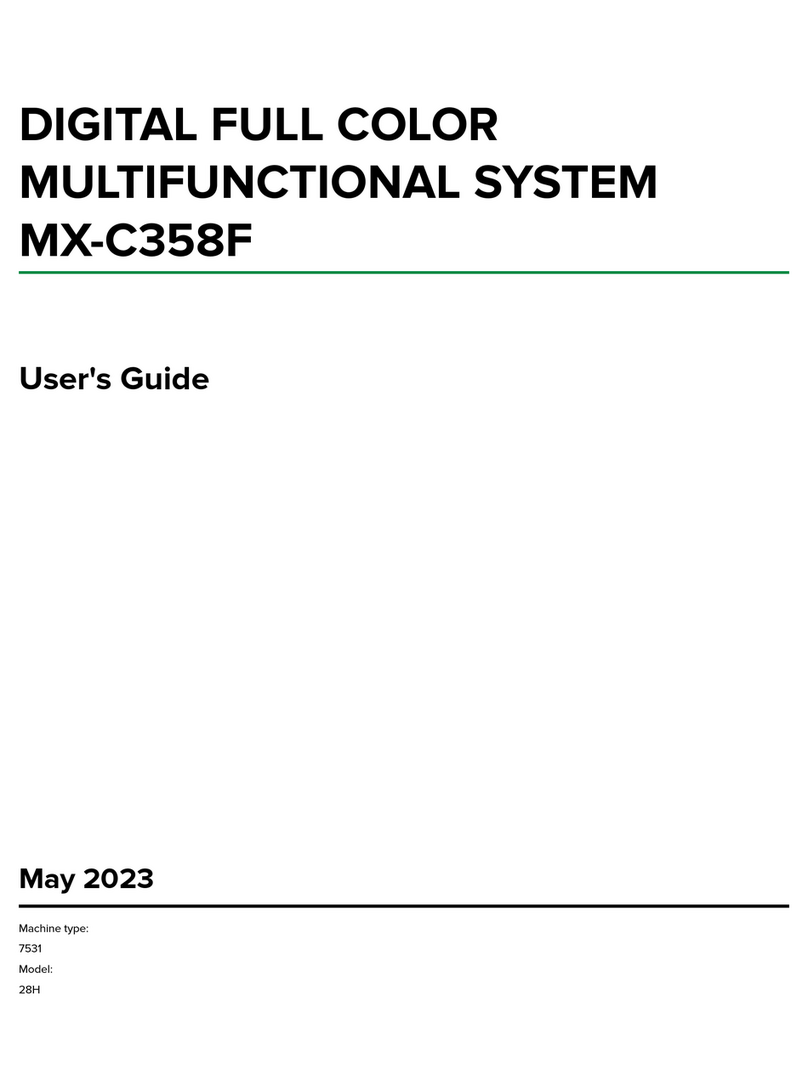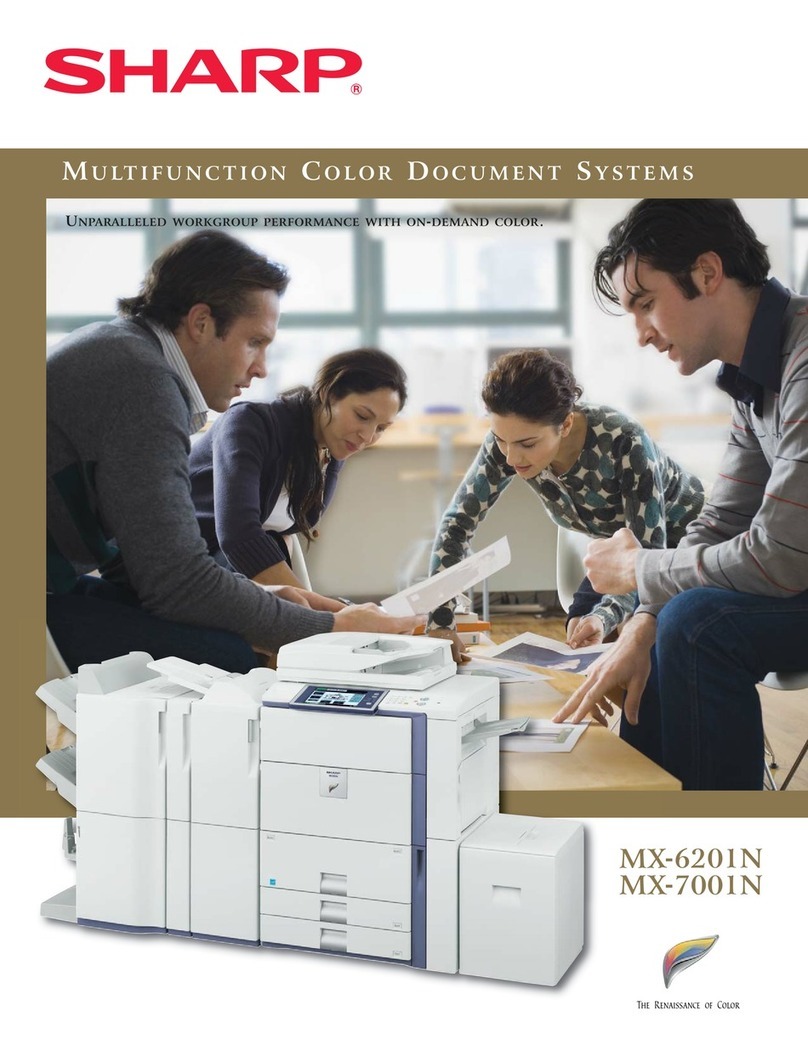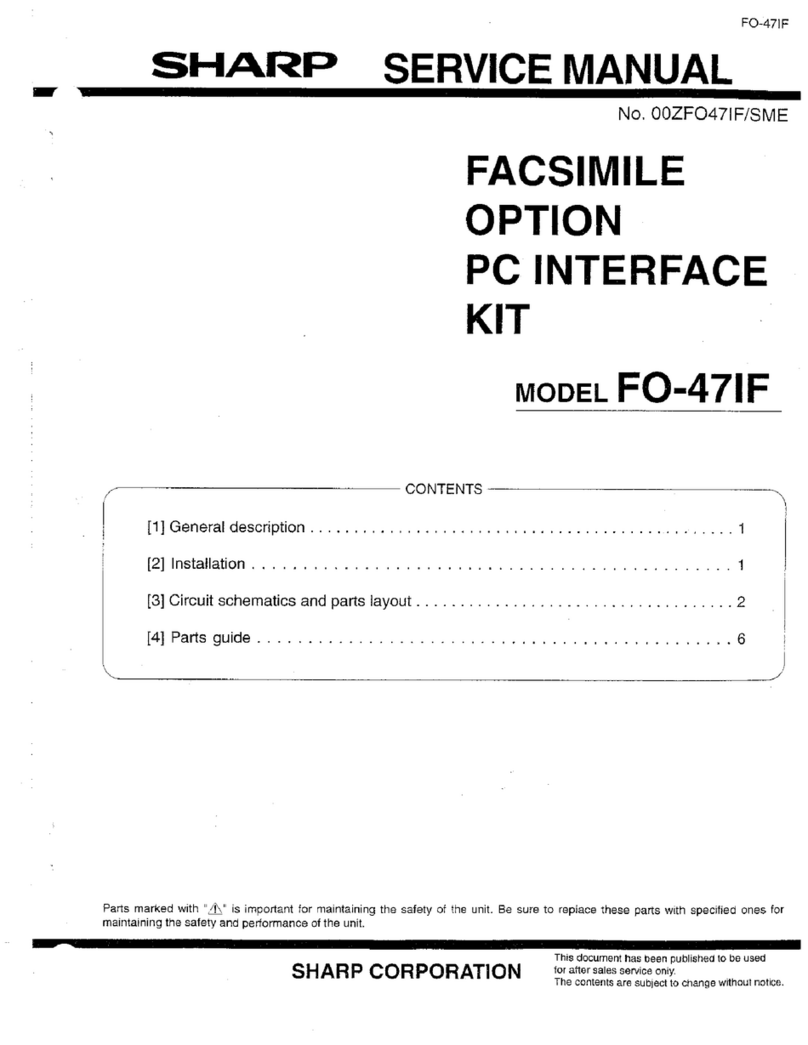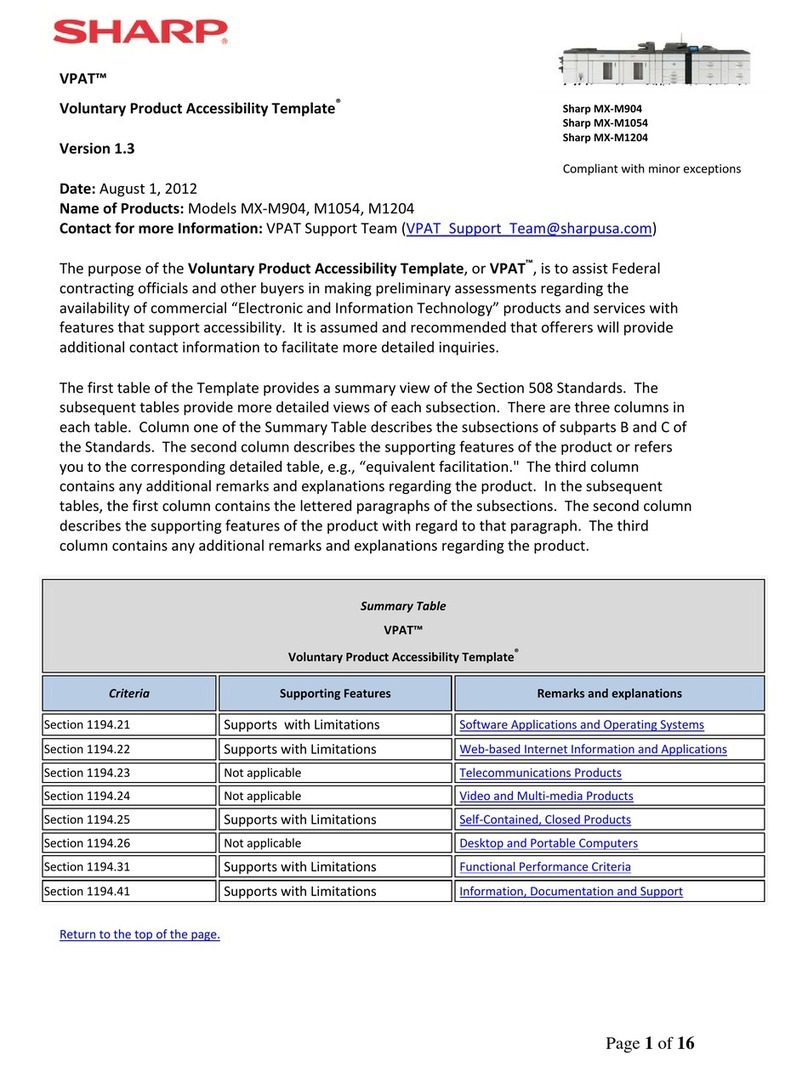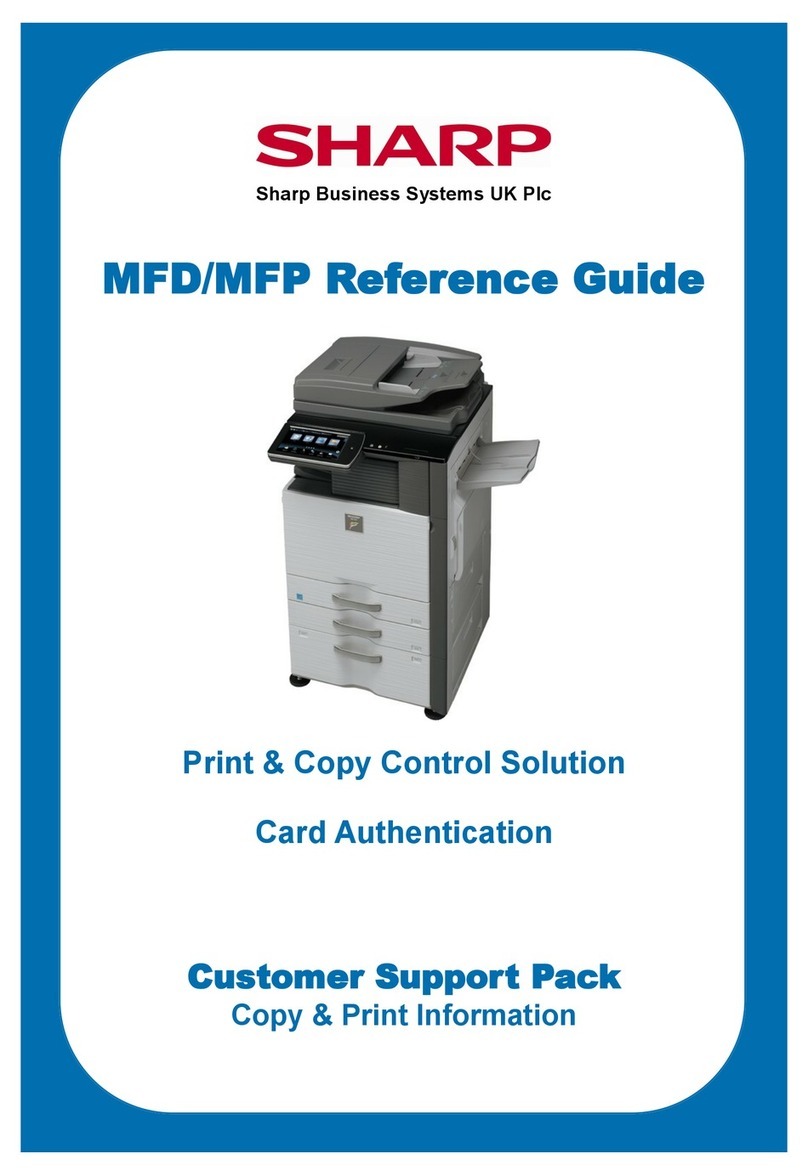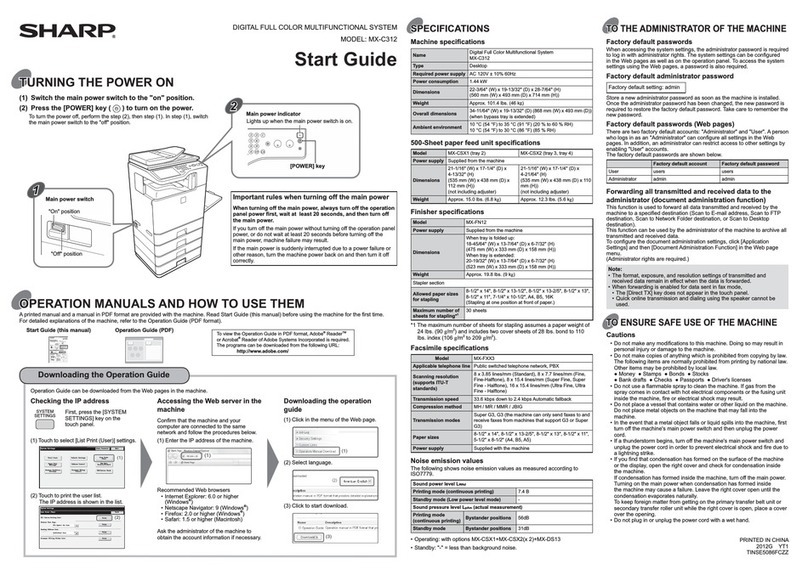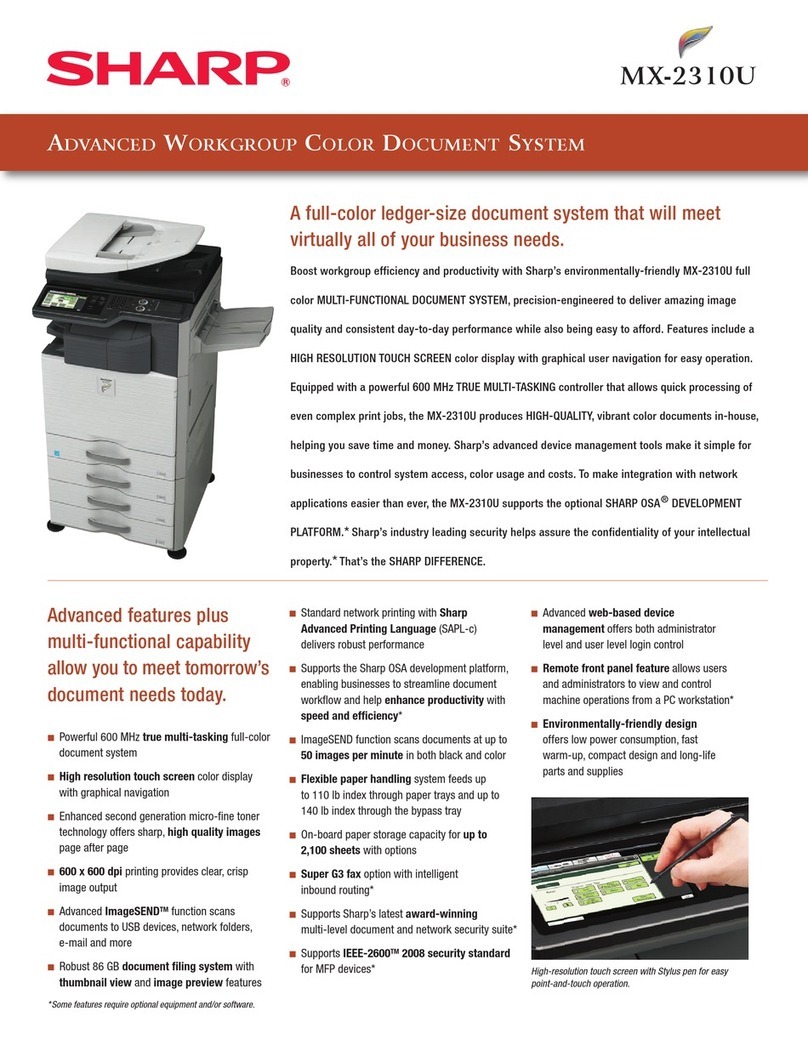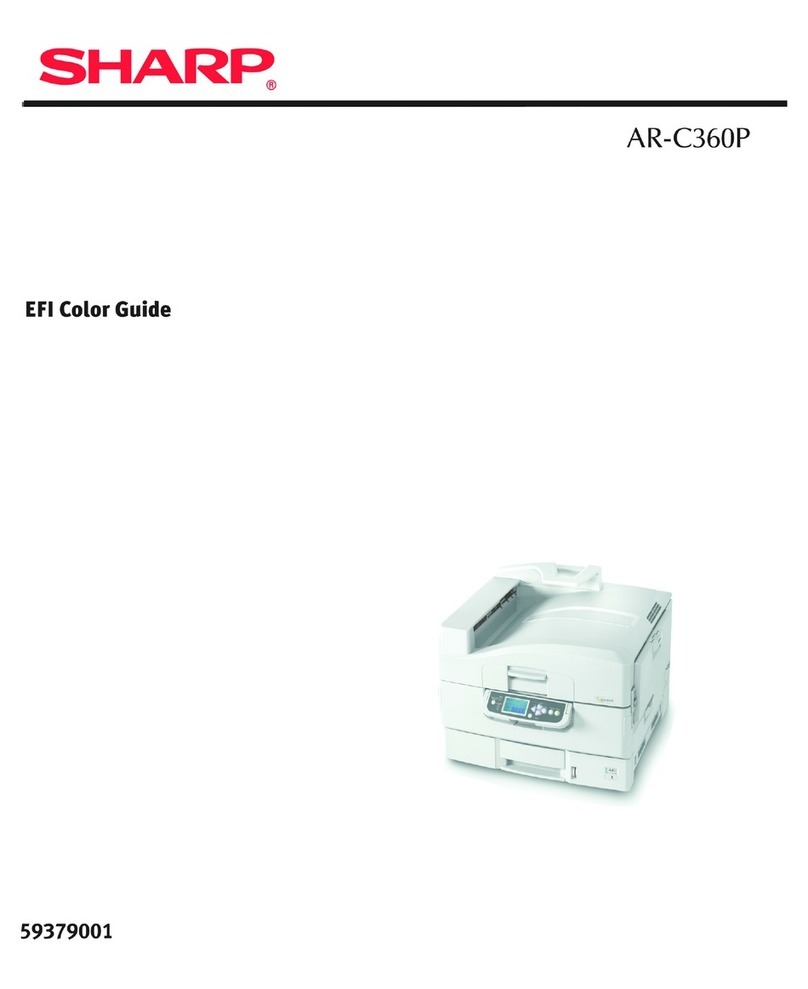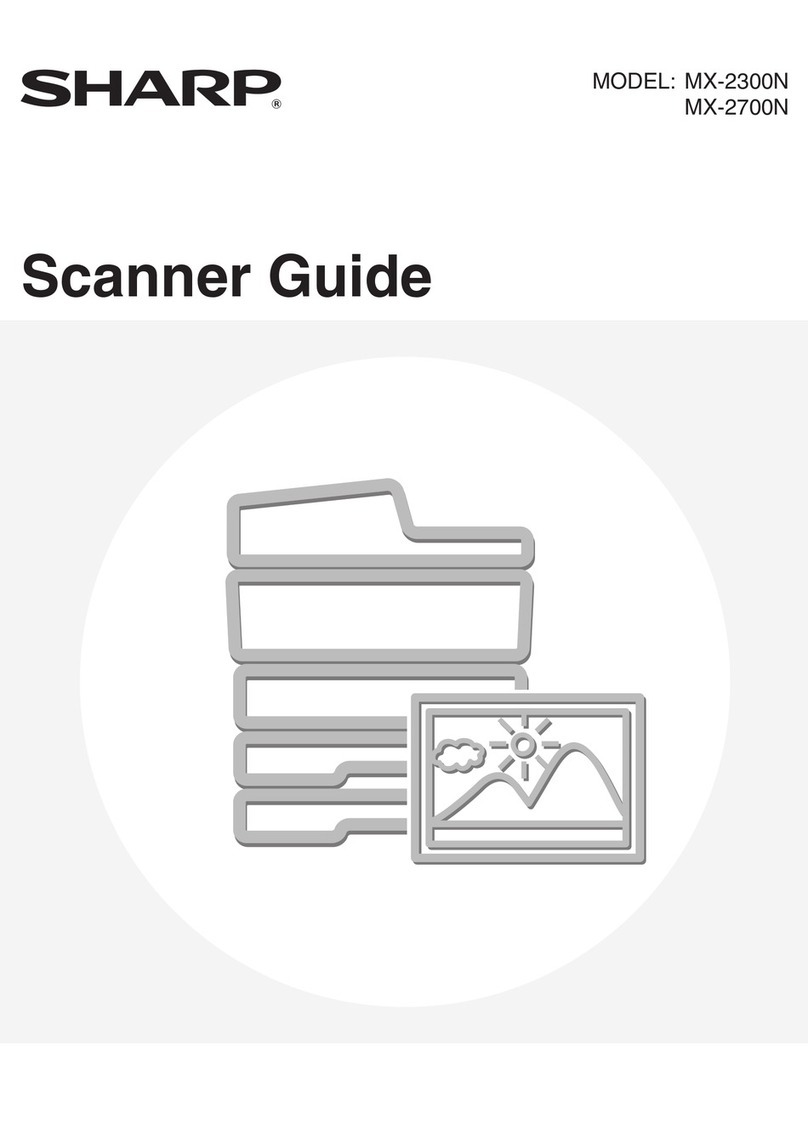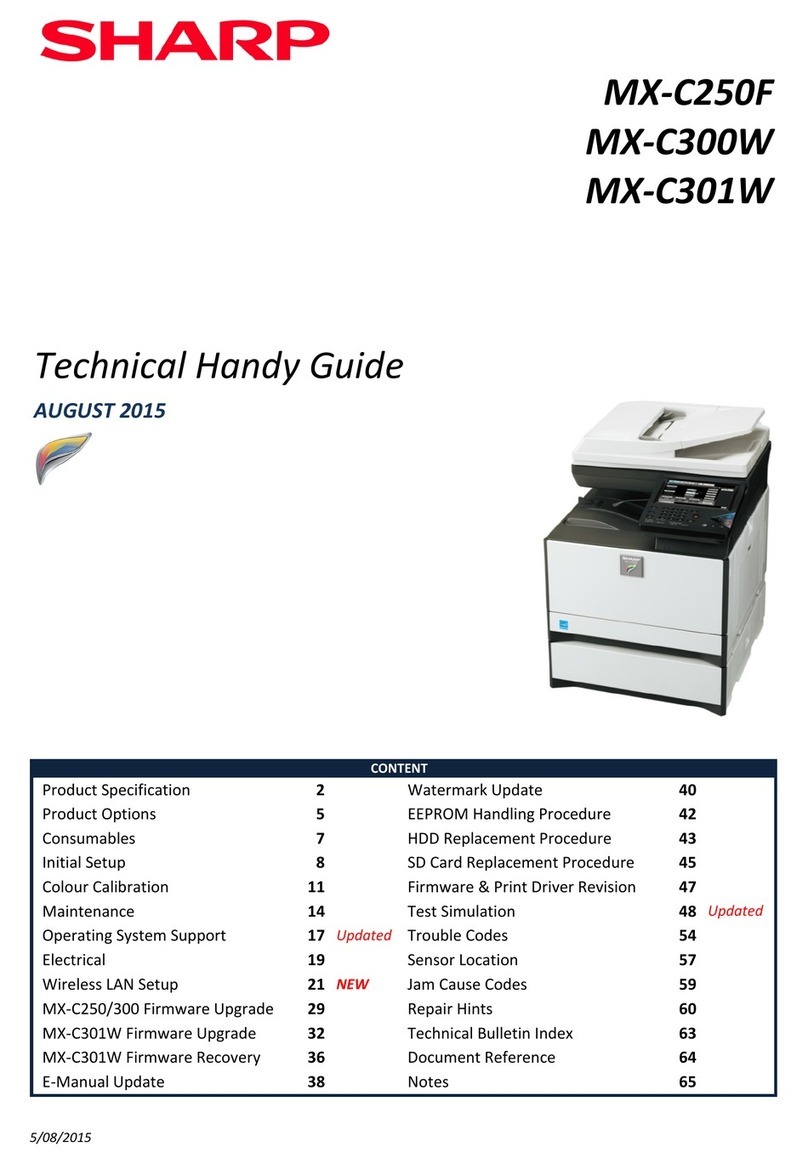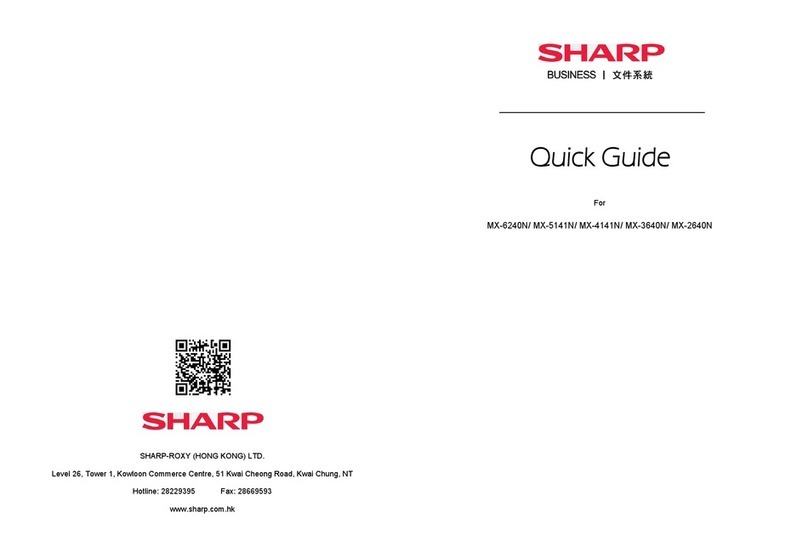Copier Specifications
Type: AR-168S: Digital simplex copier-based desktop MFP
AR-168D: Digital duplex copier-based desktop MFP
Standard Functions: Copy/PC Print/Color (or monochrome) PC Scan
Copy System: Dry electrostatic transfer system
Originals: Sheets, bound documents
Original Size (Max): 8.5" x 14"
Copy Size: Min. 5.5" x 8.5", Max. 8.5" x 14"
Copy Speed: 16 copies per minute (8.5" x 11")
Continuous Copy: Max. 99 copies
First Copy Out Time: 9.6 sec. (ready) 25 sec. (preheat) 40 sec. (auto shut-off)
Warm Up Time: 0 seconds (when Energy Saver mode is not enabled)
Zoom Range: 25% to 400% in 1% increments (with SPF/RSPF 50%-200%)
Fixed Zoom Mode: 25%, 50%, 64%, 78%, 100%, 129%, 200%, 400%
Exposure System: Fixed optical source, slit exposure (stationary platen)
Paper Feed System: Standard: (1) 250-sheet paper cassette with automatic feed
Standard: (1) 50-sheet manual bypass tray
Optional: (1) 250-sheet paper feed unit
Original Feed System: AR-168S: 30-sht. document feeder (SPF)/document glass
AR-168D: 30-sht. reversing document feeder (RSPF)/document glass
SPF/RSPF Feeding: 12 originals per minute (letter/100%/simplex),
original weight 14 to 24 lb. Bond
Paper Type: Paper Cassettes: 15-21 lb. standard or recycled bond paper
Bypass Tray: up to 50 sheets 14-34 lb. standard or recycled bond paper;
post cards/envelopes (#10 Monarch)/OHP film/labels one sheet feed
Memory: 32 MB (shared)
Copy Resolution: Scan: 600 dpi, output: 600 dpi
Exposure Modes: Photo mode: 600 x 600 dpi
Auto exposure: 600 x 300 dpi (manual 5 steps)
Grey Scale: 256 gradations/2 levels
Copy Features: Stream feeding mode (SPF/RSPF), electronic sorting, 2-in-1 copy, offset
stacking, auto tray switching, margin shift, zoom, variable memory
adjustment, auto shut off, and duplex copy/print (AR-168D)
Output Tray Capacity: 200 sheets (face down)
Offset Stacking: Standard paper shifter (offset stacks sets by 1 inch in output tray
Fusing System: Heat roller
Developer System: Magnetic brush development
Light Source: Tri-color CCD light source (RGB)
Power Requirement: AC 120 V, 60 HZ, 8 Amps
Power Consumption: Max 1000 W, stand-by 80 W/h, auto shut off 8.8 W
Operating Conditions: Temperature: 50 degrees to 86 degrees F, Humidity: 20% to 85%
Weight: AR-168S: Approx. 50 lbs; AR-168D: Approx. 70 lbs.
Dimensions: AR-168S: 20.4” (w) x 19.8” (d), x 15.0” (h)
AR-168D: 20.4” (w) x 19.8” (d), x 18.3” (h)
JBIG Speed-Enhanced Printer Function (Standard)
Emulation: Sharp SPLC host-based controller with JBIG compression
Print Speed: 16 pages per minute one side (letter) with ROPM
First Print Time: 9.6 seconds (without data transfer time; ready)
Resolution: 600 dpi
Operating System: Windows 95/98/ME, NT4.0, 2000, XP
Software: Print driver, Printer Status Monitor
Rip Once Print Many: Yes
Interface: Standard: IEEE 1284 (ECP) parallel port, USB 2.0
Memory: Shared
Features: Offset print, status monitor,2-up/4-up printing, fit to page,
watermark, duplex printing (AR-168D only)
Scanner Function (Standard)
Type: Flat head full color/monochrome PC scanning system
Resolution: Basic: 600 x 1200 dpi1, setting range 50 – 9600 dpi1
Operating System: Windows 98/ME, 2000, XP
Original Type: Sheets/books up to letter/legal size
Scanning Method: Original cover/SPF/RSPF (AR-168D)
Output: 8 pixels/bit, A/D 16 bit
Protocol: TWAIN, WIA (Windows XP)
Interface: USB 2.0 (compatible with USB 1.1)
Software: SharpdeskTM Light (ver. 2.7) document management software,
Button Manager, Composer (single user)
PC Scan Destinations: 5 preset PC scan destinations can be configured using Button Manager
File Formats: BMP/JPEG/TIFF
Super G3 Fax Kit (Optional)
Modem Speed: Super G3 (up to 33.6 kbps) 2
Transmission Time: 3 Seconds 2
Compression Type: MH, MR, MMR, JBIG
Max. Original Size: Legal
Resolution Standard/Fine/Superfine
Memory: 2 MB
Job Memory: Up to 50
Rapid Dials: 18
Speed Dials: 100
Group Dials/Broadcasting: 18 groups/100 destinations
AR-NB2N Network Expansion Kit (Optional)
Features: PCL6 network printing and network scanning with web-based
management function
Standard Memory: 64 MB standard, expandable to 320 with 256 MB DIMM
Client PC Requirements: IBM PC/AT compatible (P3/500 MHz recommended), 100 MB
available hard disk space, and 800 x 600 dpi screen resolution
Operating Systems: Windows 95/98/ME/NT4/2000, Windows XP, Mac OS 8.6 – 9.x,
10.2 (when using AR-PK1N Postscript Kit)
Network Protocols: TCP/IP, IPX/SPX (Netware), NetBEUI, and Ether Talk/AppleTalk
Interface: RJ45 Ethernet; 10/100baseT
Utilities Web-based management, NIC Manager, integrated software installer,
Printer Administration Utility (PAU), Printer Status Monitor, On-line manual
Print Emulation: PCL6/PCL5e/PS3 (option)
Print Speed: 16 pages per minute one side (letter)
Print Resolution: 600 dpi
Print Features: 2-up/4-up printing, fit to page, auto paper select, booklet print,
front cover print, direct print, watermarks, and duplex print (AR-168D)3
Scanning Resolution: Up to 600 dpi 4
Operating Systems Windows 98/ME, 2000, XP
for Scanning:
Scanning Features: Scan to E-mail, Scan to Desktop, Scan to FTP, Scan to URL, and Scan to Print
Scanning Formats: TIFF, PDF, JPEG
Scanning Software: Sharpdesk Light (Ver. 2.7) document management software,
includes OCR and Sharp Composer (3-user license)
Optional Equipment and Supplies
AR-D16: 250-sheet paper tray
AR-FX9: Super G3 Fax Kit
AR-PS3100: External Print Server
AR-NB2N: PCL6 Network Printing/Network Scanning Expansion Kit
AR-PK1N: Postscript Level 3 Kit (requires AR-NB2N)
AR-150ABD: Copier Stand (with door)
AR-150ABS: Copier Stand (no door)
AR-152MT: Toner Cartridge (carton of 10 AR-152NT)
AR-152MD: Developer (carton of 10 AR-152ND)
AR-152DR: OPC Drum (1 piece)
CPD-3669
As an ENERGY STAR®Partner, SHARP has
determined that this product meets the
ENERGY STAR®guidelines for energy efficiency.
SHARP ELECTRONICS CORPORATION
Sharp Plaza, Mahwah, NJ 07430-1163
1-800-BE-SHARP
www.sharpusa.com
Design and specifications subject to change without notice.
Sharp is a registered trademark of Sharp Corporation.
All other trademarks and registered trademarks are property of their respective holders.
specifications
1Resolution settings higher than 600 x 1200 dpi are interpolated
2 Based on ITU-T Test Chart #1 in standard resolution. Actual transmission times
will vary according to line conditions.
3Direct PDF printing requires optional AR-PK1N Postscript kit
4Color scanning at 600 dpi requires 256 MB memory expansion
AR-168S / AR-168D