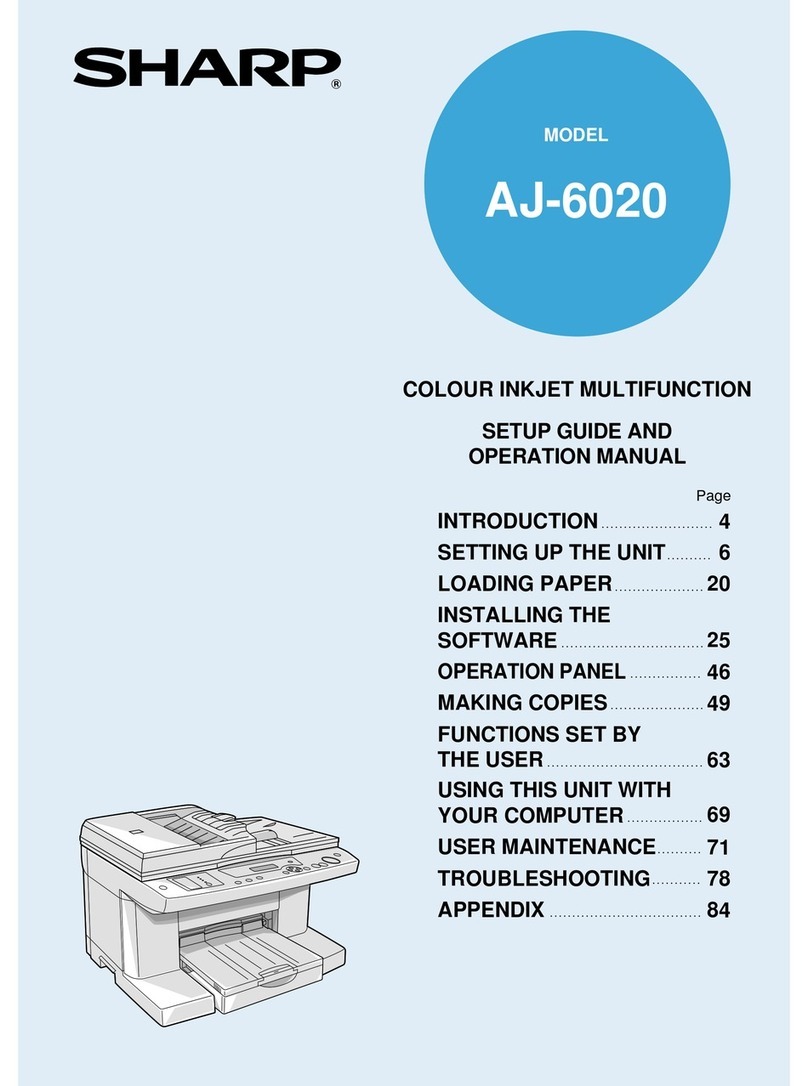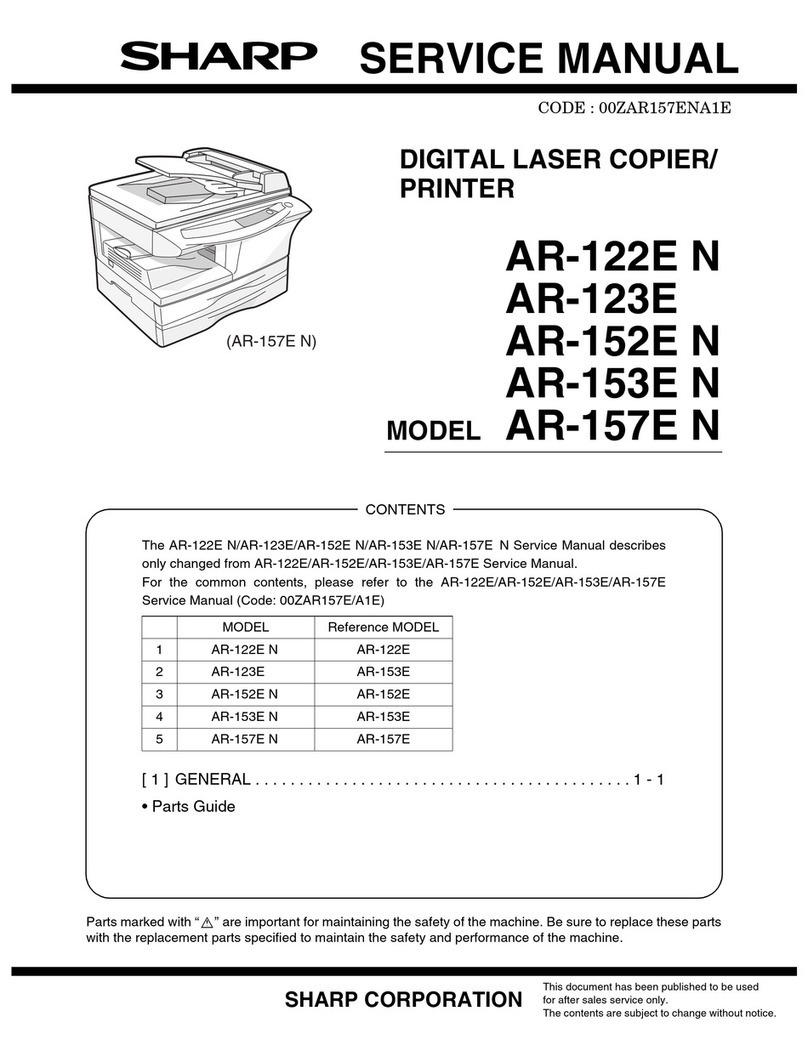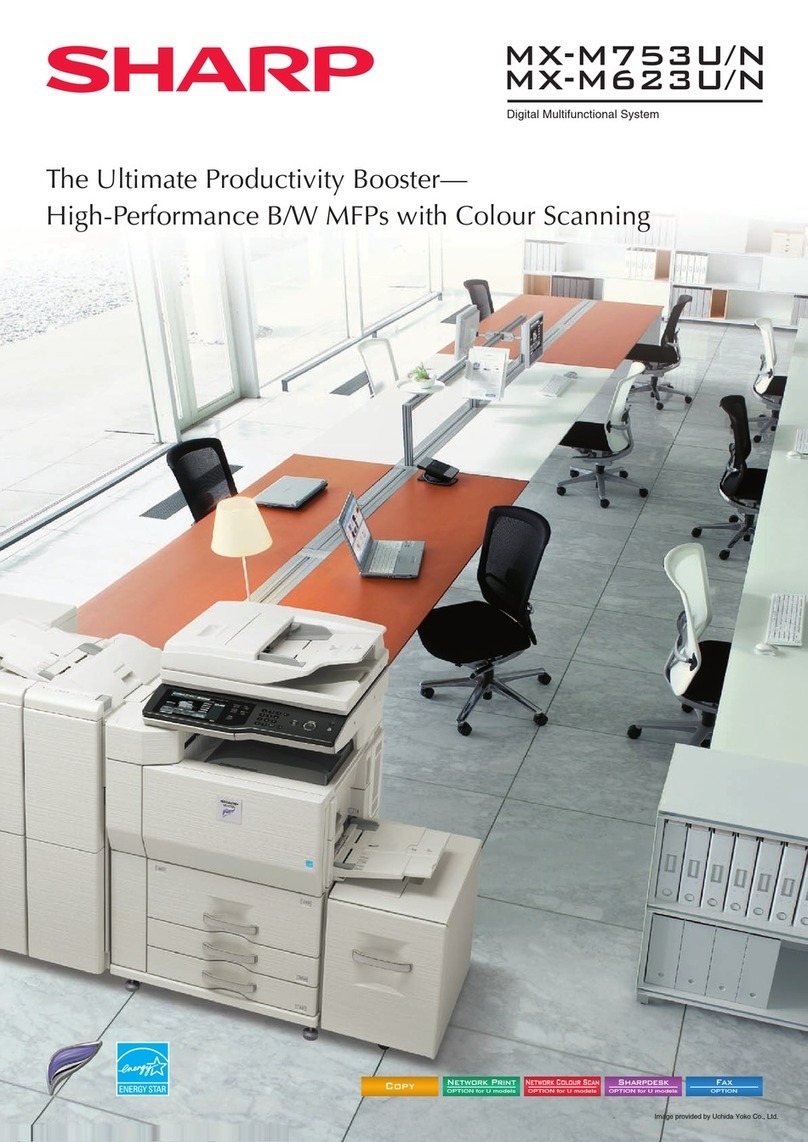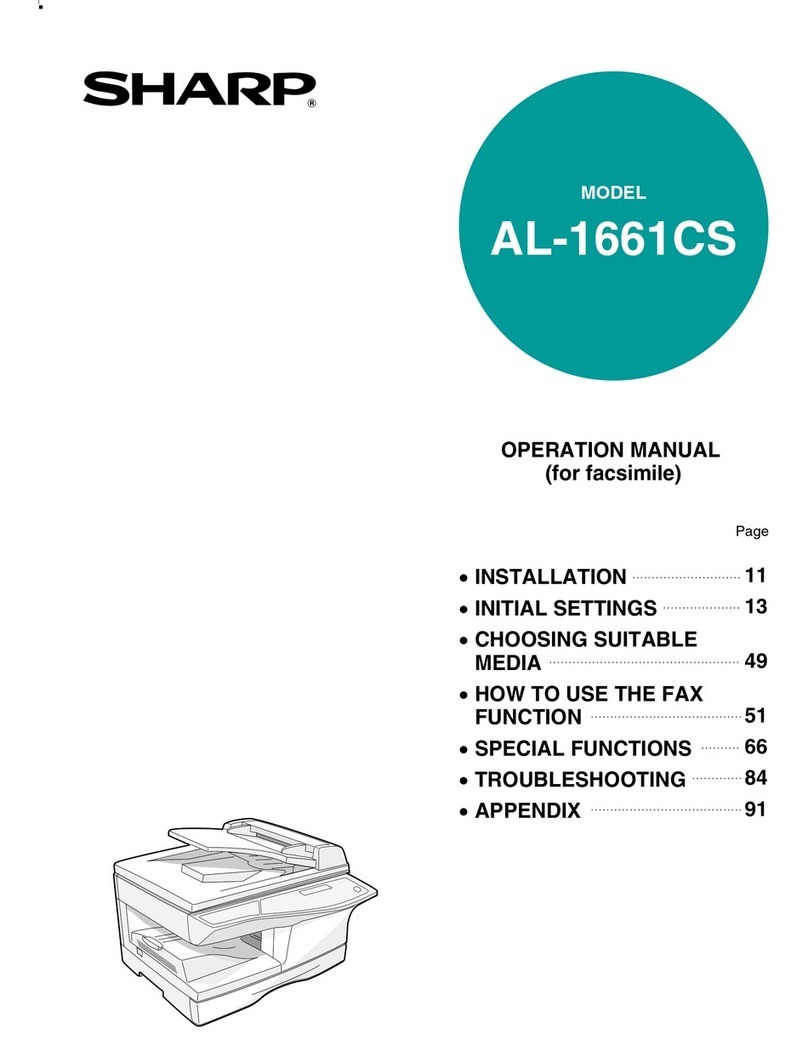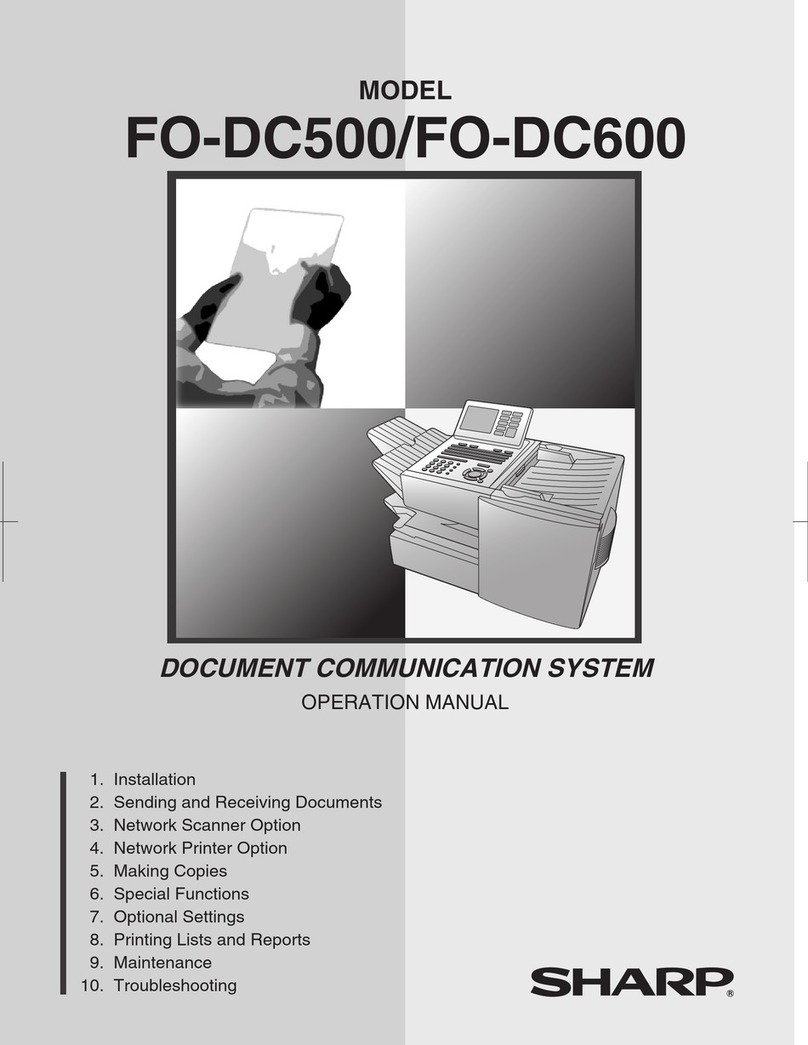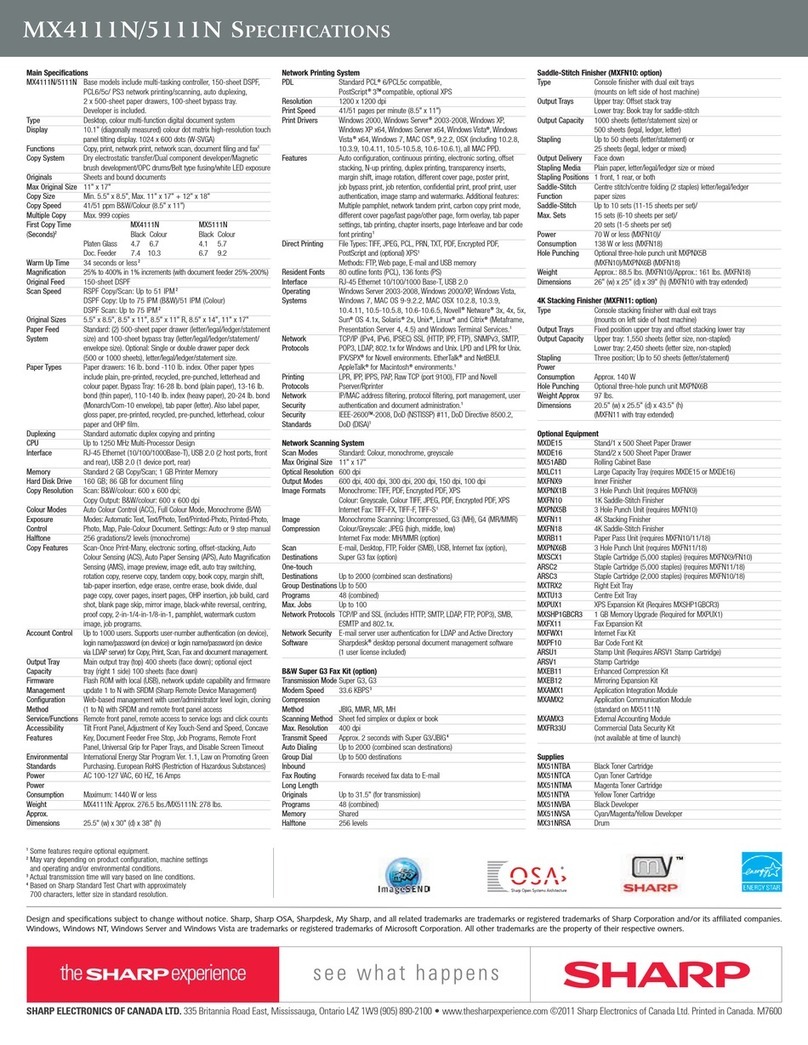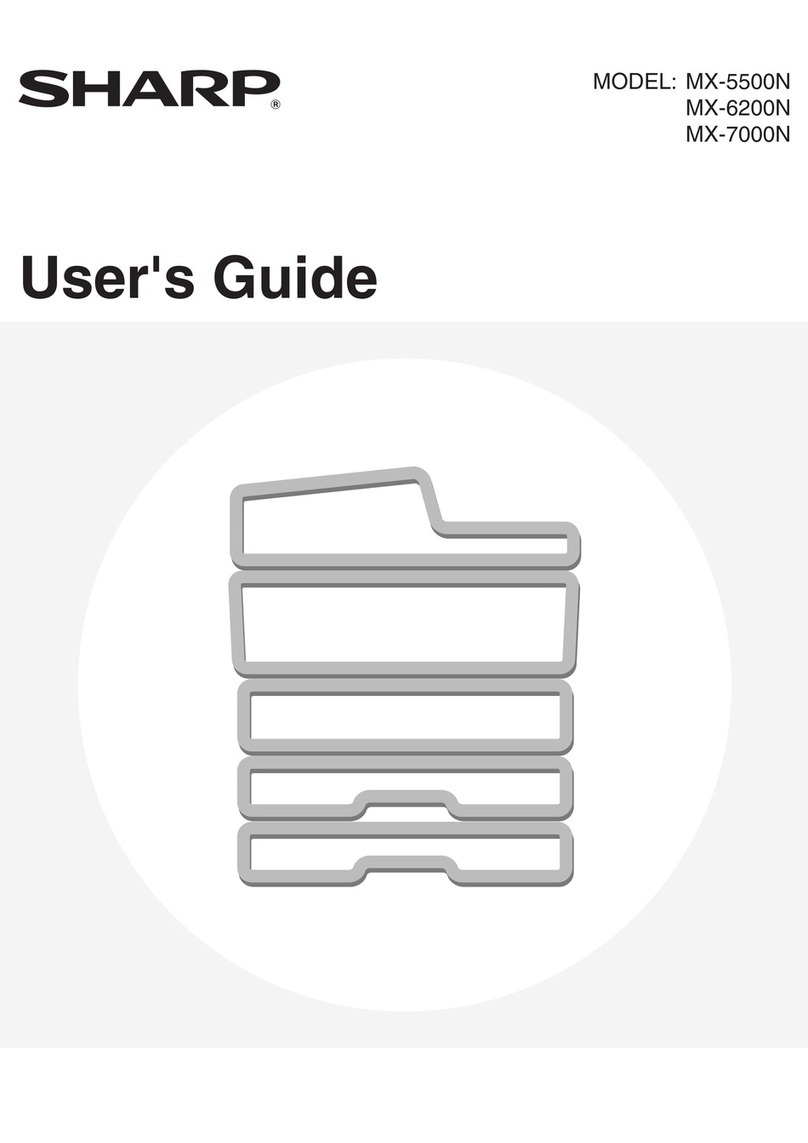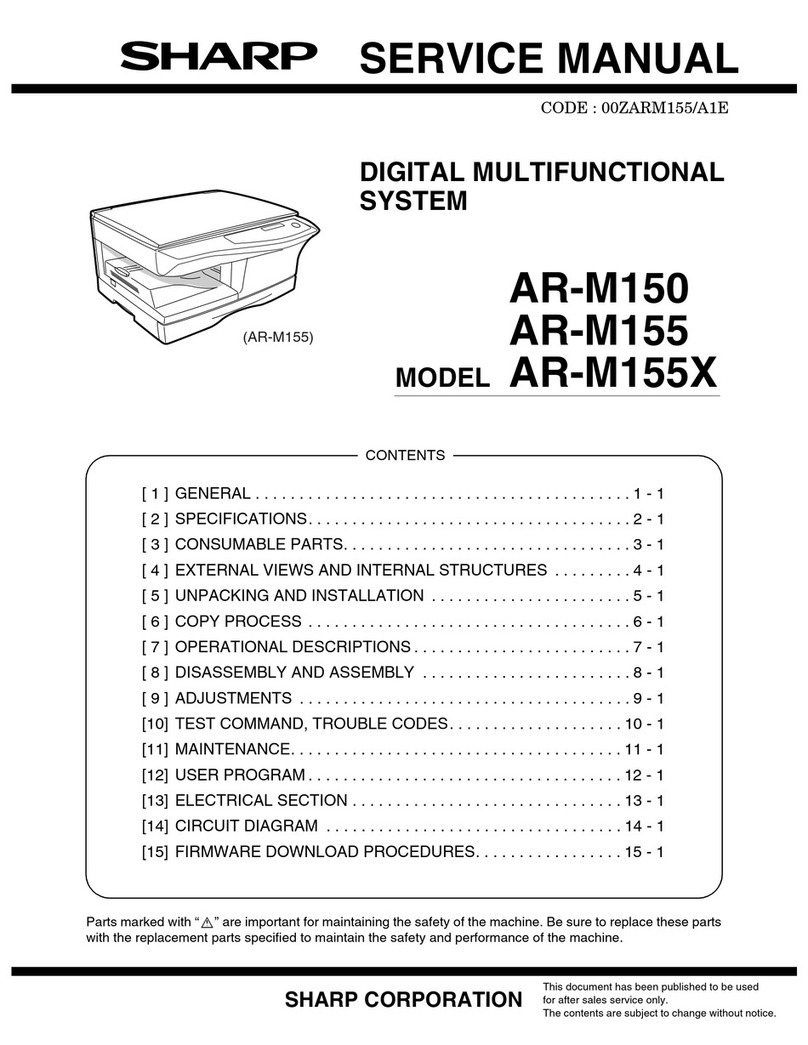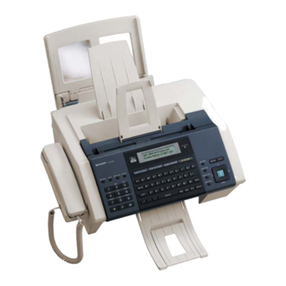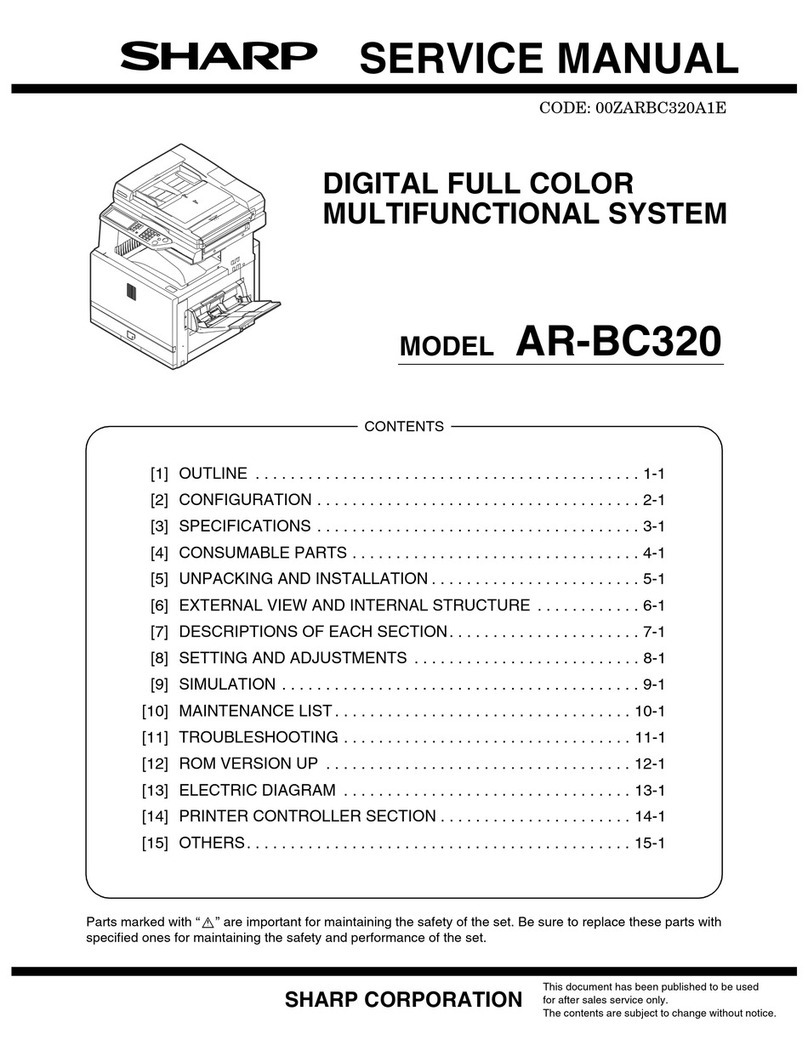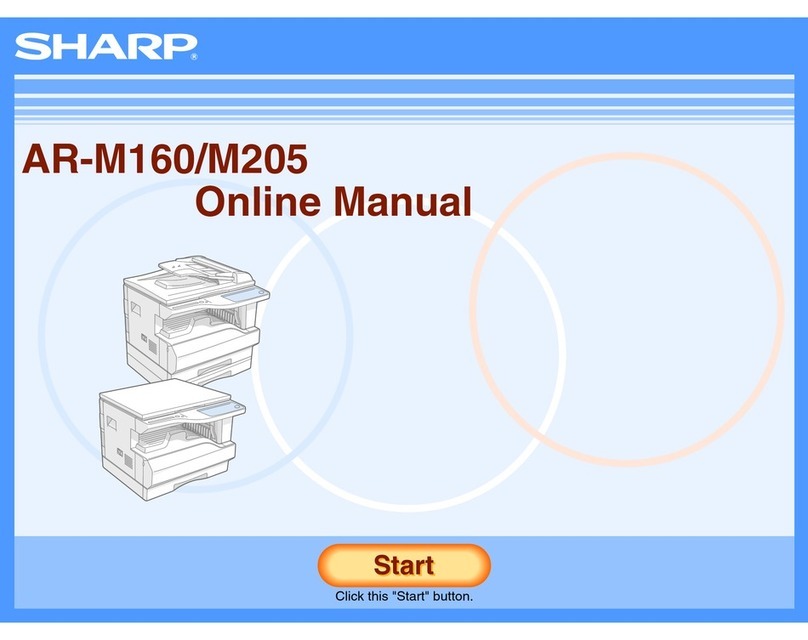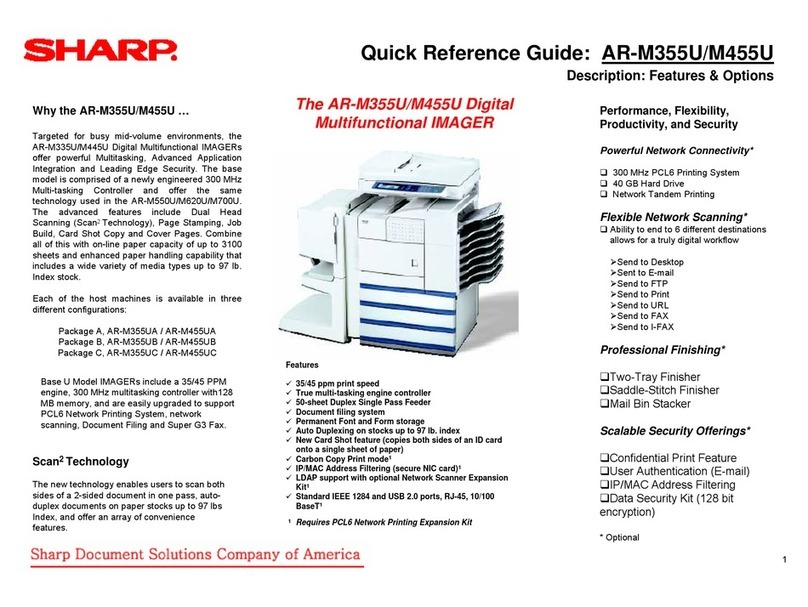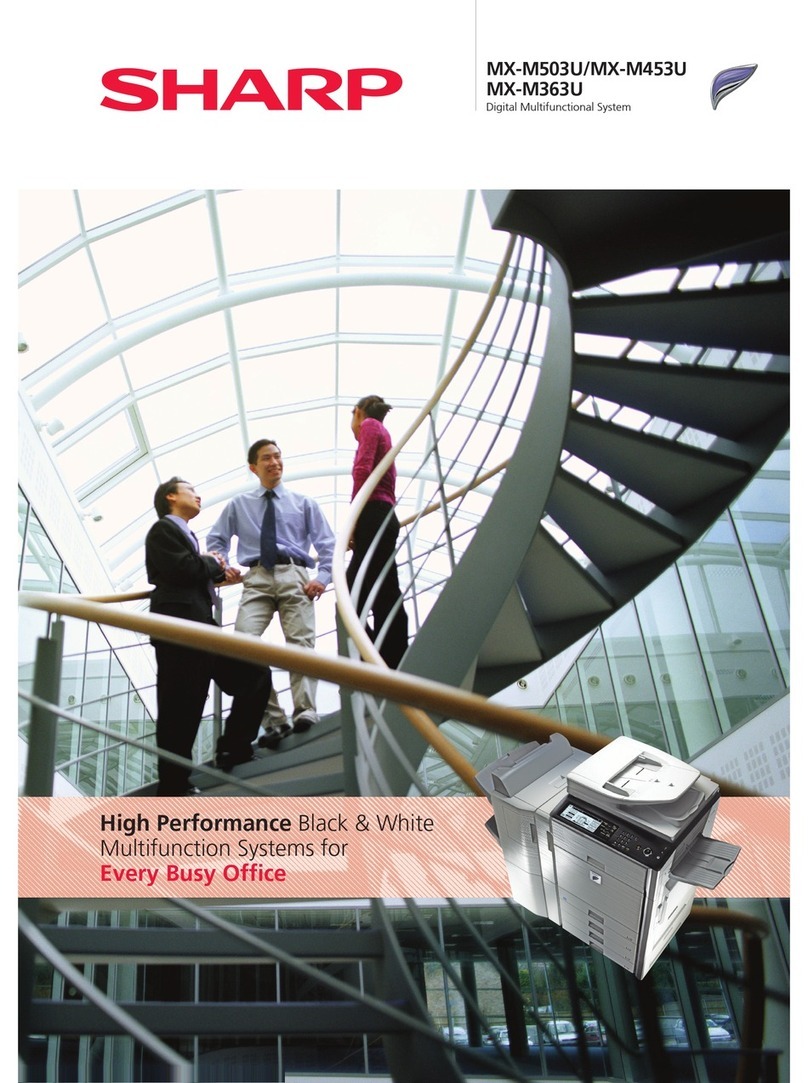I MPRESSIVE PERFORMANCE
Designed for large workgroups, the new MX Color Series
delivers lightning-fast output, so your workflow keeps moving.
At 55/62/70-ppm in B&W and a speedy 41-ppm Color, these
advanced performers don’t miss a beat. With a standard paper
capacity of 3,100 sheets (upgradable to 6,600 sheets) and a
standard 150-sheet duplex single pass document feeder,
the MX Color Series can tackle large-scale projects with incredible
efficiency. For high-volume workgroups, you can add the
3,000 or 3,500-sheet large
capacity tray, available in
either tabloid or letter-only
models. The MX Color Series
makes it easy to produce
booklets, proposals and
presentations with trayless
duplexing, electronic sorting
and integrated offset
stacking. Sharp’s new multi-
tasking controller is at the
heart of it all. With blazing
speed and processing power,
you can get your jobs done in
record time.
DOUBLE YOUR PRODUCTIVITY WITH COLOR SCAN2
For optimum productivity, the new MX Color Series offer Sharp’s
award-winning Color Scan2 technology. With simultaneous
scanning of 2-sided documents, these powerful workhorses
speed through duplexed originals in
an instant. And since the document is
scanned in a single pass, it takes half
the time to process. Now it’s faster and
easier than ever to duplicate new
employee booklets, company
newsletters—virtually anything your business needs to
communicate—quickly and easily.
EXTERNAL KEYBOARD OPTION FOR ADDED CONVENIENCE
If your workgroup performs a significant amount of data entry at
the LCD, you can easily add the optional external keyboard
for more convenience. Ideal for environments that handle repetitive
scanning and archiving of documents, an external keyboard can
speed up the process and save time.
MORE-THAN-ROBUST DOCUMENT FILING
For even more efficiency, MX-5500N/MX-6200N/MX-7000N
document systems offer convenient Document Filing. Now you
can standardize and store frequently used files such as fax cover
sheets, distribution order forms, HR forms, and more. With 30 GB
of document storage capacity, everyone can easily recall and
share documents. In confidential environments, you can restrict
access to select users. With private storage features, PIN-code
access, and My Folders, your document security is well protected.
And with new Quick Folders, you can temporarily store and
retrieve documents quickly and easily. Plus, an advanced backup
system ensures that your files are safe and secure.
OUT-OF-THE-BOX NETWORK PRINTING
With simple plug and play operation, the MX Color Series offer
600 x 600 dpi B&W and Color printing right from your desktop.
With advanced features including cover page printing, overlay
print and pamphlet mode, your documents will rival those
from professional printers. Plus, you control the production,
so scheduling is never an issue. The watermark feature provides
the ability to number the pages as you make copies, so referencing
multiple-page documents is quick and easy. You can even save your
preferences for fast recall. And with
the optional Postscript driver, you
get extensive color control options,
as well as convenient PDF printing,
which allows you to print a PDF
without even opening the file.
Just send the PDF to the printer.
It’s that simple.
EFFICIENT CARDSHOT FEATURE
For speedy processing in healthcare and insurance environments,
the convenient Cardshot feature saves time and resources
by copying both sides of a license or ID card onto a single
sheet of paper.
PRODUCTIVITY-ENHANCING FEATURES
A 6,600-sheet online paper capacity
is available with options.
JUMP-START YOUR WORKFLOW
WITH POWERFUL FEATURES
AND SUPERIOR FLEXIBILITY