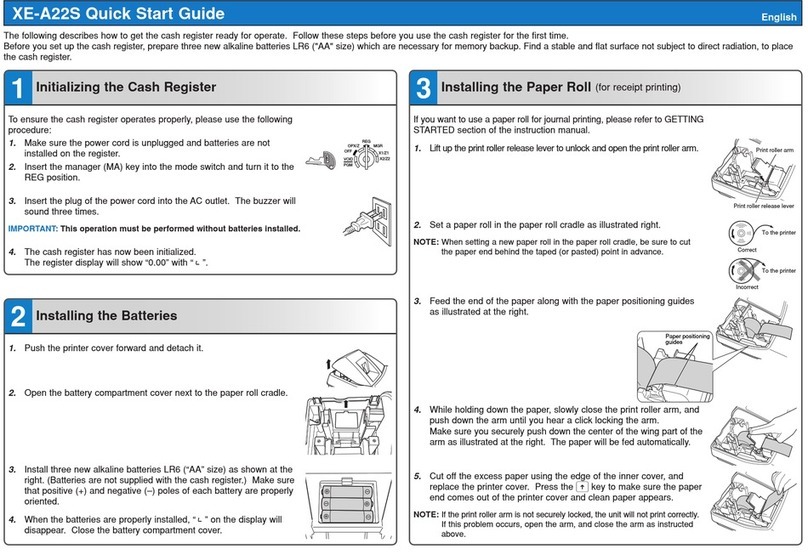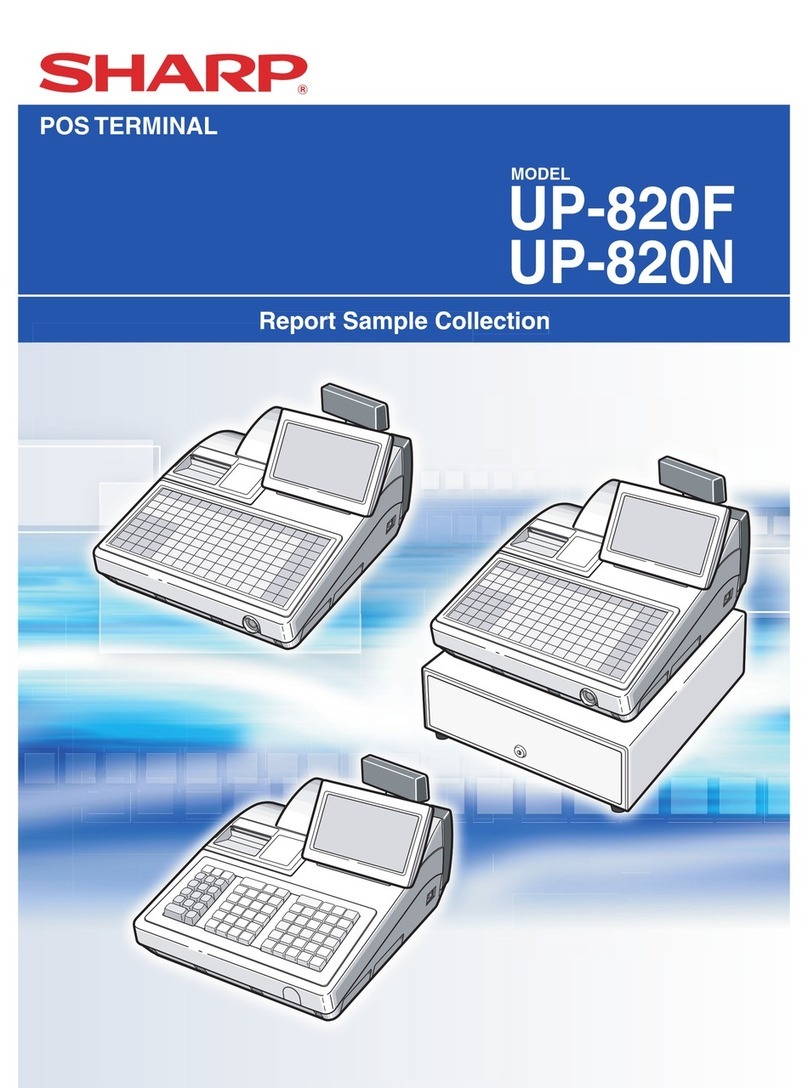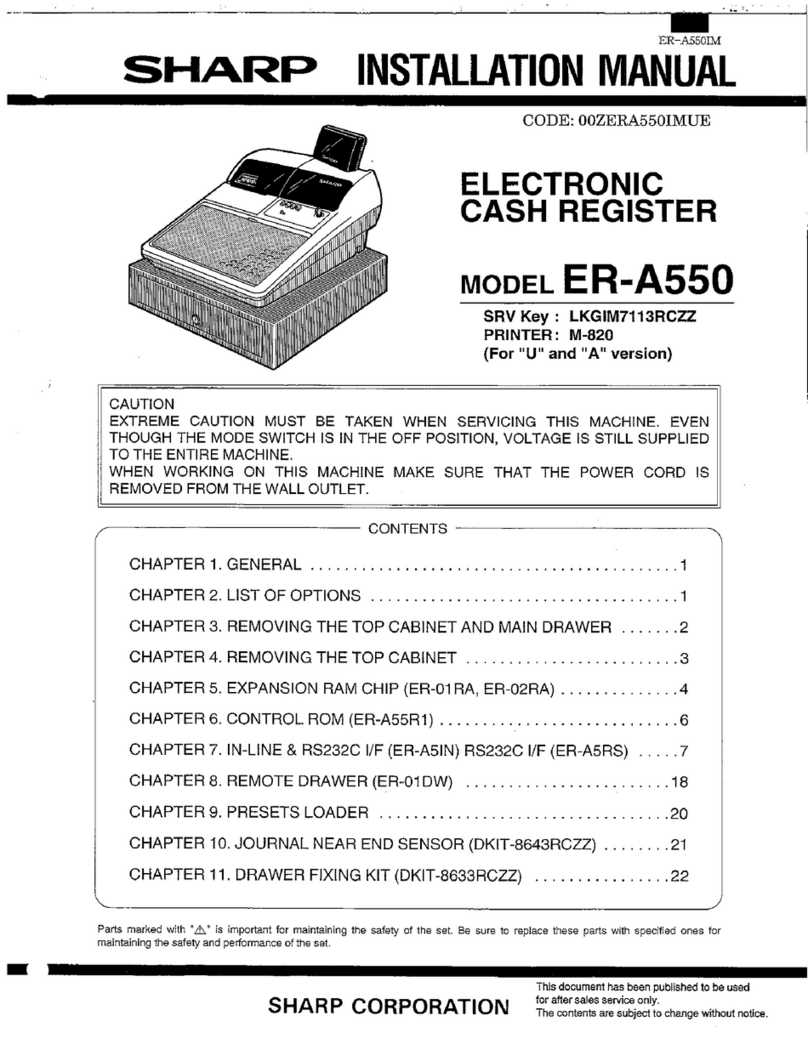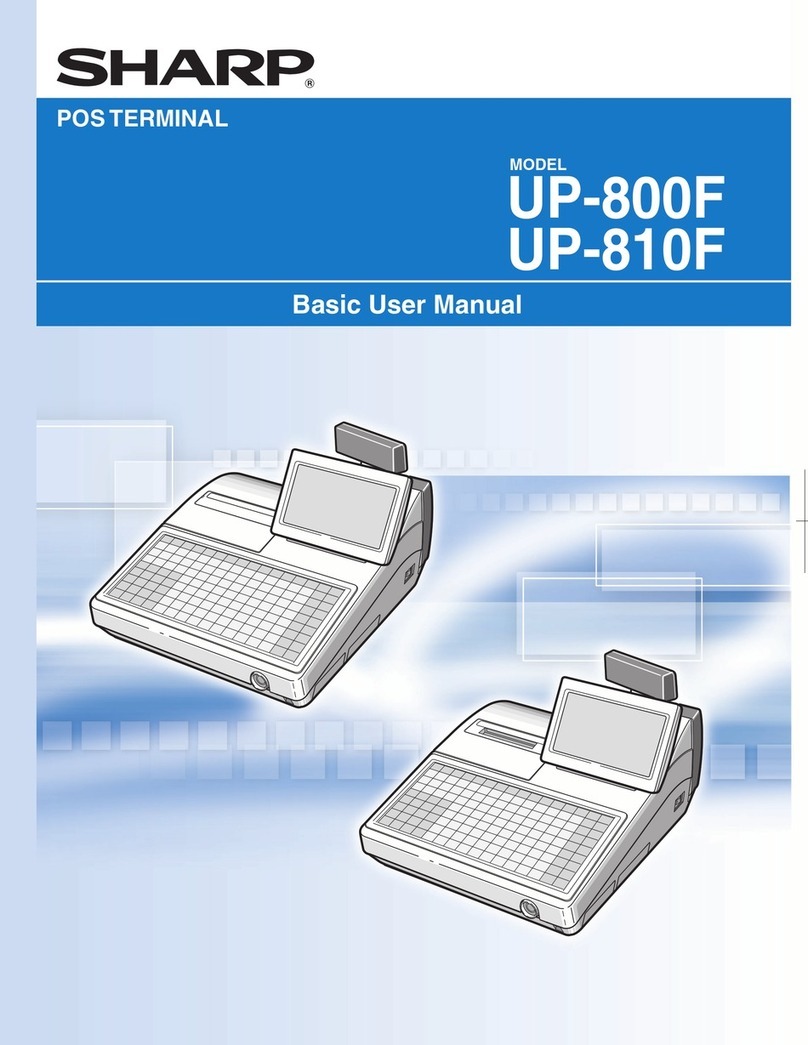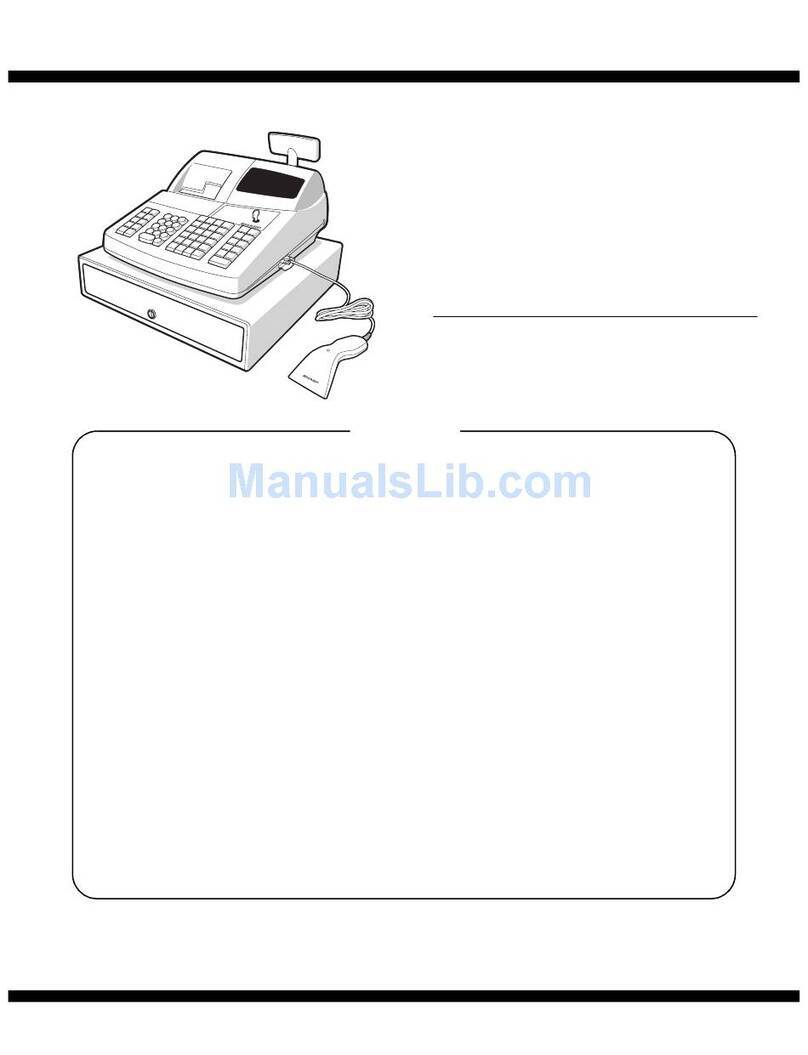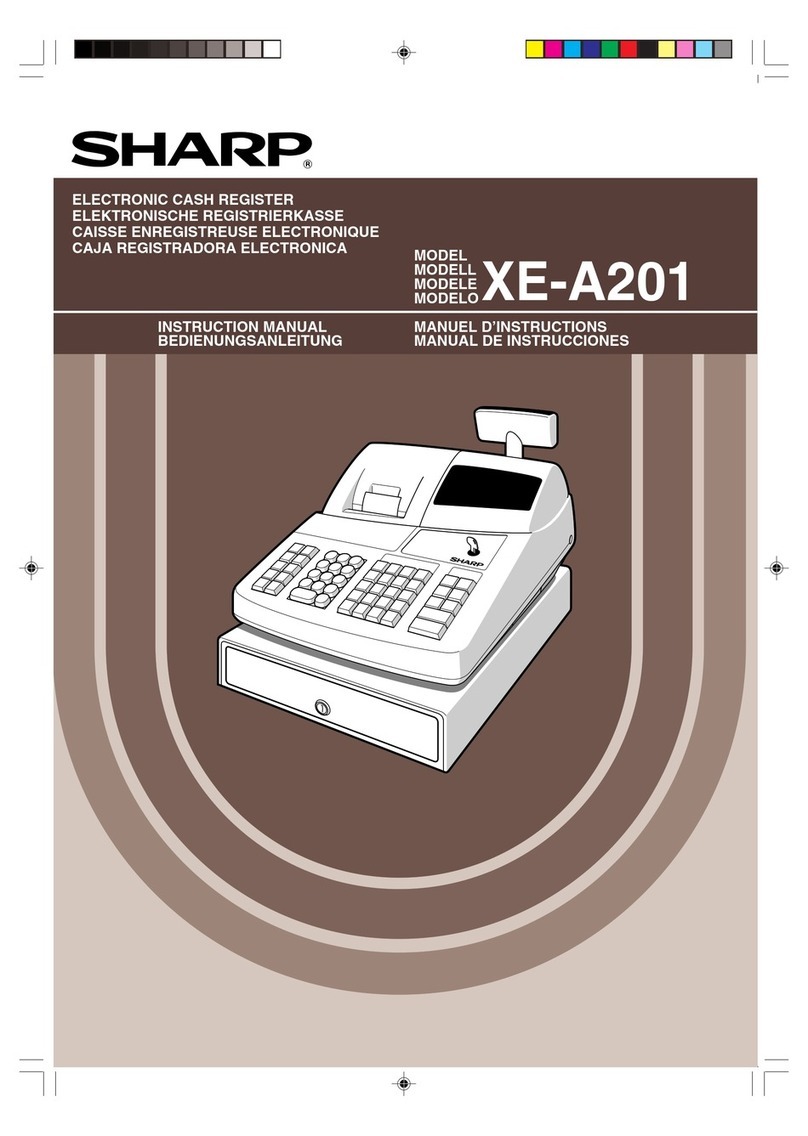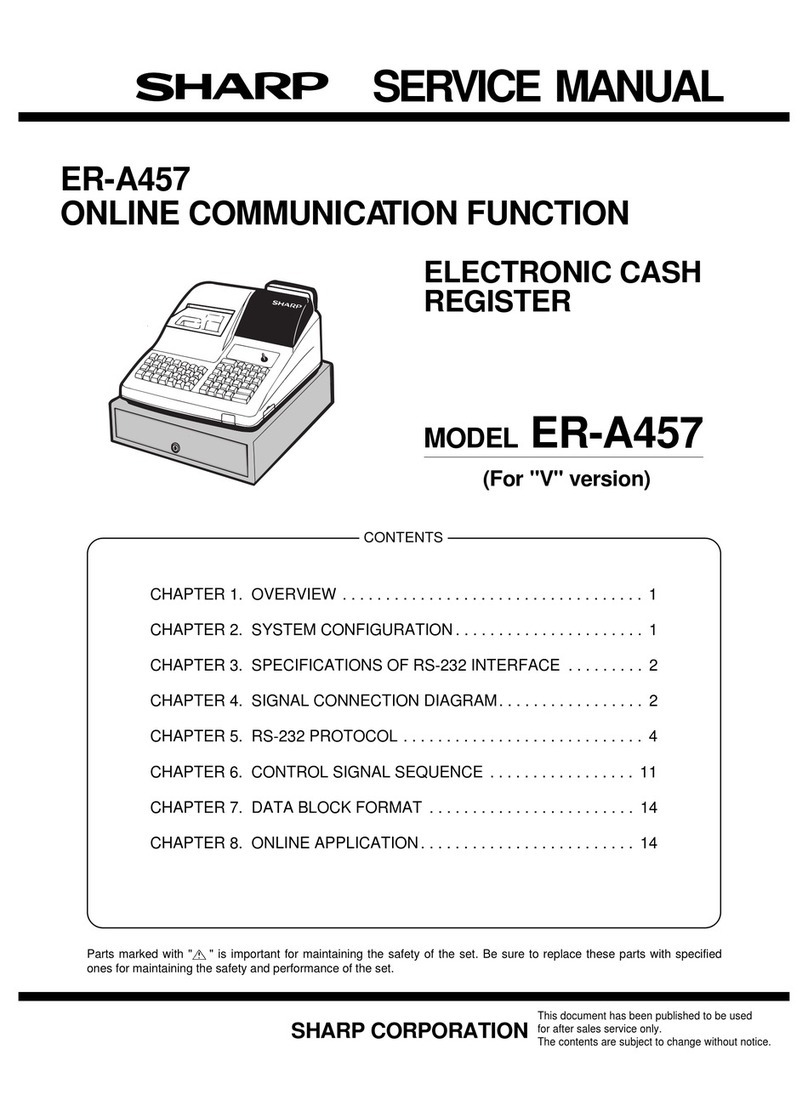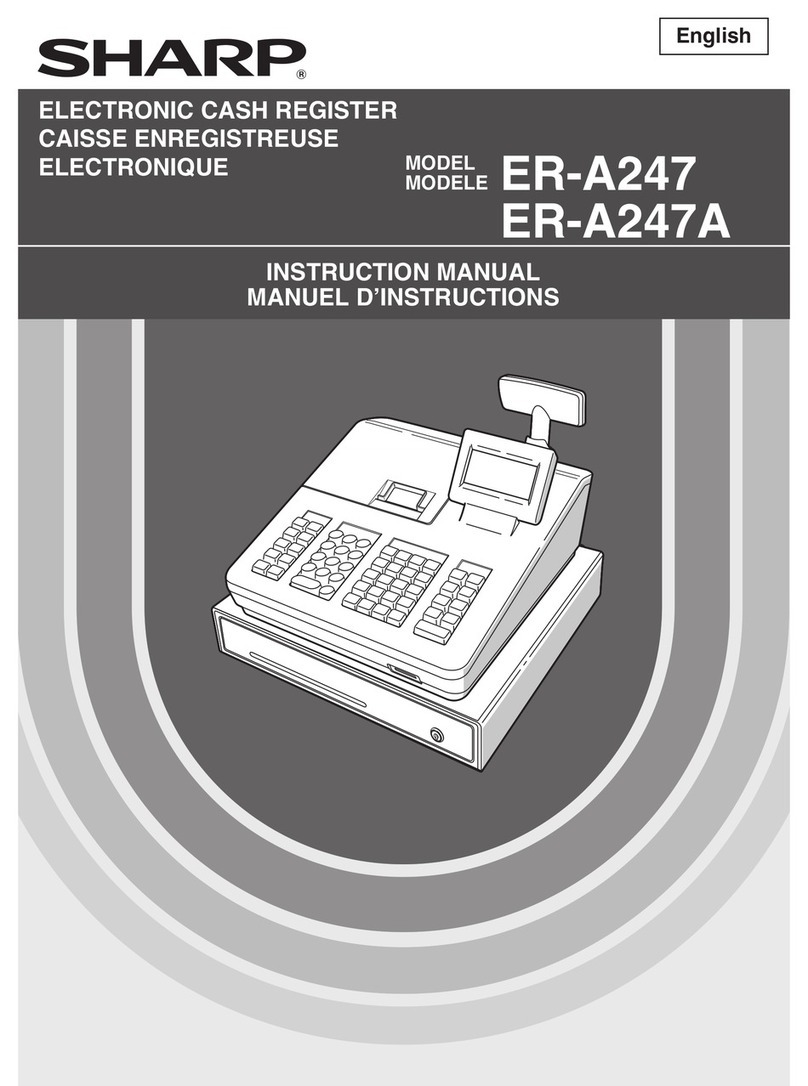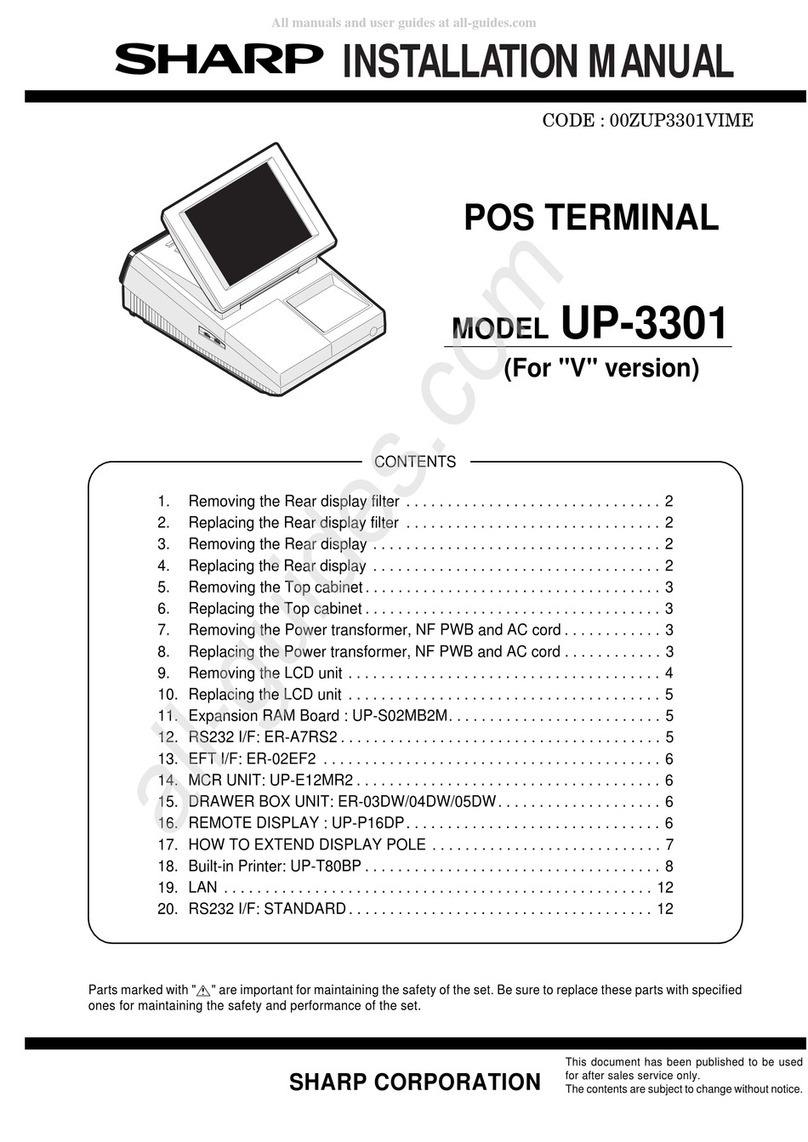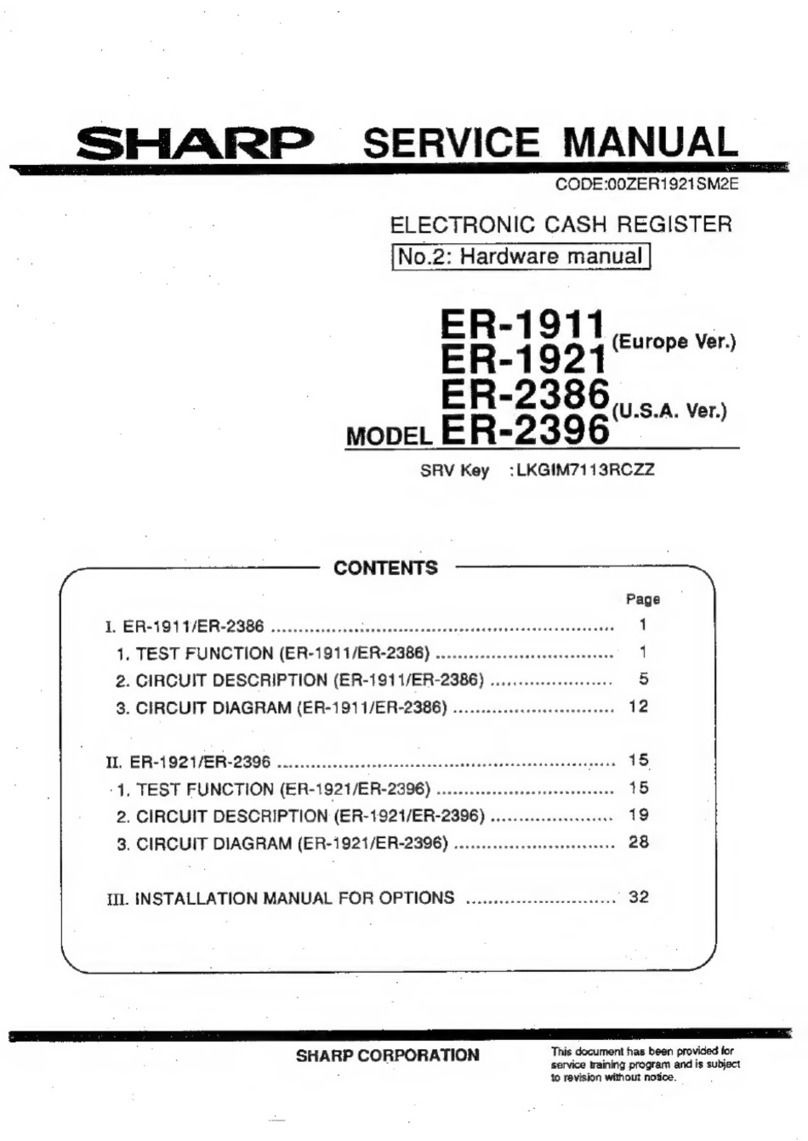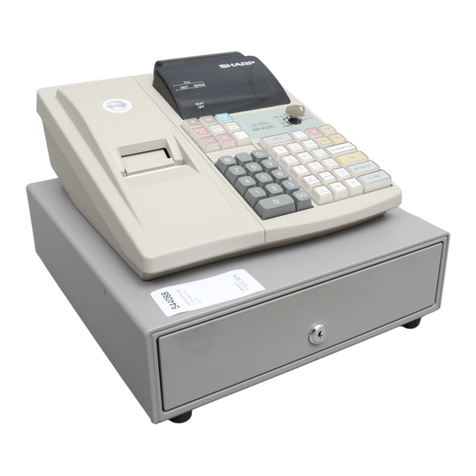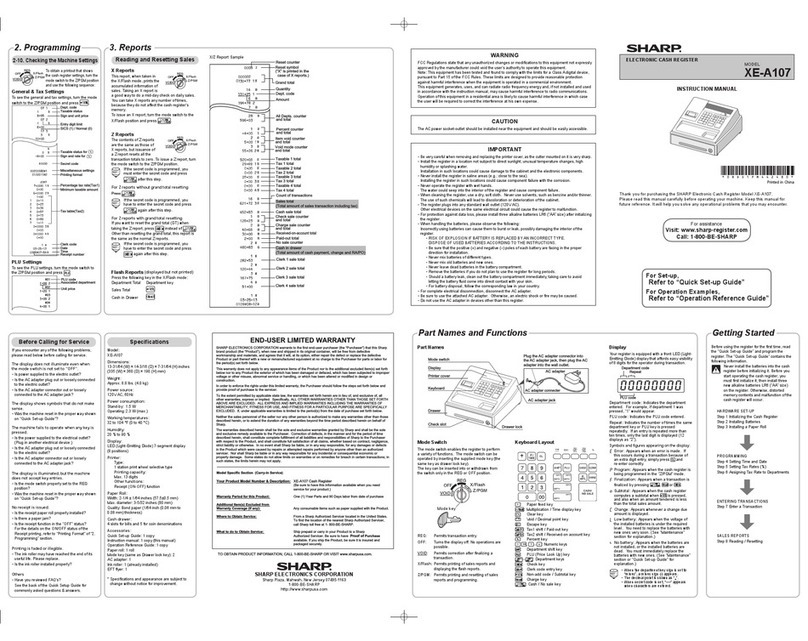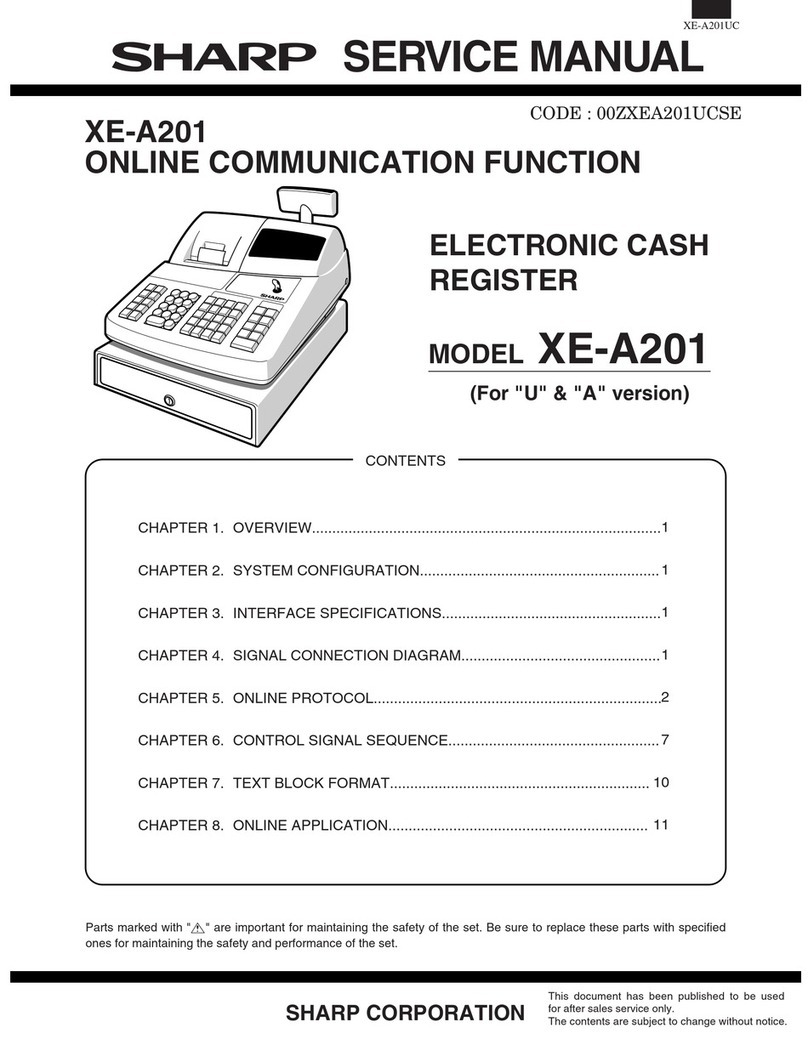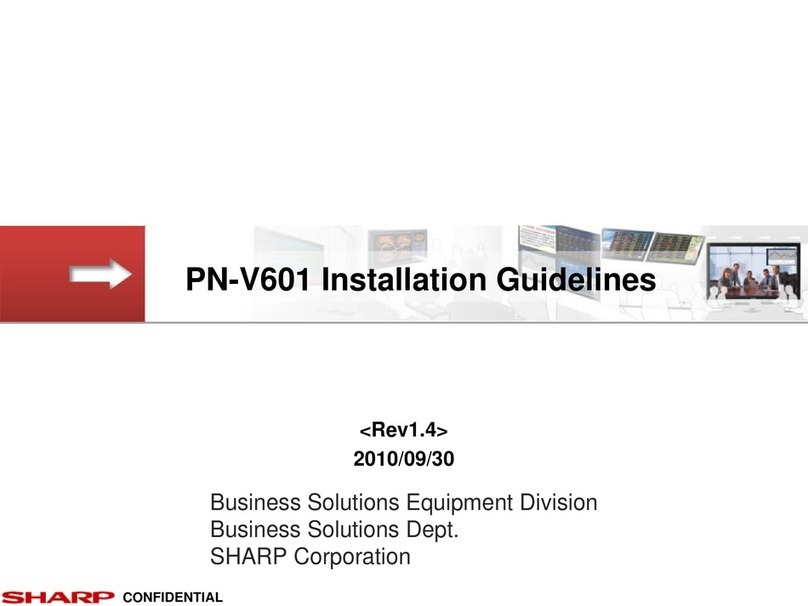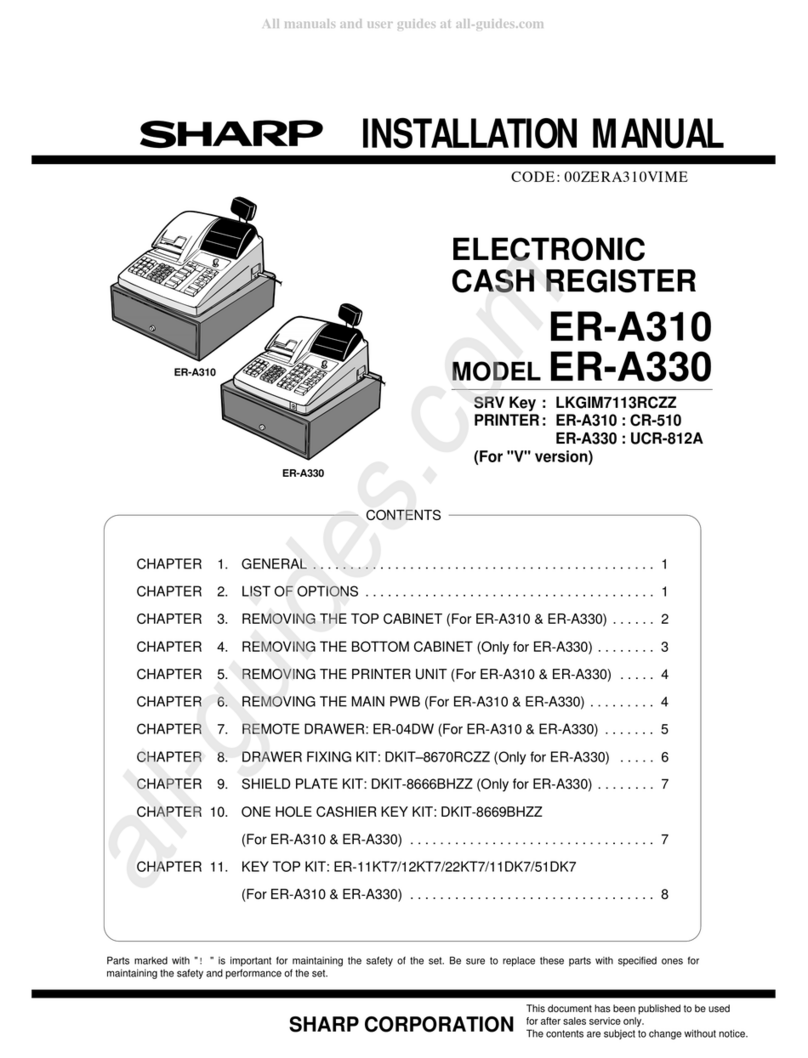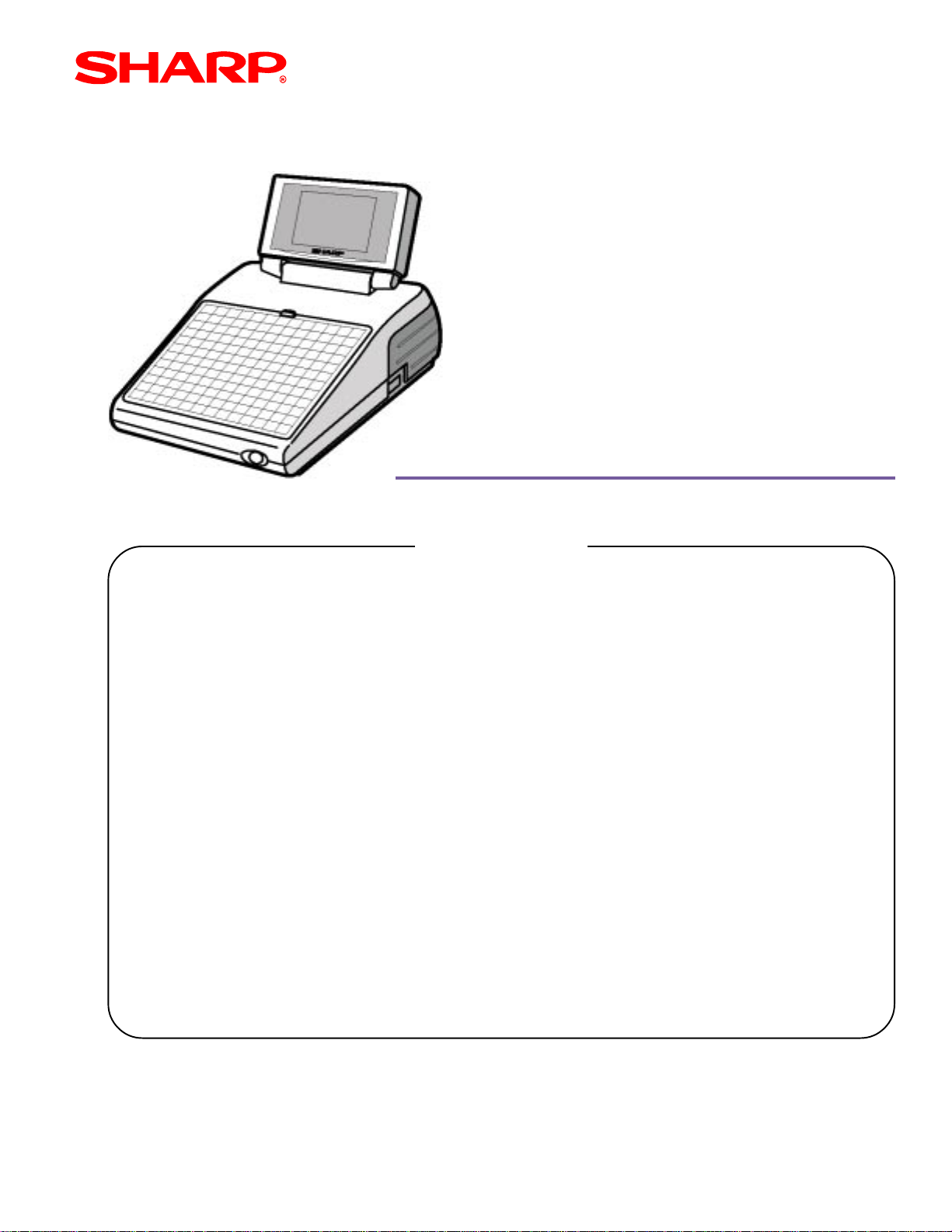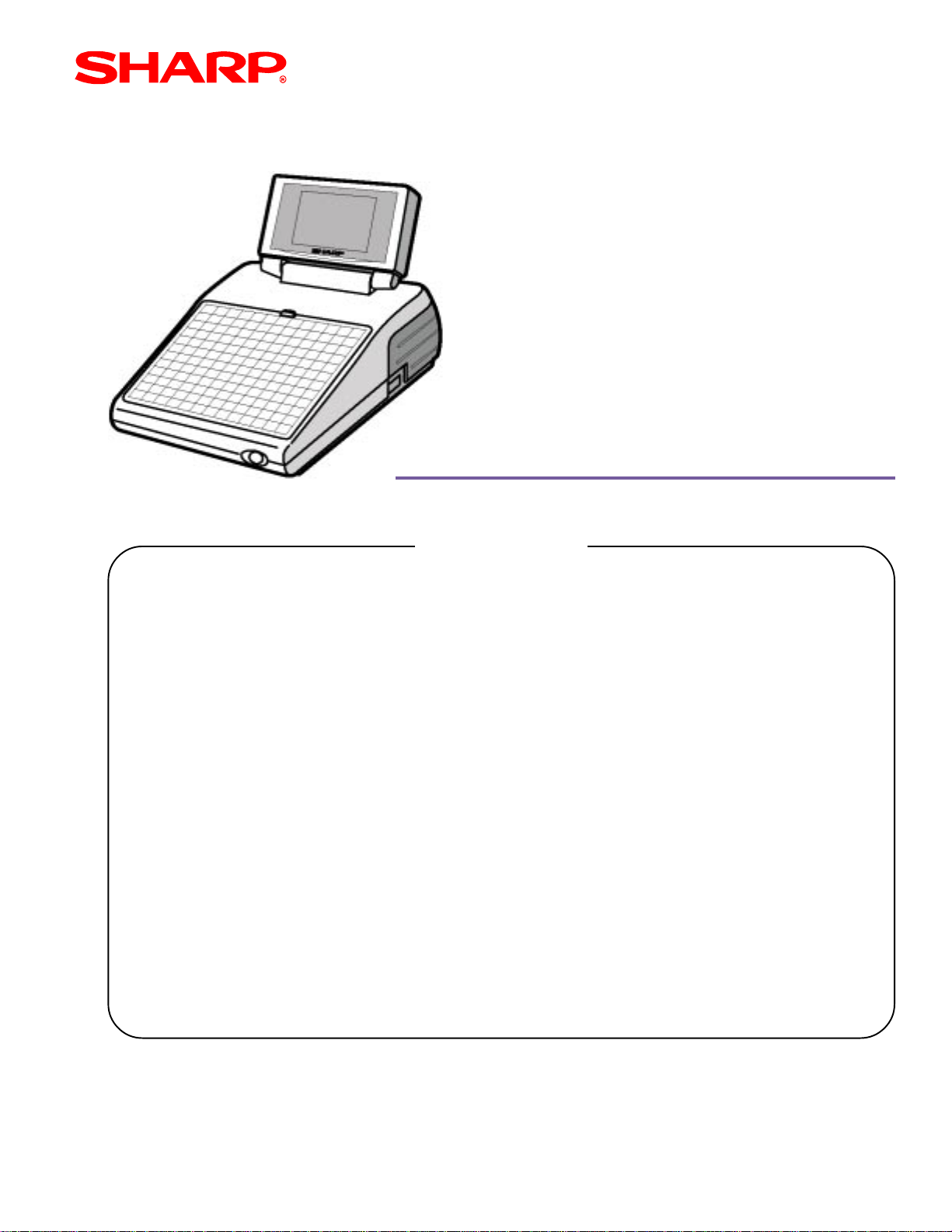
Dealer Knowledge Book
Category
Overview ....................................................................................................................
GettingStarted
- EquipmentConnection........................................................................................
- SystemConfiguration .........................................................................................
- ResetProcedure..................................................................................................
- ProgrammingPrinciples.....................................................................................
- RecommendedSequence .................................................................................
SRV Mode Programming
- ProgramList.........................................................................................................
- DeviceConfiguration...........................................................................................
- SystemPresets....................................................................................................
- FreeKey...............................................................................................................
PGM2 Mode Programming
- CAT2Settings.........................................................................................................
- MediaKeys..............................................................................................................
- AutoKeys.................................................................................................................
FinalStages...............................................................................................................
Appendix
- QuickSetUp...........................................................................................................
Contents
MODEL ER-A770
Pg.
1
2
3
5
6
7
8
9
9
10
14
15
22
25
1.
2.
3.
4.
5.
6.
Notice:
The Debitek software and/or documentation referred to in this manual are furnished under license by Debitek and may
only be used or copied in accordance with the terms of such license.
Except as permitted by such license, no part of the software or documentation may be reproduced, stored in a retrieval
system, or transmitted, in any form or by any means, electronic, mechanical, recording, or otherwise, without the prior
written permission of Datacap Systems Inc.This software and/or documentation are furnished under license and may be
used or copied in accordance with the terms of such license.
Designs and specifications are subject to change without notice.
Debitek Cash Card Installation Guide