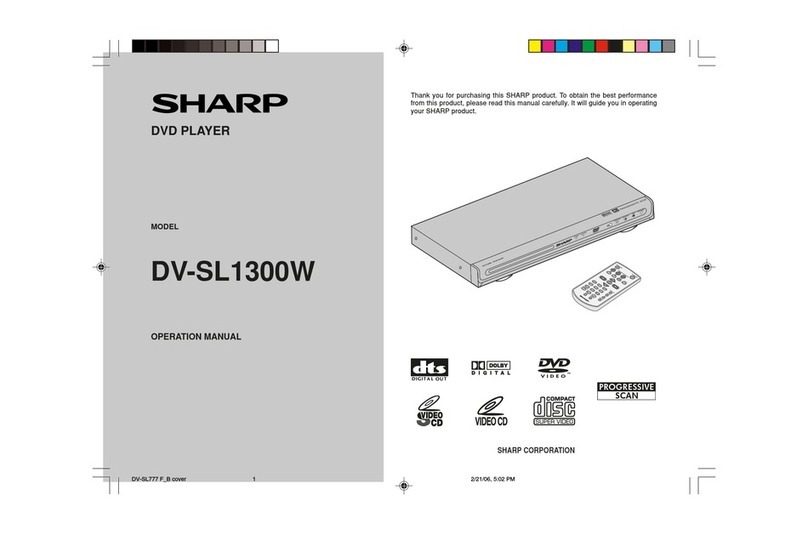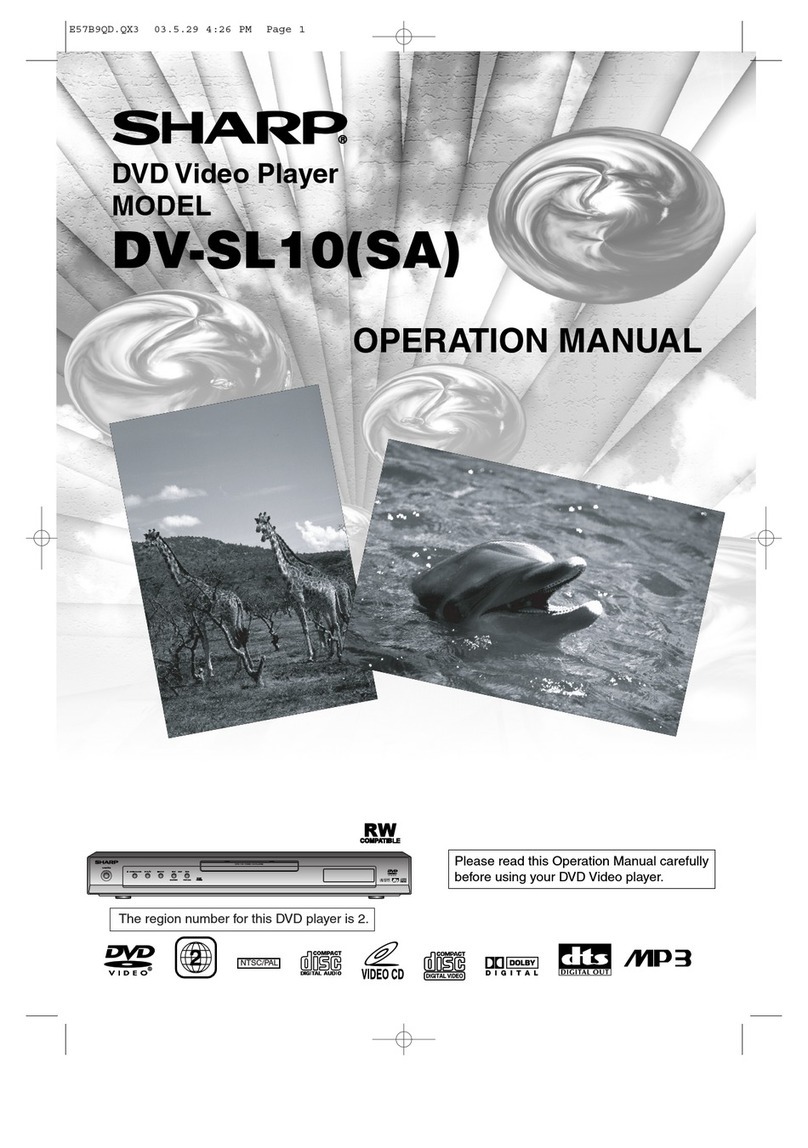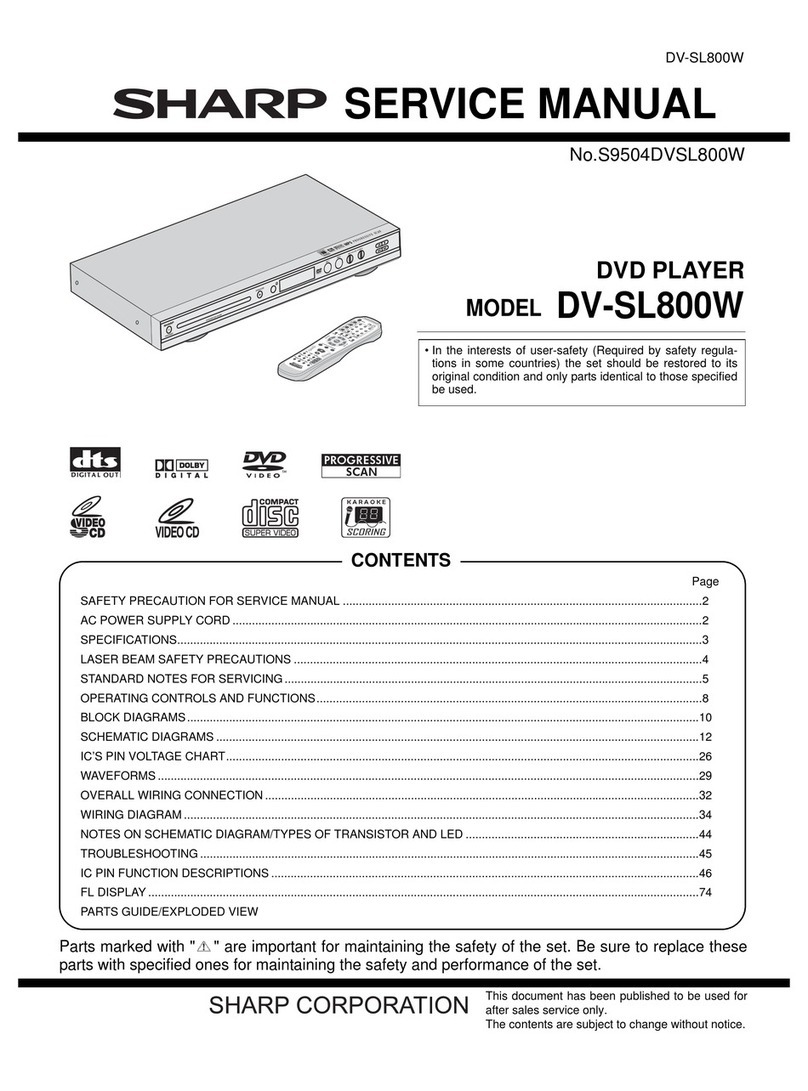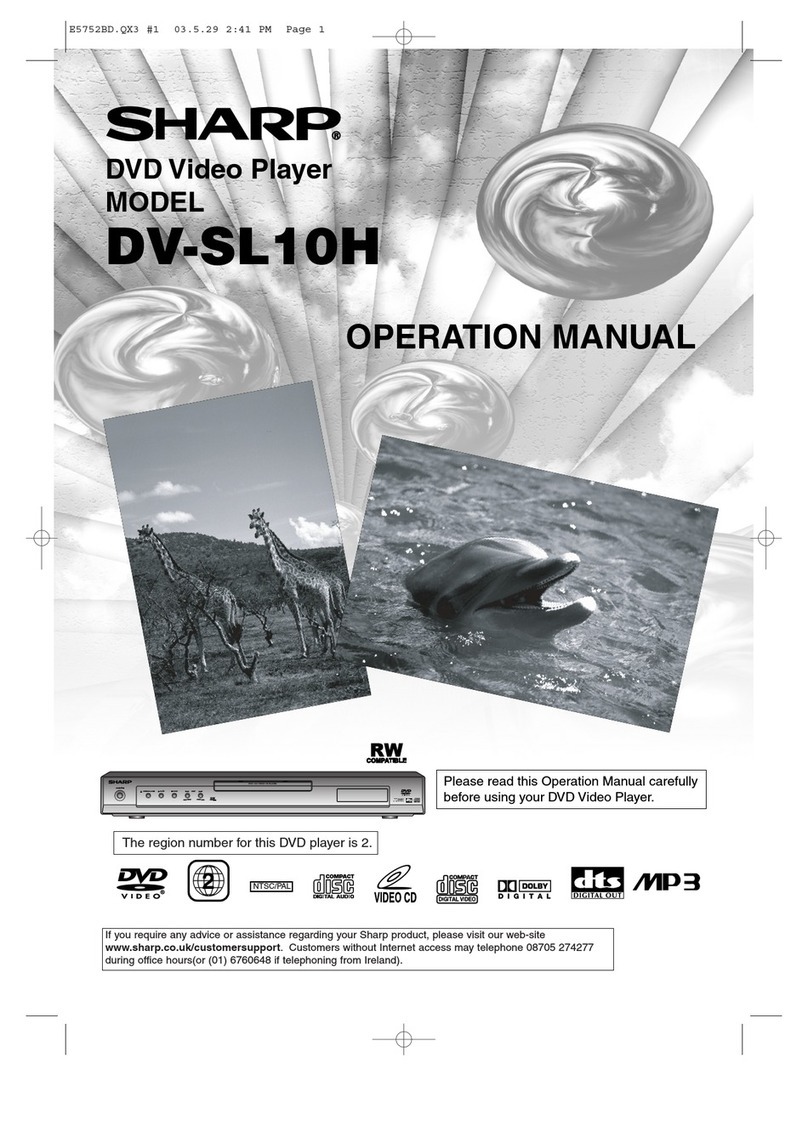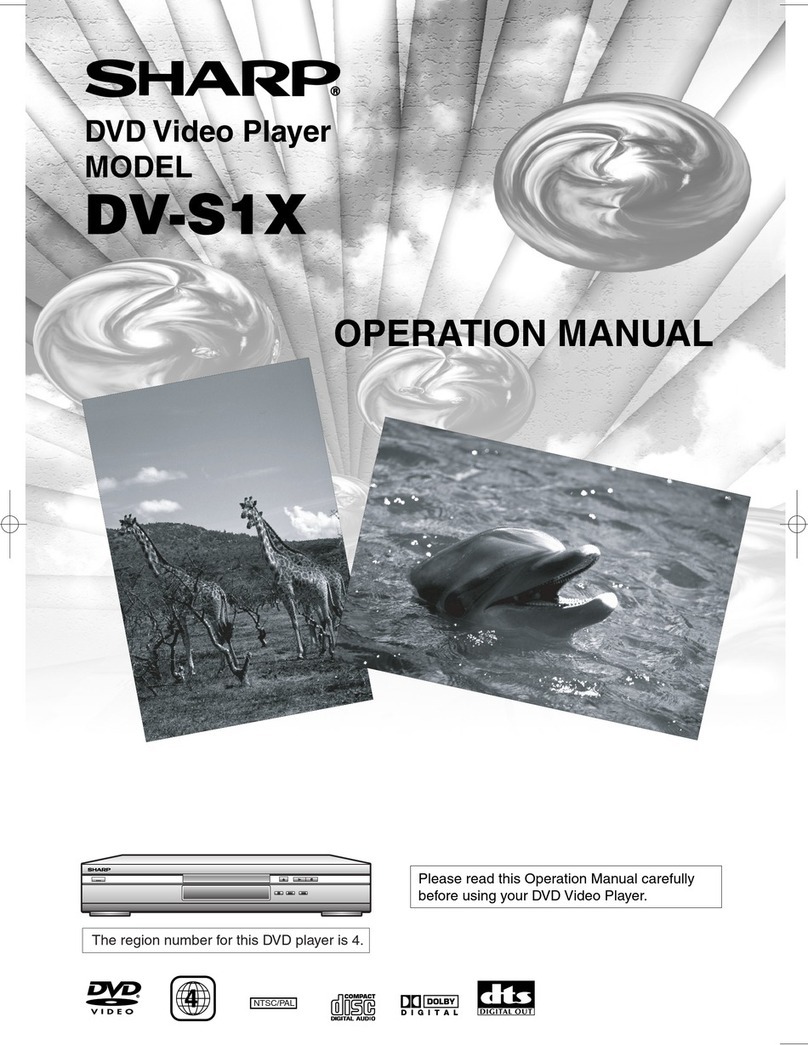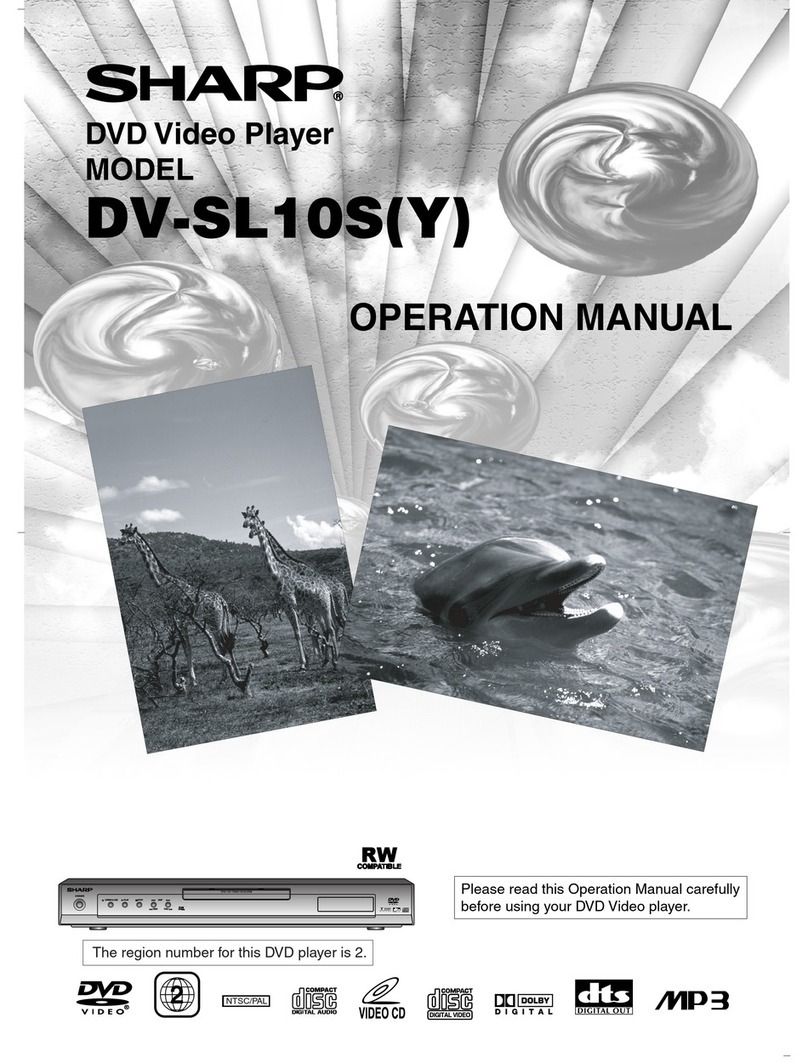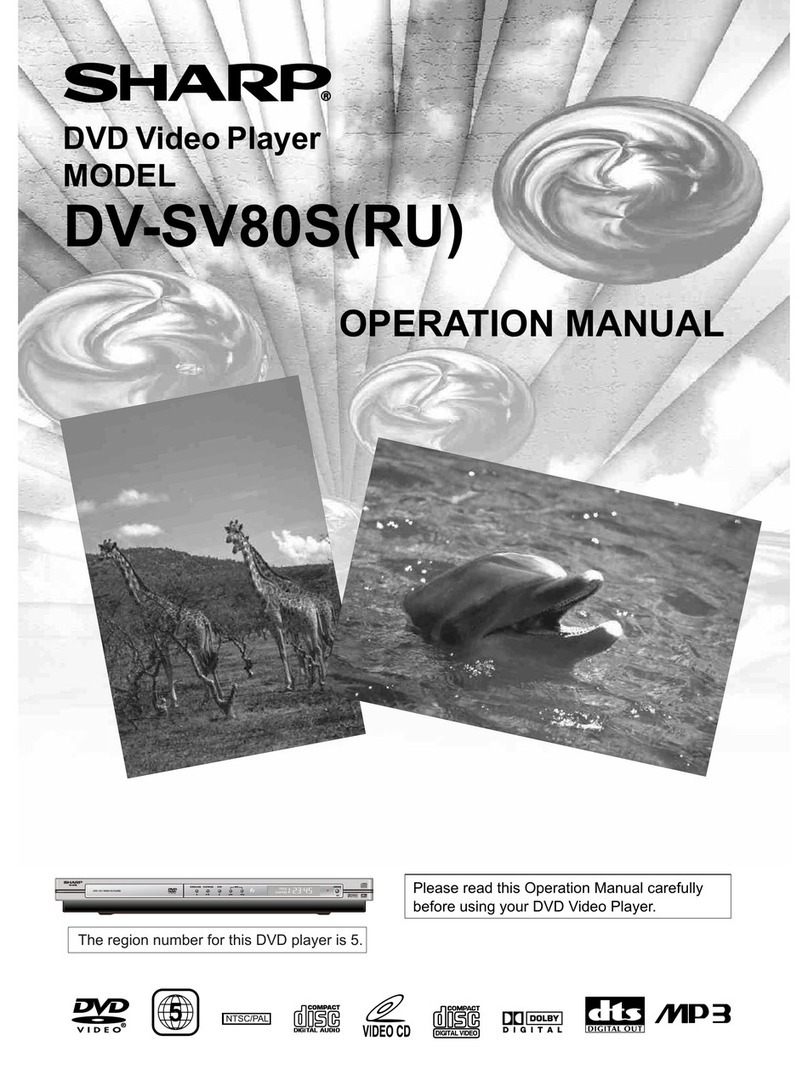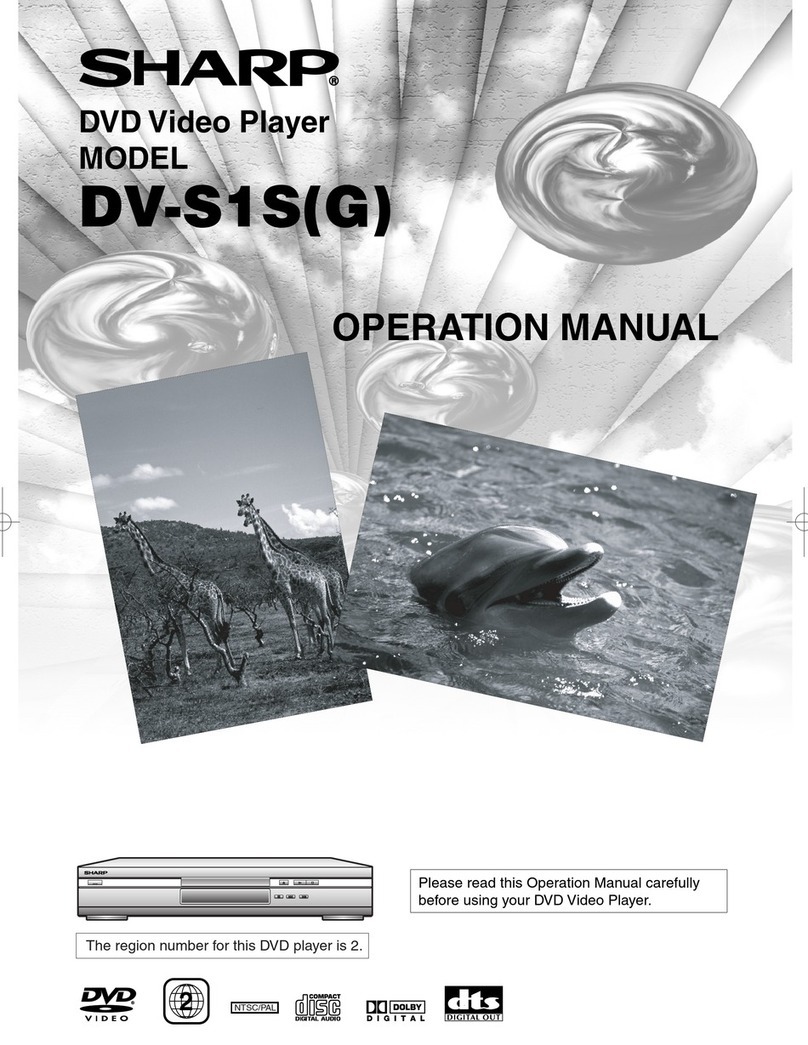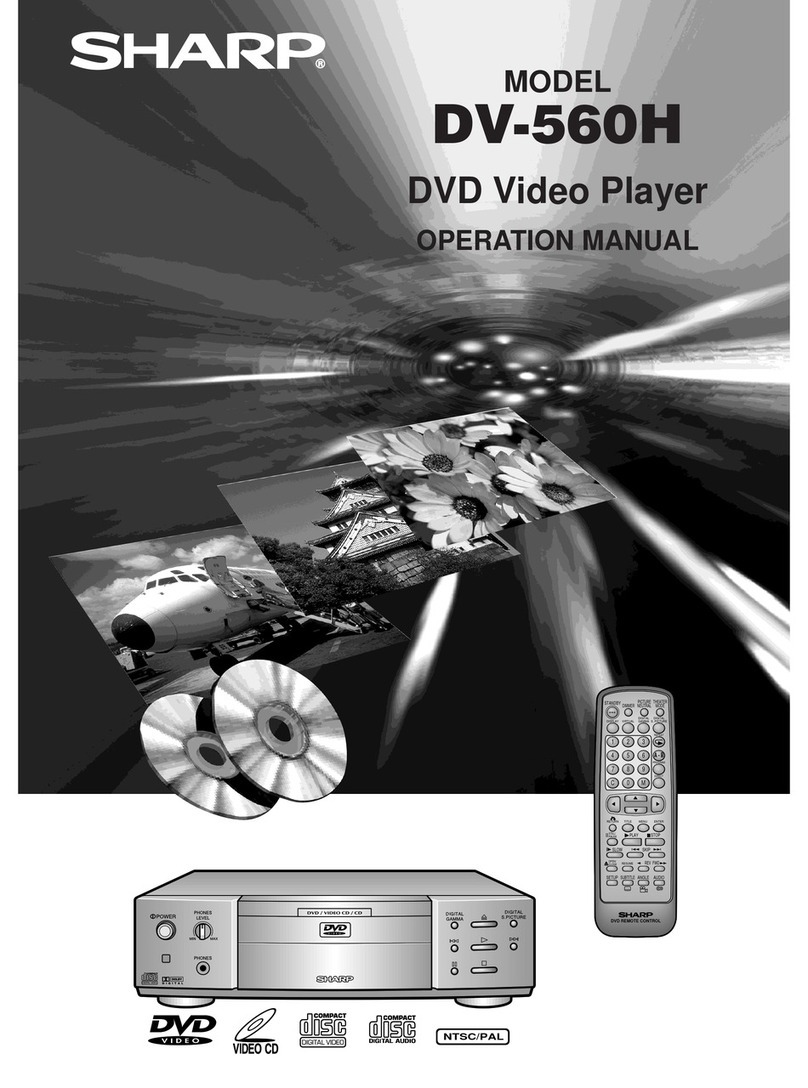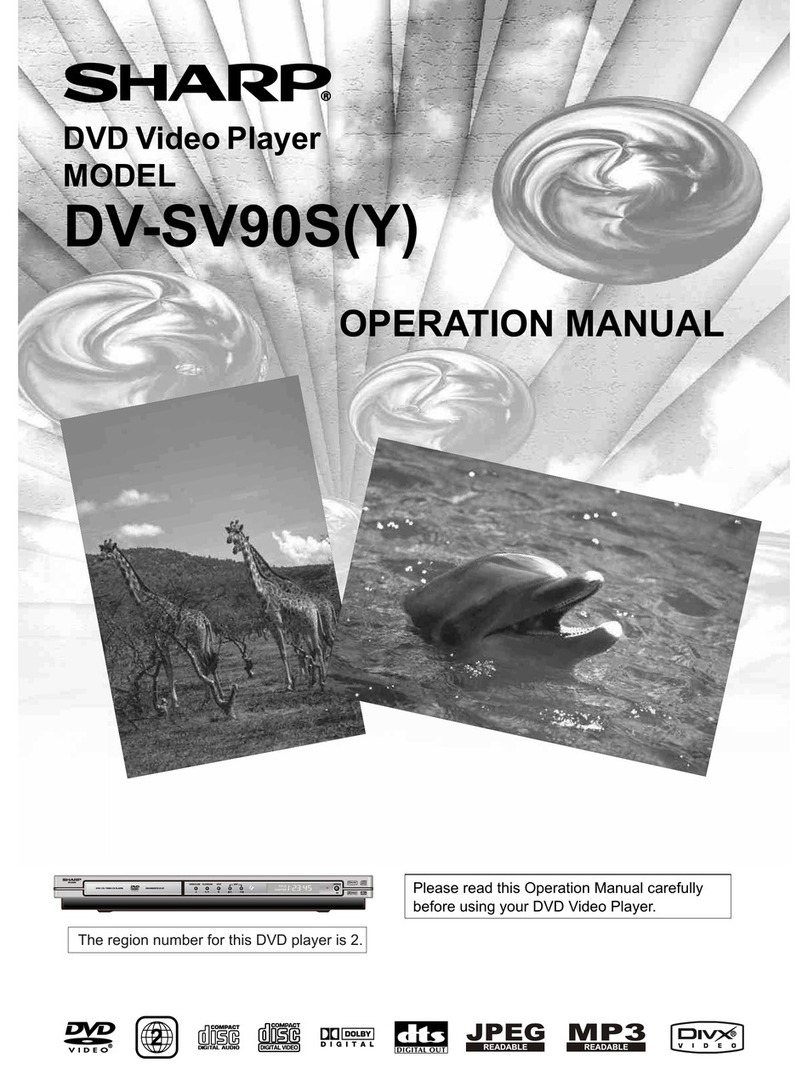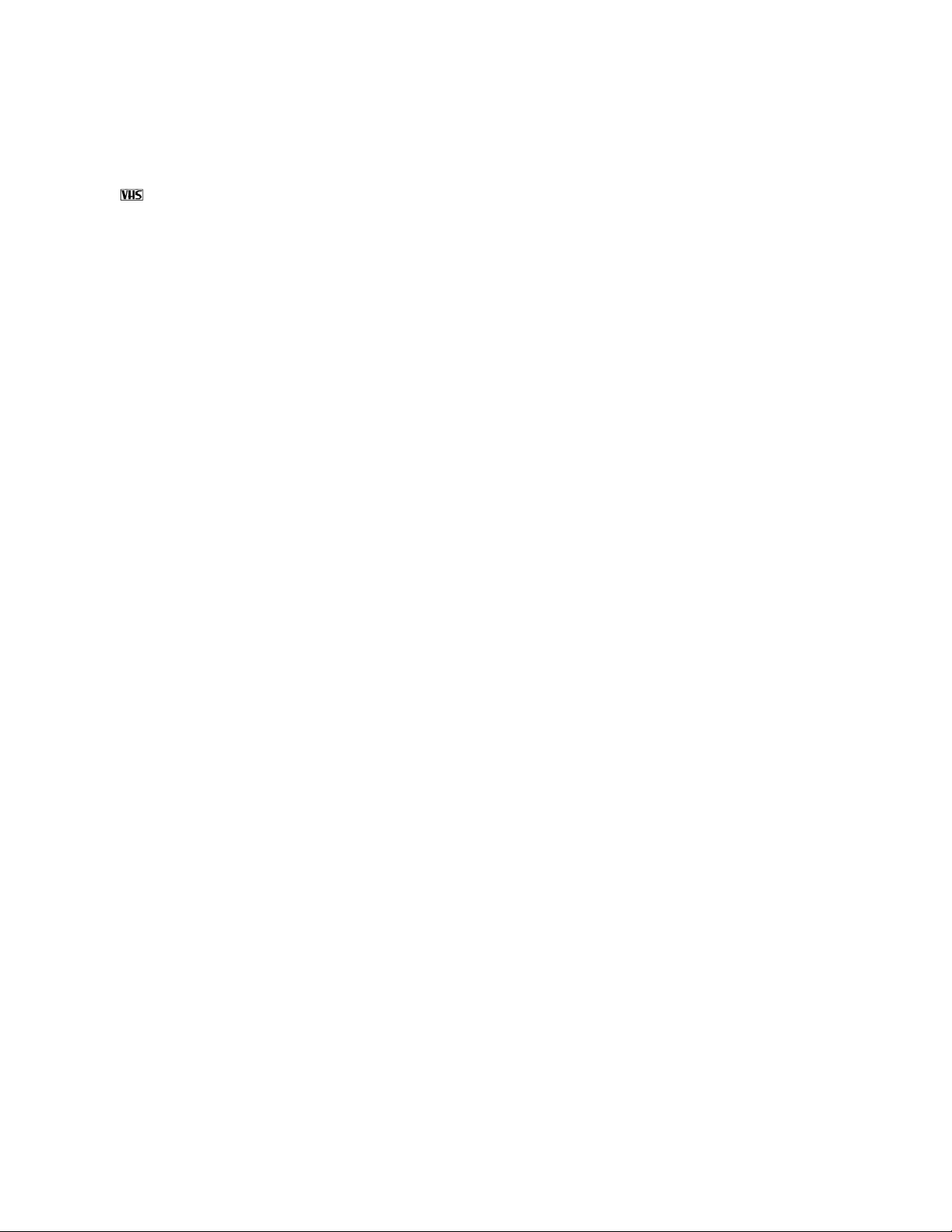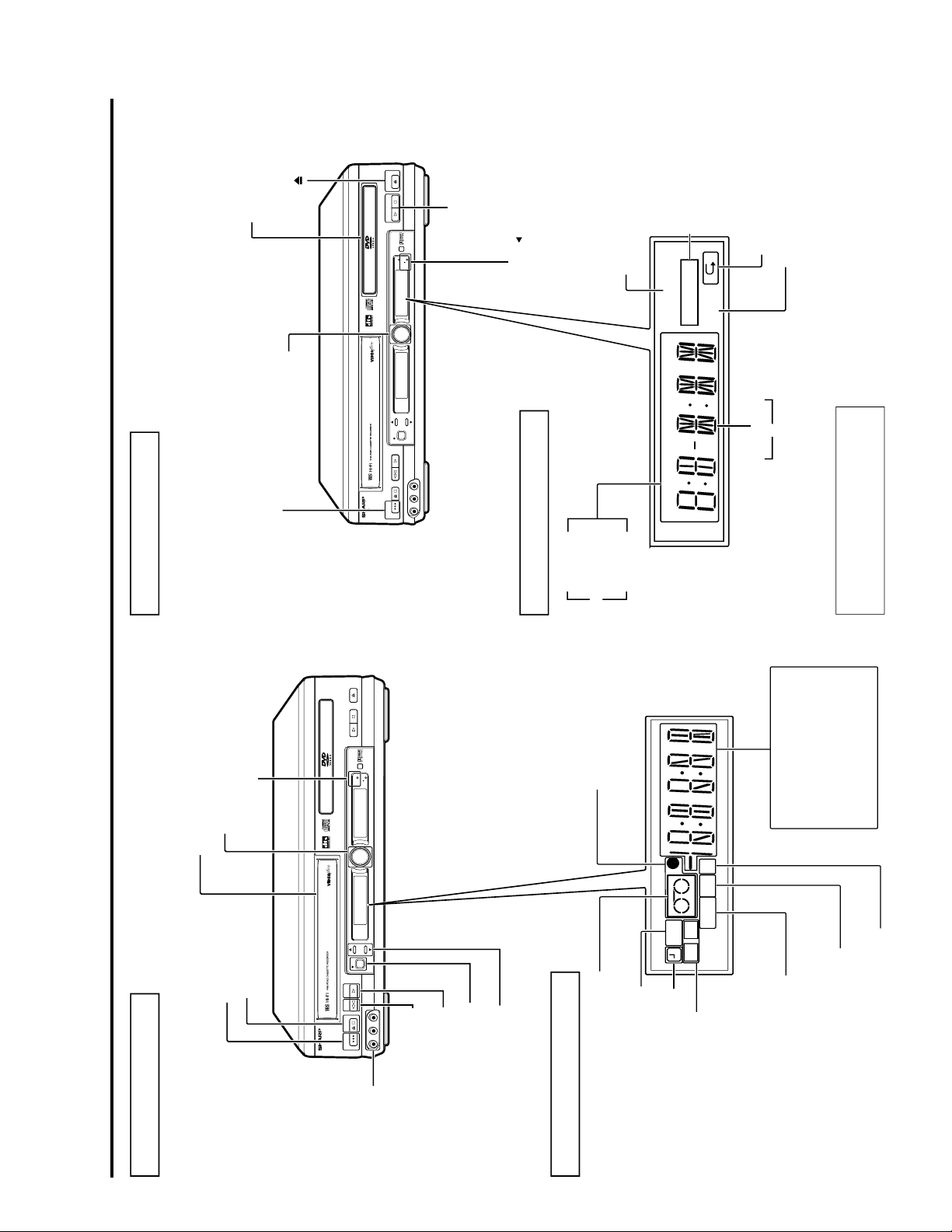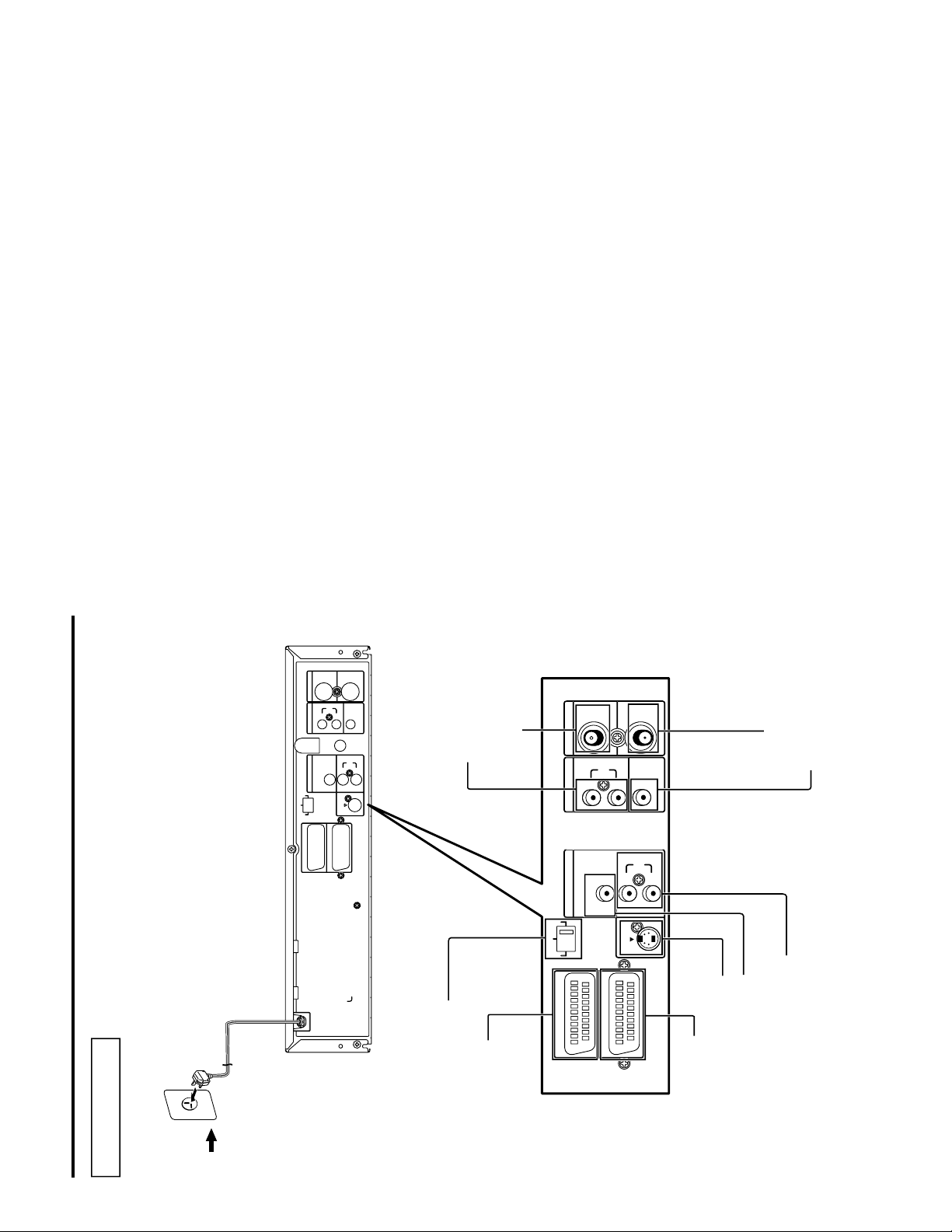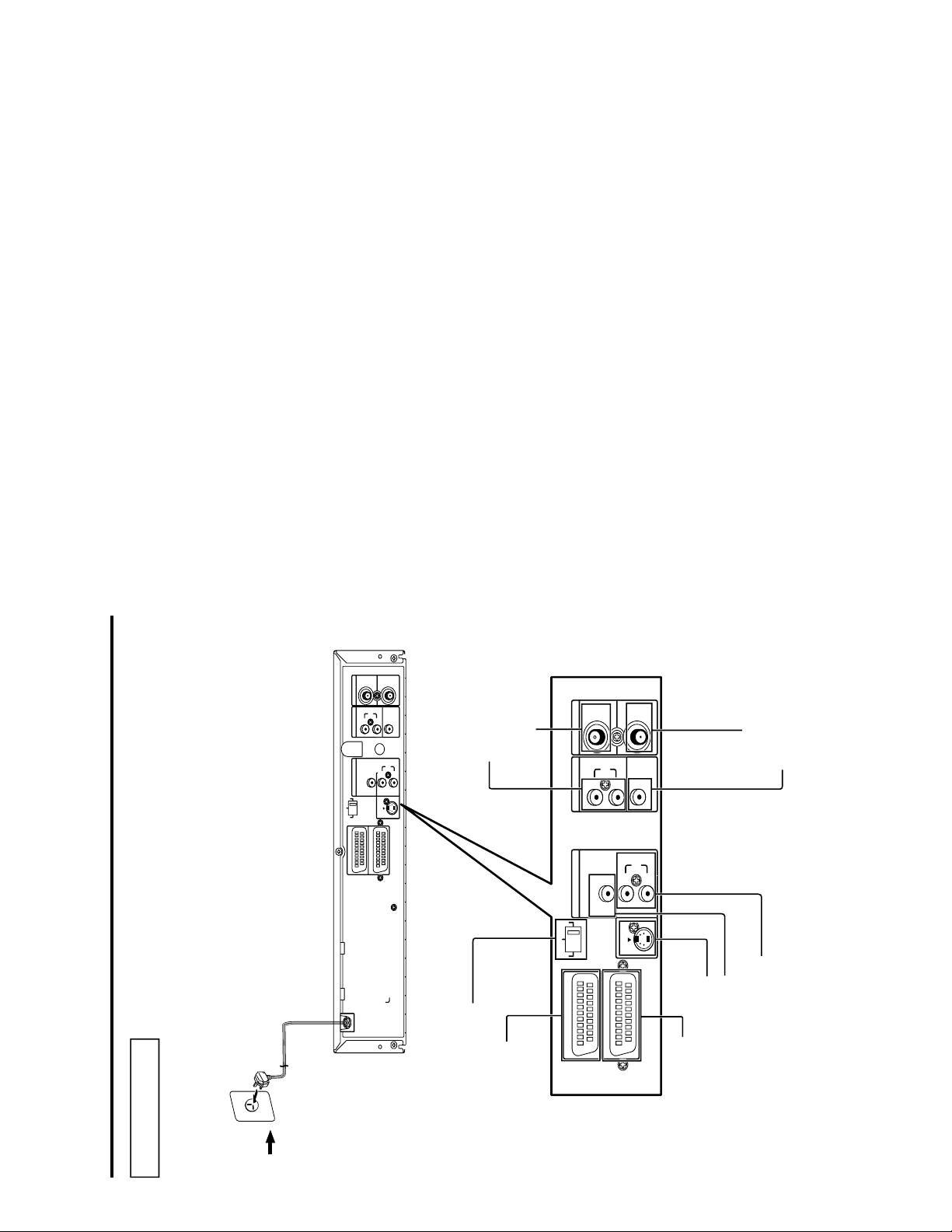2
DV-NC65H/S
DV-NC70H
Note:
This unit can be used only where the power
supply is AC 230V-240V, 50Hz. It cannot be used
elsewhere.
CAUTION:
USE OF CONTROLS OR ADJUSTMENTS OR
PERFORMANCE OF PROCEDURES OTHER
THAN THOSE SPECIFIED HEREIN MAY RESULT
IN HAZARDOUS RADIATION EXPOSURE.
DO NOT STARE INTO THE LASER BEAM OR
VIEW WITH OPTICAL INSTRUMENT.
WARNING:
TO REDUCE THE RISK OF FIRE OR ELECTRIC
SHOCK, DO NOT EXPOSE THIS EQUIPMENT TO
RAIN OR MOISTURE.
TO REDUCE THE RISK OF FIRE OR ELECTRIC
SHOCK, AND ANNOYING INTERFERENCE, USE
THE RECOMMENDED ACCESSORIES ONLY.
Laser Diode Properties
Material: AlGaInP
Wave length: 650 nm
Emission Duration: Continuous
Laser output: Max. 0.7 mW
(Rear of product)
•This Unit is classified as a CLASS 1 LASER
product.
•The CLASS 1 LASER PRODUCT label is located
on the rear cover.
•This product contains a low power laser device.
To ensure continued safety do not remove any
cover or attempt to gain access to the inside of
the product. Refer all servicing to qualified
personnel.
Power Lead Protection
To avoid any malfunctions of the unit, and to protect
against electric shock, fire or personal injury, please
observe the following.
•Hold the plug firmly when connecting or
disconnecting the AC power lead.
•Keep the AC power lead away from heating
appliances.
•Never put any heavy object on the AC power lead.
•Do not attempt to repair or reconstruct the AC
power lead in any way.
CLASS 1
LASER PRODUCT
VARO! AVATTAESSA OLET ALTTIINA LASERSÄTEILYLLE.
ÄLÄ TUIJOTA SÄTEESEEN ÄLÄKÄ KATSO SITÄ OPTISEN LAITTEEN LÄPI.
VARNING - LASERSTRÅLNING NÄR DENNA DEL ÄR ÖPPNAD.
STIRRA EJ IN STRÅLEN OCH BETRAKTA EJ STRÅLEN GENOM OPTISKT
INSTRUMENT.
1. IMPORTANT SERVICE NOTES