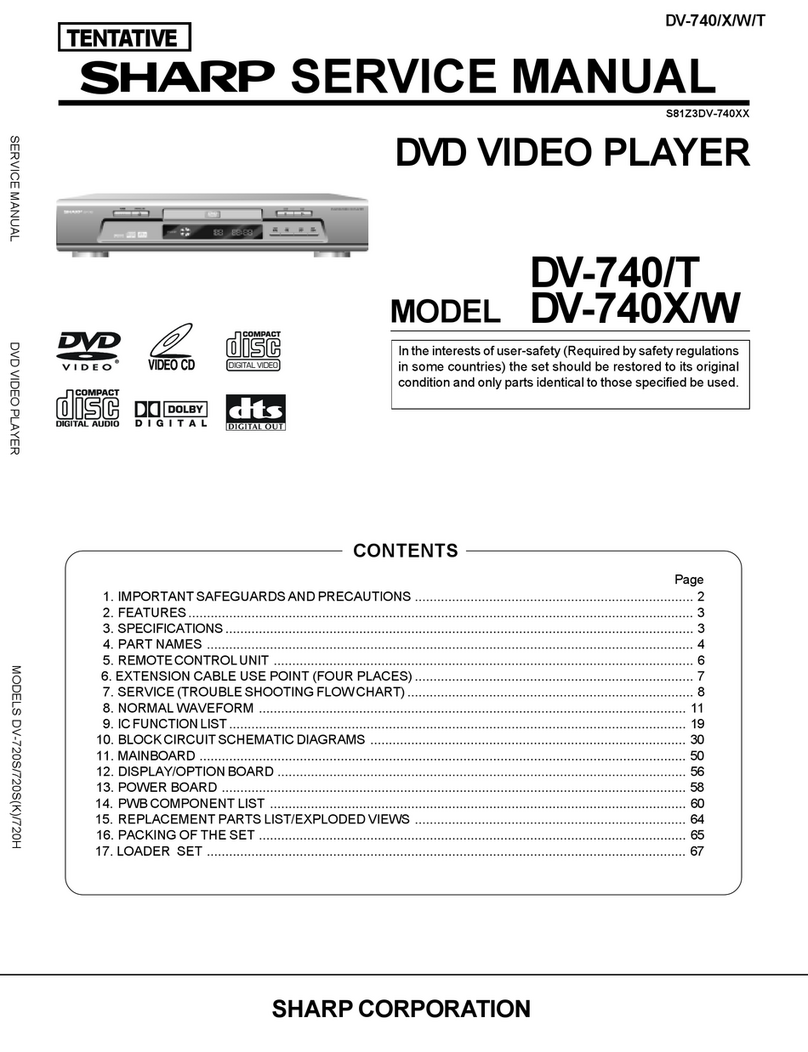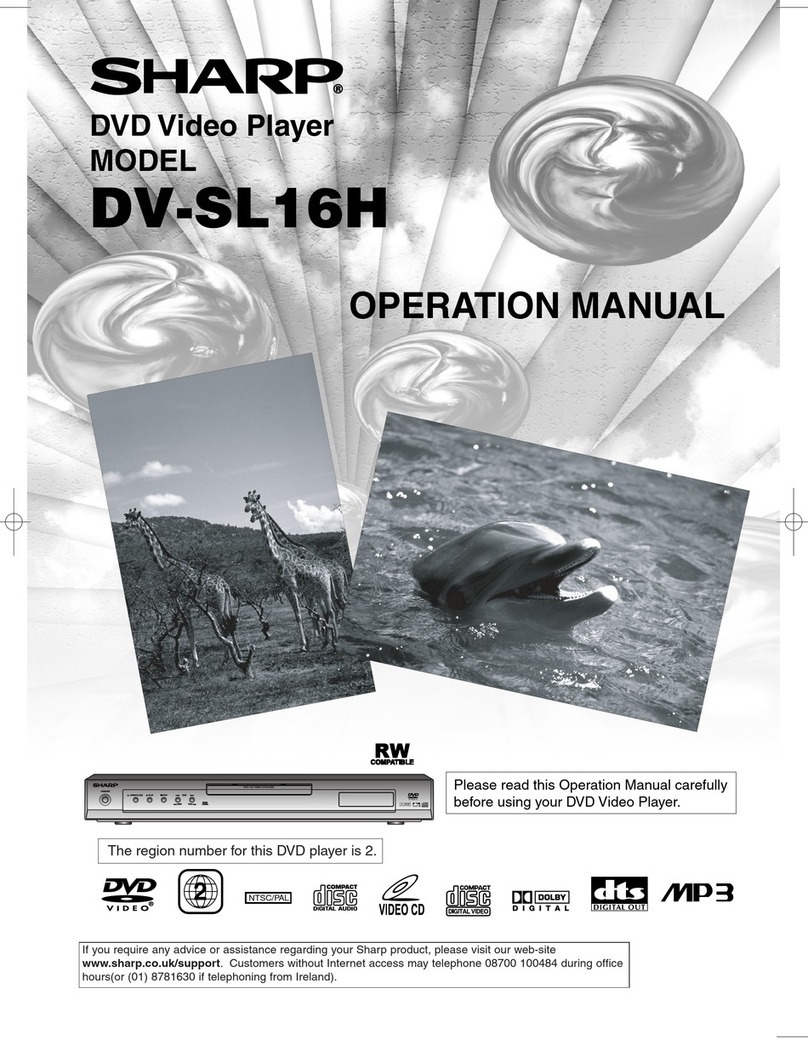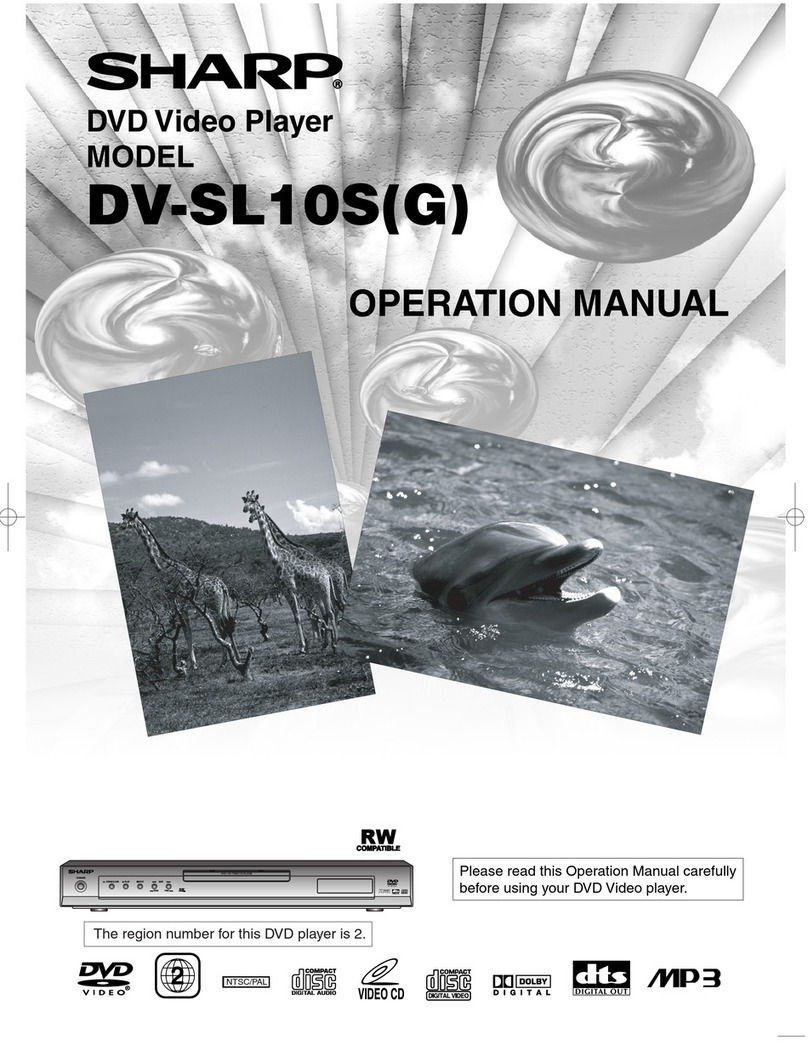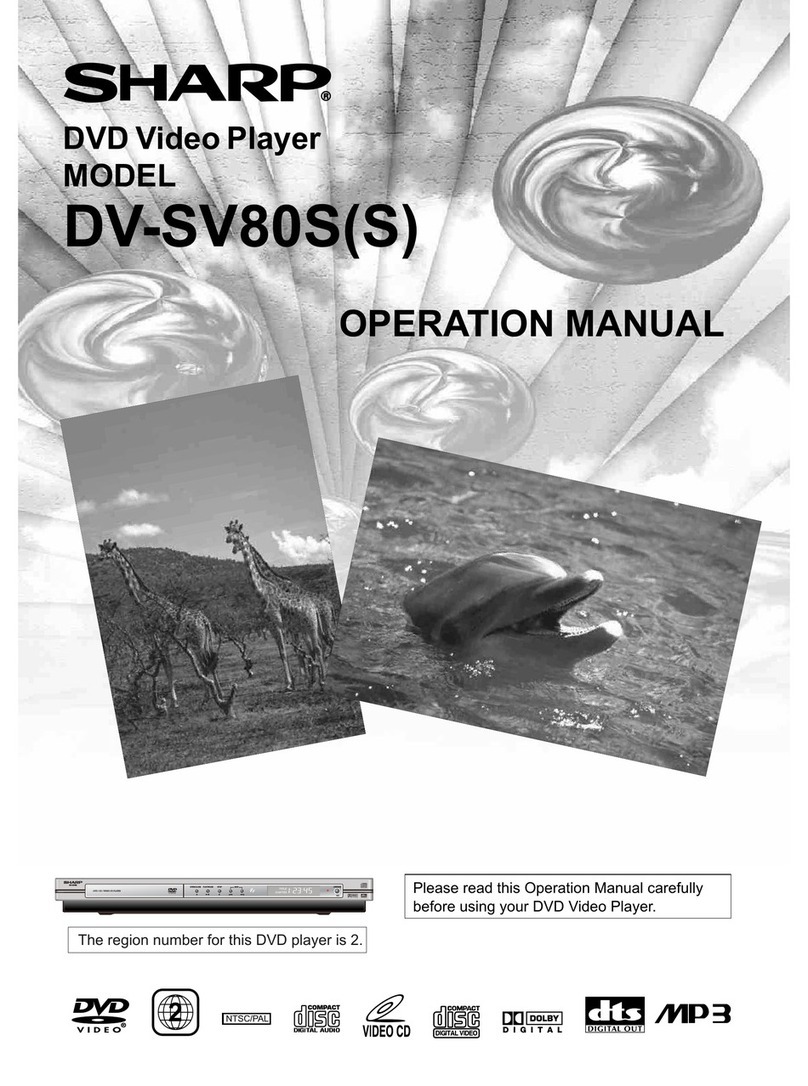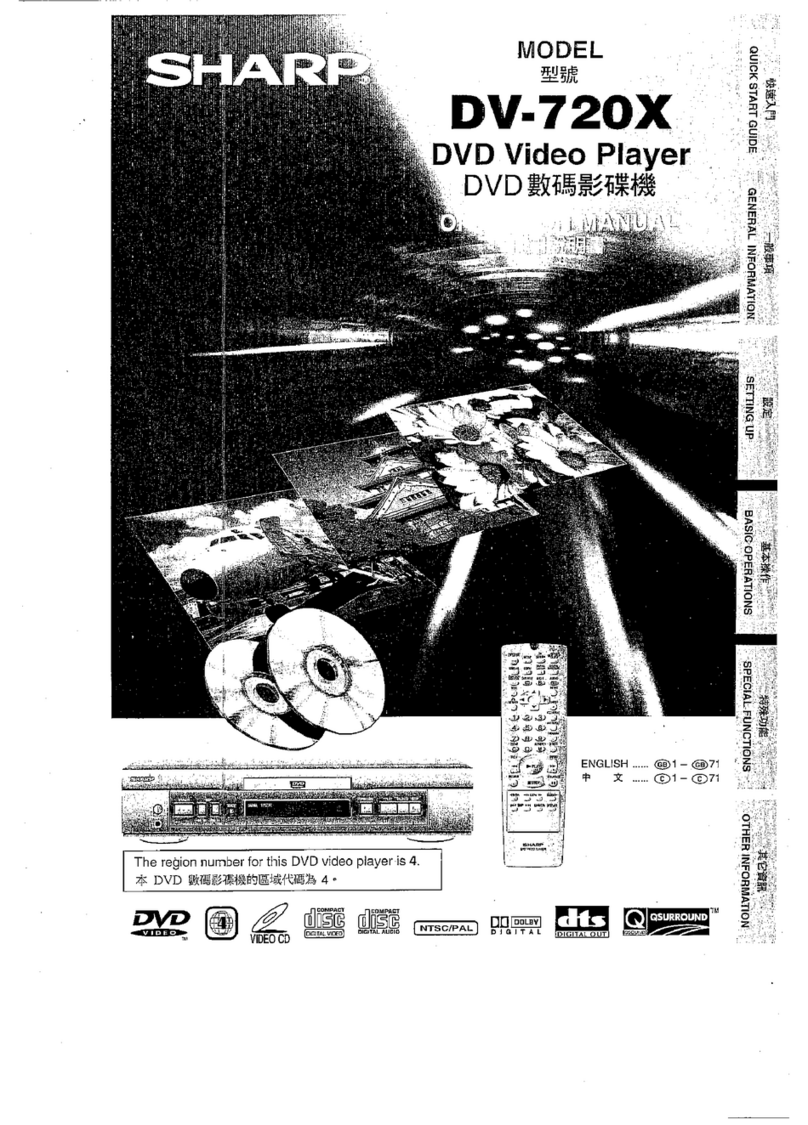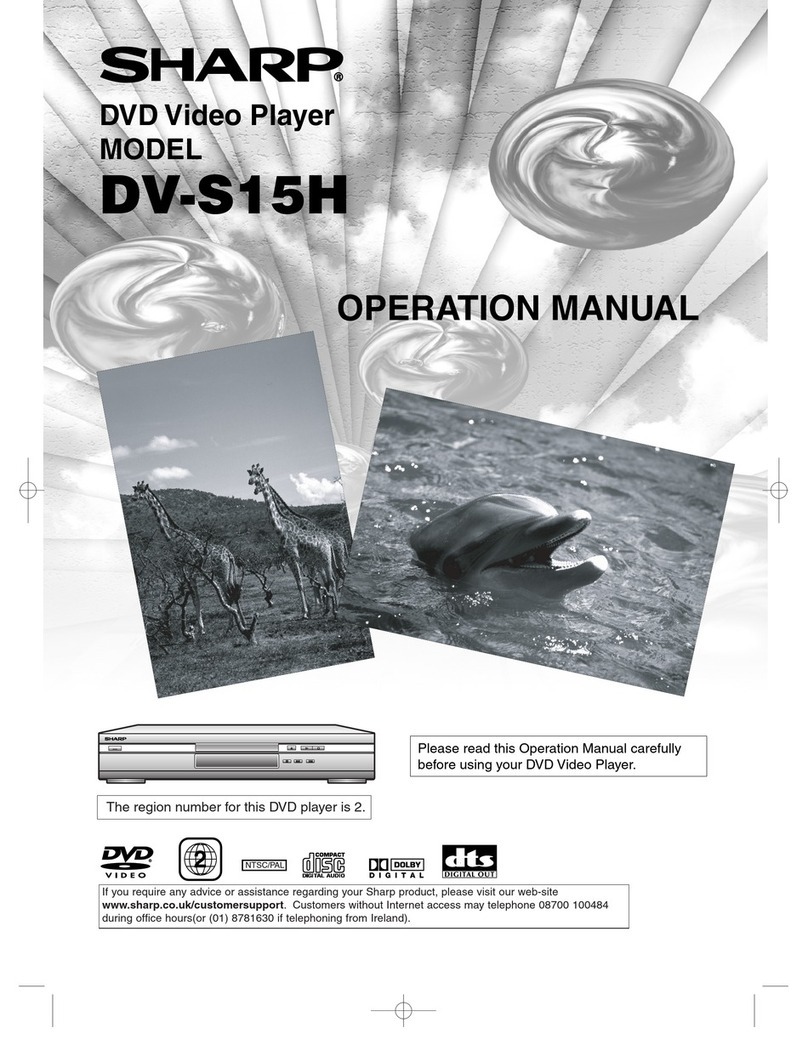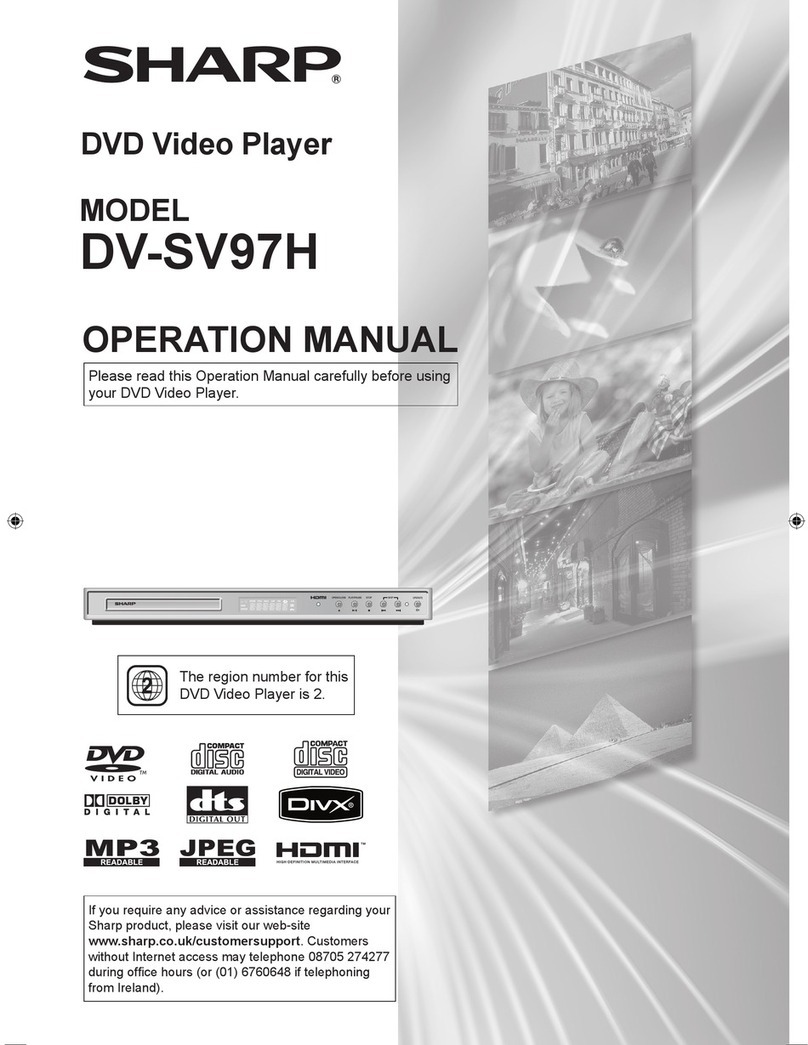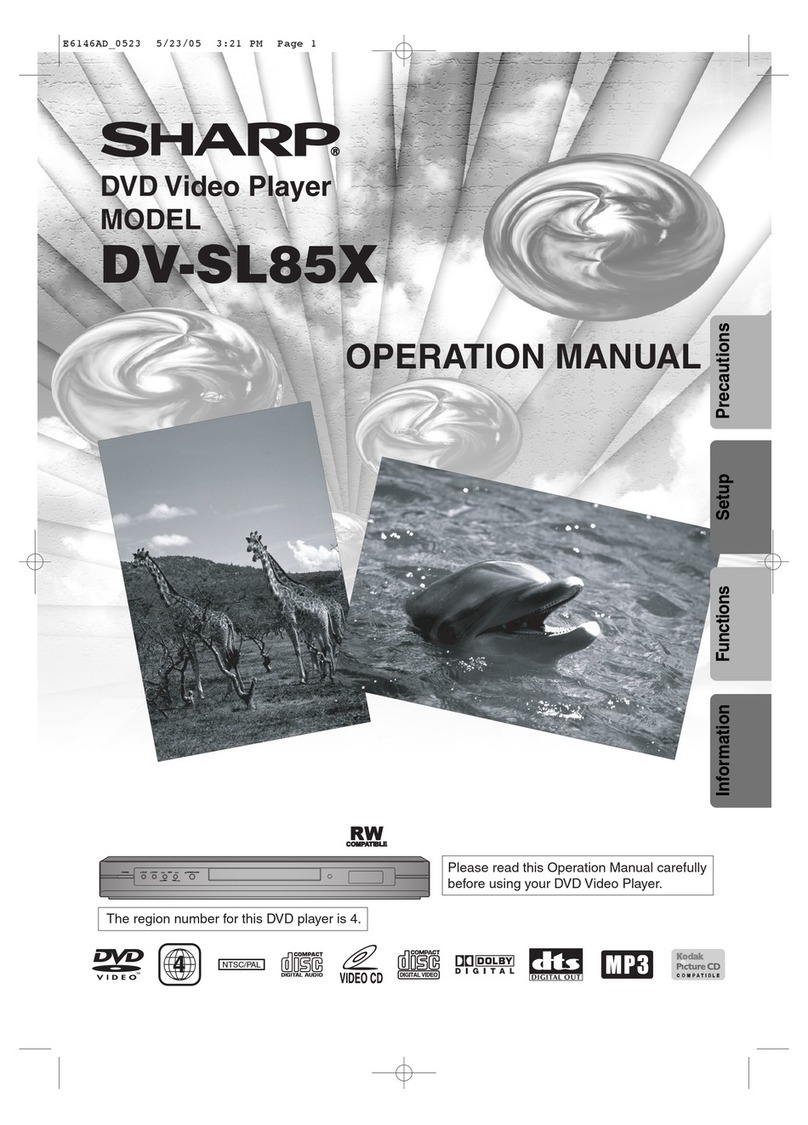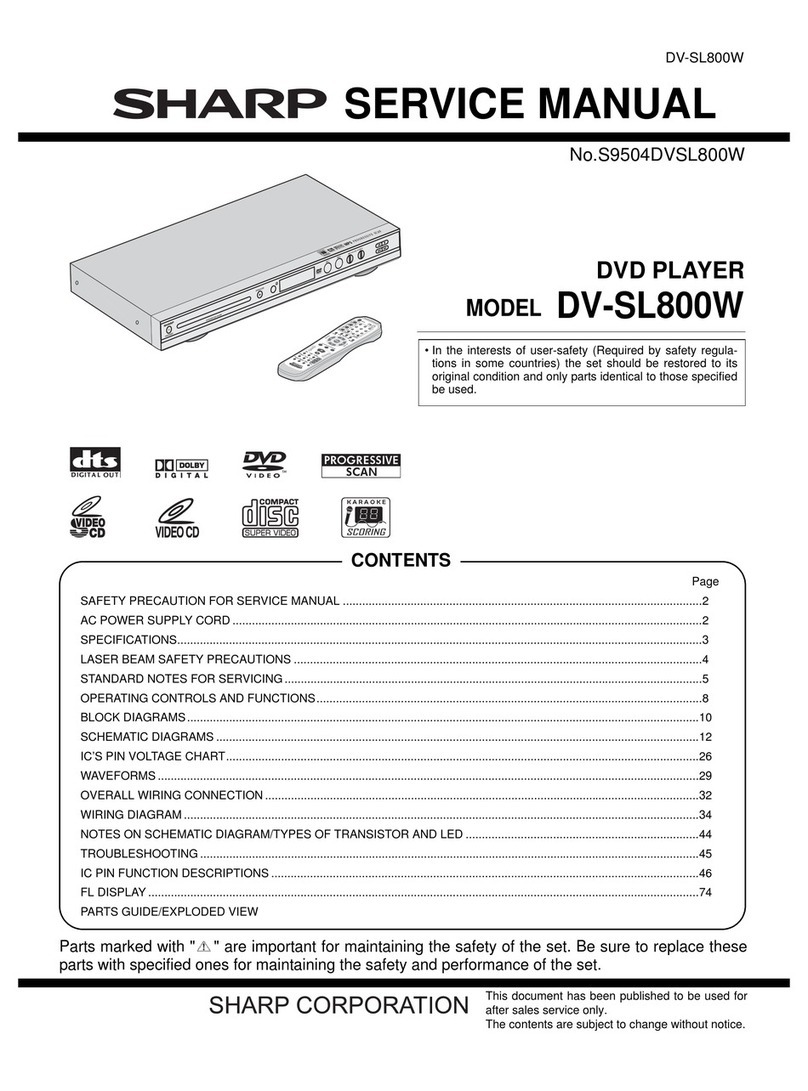-2-EN
SAFETYINFORMATION
•Donot coverorplacetheplayerinenclosed spacesto
preventexcessivetemperaturebuildup.
•Donot placethePlayerindirectsunlight,ornearheat
sources.
•Keep thePlayerawayfromstrongmagneticobjects.
•Donot placeanyobjectcontainingwaterorotherliquids
onthePlayer.Inthe eventthatliquidshouldenterthecab-
inet,unplug thePlayerimmediatelyandcontact theretailer
orservicecentreapprovedbySHARP immediately.
•Donot removethePlayercabinet.Touching partsinside
thecabinetcouldresultinelectricshockand/ ordamage
tothePlayer.Forserviceand adjustmentinsidethecabi-
net,callaqualified dealerorservicecentreapprovedby
SHARP.
Nonuse Periods
Whenthe Playerisnotbeingused,switchthePlayertothe
Standbymode.
Whenleftunusedforalongperiodoftime, thePlayershould
be unpluggedfromthe householdACoutlet.
NoFingers or Other Objects Inside
Donotputanyforeignobjectonthedisctray.
Stacking
PlacethePlayerinahorizontalposition,and donotplace
anythingheavyonit.
Condensation
Moisturemayformon thepickuplensinthe followingcondi-
tions:
•immediatelyafteraheaterhasbeen turned on.
•inasteamyorveryhumidroom.
•whenthe Playerissuddenlymoved fromacoldenviron-
menttoawarmone.
Inthiscase, turnonthepowerand waitaboutone hourfor
themoisturetoevaporate.
Cleaning
UnplugyourPlayerbeforecleaning.Useadampclothfor
cleaning.Donot usecleaningfluidsoraerosolswhichcould
enterthe Playerandcausedamage,fire,orelectricalshock.
Thesesubstancesmayalsodeterioratethefinishofyour
Player.
Ifthere isNoise Interference ontheTVWhilea
Broadcast is being Received
Dependingonthereception conditionoftheTV, interference
mayappearon theTVmonitorwhileyouwatchaTVbroad-
castandthePlayerislefton.Thisisnotamalfunction ofthe
Playerorthe TV.TowatchaTVbroadcast,turnoffthe
Player.
RecommendedMeasures forOptimum Picture
Excellence
ApparatusClaimsofU.S.PatentNos.4,631,603,
4,577,216,4,819,098and4,907,093licensed forlimited
viewingusesonly.
Thisproductincorporatescopyright protectiontechnology
thatisprotectedbymethodclaimsofcertainU.S.patents
andotherintellectualpropertyrightsownedbyMacrovision
Corporationand otherrightsowners.Useofthiscopyright
protectiontechnologymust be authorizedbyMacrovision
Corporation,andisintendedforhomeand otherlimited
viewingusesonlyunlessotherwiseauthorizedby
MacrovisionCorporation.Reverseengineering ordisas-
semblyisprohibited.
Donotattempt toclean the pickup lensyourself.
Donotattempt toservicethisPlayeryourself.Pleaserefer
anyservicetothenearestservicecentreapproved by
SHARP.
Copyright
Audio-visualmaterialmayconsistof copyrightedworkswich
must notbe recordedwithoutthe authorityof theownerof
thecopyright.Pleaserefertorelevantlawsinyourcountry.
Copy Protection
ThisPlayersupportsMacrovisioncopyprotection.OnDVDs
thatinclude acopyprotection code,ifthecontentsofthe
DVDarecopiedusingaVCR, thecopyprotectioncode pre-
ventsthevideotape copyfromplayingnormally.
ThePlayerisaprecisiondevicethatisconstructed using
extremelyaccuratetechnology.
Soiling orfrictionaffecting the pickuplensordiscdrivecan
impairtheimagequality.Attheworst,neithervideo noraudio
willbepla
Contactyourauthorized Sharpsupplier
fordetails.
PDFcreated withpdfFactoryProtrialversion www.pdffactory.com