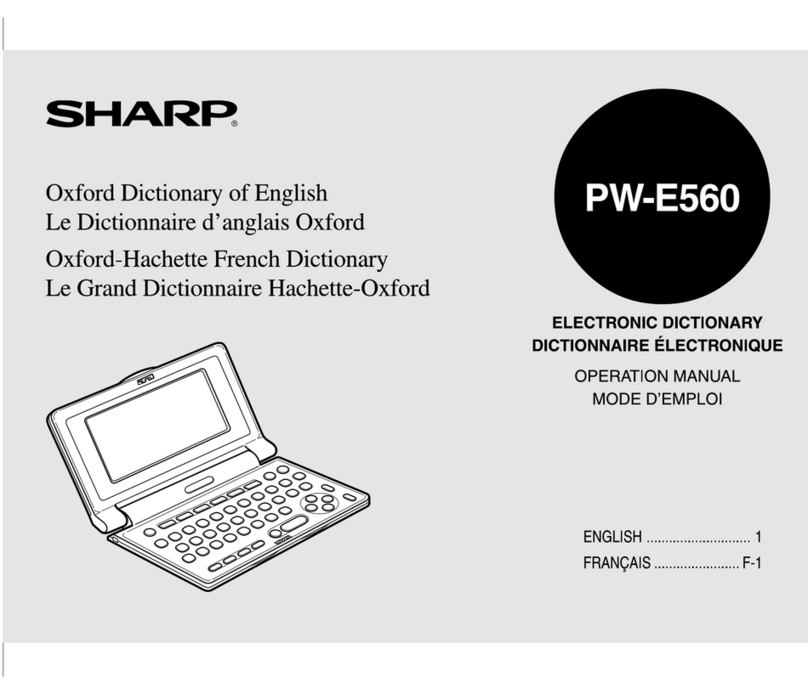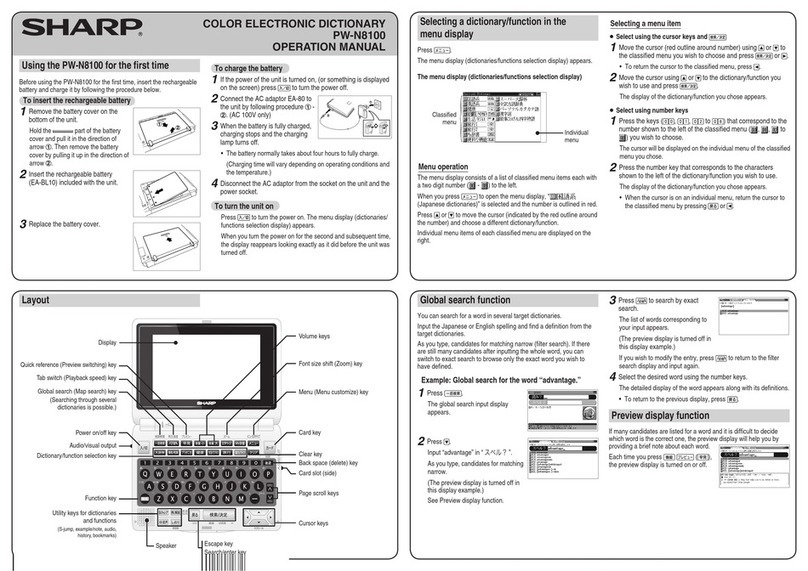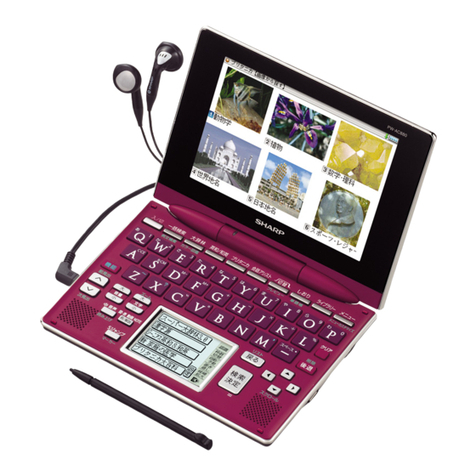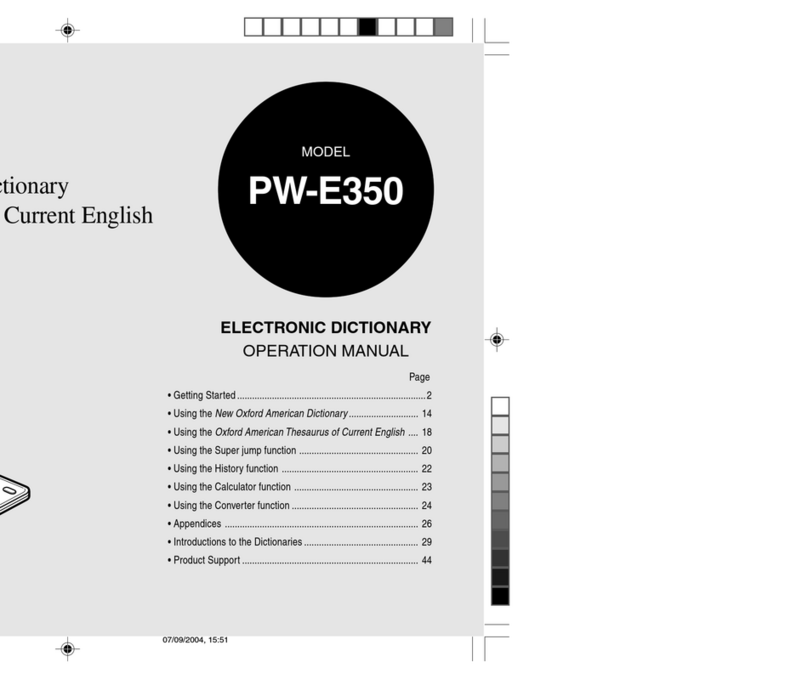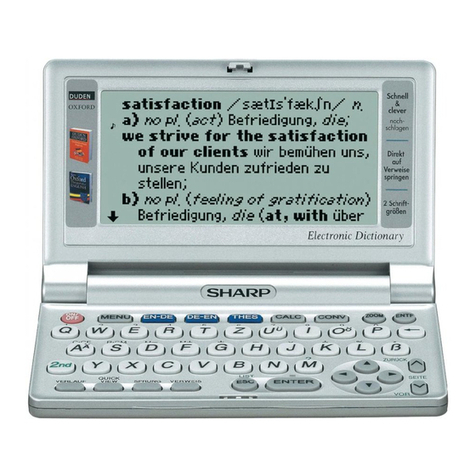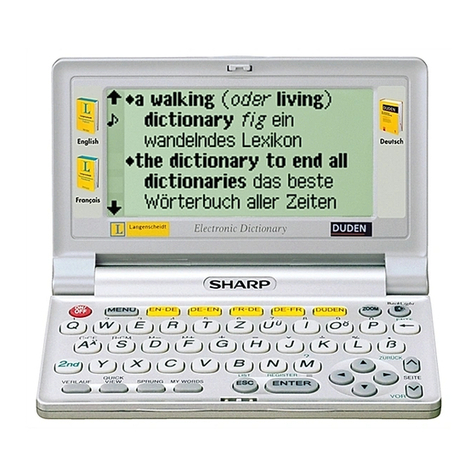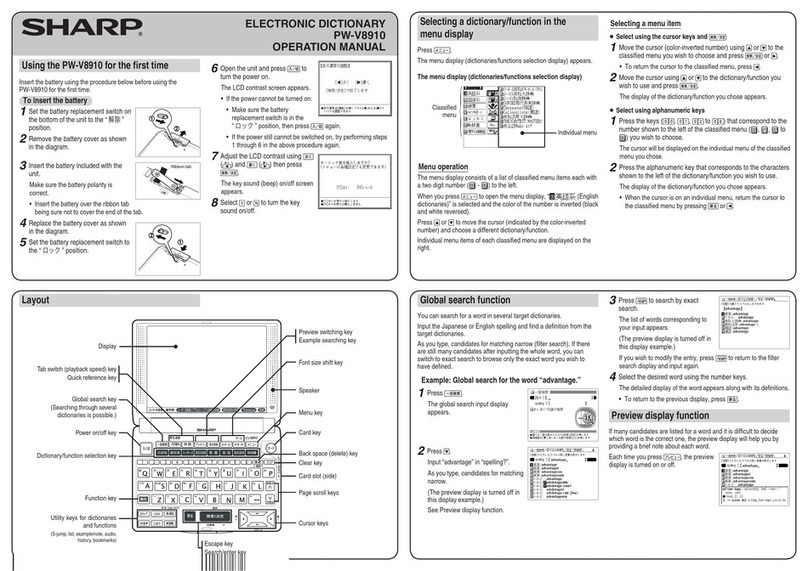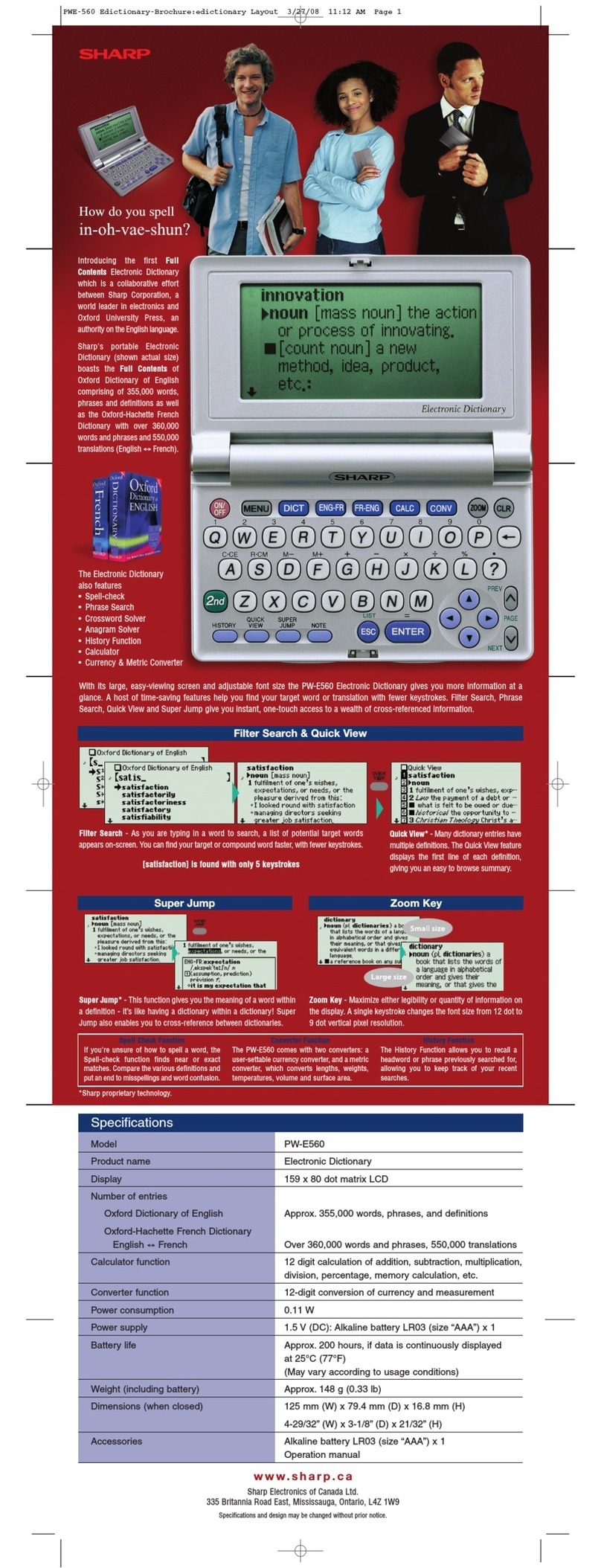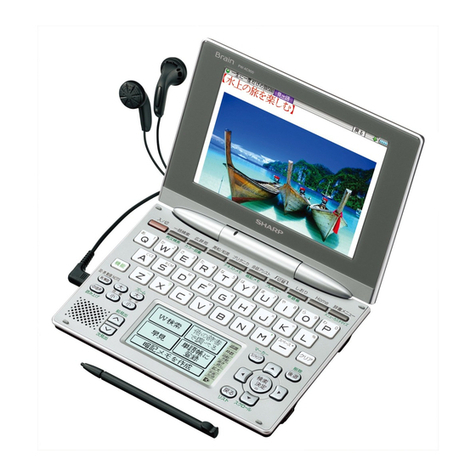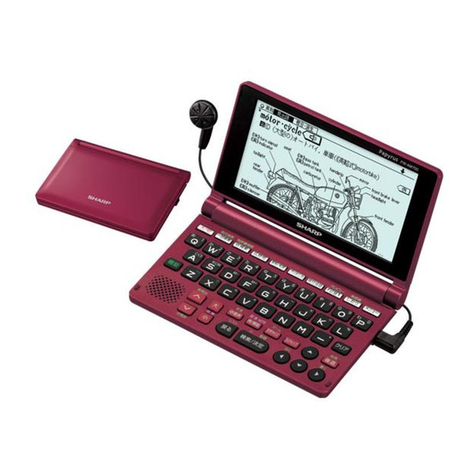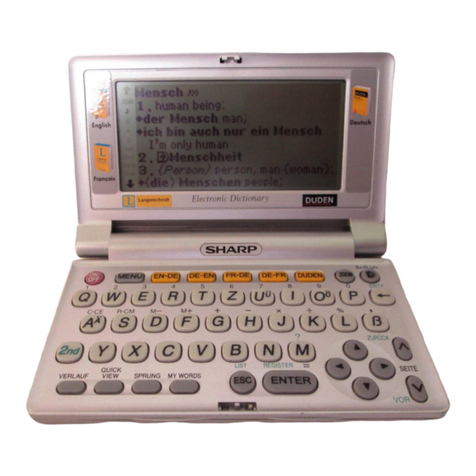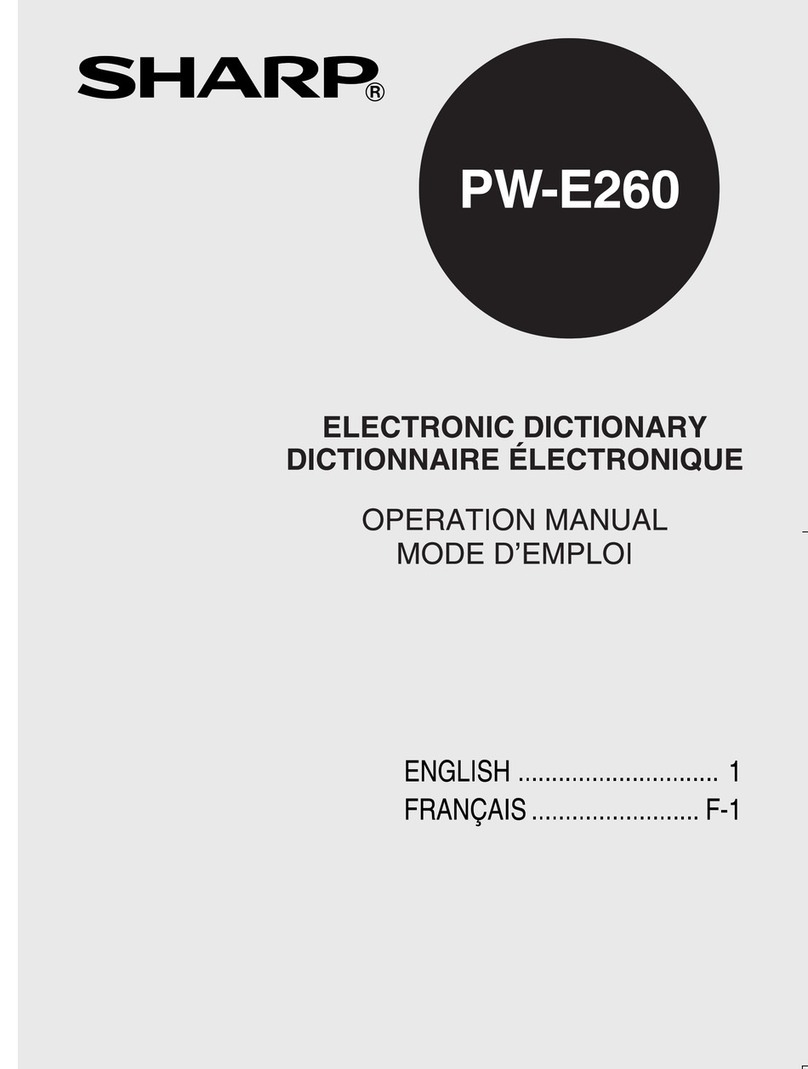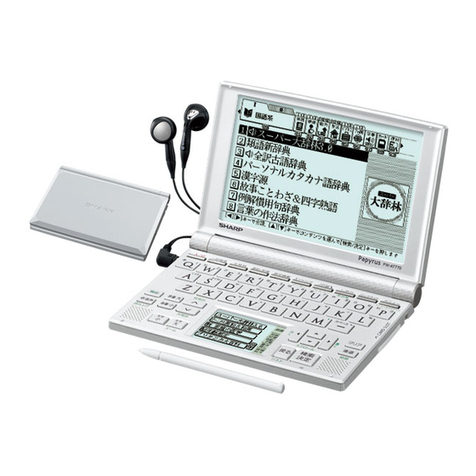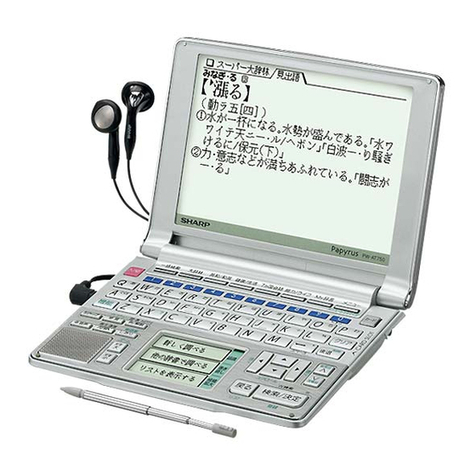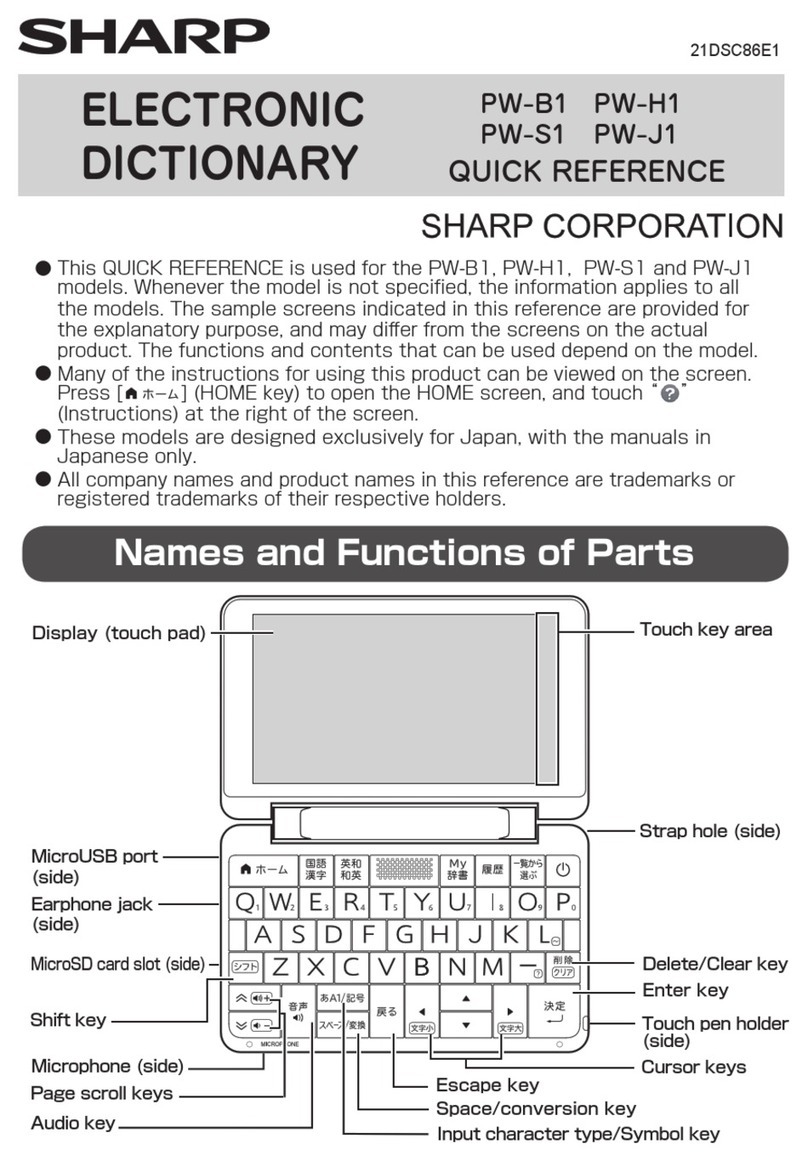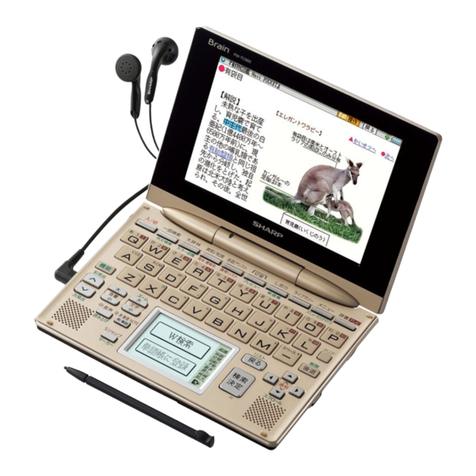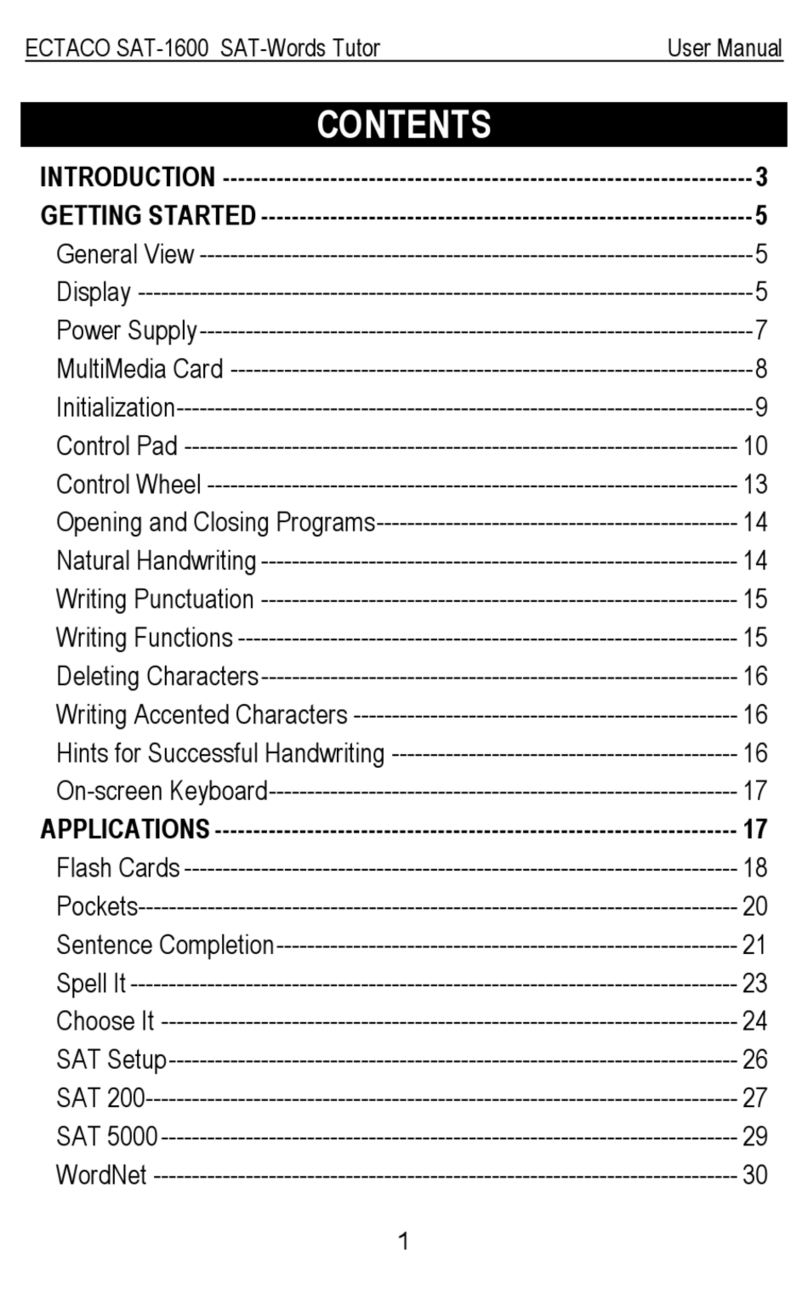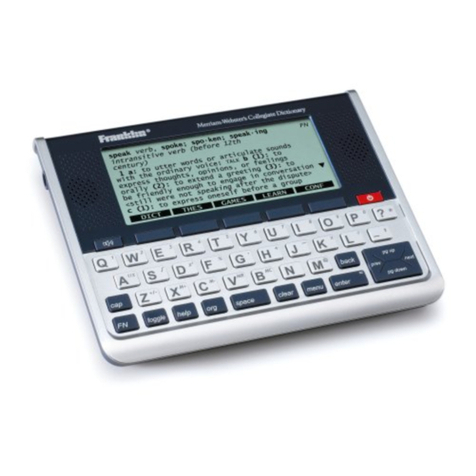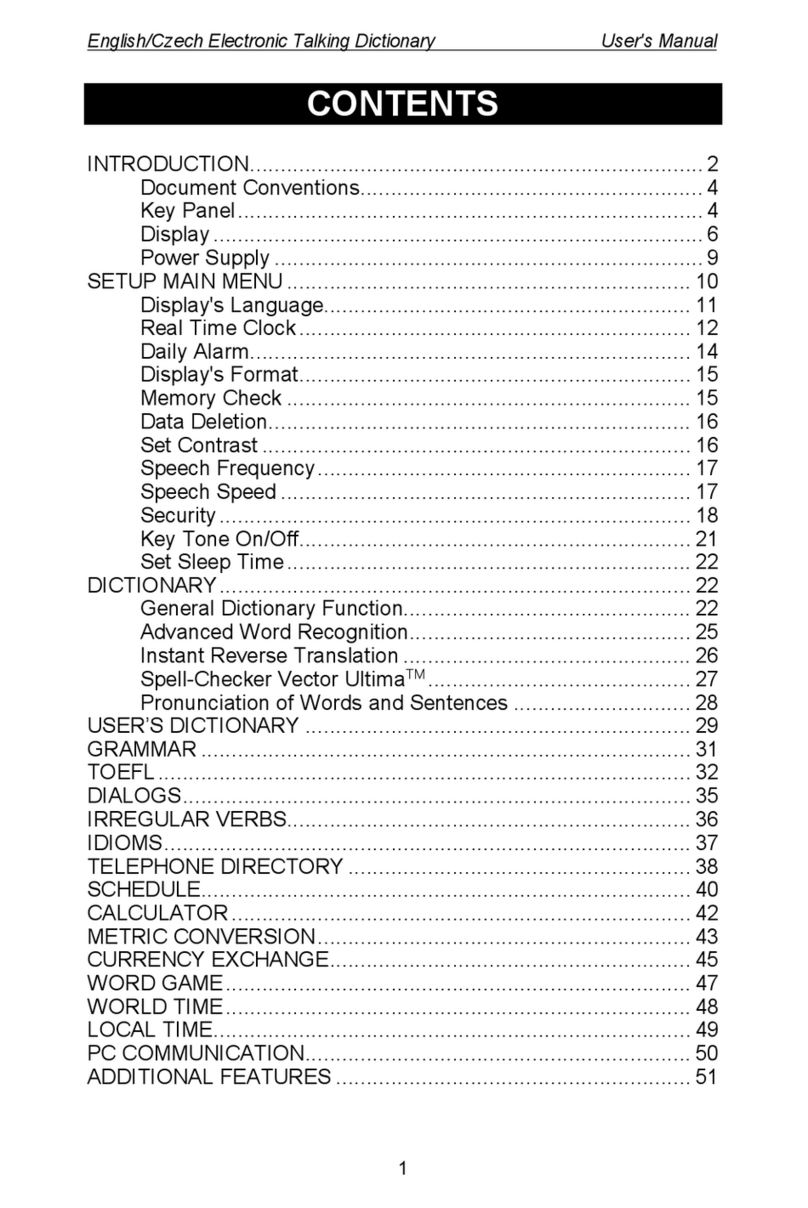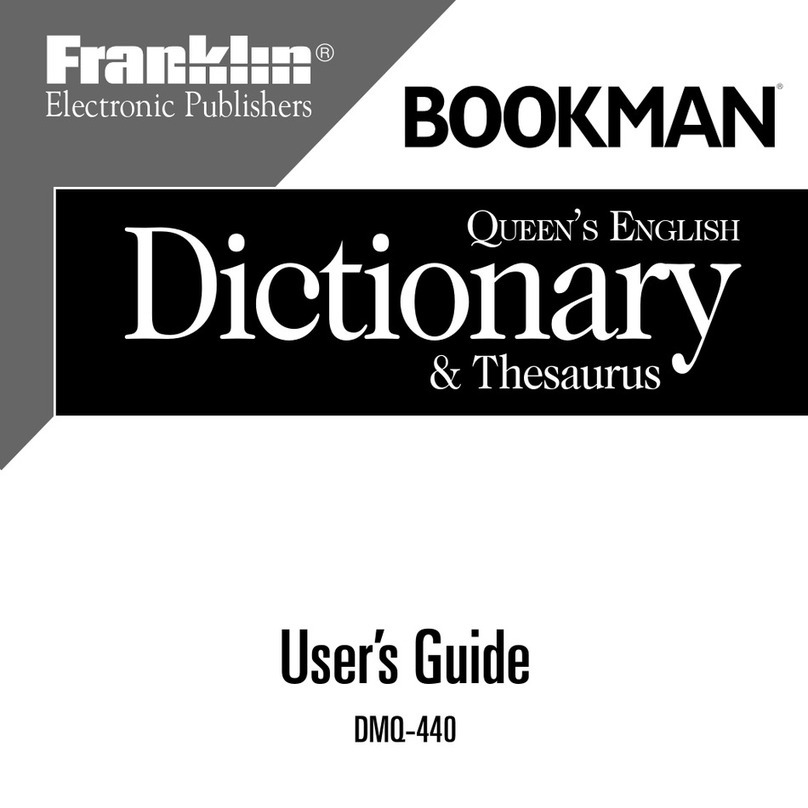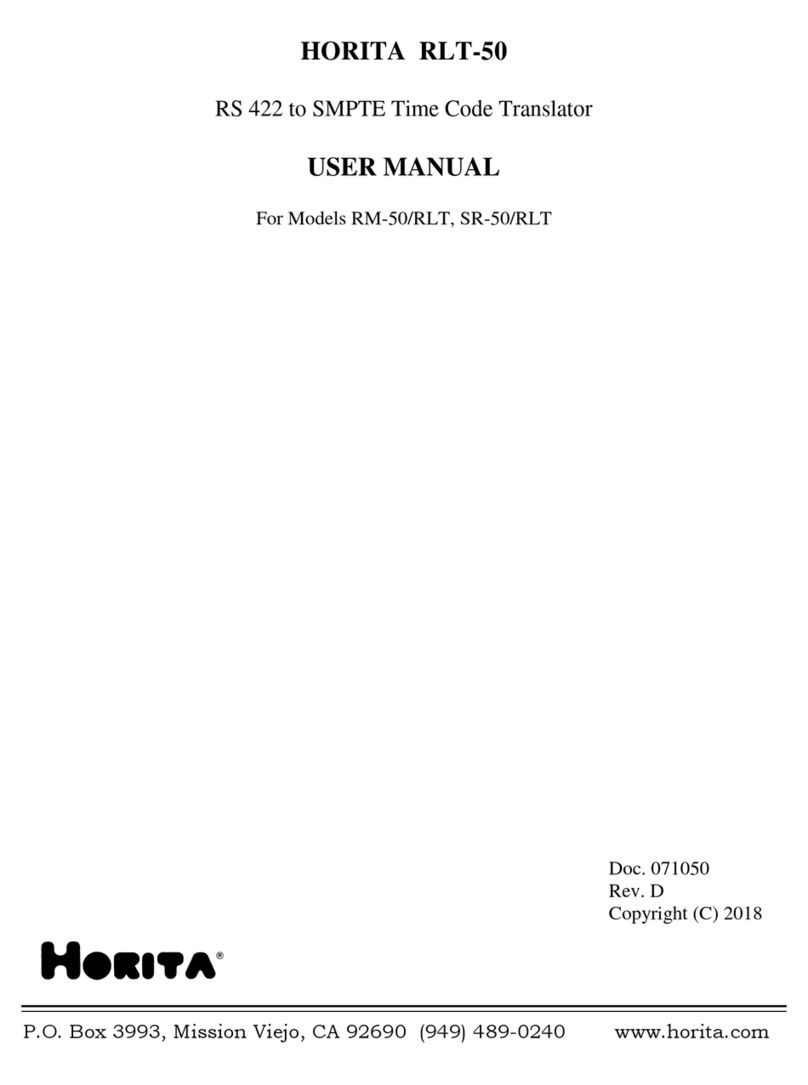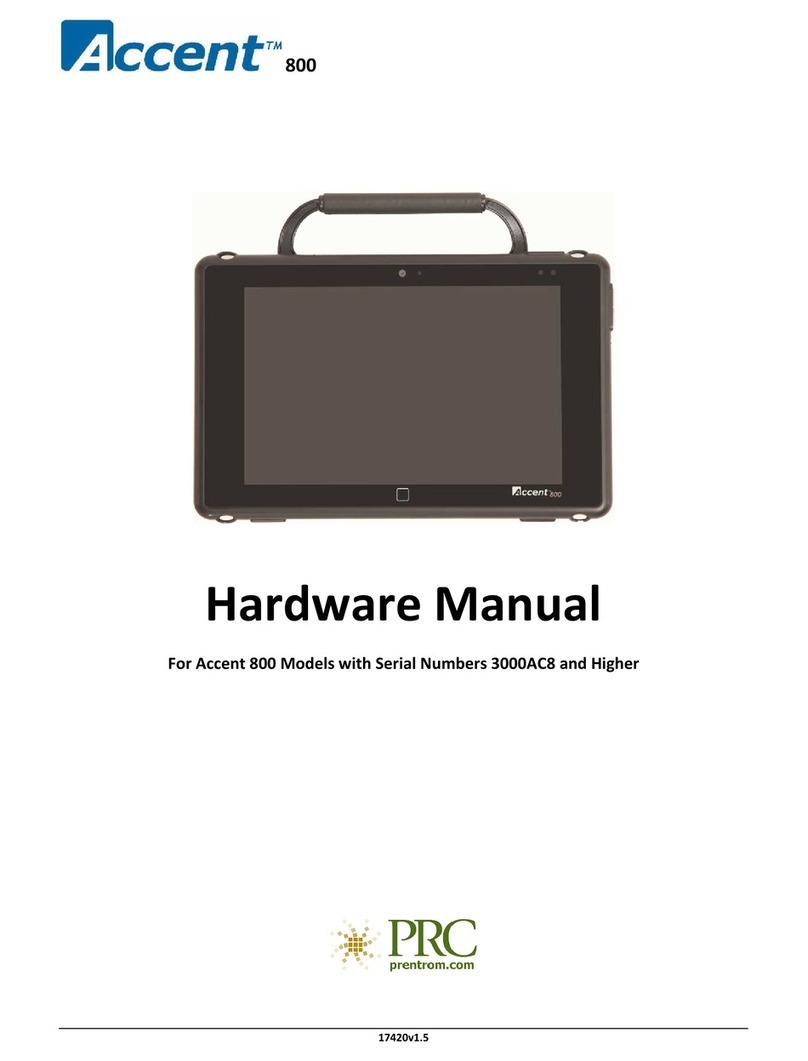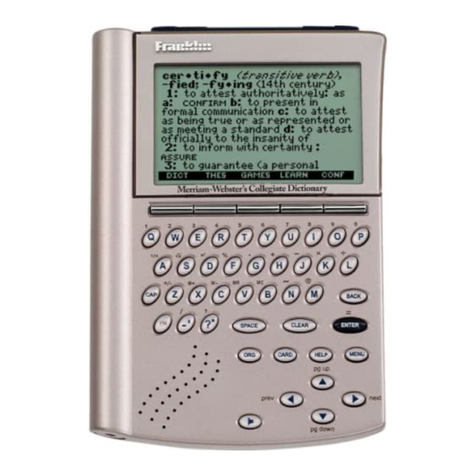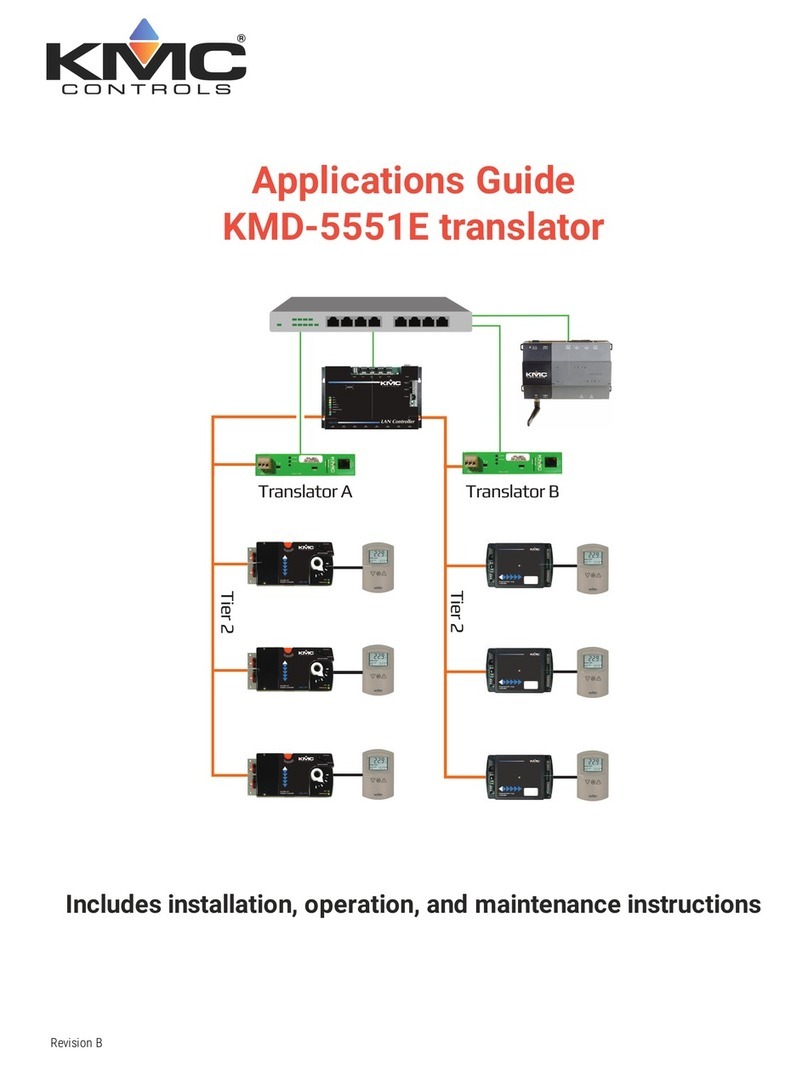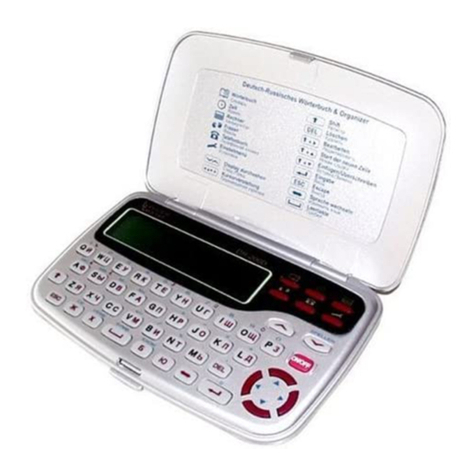3 Move the cursor (color-inverted) using
, , ,
to the
desired mark and then press .
• If there is more information outside the window, press or
to scroll the window.
4 To display other examples or explanations, press ( )
or .
5 Press twice to exit.
• The example/explanation window is closed on the rst press of
and the inverted color is canceled on the second press.
Using the mark on the display
Appearance of the marks , , , or similar on
the detailed display indicates more information related to the entry
is available, such as example sentences, explanations, notes,
illustrations or diagrams.
Press to select the rst mark and the color of the mark is
inverted.
Press , , , to move the highlight to the desired mark and
press to display the contents.
To exit, press twice.
Example: View an example/explanation in the detailed
display in the dictionary
ジーニアス英和辞典
.
1 Press and then press .
2 Press .
S-jump function
You can search through the contents for the denition or meaning of a
word on the detailed display.
Example: Use S-jump from the dictionary
ジーニアス和英
辞典
display.
1 Press and input “
あ
いさつ
/aisatsu” and then press
.
The display of “
あいさつ
” in the
dictionary
ジーニアス英和辞典
appears.
2 Press .
■The cursor (color-inverted)
appears.
3 Move the cursor (color-inverted)
using , , , to the desired
word.
• English words or the word indicated by the jump mark ( ) are
selected in whole and their color inverted. You can also select
an English word or the word indicated by the jump mark using
and skip the Japanese.
• To select a Japanese word, you must rst mark the start and
end points.
To mark the word “
言葉
”
Move the cursor “
■
” to the starting point
“
言
” and press . Then press to
move the cursor
“
■
”
to the end point
“
葉
.”
(If you wish to mark a one letter word,
you do not have to mark the end point.)
4 Press .
A list of candidates appears in the
jump window.
• If the word is indicated with or
there is only one match, the
detailed display appears in the
jump window.
5 Press the number key that
corresponds to the desired word (in
this case ).
The detailed display appears in the
jump window.
6 Press to S-jump the display.
The detailed display of the selected word appears.
• To return to the previous display, press .
Searching for a word from the detailed
display (using the W-search function)
You can search for a word from the detailed display by opening a new
window and inputting “
読み
” or “
スペル
.”
Example: Search for a word from the dictionary
ジーニ
アス英和辞典
display.
1 Press (or ) to select the dictionary
ジーニ
アス英和辞典
.
2 Input “apple” and then press . The detailed display of “apple”
appears.
3 Press . The W-search window appears.
4 Input a word you wish to search for (in this example “
ぶどう
”).
• To search for an English word, press to move the cursor to
the “
スペル?
” input column and input the word you wish to
search for.
5 Press .
A list of candidates appears in the
W-search window.
6 Press the number key that
corresponds the desired word (in
this case ).
The detailed display appears in the
W-search window.
7 Press to view the detailed display of the contents
(dictionaries, etc.) in the W-search window.
To return to the previous display, press .
Using (tabs) at the top of the display
When you use
スーパー大辞林
or other dictionaries, the ( )
mark is displayed at the top of the detailed display.
The tab indicates what information, such as a denition, is displayed
at that time. Display of several tabs indicates more information is
available related to your search. If several tabs are displayed, press
to switch the display and view the contents.
Example: Switch tabs on the detailed display of the
dictionary
ジーニアス英和辞典
.
1 Press .
The detailed display of “a, A” appears
and three tabs are displayed at the
top of the display.
2 Press .
The “ (compound/
derivative)” tab is selected and the
compounds/derivatives of the entry
are displayed.
3 Press again.
The “ (idiom)” tab is selected
and the related idioms of the entry
are displayed.
• Choose the desired idiom by
pressing the number keys and the
translation of the idiom is
displayed.
◆ Press one more time to return to the detailed display of
the entry.
Operation guide message
of S-jump function.
SHARP CORPORATION
PRINTED IN CHINA
85-FR61-003101
0LY85FR613101
Marked as selected
Example/explanation
window
W-search window