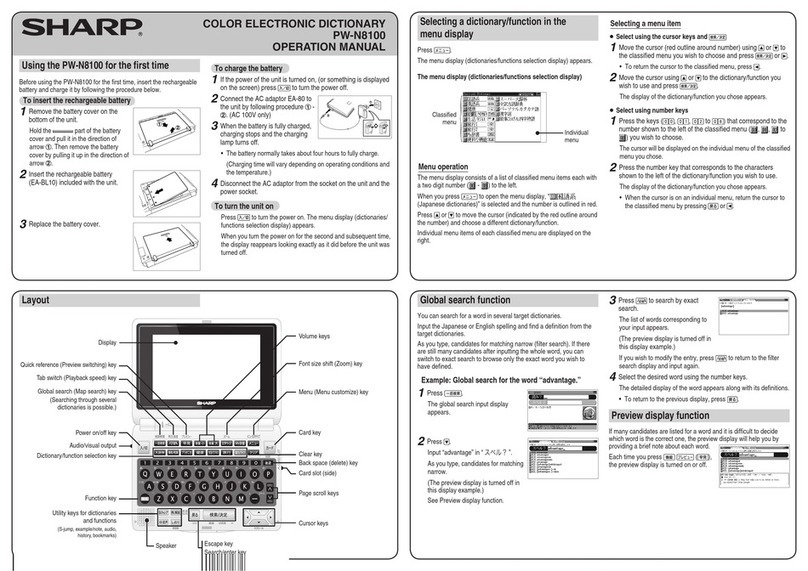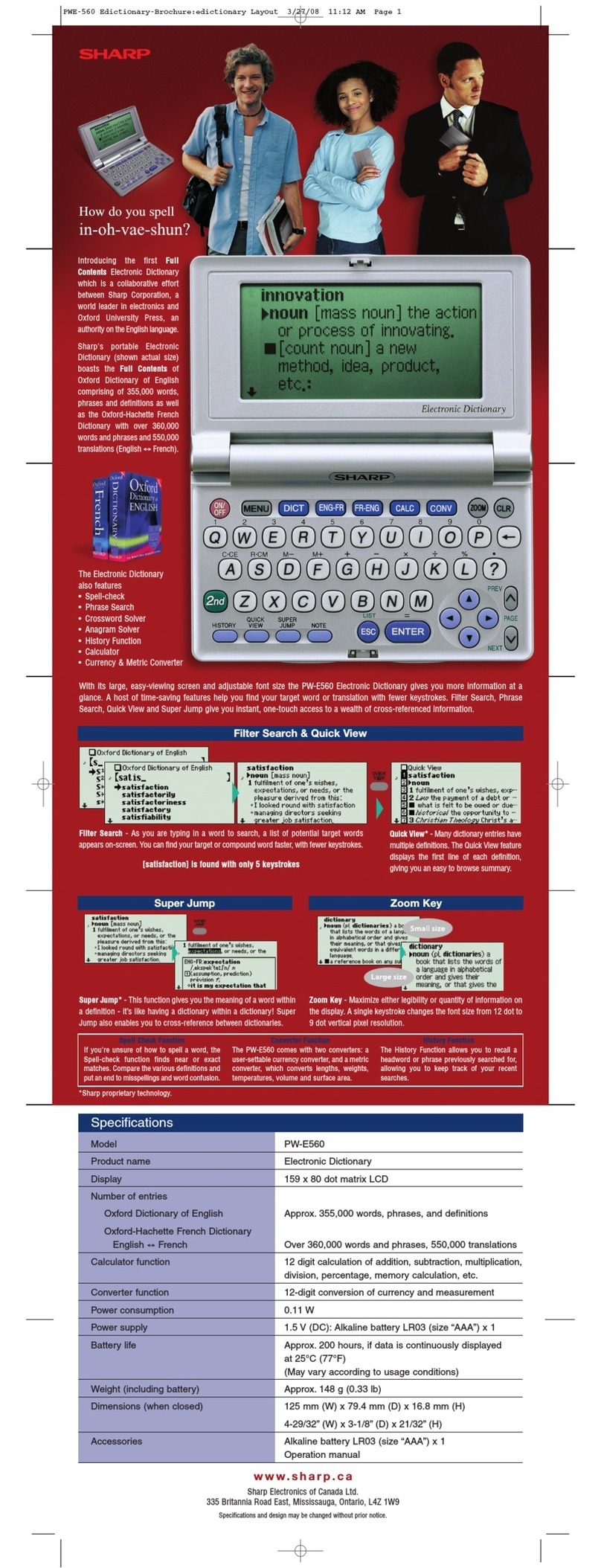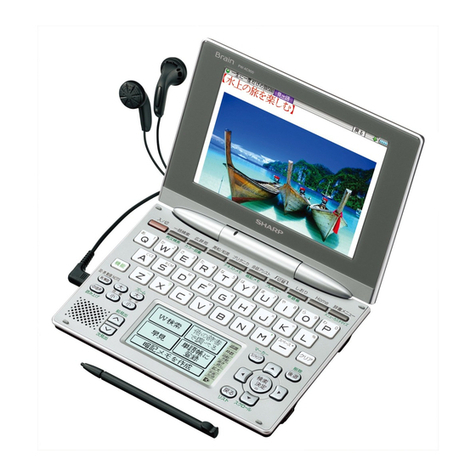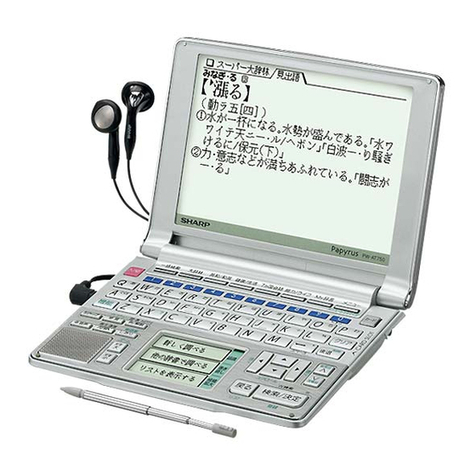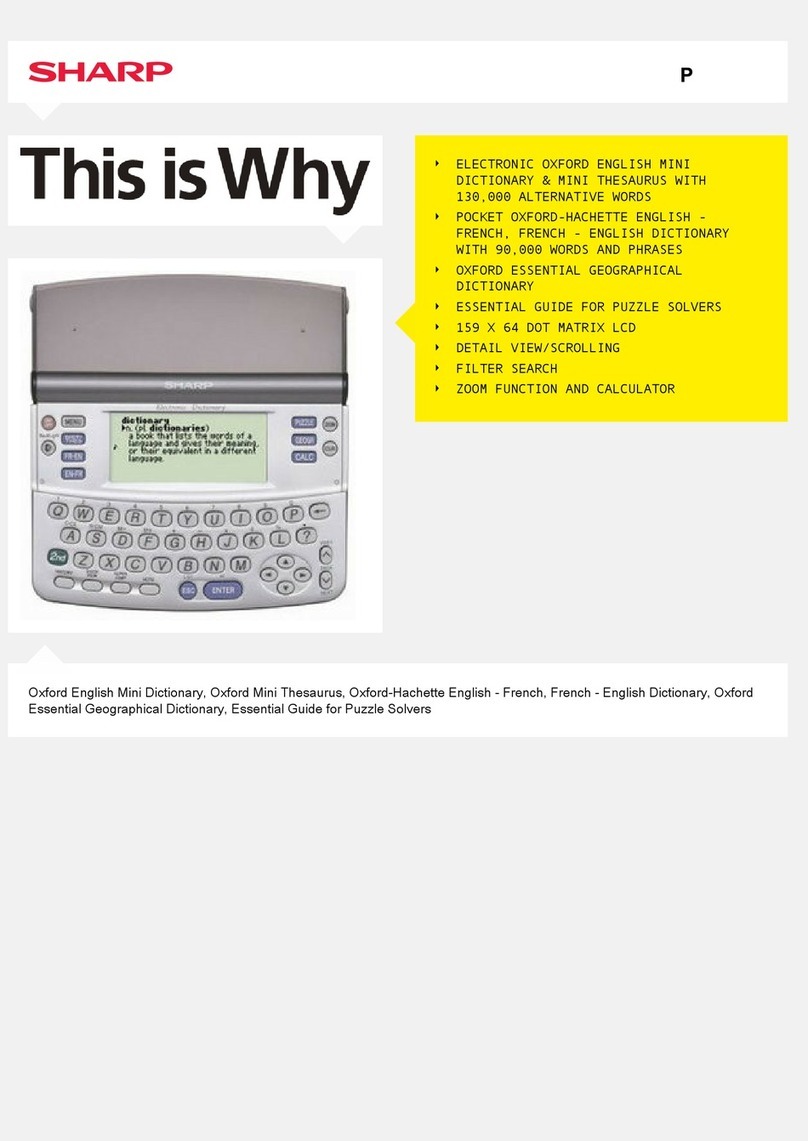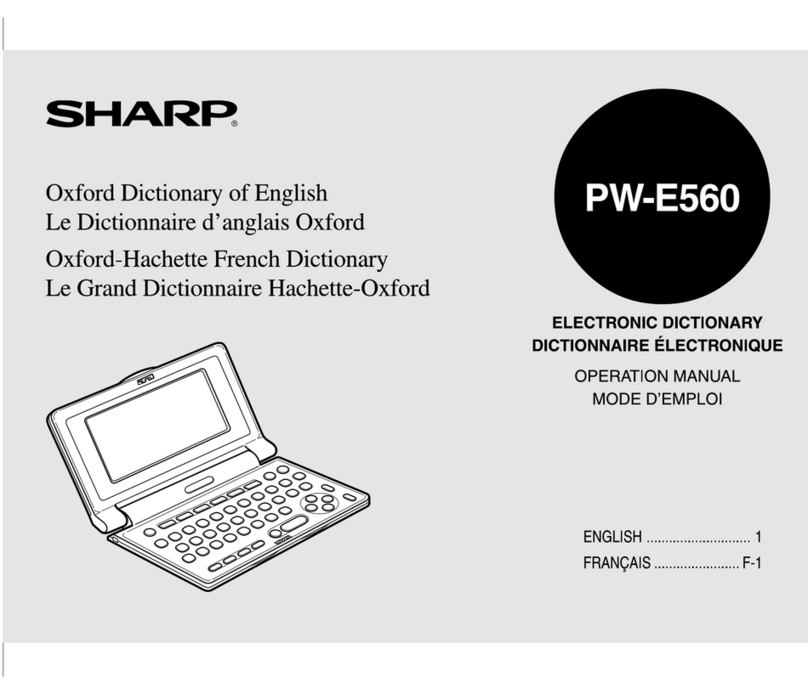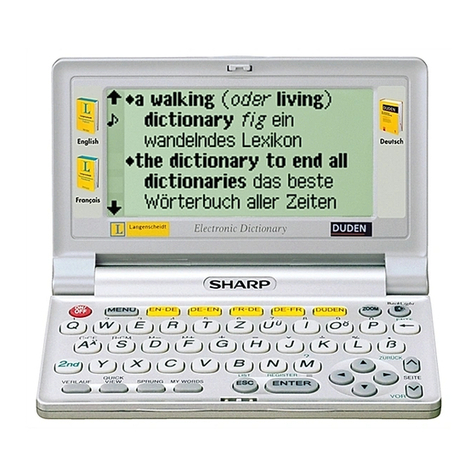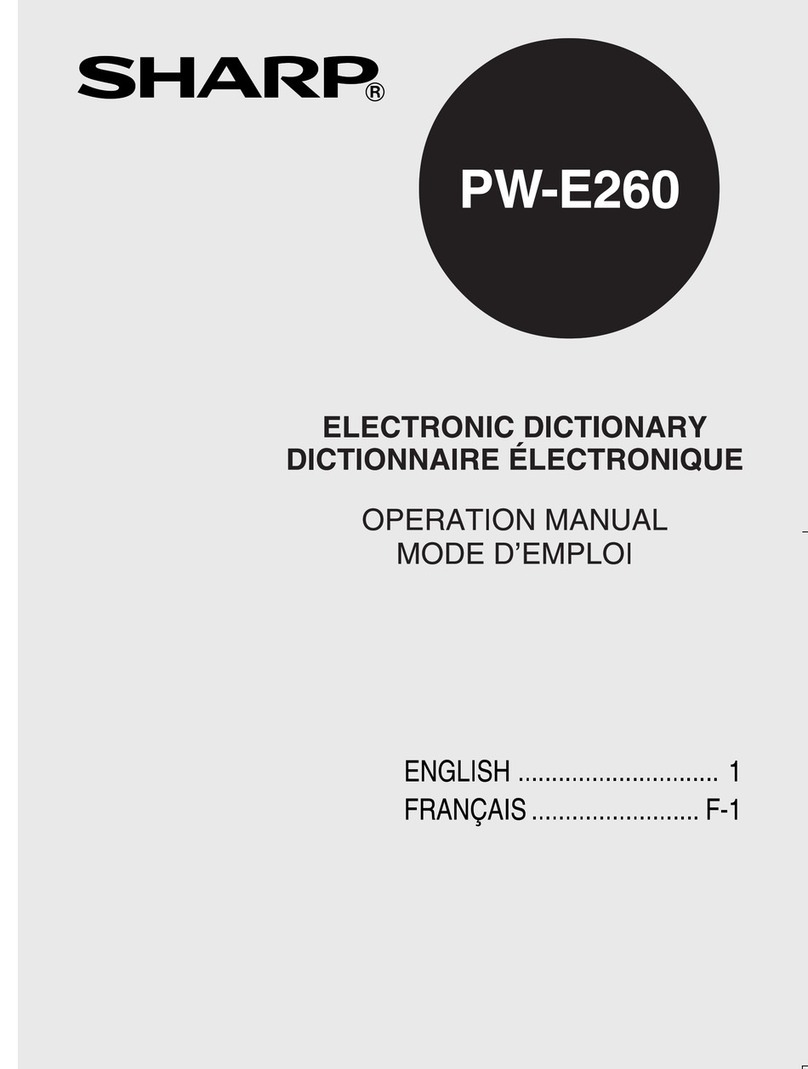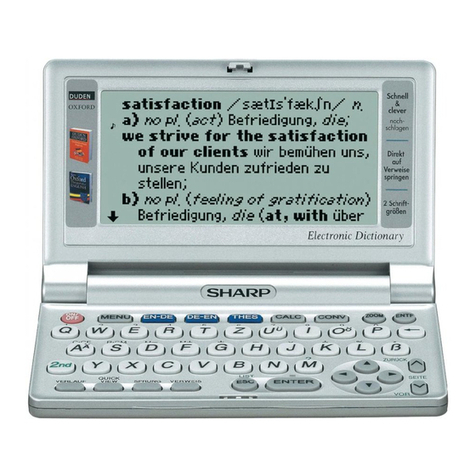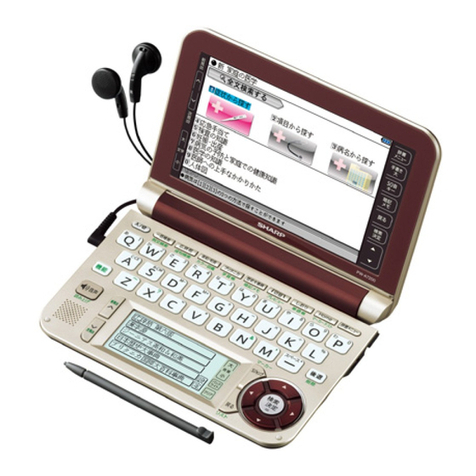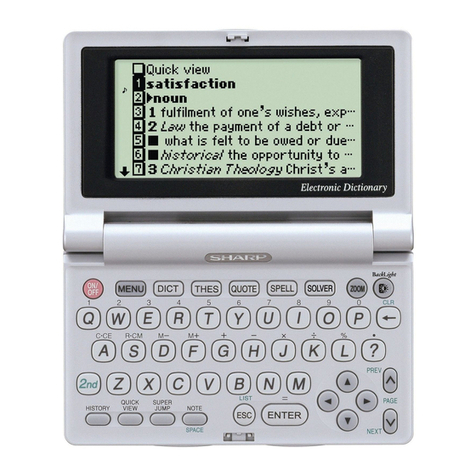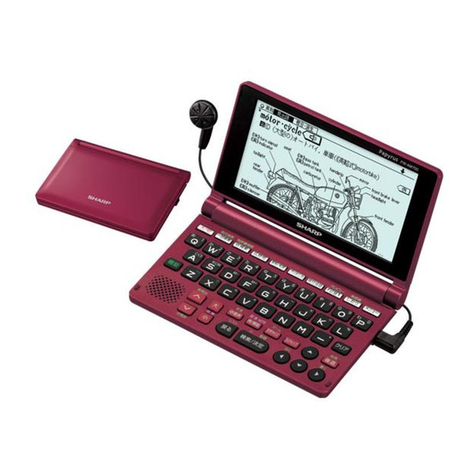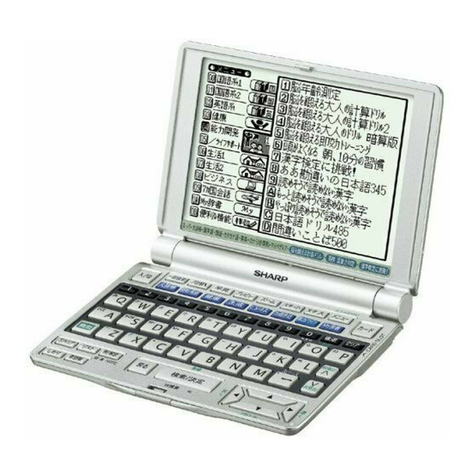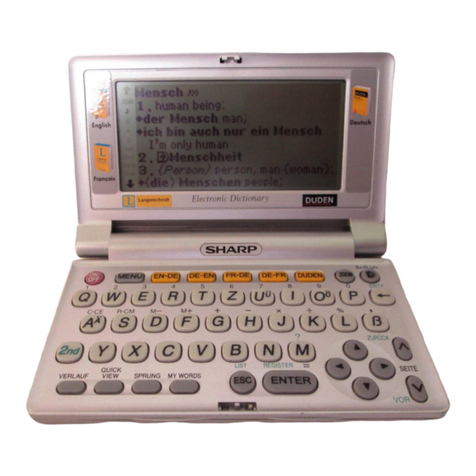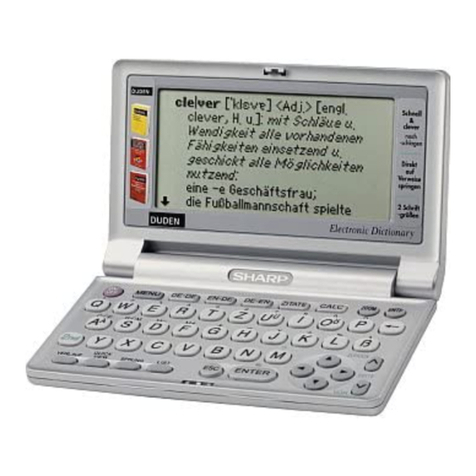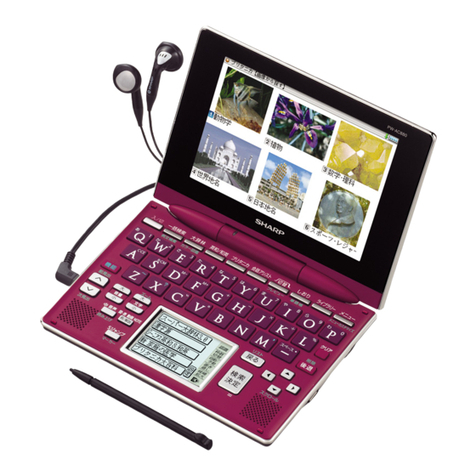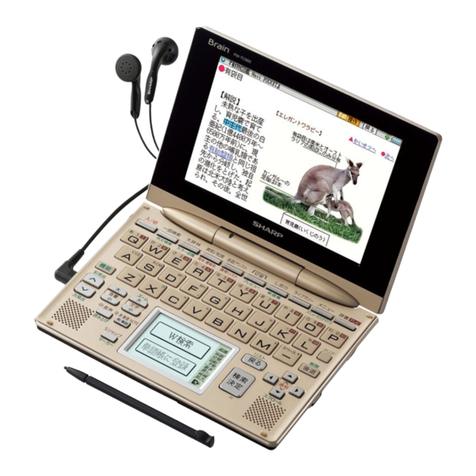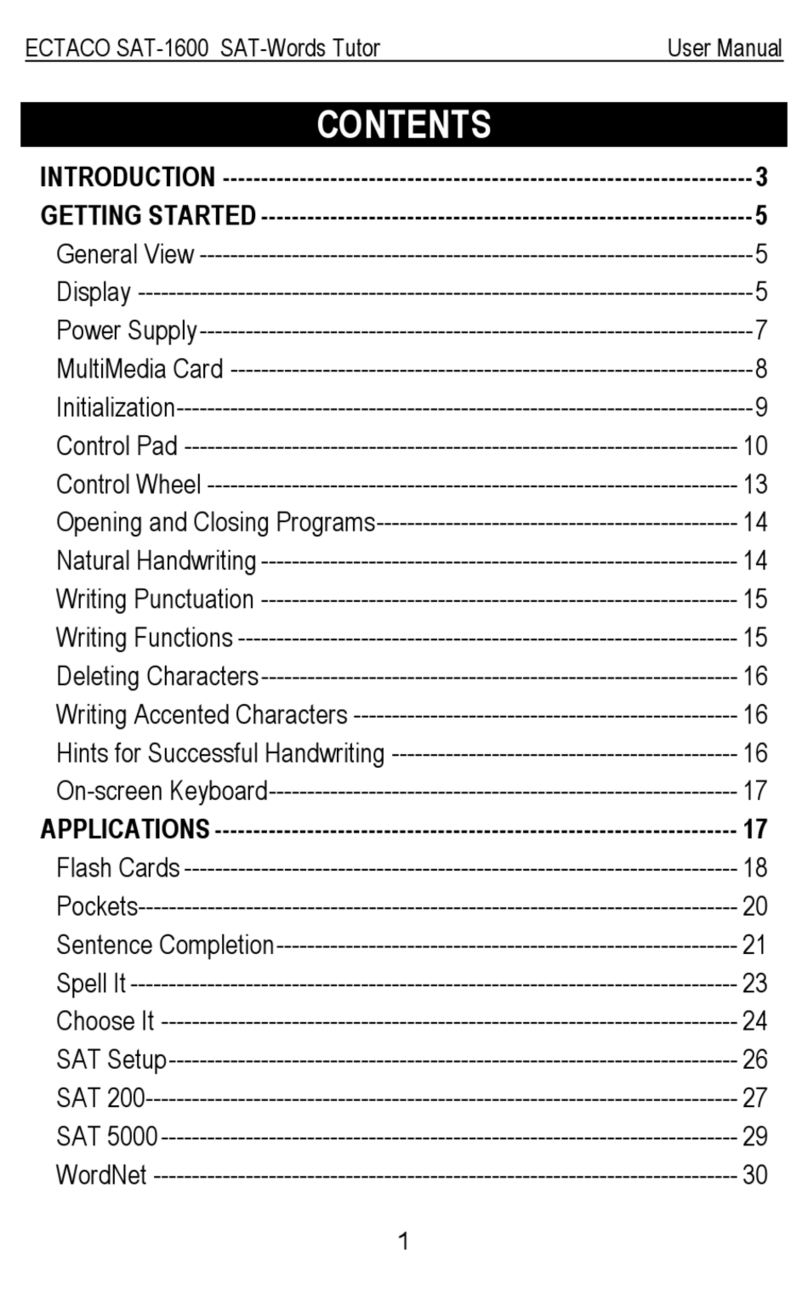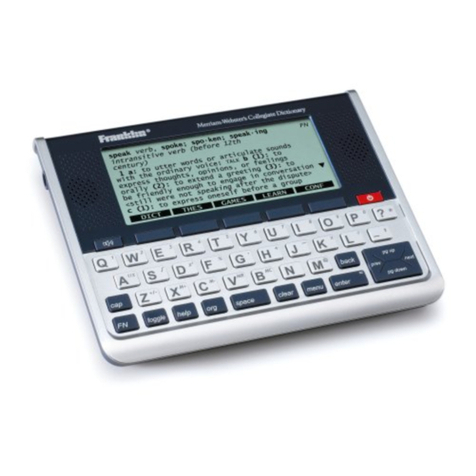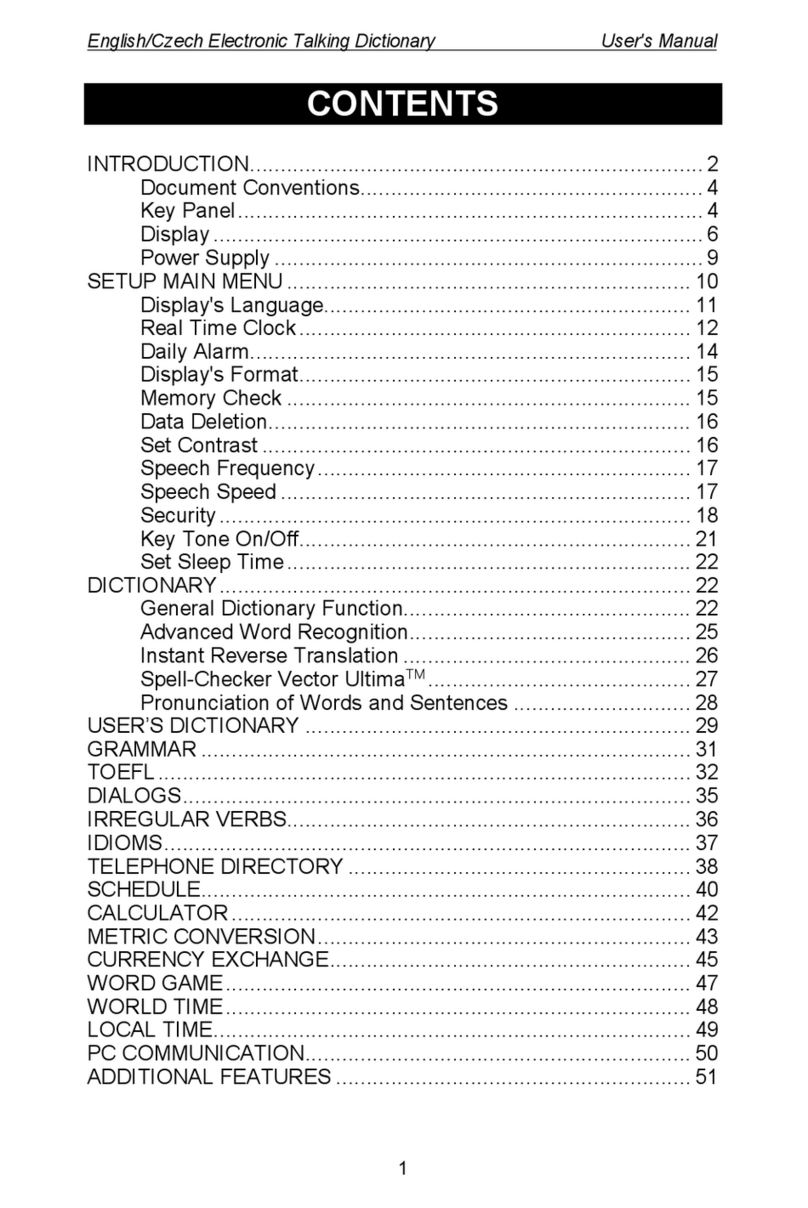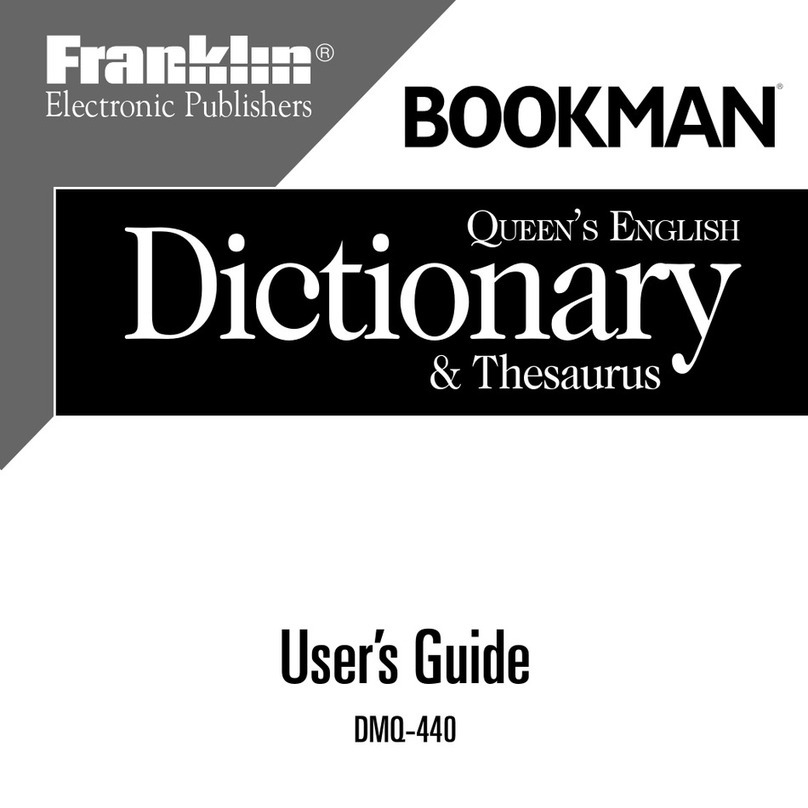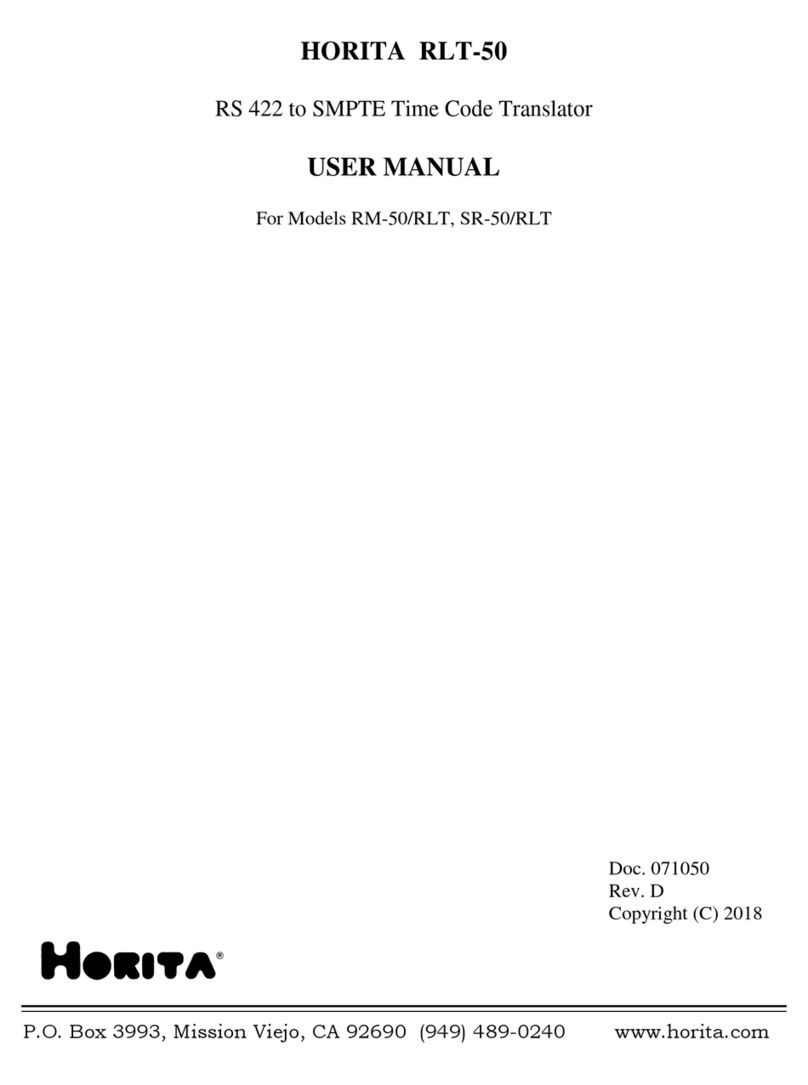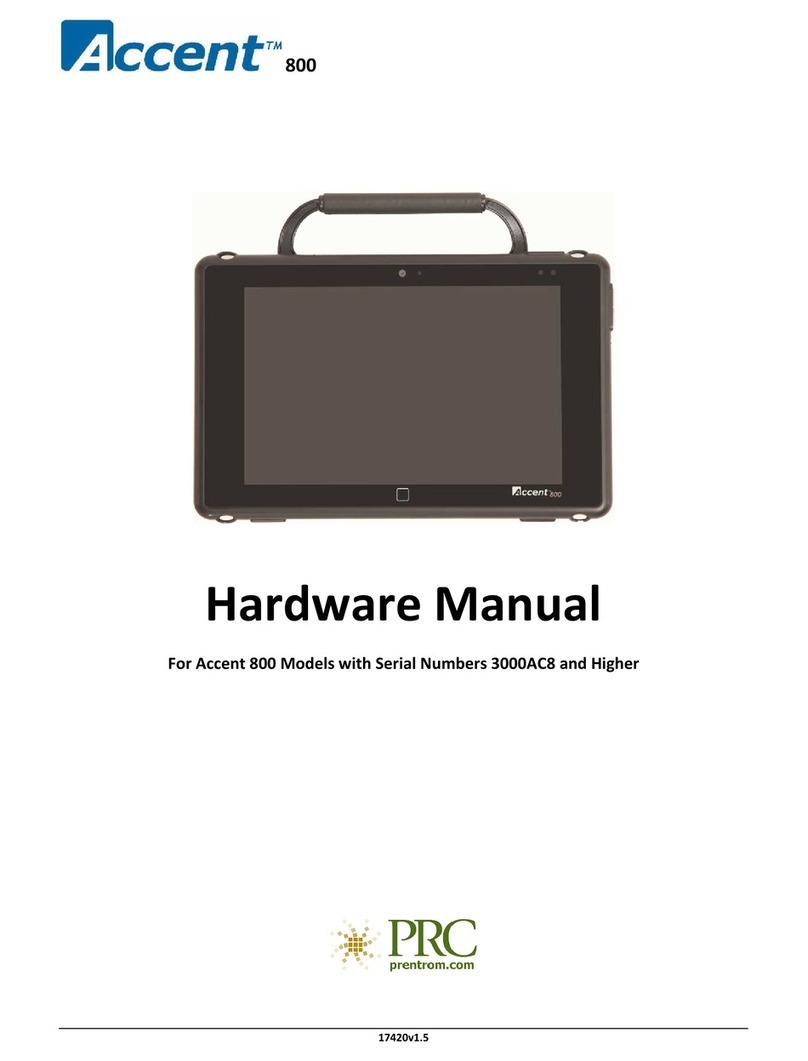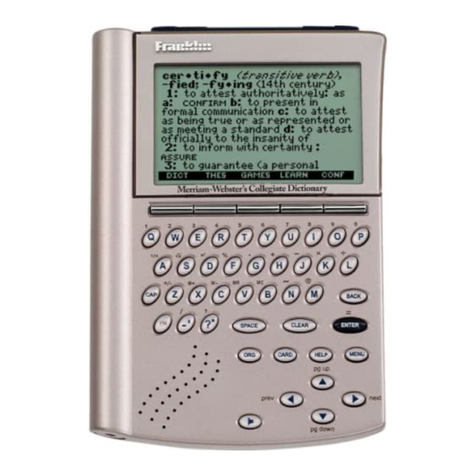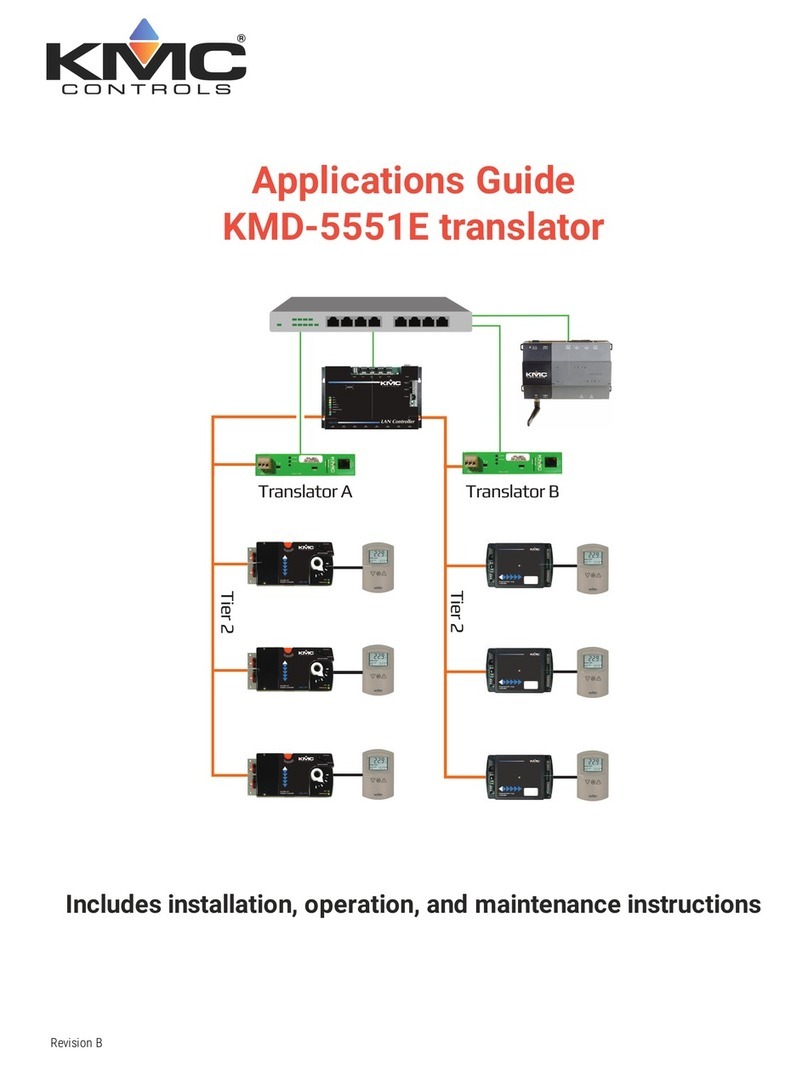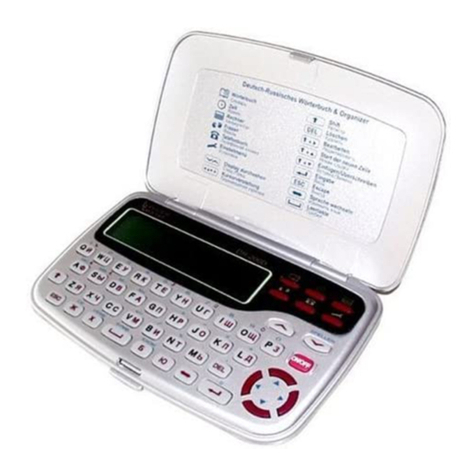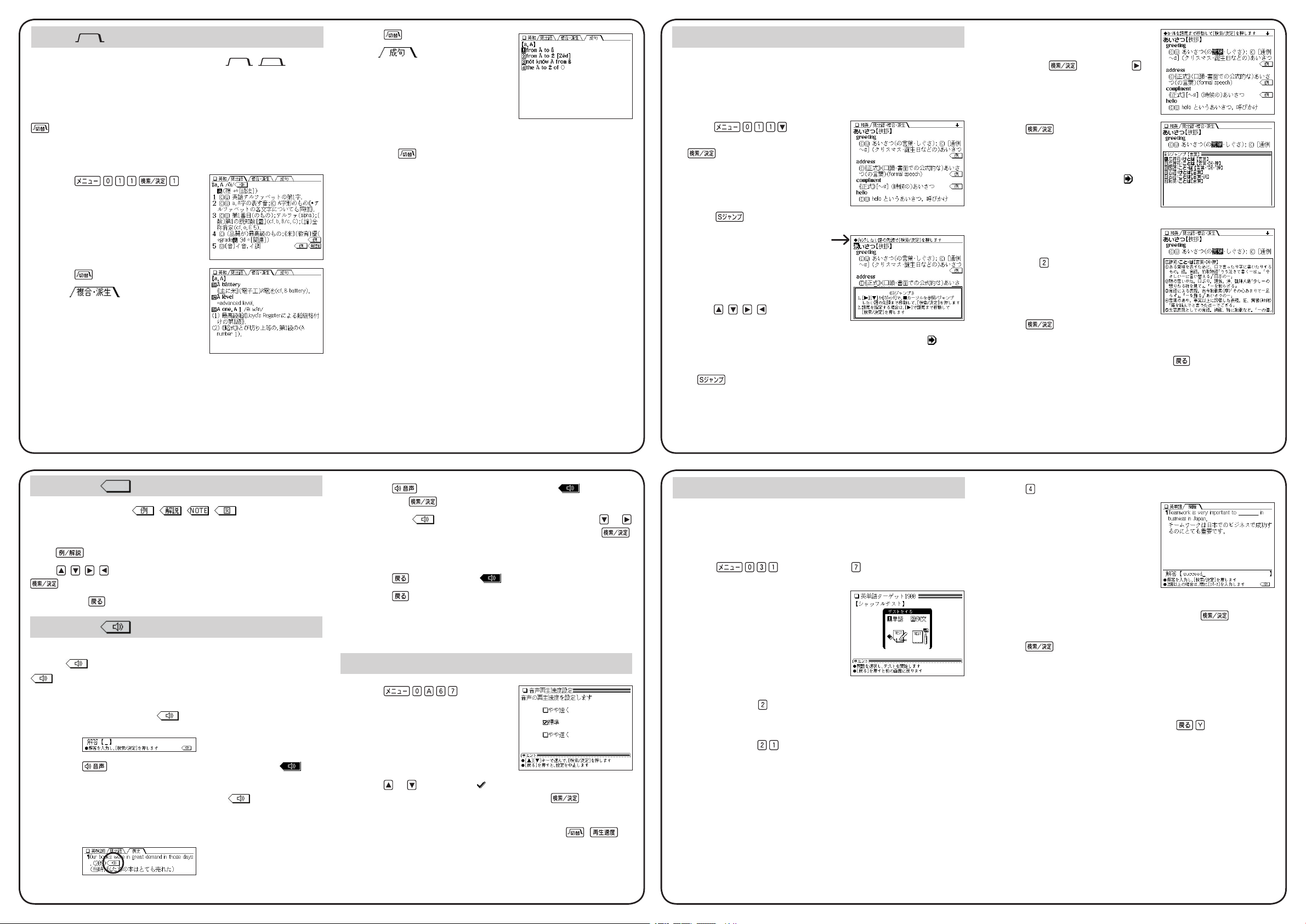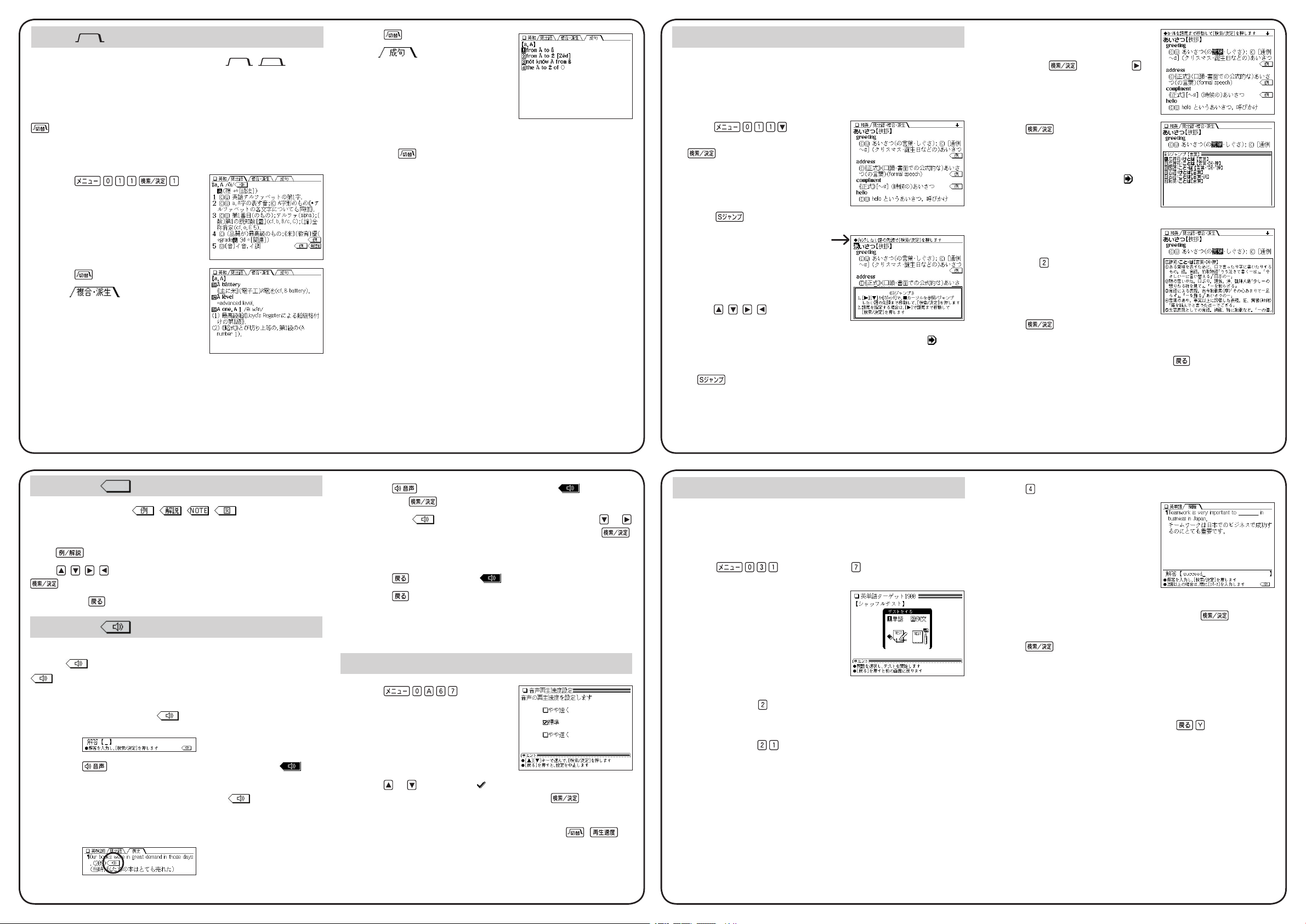
• Press and the mark becomes inverted ( ). Each time
you press , the audio plays.
If several marks appear in the display, press the or
keys to move the cursor to the desired mark and press .
The word is inverted and its sound played using
Text-to-Speech (TTS: synthesized voice).
• Press and the color of reverts to non-inverted.
◆ Press to stop the audio during play.
◆ Be sure to adjust the playback volume control at the right side
of the unit to around the medium position before playing a
sound and then adjust to an appropriate level.
Adjusting the playback speed
1 Press .
The playback speed setting display
appears.
2 Press or to move the “ ” mark to select the playback
speed (the default is “
標準
”) and then press . The
playback speed is set and the main menu display appears.
Playback speed can also be adjusted by pressing ( )
when the audio mark or a word is inverted.
Using the mark on the display
Appearance of the marks , , , or similar on the
detailed display indicates more information related to the entry is available,
such as example sentences, explanations, notes, illustrations or diagrams.
Press to select the rst mark and the color of the mark is inverted.
Press , , , to move the highlight to the desired mark and press
to display the contents.
To exit, press twice.
Using the mark (Playing audio)
Dictionaries/functions in the menu display (individual menu) indicated
with the
mark include items with audio data in MP3 format. The
mark appears next to an item that has audio data.
Playing audio
1 In a quiz display with the mark appearing at the bottom:
• Press to play the audio. (The mark is inverted (
)
during playback.)
2 In a display other than the one above the mark appears
at the end of the playback word/sentence or at the beginning of
the conversation phrase.
S-jump function
You can search through the contents for the denition or meaning of a
word on the detailed display.
Example: Use S-jump from the dictionary
ジーニアス和英
辞典
display.
1 Press and input “
あ
いさつ
/aisatsu” and then press
.
The display of “
あいさつ
” in the
dictionary
ジーニアス和英辞典
appears.
2 Press .
■The cursor (color-inverted)
appears.
3 Move the cursor (color-inverted)
using , , , to the desired
word.
• English words or the word indicated by the jump mark ( ) are
selected in whole and their color inverted. You can also select
an English word or the word indicated by the jump mark using
and skip the Japanese.
• To select a Japanese word, you must rst mark the start and
end points.
To mark the word “
言葉
”
Move the cursor “
■
” to the starting point
“
言
” and press . Then press to
move the cursor
“
■
”
to the end point
“
葉
.”
(If you wish to mark a one letter word,
you do not have to mark the end point.)
4 Press .
A list of candidates appears in the
jump window.
• If the word is indicated with or
there is only one match, the
detailed display appears in the
jump window.
5 Press the number key that
corresponds to the desired word (in
this case ).
The detailed display appears in the
jump window.
6 Press to S-jump the display.
The detailed display of the selected word appears.
• To return to the previous display, press .
Amuse yourself with the Shuffle Test
You can make a test using questions randomly selected from
英単語
ターゲット
1900 or other content.
Example: Try the shuffle test in
英単語ターゲット 1900.
1 Press , and then press to choose “
シャッフル
テスト
”.
The shufe test select display
appears.
You can make a test of English words
or examples in
英単語ターゲット
1900.
2 Choose the item(s) you wish to try.
In this example, is pressed to choose example test.
3 Choose a category or a part of speech.
In this example,
is pressed.
4 Press in English words select display and choose an item.
A question is displayed as shown on
the right.
• T
he series of questions will be
different each time, so the picture
on the right is an example only.
Answer the series of questions.
Enter your answer in the blank space and press to show
the explanation display.
Press again to move to the next question.
You will be given a series of 20 questions each time.
After the last question, the number of the correct answers appears
momentarily followed by the shufe test select display.
•
If you wish to stop the shufe test, press
.
Using (tabs) at the top of the display
When you use
広辞苑
or other dictionaries, the ( ) mark
(tab) is displayed at the top of the detailed display.
The tab indicates what information, such as a denition, is displayed
at that time. Display of several tabs indicates more information is
available related to your search. If several tabs are displayed, press
to switch the display and view the contents.
Example: Switch tabs on the detailed display of the
dictionary
ジーニアス英和辞典
.
1 Press .
The detailed display of “a, A” appears
and three tabs are displayed at the
top of the display.
2 Press .
The “ (compound/
derivative)” tab is selected and the
compounds/derivatives of the entry
are displayed.
3 Press again.
The “ (idiom)” tab is selected
and the related idioms of the entry
are displayed.
• Choose the desired idiom by
pressing the number keys and the
translation of the idiom is
displayed.
◆ Press one more time to return to the detailed display of
the entry.
Operation guide message
of S-jump function.
SHARP CORPORATION
PRINTED IN CHINA
85-FR62-003101
0LY85FR623101
The audio mark appears
in this area
}
Display example
Display example