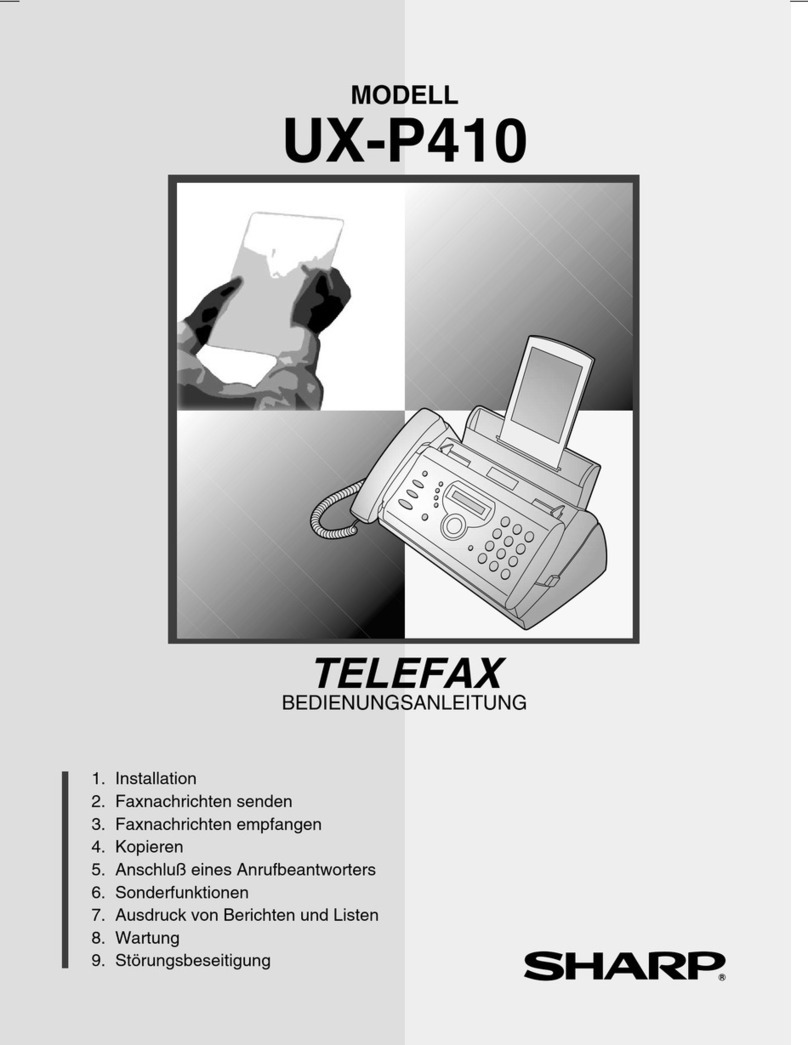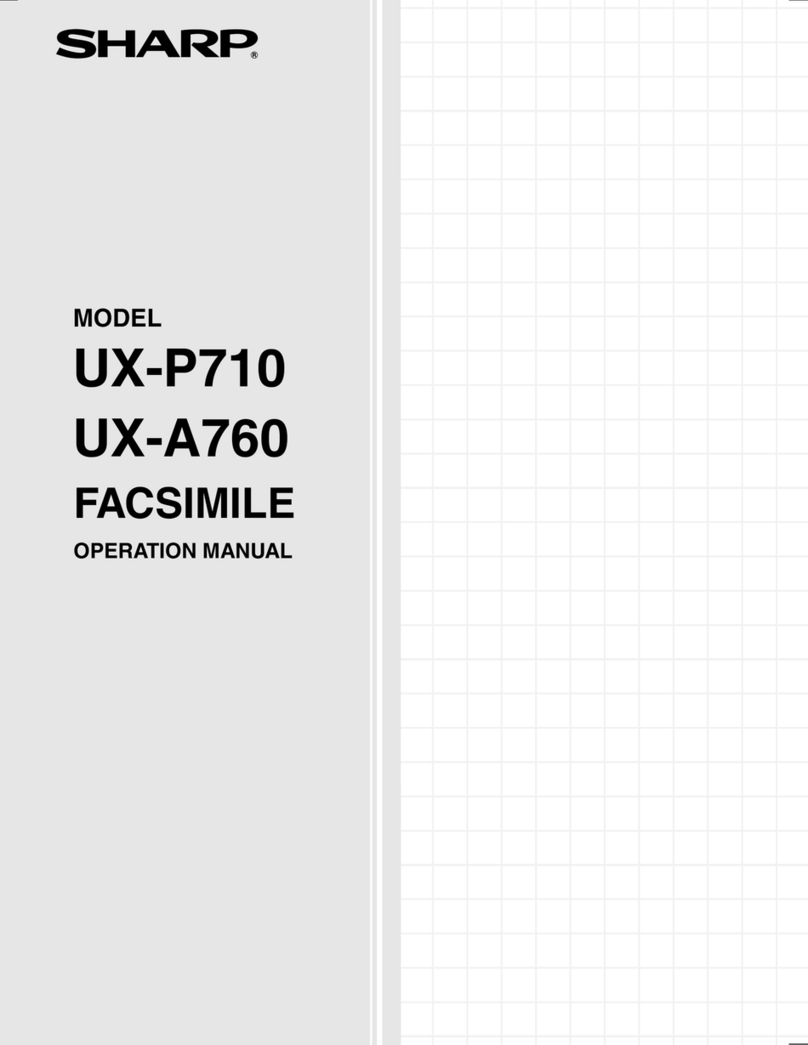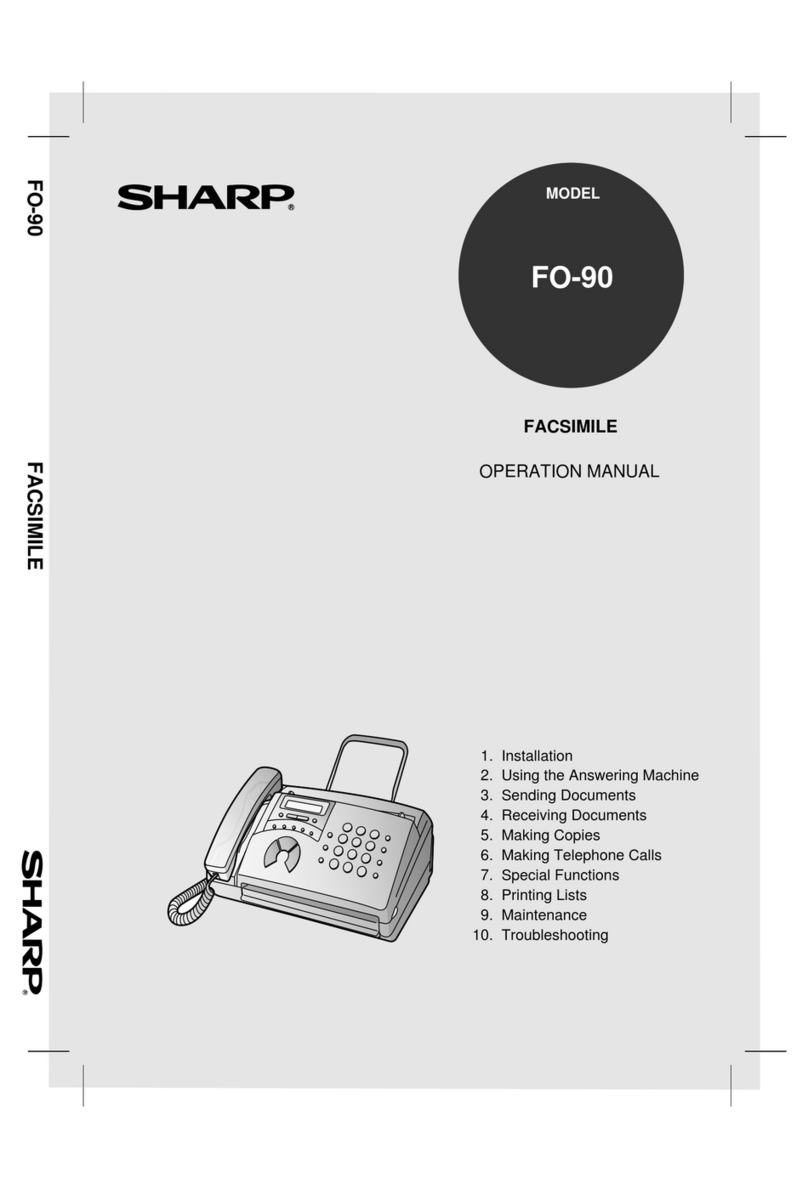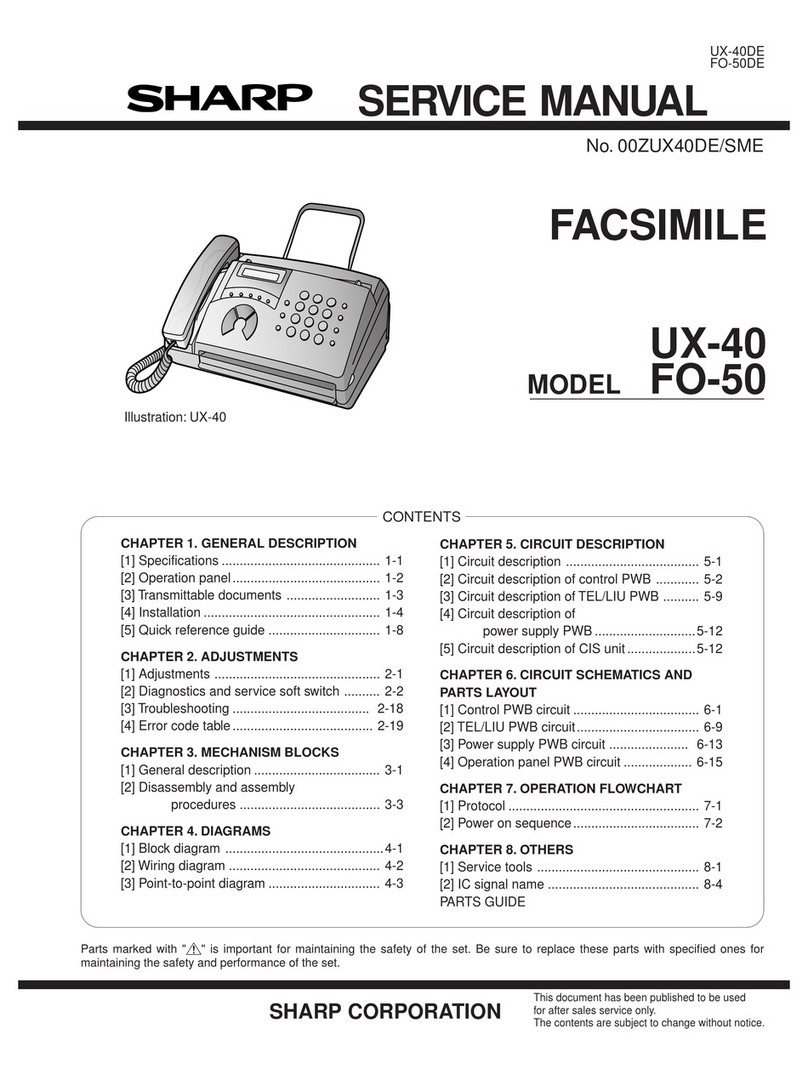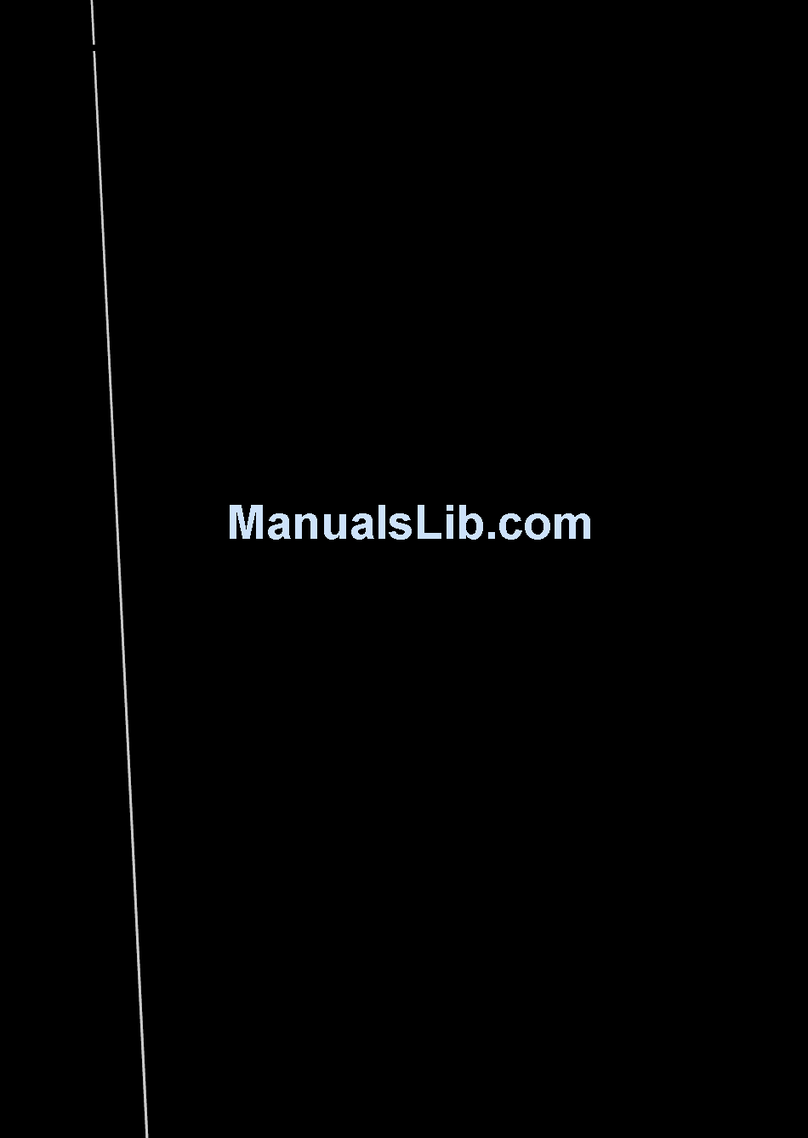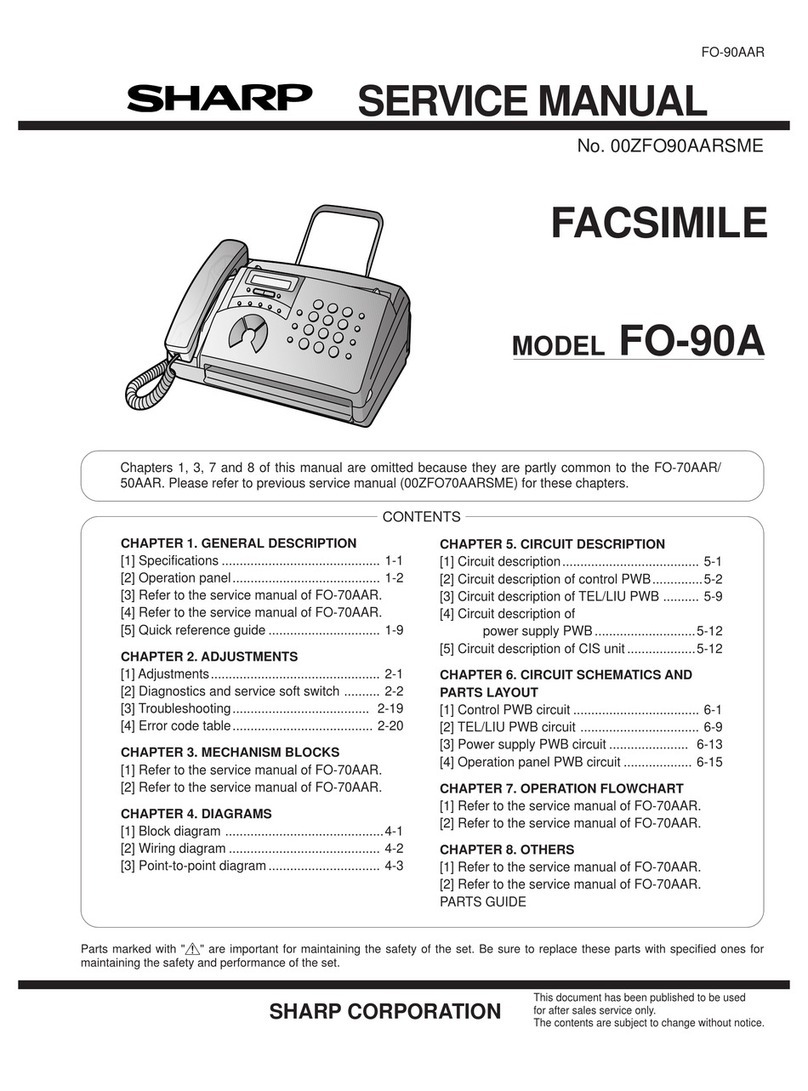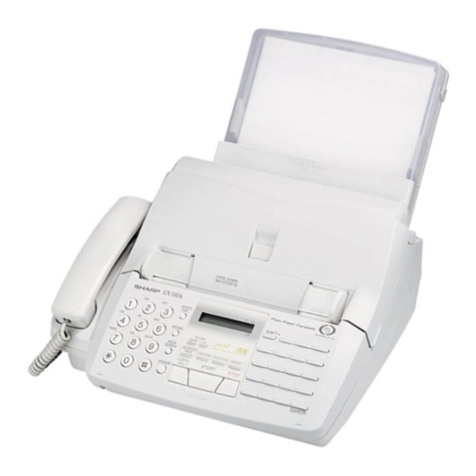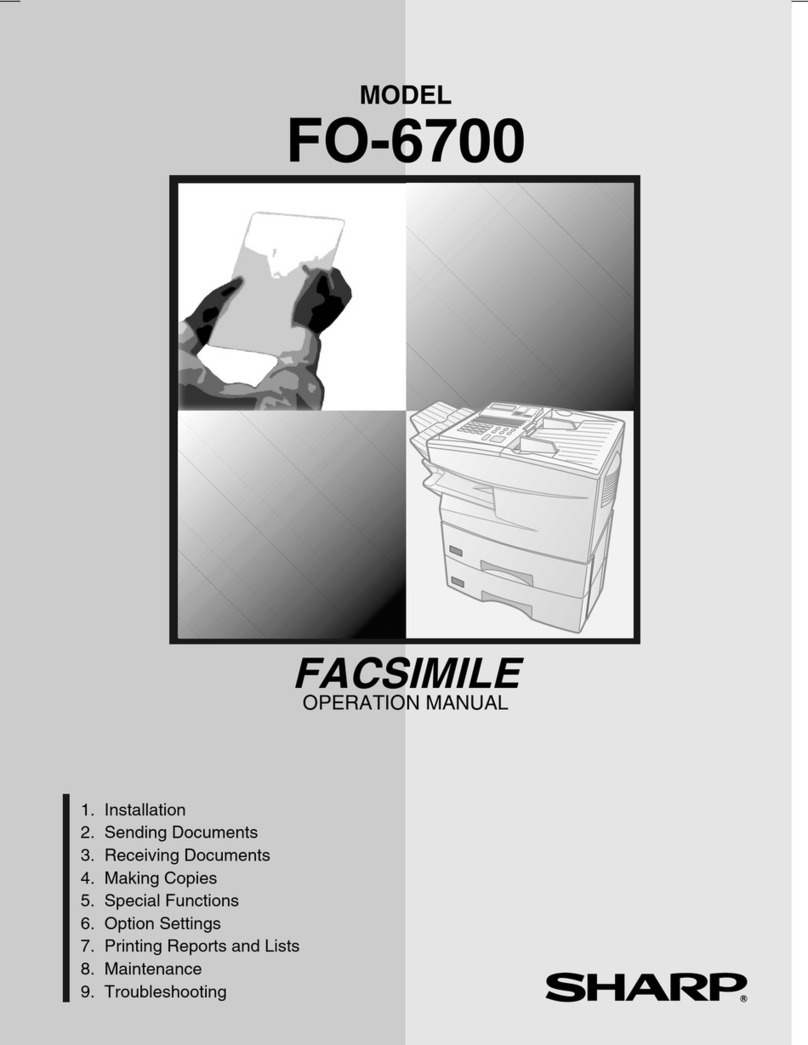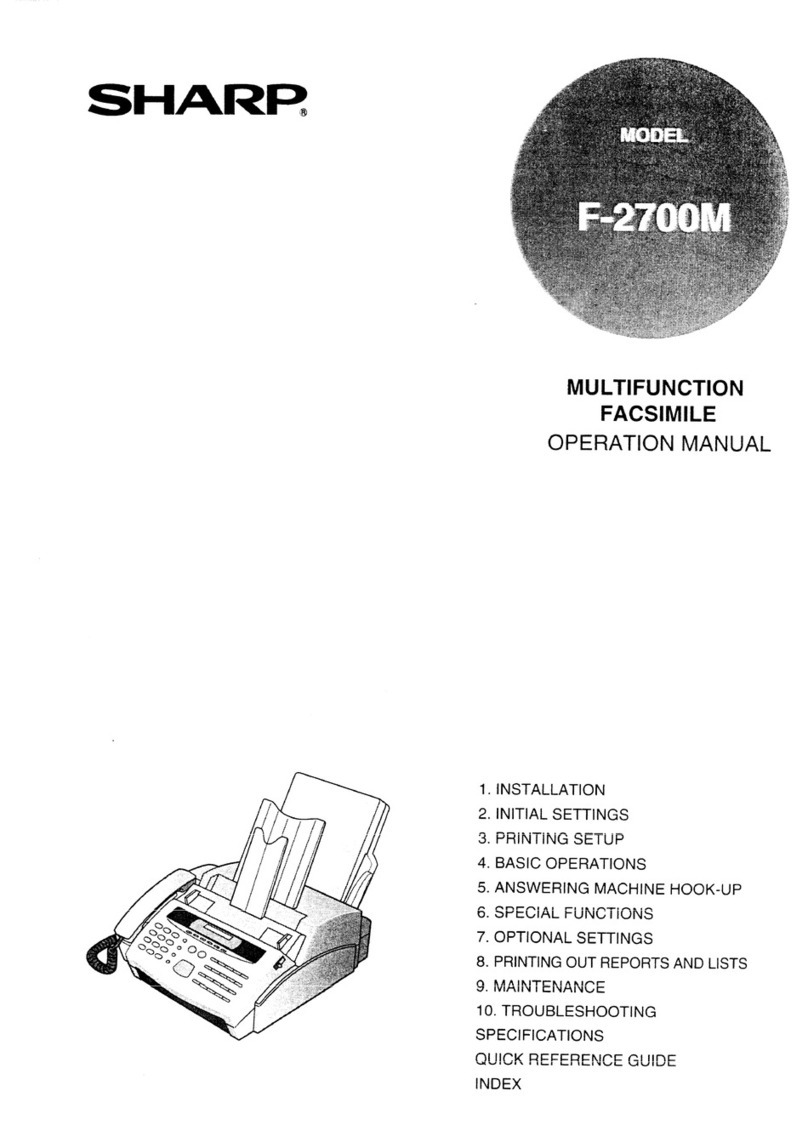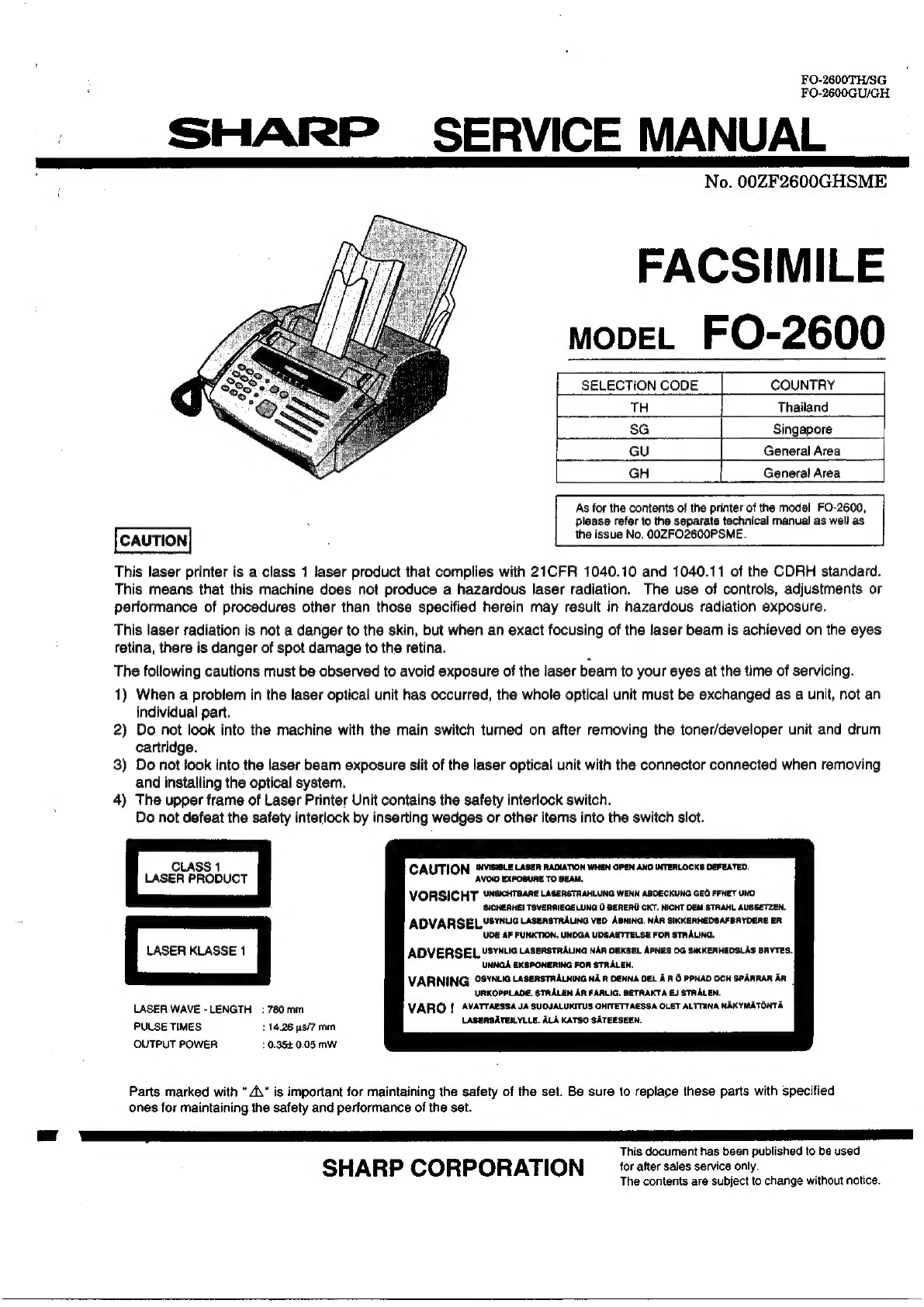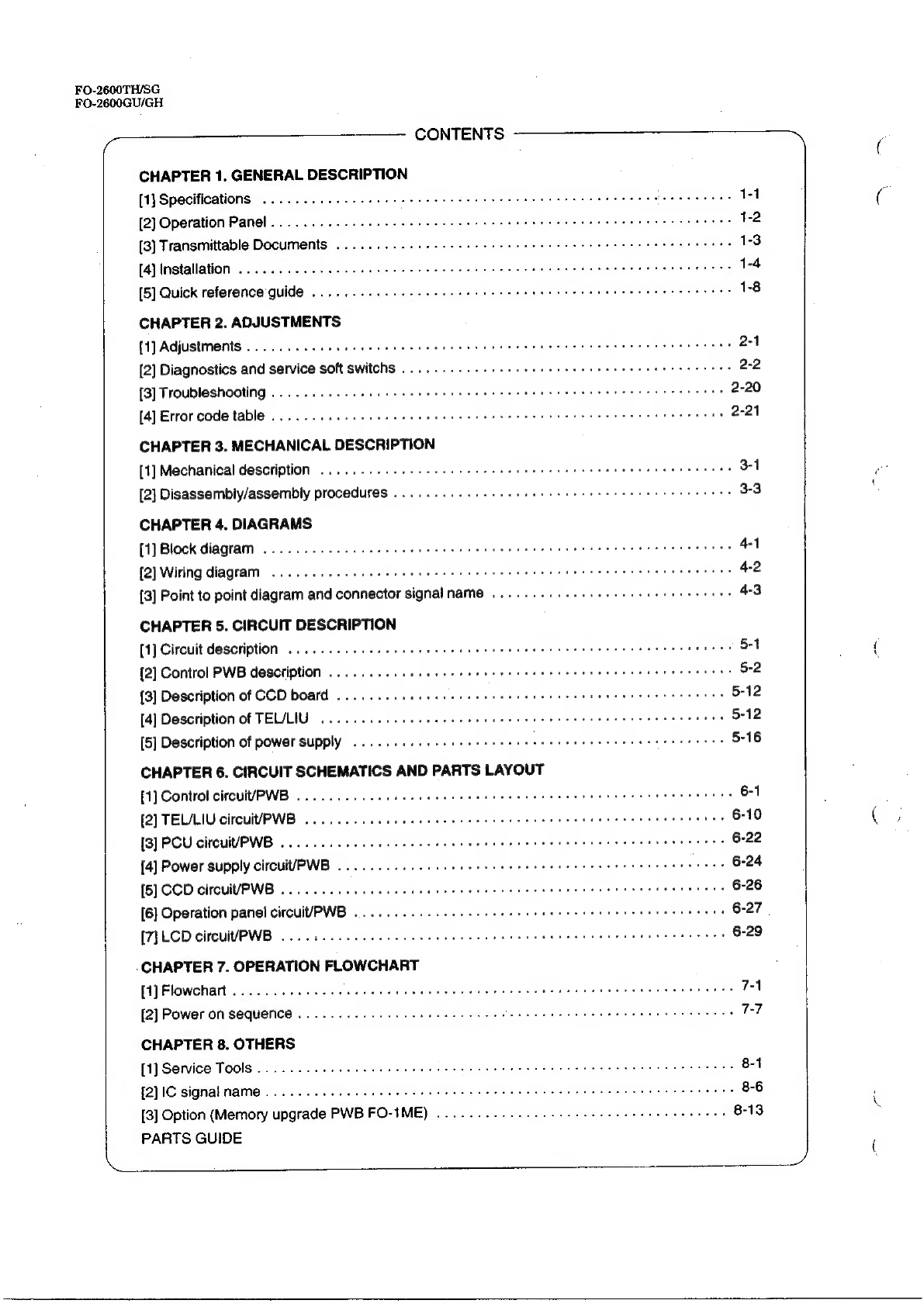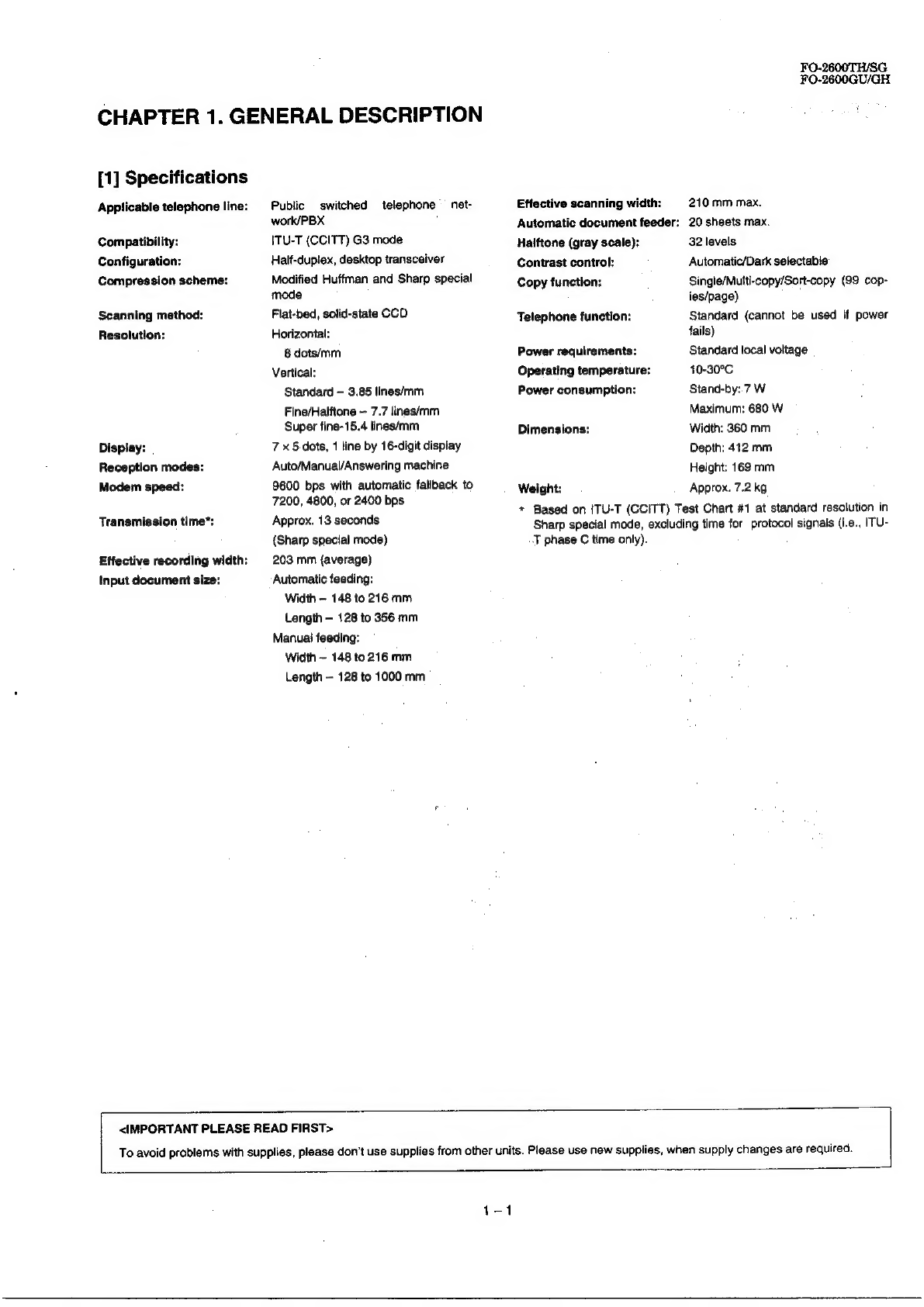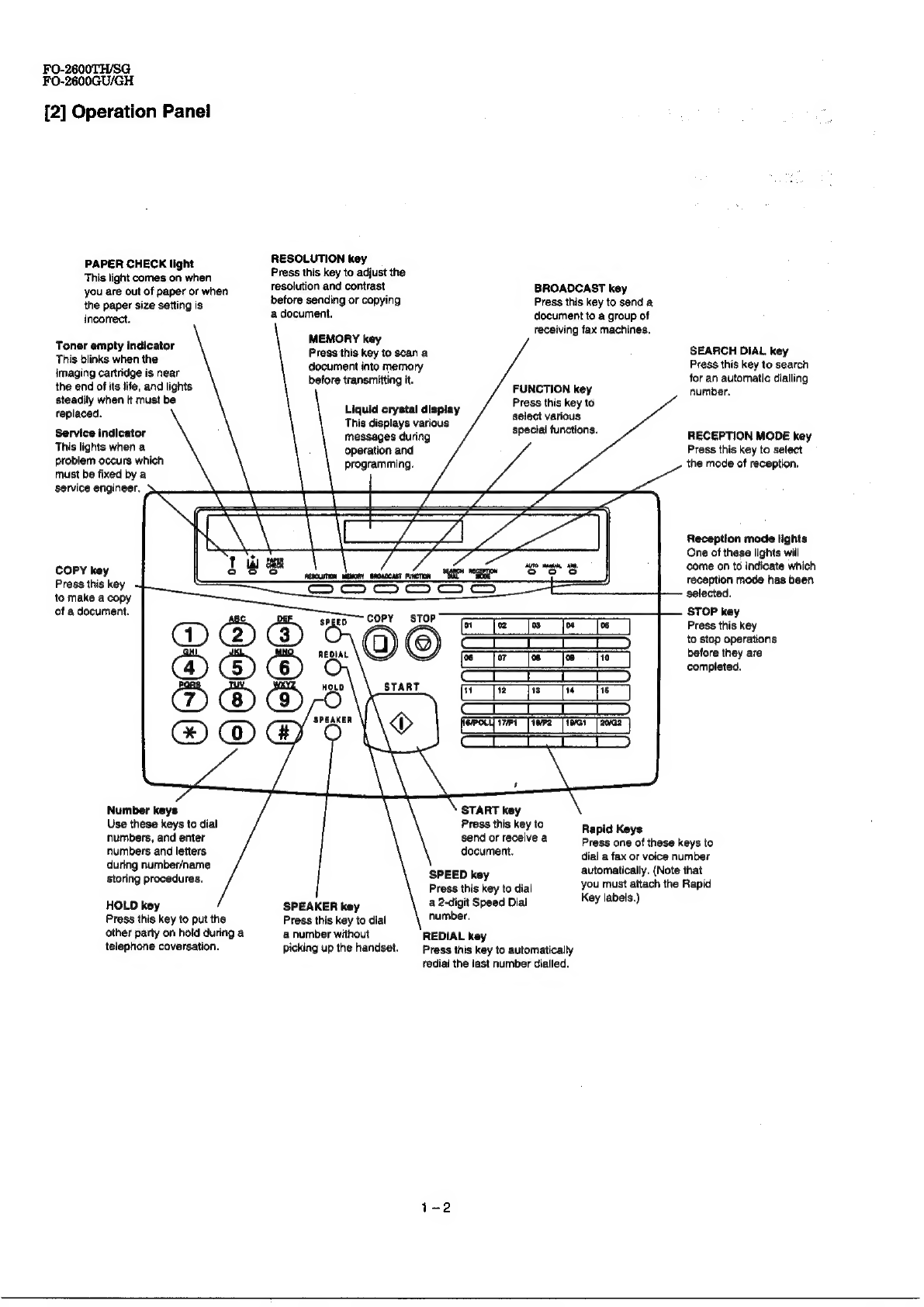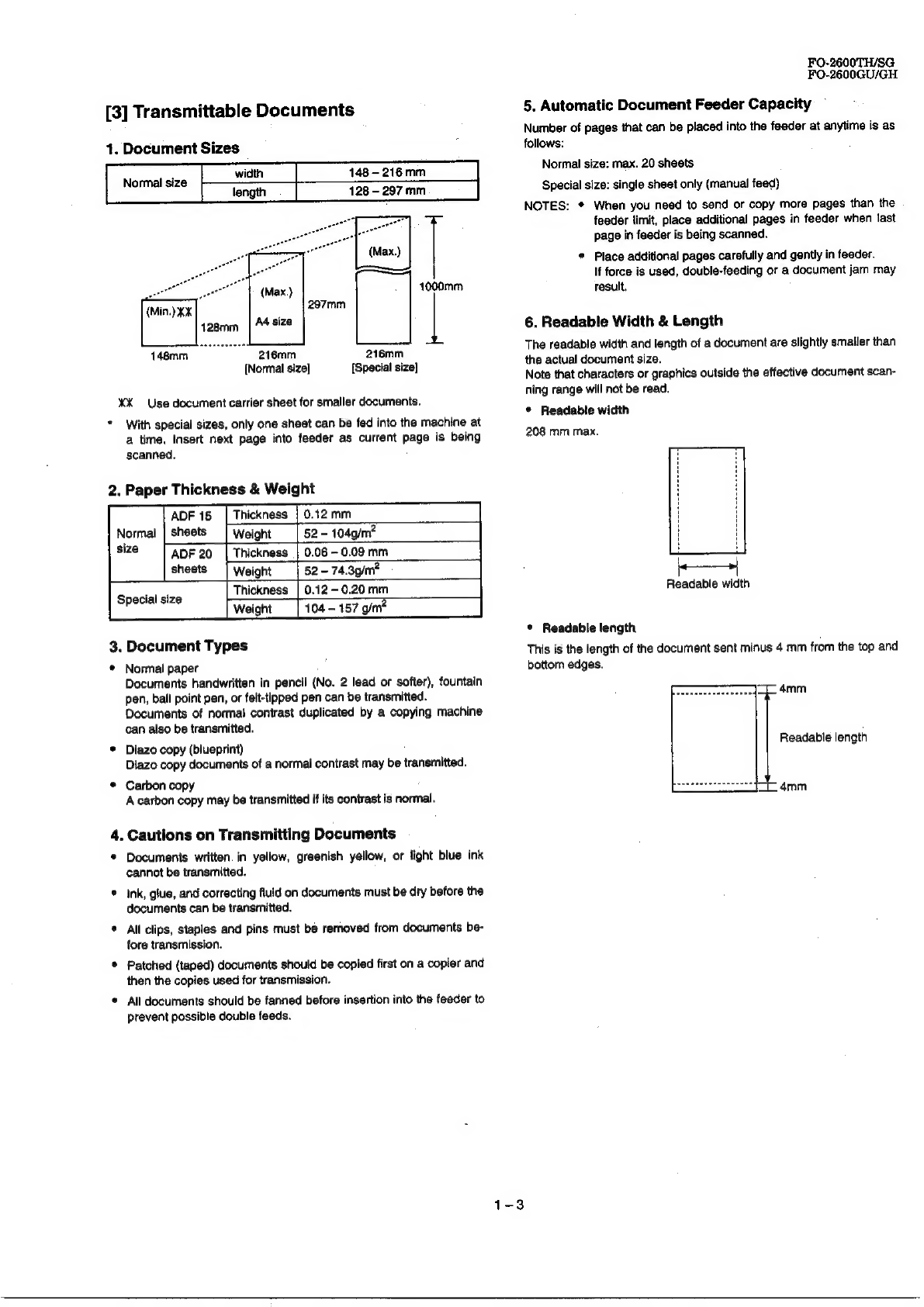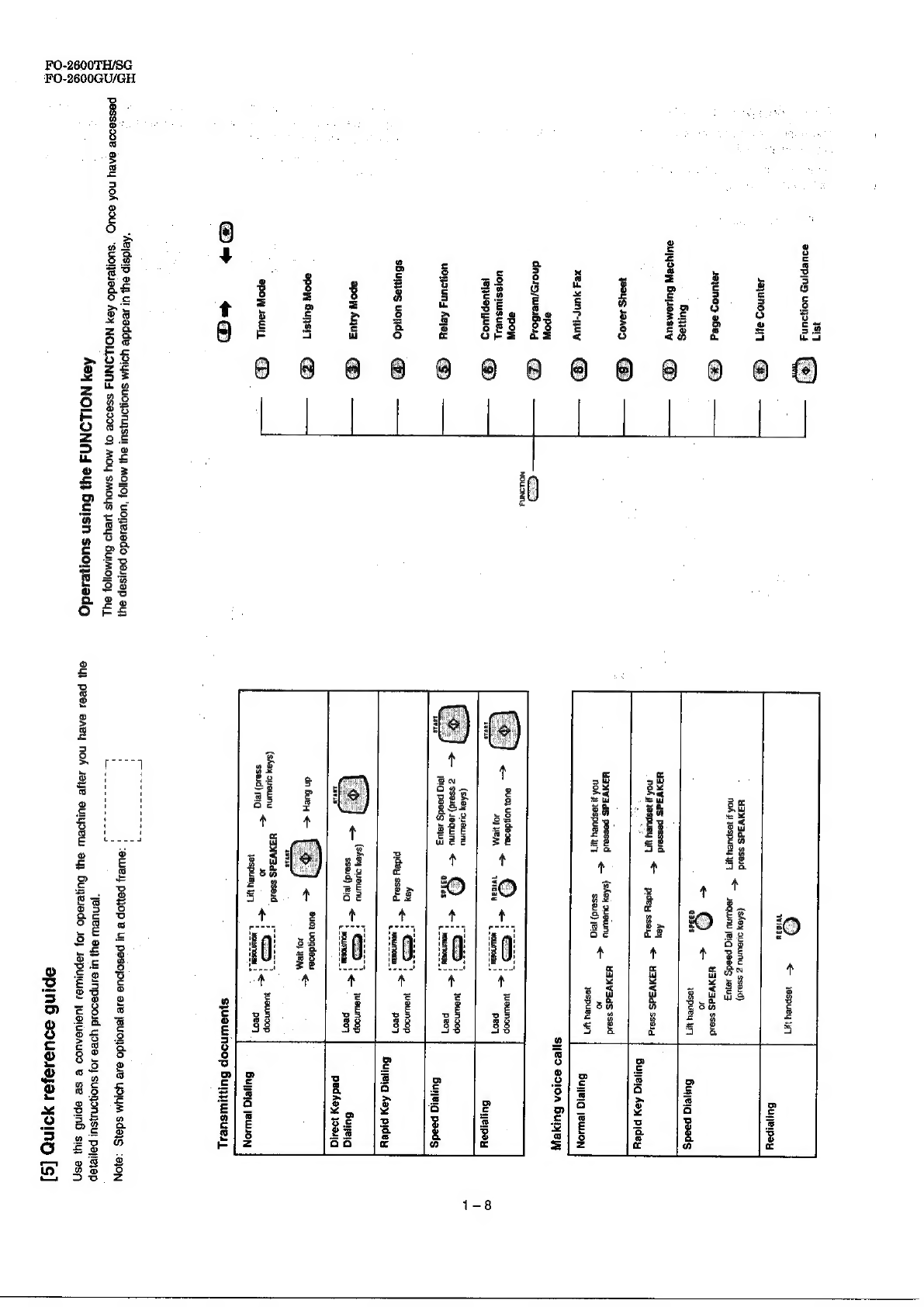Sharp FO-2600 User manual
Other Sharp Fax Machine manuals
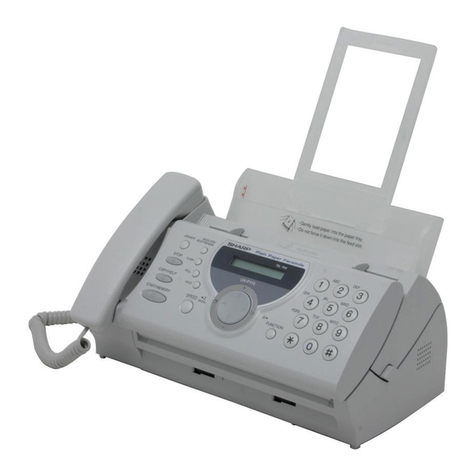
Sharp
Sharp UX-P115 User manual
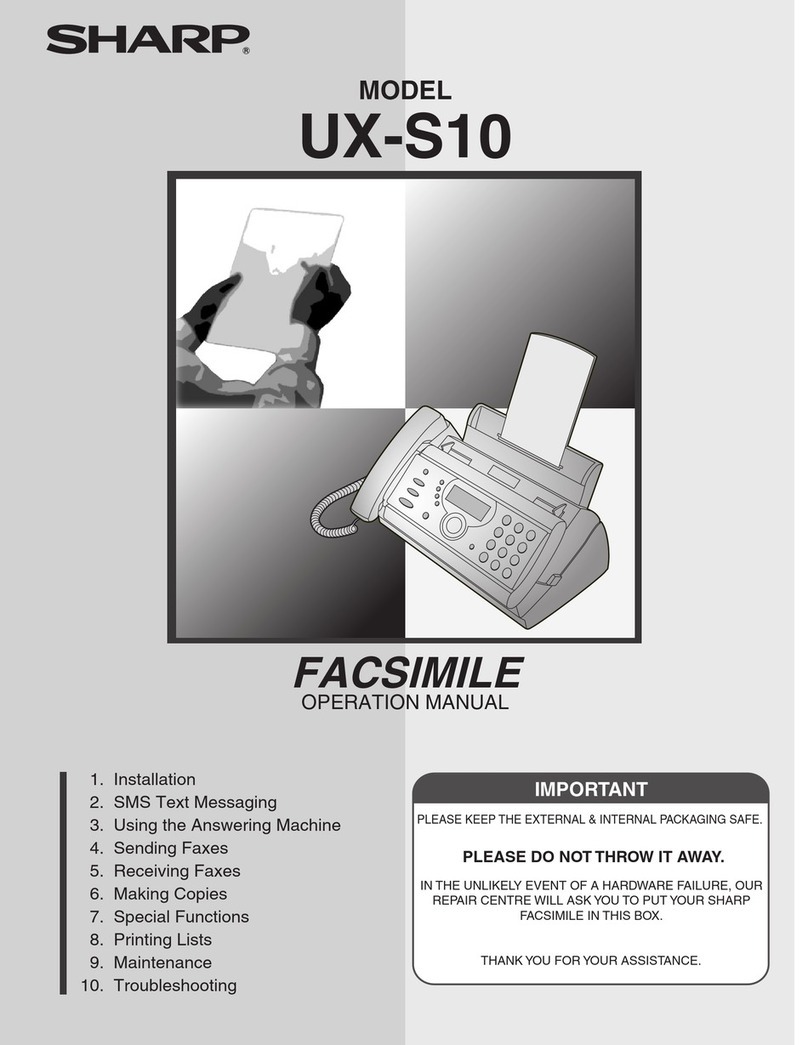
Sharp
Sharp UX-S10 User manual
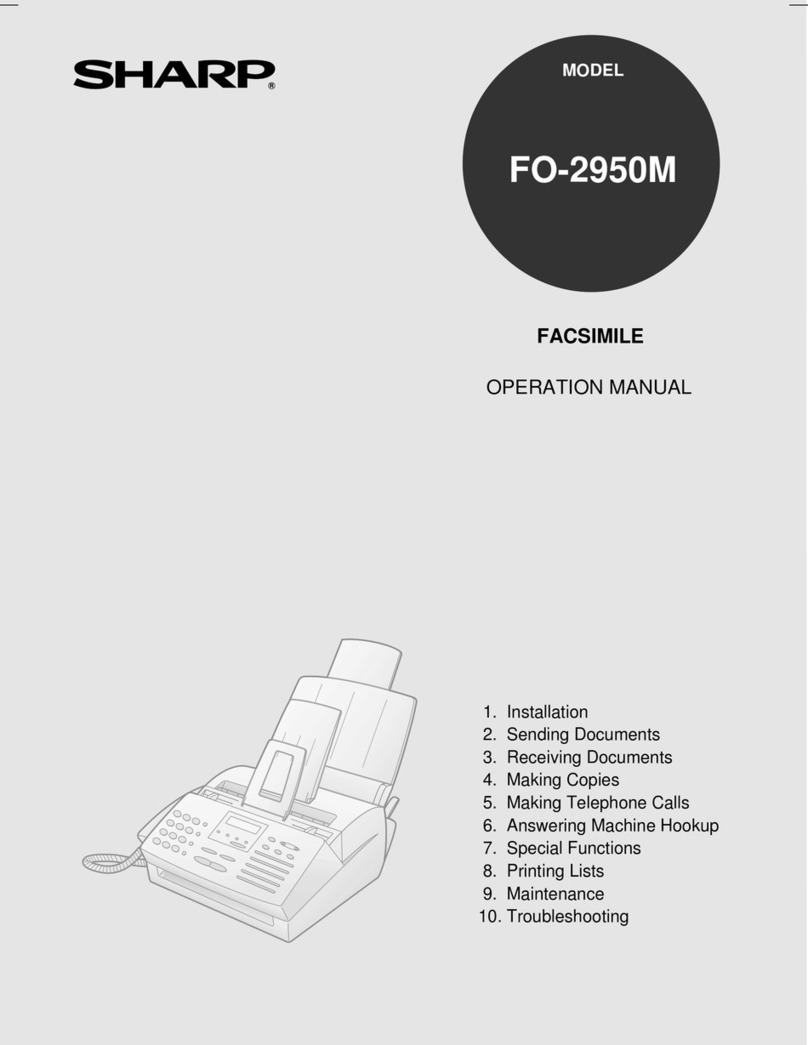
Sharp
Sharp FO-2950M - B/W Laser - All-in-One User manual

Sharp
Sharp UX-B30 User manual
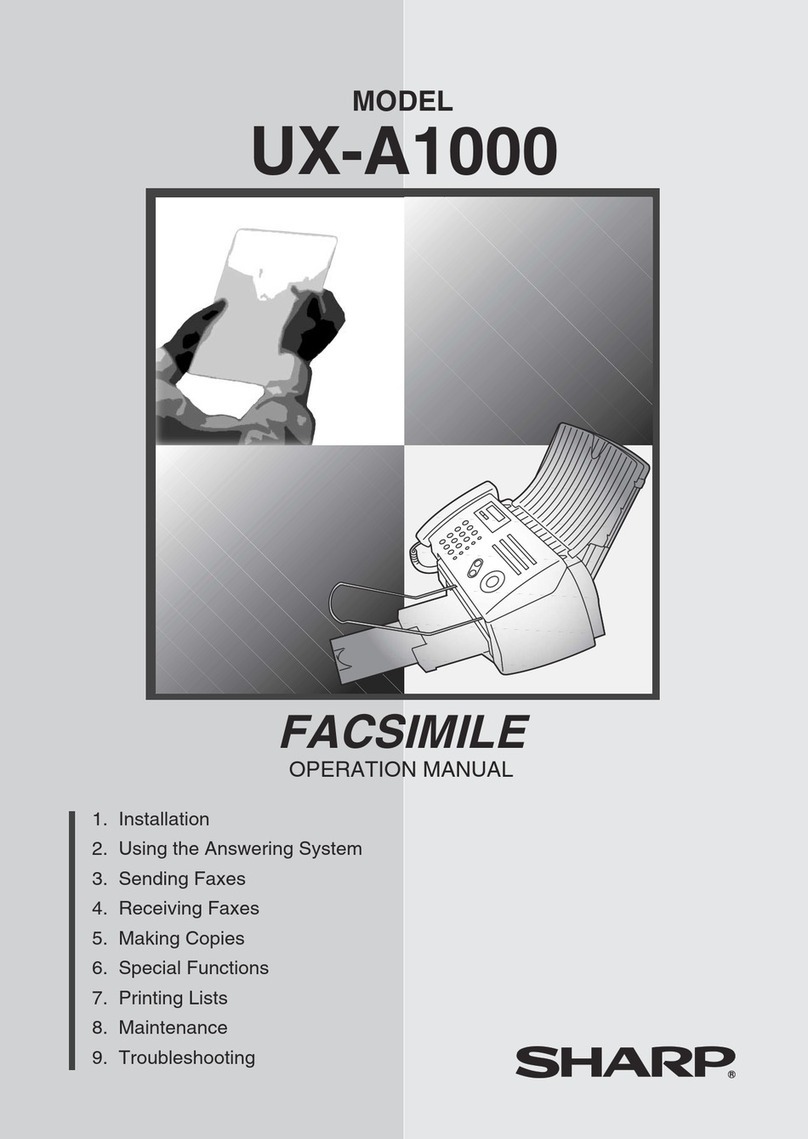
Sharp
Sharp UX-A1000 User manual
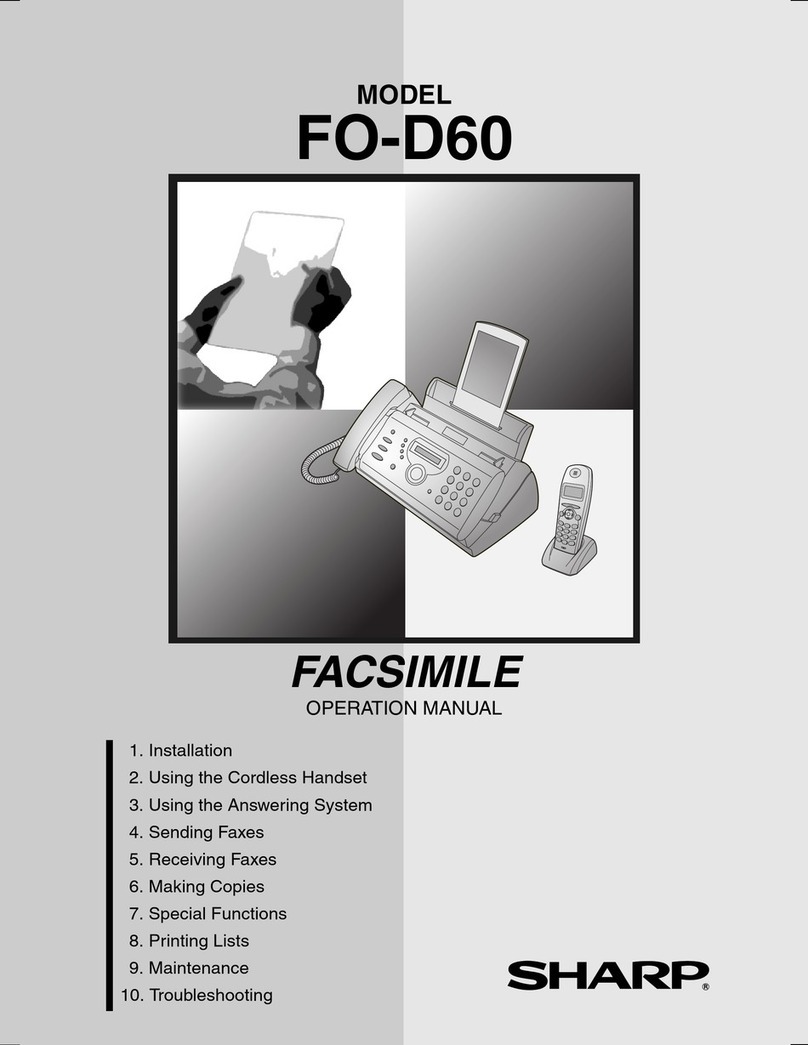
Sharp
Sharp FO-D60 User manual
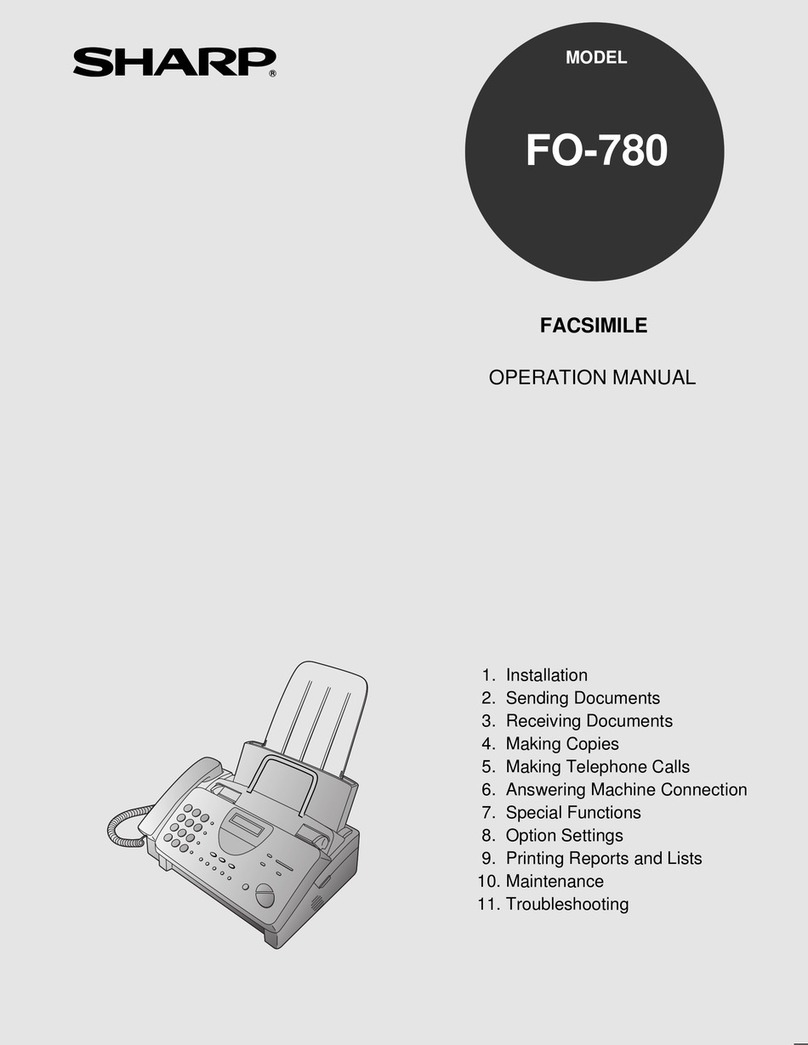
Sharp
Sharp FO-780 User manual
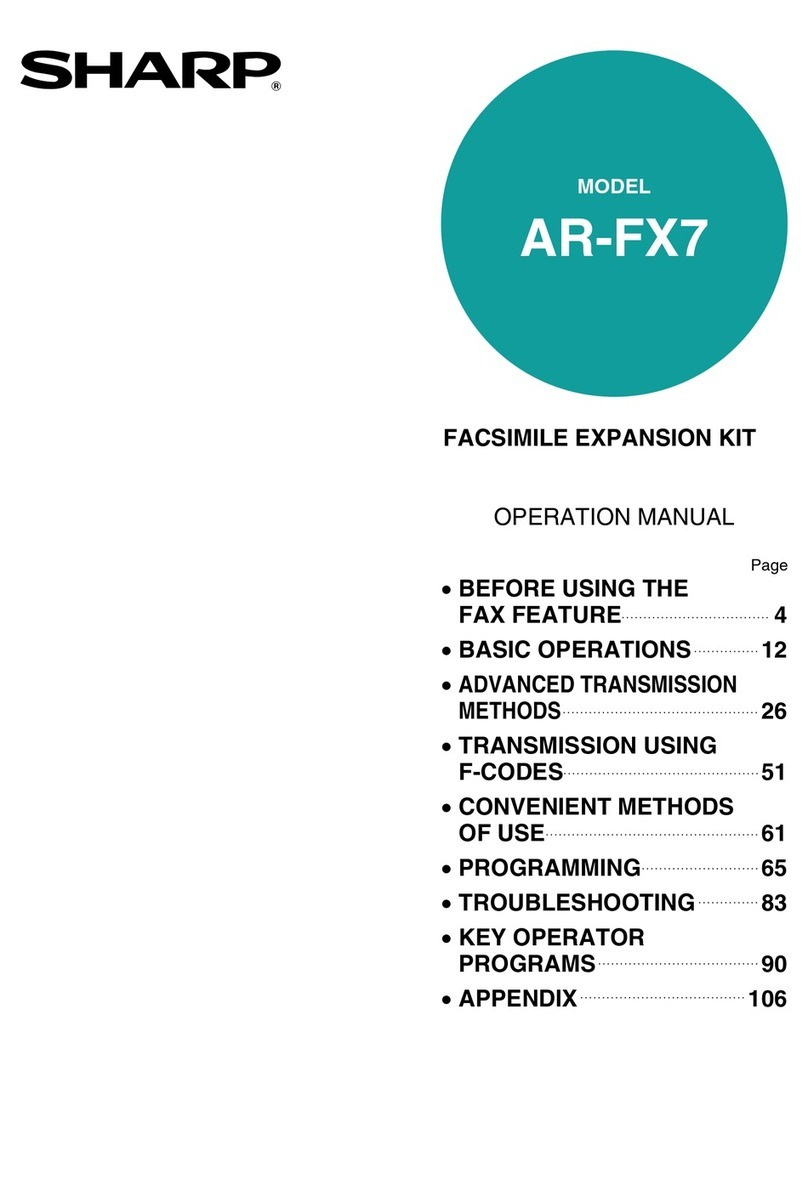
Sharp
Sharp AR-FX7 User manual
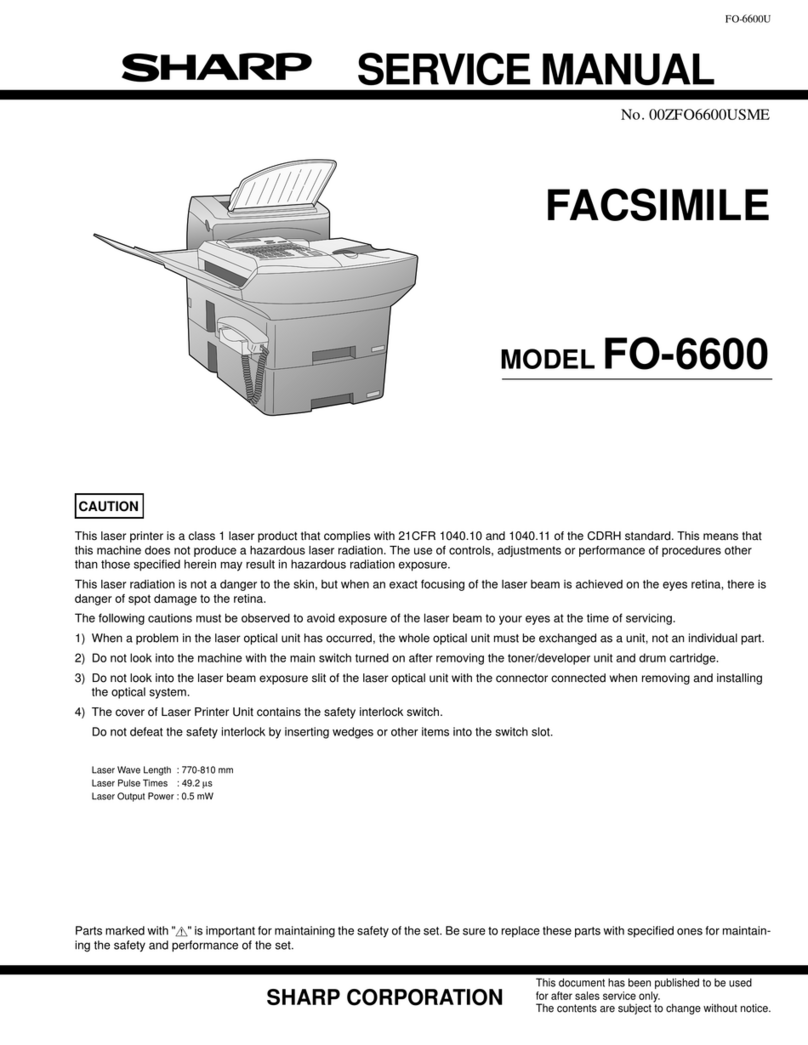
Sharp
Sharp FO-6600 User manual
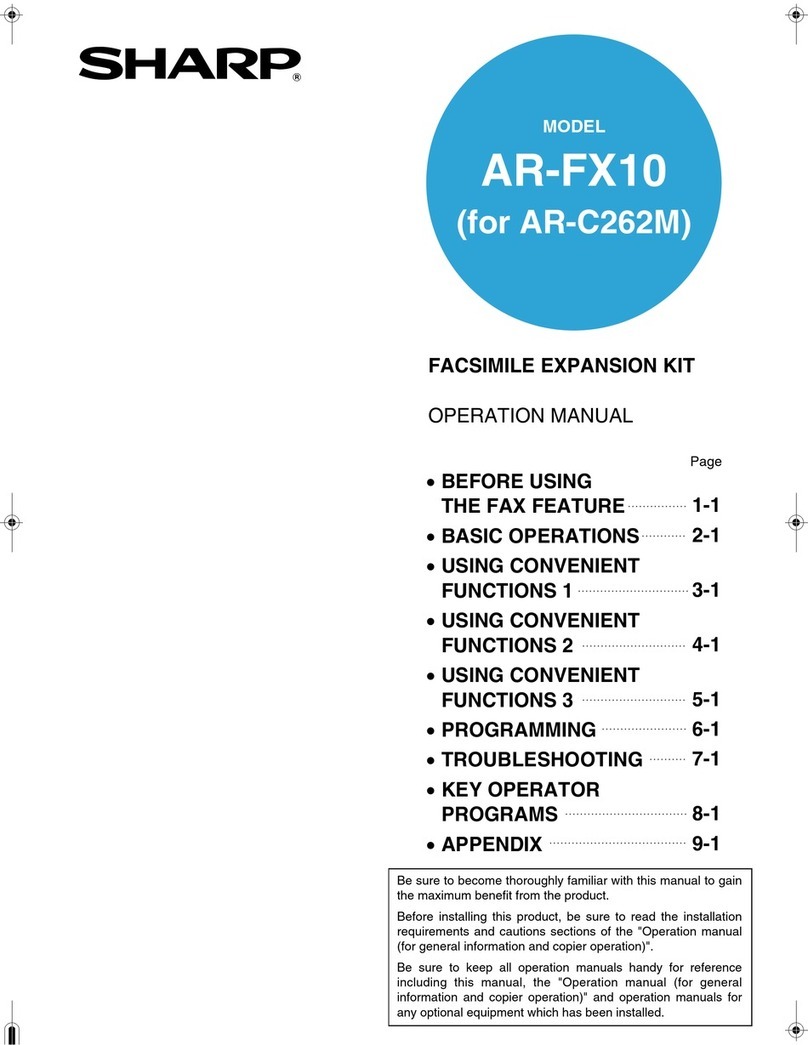
Sharp
Sharp AR-FX10 User manual