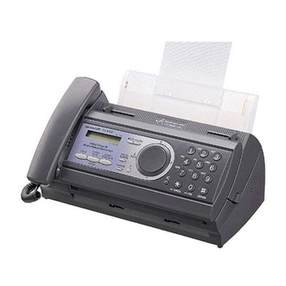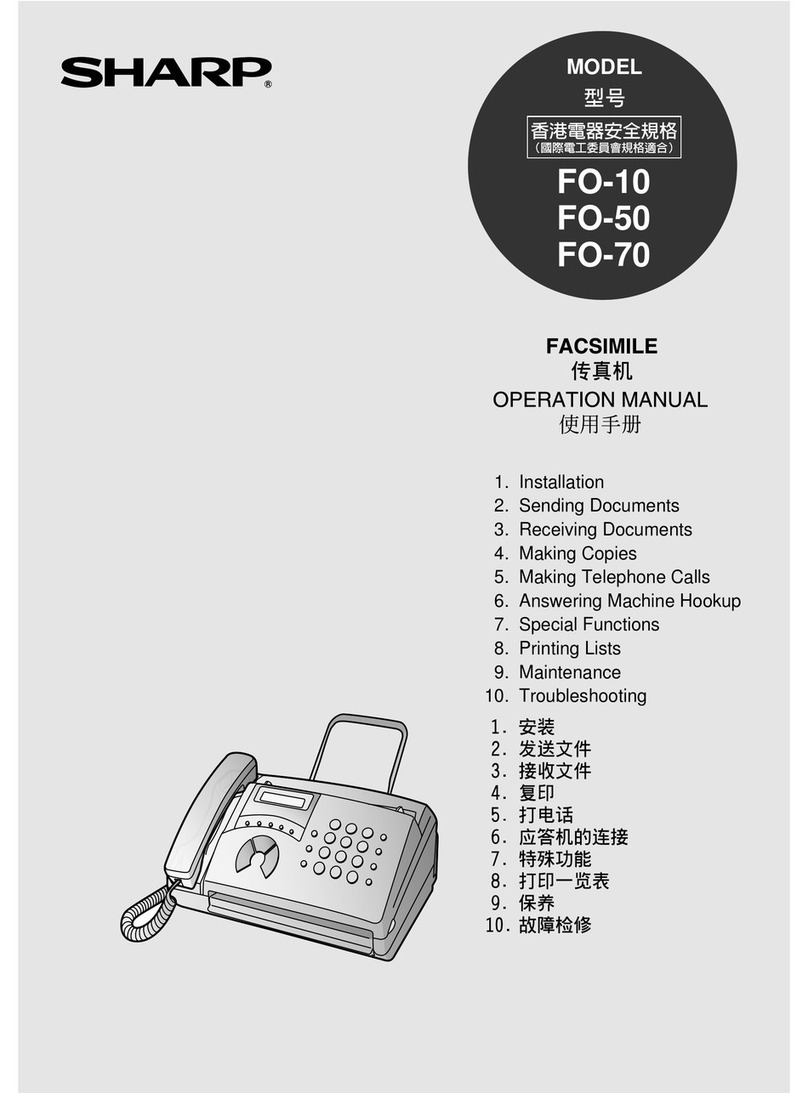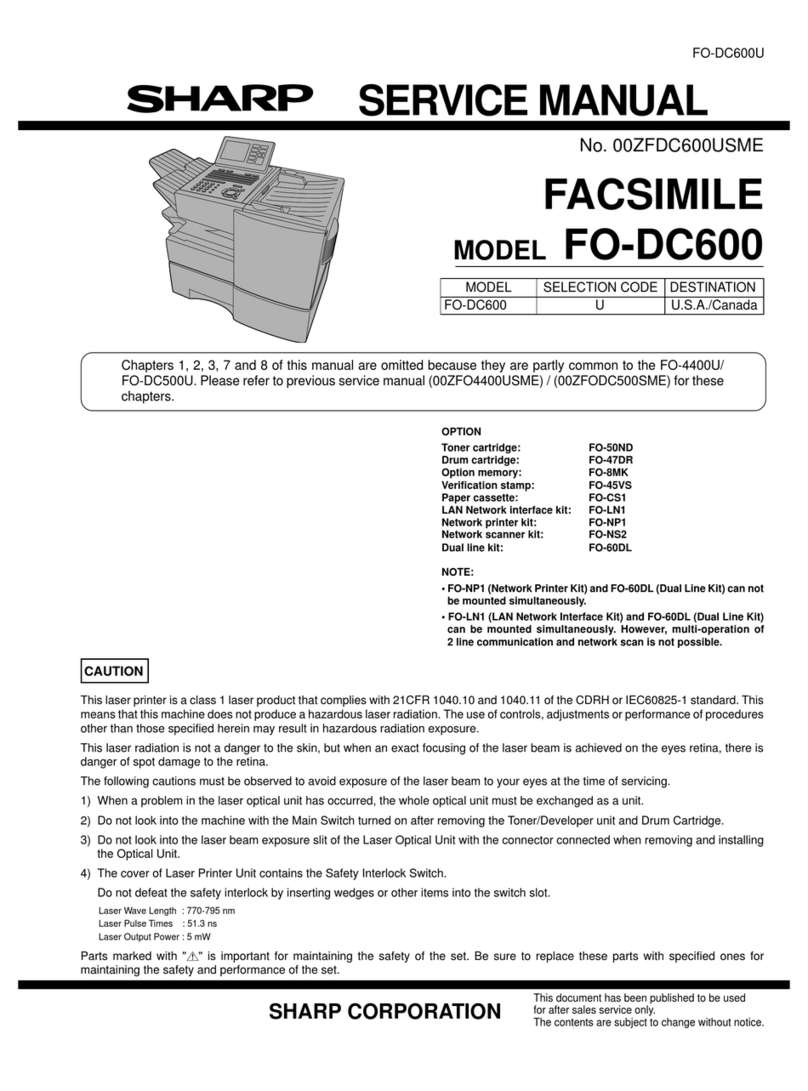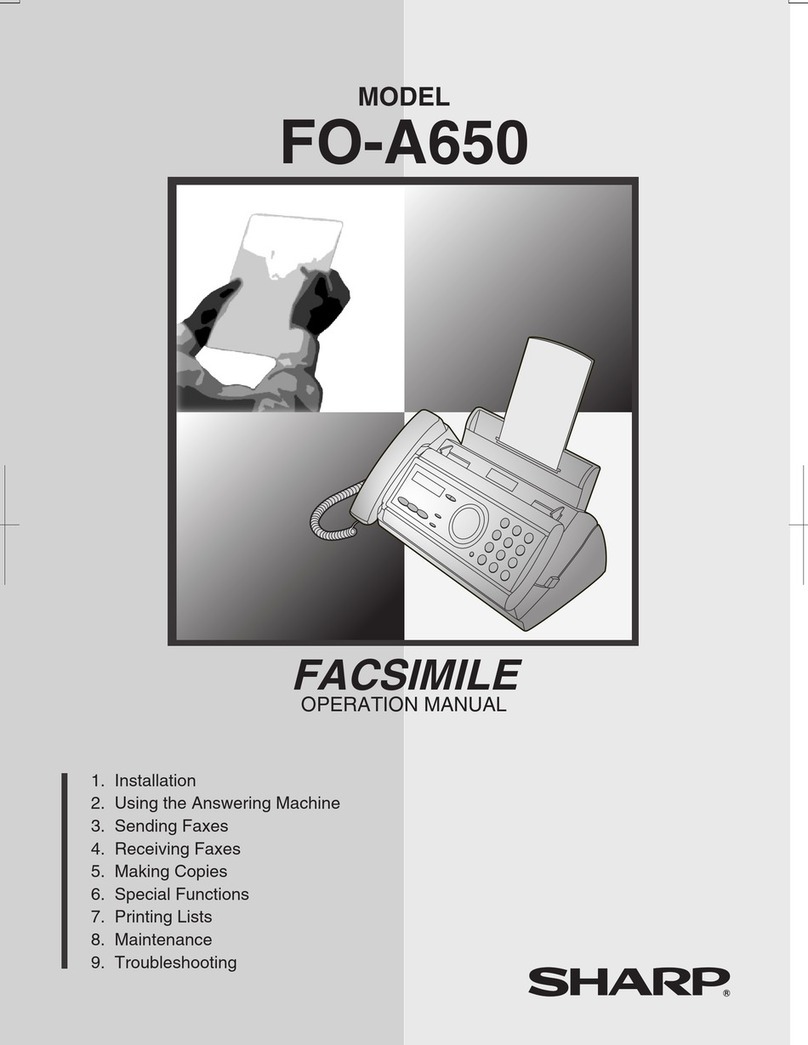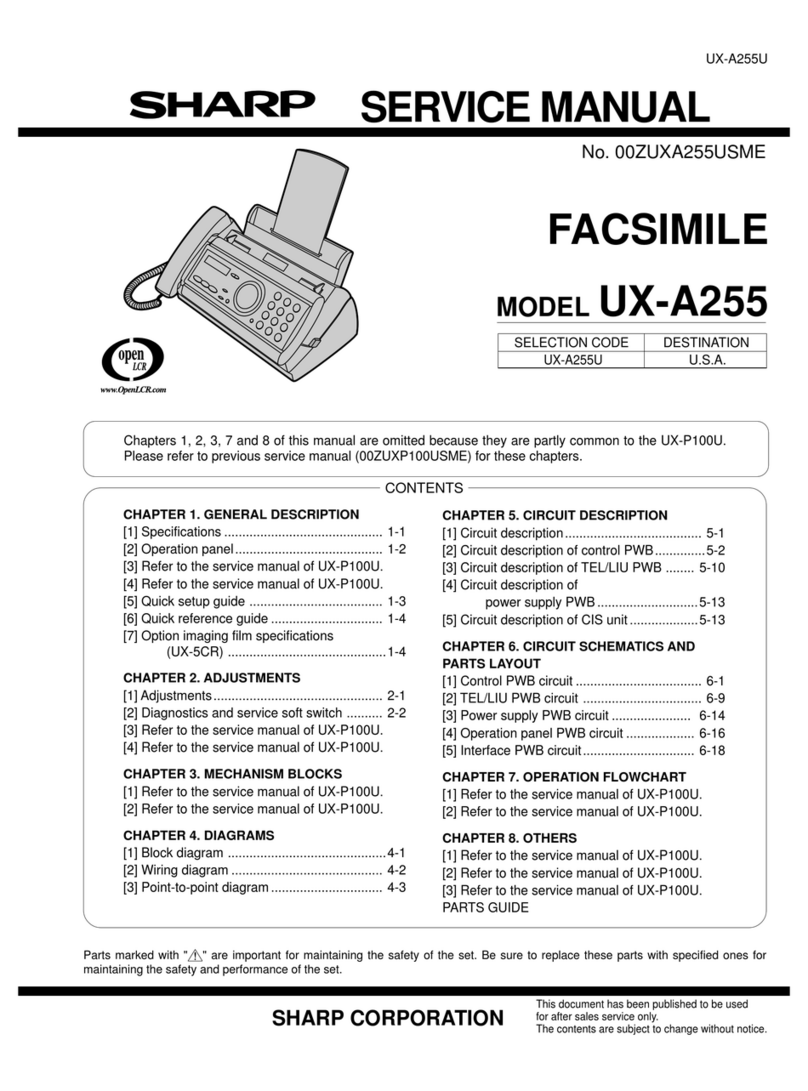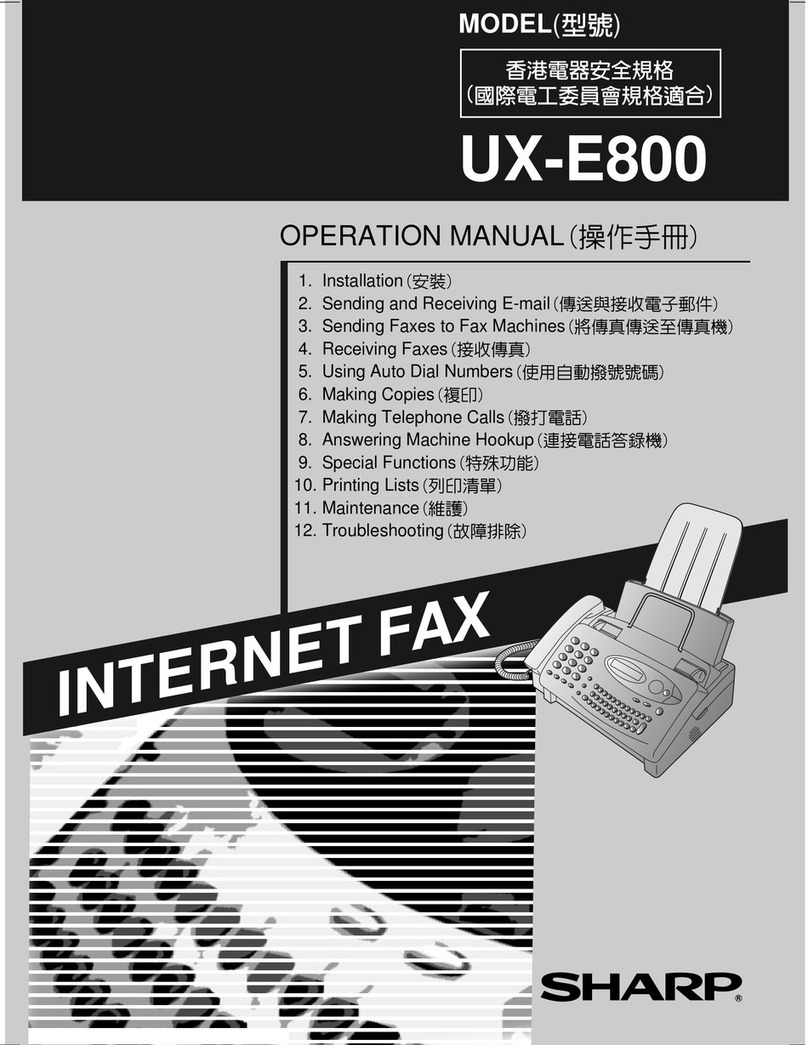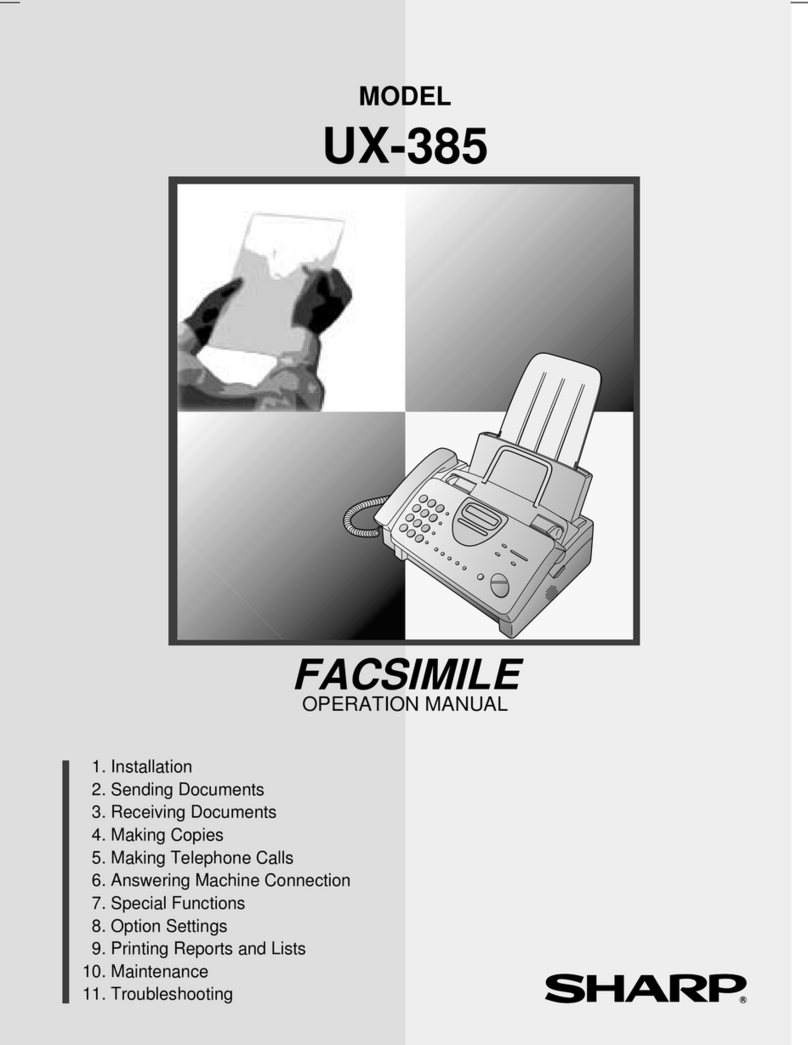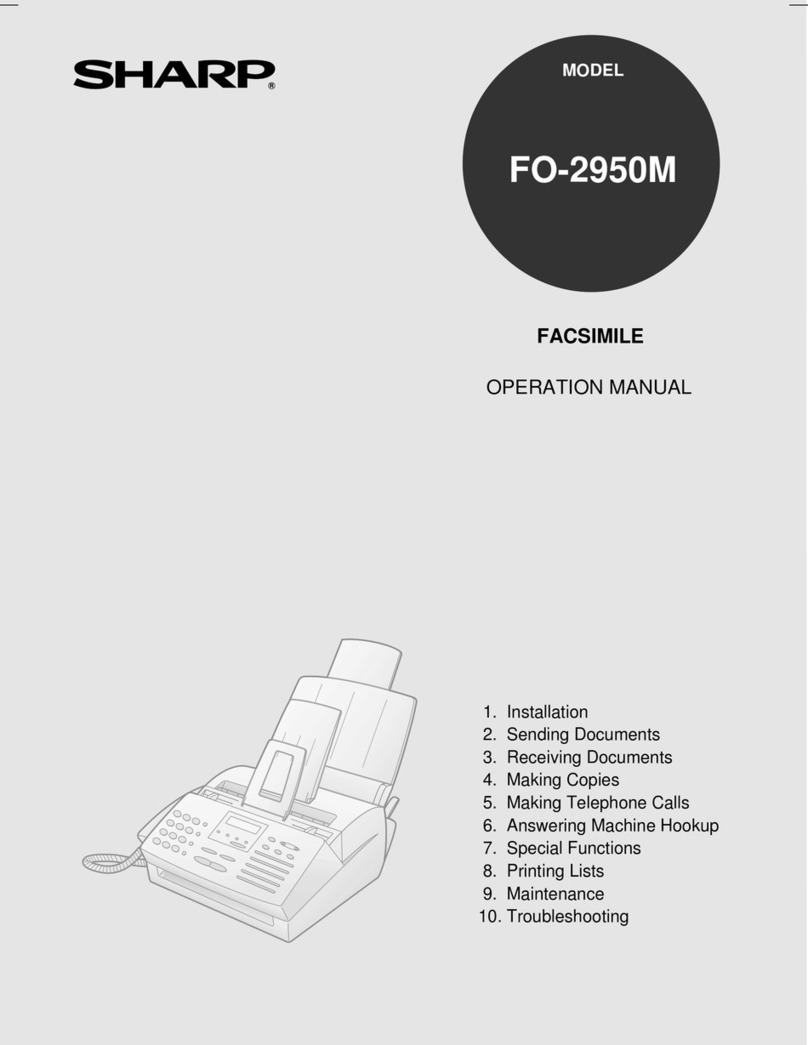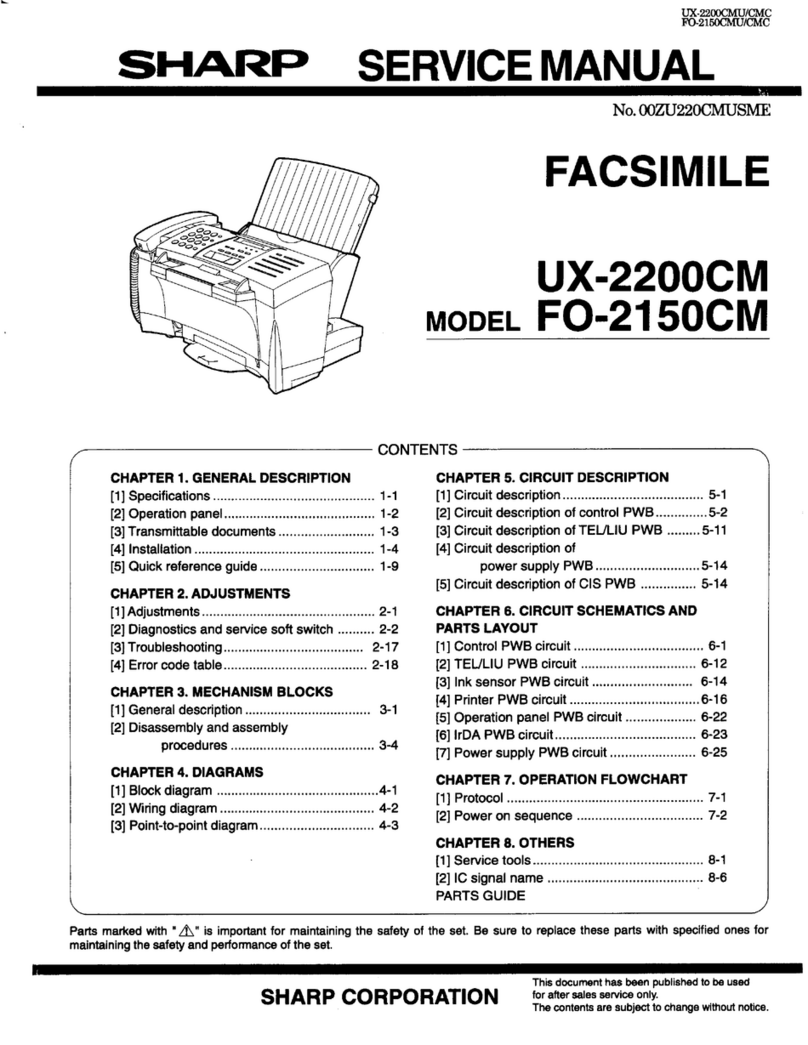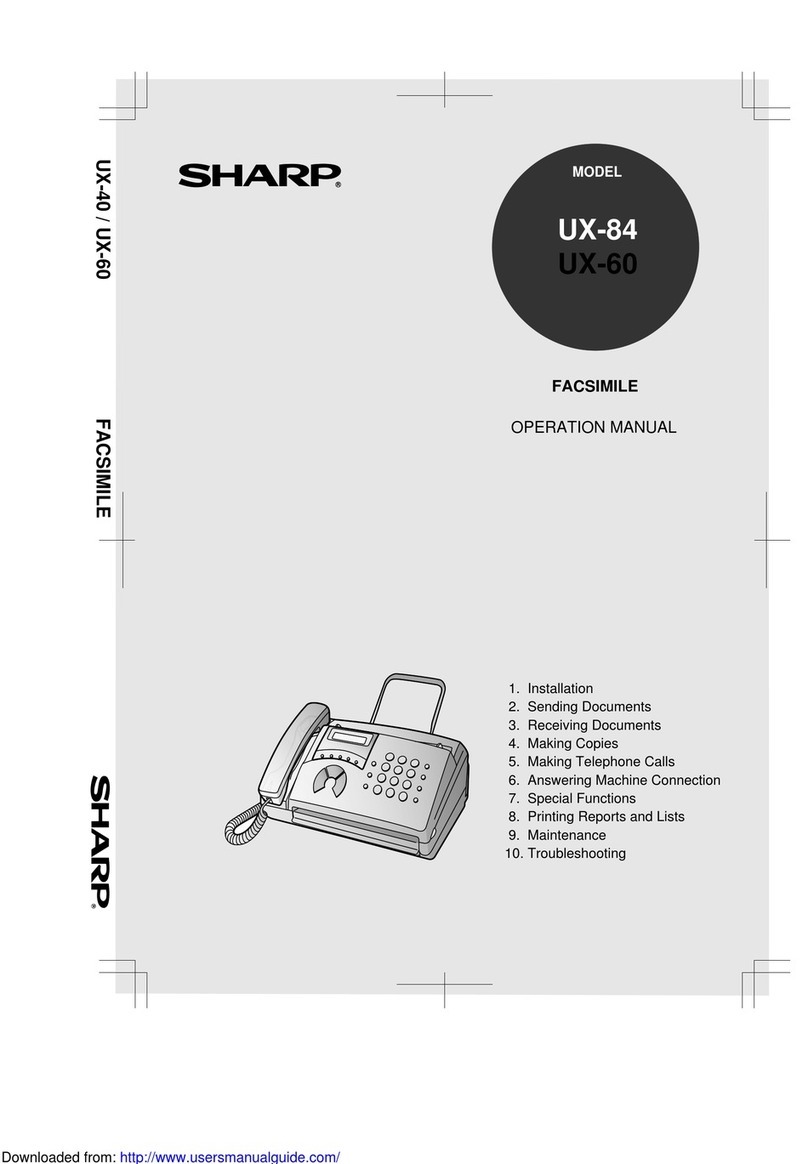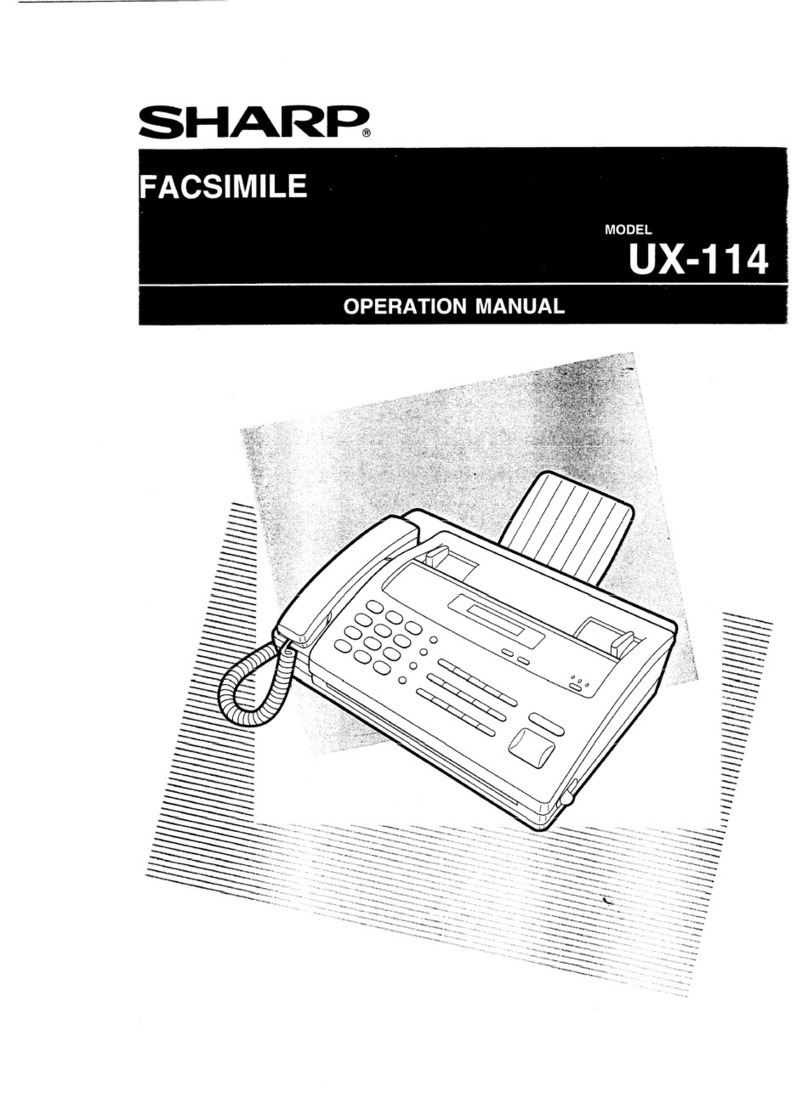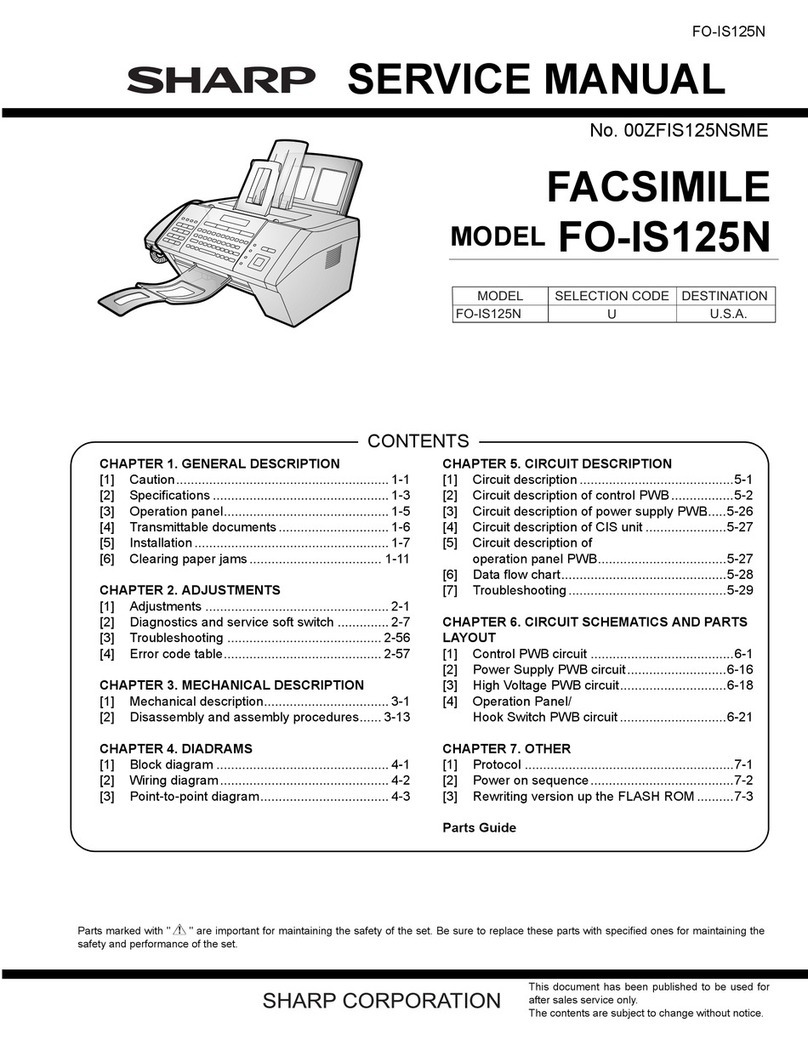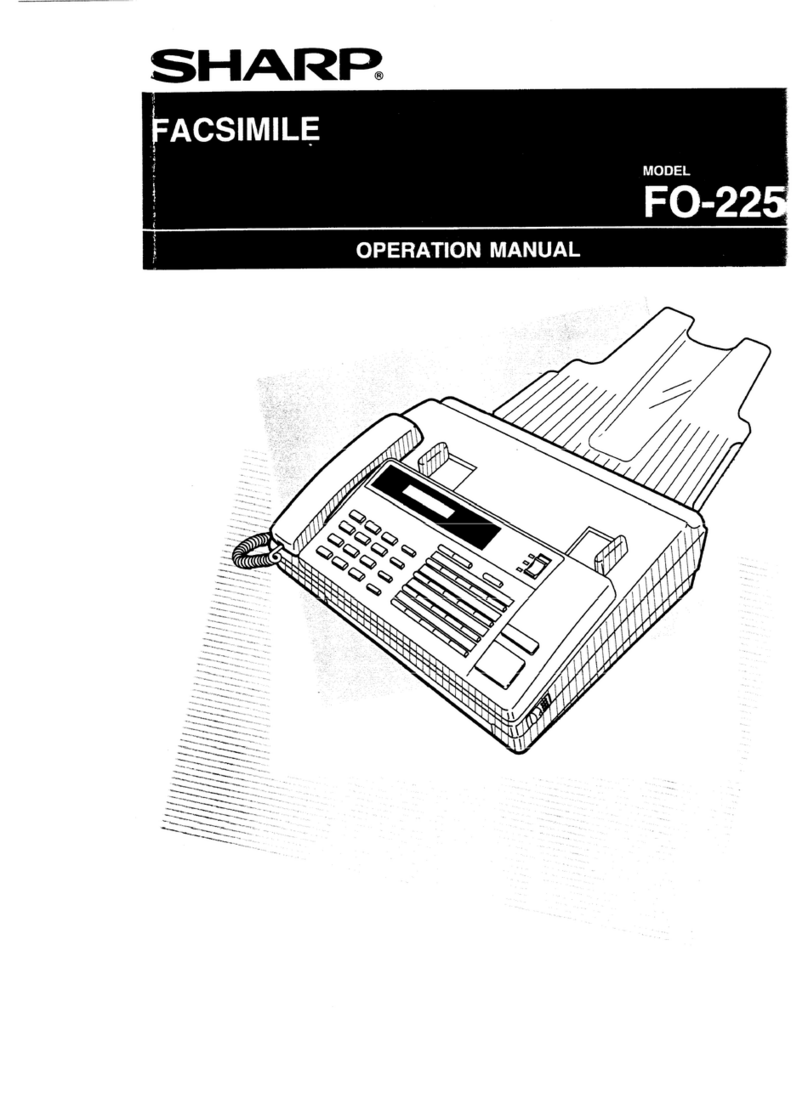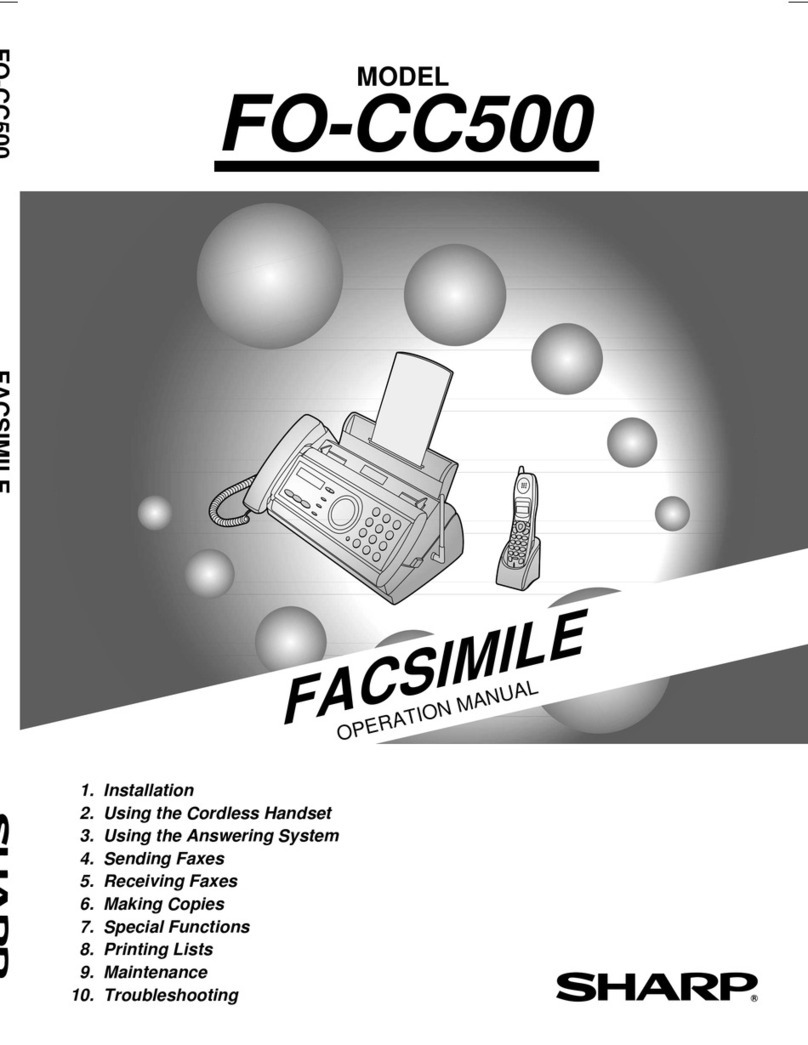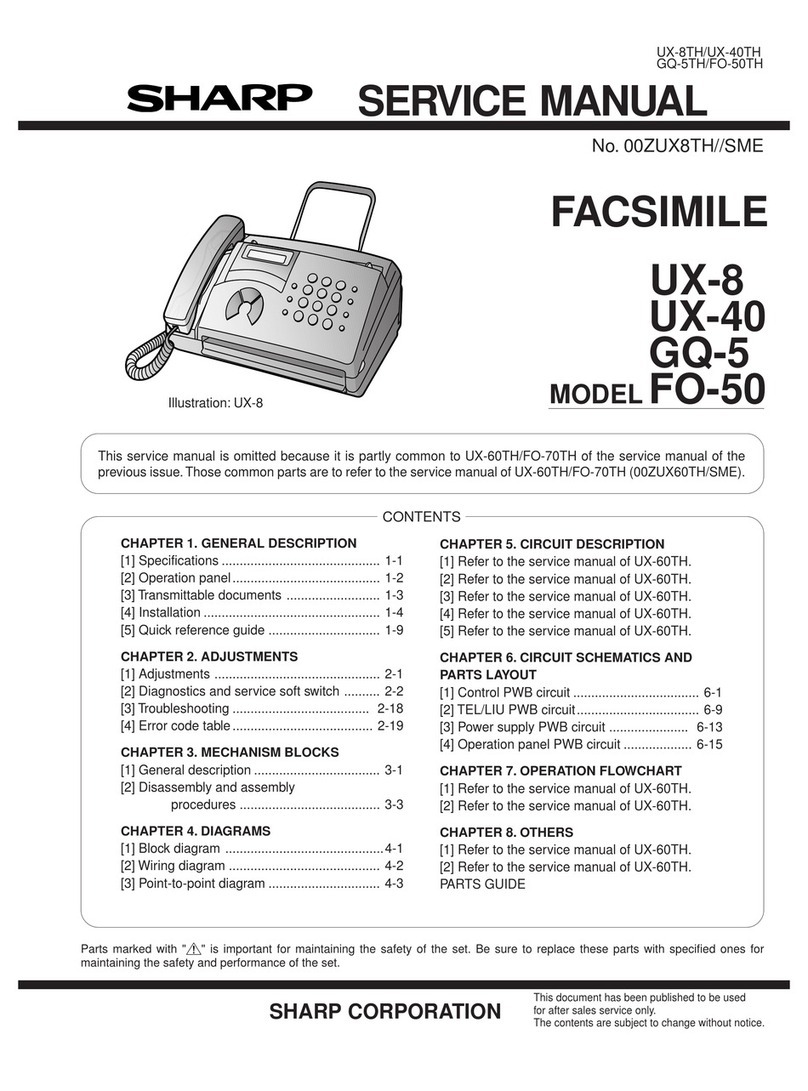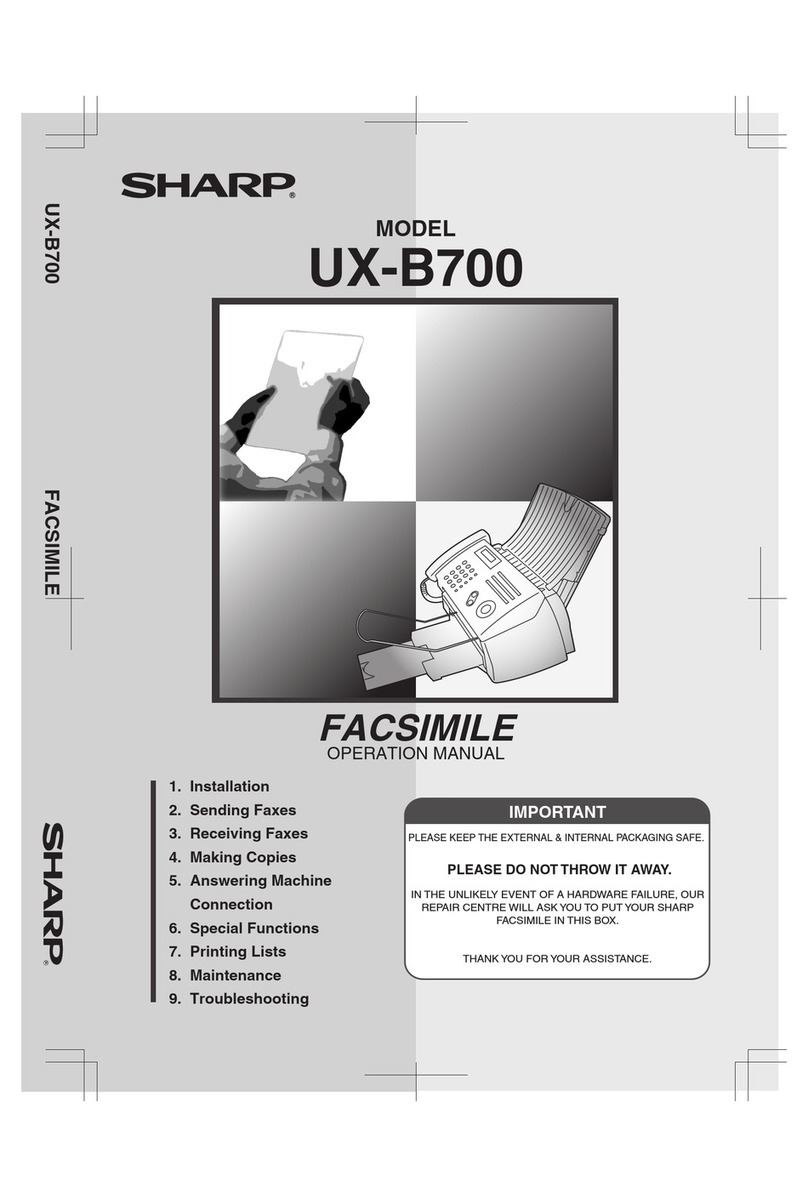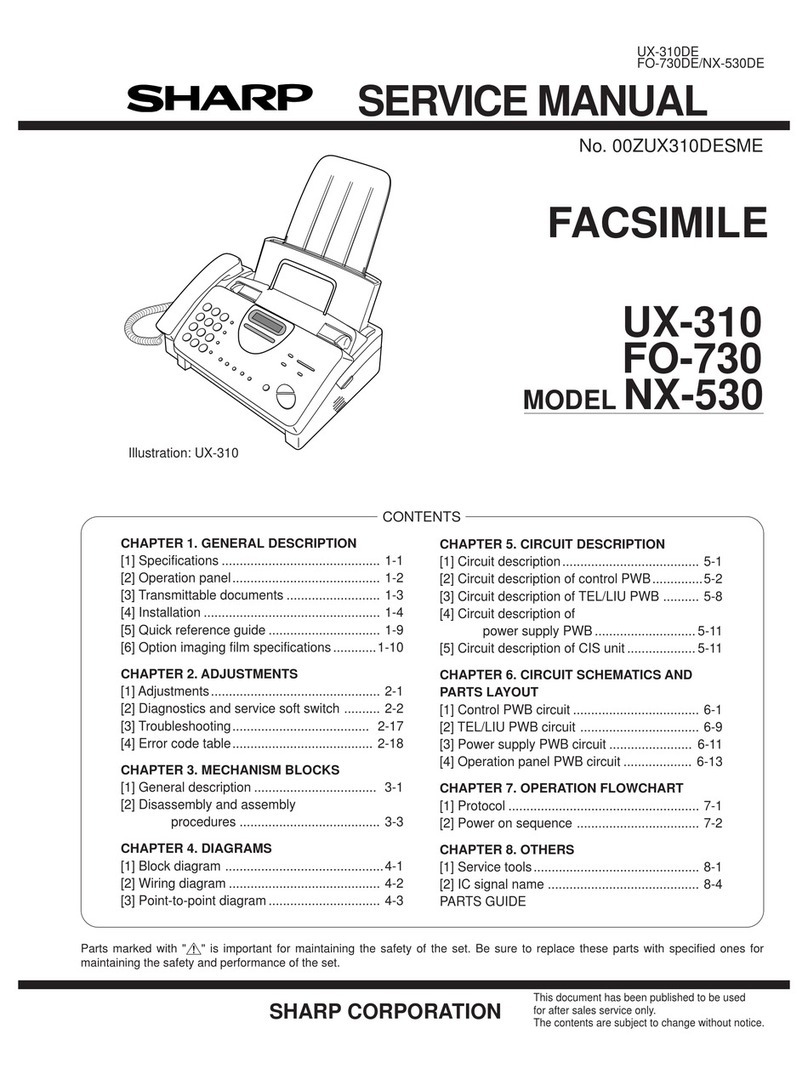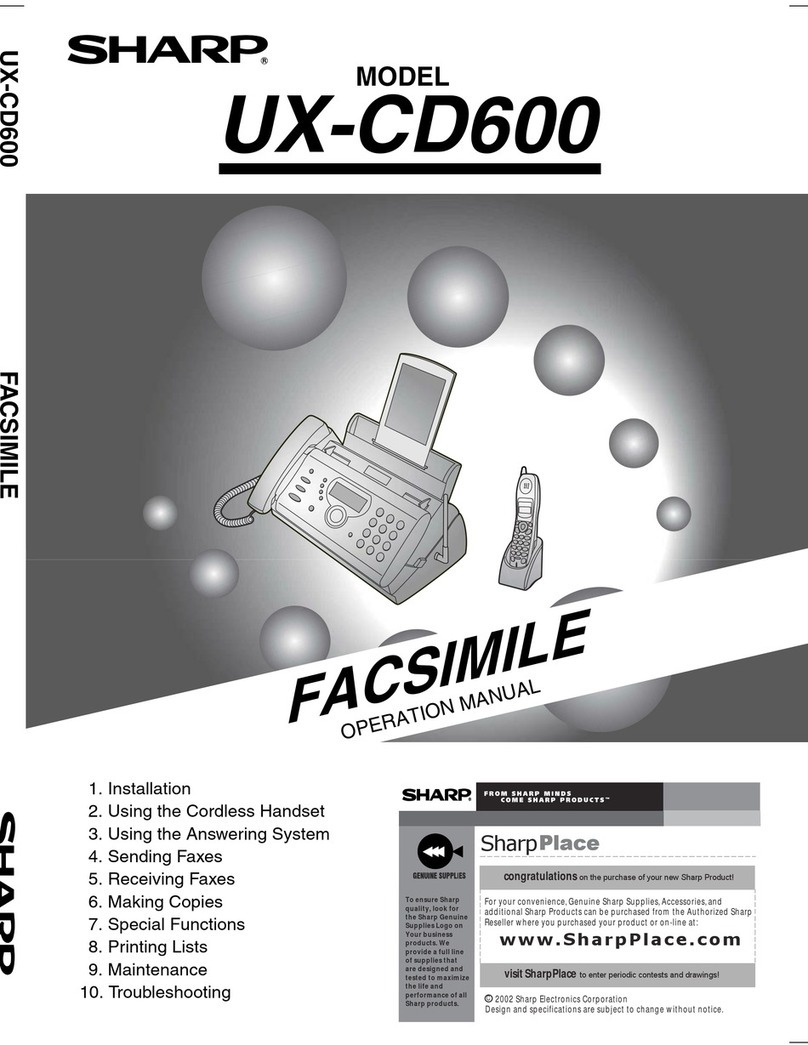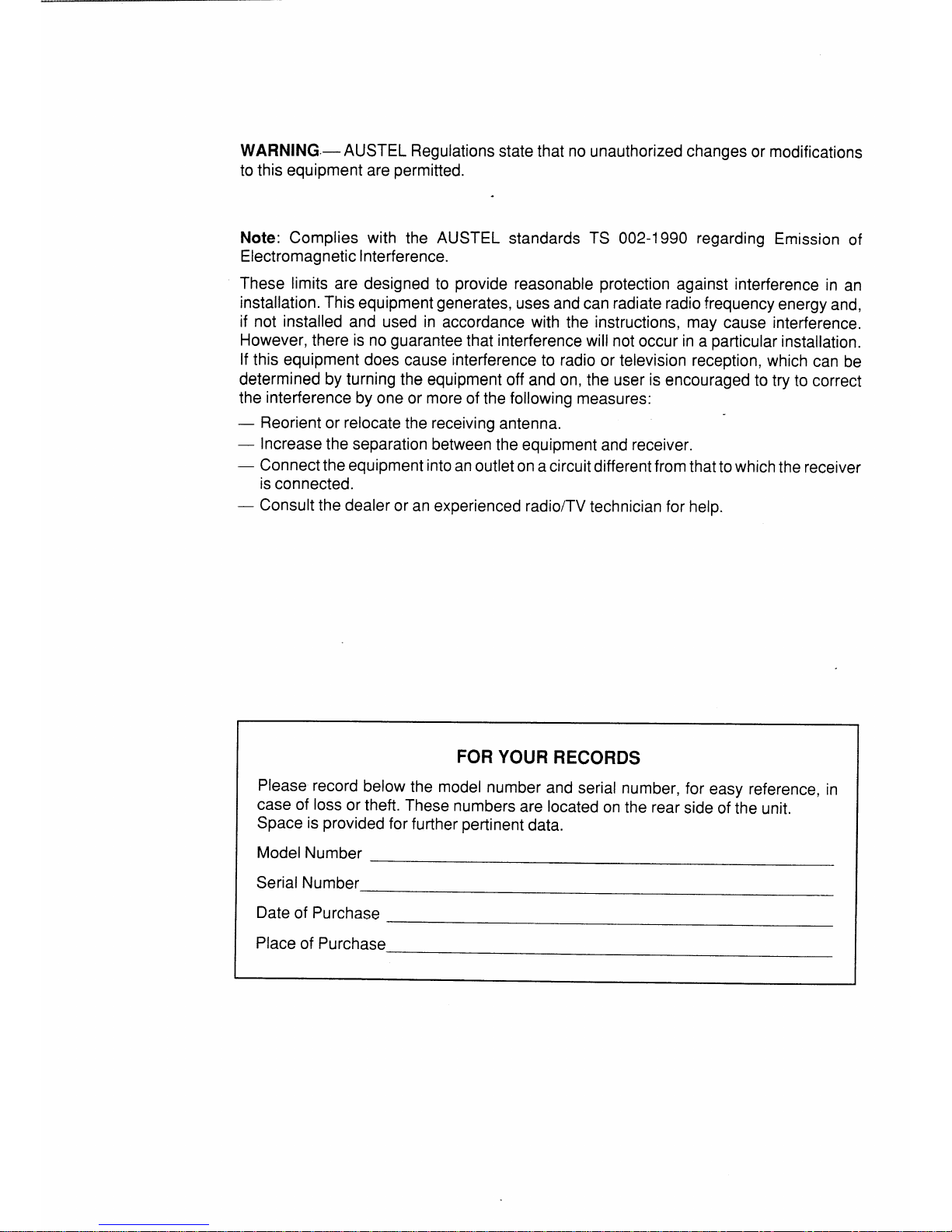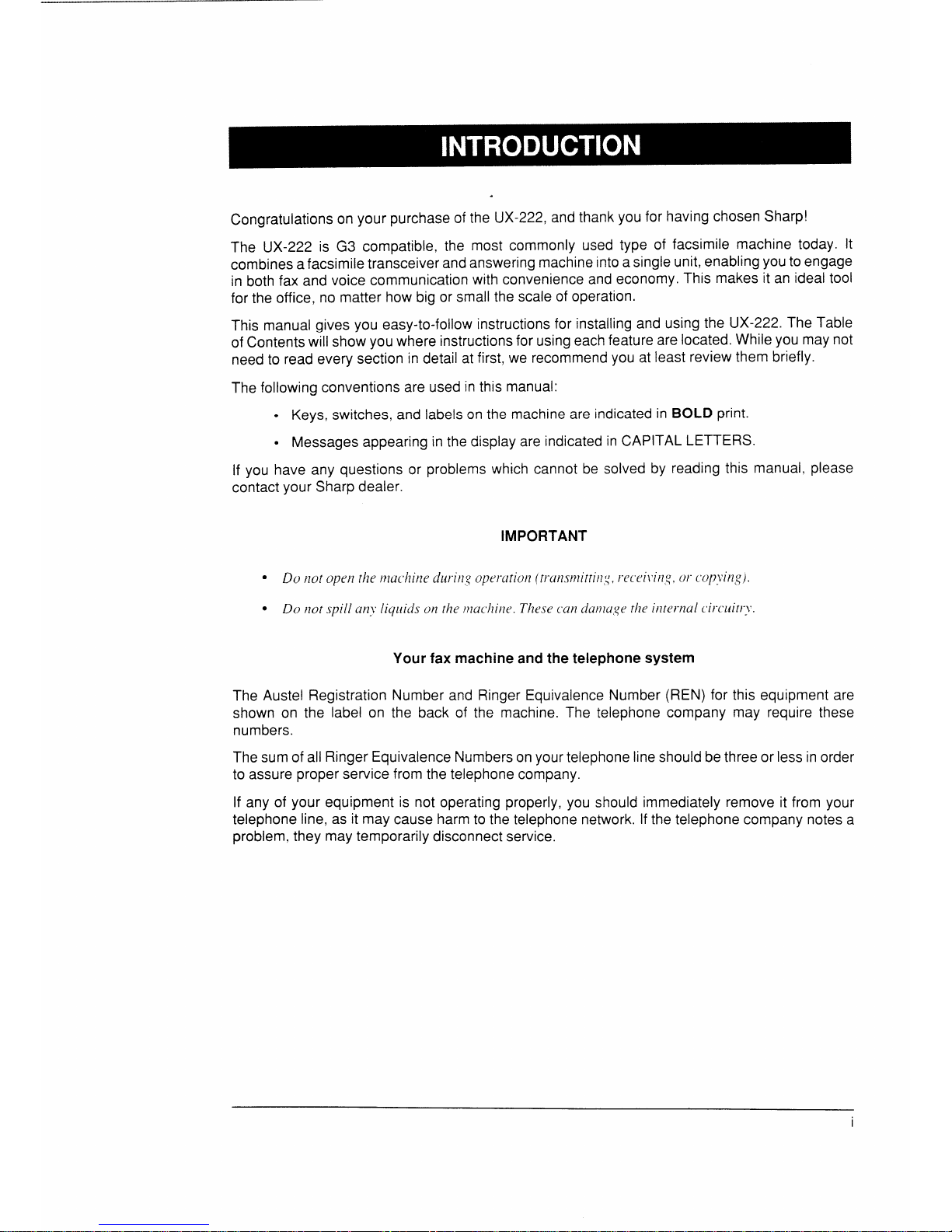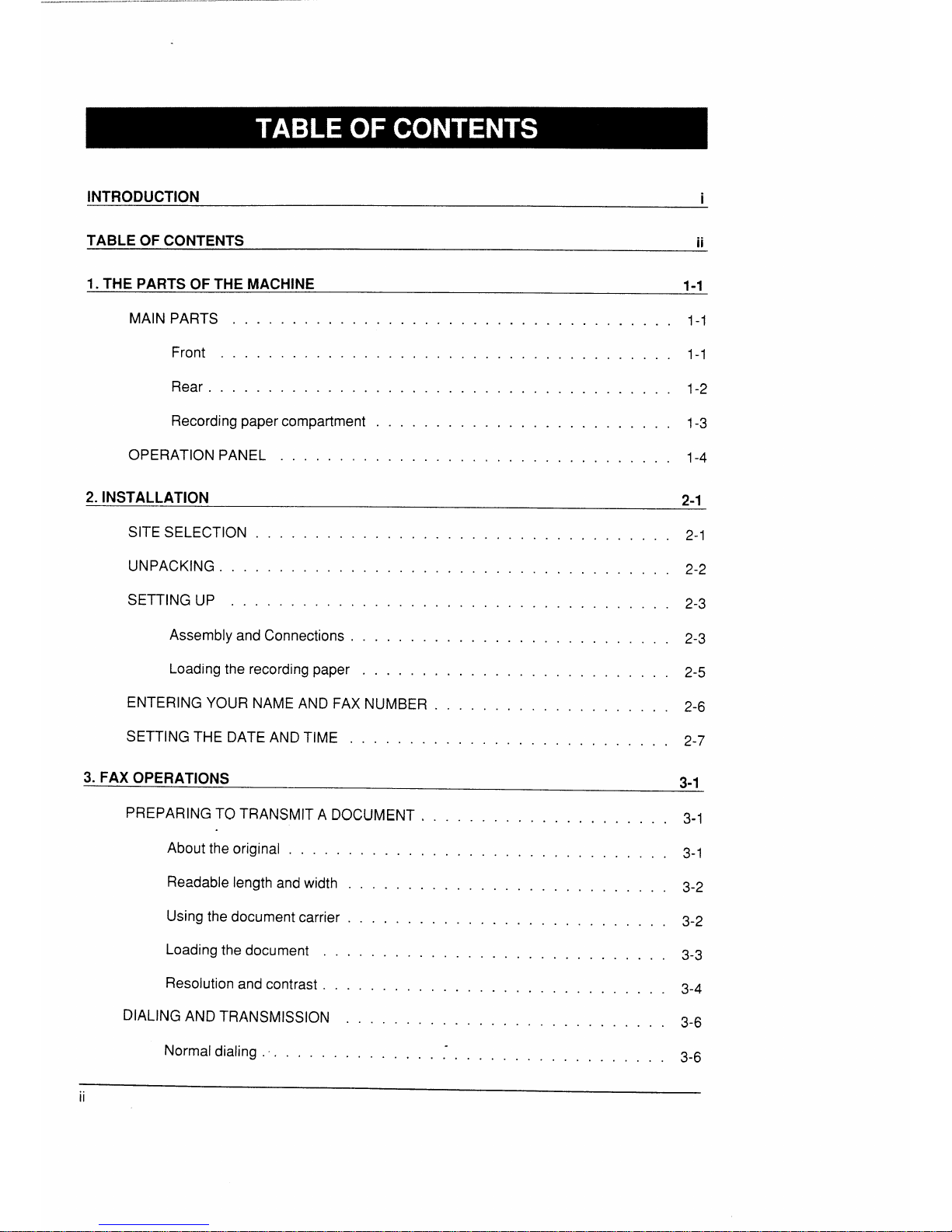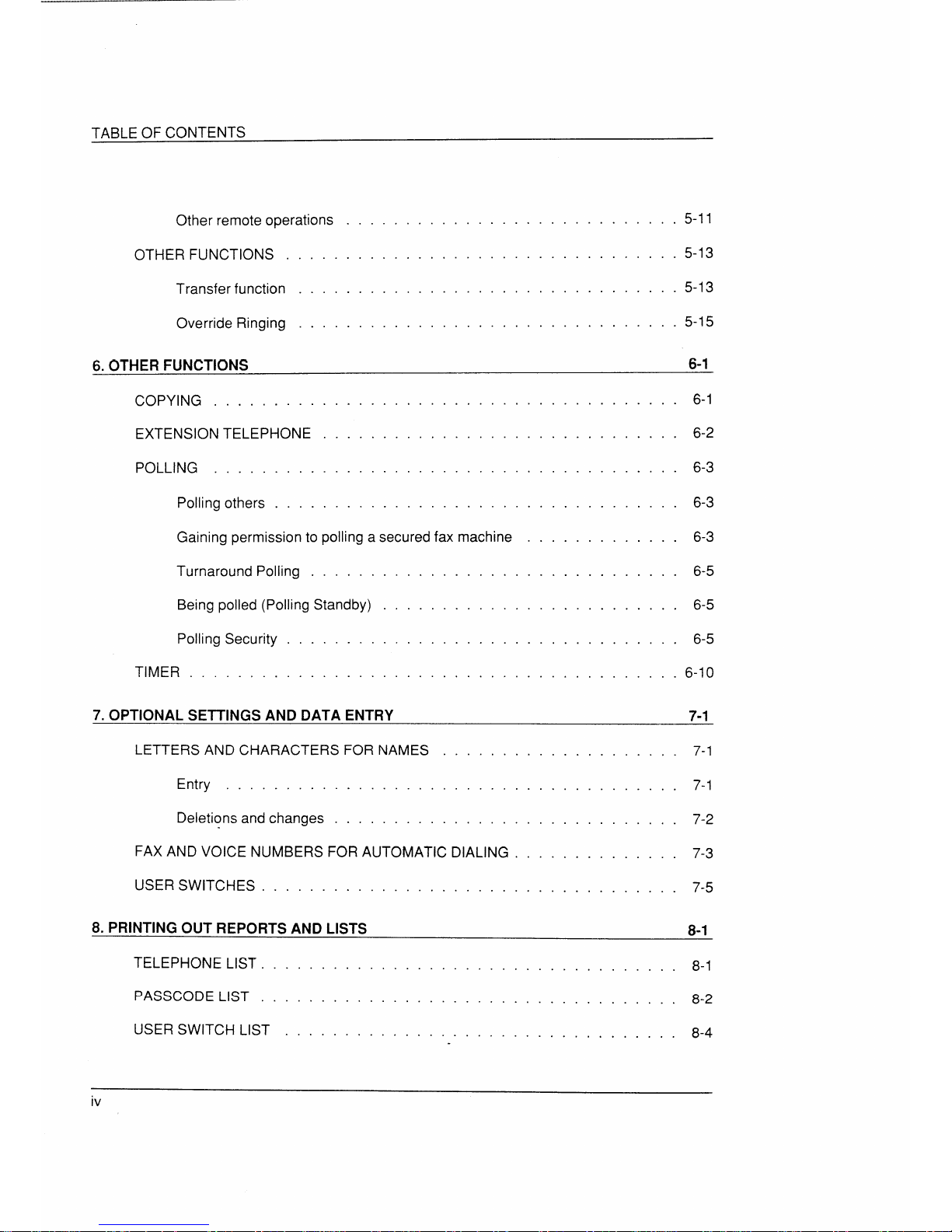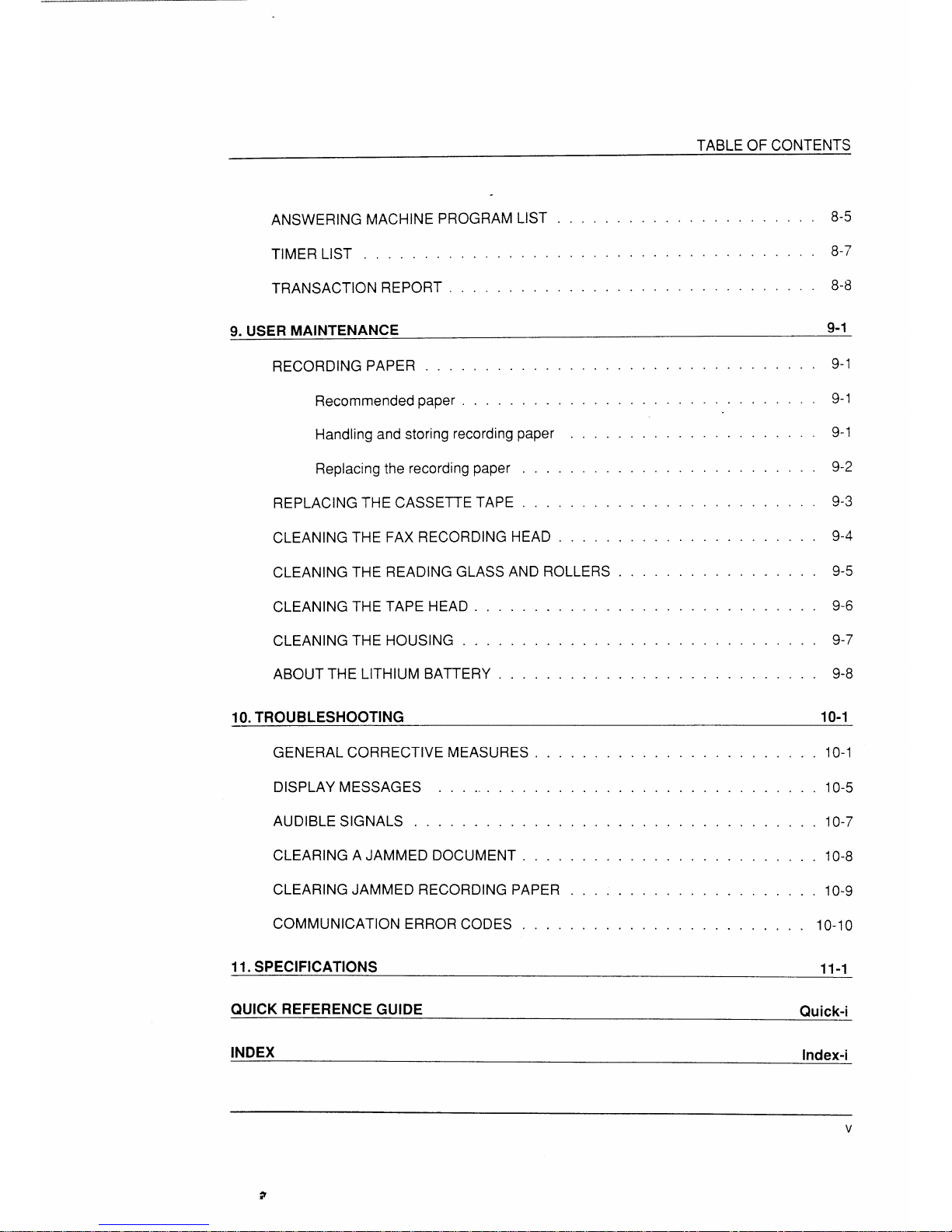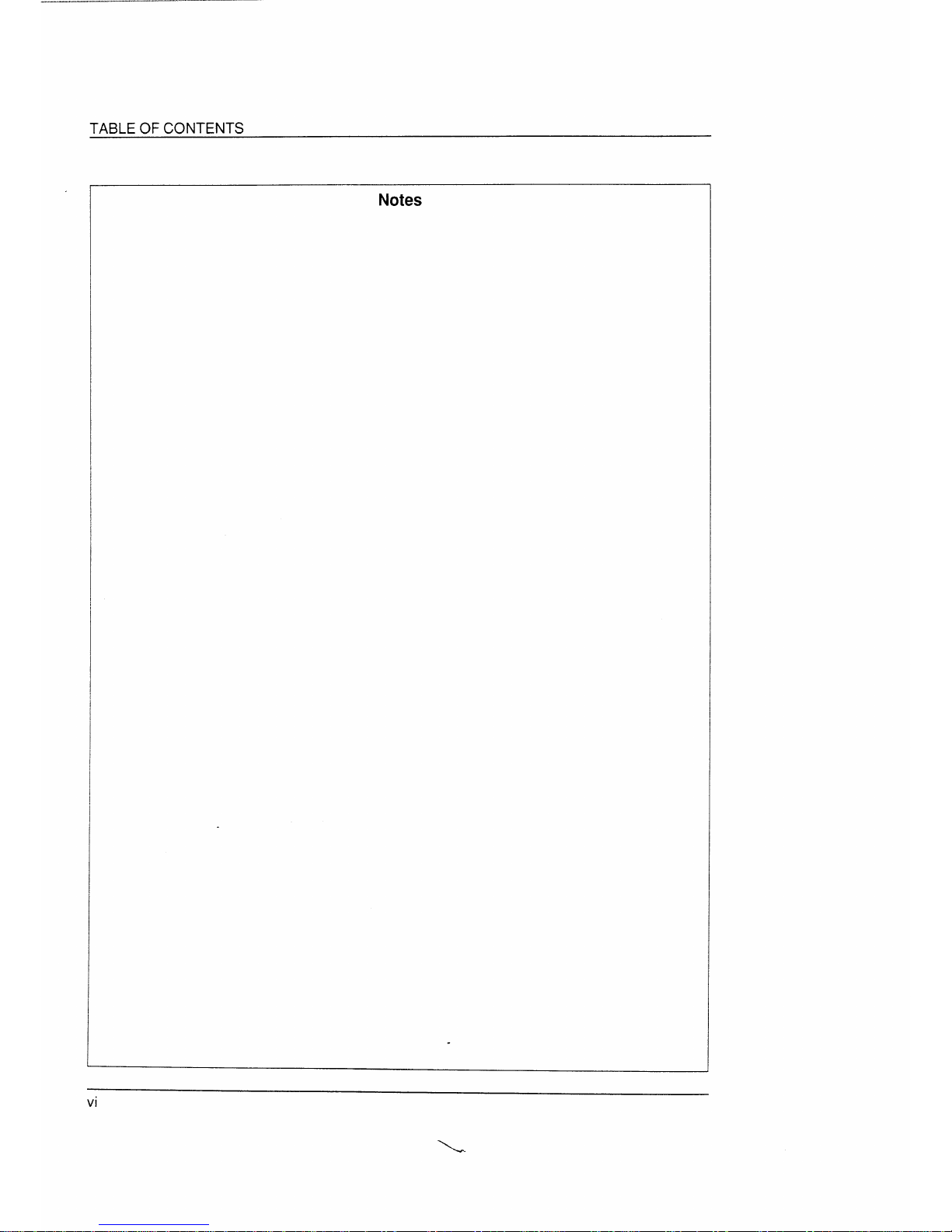.
Congratulationsonyour purchase of the UX-222, and thank you for having chosen Sharp!
The UX-222 is G3 compatible, the most commonly usedtype of facsimilemachinetoday. It
combinesafacsimiletransceiverandansweringmachineintoasingleunit,enablingyoutoengage
in both fax and voice communication with convenience and economy. This makes it an ideal tool
for the office,nomatterhow big or small the scale of operation.
This manual gives you easy-to-follow instructions for installing and using the UX-222. The Table
of Contents will show you where instructionsfor using eachfeature are located. Whileyoumaynot
need to read every section in detail at first, we recommend you at least review them briefly.
The following conventions are used in this manual:
●Keys, switches, and labels on the machine are indicated in BOLD print.
●Messages appearing in the display are indicated in CAPITAL LETTERS.
If you have any questions or problems which cannot be solved by reading this manual, please
contact your Sharp dealer.
IMPORTANT
●Do not open tile mac-llinedu]-iflgope~-ation(tl-un.fmittinq,)-ece’il%ing,0/-cop>ing).
●Do )~otspill an>’liql[ids on IIzemuc]~i}~e.Tl~esecan da[?luqetl~ei)lte~-nal(i~-cl~itf->.
The Austel Registration
shown on the label on
numbers.
Your fax machine and the telephone system
Number and Ringer Equivalence Number (REN) for this equipment are
the back of the machine. The telephone company may require these
The sum of all Ringer Equivalence Numberson yourtelephone lineshould be three or less inorder
to assure proper service from the telephone company.
If any of your equipment is not operating properly, you should immediately remove it from your
telephone line, as it may cause harmto the telephone network. If the telephone company notes a
problem, they may temporarily disconnect service.
I