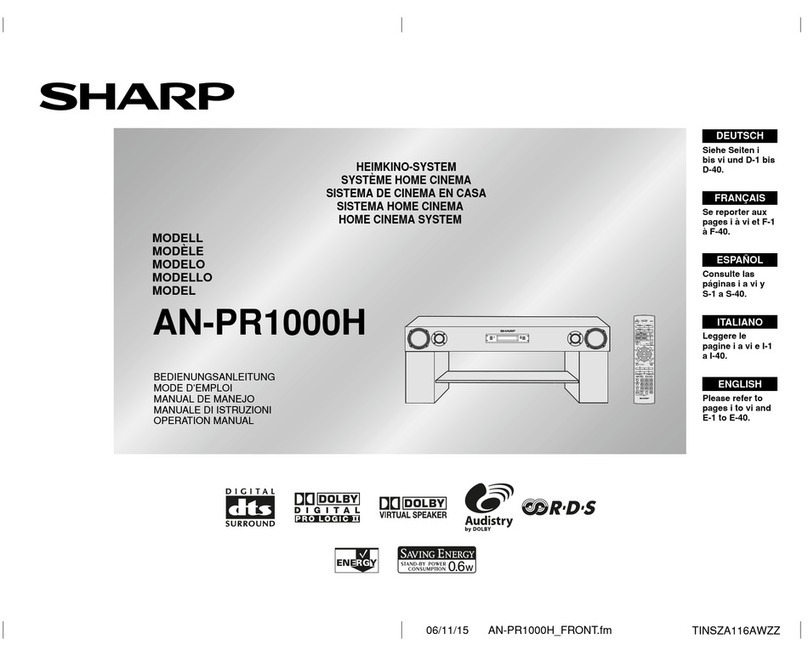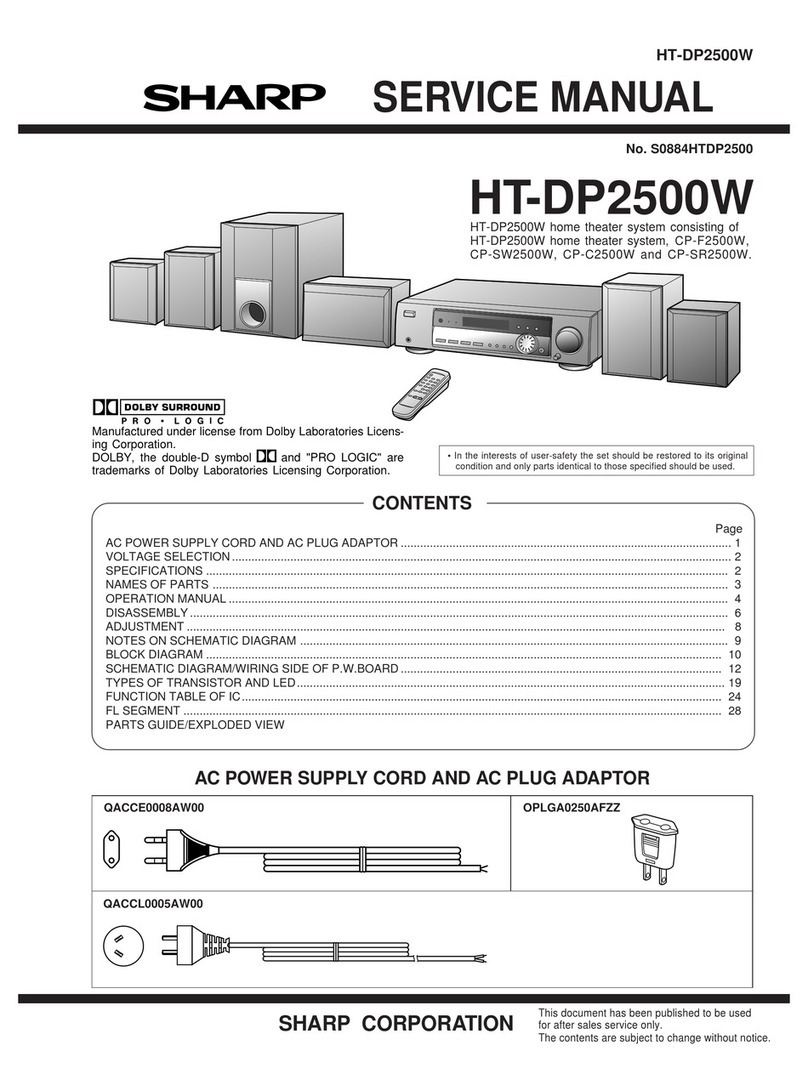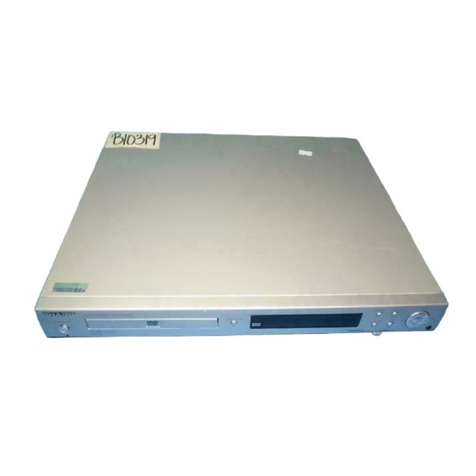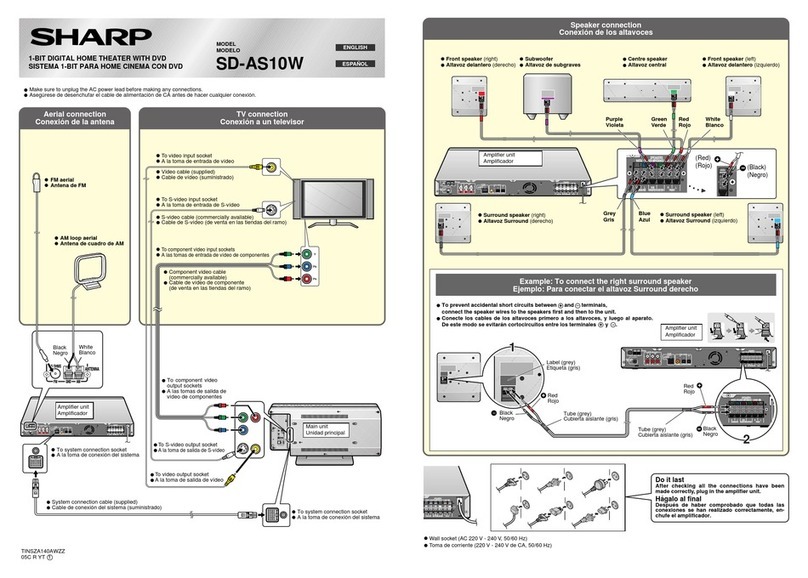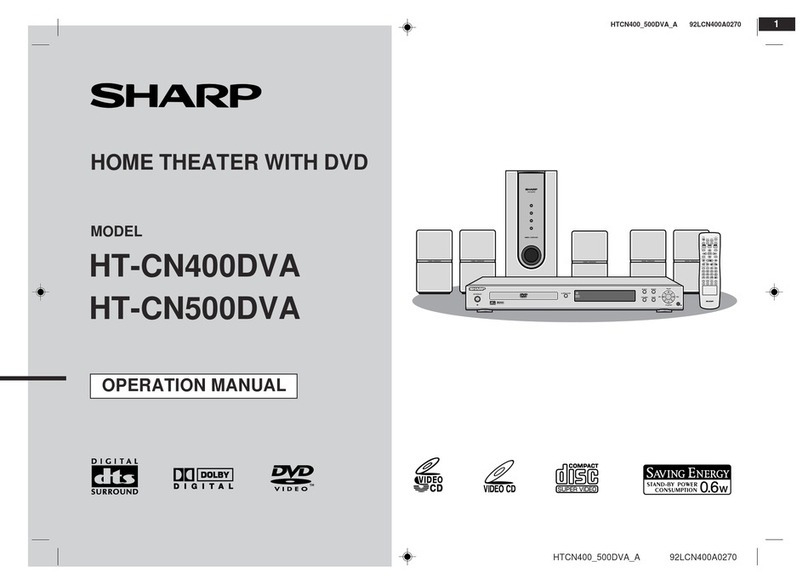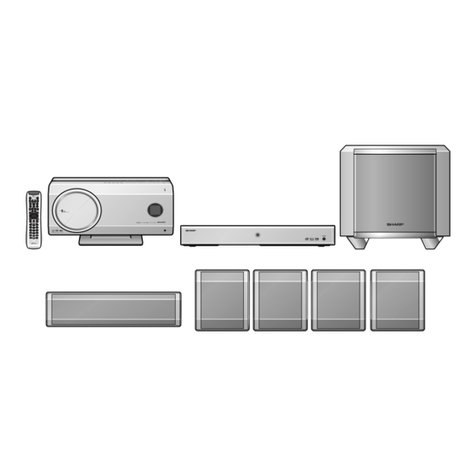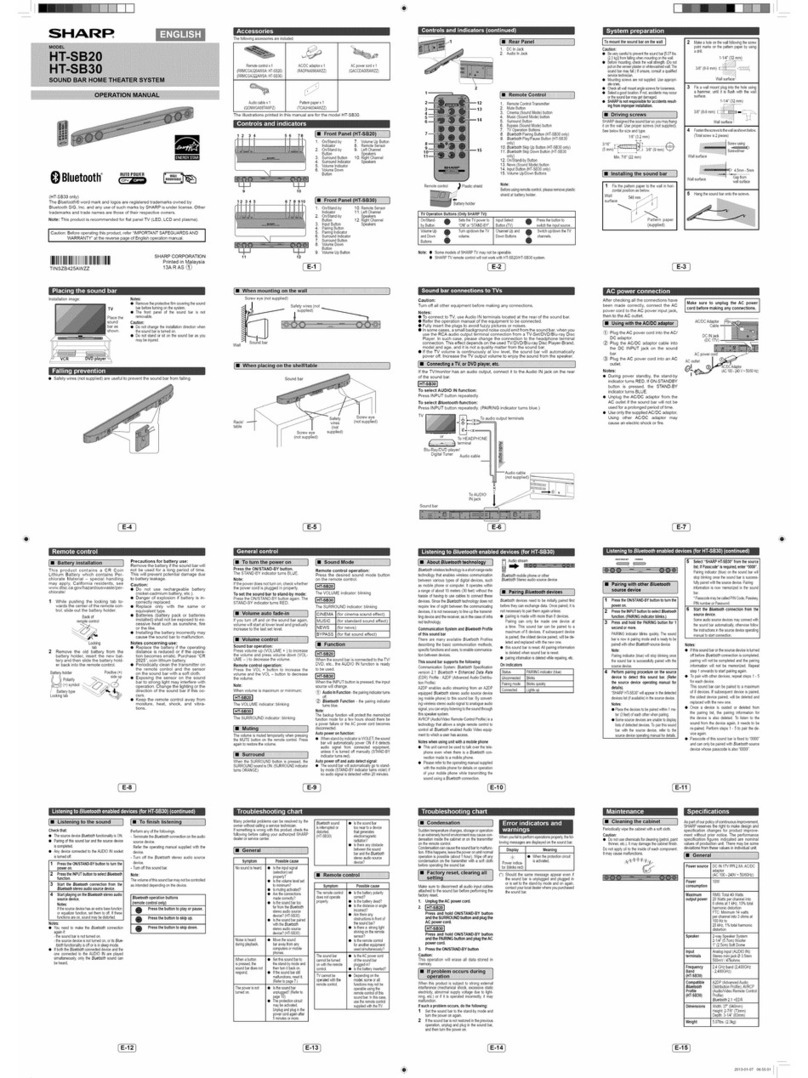Front speaker
(right)
Enceinte avant
(droite)
Altavoz delantero
(derecho)
Centre speaker
Enceinte centrale
Altavoz central
Front speaker
(left)
Enceinte avant
(gauche)
Altavoz delantero
(izquierdo)
Place the TV halfway between the front speakers.
It is recommended that the centre speaker be placed near
the television.
Keep the free space of at least 10 cm (4") along the left
side of the subwoofer.
Place the surround speakers at a position just above the
height of your ears.
Do not place the surround speakers and the
subwoofer near the TV as they are not magnetically
shielded.
Placer le téléviseur juste au milieu entre les enceintes
avant.
Il est conseillé de placer l'enceinte centrale à proximité du
téléviseur.
Laisser une distance de 10 cm ou plus à la gauche du
woofer auxiliaire.
Placer les enceintes surround à une hauteur un peu plus
élevée que l'auditeur.
Les enceintes surround et le woofer auxiliaire n'étant
pas magnétiquement blindés, ils ne devront pas être
placés à la proximité de la télé.
Ponga el televisor en una posición intermedia entre los
altavoces delanteros.
Le recomendamos poner el altavoz central cerca del
televisor.
Mantenga un espacio libre de 10 cm por lo menos por la
parte izquierda del altavoz de subgraves.
Ponga los altavoces Surround a una posición un poco
más alta que la de sus oídos.
No ponga los altavoces Surround y el altavoz de
subgraves cerca del televisor porque no ofrecen
protección magnética.
10 cm (4") or more of space
10 cm ou plus
10 cm o más
Same distance
Même distance
Misma distancia
Subwoofer
Enceinte auxiliaire
Altavoz de subgraves
E, F, S, C,A-
- 4 -