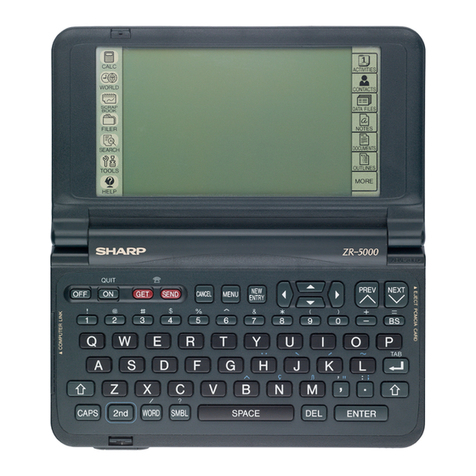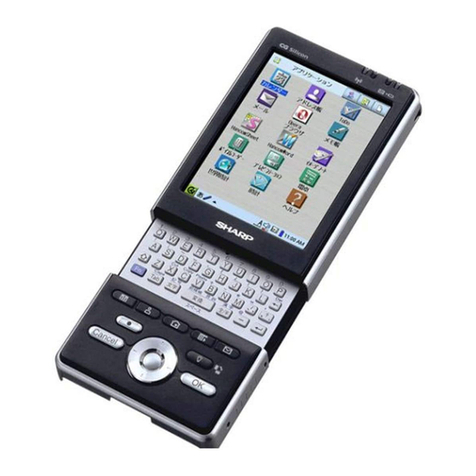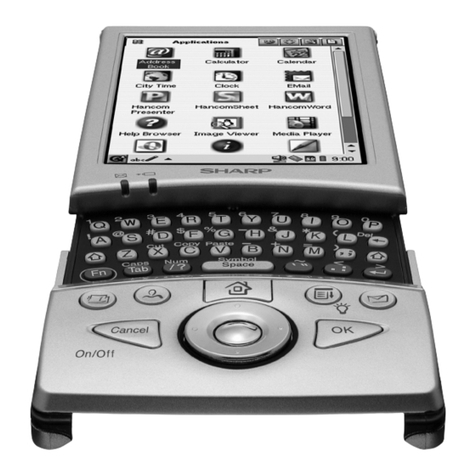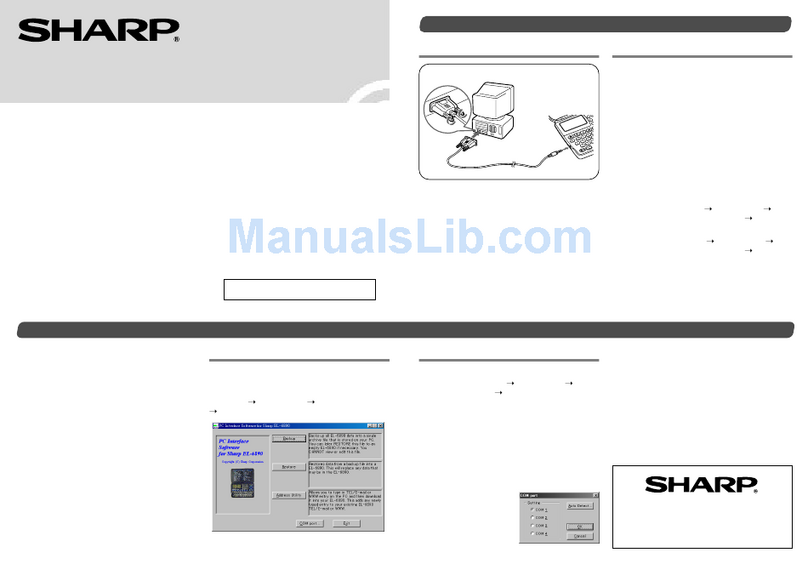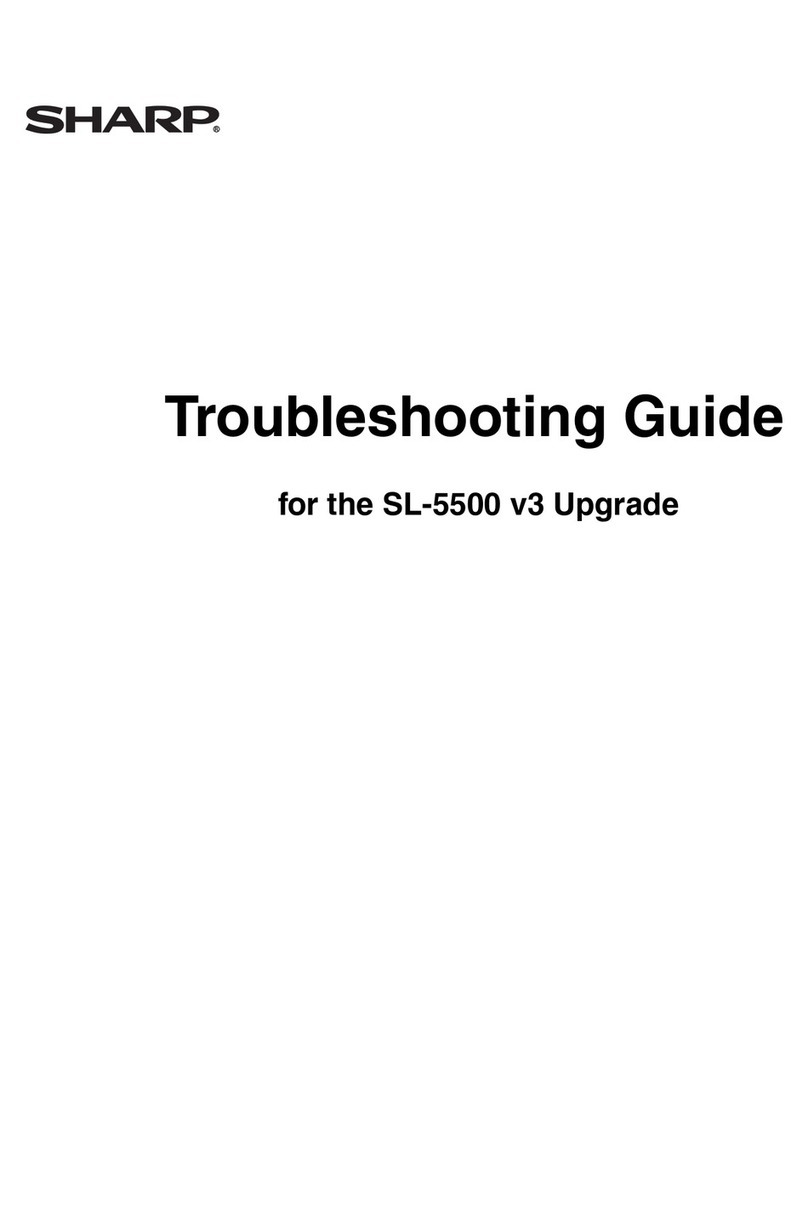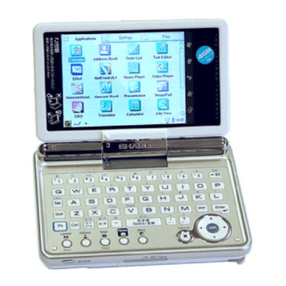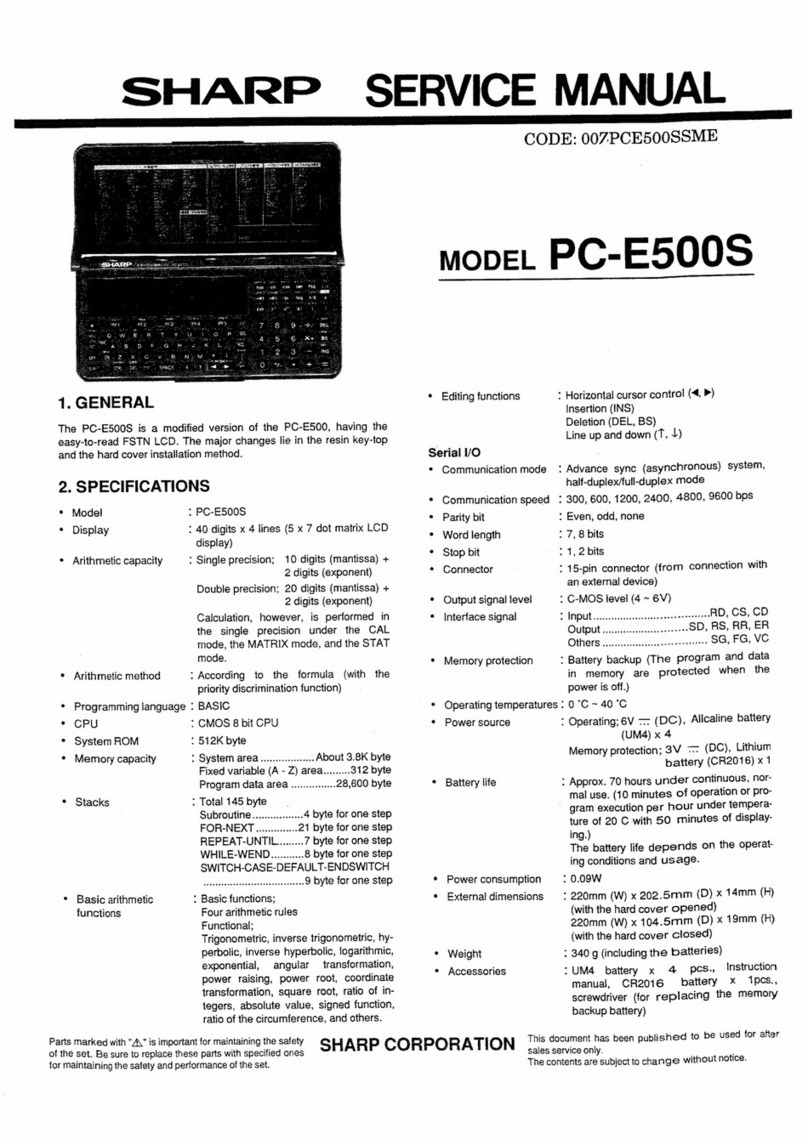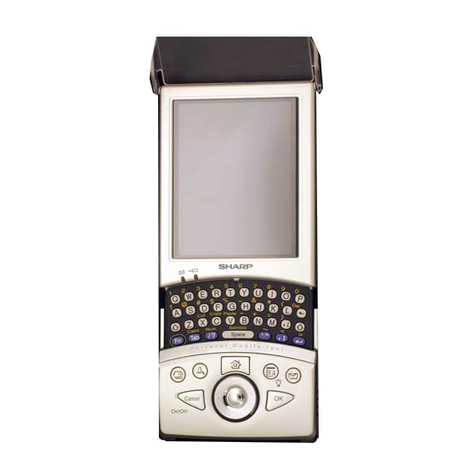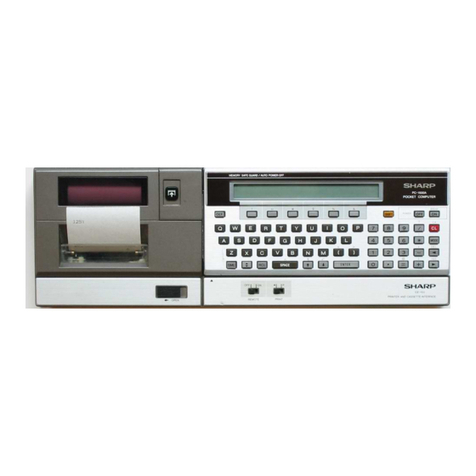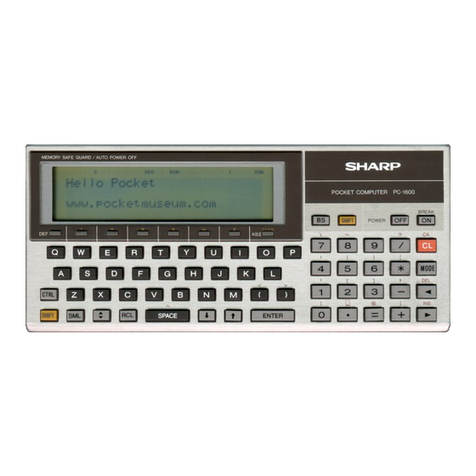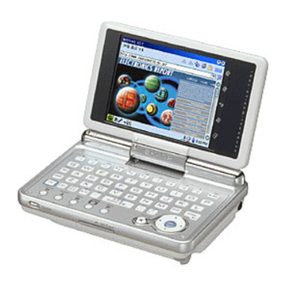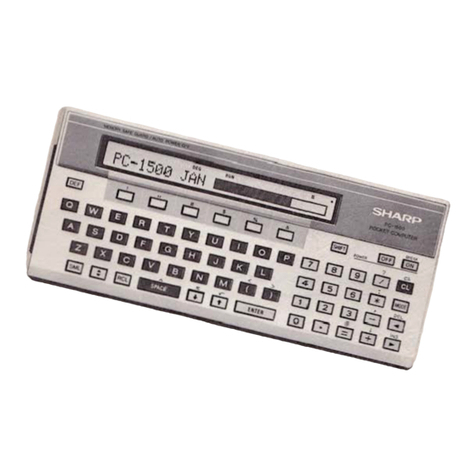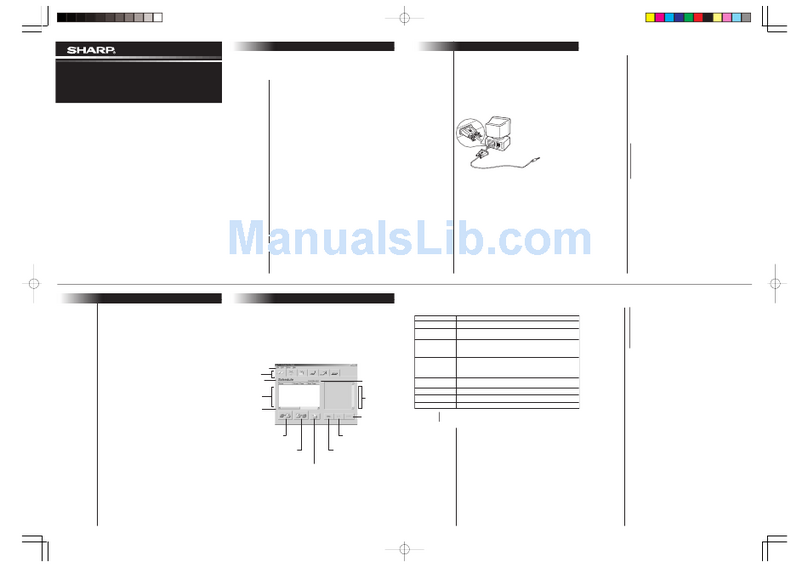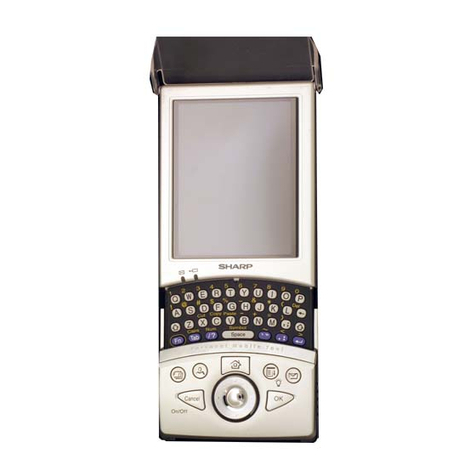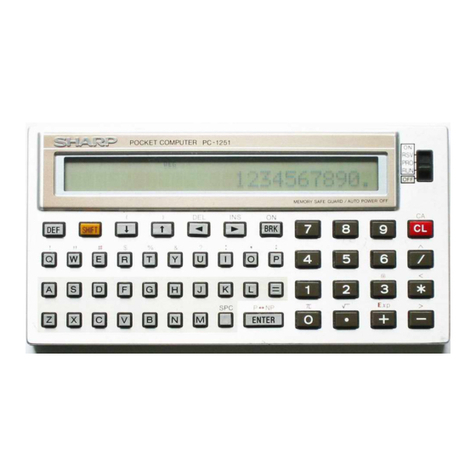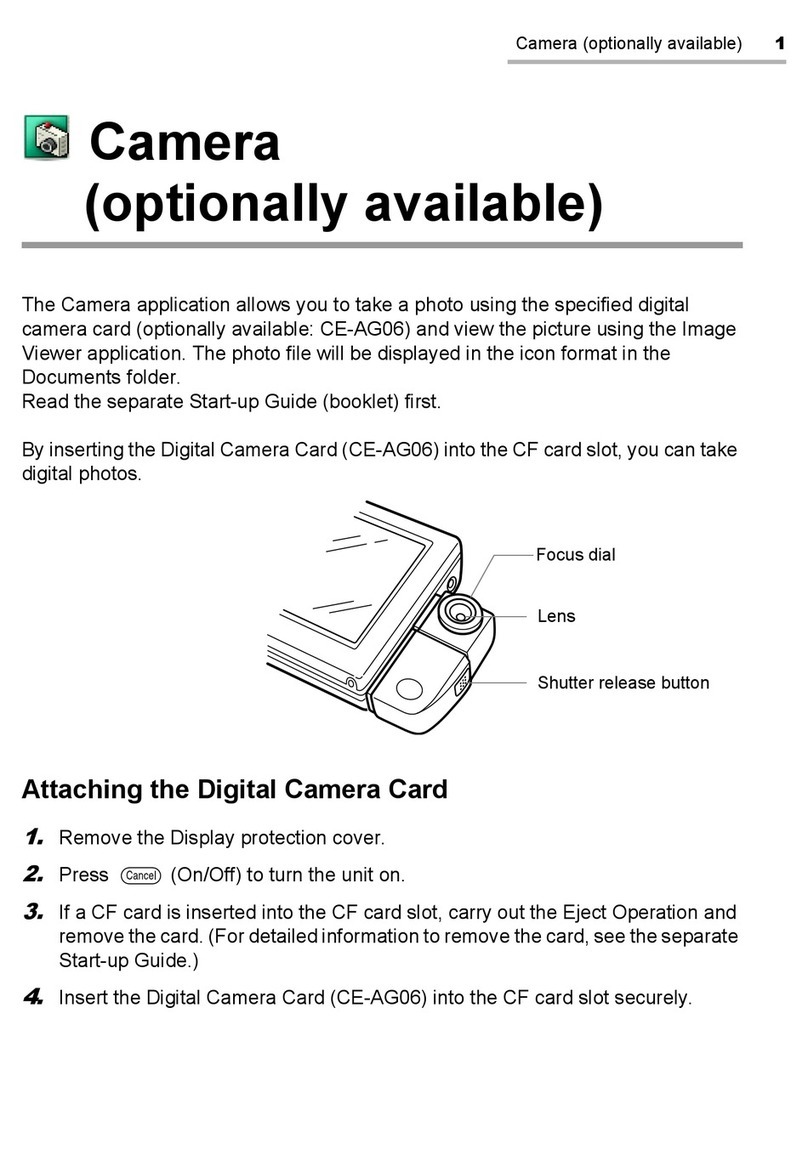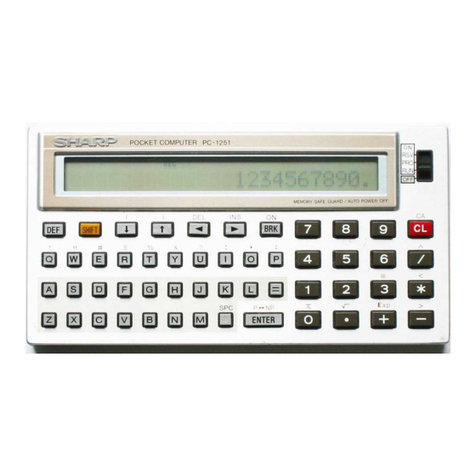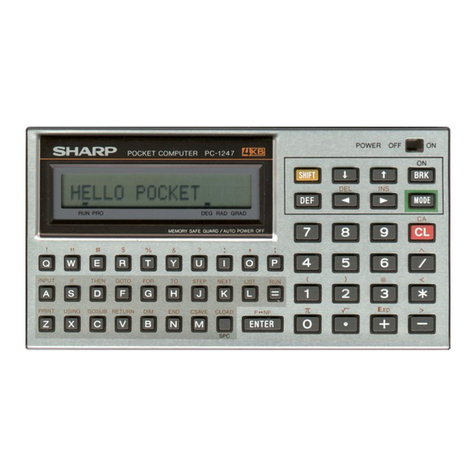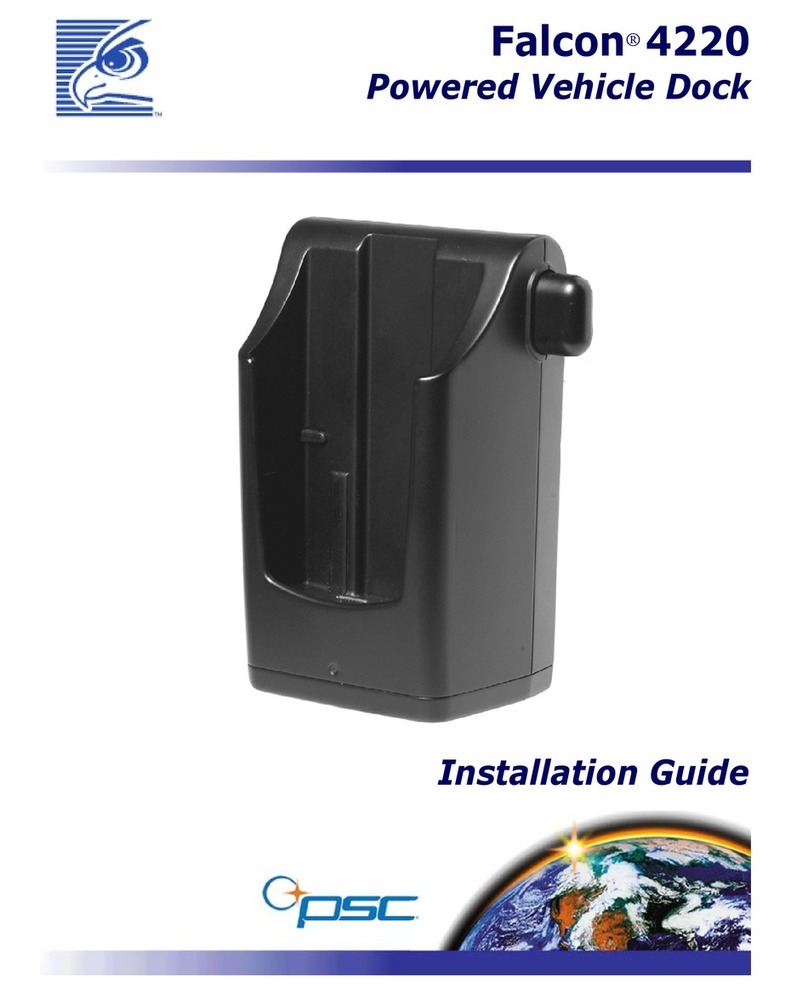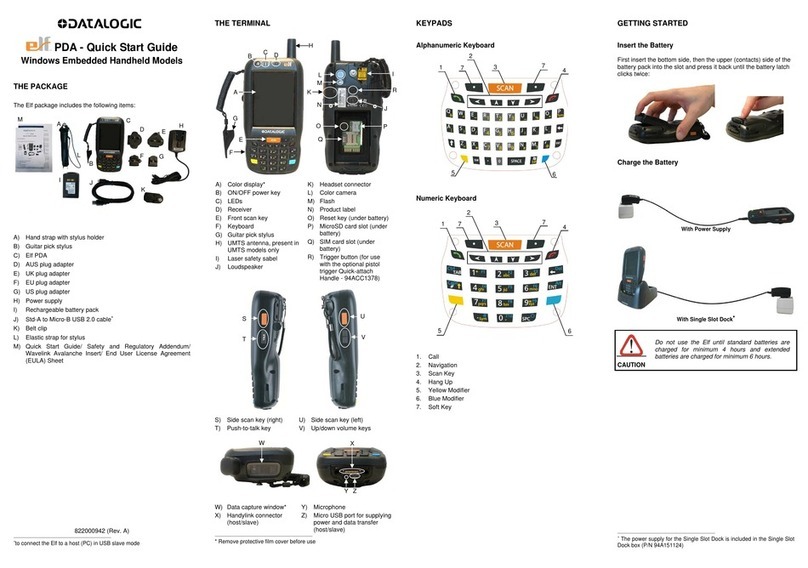This document has been published to be
used for after sales service only.
The
contents are subject to change without
notice.
RAMcard
CE-21
OM
(2KB)
CE-211
M
(4KB)
CE-212M (8KB)
CE-2H16M (16KB)
CE-2H32M (32KB)
SHARP CORPORATION
CE-140F pocket
disk drive
CE-126Pprinter and
cassette
inter
f
ace
eg DODOO
DODOO
CJDCJD DODOO
DODD DODOO
•CJCJ ODDO
CE-124cassette
interface
,
..__I
_ ___.
PC-1285pocket computer
CE-120P
Printerwith
Cassette interface
Dot matrix liquid crystal display (2-line 24-
digits)
8-bit CMOS CPU
Calculation capacity: 12digits
Calculator functions: Add, subtract, multip-
ly, divide, constant, percentage, add-on,
discount, power raising, reciprocation,
memorycalculation, etc.
6VDC, lithium battery cells (CR2032x 2)
0.03W
Approx
.
120 hours of continuous use (with
CE-212M) under normal conditions
(based on
1
O
minutes of arithmetic opera-
tion or program execution and 50 minutes
of display per hour at a temperature of
2o·c).
Life may vary depending on the operating
conditions and the type of battery used.
o·cto4o·c
135(W) x
141
(D) x 9.6(H)mm (opened)
135(W) x 70.5(D) x 19.2(H)mm (closed)
1759 (batteries included)
(APPLICATIONONLY)
Weight:
Operating temperature:
Dimensions:
Powersupply:
Powerconsumption:
Battery life:
Math operations:
CPU:
Display:
POCKET COMPUTER
MODEL PC-1285
CODE: OOZPC1285SM/E
CE
-
127R microcassette
tape recorder
CE
-
152 cassette
tape recorder
System diagram
PC-1285
Model:
2. SPECIFICATIONS
The PC-1285
is
an application only version of the PC-1280which has
a
simila
r circuitries and functions as those of PC-1280.While the
PC
-
1280 has an internal 8KB RAM, the PC-1285
is
not and may not
operate without a RAM
card
.
An internal RAM backup battery and an
internal RAM protect switch are therefore not used
in
the PC-1285.
1.
INTRODUCTION
Keyboard layout
SERVICE
MANUAL
SHARP -
PC-1285