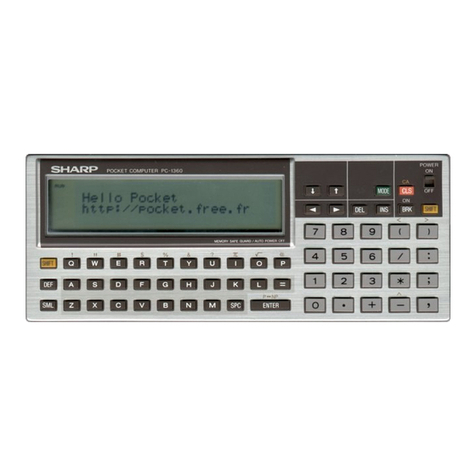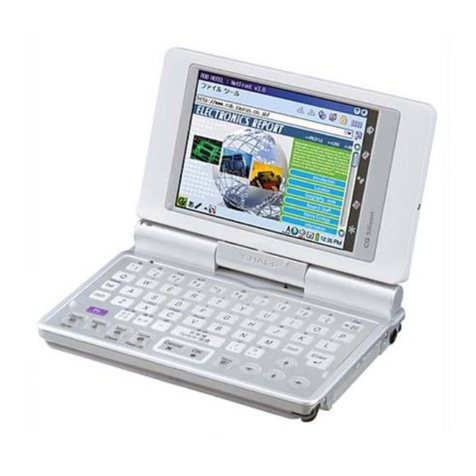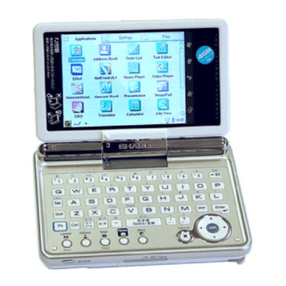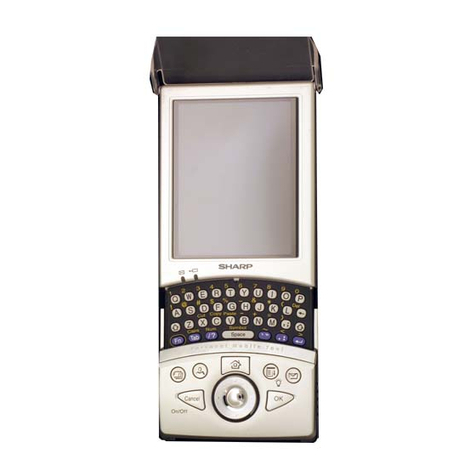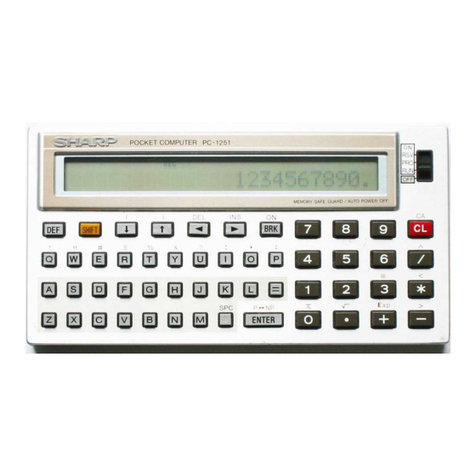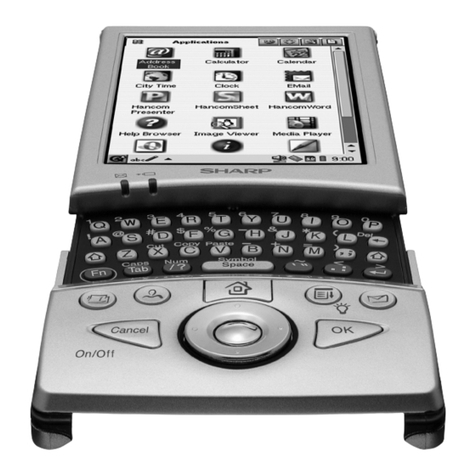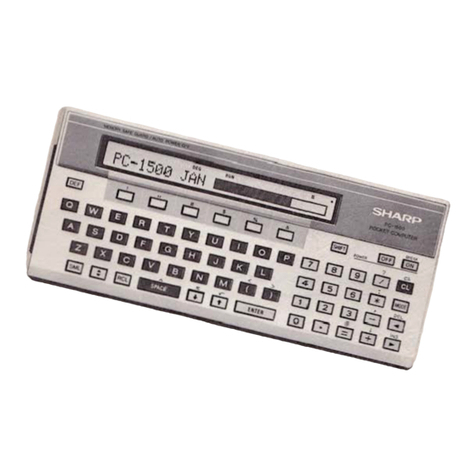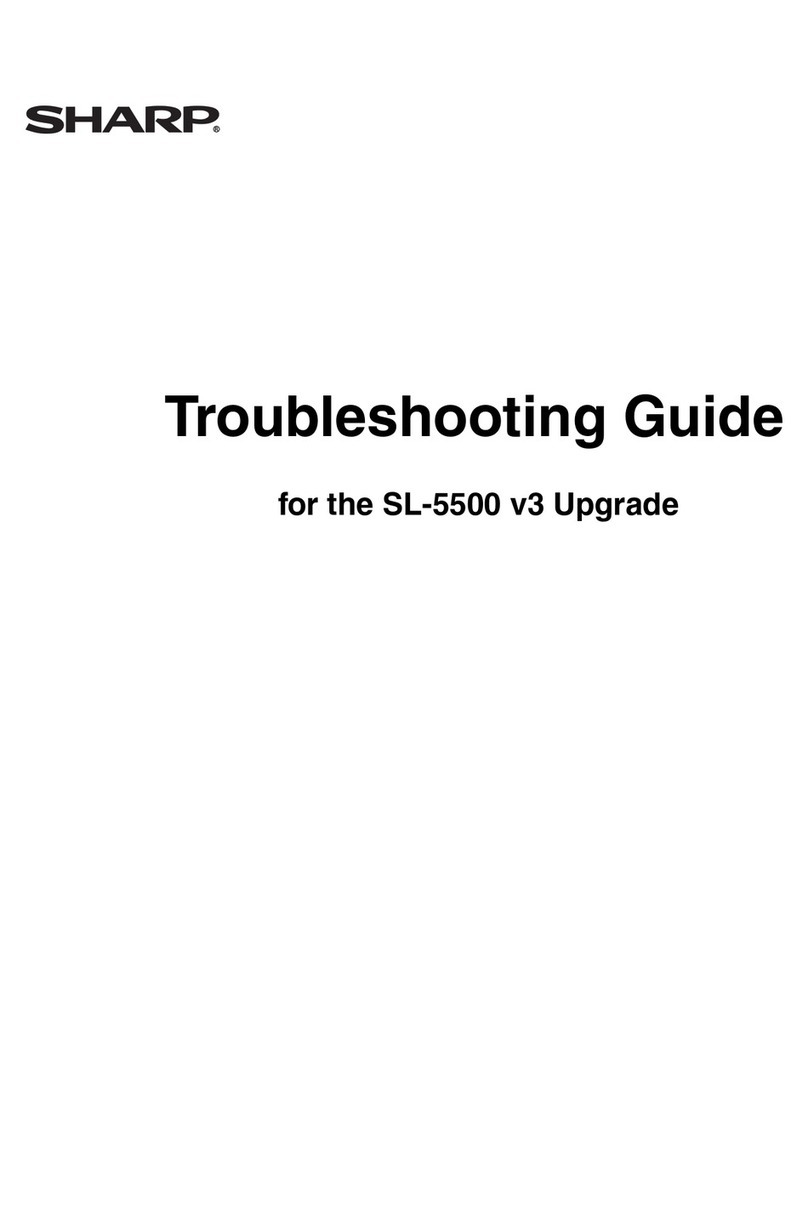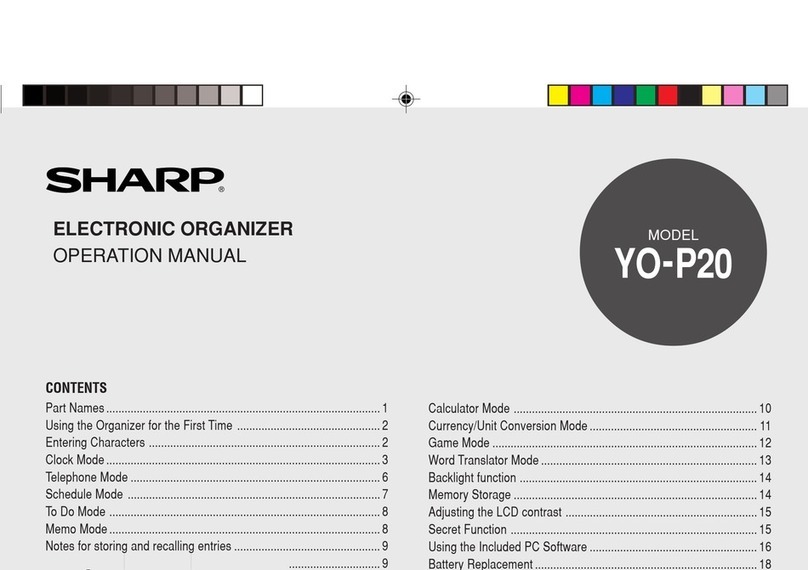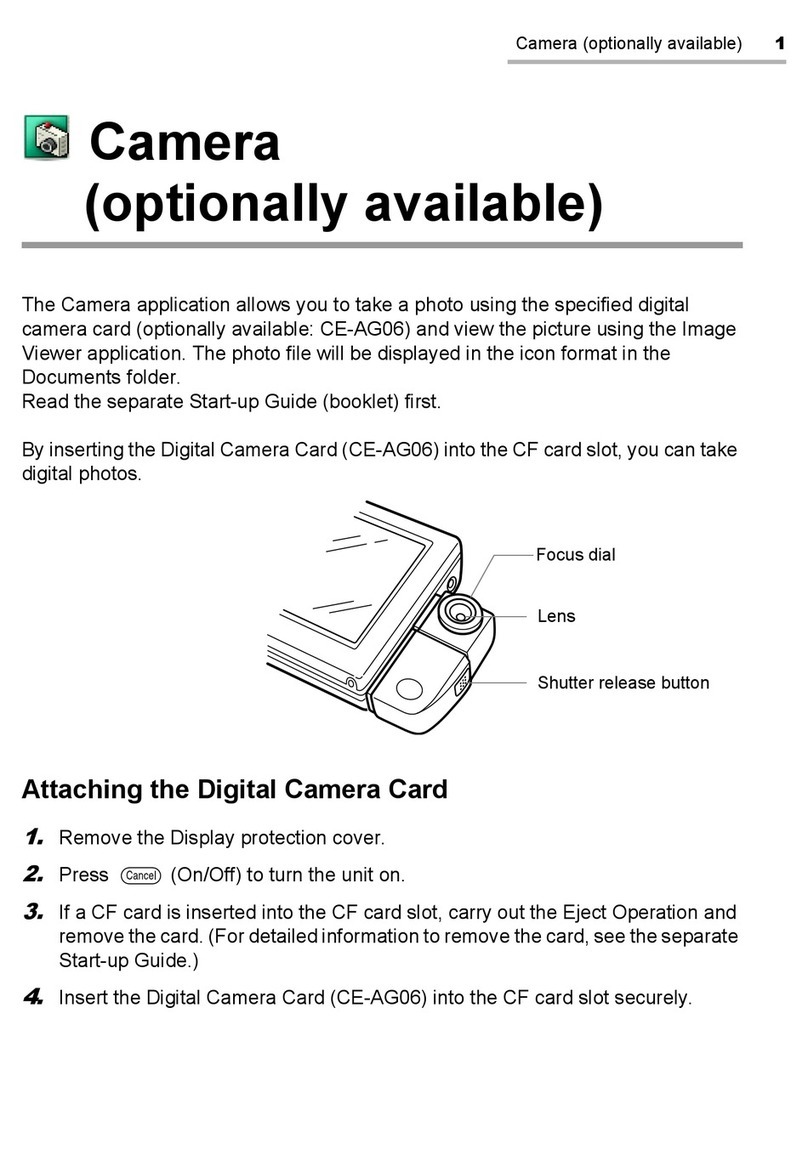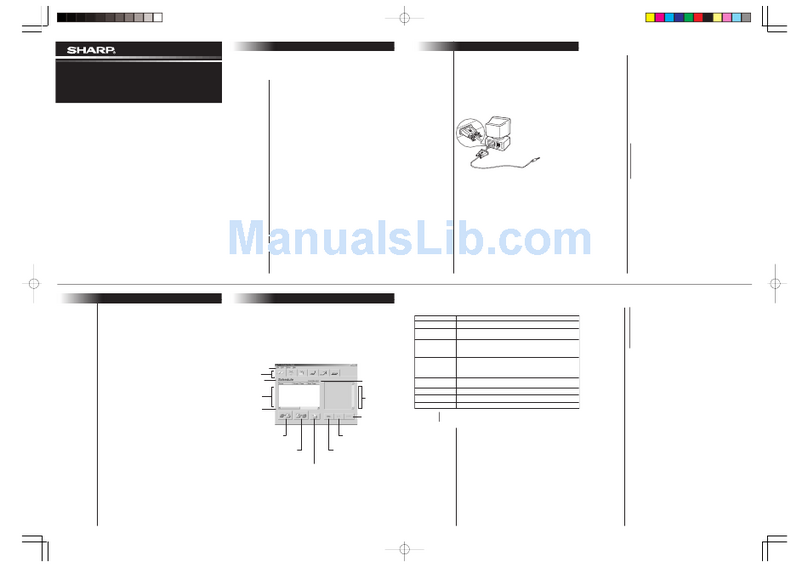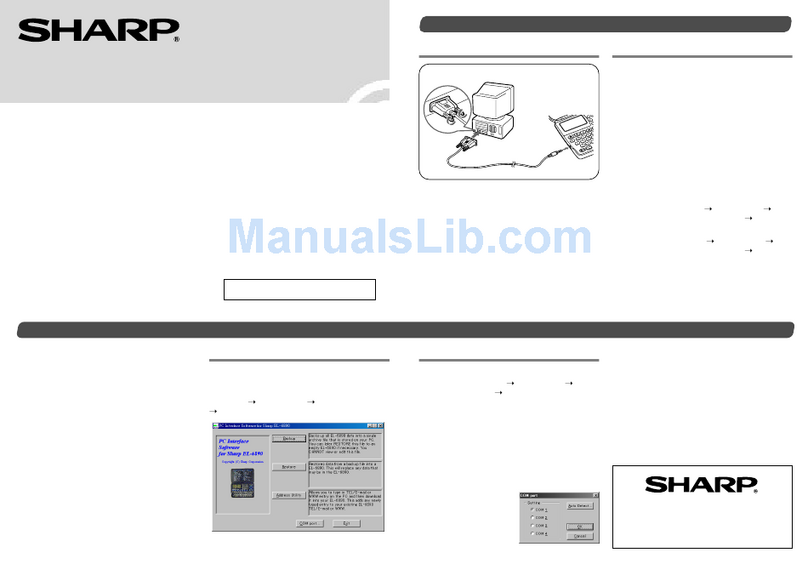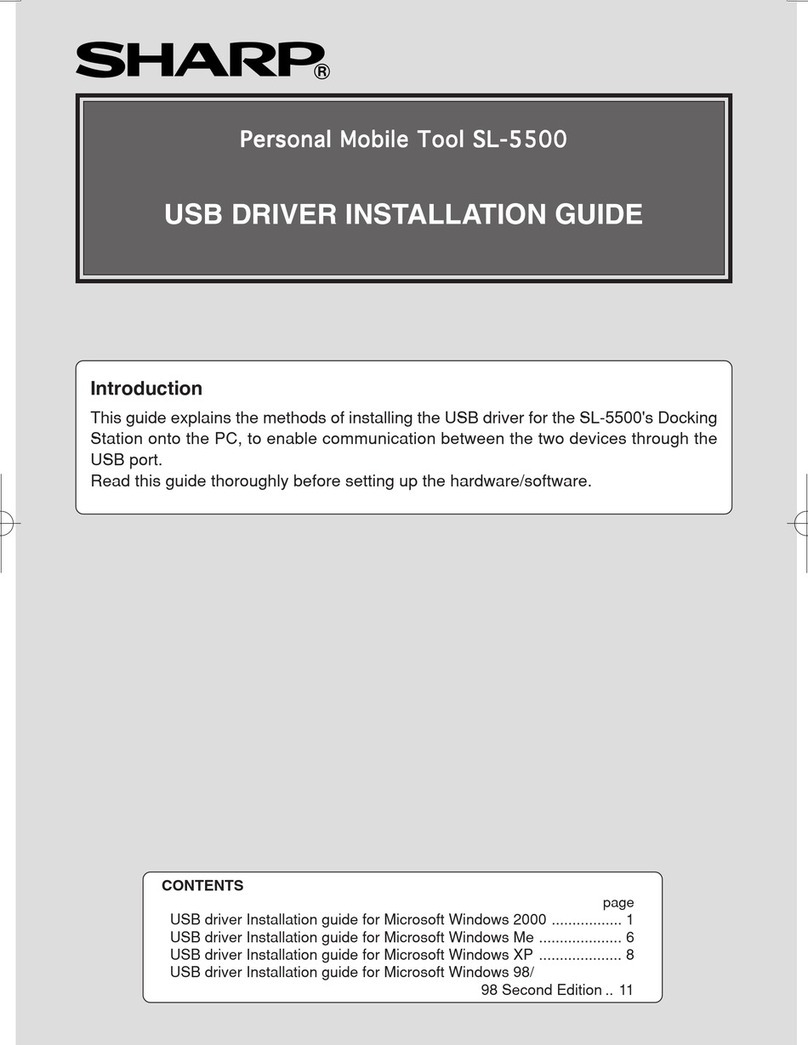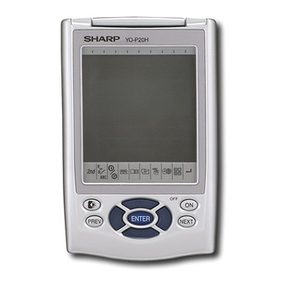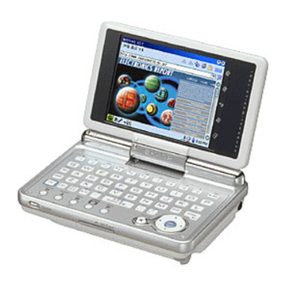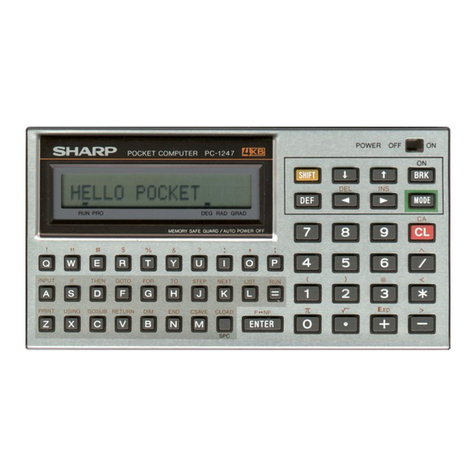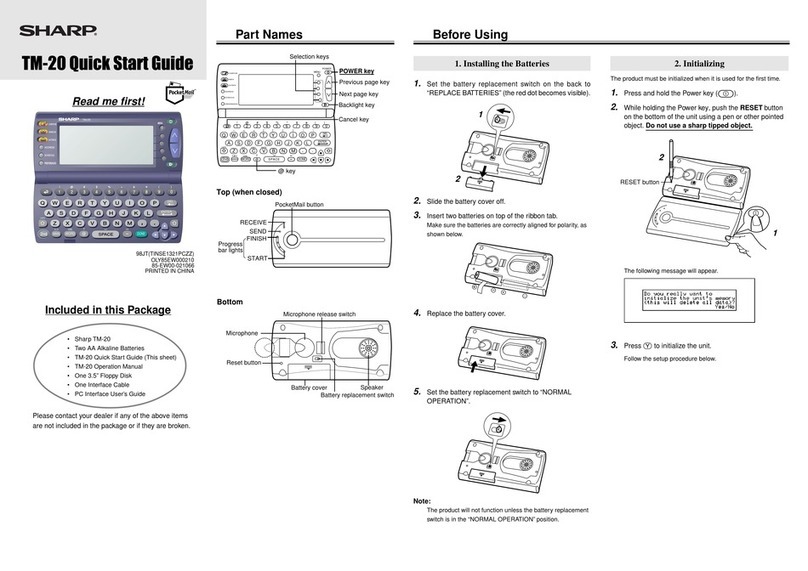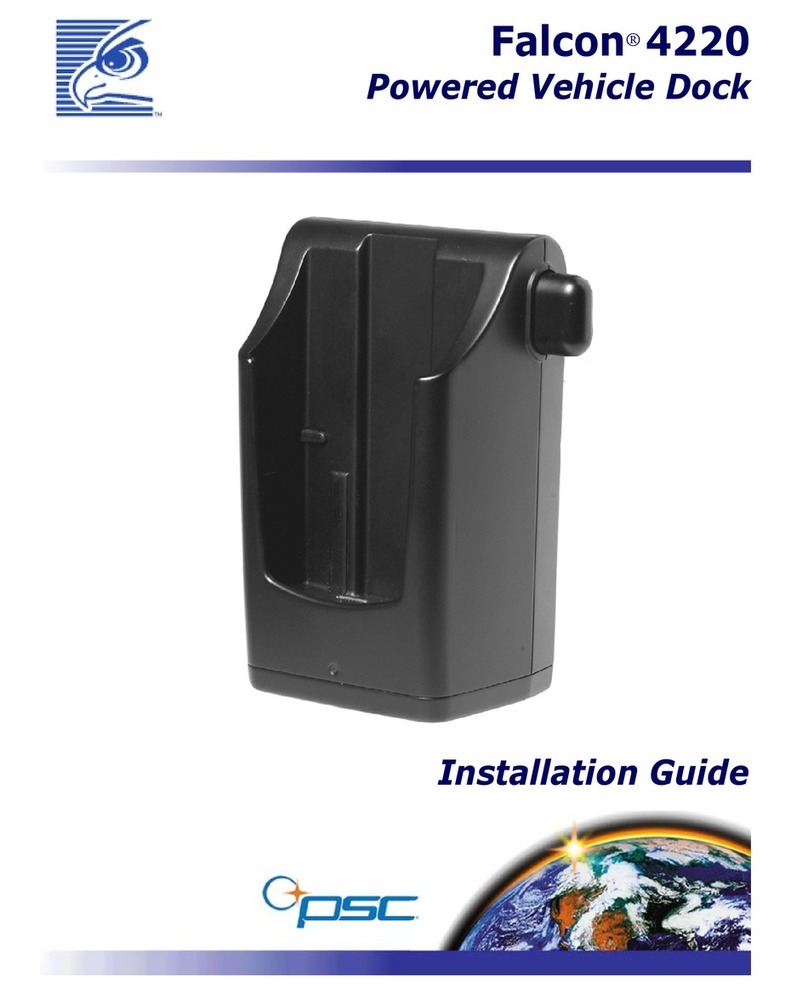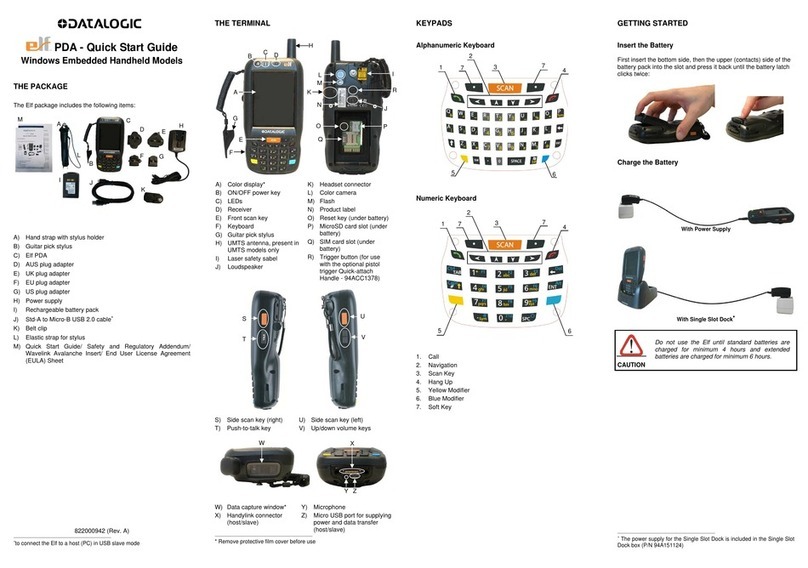4-1. Relation of the main CPU-1 to the main
CPU·2
Since two CPUs are linked together, the bus line of one
CPU is on the sytem bus; the other CPU bus is kept in the
floating state.
Shown in the following table are the bus signals of the two
CPUs in connection.
SC7852 signal name Z-80 signal name LH·5803 signal name
A15 - AO A15 - AO A15 - AO
OS7 - OBO 07 - 00 07 - 00
MREQ Opposite polarity MEO
of MREQ
10RQ Opposite polarity ME1
of IORQ
RO RO 00*
WR WR R!W
*The
00
output of the LH·5803 is connected to
RD
of
the SC7852 via the gate array (LR38041).
The operating CPU is indicated by the ELH signal.
ELH
=
Low: LH·5803
ELH
=
High: Z·80
Z-80 LH·5803
LH-5803 Z-80
RSTO
LHWAIT
___ --;... _J
Z·BO
instruction
HALT
OUT(38H)A
LH·5B03
instruction
HALT
OUT(38H), A
STA #A03BH, A
Fig.3
The following takes place when areset is applied to the
SC7852 (RSTIN
=
Low).
CD
ELH goes to high to indicate that the Z·80 is in
operation. At the same time, areset is applied to the
LH·5803. This allows the Z·80 to operate after the
completion of the reset.
@With the following instruction, the Z·80 hands down
the control to the LH·5803.
OUT(38Hl, A .... Ais don't care.
HALT
After the execution of the above instruction, the Z-80
bus is set in the floating state. At the same time, ELH
goes to low along with RSTO, and the reset is cleared
to the LH·5803 to start its operation.
®With the following instruction, the LH·5803 hands
down the control to the Z·80.
STA #A038H
A wait is applied to the LH·5803 (LHWAIT=High) to
stop the operation of the LH-5803. When ELH goes to
high, the LH·5803 bus is set in the floating state, With
this, the Z·80 starts to operate.
CD
In order that the Z·80 may hand down the control to
the LH·5803, the Z·80 stops after the operation as in
step 2 and the Z·80 bus is set in the floating state.
-!')-
-
PC-1600
Then, ELH goes to a low level so that the LH·5803 bus
is activated. LHWAIT now goes to low which causes
the LH·5803 to operate.
4-2. Sub CPU role
The sub CPU has the following roles.
(1) Main power-on and main power-oft
CD
When the svstern-off command is received from the
main CPU, the system is turned off.
@The system is turned on when the system is switched
on by the ION Ikey.
(21 Real timer
CD
Similar to the PC·1500; month, day, hours, minutes,
and seconds are controlled by the PC·1600, though a
leap year is not issued.
@A single wake-up timer and two alarm timers (in-
cremented at every 0.5 second) are controlled.
(3) Weak battery detection
A weak battery condition is monitored by the A/D
converter function held by the sub CPU.
CD
The level of the PC·1600 main power supply ischecked.
@Also, the level of the power supply to the PC-1600
option is checked.
When it drops below the given level, the symboilBATTI
is activated on the LCD, When the hardware-monitored
weak battery signal is turned to high, the system is
then turned off.
(4) Analog input
The level of the input signal received through the
PC·1600 analog input jack is A/D converted and
returned to the main CPU.
Also, an external keyboard input through the same
jack may be read and returned to the main CPU.
(5) Click sound
A click sound feature is supported by the PC·1600.
When a keyboard entry is sensed in the click generate
mode, the command is issued from the main CPU to
generate a click sound.
(6) Reset signal
Two reset signal input lines are supported. When a
signal is received on either line, areset is applied to the
system for the prescribed time (30 milliseconds).
CD
RESET switch on the back of the PC·1600
@RESET switch on the back of the CE·1600P
(7) System-on function with the CI signal of the RS·232C
interface (checked at every 0.5 second)
(8) Timer signal outout (1/64 sec.)