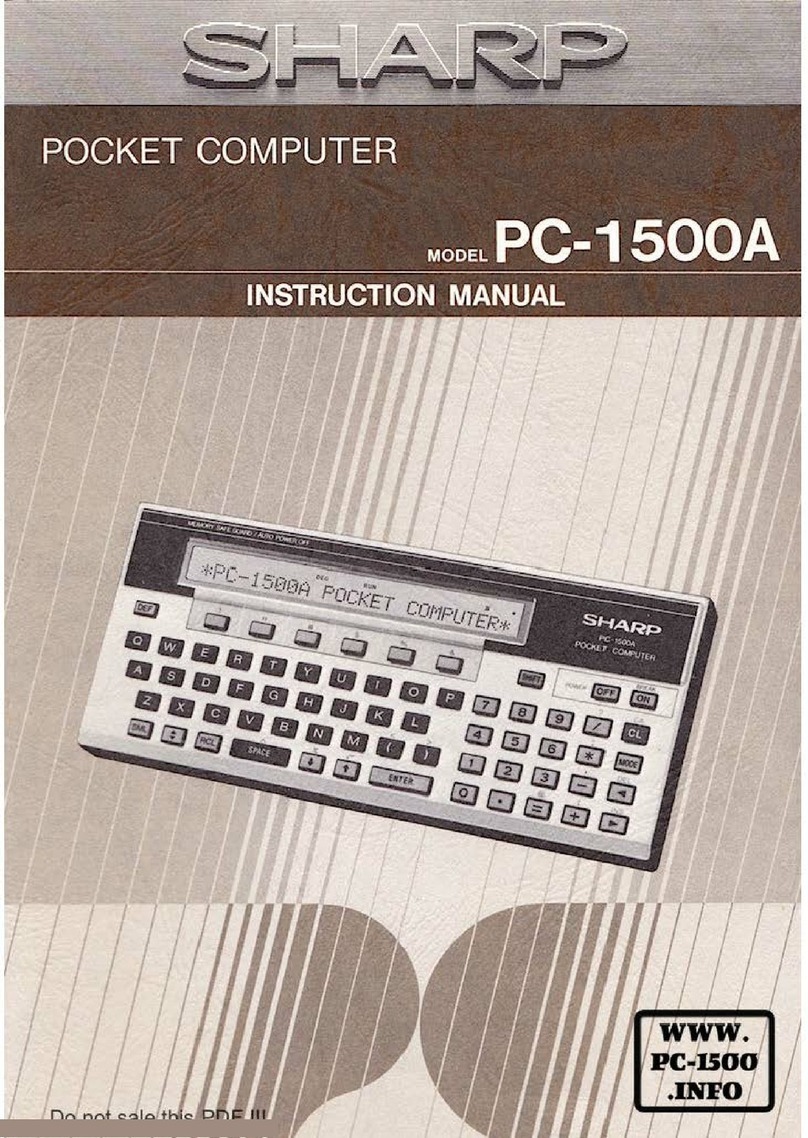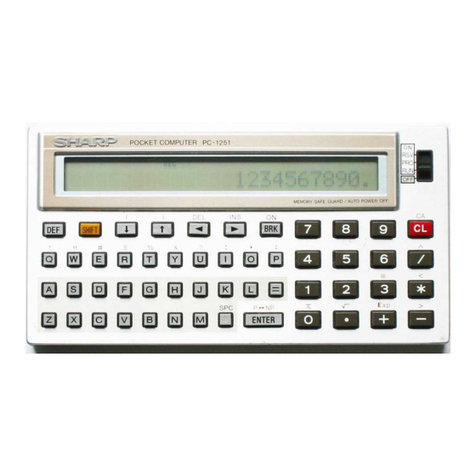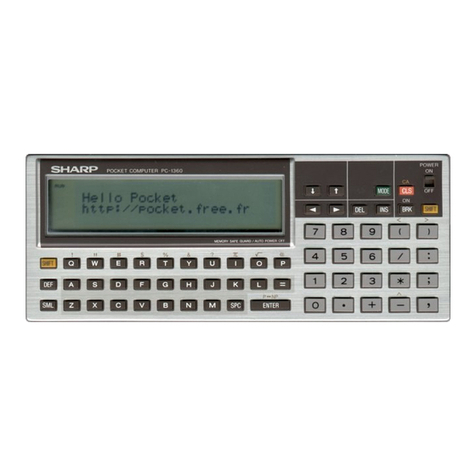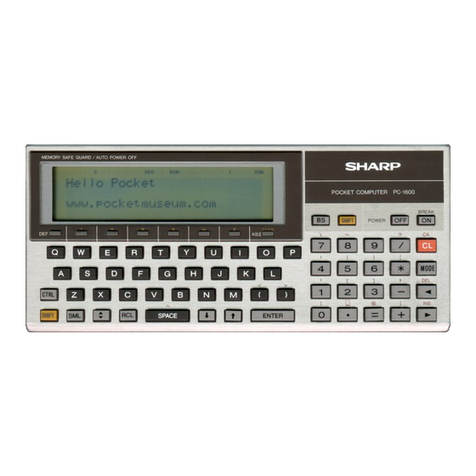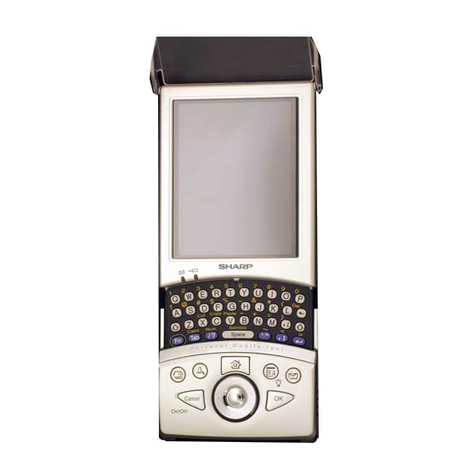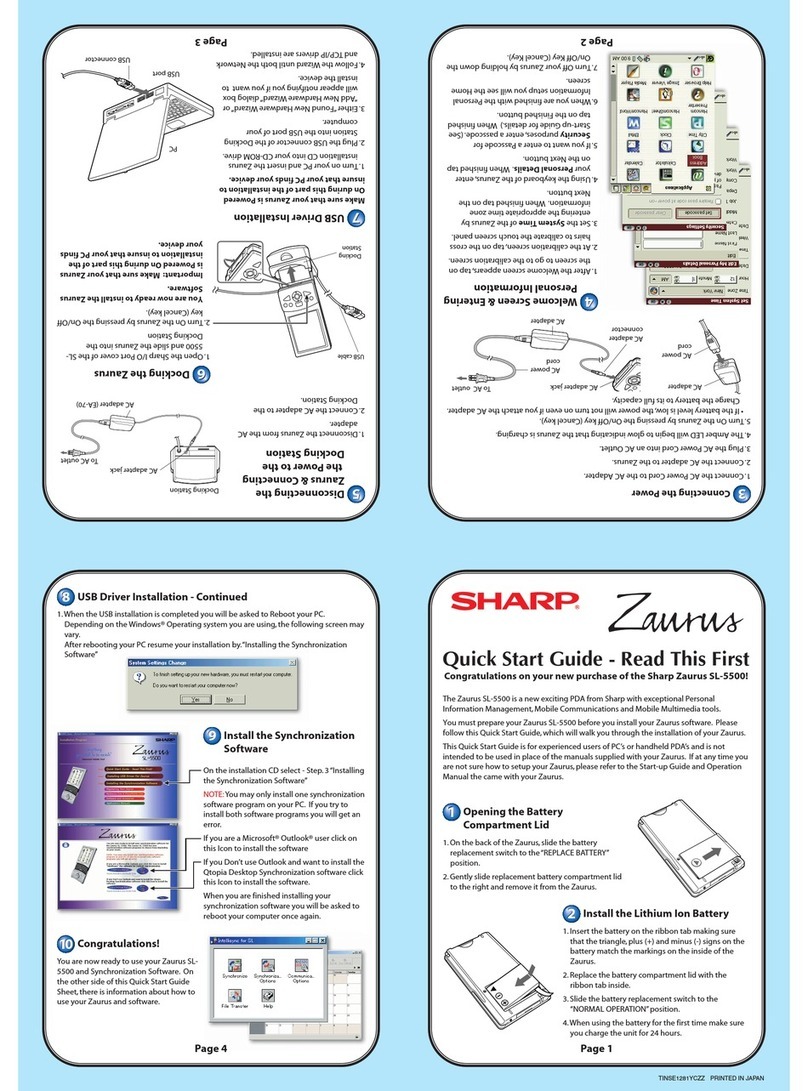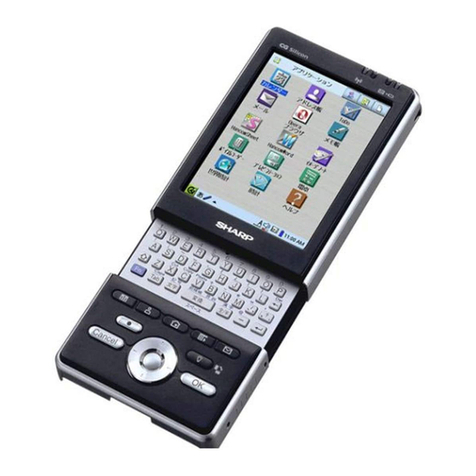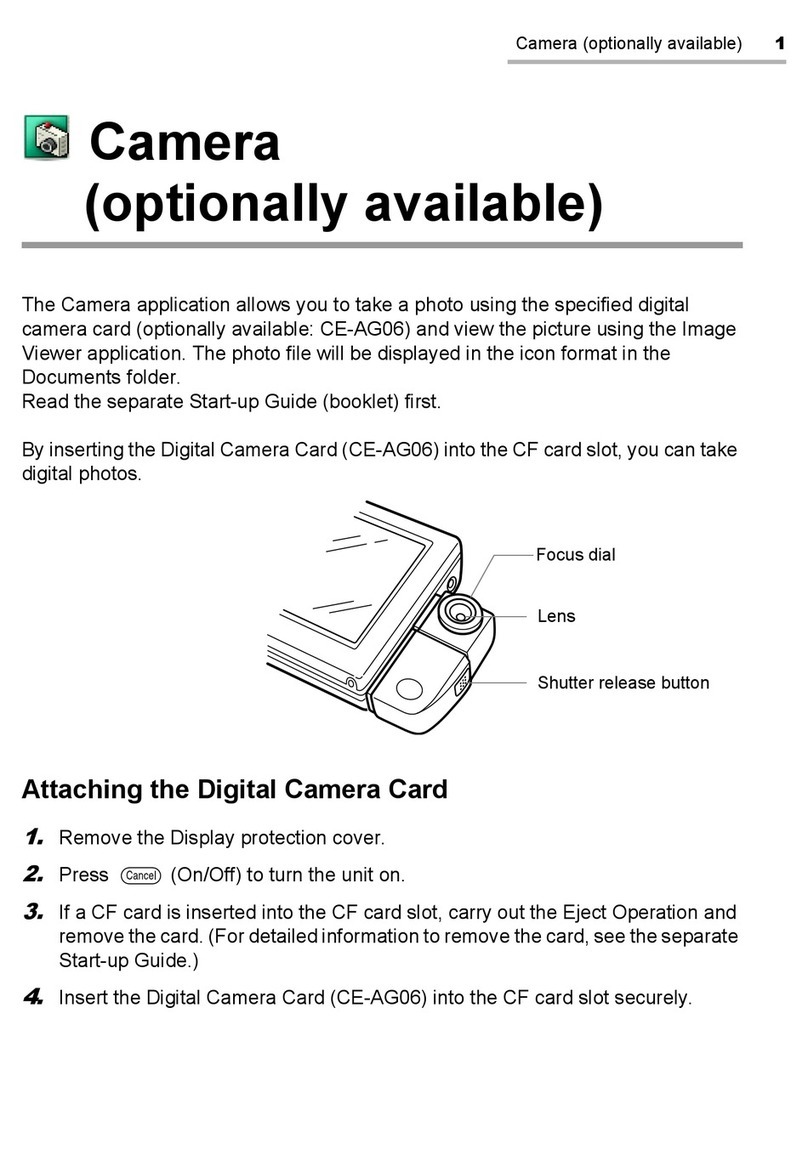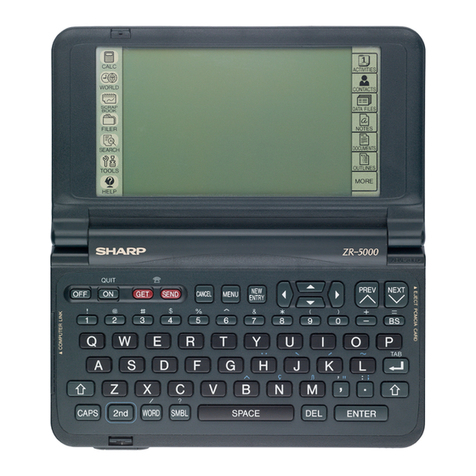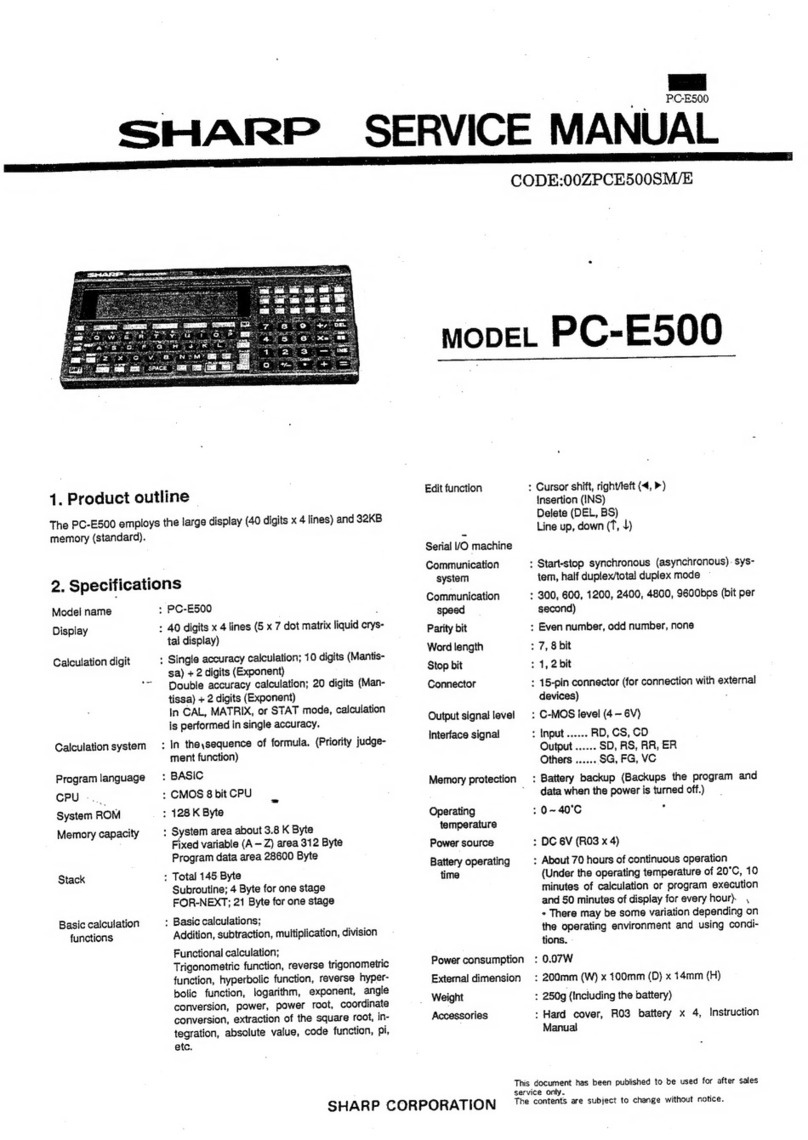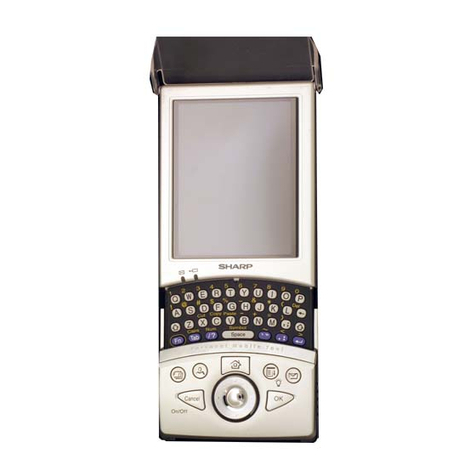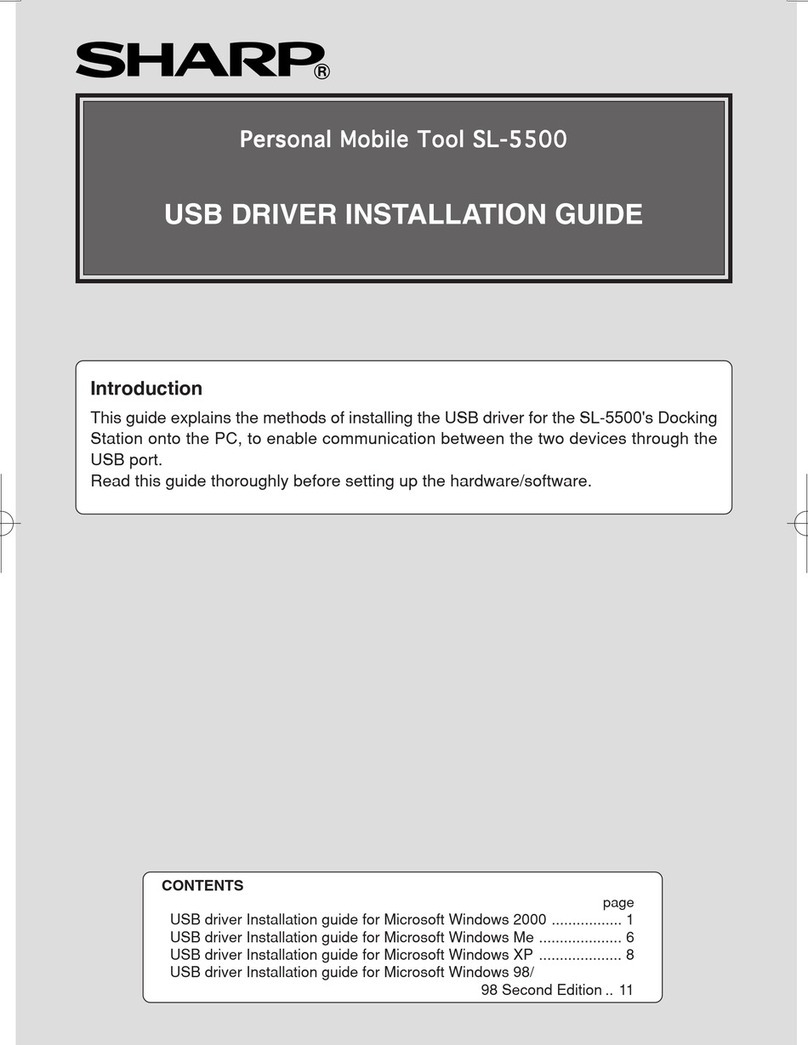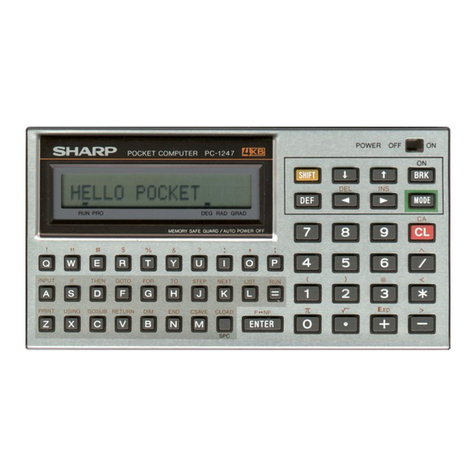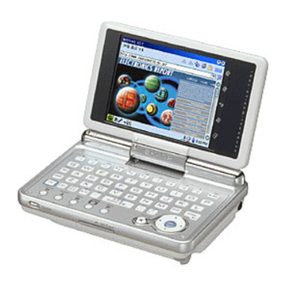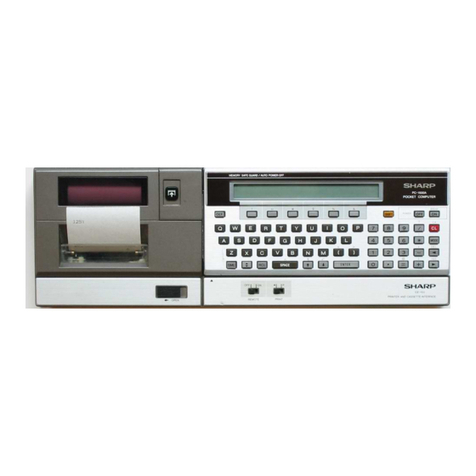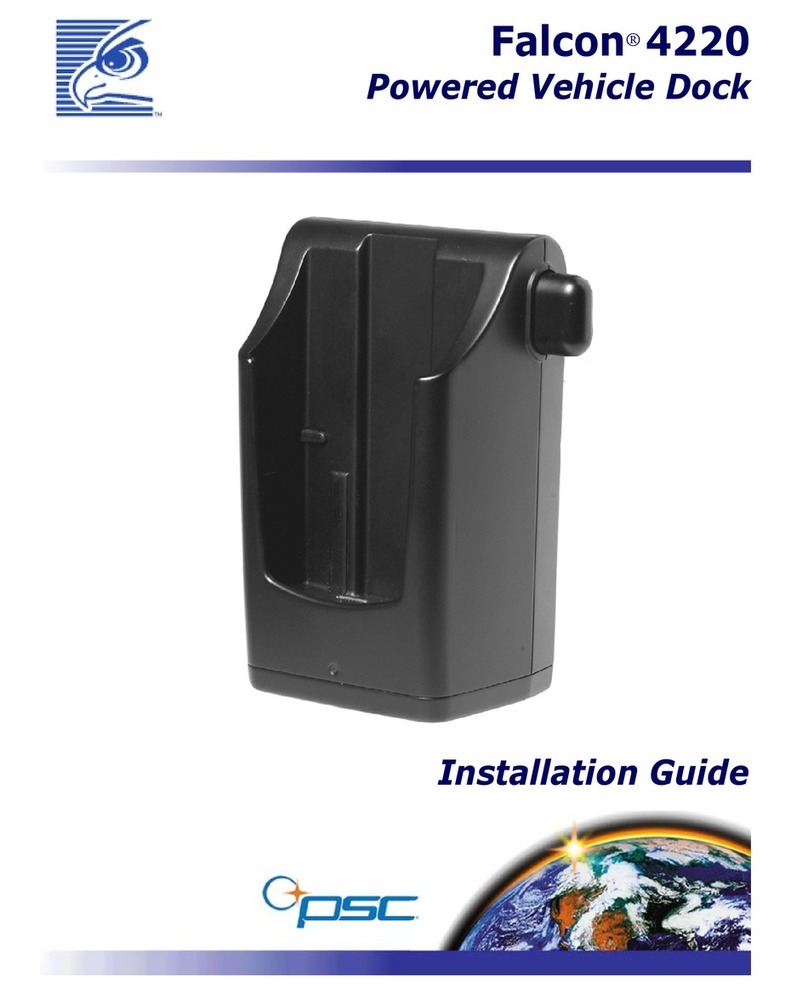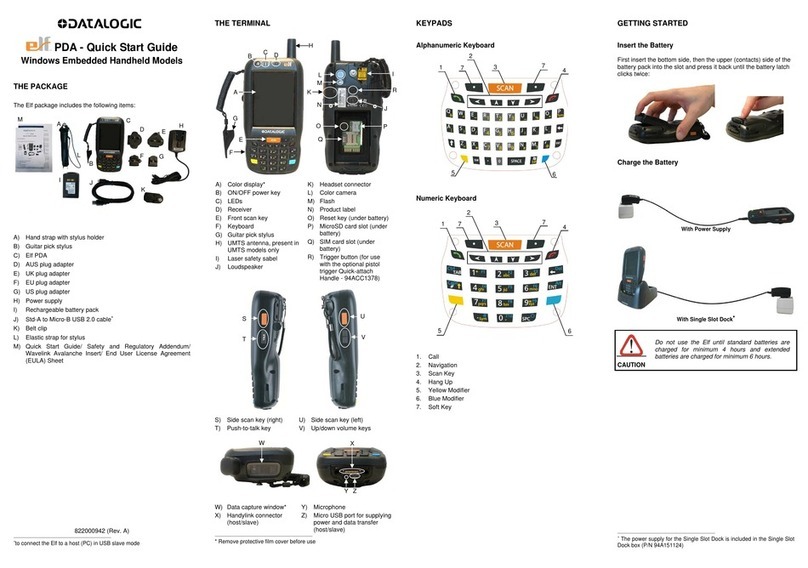RAW
YERIFING
!
feet
|
I
|
ee
ferror
|
p———>
|
RAM
VERIFY
|
*
RAM
error!
*
|
display
|
address
xxxxxxh
data
xxh(true)
xxh(err)
|
Error
address,
data
|
fe
en
on
OK
|
C-CE
key
twice
OO
i
4
RAM
WRITING
|
To
Main
menu
re
ae
se
RAM
VERIFING
!
ee
OS
es
j
display
laddress
xxxxxxh
data
xxh(true)
xxh(err)
|
Error
address,
data
OK
|
C-CE
key
twice
{
To
Main
menu
[
|
|
|
error
eee
|
RAN
VERIFY
{|
*
RAM
error!
*
i
display
i
}address
xxxxxxh
data
xxh(true)
xxh(err)
|
Error
address,
data
i
Gea
4
OK
|
C-CE
key
twice
eee
|
+
+
RAK
OK!
*
To
Main
menu
RCRD
Nerney
MPEDetHS
Neca
AM"
|
|
|
ee
eens
|
ENTER
key
To
Main
menu
(6)
FCC
check
erro
-nkn—_—_—
ee
|
|
————
|
HHHHHHHHHHHBHAHHHHHHHWHHAHAKHAKHHHHHH
|
|
HHHHHHHHHHAHHHRH
HARE
ARH
|
|
HHHH
HHH
HHAHHAHRAH
HARA
RRR
|
|
HHHHHHHHHAHHABHHH
HARB
HAAR
|
Koper
senspensnseeersaceerssnee
One
line
of
“"HHHH---HHHH"
is
printed
in
the
CE-126P.
One
line
of
"HHHH---HHHH"
is
printed
in
the
CE-515P.
ncn
nerd
|
|
|
|
|
|
|
|
|
The
third
line
inverted
|
The
third
line
inverted
{
The
third
line
inverted
eee
PC-E500S
(7)
ESD
check
ESD
menu
CL
——————————_——L—
|
ESD
Menu
|
|
i:write
MAIN
RAM
2:write
CARD
RAM
j
|
3:read
MAIN
RAM
4:read
CARD
RAM
|
S:write/read
MAIN
6:write/read
CARD
|
fern
ronal
]
1
key
input
write
MAIN
RAM
|
2
key
input
write
CARD
RAM
|
3
key
input
read MAIN
RAM
|
4
key
input
fp—————————)
read
CARD
RAM
|
5
key
input
write/read
MAIN
RAM
|
6
key
input
write/read
CARD
RAM
@
write
MAIN
RAM
SSS
|
|
MAIN
RAM
WRITING
!
|
a
t
To
ESD
menu
@
write
CARD
RAM
ns
|
CARD
RAM
WRITING
!
XXKbytes
TONE
TCE
STH
ee
ea
ee
Se
4
To
ESD
menu
@
read
MAIN
RAM
MAIN
RAM
VERIFING
!
erent
CHEE
ere
aT
eres
Aire
idee
CRT
error
|
|
j
MAIN
RAM
VERIFY
i
The
third
ling
invertes
{
*
RAM
error!
*
i
display
{address
xxxxxxh
data
xxh(true)
xxhCerr)
|
Error.address,
data
+
OK
|
C-CE
key
twice
To
ESD
menu
L
To
ESD
menu