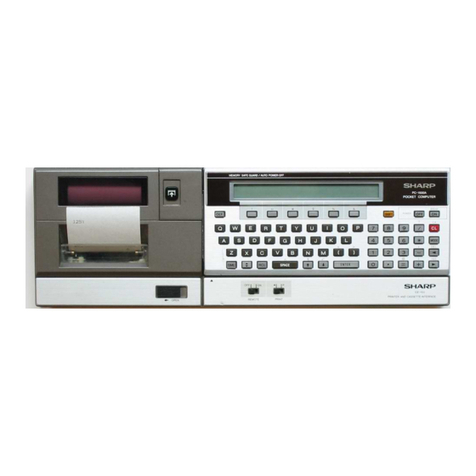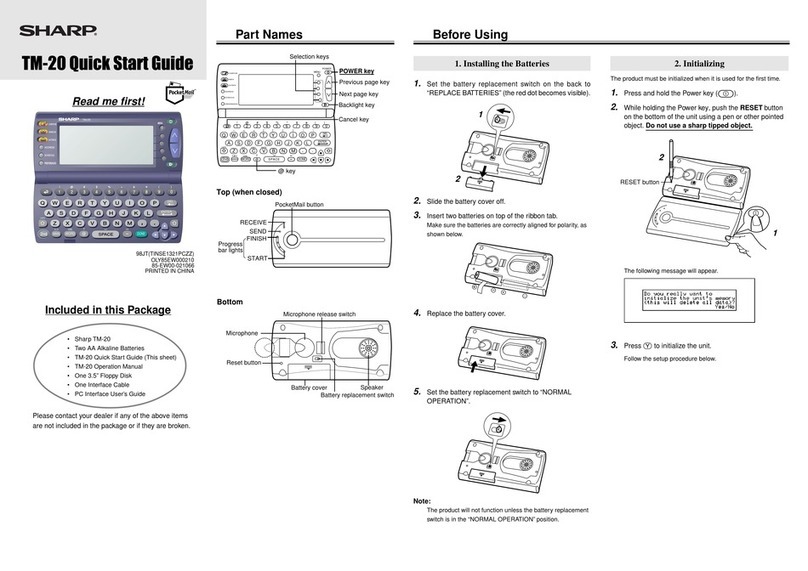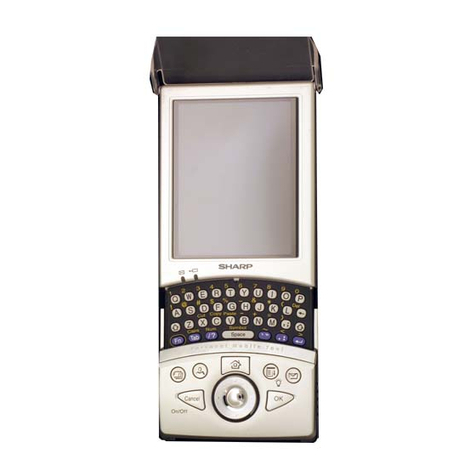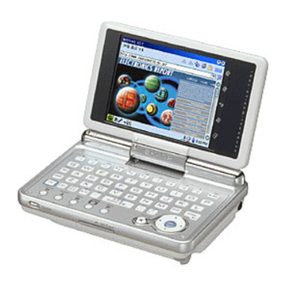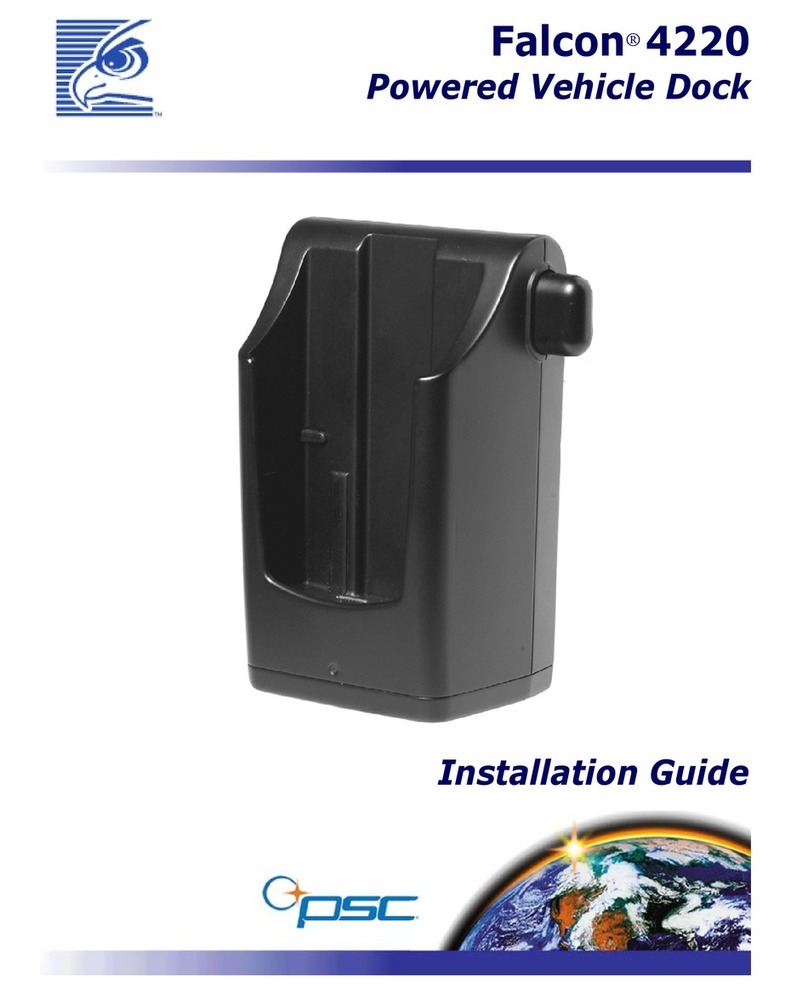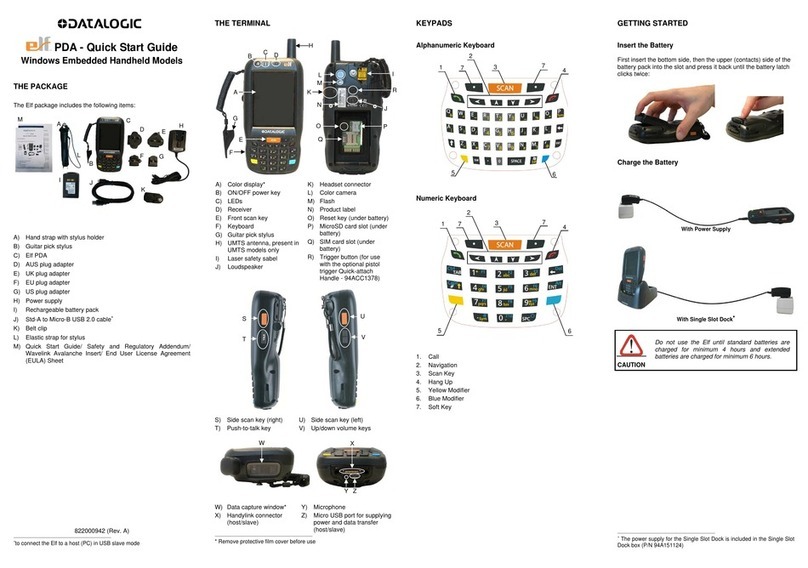Sharp PC-E500 User manual
Other Sharp PDA manuals

Sharp
Sharp PC-1403 User manual

Sharp
Sharp PC-1285 Assembly instructions

Sharp
Sharp PC-G850VS User manual
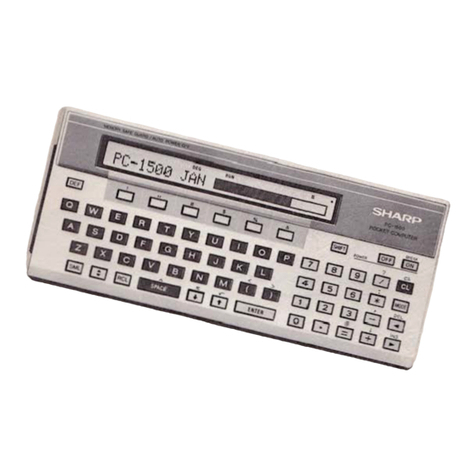
Sharp
Sharp PC-1500 Instructions for use

Sharp
Sharp PC-1460 User manual
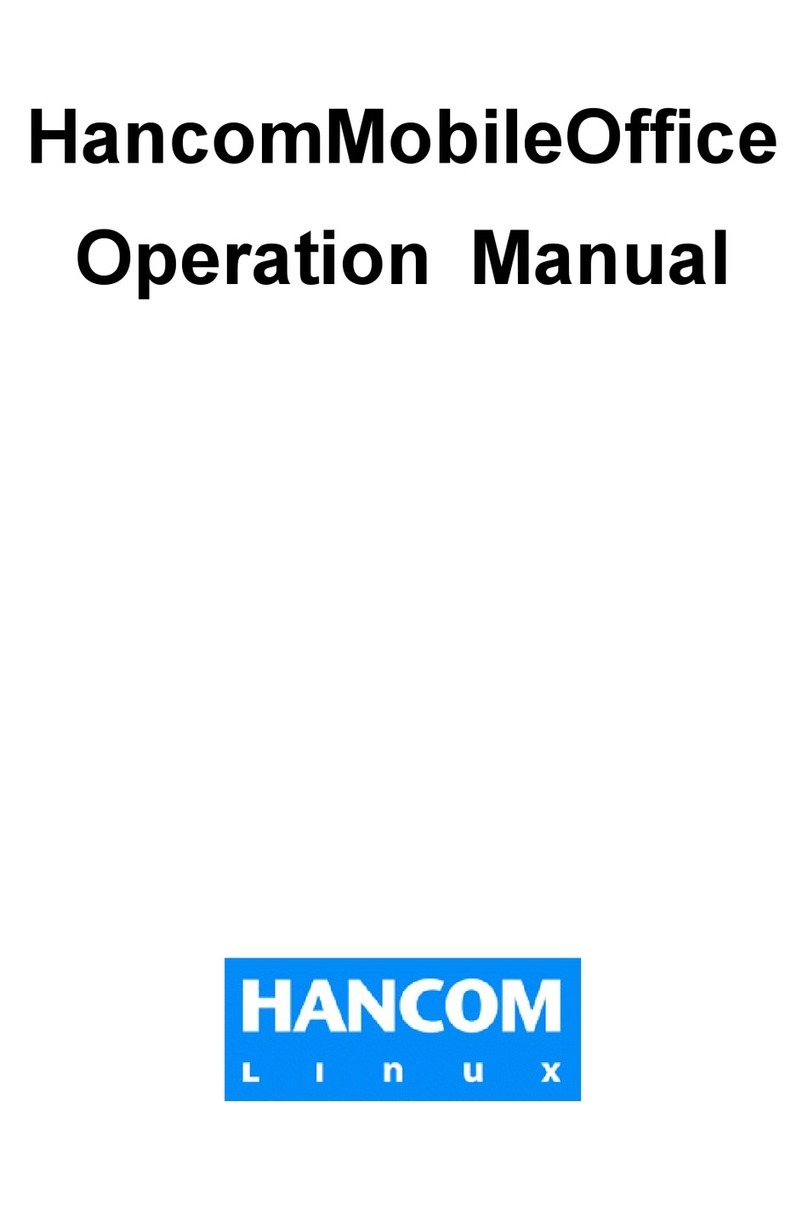
Sharp
Sharp Zaurus SL-5500 Quick start guide
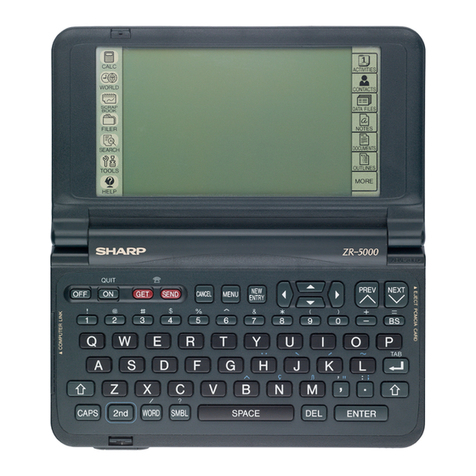
Sharp
Sharp ZAURUS ZR-5000 User manual
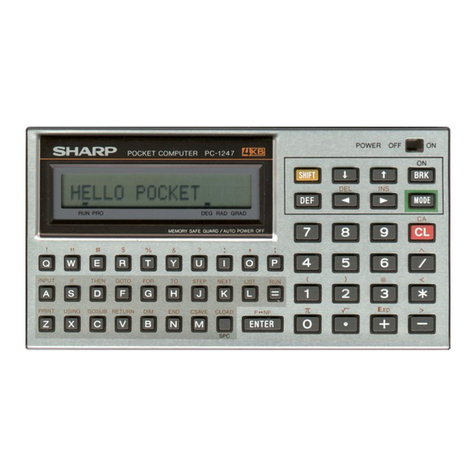
Sharp
Sharp PC-1246 User manual
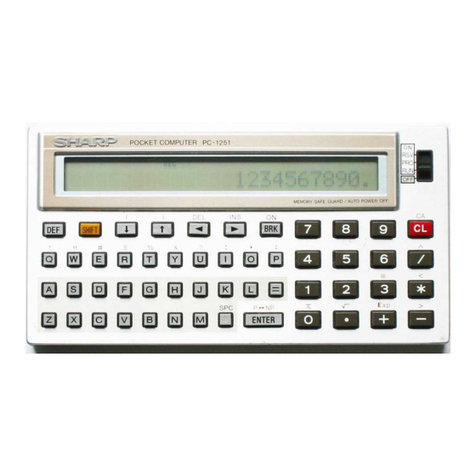
Sharp
Sharp PC-1251 User manual
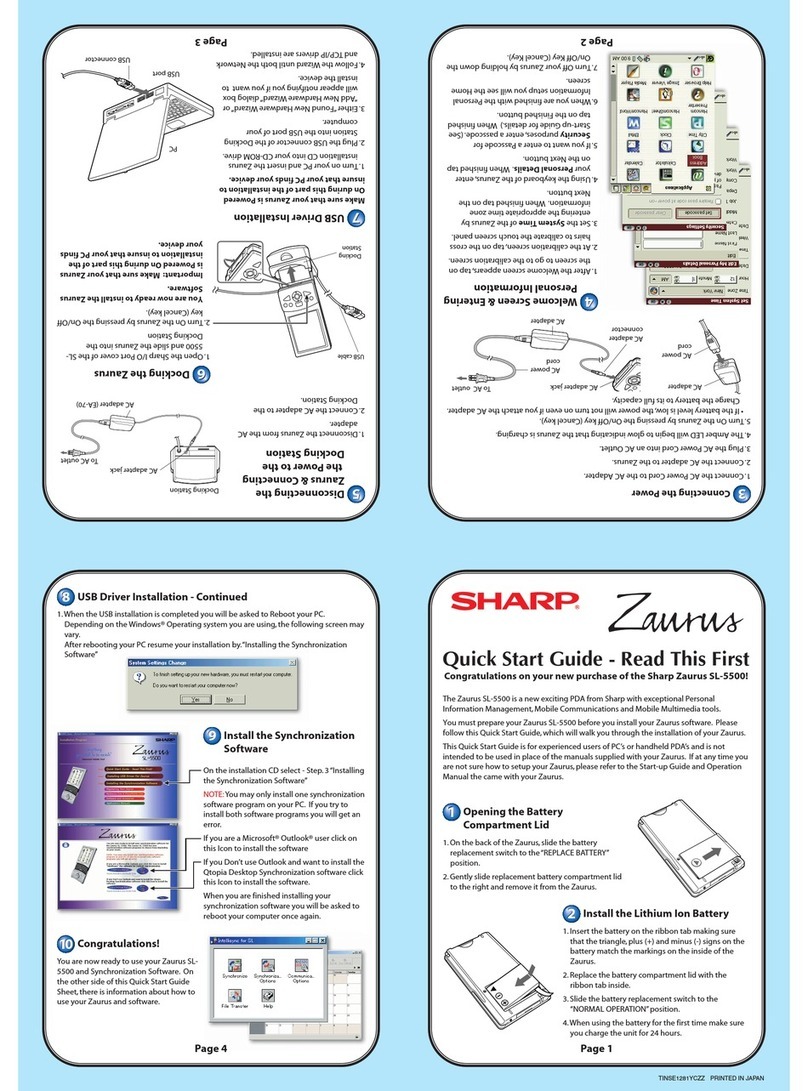
Sharp
Sharp Zaurus SL-5500 User manual
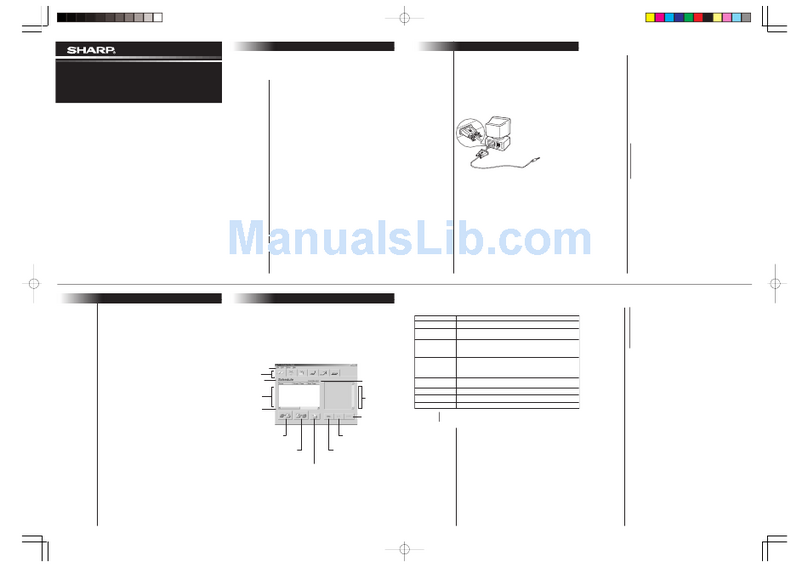
Sharp
Sharp EL-6990 User manual
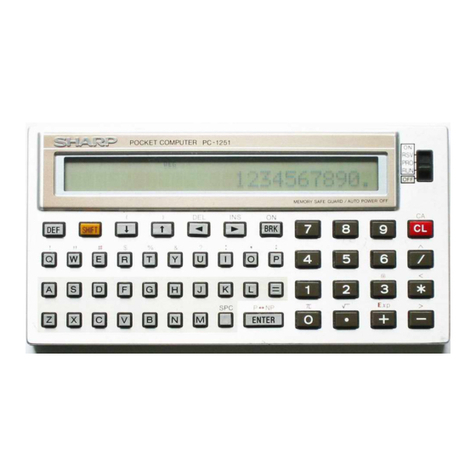
Sharp
Sharp PC-1251 User manual
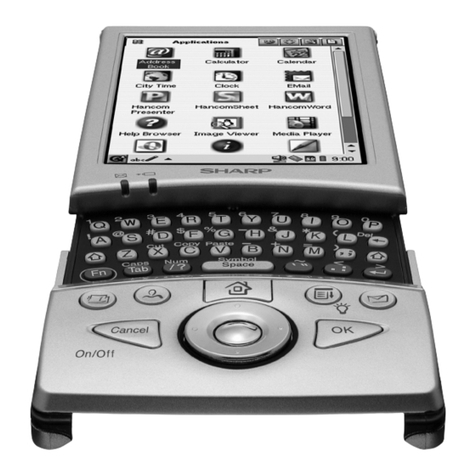
Sharp
Sharp Zaurus SL-5500 User manual
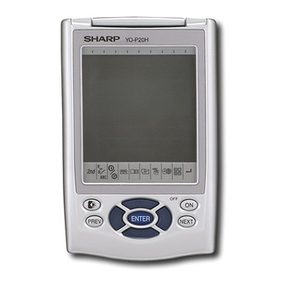
Sharp
Sharp YO-P20H User manual

Sharp
Sharp PC-1500 Product manual

Sharp
Sharp PC-1500 Product manual

Sharp
Sharp TM-20 Quick start guide

Sharp
Sharp PC-1500 User manual

Sharp
Sharp PC-1403 User manual
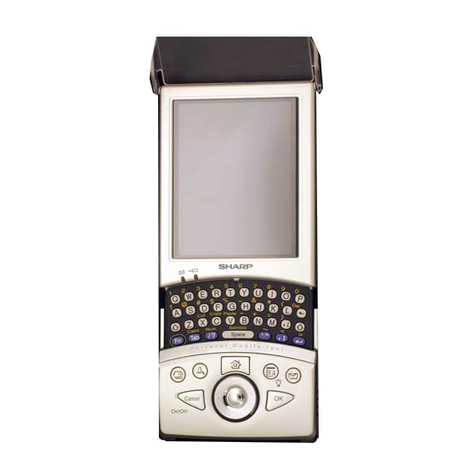
Sharp
Sharp Zaurus SL-5500 User guide