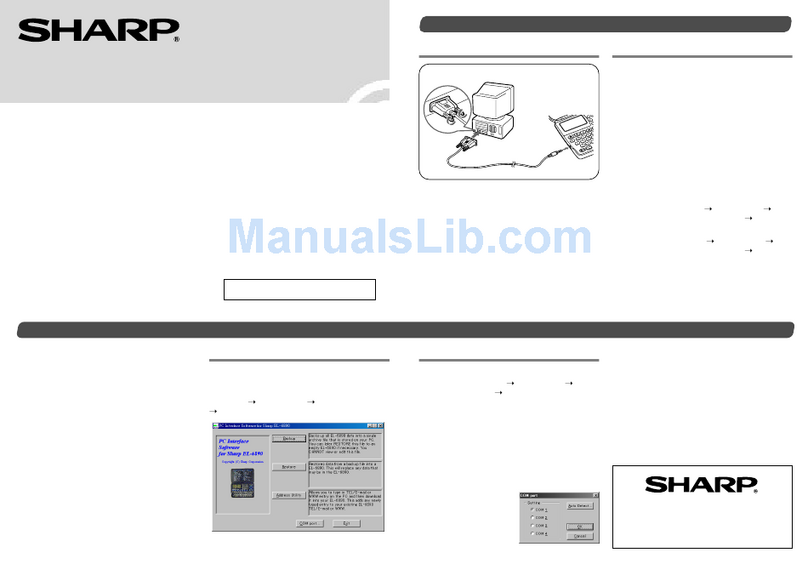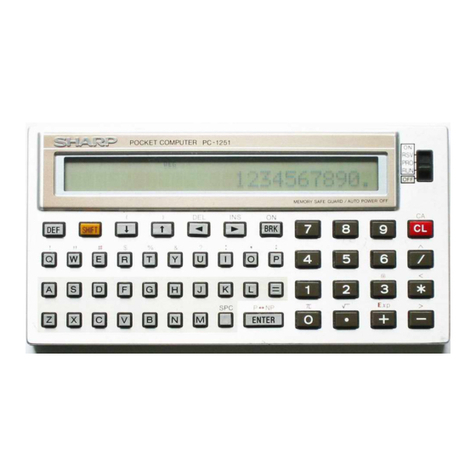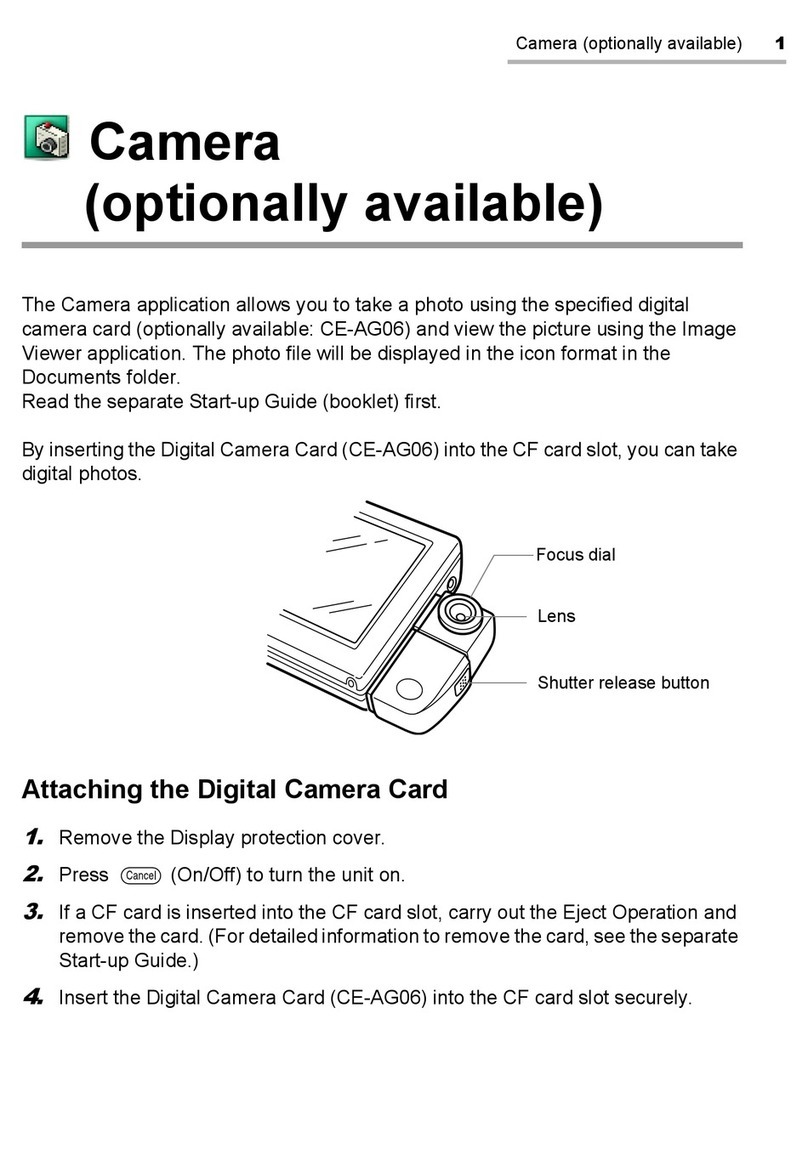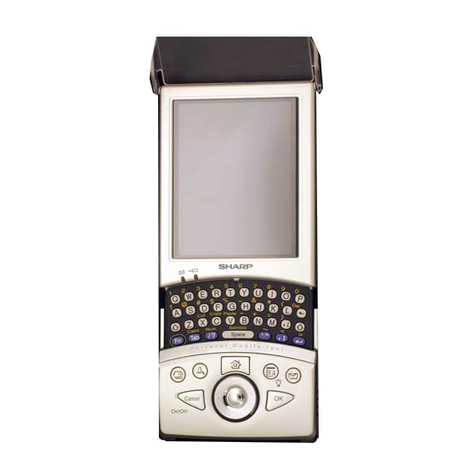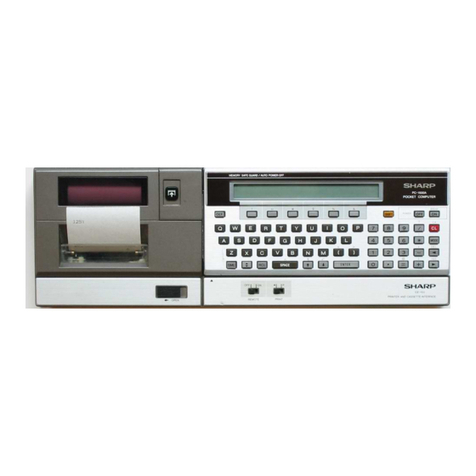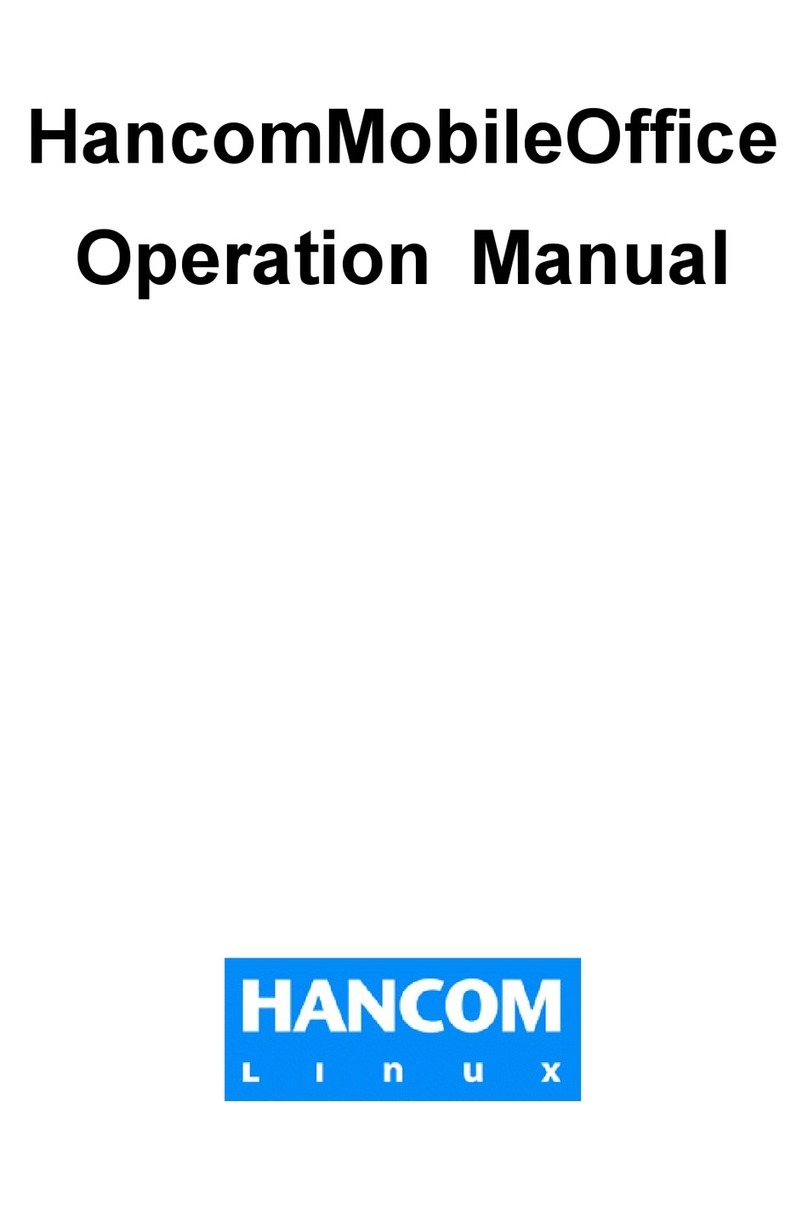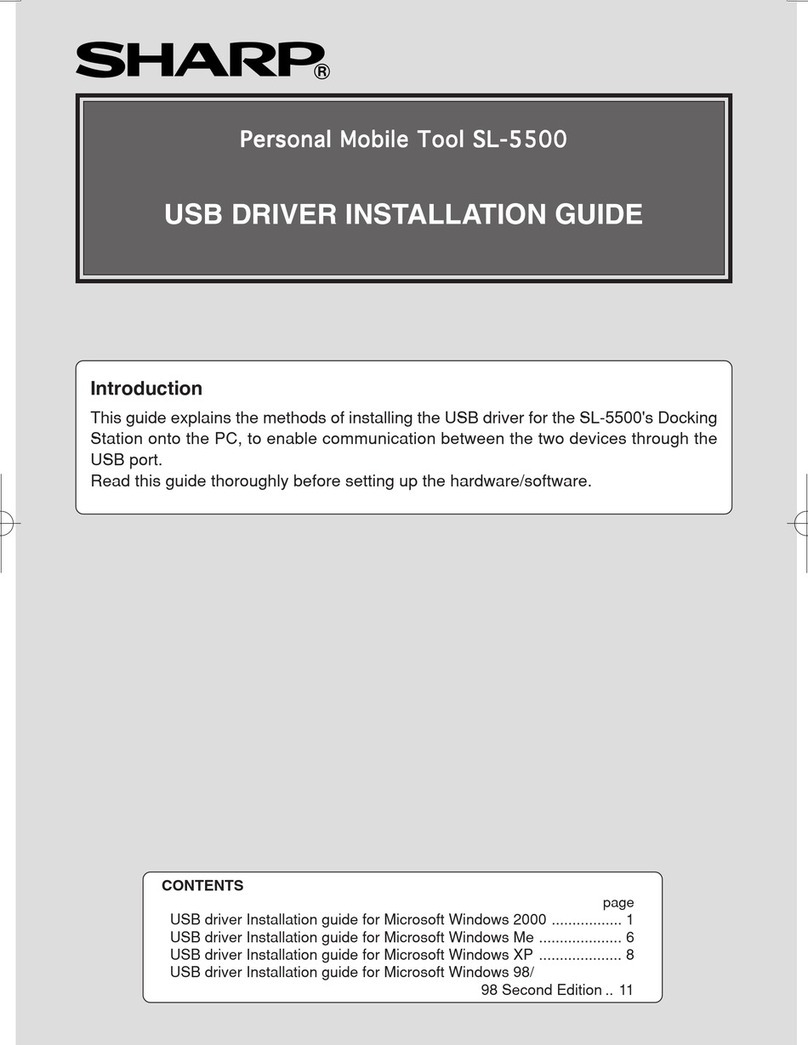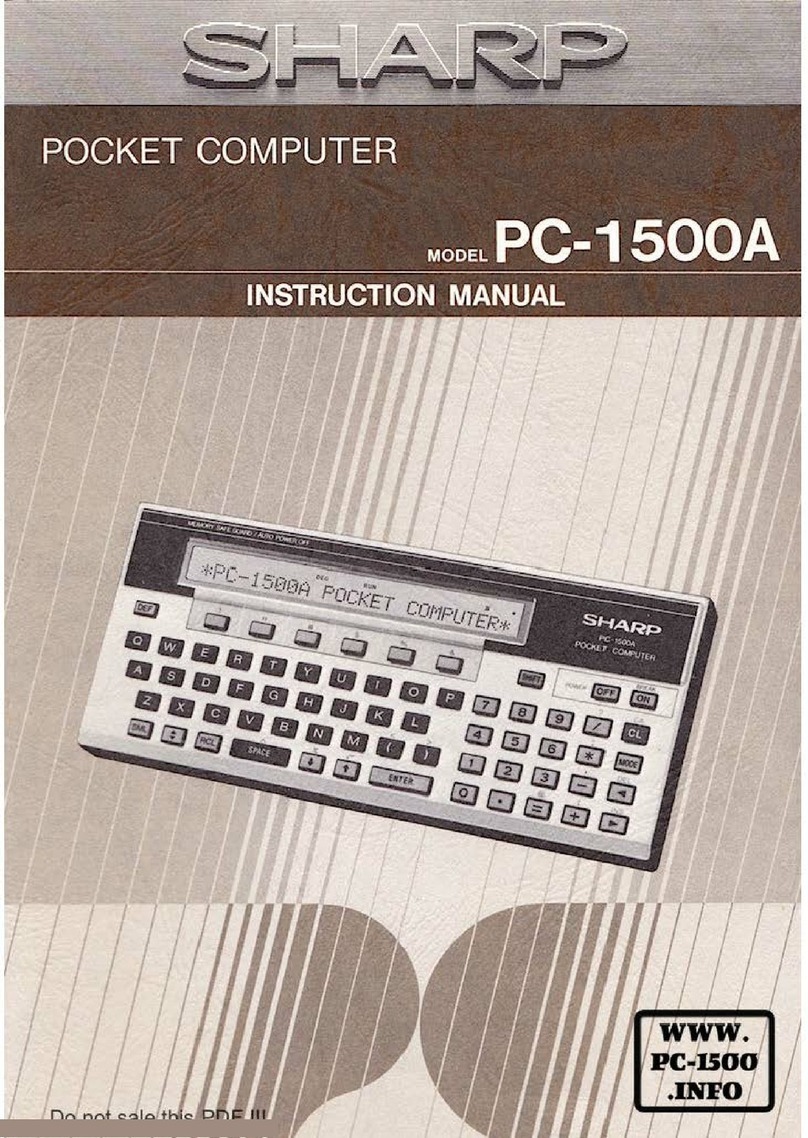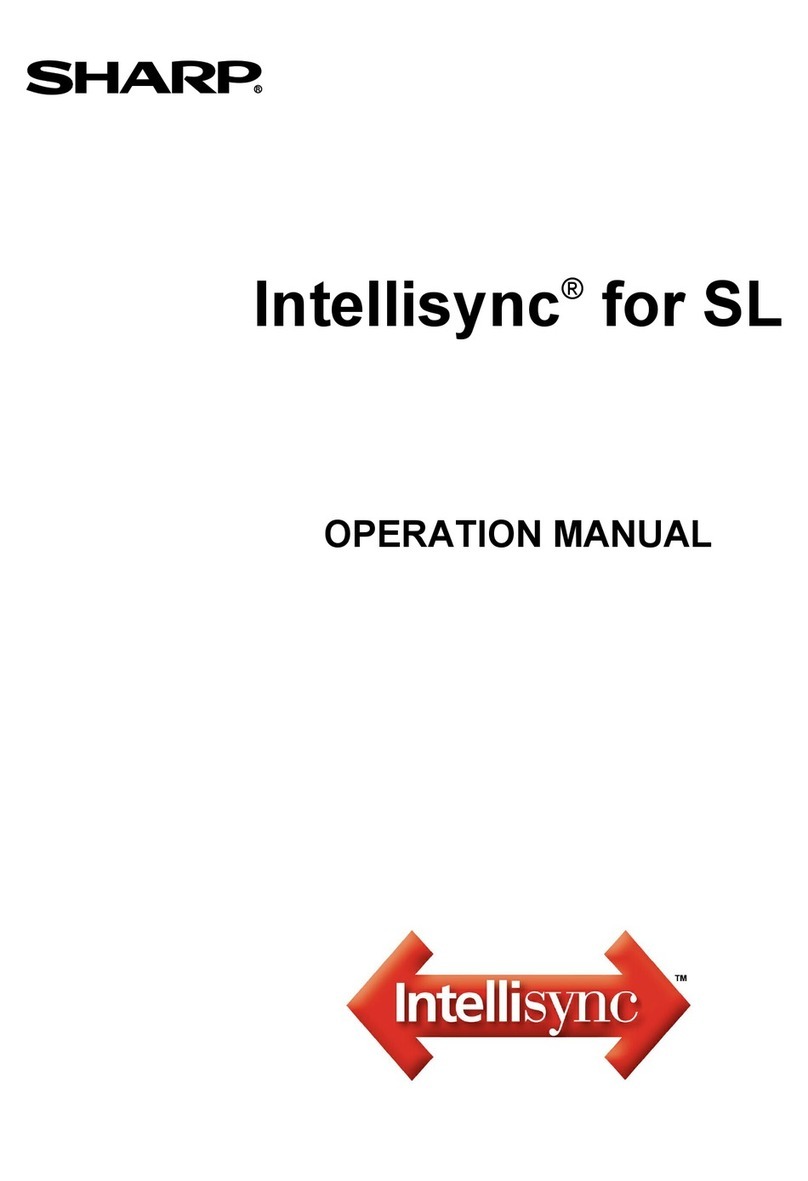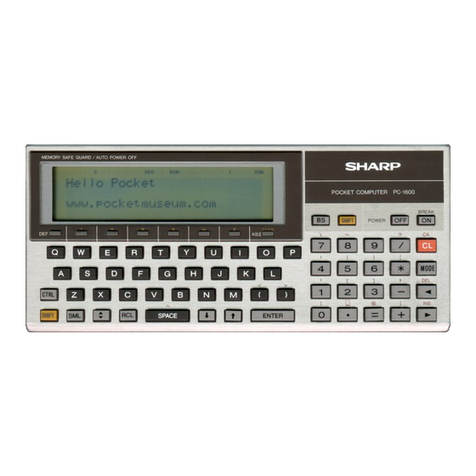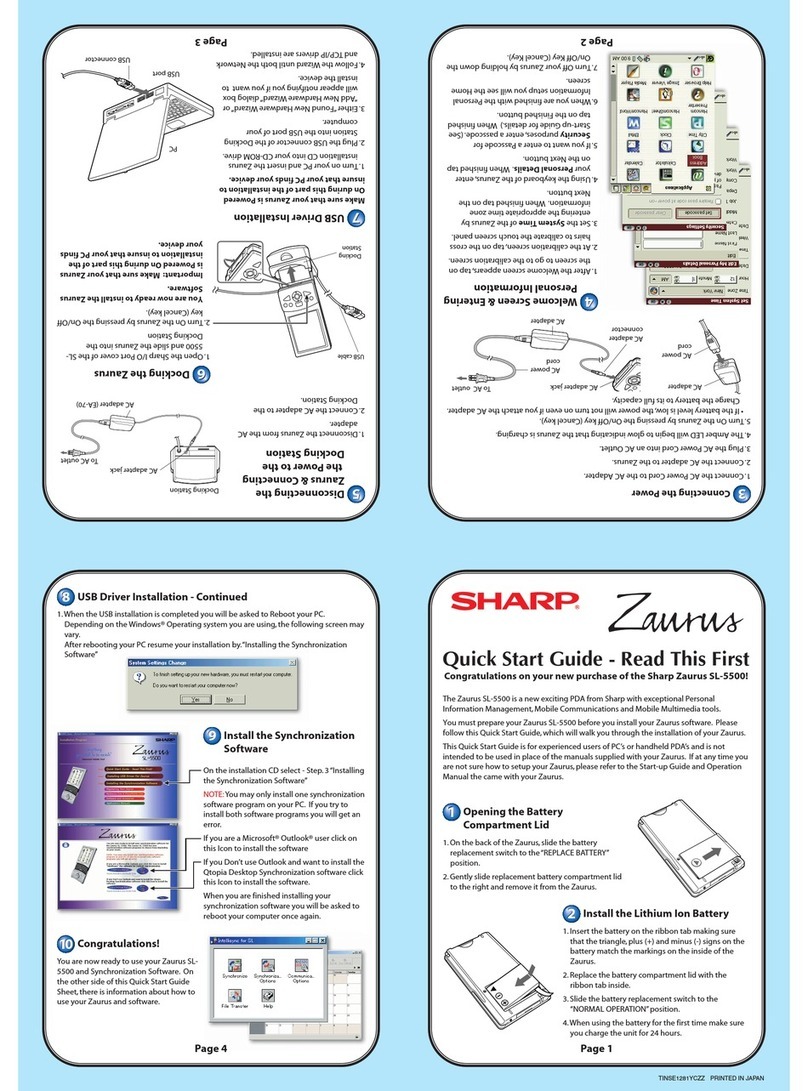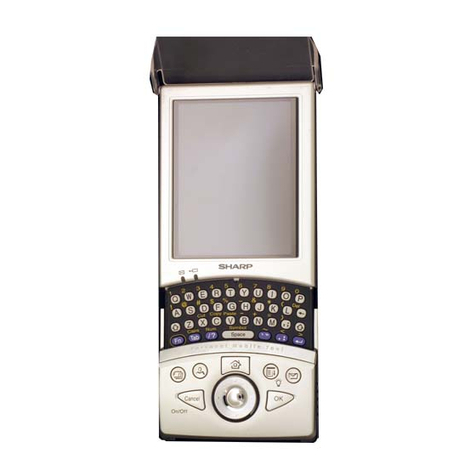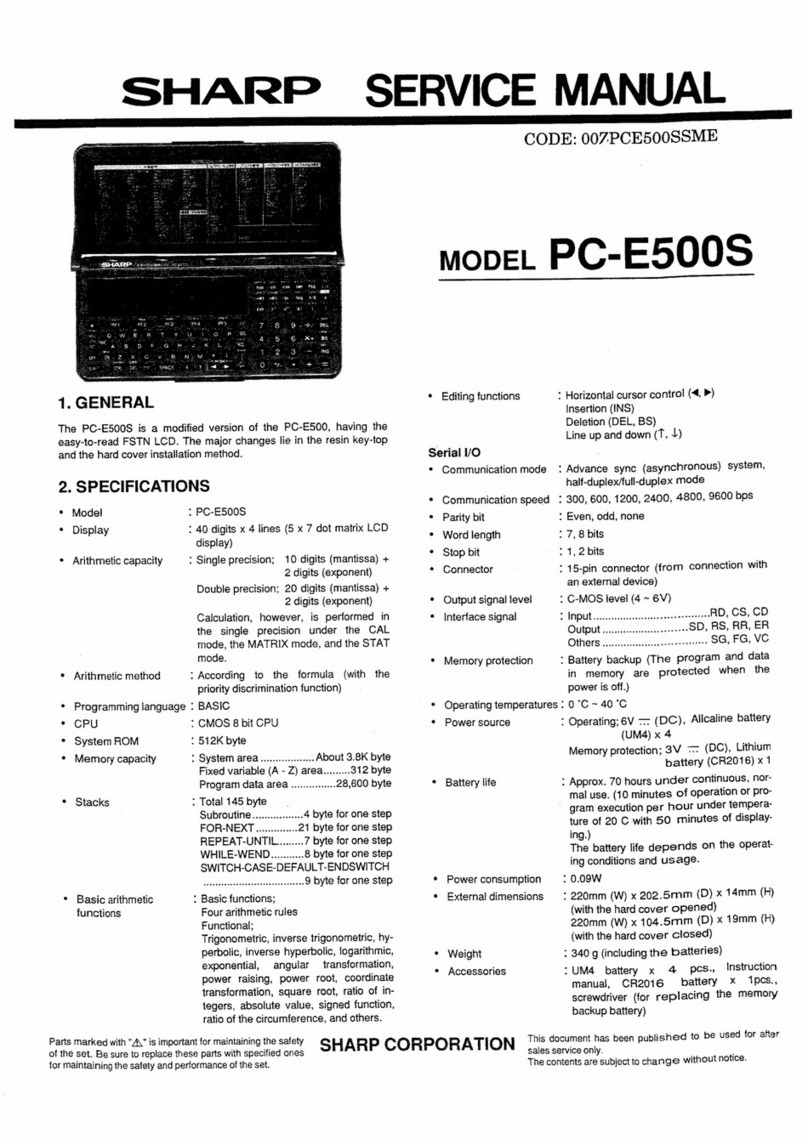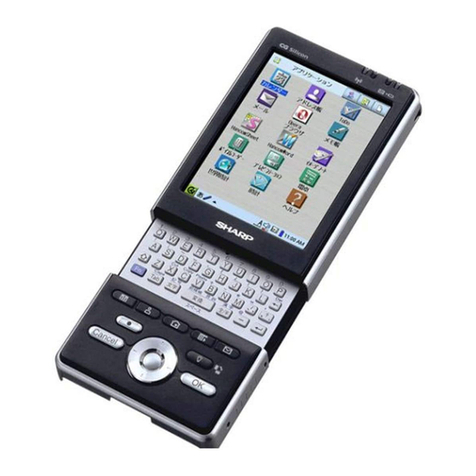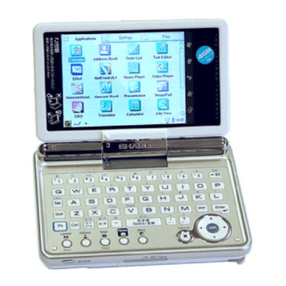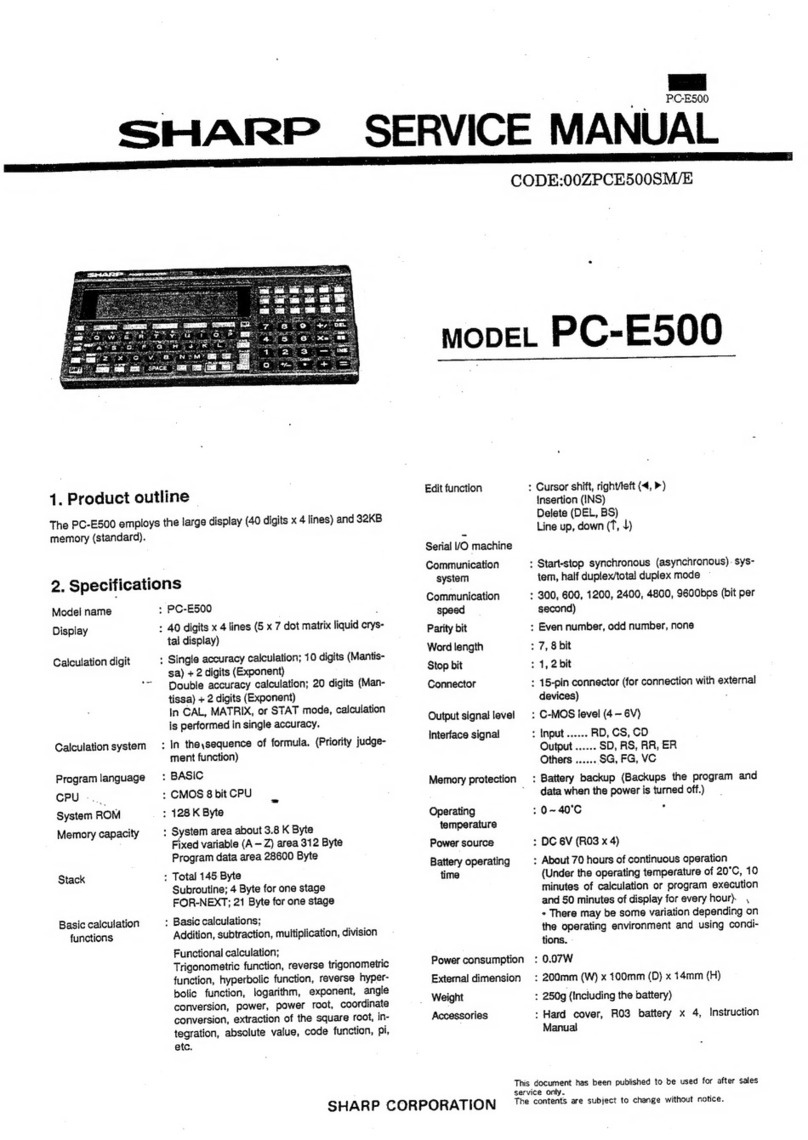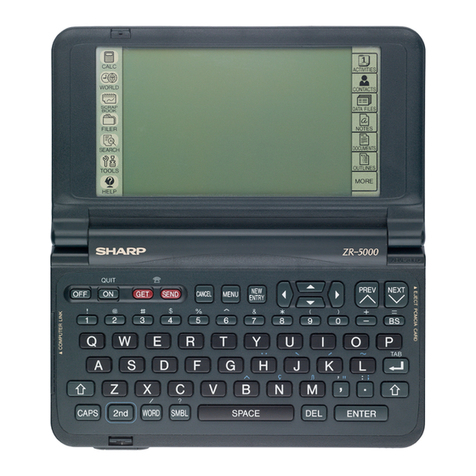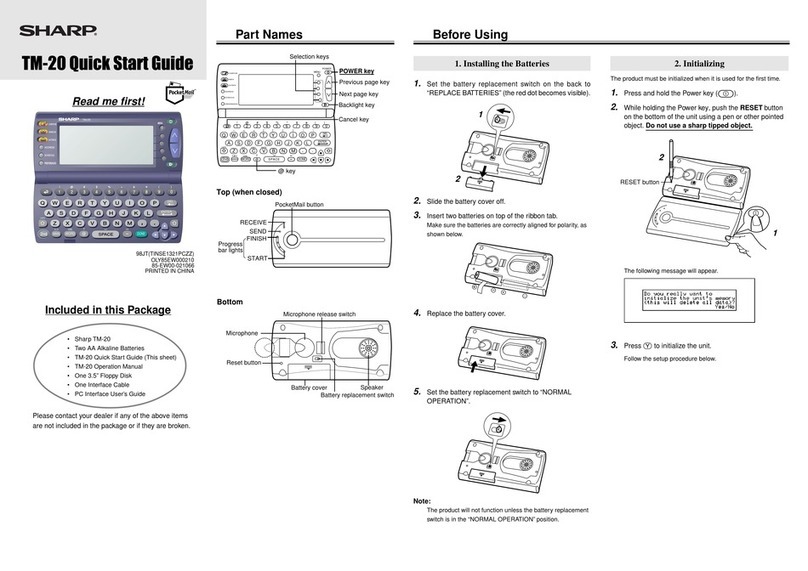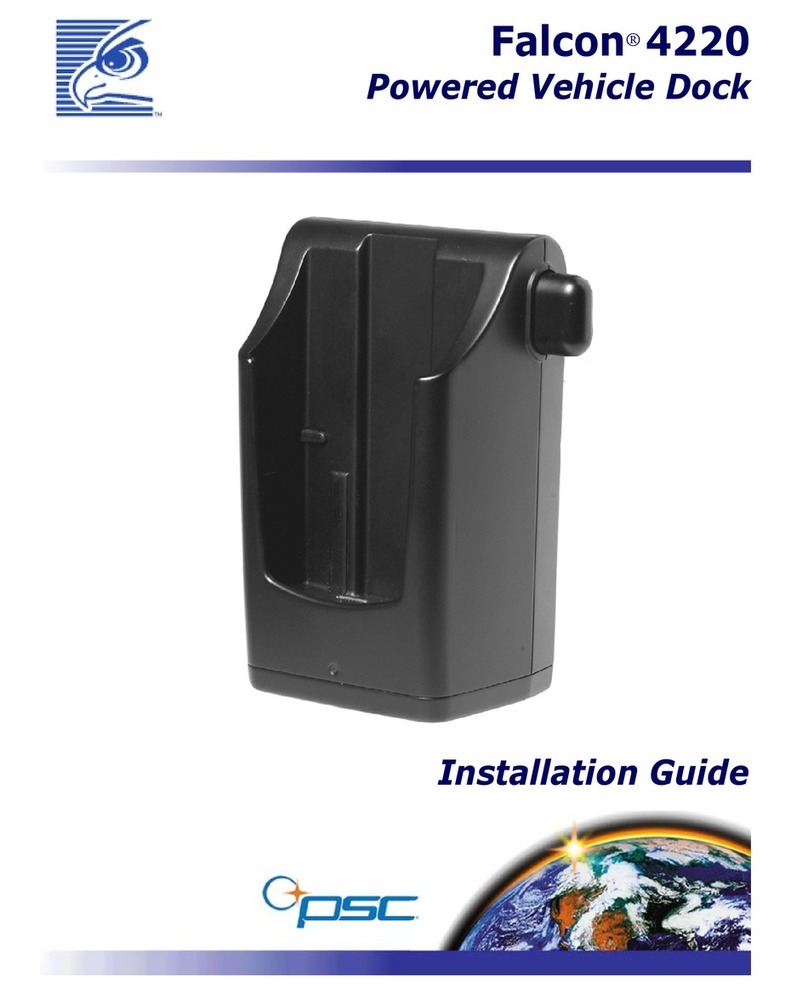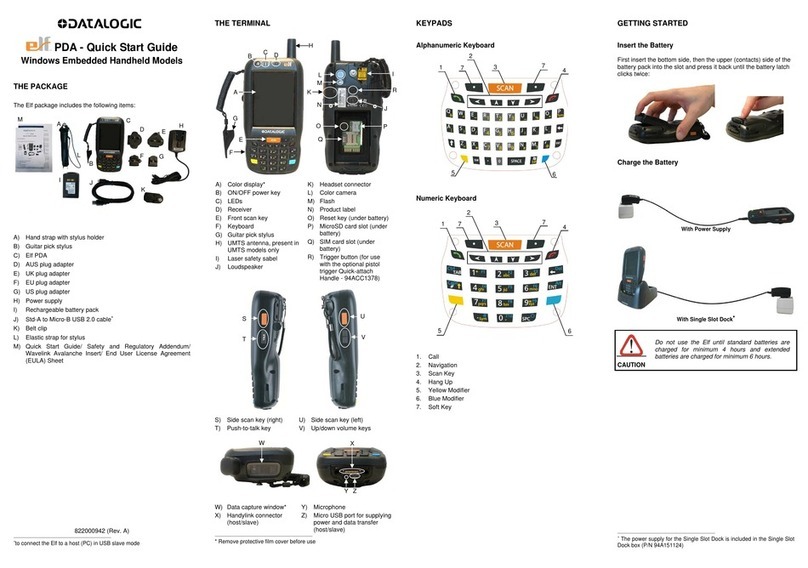-7
-
Pin No. Signal name
In
/
Out
Description
Standby=
power
off
1
A01 Out
(AO) Address bus line. High during standby.
2
R
/
W
Out
Write
clock
.
Normally
high.
3
cj>
AL Out Low
order
bit
address latch.
Normally
h
i
gh
.
Clock used
to
latch
the low
order 8
b
i
ts sent on the data
bus line which
is
usedin sending 16 bits addresssignal when using
a
large capacity ROM.
4 TES In Test pin
.
Normally
low.
5
¢
1
In
Osc
i
llator
input
.
6
¢
0 Out
Osc
i
llator output.
7
RES In Reset
input
.
Res
e
t
wh
en
high.
Normally
pulled down
to low
level.
8
X
i
n
In
CE
-
124 microcassette tape recorder
option
signal
i
nput
(MTin)
.
9 ON In ON
[BREAK]
key
i
nput
.
Normally
pulled down
to
l
ow
leve
l.
jBRKI
10
Xout Out
CE-124
m
i
crocas
s
ette tape recorder
option
and buzzer signal
output
(MTout1
)
.
11
Dis
Out
LCD
dr
i
ver
control
signal.
12
HA Out
LCD
d
r
iver
clock
.
Low
during standby
.
2 KHz pulse generated
during
d
i
sp
l
aying.
13 IAB
In
/
Out Key signal
i
np
u
t/
key
st
r
obe
output
signal.
Low
during
standby
.
Pu
l
se
generated when key
is
pressedin
the
low
level.
14
IA7 In/Out
Key signal
i
nput
/
key strobe
output
signal
.
Low
during
standby
.
Pulsegenerated when key
is
pressedin
the low level.
15
IA6
In
/
Out
Key signal
input
/
key strobe
output
signal.
Low
during standby
.
Pulsegenerated when key
is
pressedin
the
low
l
e
vel.
16
IA5
In
/
Out
Key signal
input
/
key strobe
output
signal.
Low
during standby. Pulsegenerated when key
is
pressedin
the
low
level.
17
IA4
In
/
Out
Key
s
i
gnal
input
/
key strobe
output
signa
l.
Low
during standby. Pulsegenerated when key
i
s
pressedin
the low
level
.
18
IA3
In
/
Out
Key signal
input
/
key strobe
output
signal.
Low
dur
i
ng standby. Pulsegenerated when key
is
pressedin
the
low
leve
l.
19
IA2
In
/
Out
Key signal
input
/
key strobe
output
signal. Low
dur
i
ng standby. Pulsegenerated when key
is
pressedin
the
low
level.
20 IA1
In
/
Out
Key signal
input
/
key
strob
e
output
s
i
gnal.
Low
dur
i
ng standby. Pulse
gene
r
ated when key
is
pressedin
the
l
ow
leve
l.
21
188 In
ACK
signal. Enable signal when
the
1/0 (PCU) readsdata
from
the
CPU
.
22 187 In Data In (Din)
s
igna
l.
Se
ri
al data
input
signal
from the
PCU
(bit term
ser
i
al handshaking).
23 186 In SIO
[CD]
.
D
e
t
ec
tion of
a
send request
from
the
other
end.
24 185 In SIO
[
CS]
.
Dete
c
tion of
send
enab
l
ed
from
the
other
end.
25 184 In SIO
[RD]
.
Re
c
eive
data
.
26 183
Out
SIO
[RR].
Sendi
ng
of
rec
eive enabled
from
this
end
.
Low during
standby (buffered by gate alley).
27 182
Out
SIO
[RS
].
Send
i
ng
of
s
en
d request
from this
end
.
Low during
standby (buffered
by
gate alley).
28
181
Out
SIO
[ER].
Goes high by the
e
x
ecut
i
on
of
OPEN command.
Low
dur
i
ng standby (buffered by gate
alley)
.
29
VM
In LCD power
supply
.
30
VA
In LCD power supply.
31
GND In Power supply
32
H1
Out
LCD
backp
l
at
e
signa
l. High
impedan
c
e
dur
i
ng standby
.
4
-
level pulse
dur
i
ng displaying.
33 H2
Out
LCD backplate signal. High impedance
during
standby. 4-level pulse during
displaying
.
34 H3
Out
LCD backplate signal. High
i
mp
e
dance
during
sta
n
dby
.
4
-
level pulse
dur
i
ng
d
i
splaying.
35 H4
Out
LCD backplate
s i
gnal.
H
i
gh
i
mpedance
dur
i
ng standby.
4
-
level
pu
l
se
during displaying.
36 H5 Out LCD backplate
s i
gnal.
H
i
gh
i
mpedance
during
standby. 4-level pulse
during
displaying
.
37 H6
Out
LCD
backpla
t
e
s
i
gnal. High impedance
during
standby
.
4
-
level pulse during
display
i
ng
.
38 H7
Out
LCD
b
a
ckplat
e
signa
l. High
imp
e
dance
during
standby. 4-level pulse
during
display
i
ng
.
39 HS
Out
LCD
backpla
te
signa
l. High impedance
during
standby
.
4-level pulse during
disp
l
ay
i
ng.
40 H9
Out
LCD
backp
l
a
t
e
signal. High impedance
during
standby
.
4
-
leve
l
pulse during
display
i
ng
.
41
H10 Out LCD backplate
s
i
gnal.
H
i
gh impedance
dur
i
ng standby.
4
-
level
pu
l
se
during
d
i
splay
i
ng
.
42 H11
Out
L
CD
backpla
te
signal
.
H
i
gh
i
mp
e
da
n
ce
during
standby
.
4
-
level
pu
l
s
e
during
displa
y
ing
.
43 H12
Out
LCD backplate
s
i
gnal. High impedance
d
u
ring
standby
.
4-level pulse during displaying.
44 H13 Out LCD backplate
s i
gnal
.
High
i
mp
edance
during
standby
.
4
-
leve
l
pulse during displaying.
45 H14
Out
LCD
backplat
e
sign
al. High
i
mp
e
dance during standby.
4-leve
l
pulse during
display
i
ng
.
46 H15
Out
LCD backplate
si
gnal. High impedance
during
standby
.
4
-
level pulse
du
r
ing
displaying
.
SC61860A 13 microprocessor signal
description
8.
LSI DESCRIPTIONS
-
PC-1350