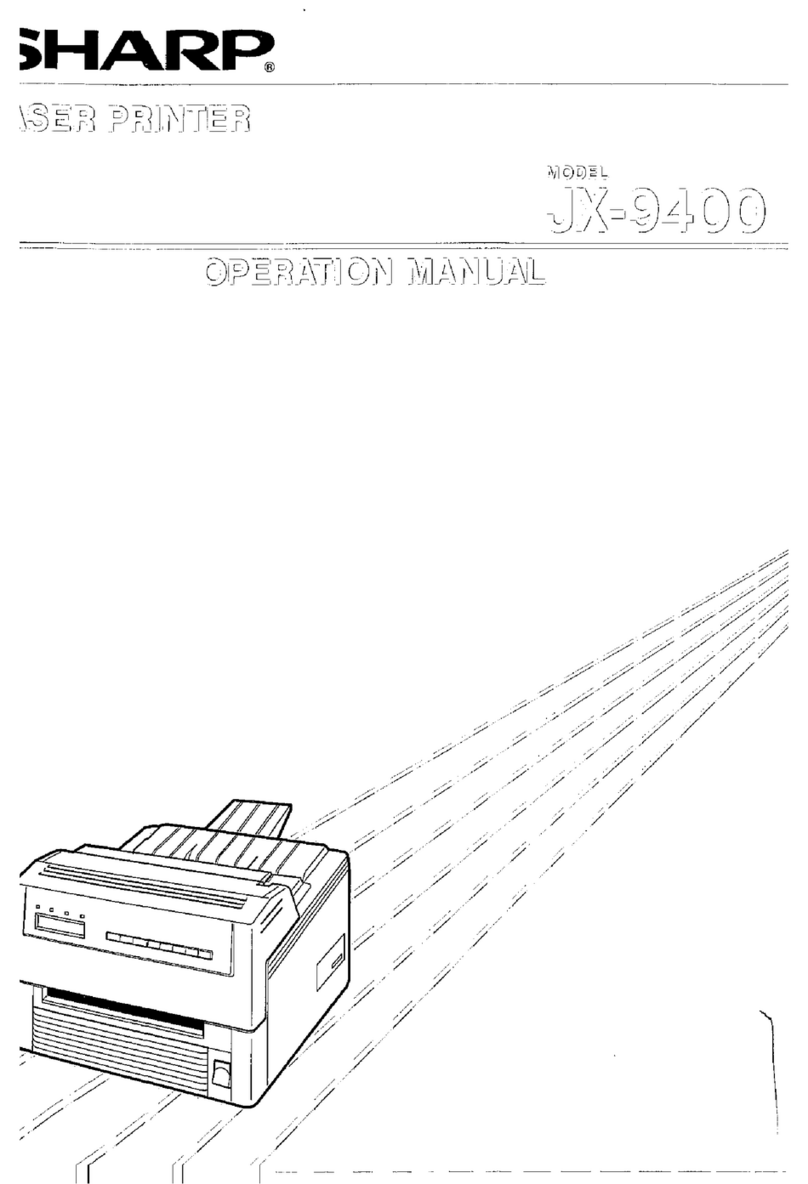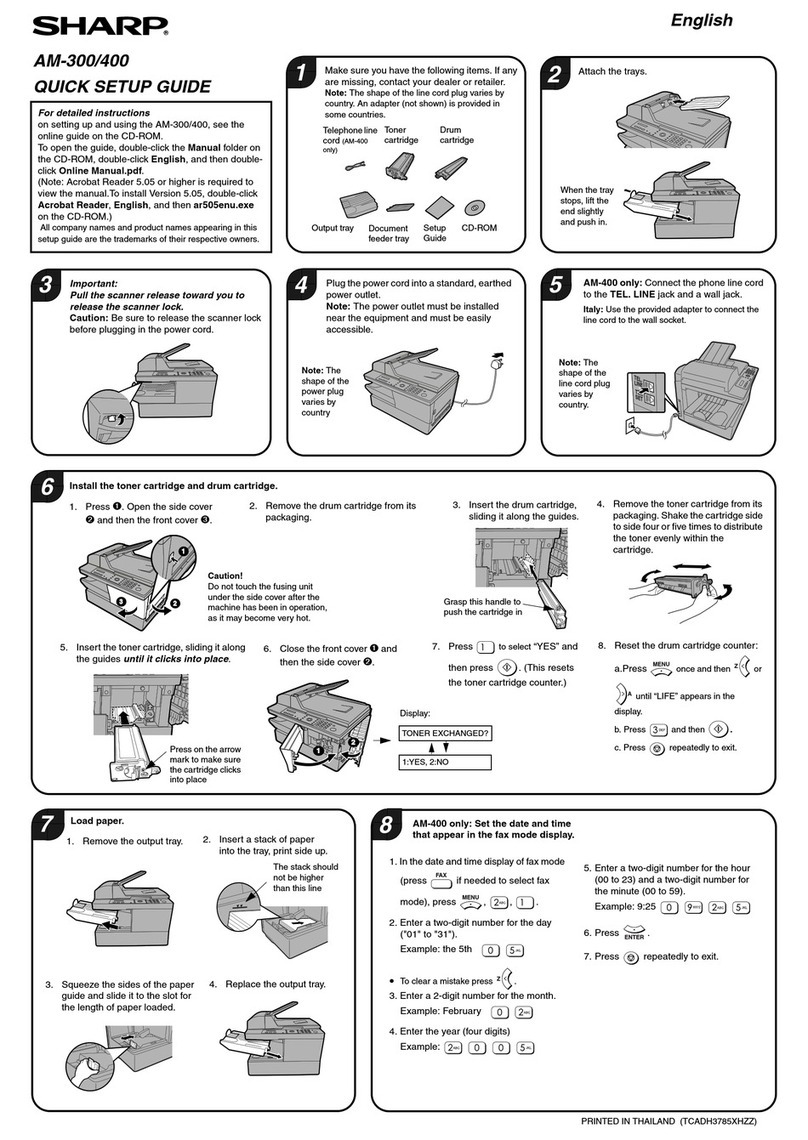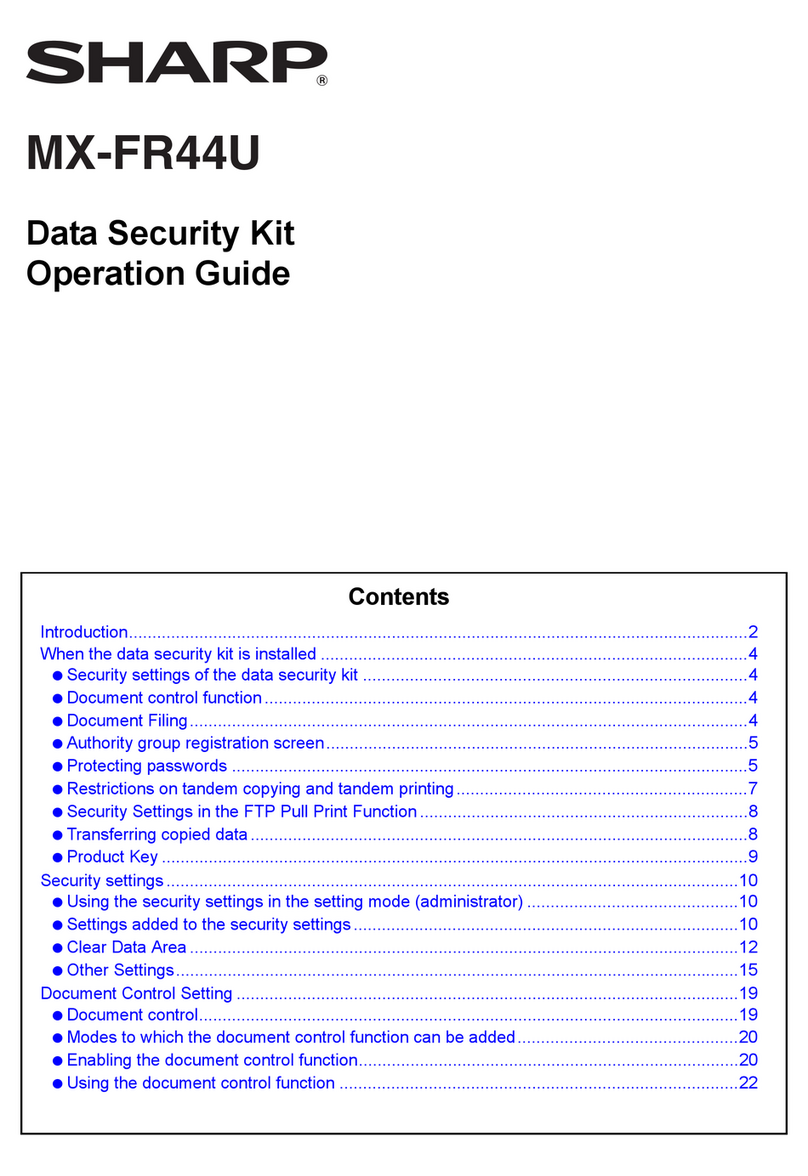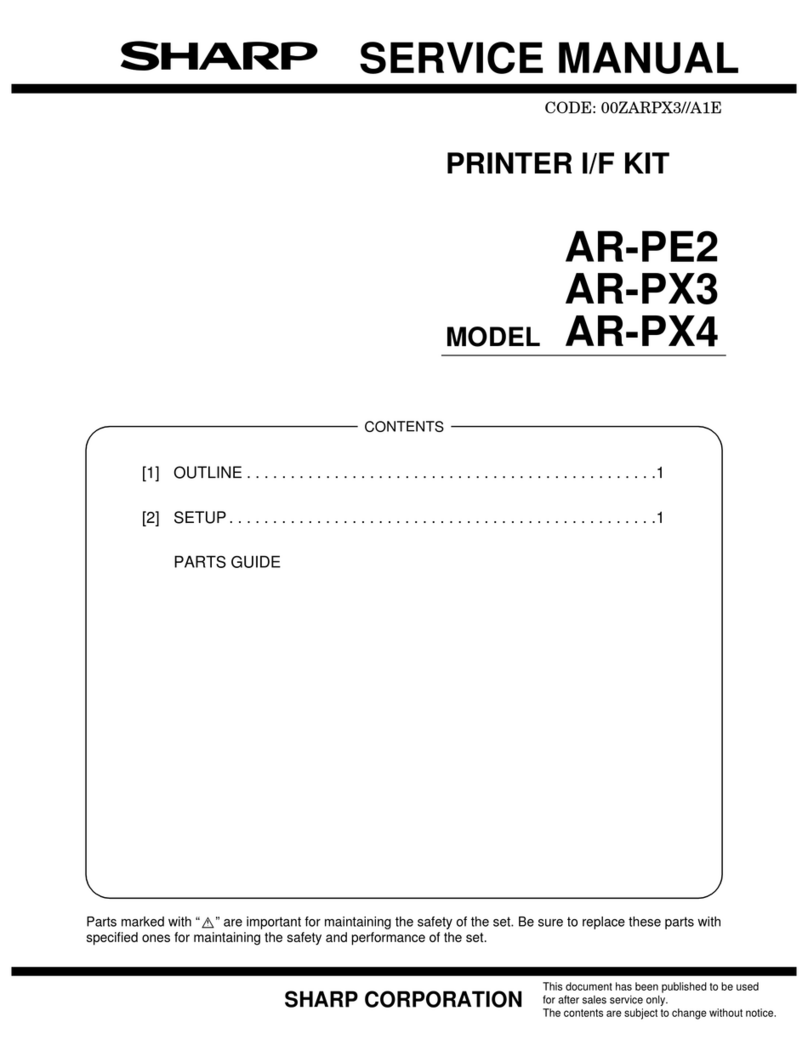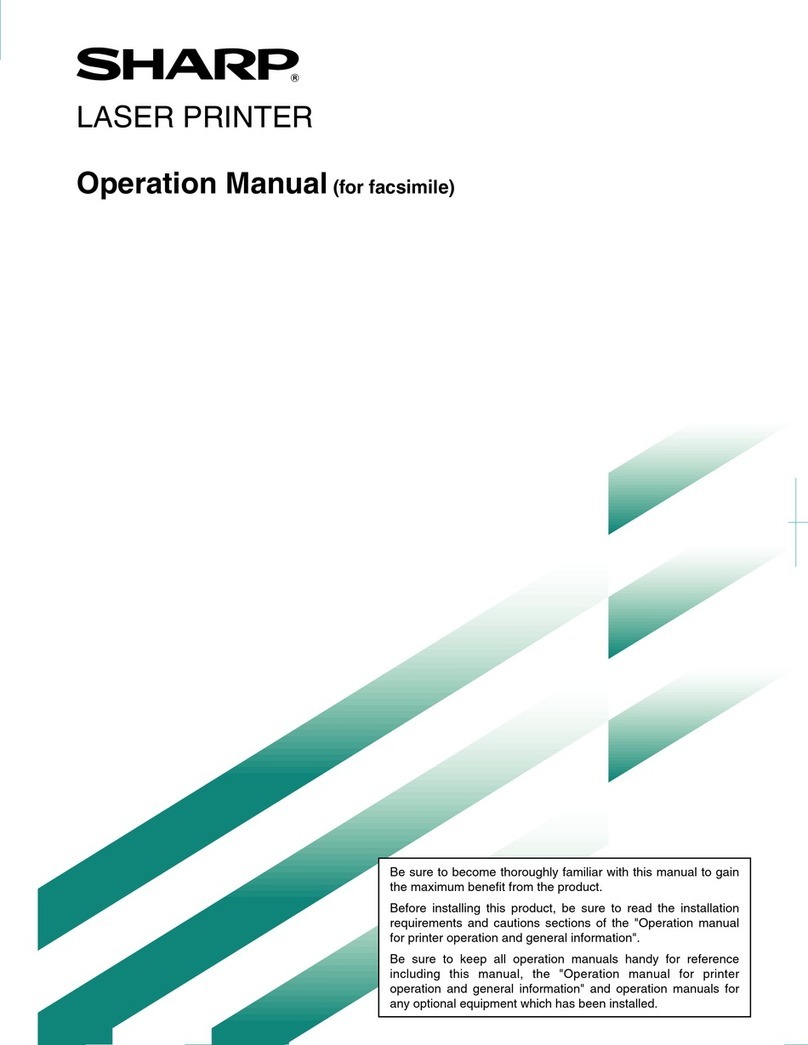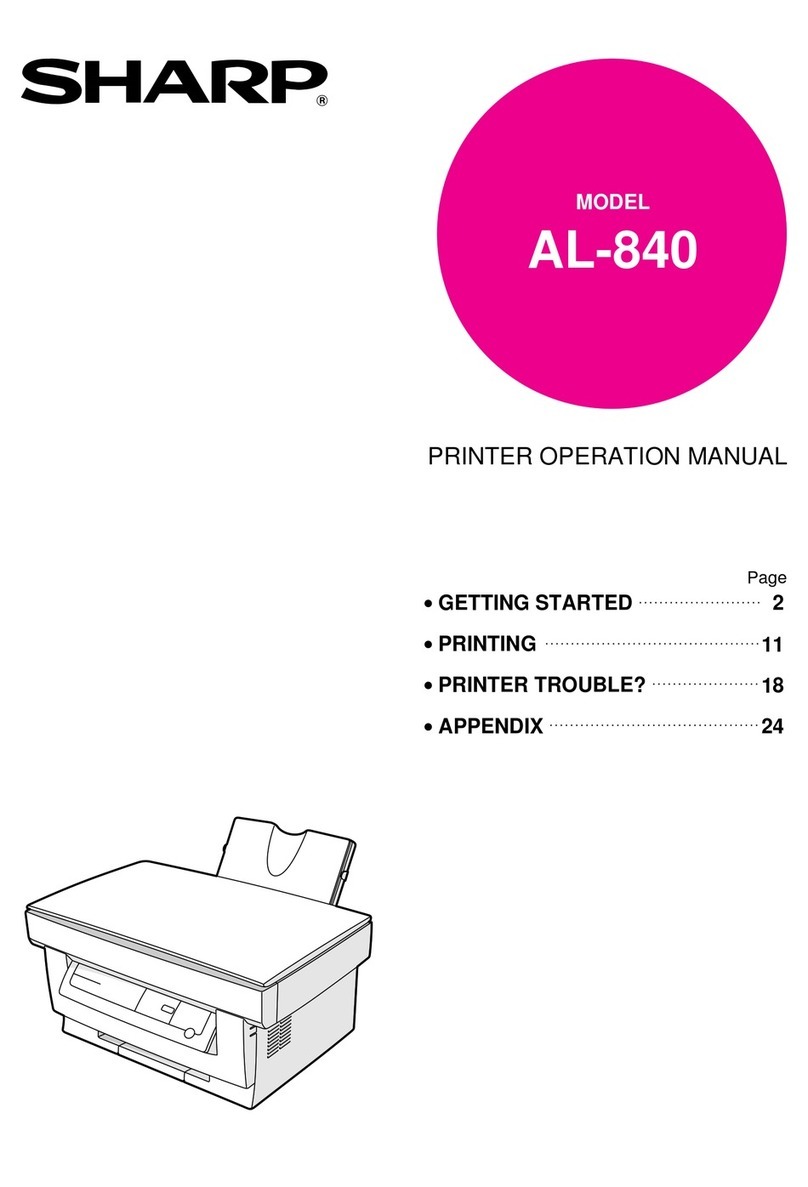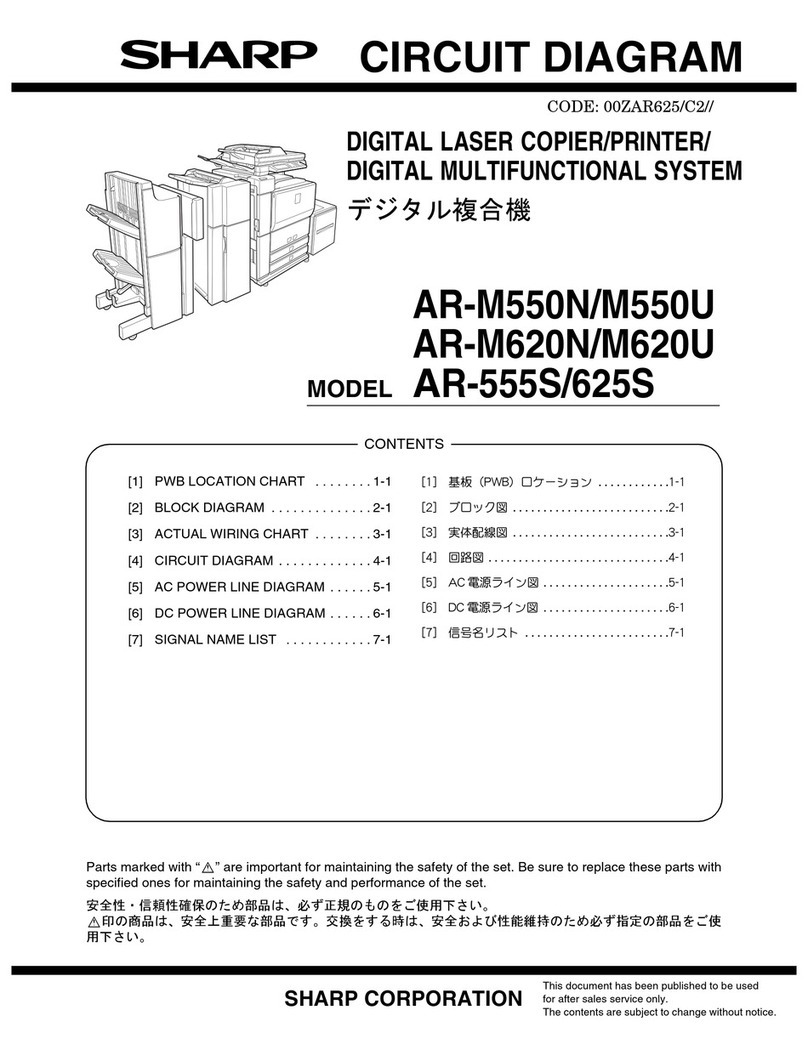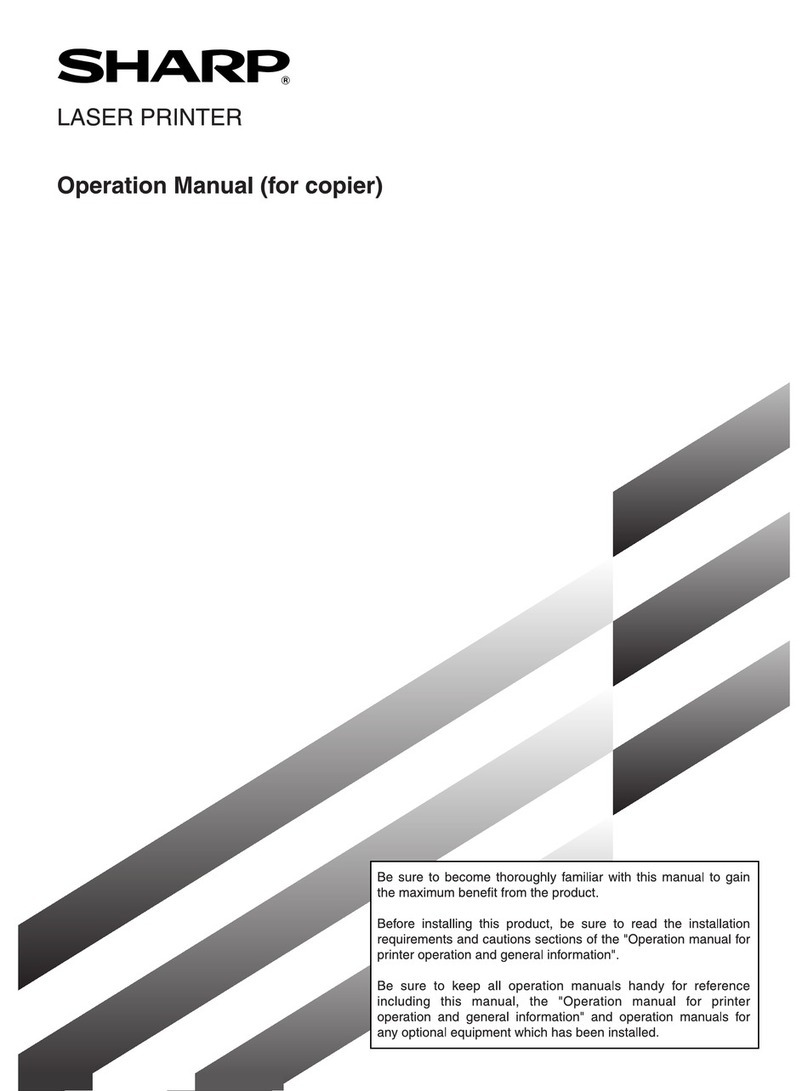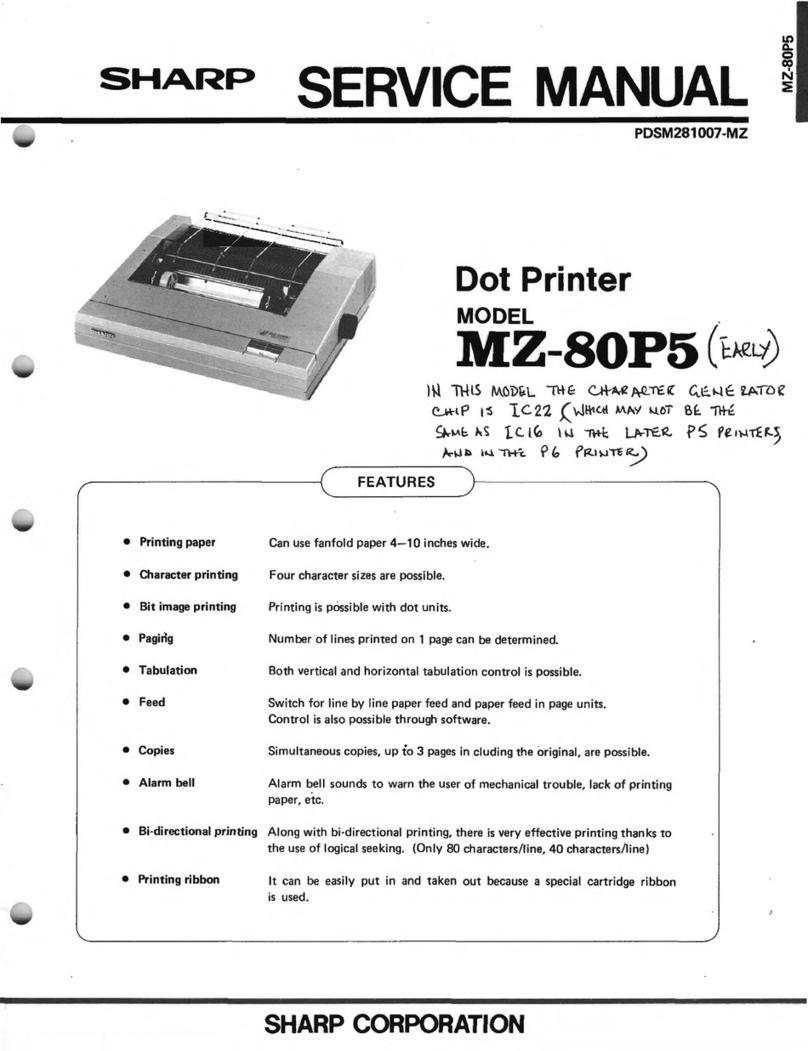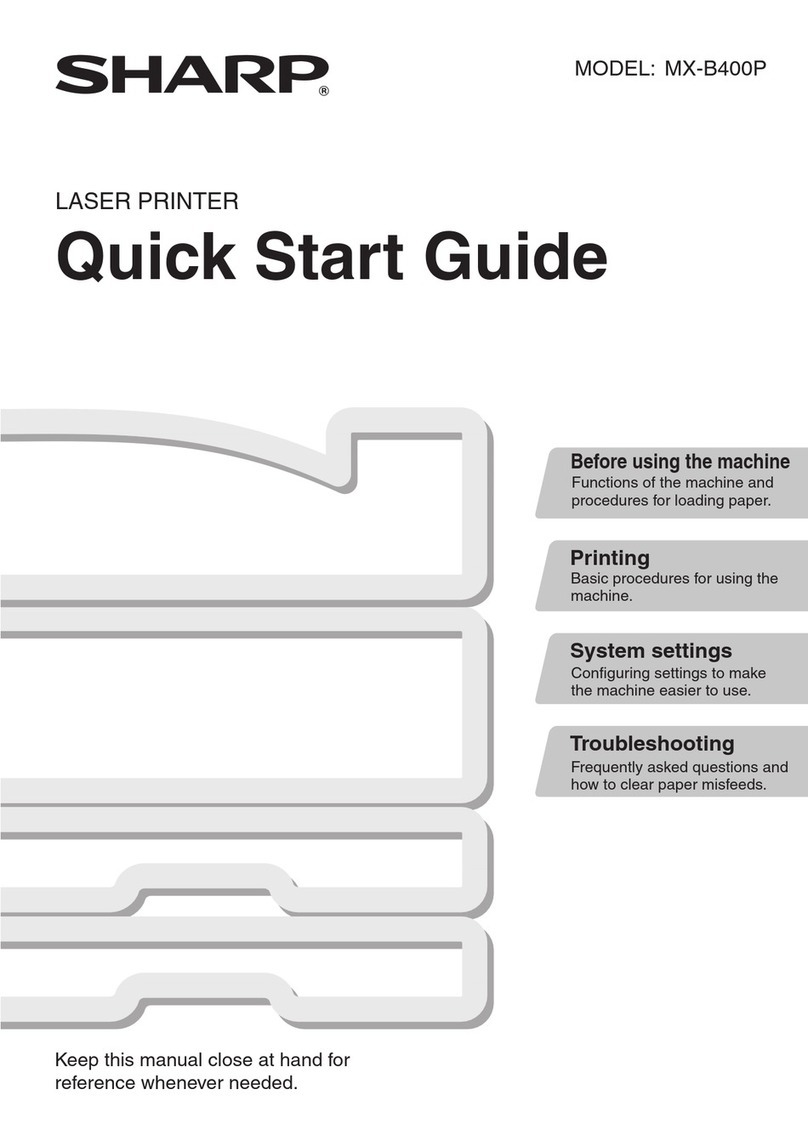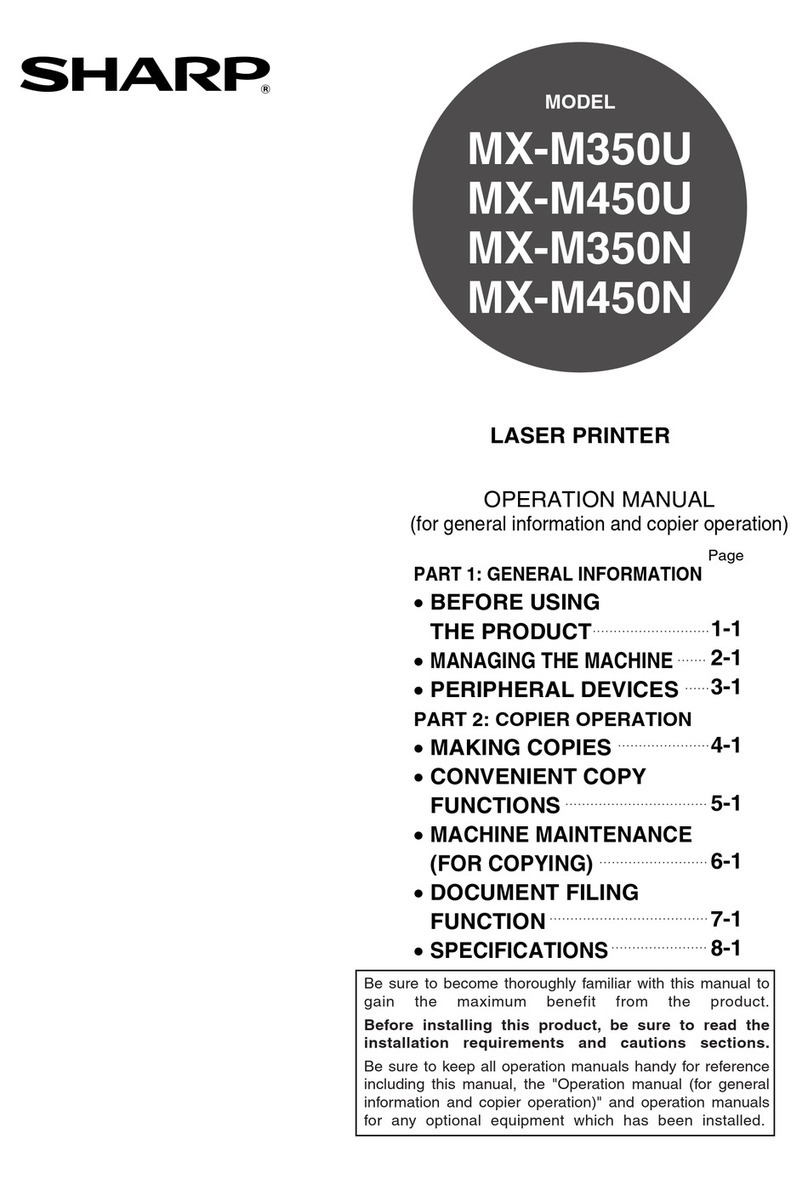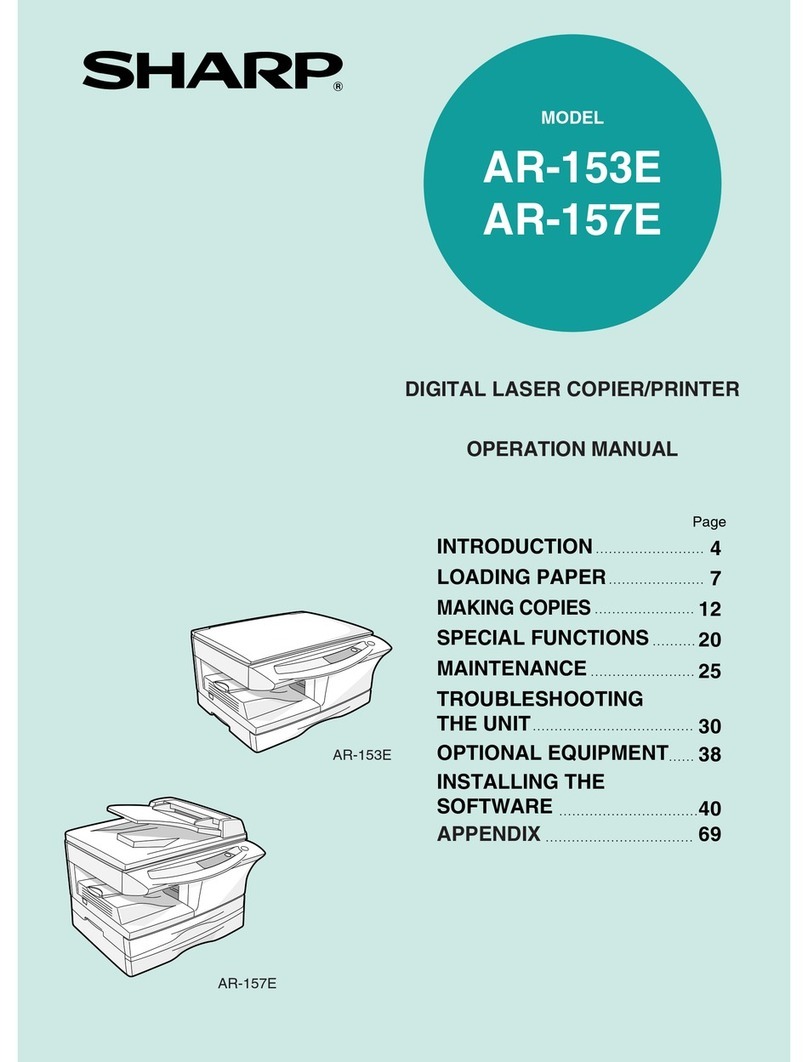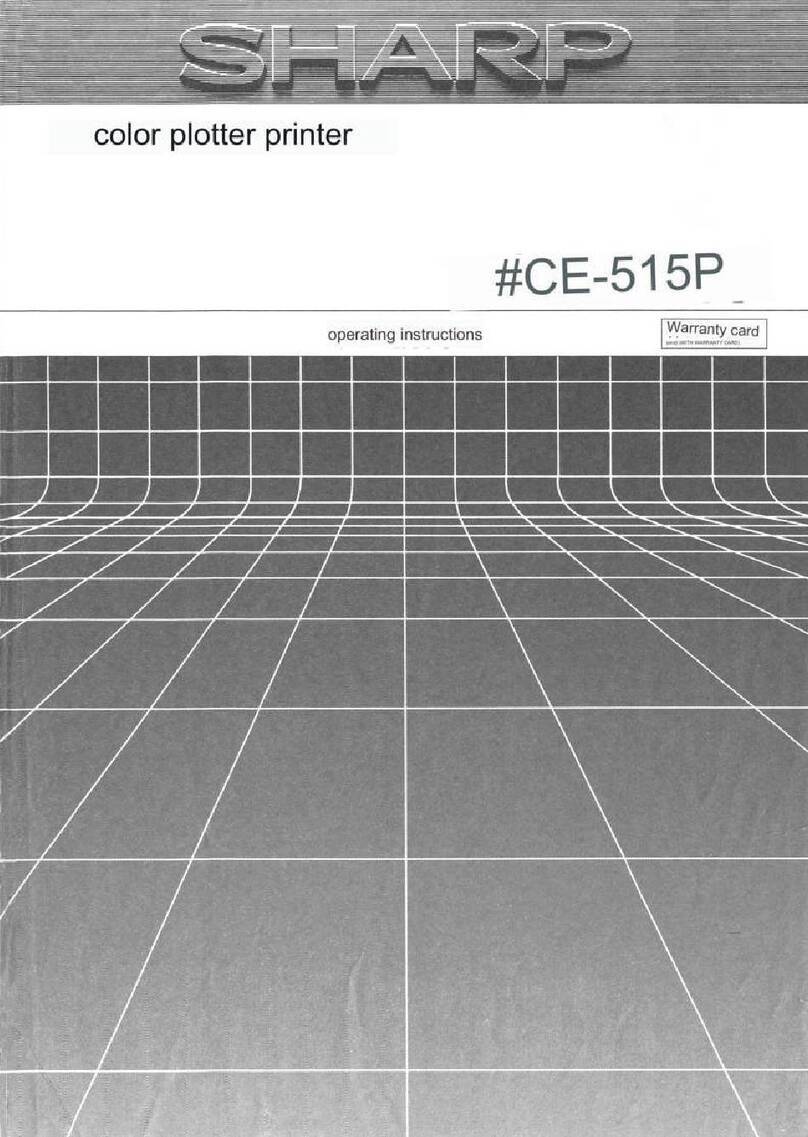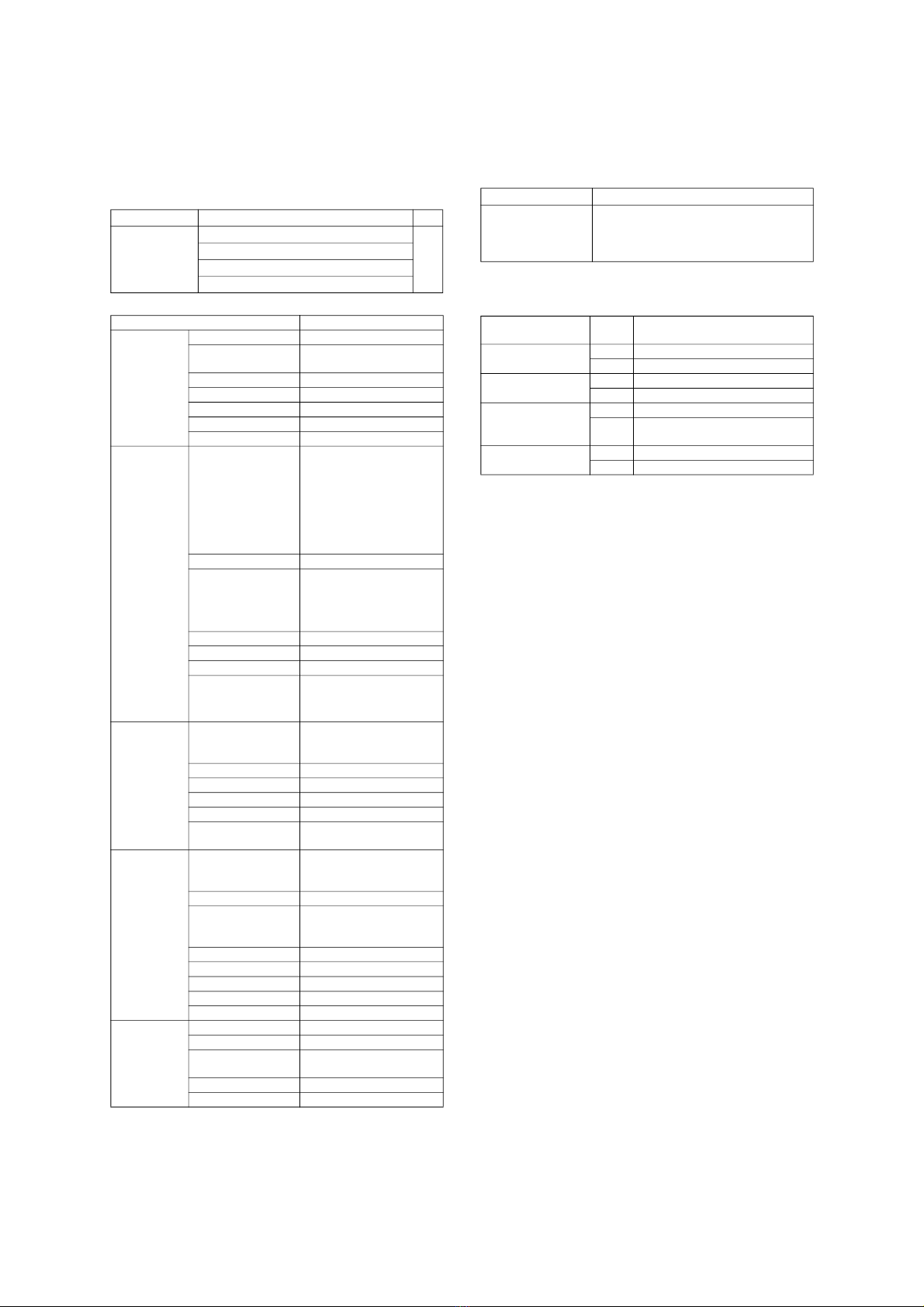Thisproductisaclass1laserproductthatcomplieswith21CFR1040.10and1040.11oftheCDRHstandardandIEC825. Thismeans thatthis
machinedoesnotproduce hazardouslaser radiation. Theuseofcontrols,adjustmentsorperformanceofproceduresotherthanthose specified
hereinmayresultinhazardousradiation exposure.
Thislaserradiationisnotadangertotheskin,but when anexactfocusingofthelaserbeamisachievedontheeye’sretina,thereisthedangerofspot
damagetotheretina.
Thefollowing cautionsmustbeobservedtoavoid exposureofthe laserbeam toyoureyes atthe time ofservicing.
1)When a probleminthelaseroptical unithasoccurred, thewhole opticalunitmustbeexchanged as aunit,notasindividualparts.
2)Do notlookintothemachinewiththemain switch turnedonafterremovingthedeveloperunit,tonercartridge, anddrumcartridge.
3)Donotlookintothelaserbeam exposureslitofthelaseropticalunitwiththe connectorconnectedwhenremovingandinstalling theoptical
system.
4)Themiddleframecontains thesafetyinterlockswitch.
Donotdefeatthe safetyinterlockbyinsertingwedgesorotheritemsintotheswitchslot.
CAUTION
Warning!
Thisproduct isaclass Aproduct.
Ifitisoperated inhouseholds, offices or similarsurroundings,itcan produce radiointerferencesat other
appliances,sothatthe user has totakeadequatecountermeasures.
CLASS 1LASERPRODUCT
LASERKLASSE1
LUOKAN 1LASERLAITE
KLASS 1LASERAPPARAT
VAROITUS!
LAITTEENKÄYTTÄMINENMUULLAKUINTÄSSÄ
KÄYTTÖOHJEESSA MAINITULLATAVALLASAATTAA
ALTISTAAKÄYTTÄJÄNTURVALLISUUSLUOKAN1
YLITTÄVÄLLENÄKYMÄTTÖMÄLLE
LASERSÄTEILYLLE.
VARNING
OMAPPARATENANVÄNDS PÅANNAT SÄTTÄNI
DENNABRUKSANVISNING SPECIFICERATS,KAN
ANVÄNDARENUTSÄTTASFÖR OSYNLIG
LASERSTRÅLNING,SOMÖVERSKRIDERGRÄNSEN
FÖRLASERKLASS1.
CAUTION
INVISIBLELASERRADIATION,
WHEN OPEN ANDINTERLOCKS DEFEATED.AVOID
EXPOSURETO BEAM.
VORSICHT
UNSICHTBARE LASERSTRAHLUNG,
WENN ABDECKUNGGEÖFFNETUND
SICHERHEITSVERRIEGELUNG ÜBERBRÜCKT.NICHT
DEMSTRAHL AUSSETZEN.
VARO !
AVATTAESSA JASUOJALUKITUS OHITETTAESSAOLET
ALTTIINA NÄKYMÄTTÖMÄLLELASERSÄTEILYLLE ÄLÄ
KATSOSÄTEESEEN.
ADVARSEL
USYNLIGLASERSTRÅLNINGVED ÅBNING,NÅR
SIKKERHEDSBRYDEREER UDE AF
FUNKTION.UNDGÅUDSAETTELSEFOR
STRÅLNING.
VARNING!
OSYNLIGLASERSTRÅLNING NÄRDENNADELÄR
ÖPPNAD OCHSPÄRRENÄR URKOPPLAD.BETRAKTAEJ
STRÅLEN.–STRÅLENÄR FARLIG.
CLASS1
LASER PRODUCT
LASER KLASSE1
Disconnectthe ACcord before servicing theunit.
LASERWAVE–LENGTH: 795 ± 15 mm
Pulse times: 0.481 ms/6mm
Outputpower:5mW
CAUTION
VORSICHT
ADVARSEL
ADVERSEL
VARNING
VARO!
INVISIBLELASERRADIATION WHEN OPENANDINTERLOCKSDEFEATED.
AVOIDEXPOSURE TOBEAM.
UNSICHTBARELASERSTRAHLUNG,WENN ABDECKUNGGEÖFFNET UND
SICHERHEITSVERRIEGELUNGÜBERBRÜCKT.NICHTDEM STRAHLAUSSETZEN.
USYNLIGLASERSTRÅLNINGVED ÅBNING, NÅRSIKKERHEDSBRYDEREER
UDE AFFUNKTION. UNDGÅ UDSAETTELSEFOR STRÅLNING.
USYNLIGLASERSTRÅLING NÅRDEKSEL ÅPNES OG SIKKERHEDSLÅSBRYTES.
UNNGÅEKSPONERING FORSTRÅLEN.
OSYNLIGLASERSTRÅLNINGNÄR DENNADEL ÄR ÖPPNAD OCHSPÄRREN ÄR
URKOPPLAD.BETRAKTA EJSTRÅLEN.–STRÅLENÄRFARLIG.
AVATTAESSAJASUOJALUKITUSOHITETTAESSA OLET ALTTIINA NÄKYMÄTTÖMÄLLE
LASERSÄTEILYLLE ÄLÄ KATSO SÄTEESEEN.
Laserstrahl