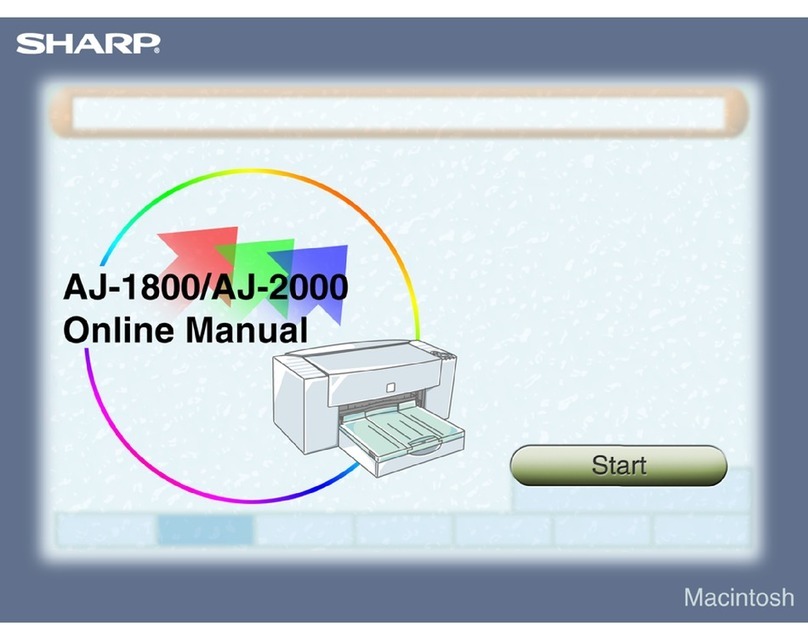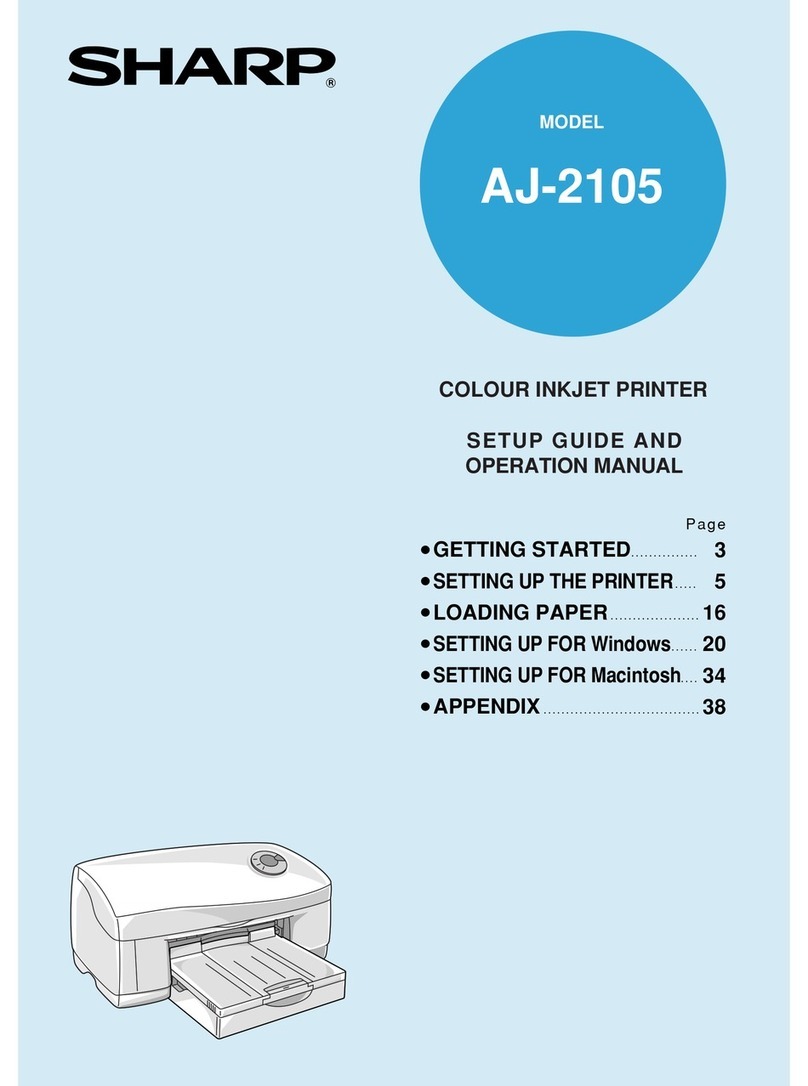Sharp CE-150 User manual
Other Sharp Printer manuals
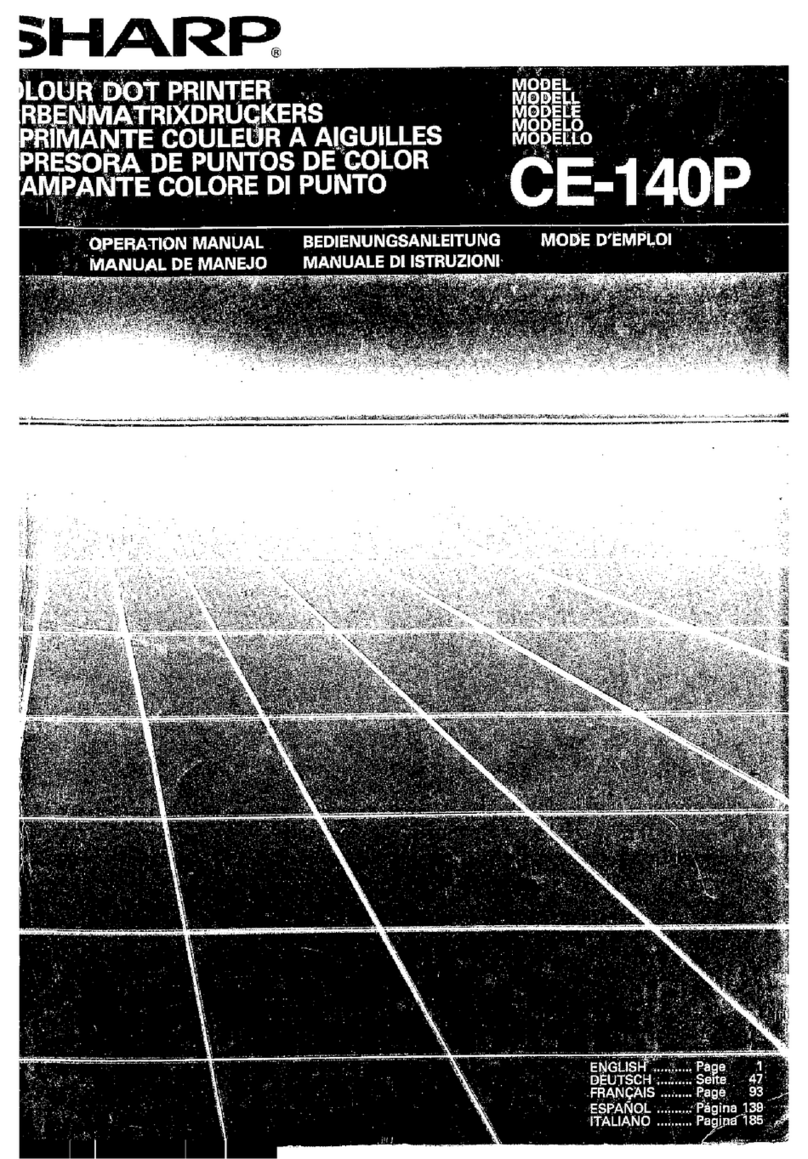
Sharp
Sharp CE-140P User manual
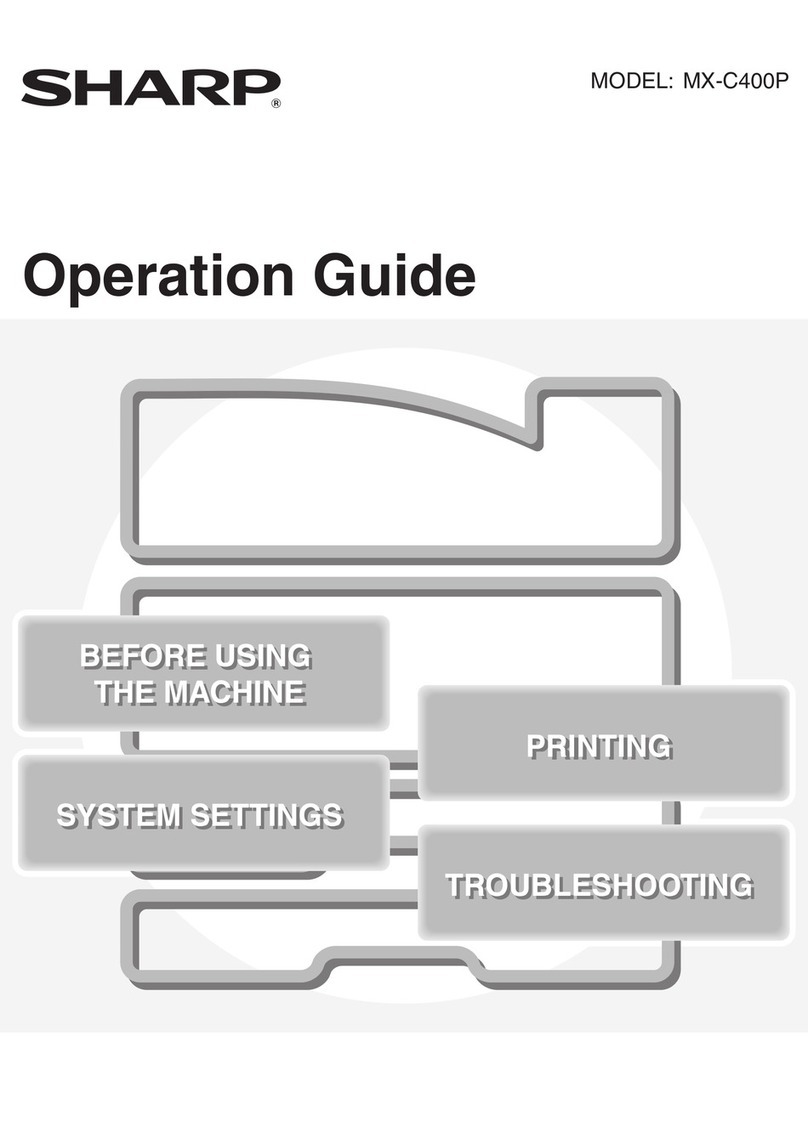
Sharp
Sharp MX-C400P User manual
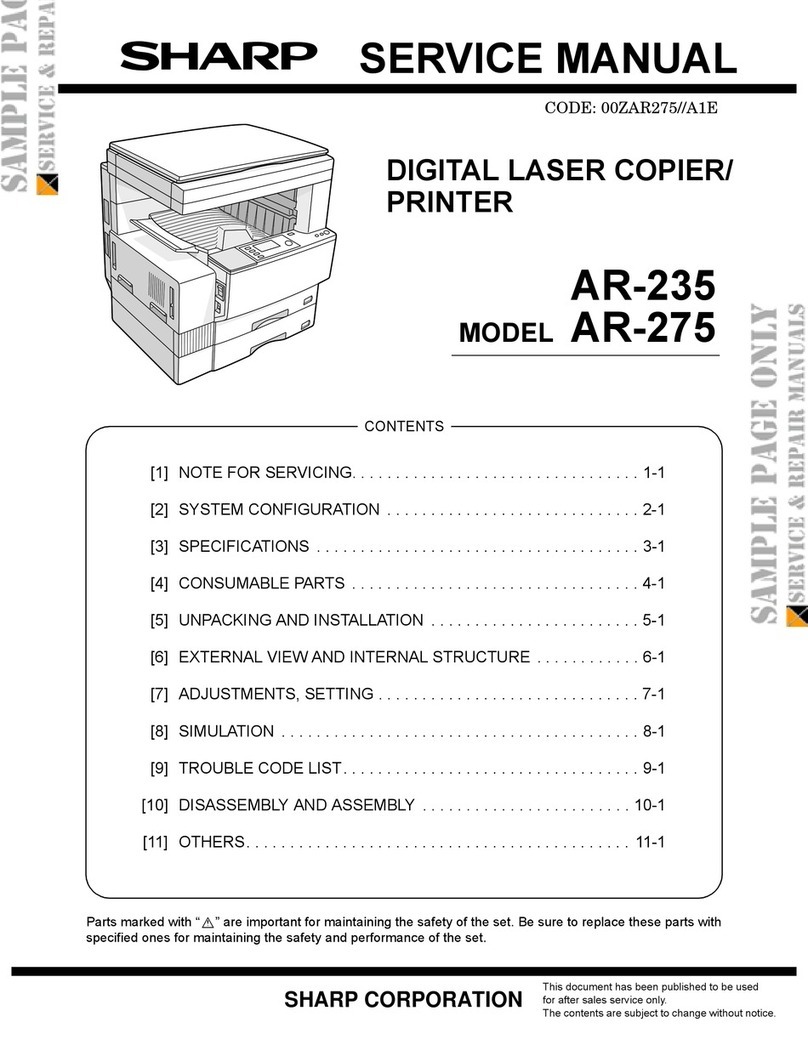
Sharp
Sharp AR-235 User manual

Sharp
Sharp JX-735 User manual

Sharp
Sharp AR-215 User manual
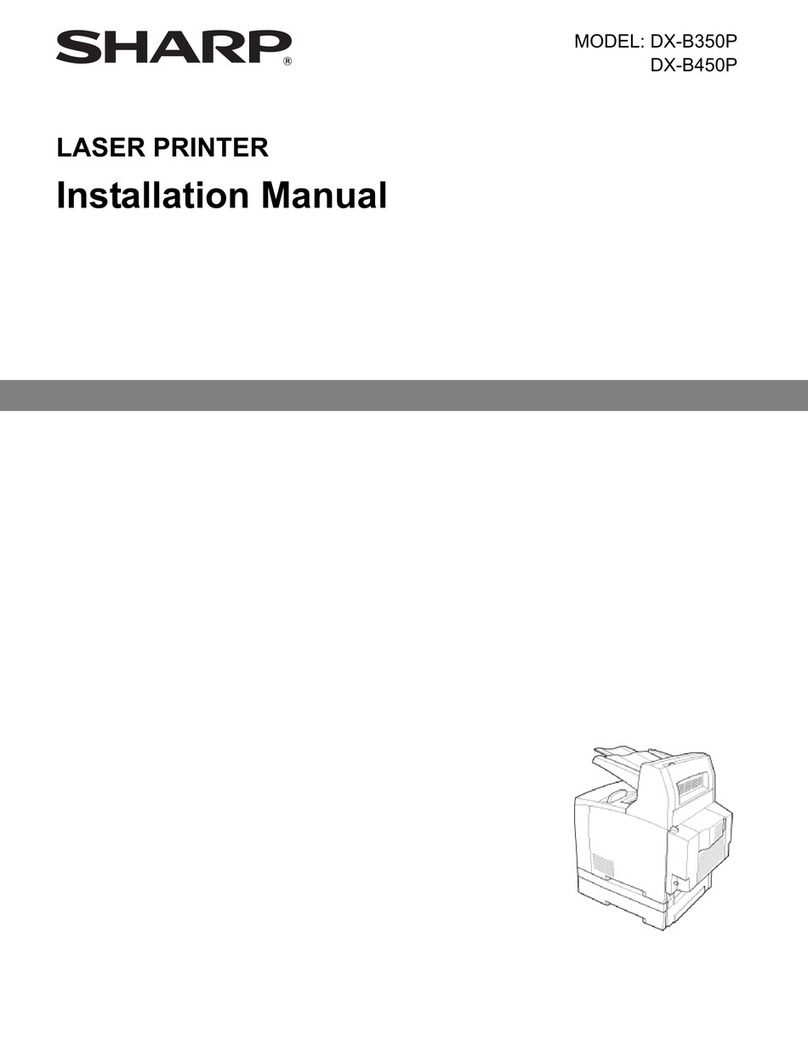
Sharp
Sharp DX-B350P User manual
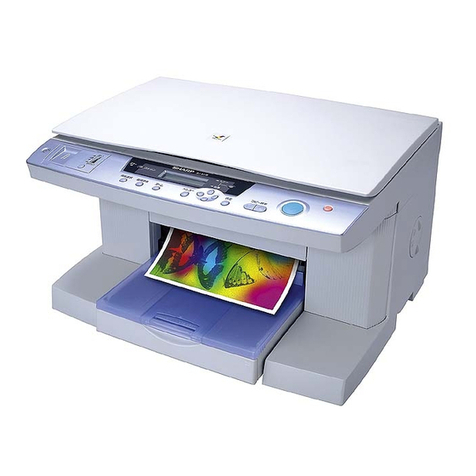
Sharp
Sharp AJ-6110 Manual instruction
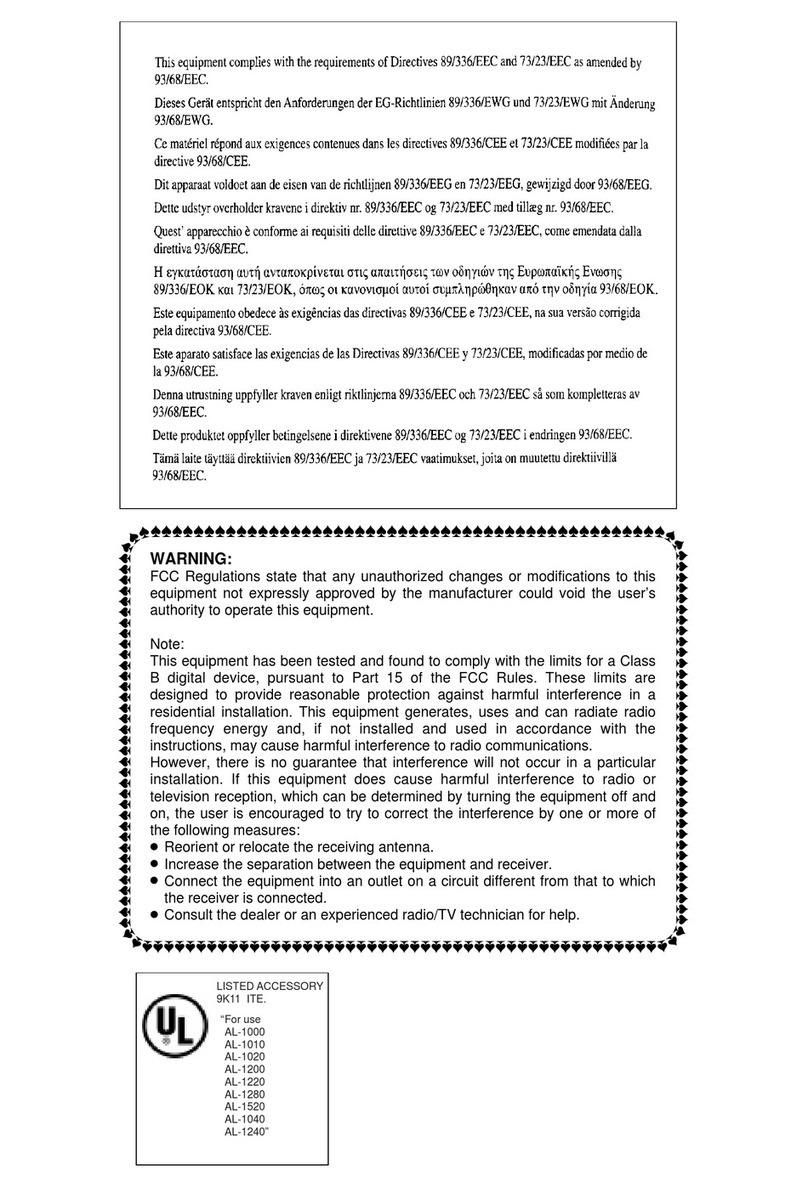
Sharp
Sharp AL-1000 Series User manual

Sharp
Sharp M-820 User manual

Sharp
Sharp MX-2301N User manual

Sharp
Sharp MX-M350 User manual
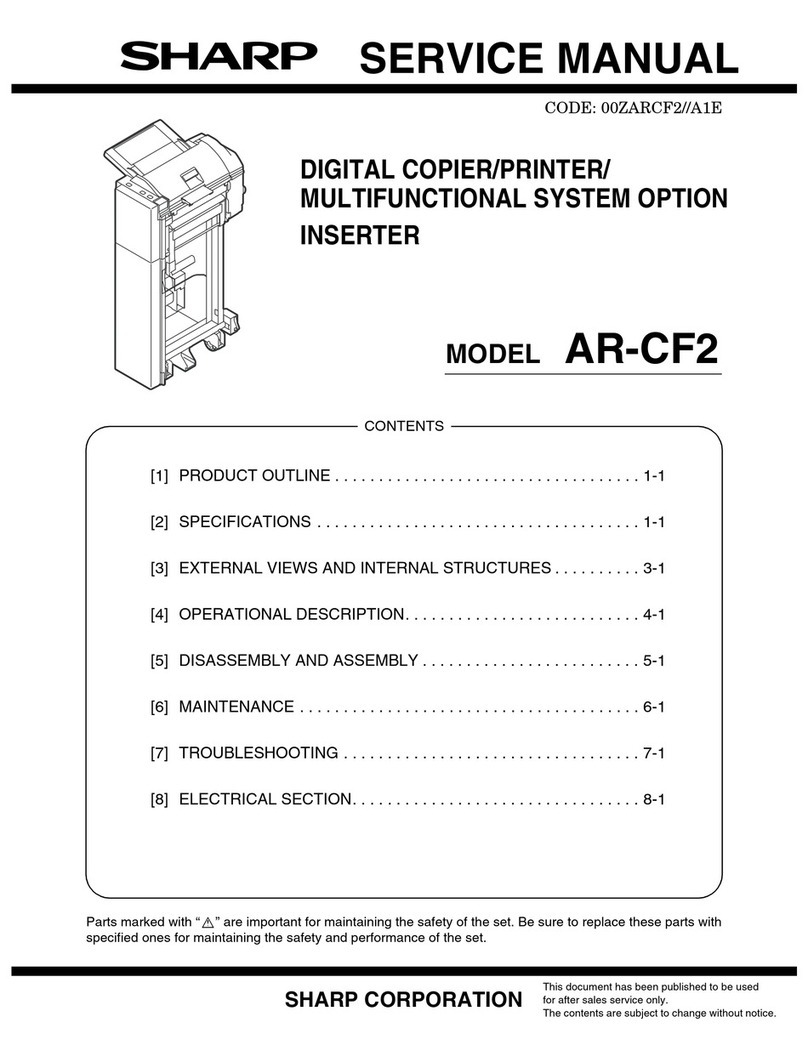
Sharp
Sharp AR-CF2 User manual

Sharp
Sharp AR-215 User manual

Sharp
Sharp SF-2014 User manual
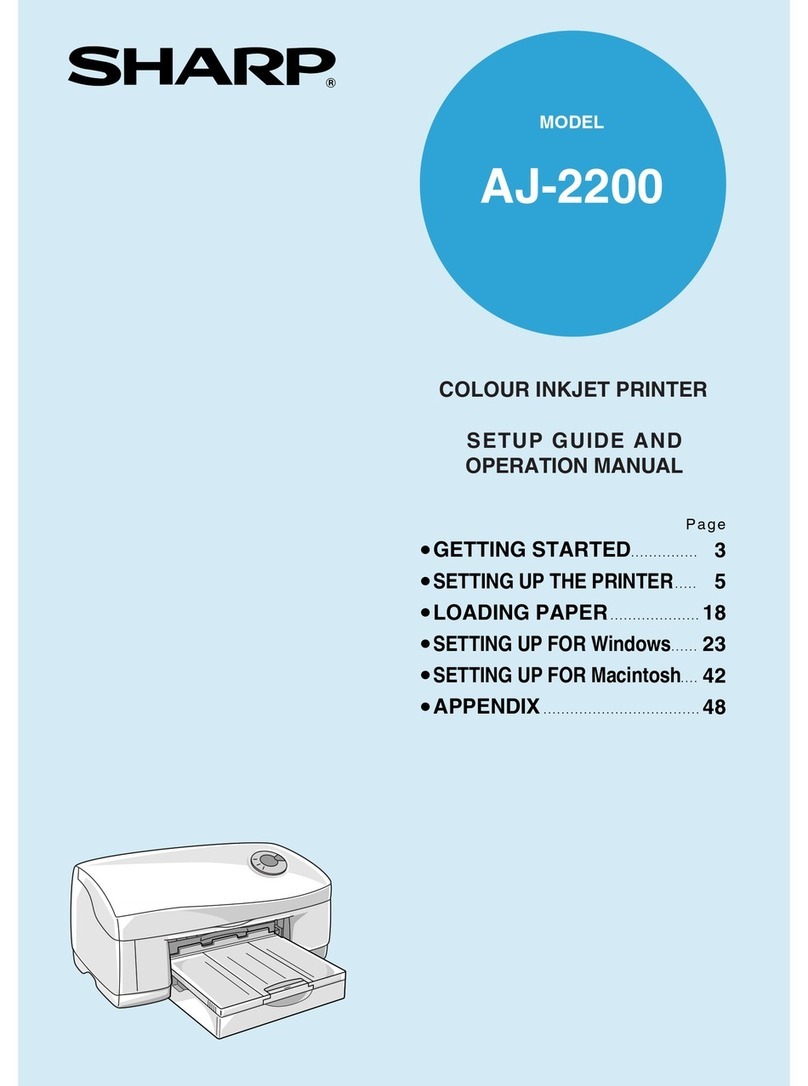
Sharp
Sharp AJ-2200 Manual instruction
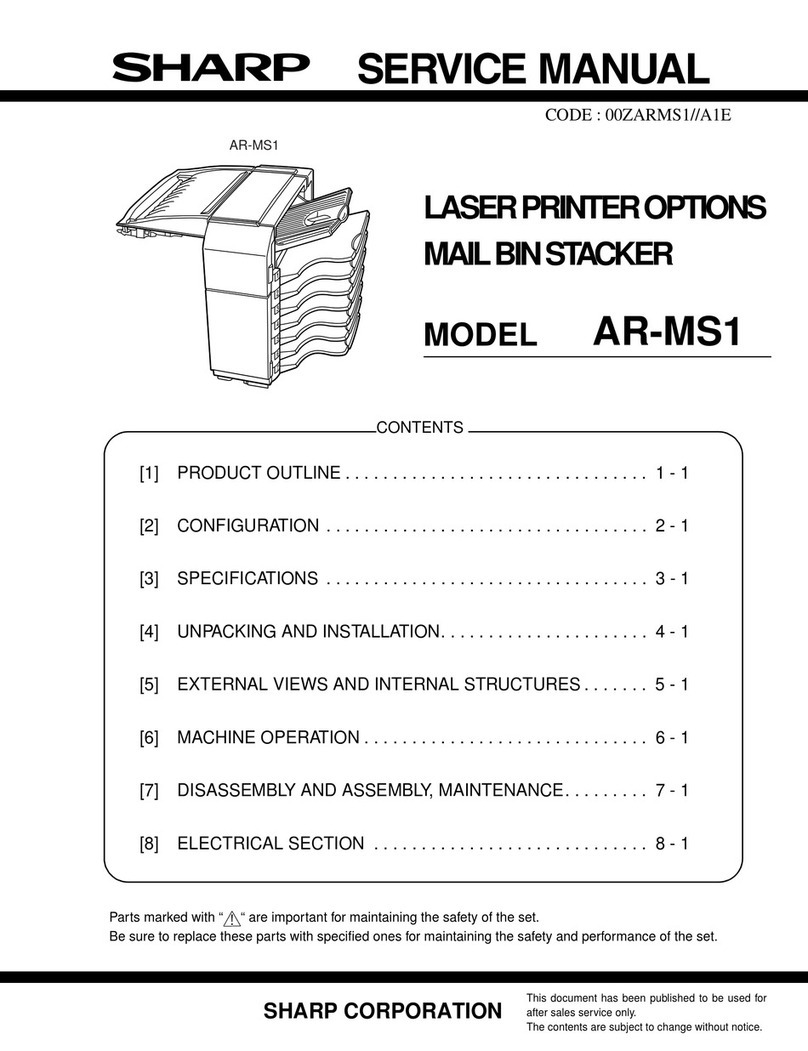
Sharp
Sharp AR-MS1 User manual
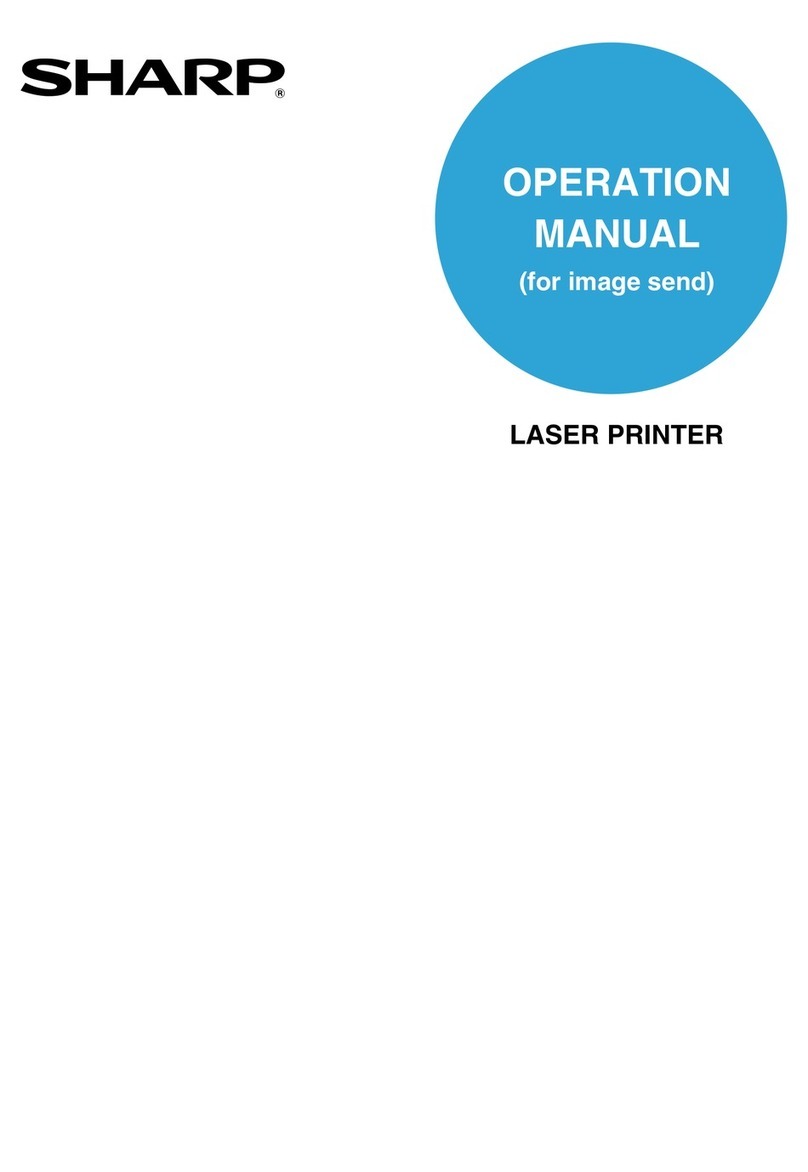
Sharp
Sharp MX-M350-U User manual

Sharp
Sharp AR-M450 Imager User manual
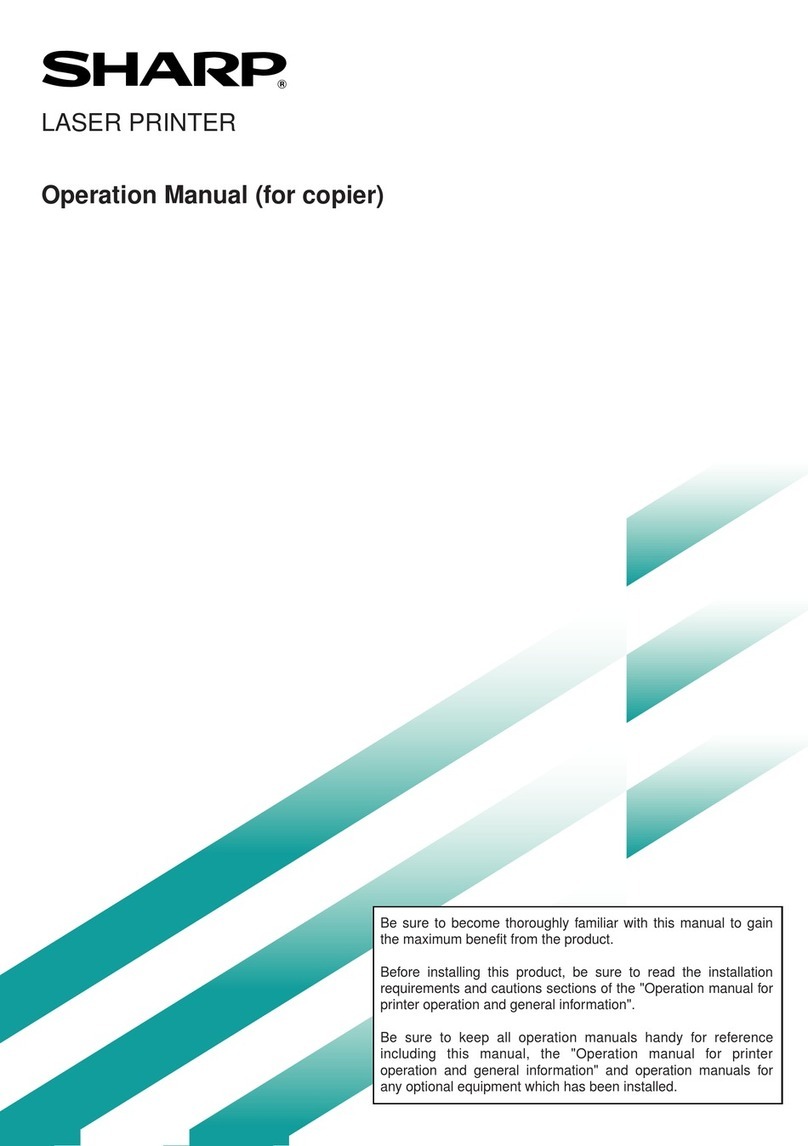
Sharp
Sharp DM-3551 User manual

Sharp
Sharp MX-B467P User manual