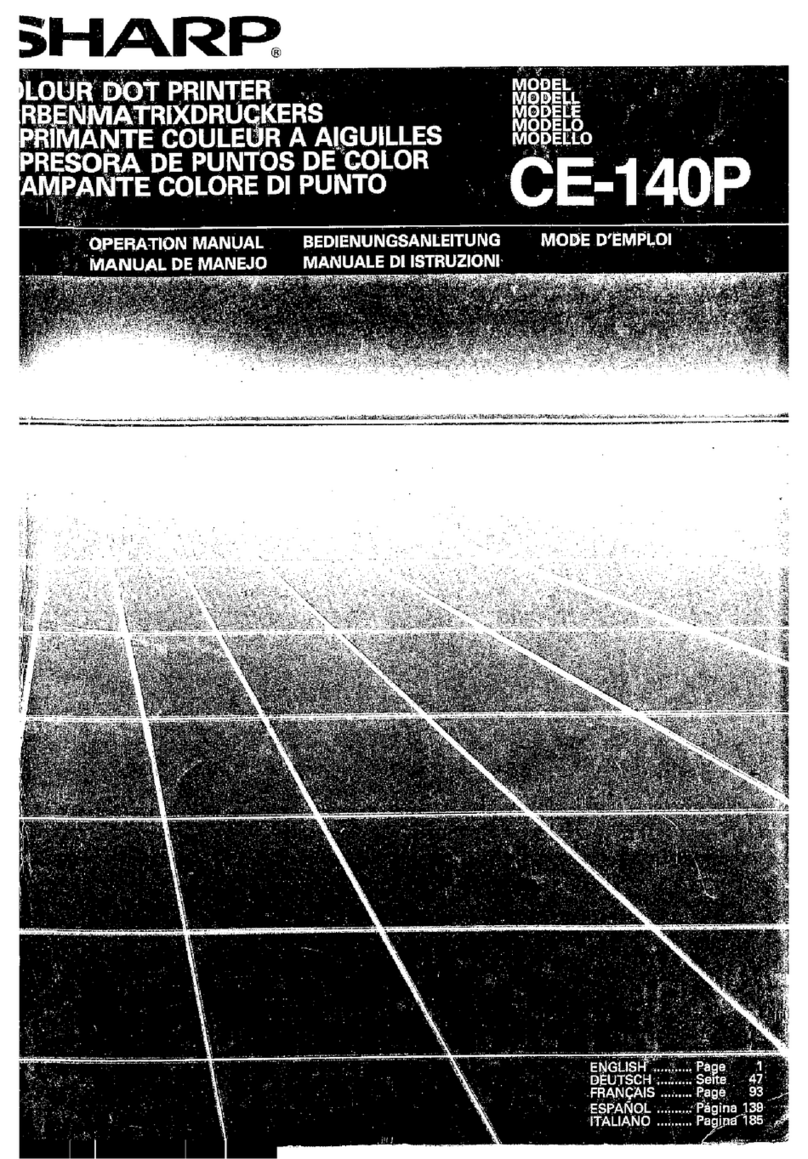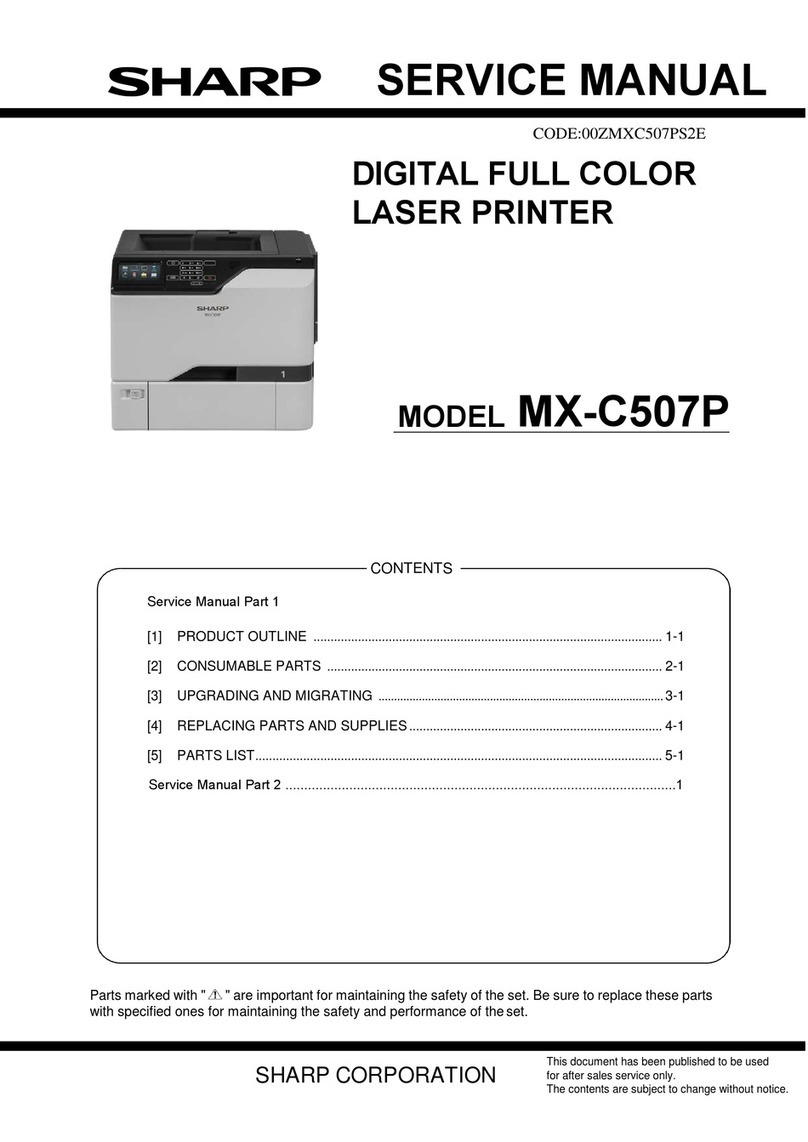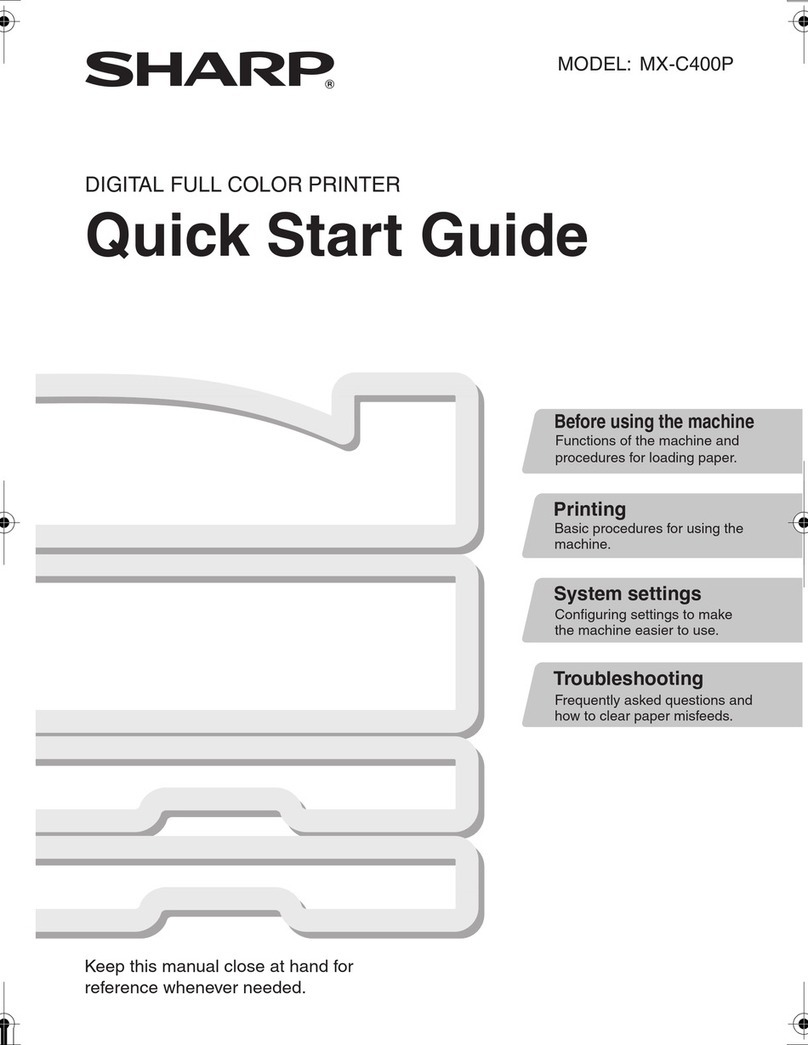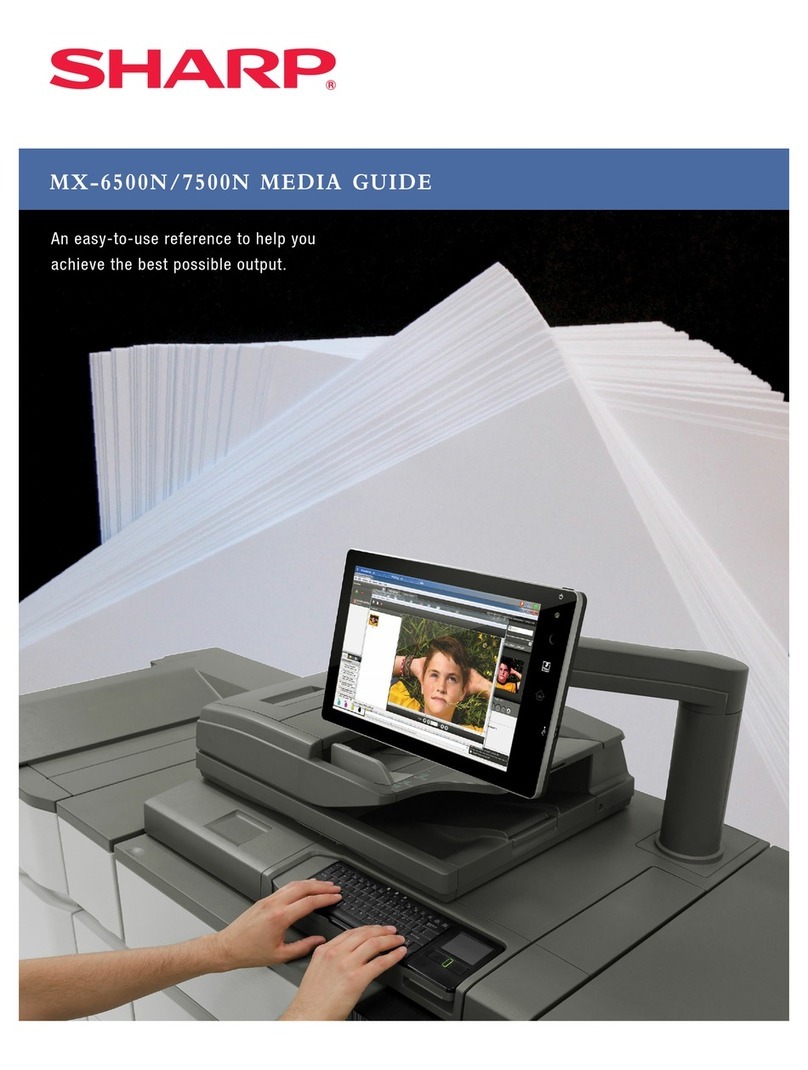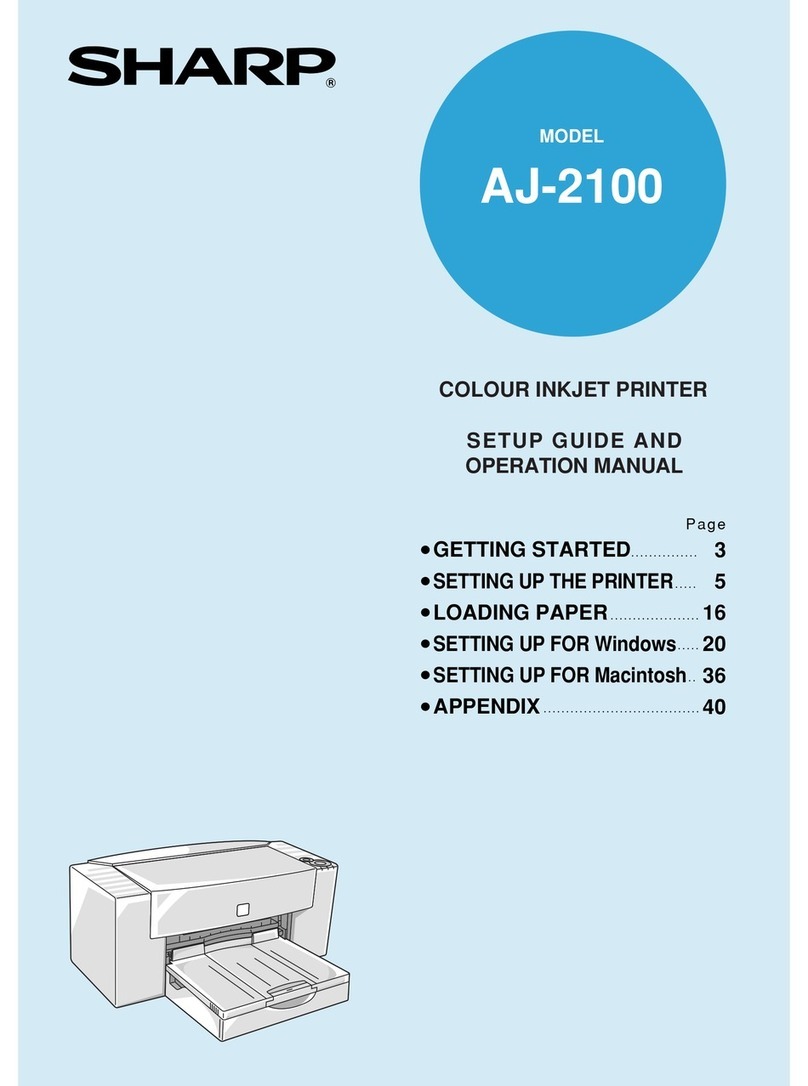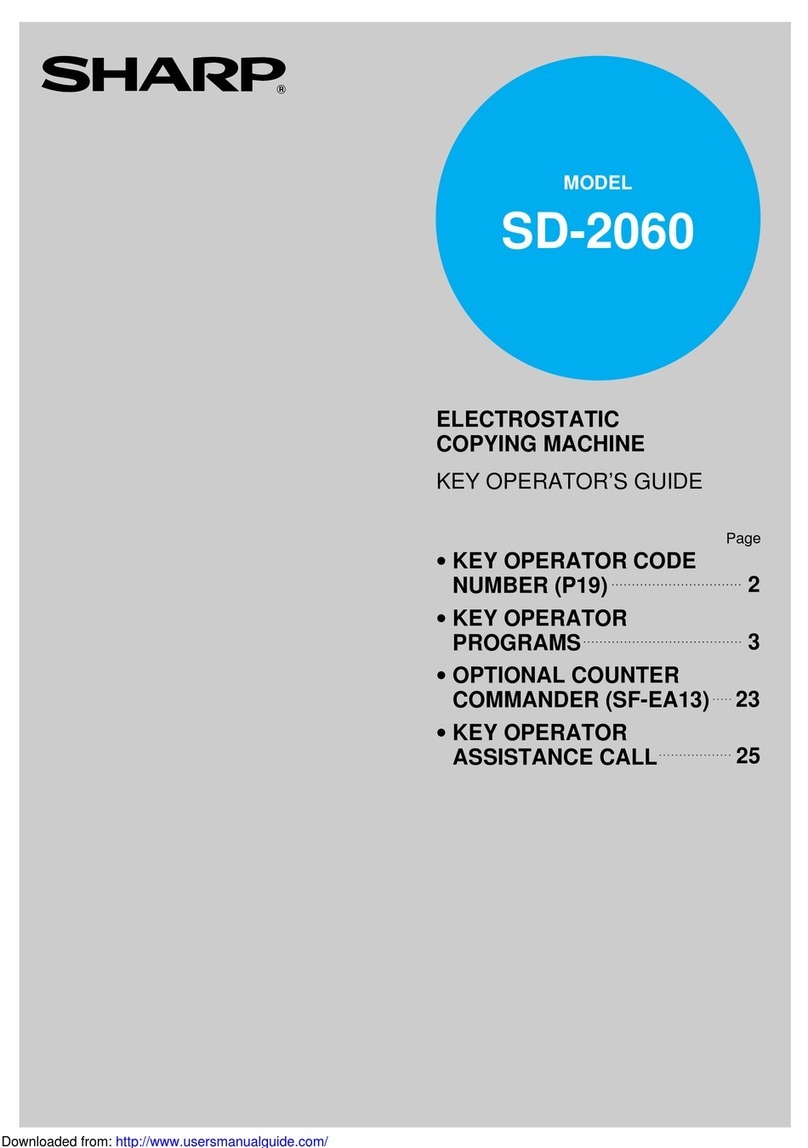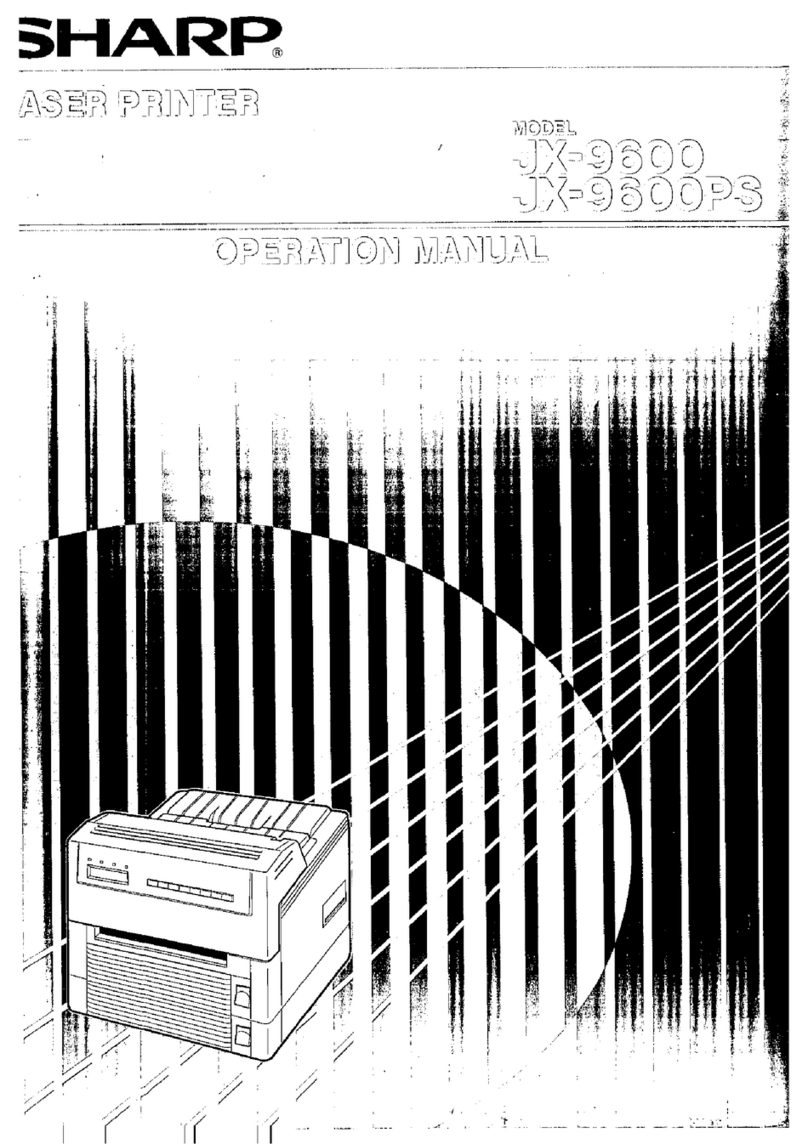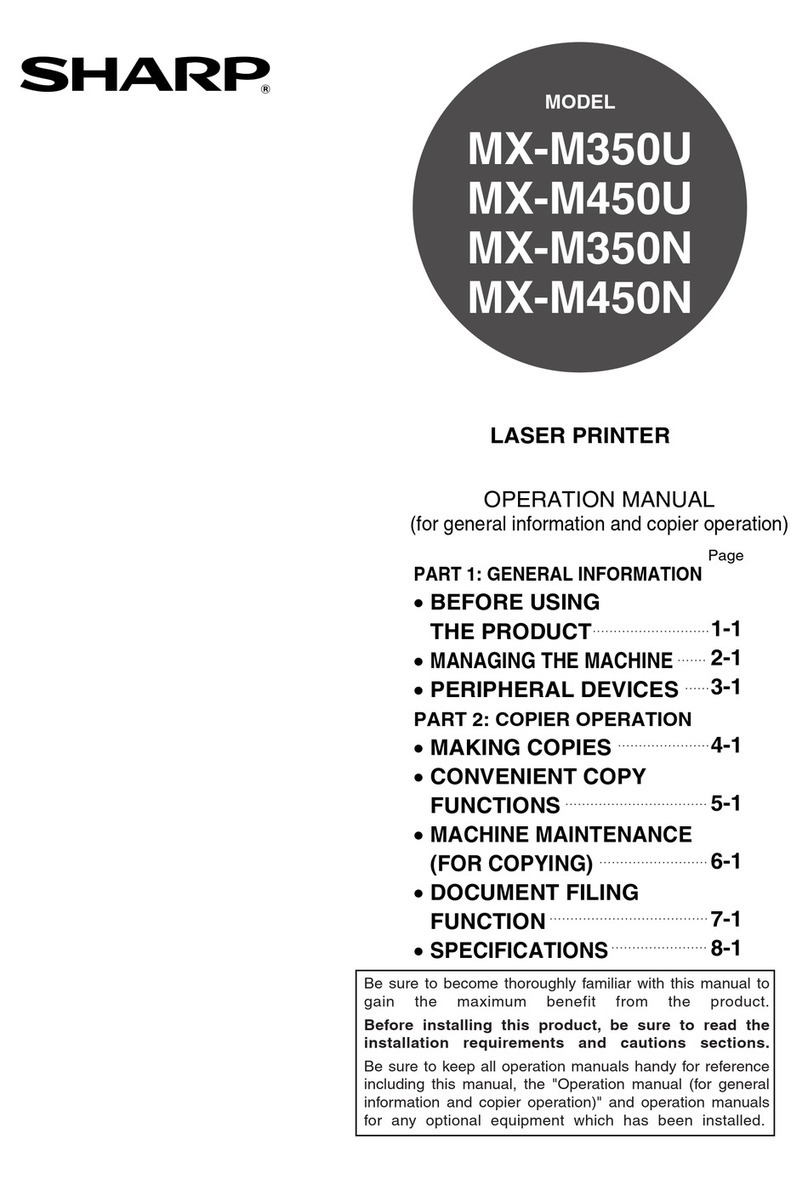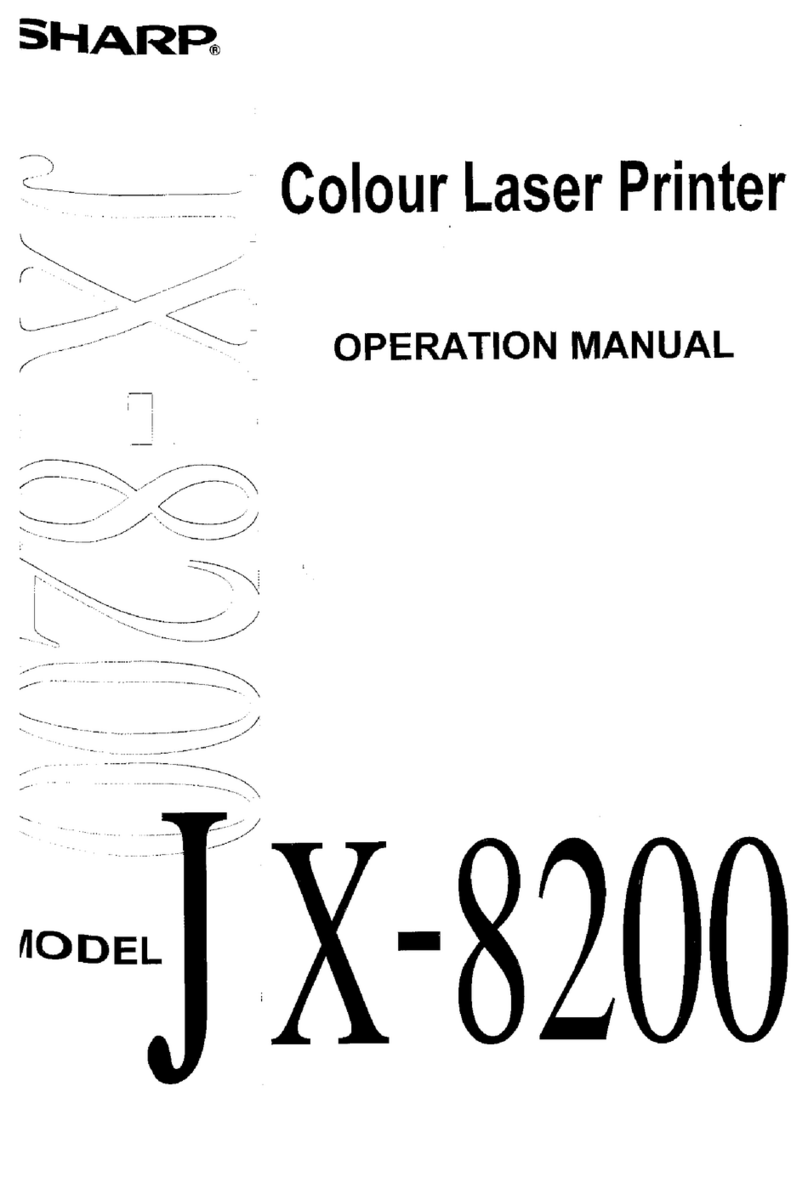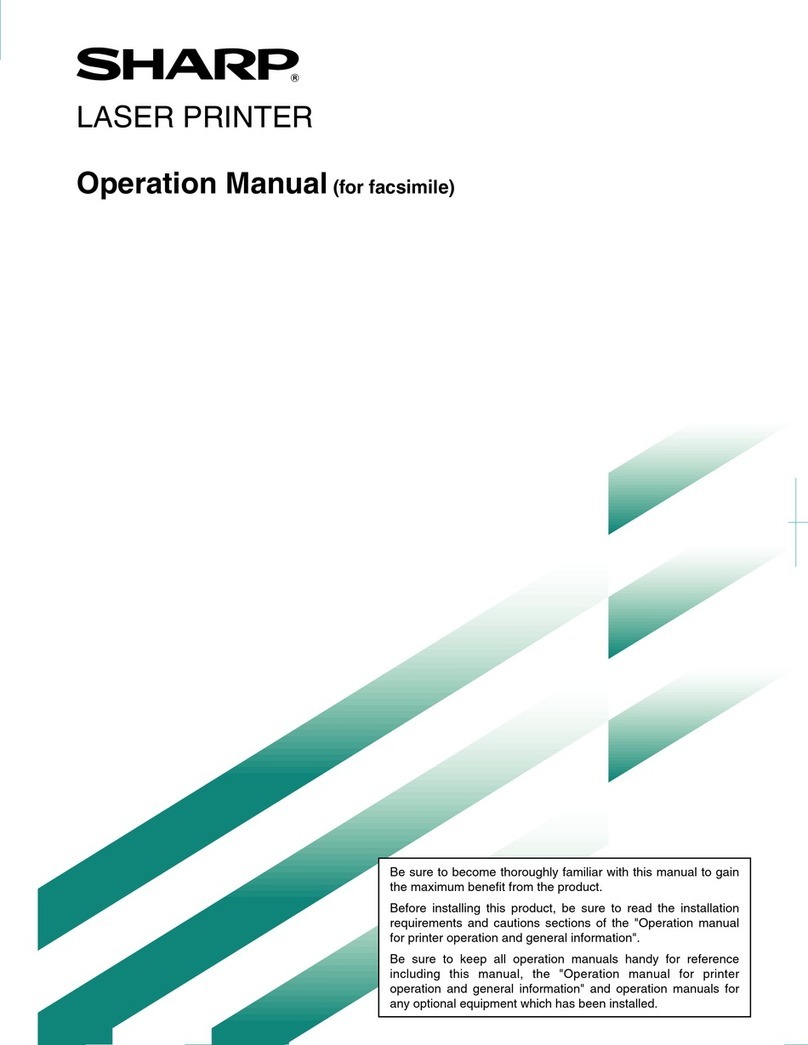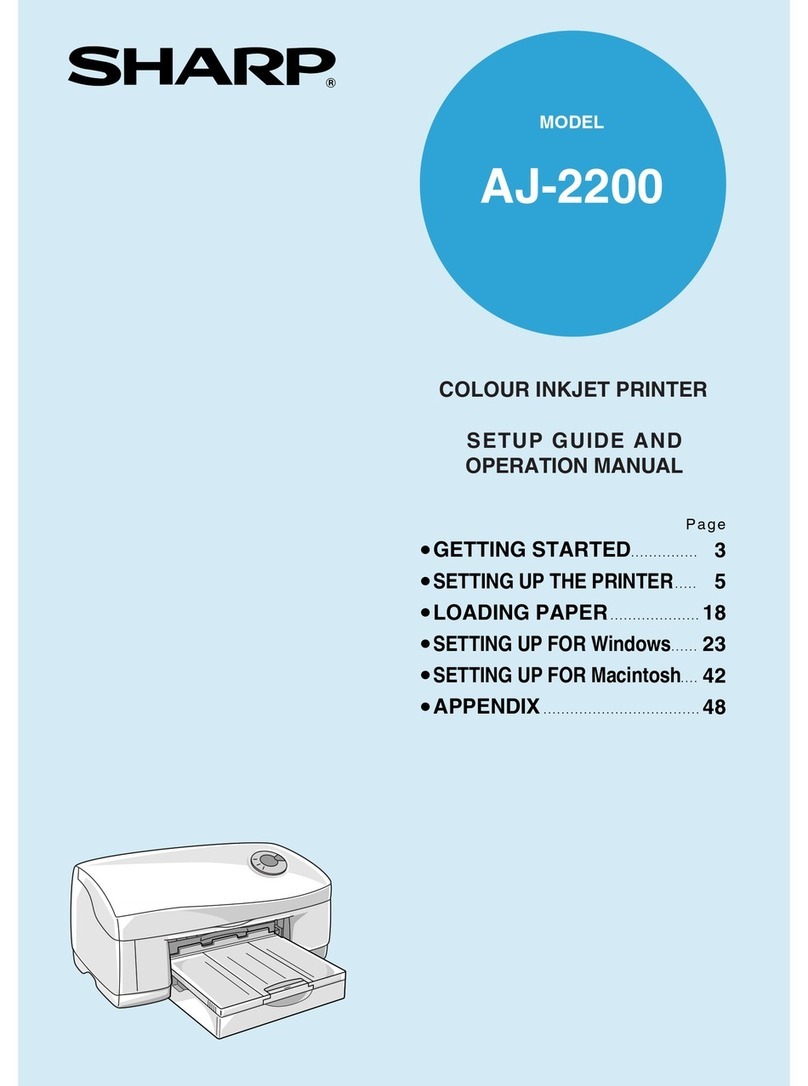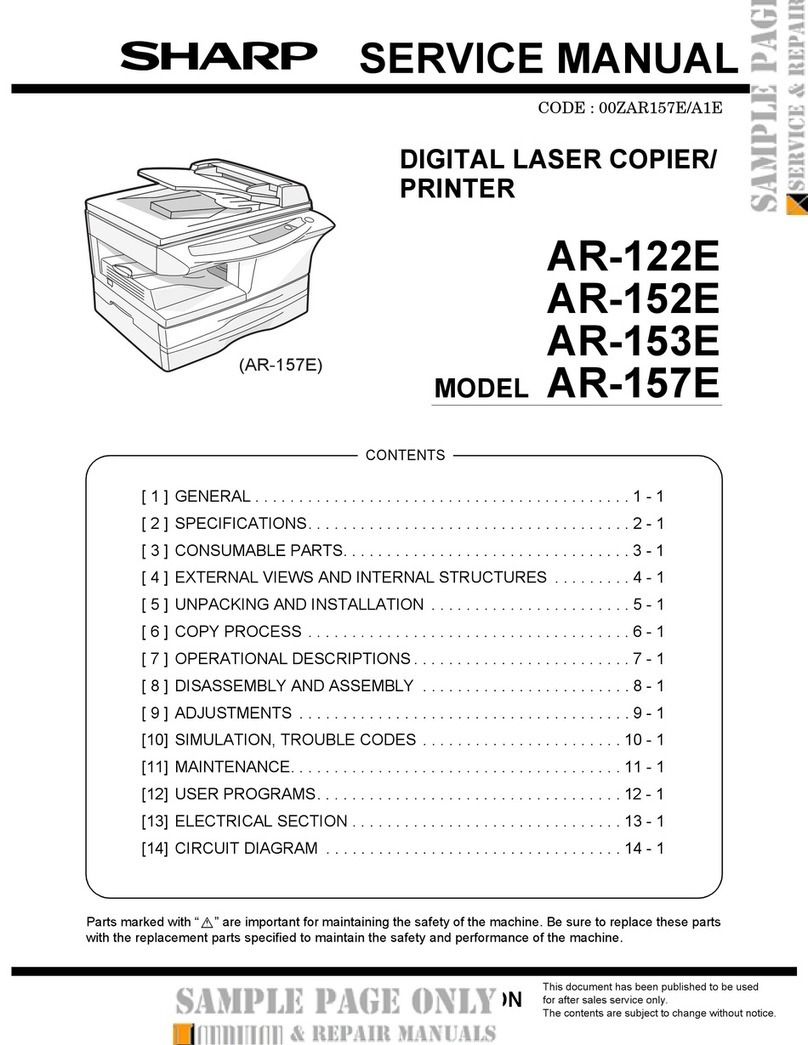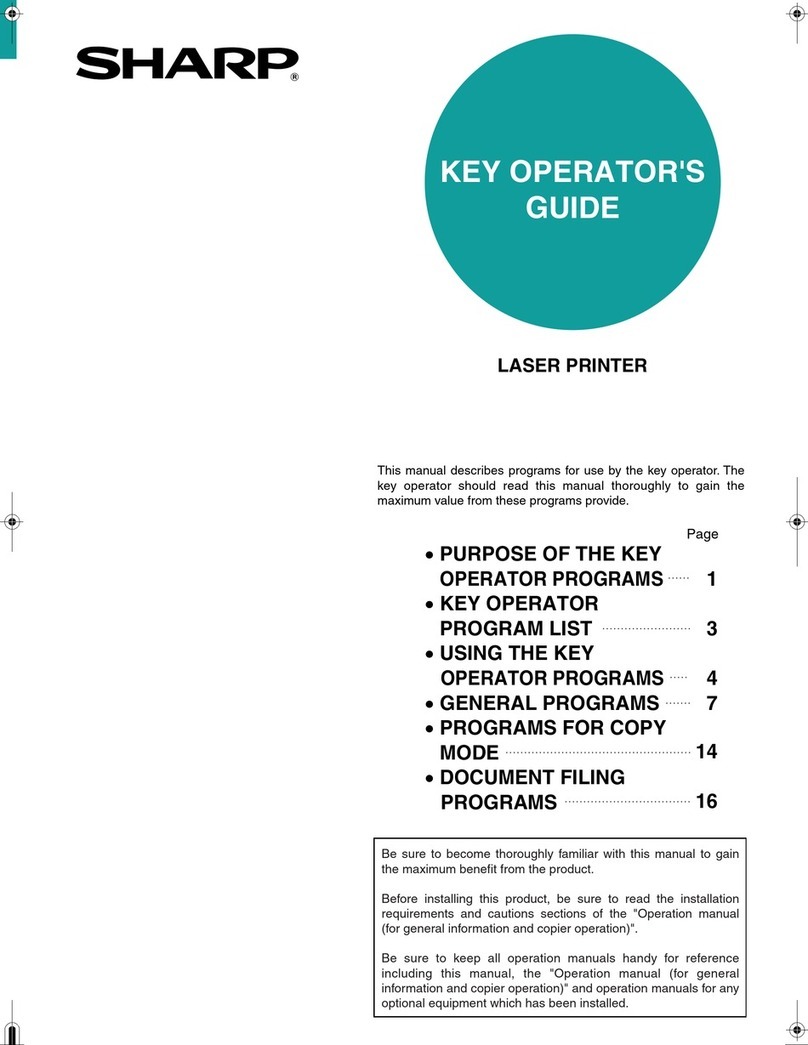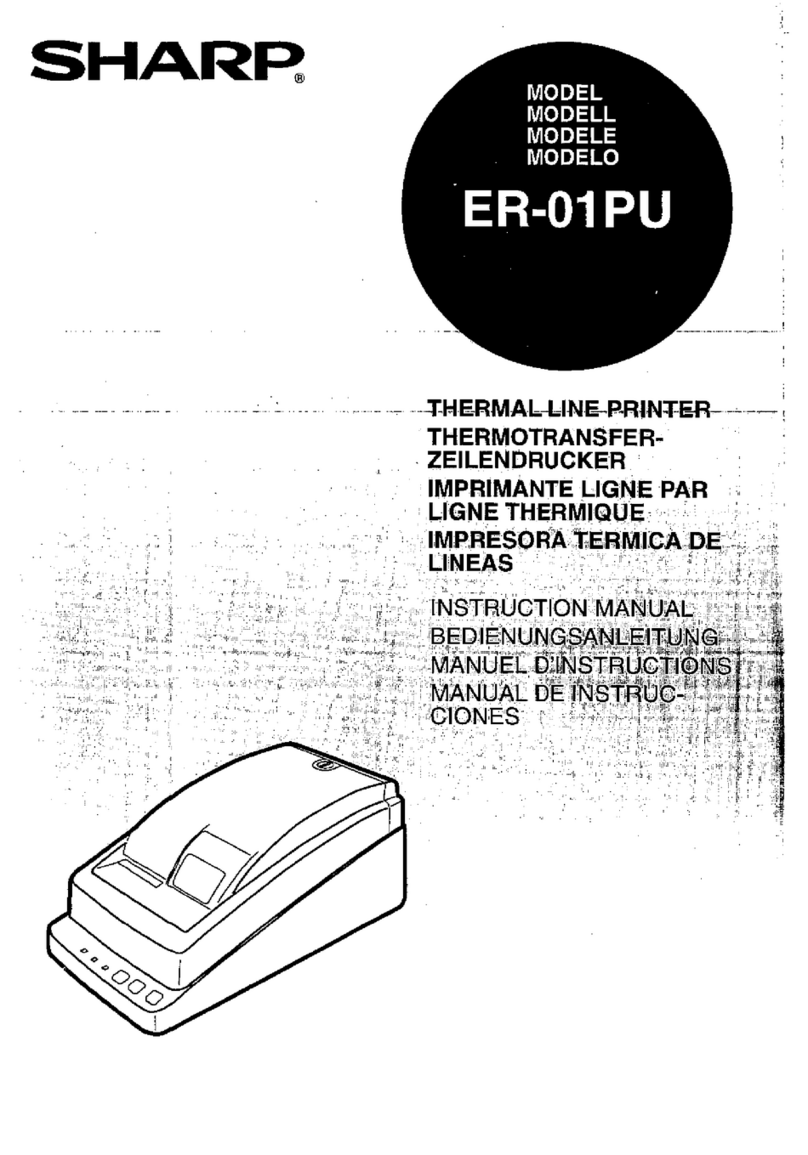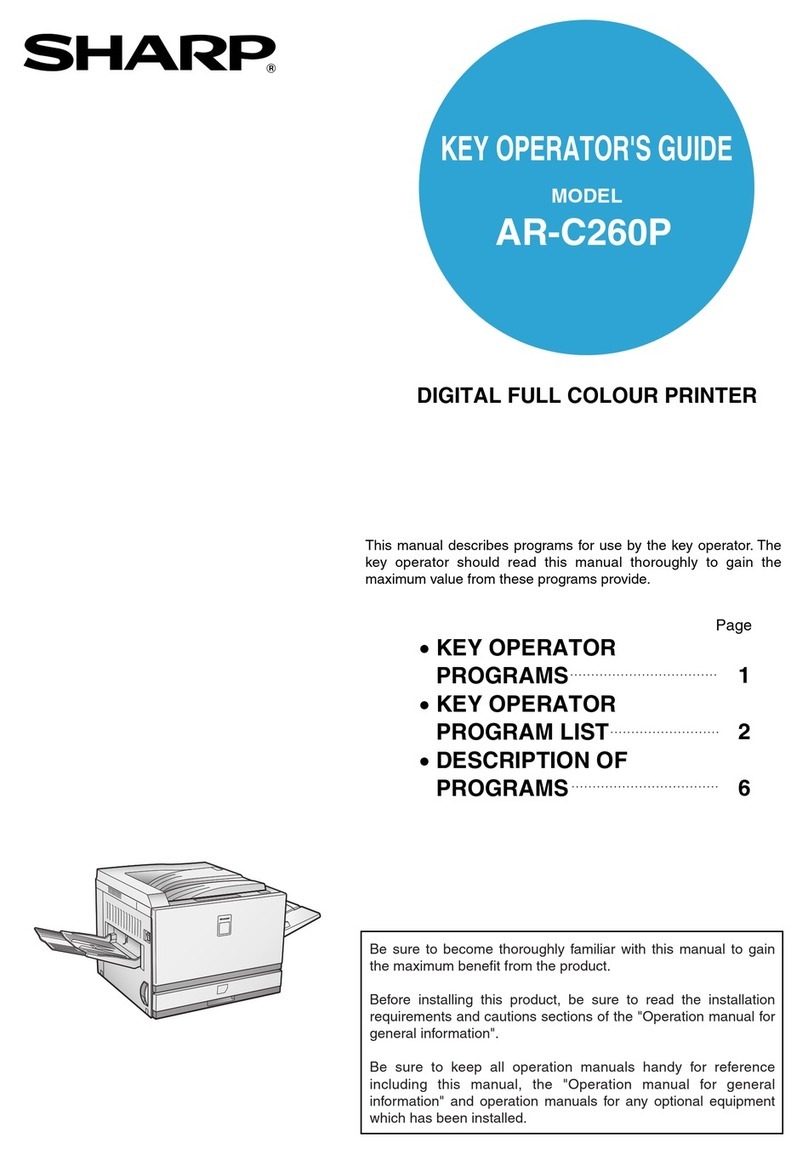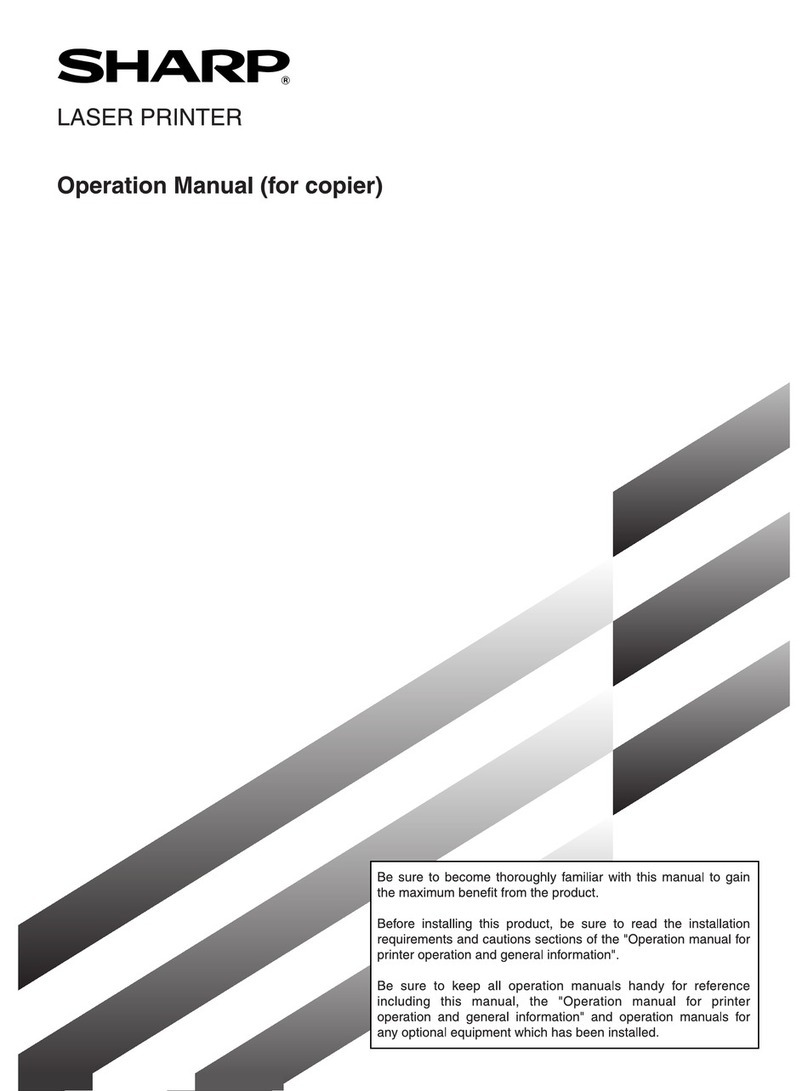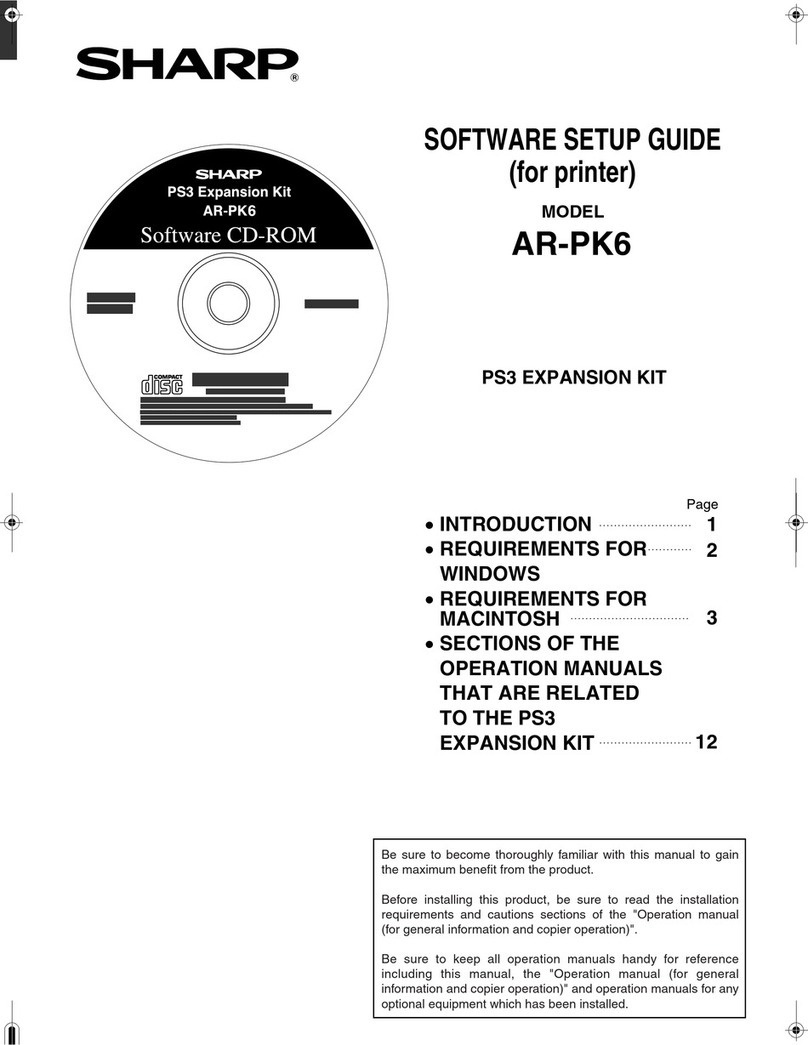AR-P350 SPECIFICATIONS 3-2
B. Document Feeding Equipment
(1) One-drawer tray (included in the base engine)
C. Output Equipment
(1) Face-down Exit Tray (included in the base engine)
2.Printer Function Specification
A. Platform
* For Macintosh OS, the AR-PK1 is required.
B. Support OS
* For Macintosh OS, the AR-PK1 is required.
C. PDL emulation
D. Print Function
(1) General
(2) Paper input
(3) Paper output
(4) Graphic
Paper feed method One-drawer tray
Sizes to be fed A4, B5, 8.5" x 11"
Paper capacity 500 sheets (at 80g/m²)
Media available for
paper feeding Plain paper 60 - 105g/m², 16 - 28lbs
Paper type Plain, recycled, pre-printed, pre-punched,
color, letter head
Paper size switching To be switched by user
(paper size to be entered from the operation
panel).
Dehumidification
heater Not provided
Balance detection Provided (paper empty and 3 steps)
Default size setting 100V system 200V
system
8.5" x 11" A4
Mounting/demounting
of the tray Provided
Output position/
method Face-down output at the upper side of main
unit
Output paper capacity 400 sheets (80g/m² sheet)
Output paper size A3, B4, A4, A4R, B5, B5R, A5R
11 " x 17", 8.5" x 14", 8.5" x 13", 8.5" x 11 ",
8.5" x 11 "R, 5.5" x 8.5"R
Executive, postal card, Monarch (98 x 191)
Com-10 (105 x 241), DL (110 x 220),
C5 (162 x 229), ISO B5 (176 x 250)
Spec of media for
paper output Tracing paper : 52 ~ 59g/m² / 14 ~ 15lbs
Plain paper : 60 ~ 128g/m² / 16 ~ 34lbs
Index paper : 176g/m² / 47lbs
Cover paper : 205g/m² / 54 ~ 55lbs
Transparency firm
Remaining paper
detection Not provided
Exit tray full detection Provided
IBM PC/AT (Include compatible machine)
Macintosh (680x0), Power Macintosh, iMac, G3Macintosh
Custom PS Windows 95/98/Me
Windows NT 4.0
Windows 2000
Mac OS 7.6 to Mac OS 9
Custom
PCL5e/6(XL)
SPDL
Windows 95/98/Me
Windows NT 4.0
Windows 2000
PPD Windows 95/98/Me
Windows NT 4.0
Windows 2000
Mac OS 8.5.1 - Mac OS 9
PCL6 compatible, PCL5e compatible,
PostScript Level 2 compatible, PostScript 3 compatible
When an optional PS3 expansion kit is
installed
Function PCL5e/
PCL6 PS PPD
(Windows) PPD
(Macintosh)
Copies 1 - 999 1 - 999 1 - 999 1 - 999
Orientation Yes Yes Yes Yes
Duplex print Yes Yes Yes Yes
Saddle stitch Yes Yes No N/A
Binding edge Left/top/
right Left/top/
right Long/short Long/short
N-up 2/4/6/8 2/4/6/8 2/4*3*4 2/4/6/9/16
N-up direction Fixed Fixed Fixed Selectable
N-up border line Yes Yes Yes(always) Yes
When an optional PS3 expansion kit is
installed
Function PCL5e/
PCL6 PS PPD
(Windows) PPD
(Macintosh)
Paper size Yes Yes Yes Yes
Custom paper size 1 size 1 size 3 sizes*3*5 N/A
Source selection Yes Yes Yes Yes
Different first page Yes Yes N/A Yes
Transparency inserts Yes Yes N/A Yes
When an optional PS3 expansion kit is
installed
Function PCL5e/
PCL6 PS PPD
(Windows) PPD
(Macintosh)
Output tray selection Yes Yes Yes Yes
Mail bin Yes Yes Yes Yes
Staple Yes Yes Yes Yes
Offset Yes Yes Yes Yes
Punch Yes Yes Yes Yes
When an optional PS3 expansion kit
is installed
Function PCL5e/
PCL6 PS PPD
(Windows) PPD
(Macintosh)
Resolution 600/300
dpi 600 dpi 600 dpi 600 dpi
Halftone N/A Yes Yes N/A
Graphic mode Yes N/A N/A N/A
Smoothing Yes Yes Yes Yes
Toner save Yes Yes Yes Yes
Photo enhancement Yes*8 Yes N/A N/A
Negative image N/A Yes Yes Yes
Mirror image N/A Horizontal/
vertical Horizontal Yes
Zoom N/A N/A Yes Yes
Fit to page Yes Yes N/A N/A
' ! "#$%&