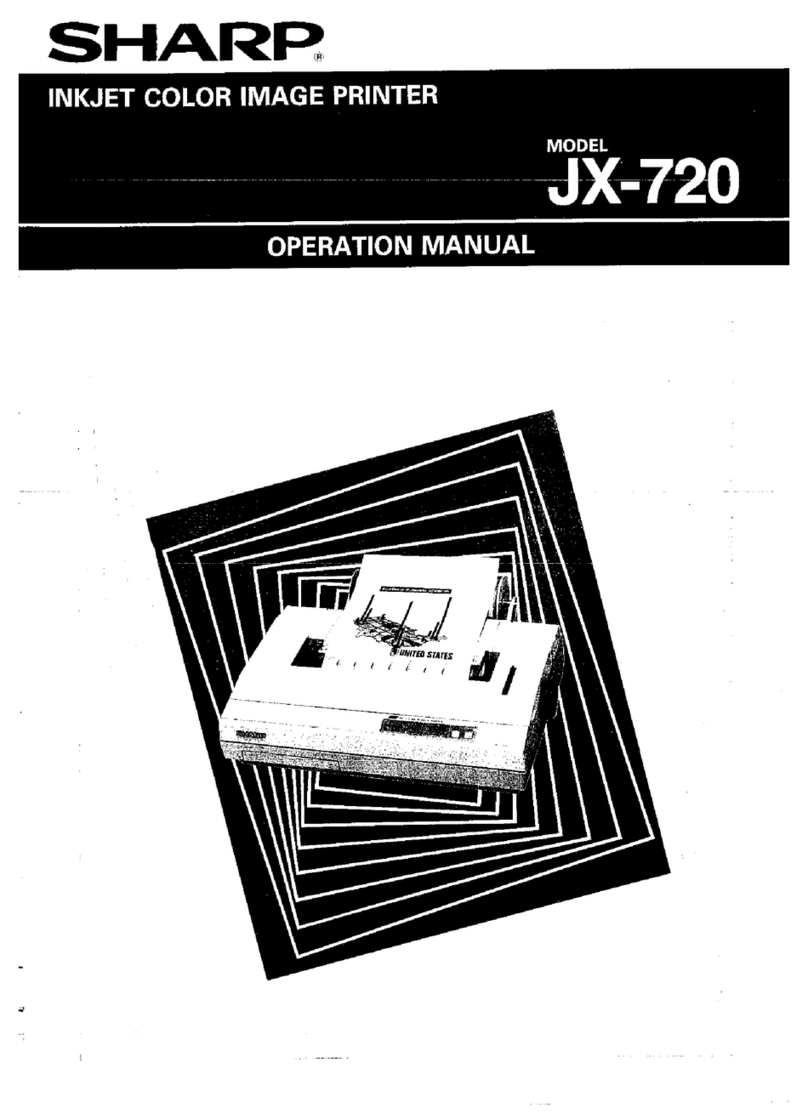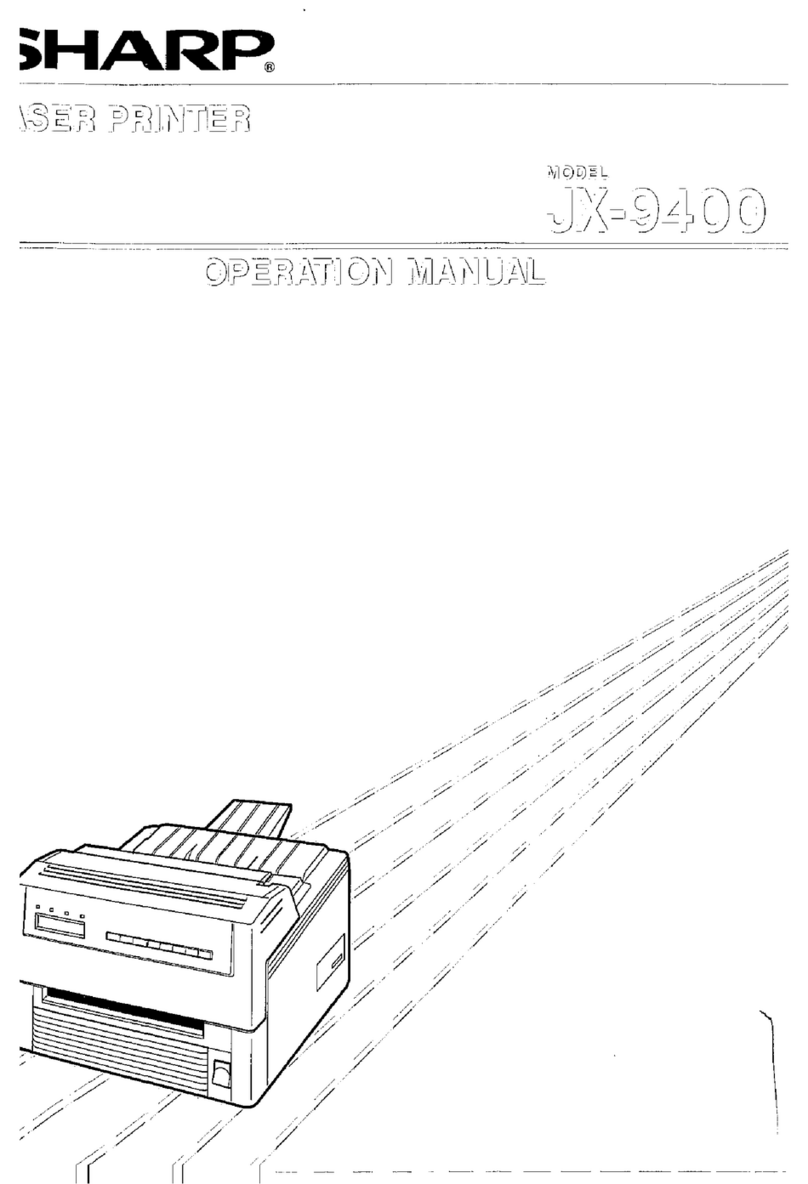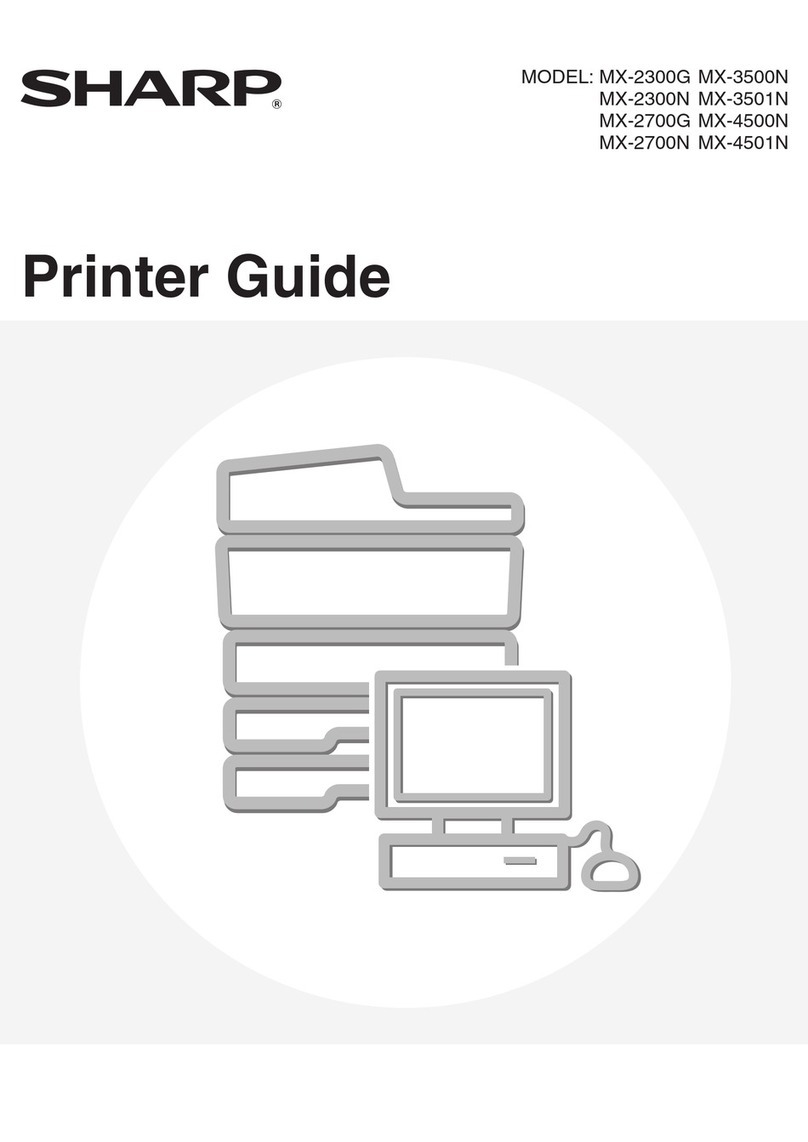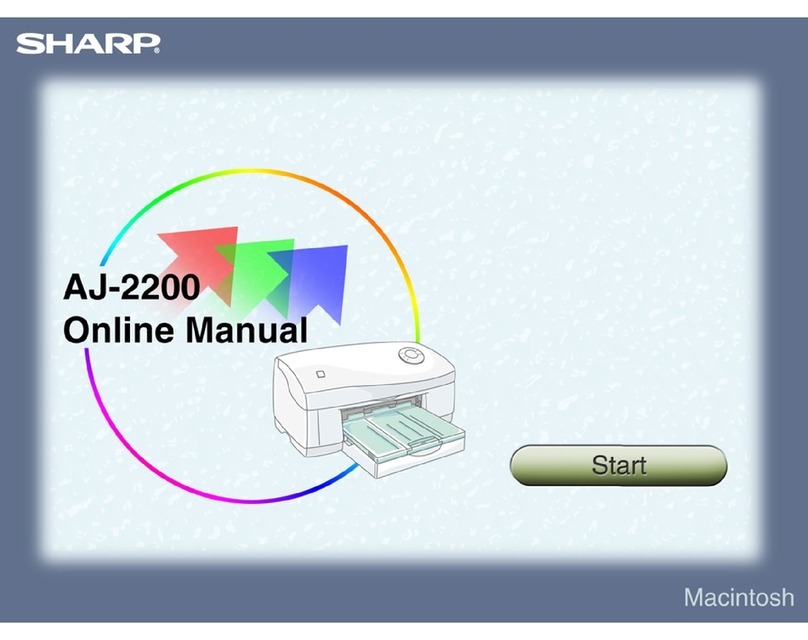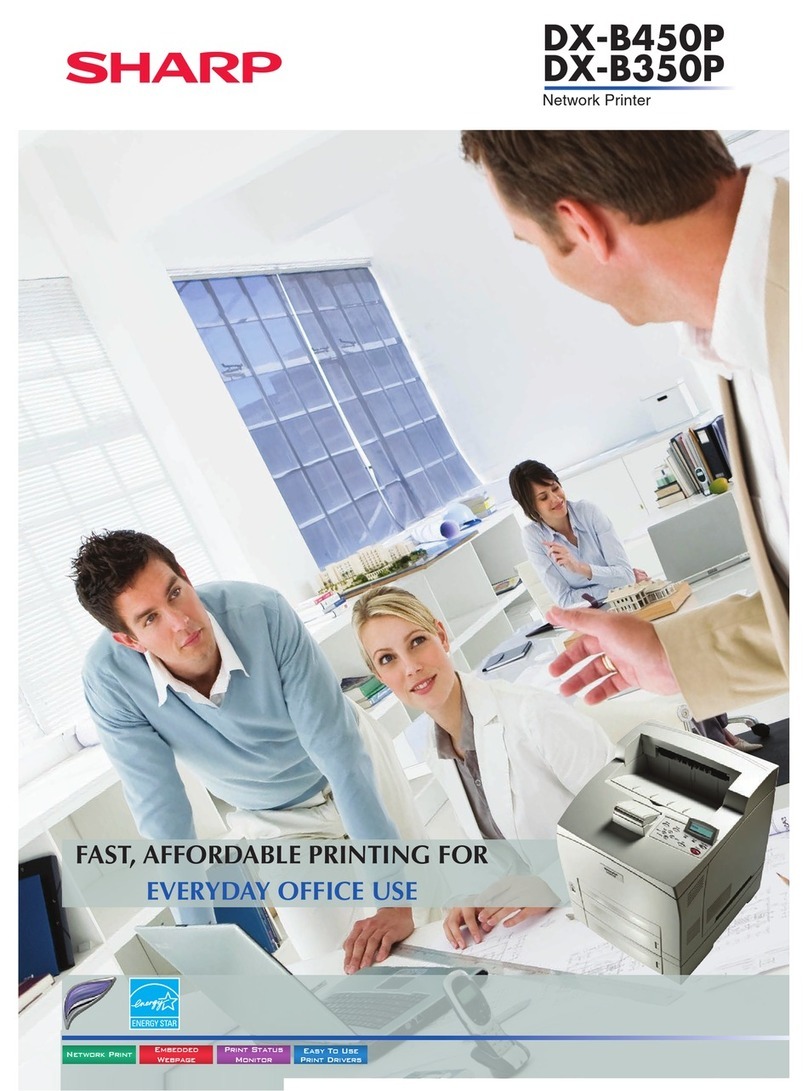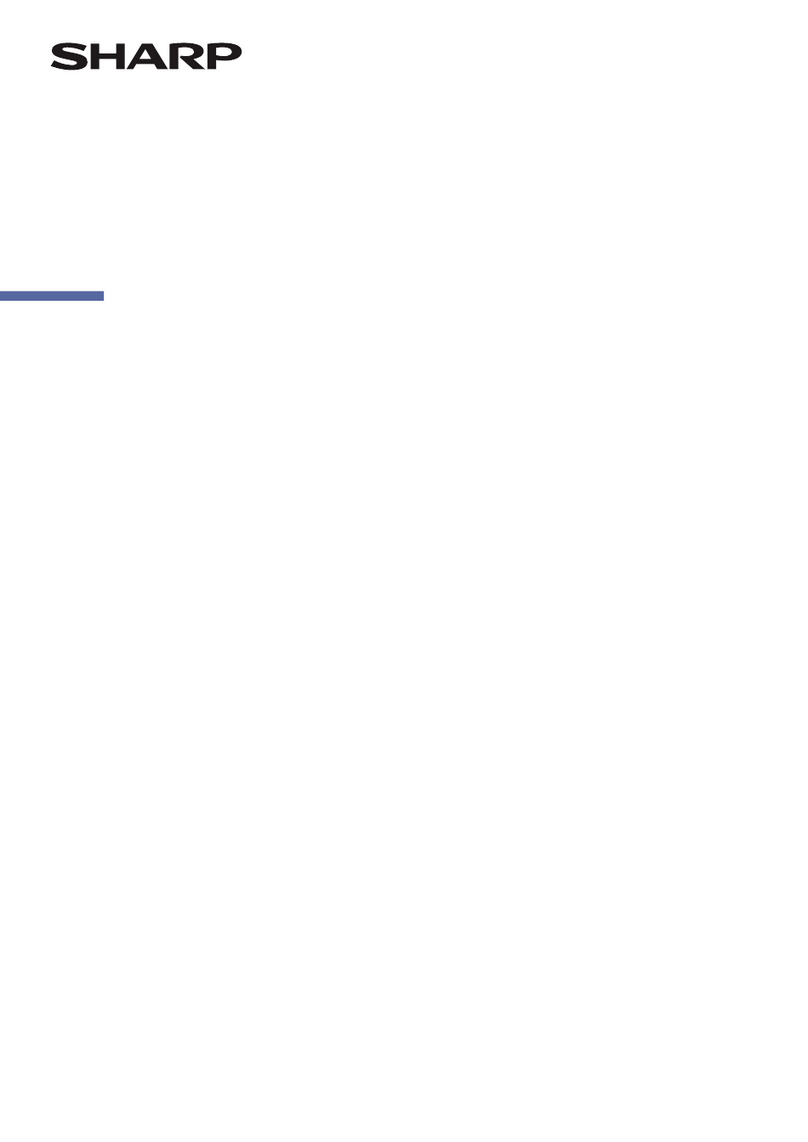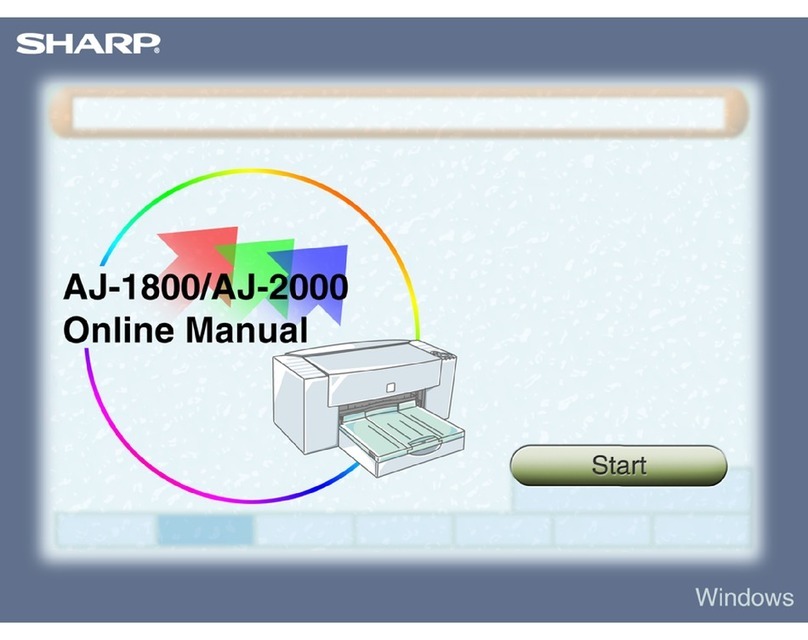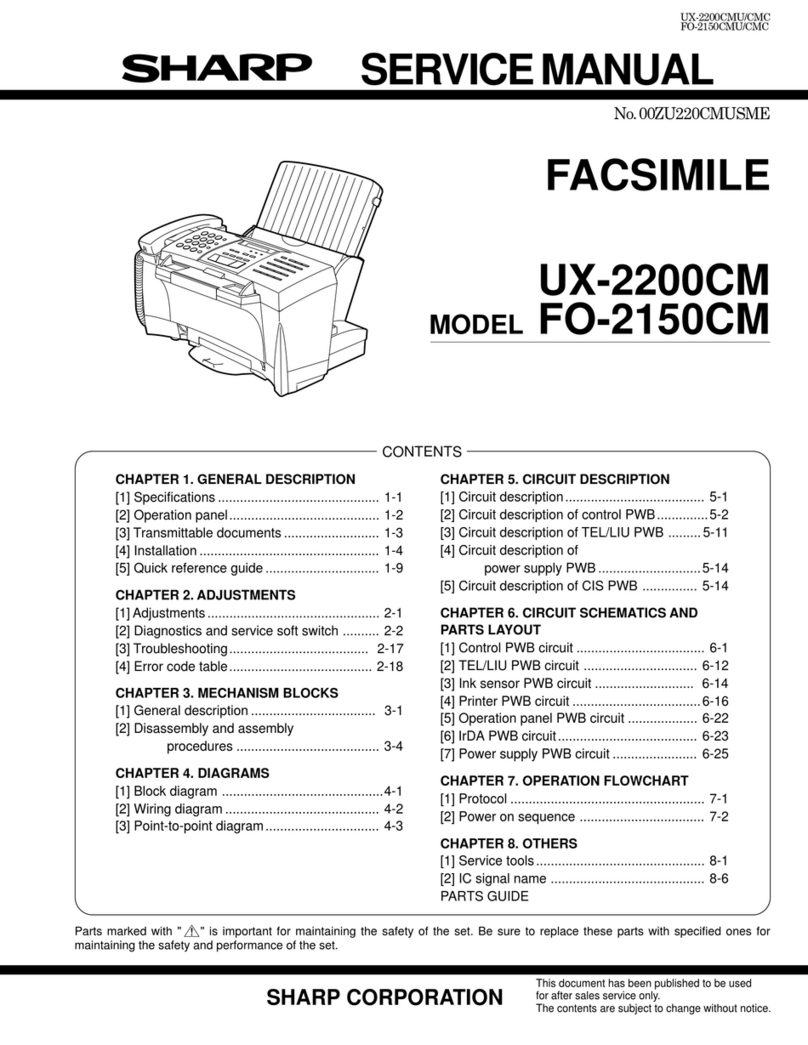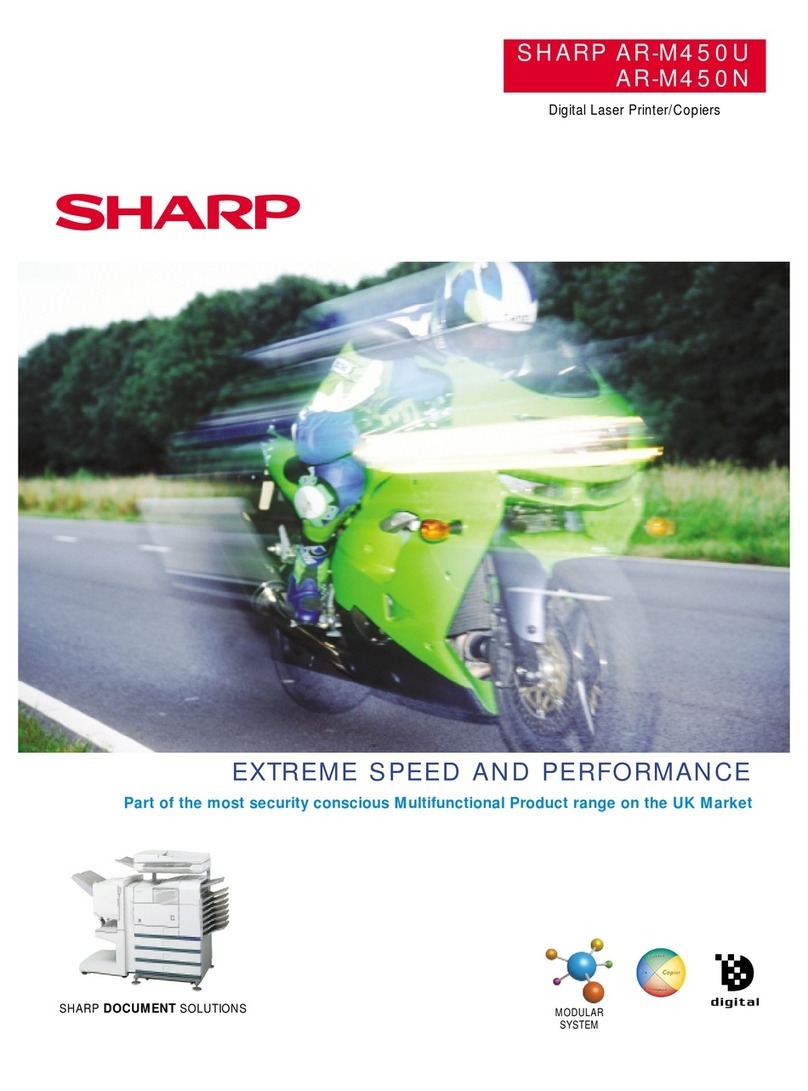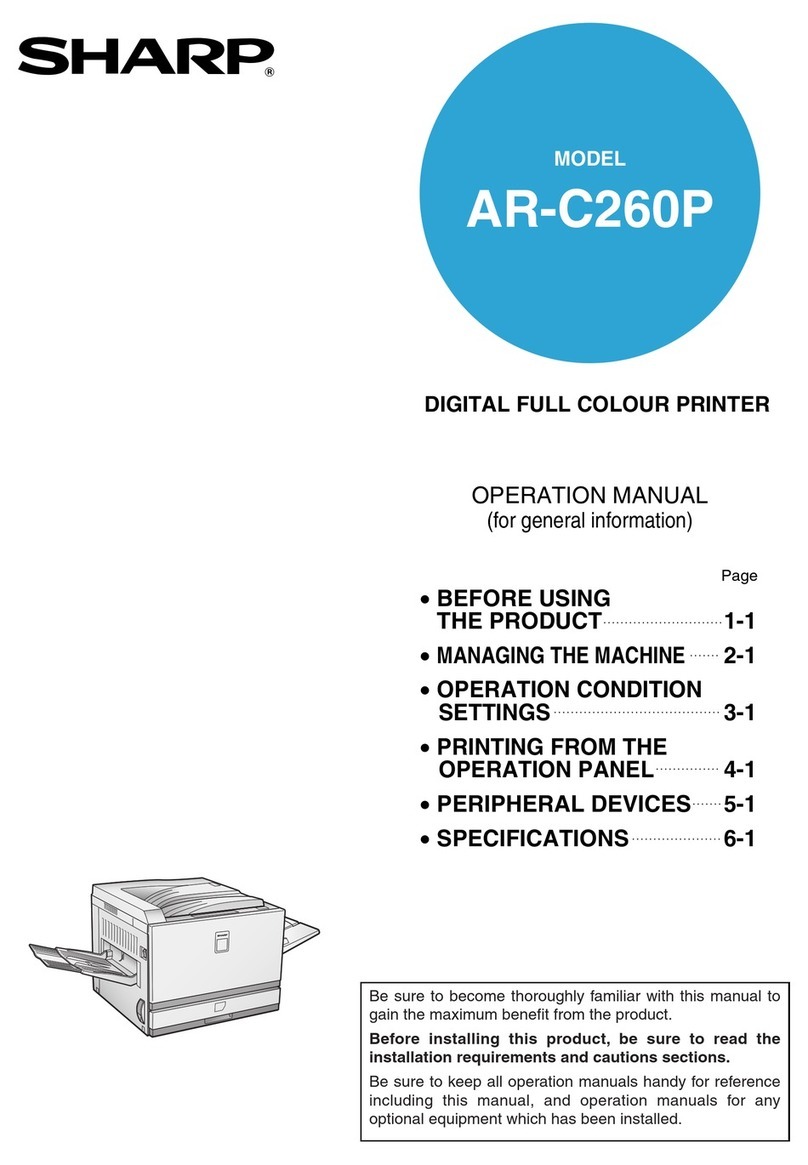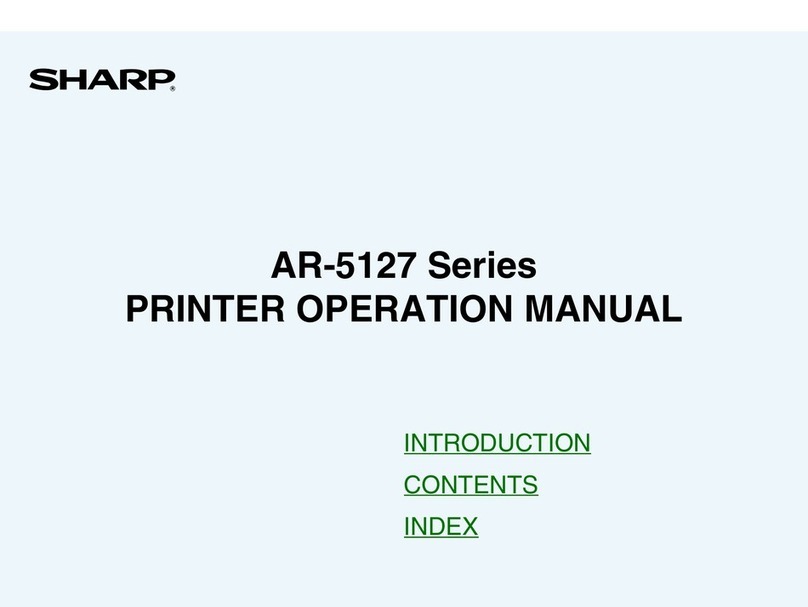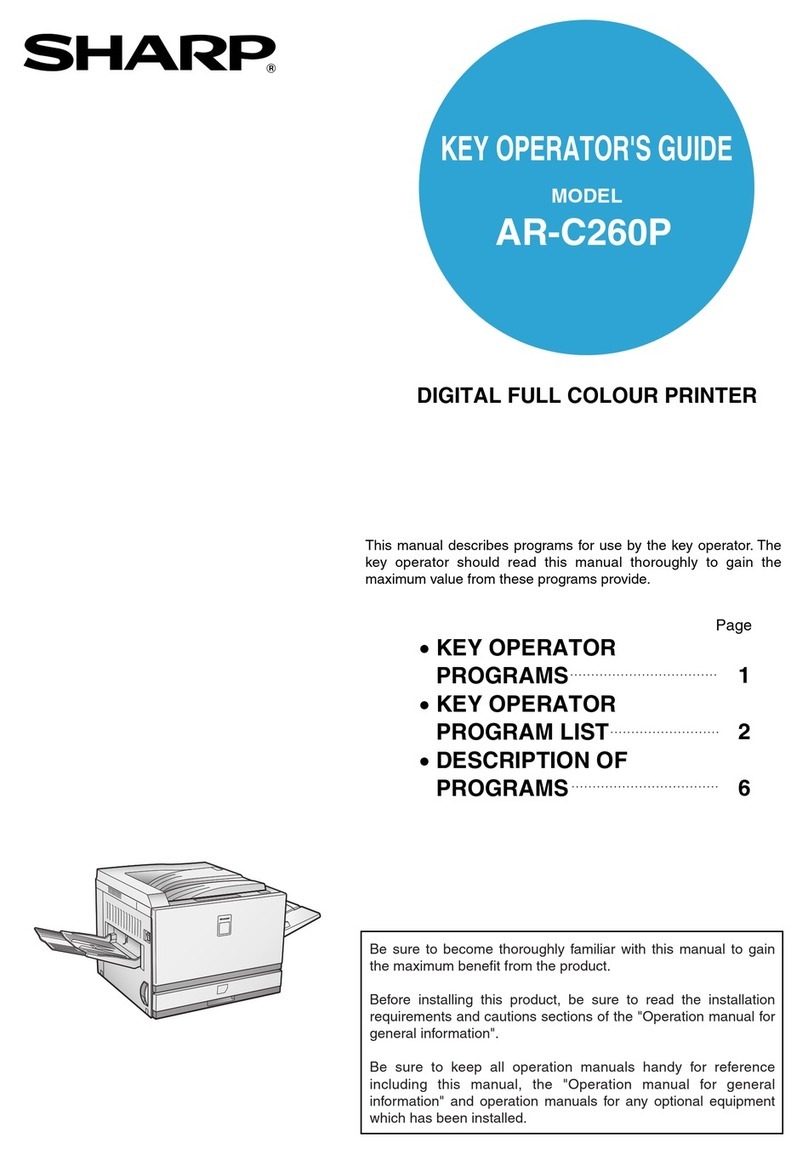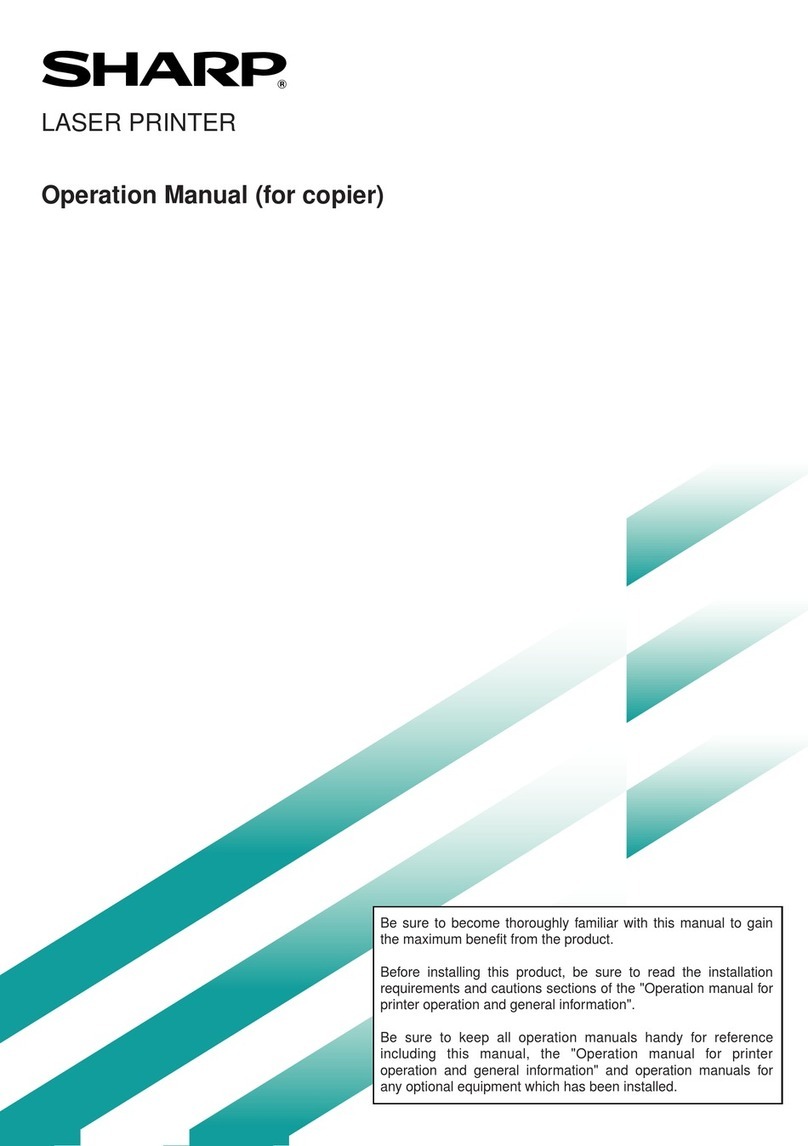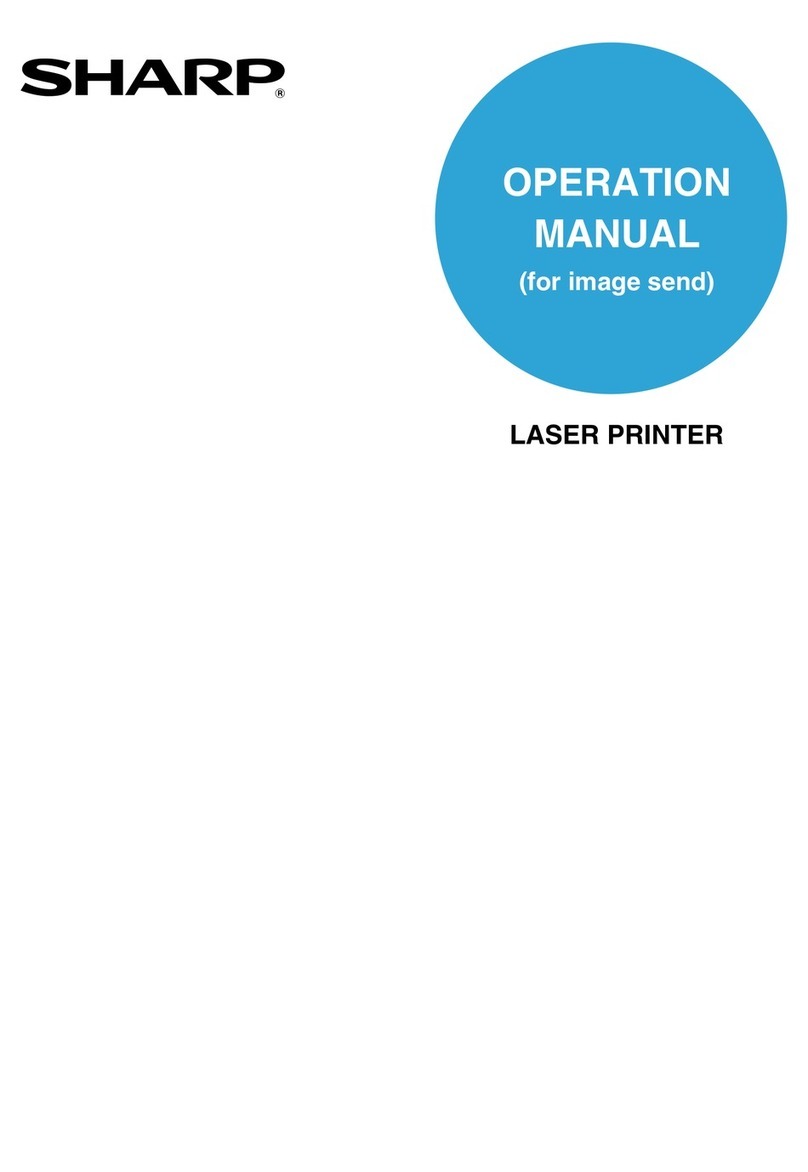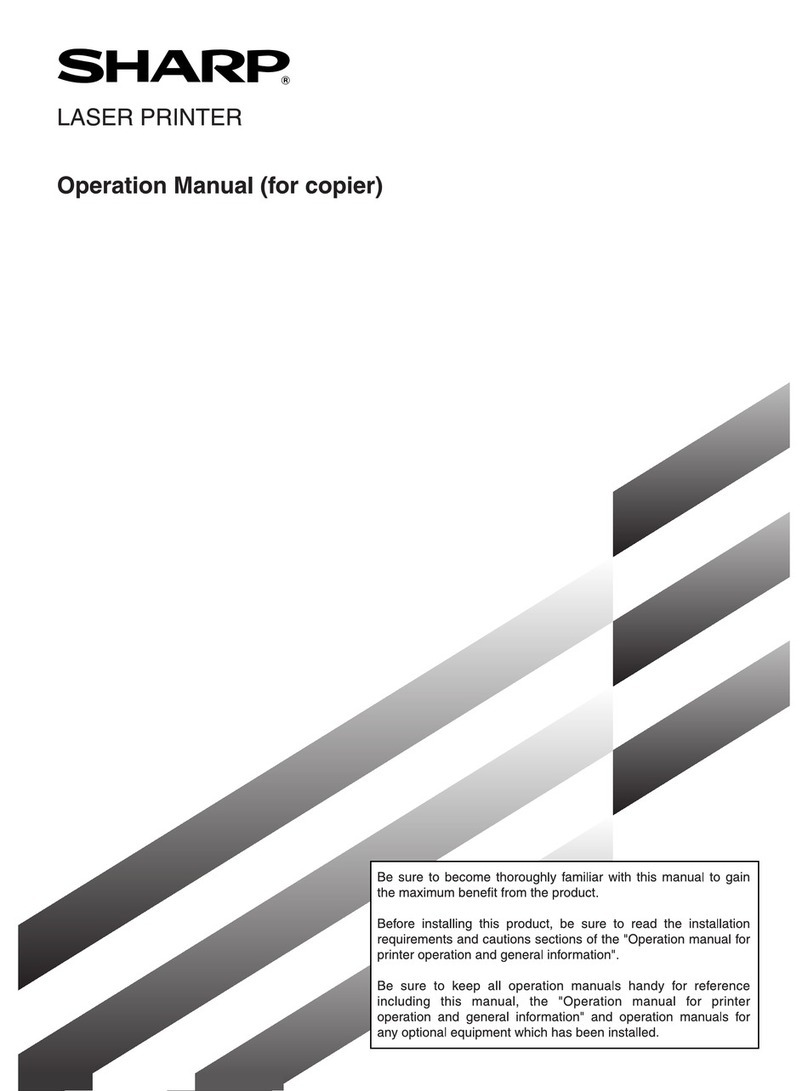ER--04RP
3.
Line feed switch
POWER indicator
(yellow green)
ONLINE indicator
(yellow green)
ALARM indicator
(red)
@Connector
@Printer cover
@Ribbon cover
@Upper cover
@Bottom cover
Press the switch to feed the paper (in
the deselect mode only). The switch is
used when loading new paper or when
typing space between lines.
Comes on when the power switch is set
ON, and goes off when it is set OFF.
Comes on when the printer is set to the
select (online) mode, and goes off when
it is set to the deselect (off-line) mode.
Printer operation is possible only when
the indicator is on.
Lights when the printer trouble occurred
or when the paper has depleted. When
the indicator turns on, both the printer
and line feed operations are disabled. To
reset this condition, either press the on-
line switch or turn off and on the printer
power.
Used to connect the printer to the SRN
host via acable. Check that the power is
off to both the printer and the SRN host
when connecting the cable.
Open the cover to replace the paper.
Open the cover to replace the ribbon.
Setting of Dip switches
Remove the bottom cover of the remote printer to access the three
8-position dip switches.
The following describes the dip switch functions.
3-1. SW1 (DS1)
Swl -1 Used to select CR code enable/disable.
ON: CR code enabled
OFF: CR code disabled
SW1-2,3,4 Used to select the diagnostic program type.
Swl -2 SW1-3 Swl -4 Function
ON ON ON ROWRAM test
OFF ON ON Host terminal emuiation mode
ON OFF ON RAM verify
OFF OFF ON Dip switch scan test
ON ON OFF Print test
OFF ON OFF SRN flag continuous transmission “1
ON OFF OFF SRN packet continuous transmission ●1
OFF OFF OFF Line inspection program
●1These two tests are collectively referred to as the SRN basic test.
The above dip switch settings are effective only when the diagnostic
mode is ON (SW1-7 ON). For details of the diagnostic programs,
refer to Section 3-3.
SW1-5,6
SW1-7
SW1-8
Used to select the code conversion type
The remote printer provides two different types of code
conversion to handle the difference of code systems
between dissimilar machines. The switch is used to
select which type of code conversion to adopt.
Swl -5 SW1-6 Conversion type
OFF OFF Type 1
ON OFF Type 2
OFF ON No code conversion
ON ON No code conversion
Used to set the diagnostic mode.
Upon power-on, the switch is scanned, and when the
switch is on, the diagnostic program is initiated in ac-
cordance with the setting of SW1-2,3,4.
ON Diagnostic mode
OFF Normal operation mode
,Used to set the auto cutter YES/NO.
The ON status of the switch indicates that the auto
cutter is used.
ON IAuto cutter= used
OFF Auto cutter =Not used
3-2. SW2 (DS2)
SW2-1,2,3,4 Not used. All fixed to ON.
SW2-5 Used to select the SRN transmission speed.
IOFF \480 Kbr)s 1
I
ION 1Mbps I
In the normal operation mode (SW1-7 OFF), the switch
state is scanned immediately after the master reset has
done, and is set in the SRN controller. Master reset
must therefore be done when the transmission speed
setting is changed.
In the diagnostic mode, the transmission speed is set
each time, immediately before the execution of the SRN
basic test or the host terminal emulation.
SW2-6,7 Used to set the carrier off monitoring time.
4
SW2-6 SW2-7 Timer value
1Mbps 480 Kbps
OFF OFF 6.4mS 12.8mS
ON OFF 4.8mS 9.6mS
OFF ON 3.2mS 6.4mS
ON ON 1.6mS 3.2mS
in the normal operation mode (SW1-7 OFF), the switch
is scanned immediately after the master reset has done,
and is set in the SRN controller. Master reset must
therefore be done when the timer setting is changed.
In the diagnostic mode, the timer is set each time, im-
mediately before the execution of the SRN basic test or
the host terminal emulation.
SW2-8 Not used. Fixed to OFF.
-2-