Sharp MD-MX30 MD User manual
Other Sharp Speakers System manuals

Sharp
Sharp PS-929 User manual

Sharp
Sharp CD-BH950 User manual

Sharp
Sharp HT-SB300 User manual

Sharp
Sharp CD-BH950 User manual
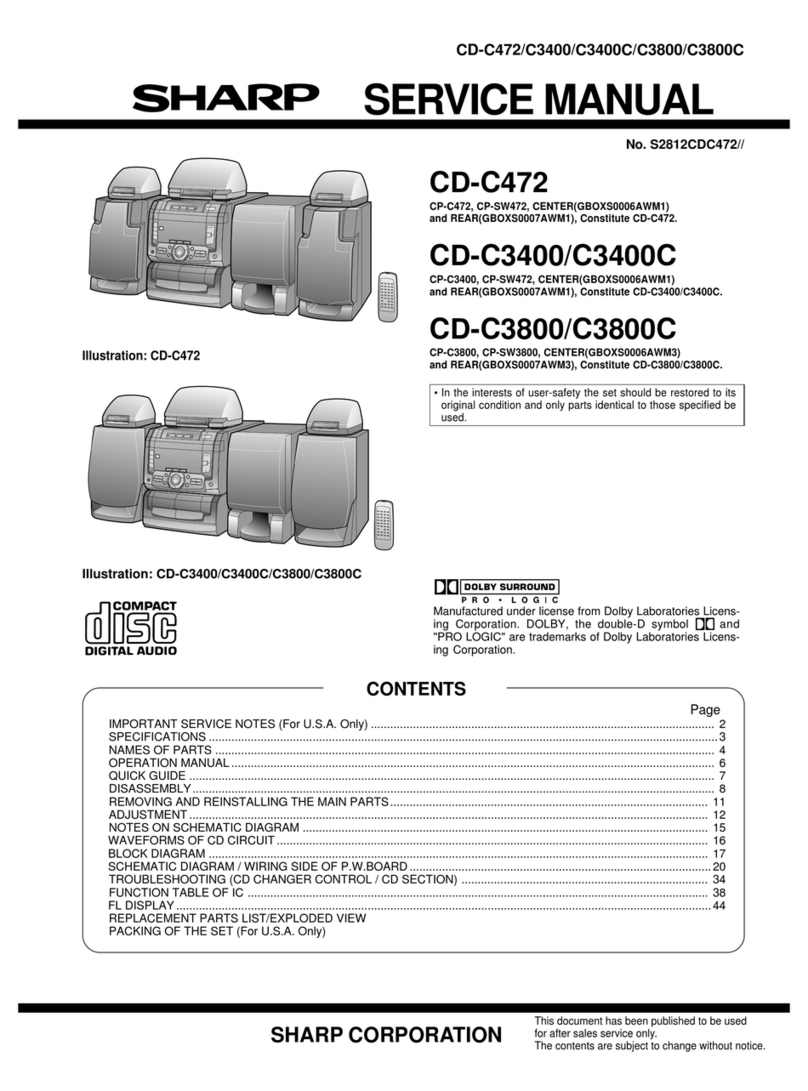
Sharp
Sharp CD-C472 User manual

Sharp
Sharp PS-929 User manual
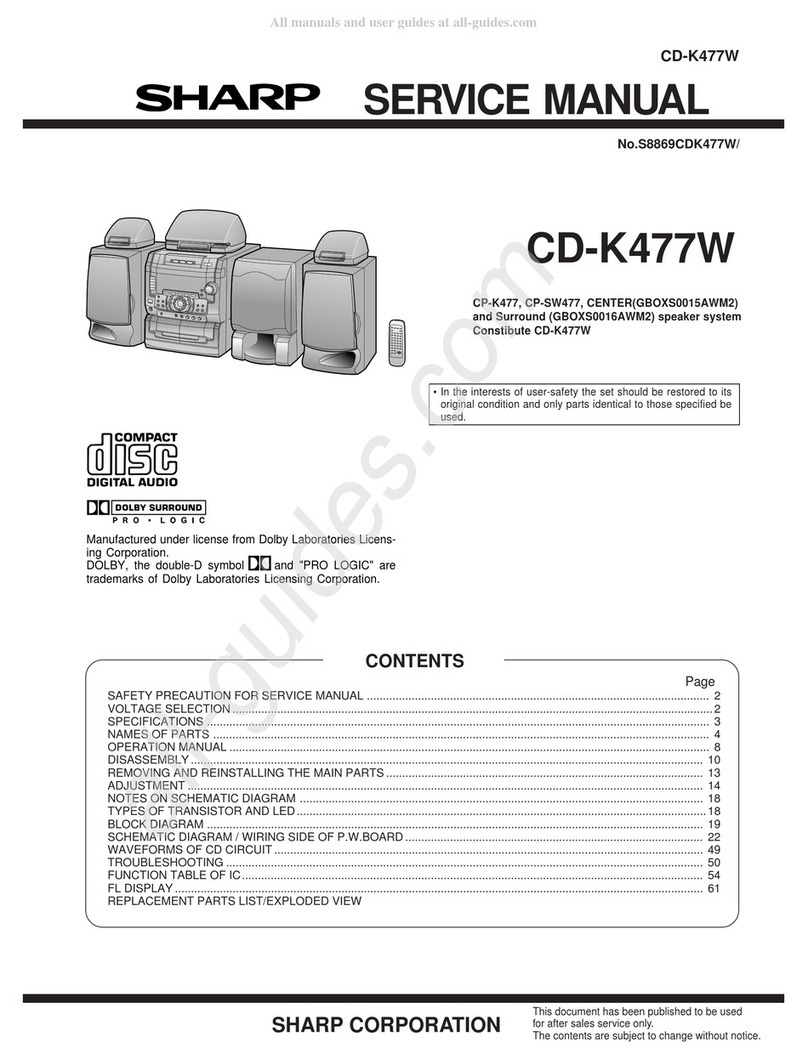
Sharp
Sharp CD-K477W User manual
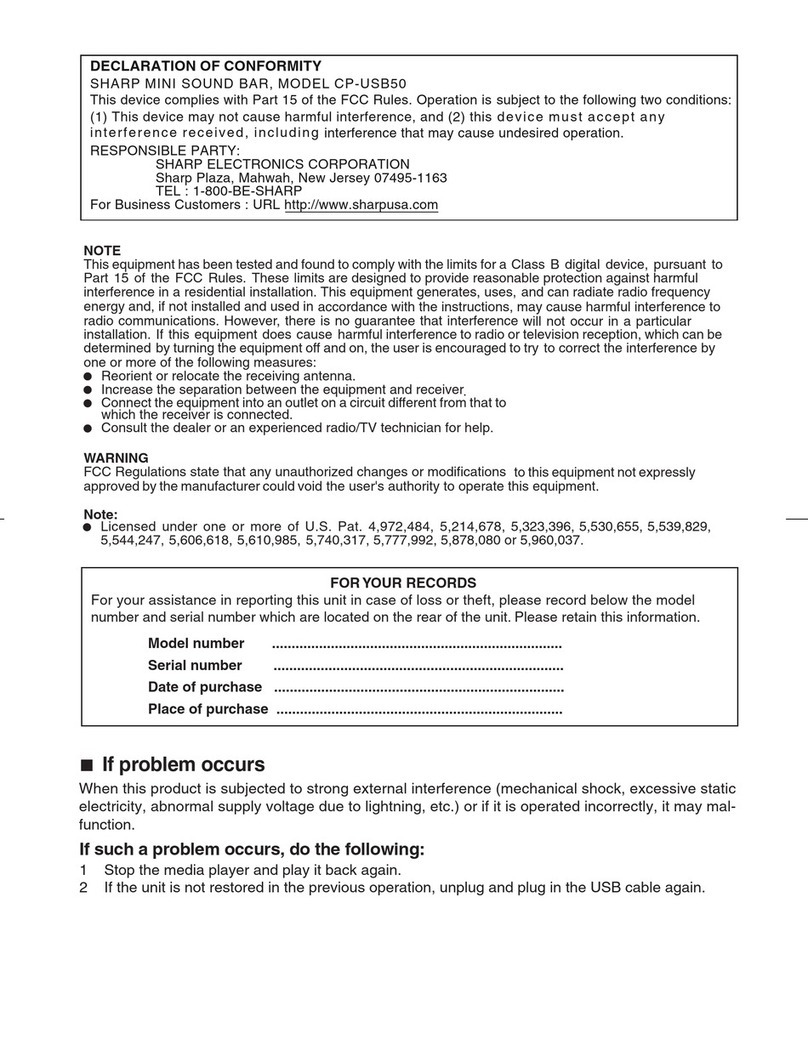
Sharp
Sharp CP-USB50 Parts list manual
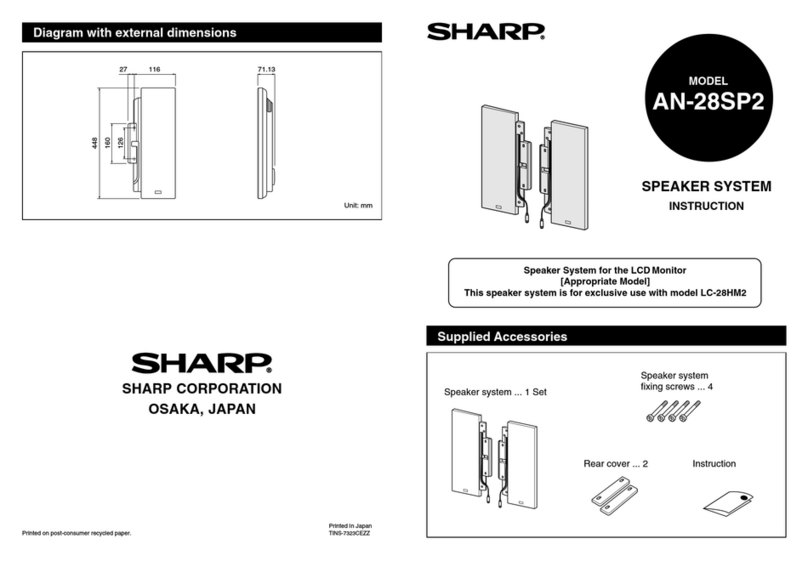
Sharp
Sharp AN-28SP2 User manual

Sharp
Sharp HT-SB106 User manual
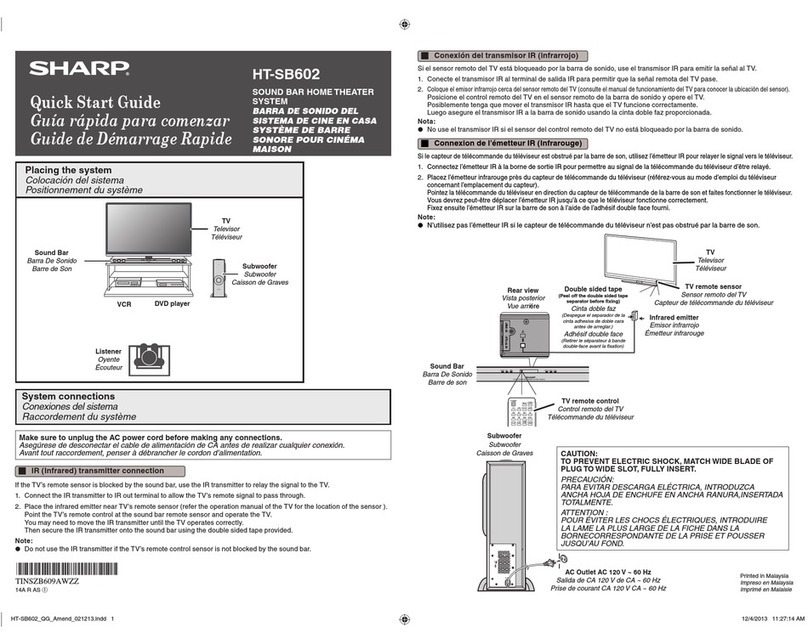
Sharp
Sharp HT-SB602 User manual

Sharp
Sharp androidtv 42EL2KA User manual

Sharp
Sharp PS-929 User manual

Sharp
Sharp MD-E9000H User manual

Sharp
Sharp HT-SB110 User manual

Sharp
Sharp HT-SBW110 User manual

Sharp
Sharp CD-E250E User manual

Sharp
Sharp MD-MX10H User manual

Sharp
Sharp HT-SB116 User manual
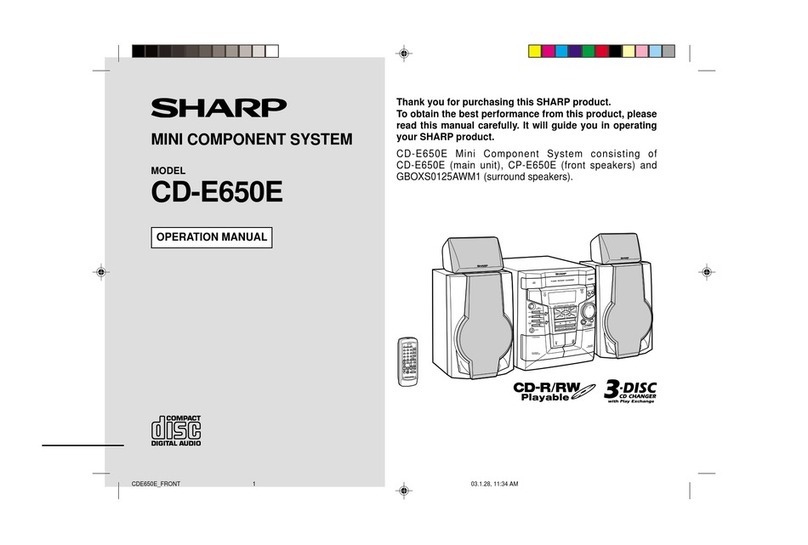
Sharp
Sharp CD-E650E User manual

























