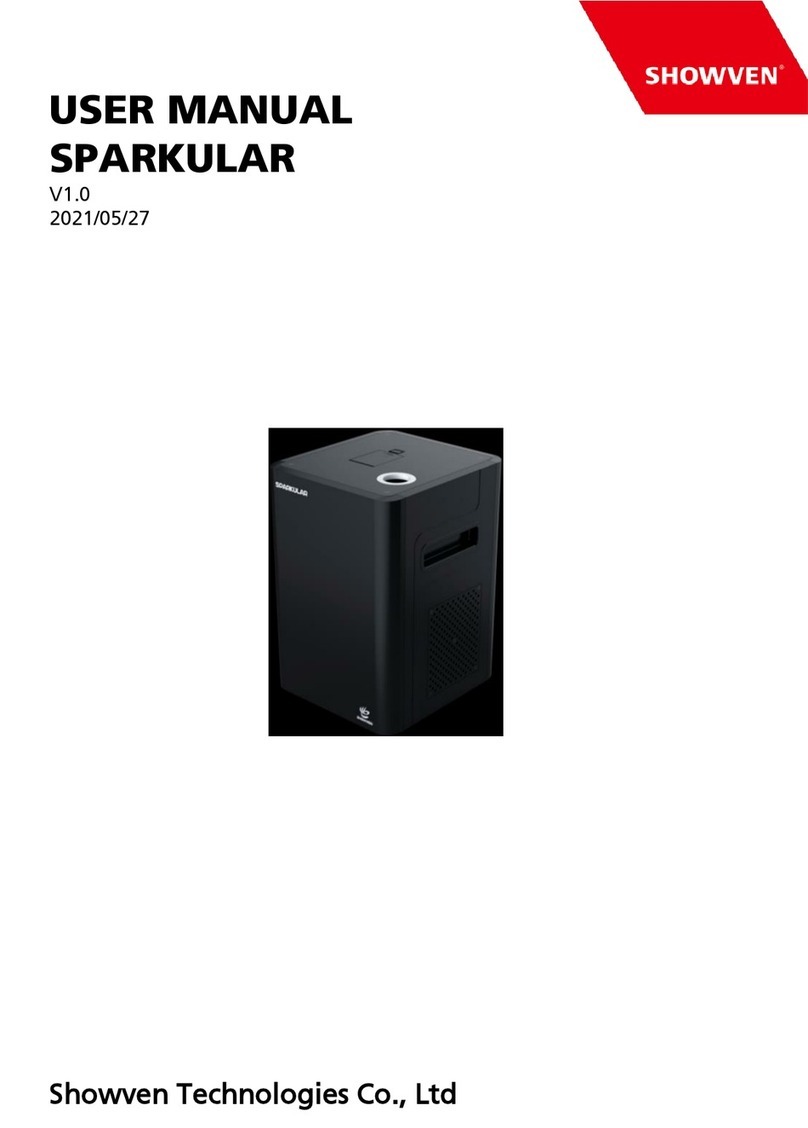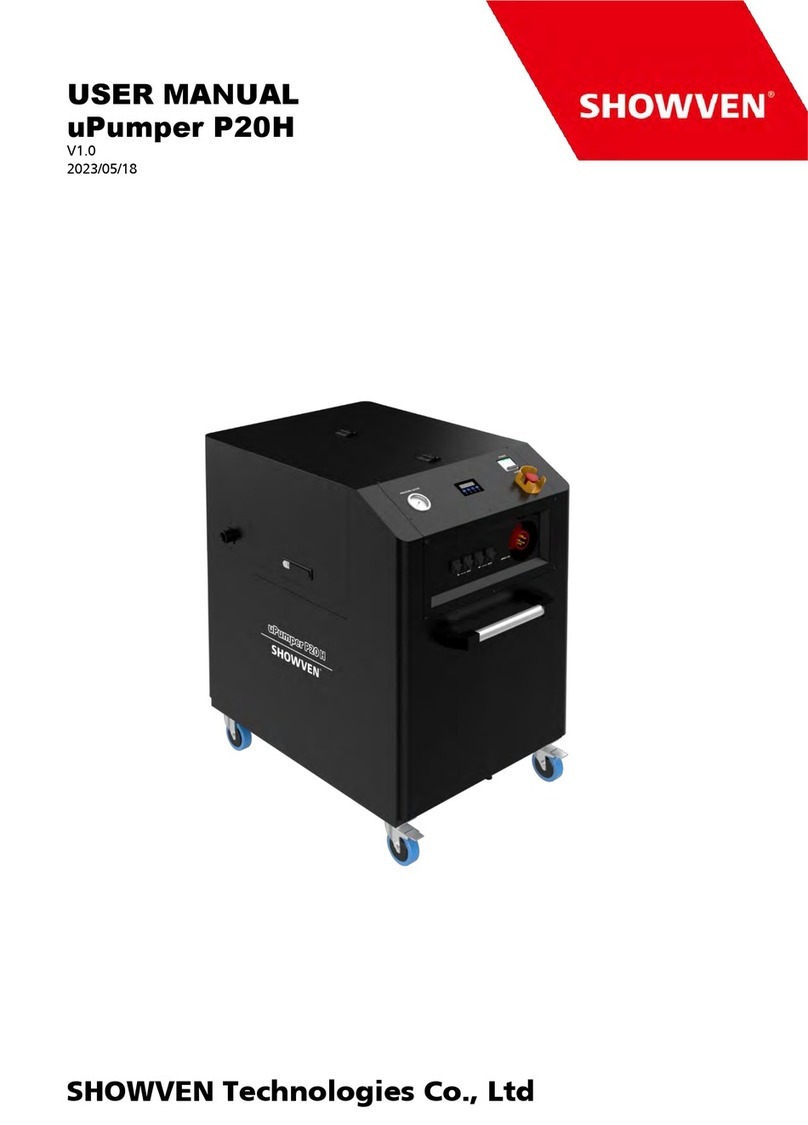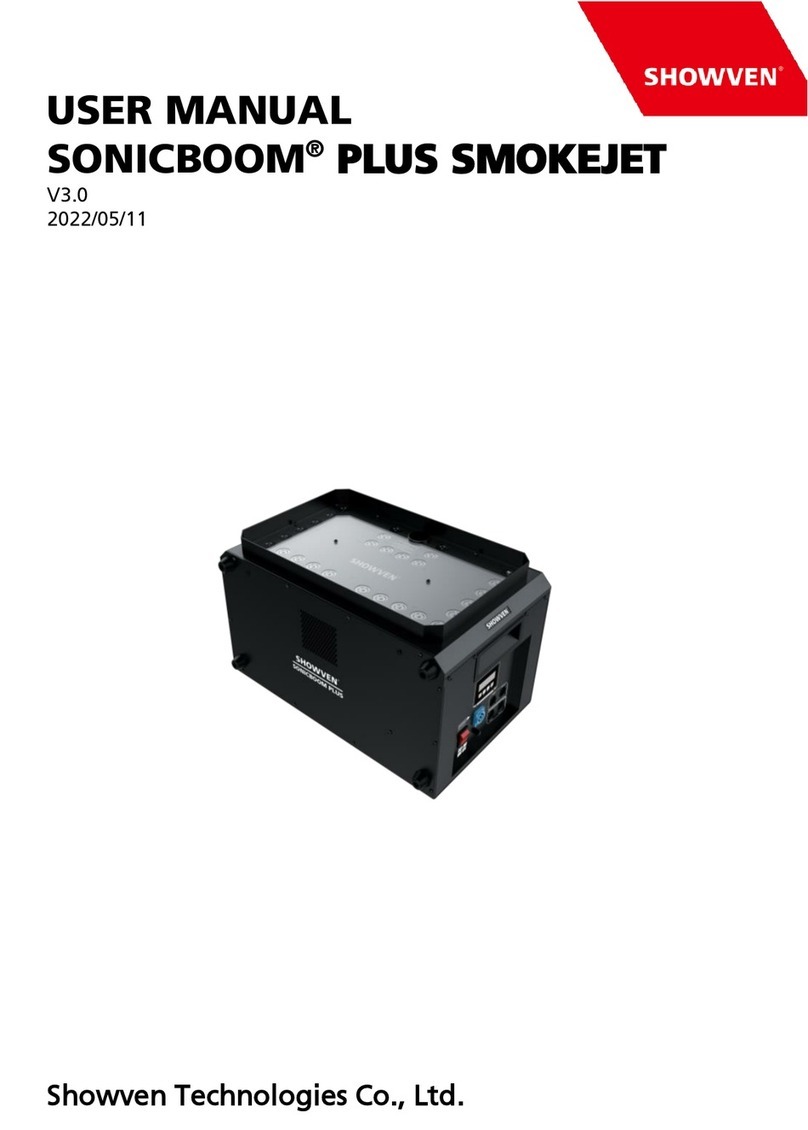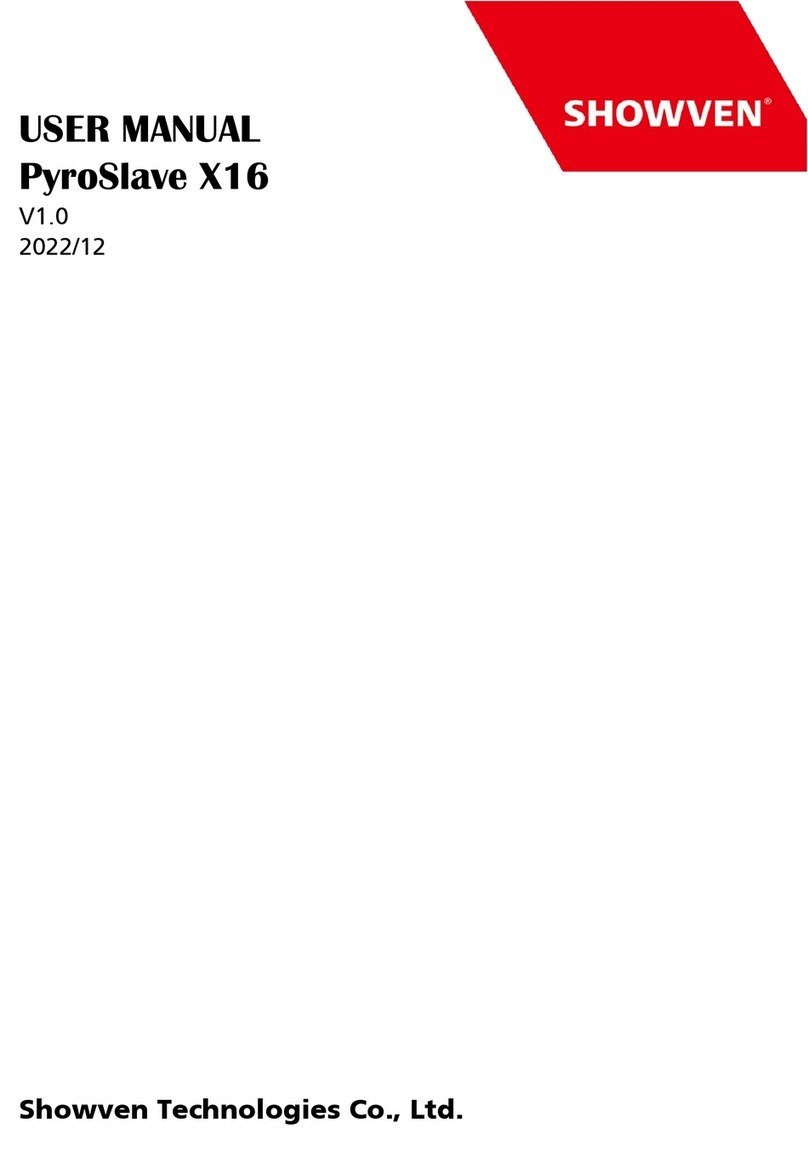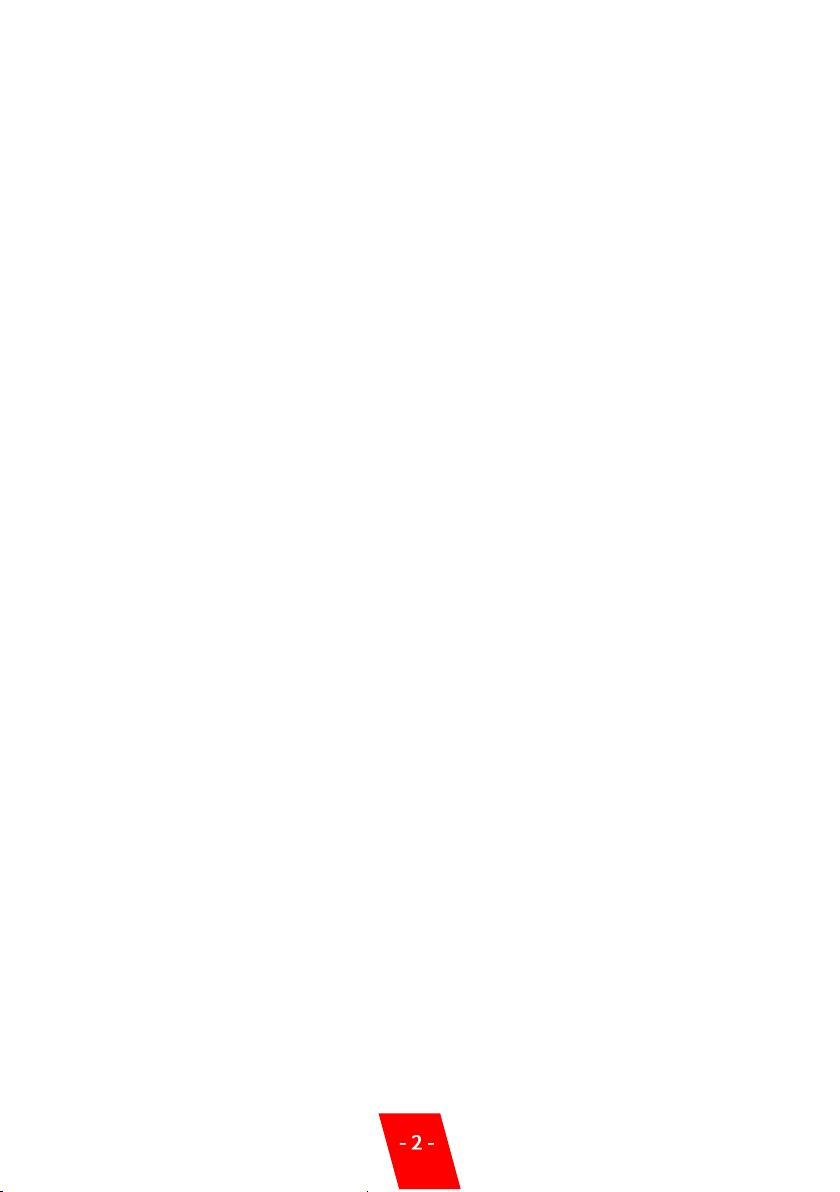Thanks for choosing SHOWVEN®SONICBOOM®JET, we wish it will bring you lots of exciting
moments.
Please read the following manual carefully before operating this product.
ΔSAFETY CONSIDERATIONS
\Unauthorized repair are prohibited, it may cause serious incident
\This product is not waterproof design, please keep it dry, please do not use it when there are
fog fluid leakage or wet from rain.
\Make sure power supply in consistent with the rated voltage of the equipment, and the socket
must well grounded. Unplug and turn off the machine when not use.
\For adult use only, keep it away from fire, inflammable and explosive articles.
\Installed in well ventilated area, ensure at least 50cm space around the machine, cover of the
nozzle is forbidden.
\If the machine fails to work, please stop operation and unplug the machine. Check fog fluid,
fuse, power connection etc. carefully, if can’t solve the problem, please contact SHOWVEN®
or your local SHOWVEN®partner for advice.
\Suggest use SHOWVEN®original FX-S / FX-M fog fluid, other fluid may lead to clog or
malfunction. Please do not adding any other material such as pigment, water etc. to the fuel
tank.
\If need to install SONICBOOM®JET in invert direction, please place the machine on it’s side,
then swap the top and bottom fluid tank lid. Check liquid level, make sure the fog fluid won’t
leak from tank port when turn machine to sideway.
\In case of eye contact of fog fluid, please wash it with clean water. If fluid is swallowed
immediately look for medical advice.
ΔDescription
SONICBOOM®JET is a revolution CO2jet simulator with stronger burst and massive instant fog
output up to 15m. SONICBOOM®JET simulate traditional CO2jet to the greatest extent through
our patented supercharging technology, which ensure much faster burst and higher effect than
existing smoke jet product on market.
ΔTechnical Specifications
\MODEL: SONICBOOM®JET
\DIMENSION: 546×331×372mm
\WEIGHT: 37kg
\VOLTAGE: 220V / 110V,50/60Hz
\FUSE: 15A/250V (220V), 20A/250V (110V)
\POWER: 3000W/1800W(220V),2400W/1800W(110V)
\LED POWER: 9W× 30pcs
\MAX OUTPUT DISTANCE: 15m