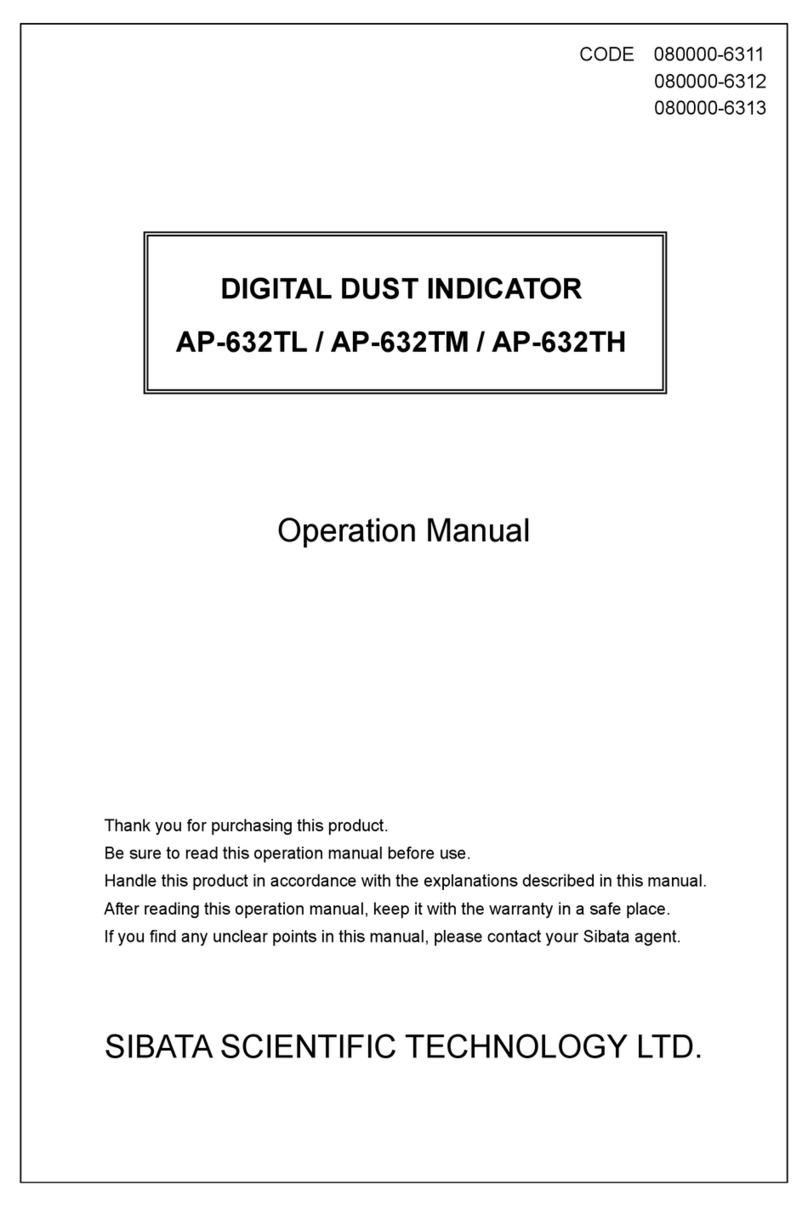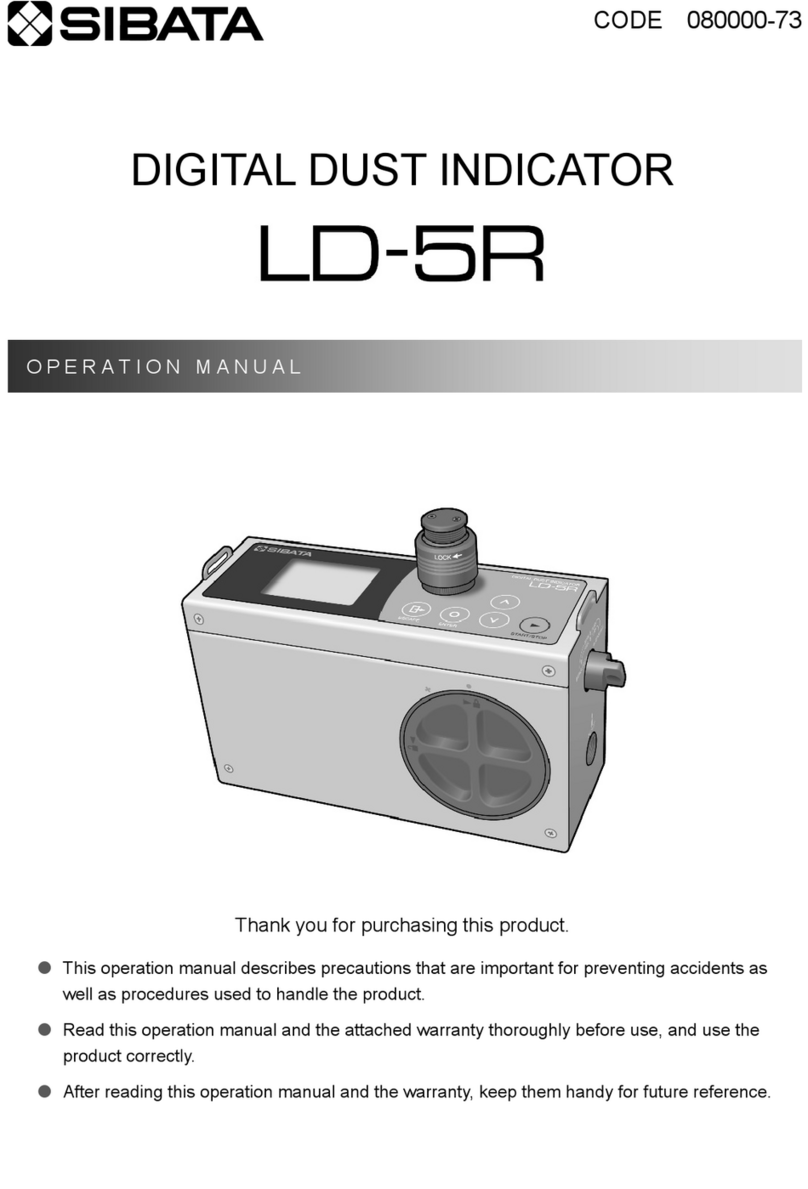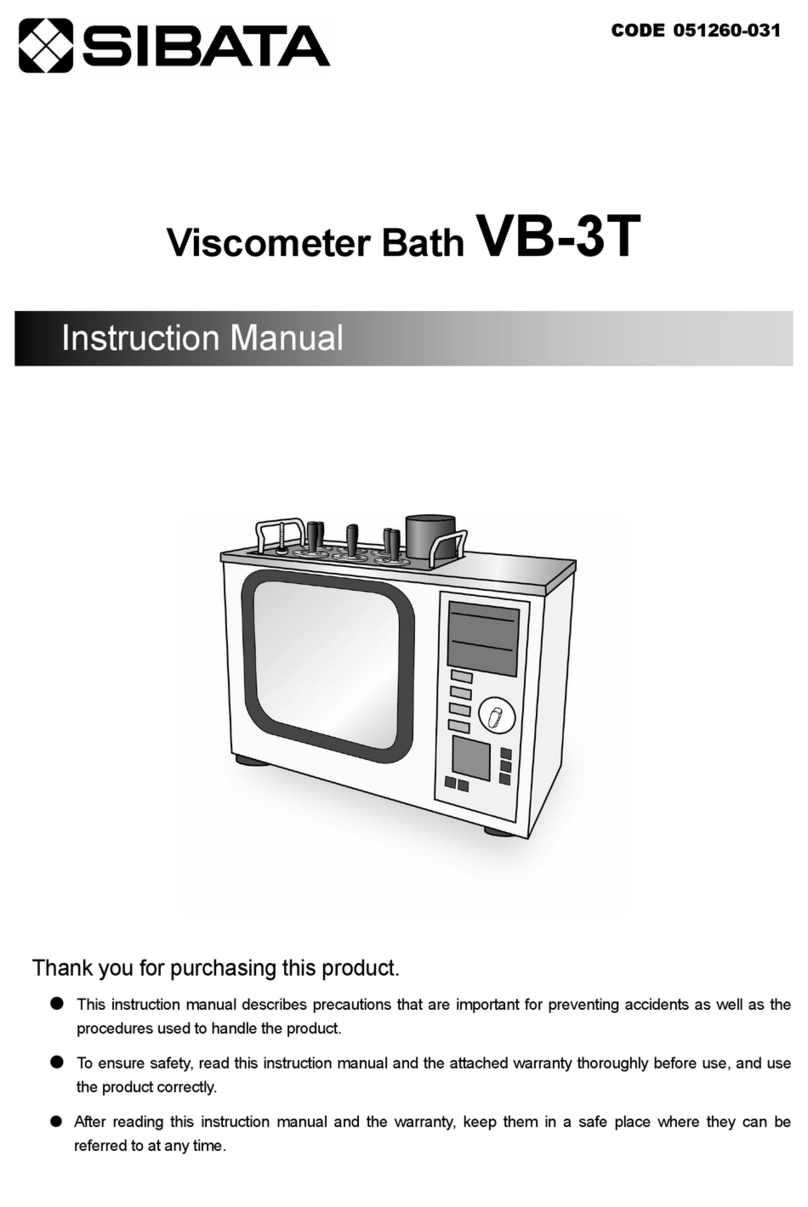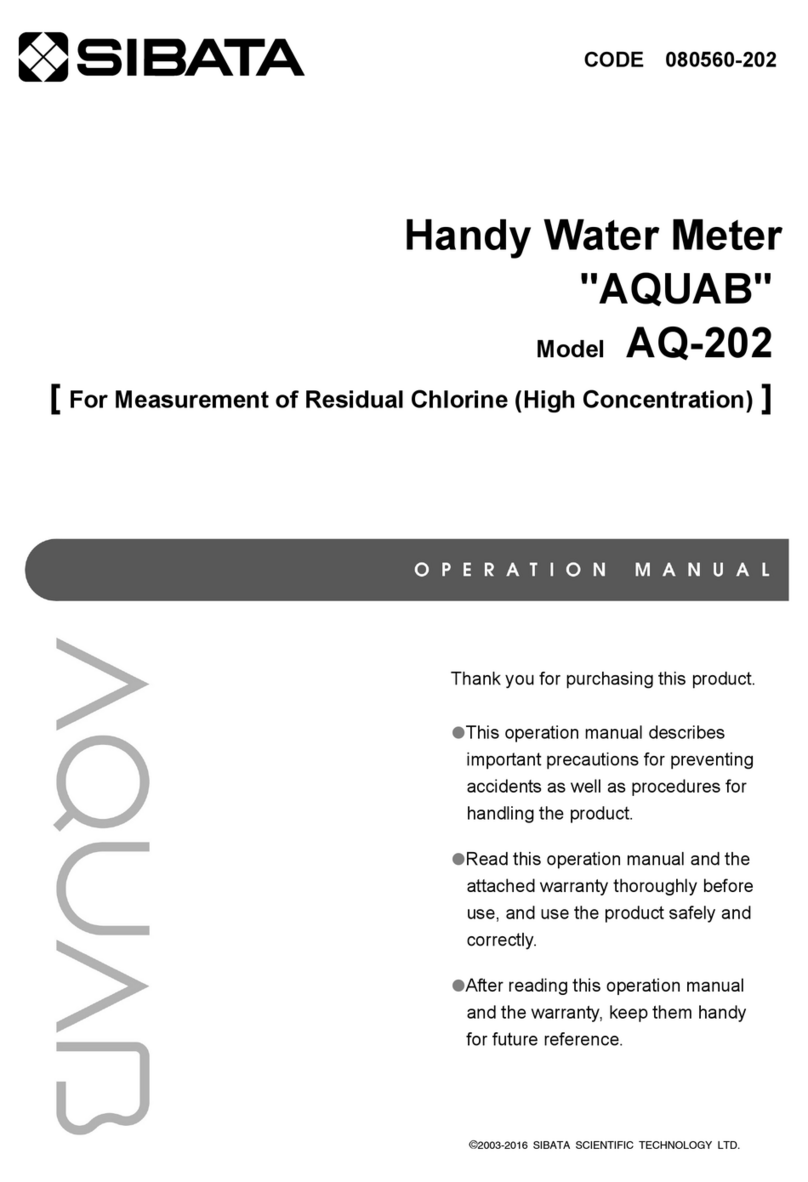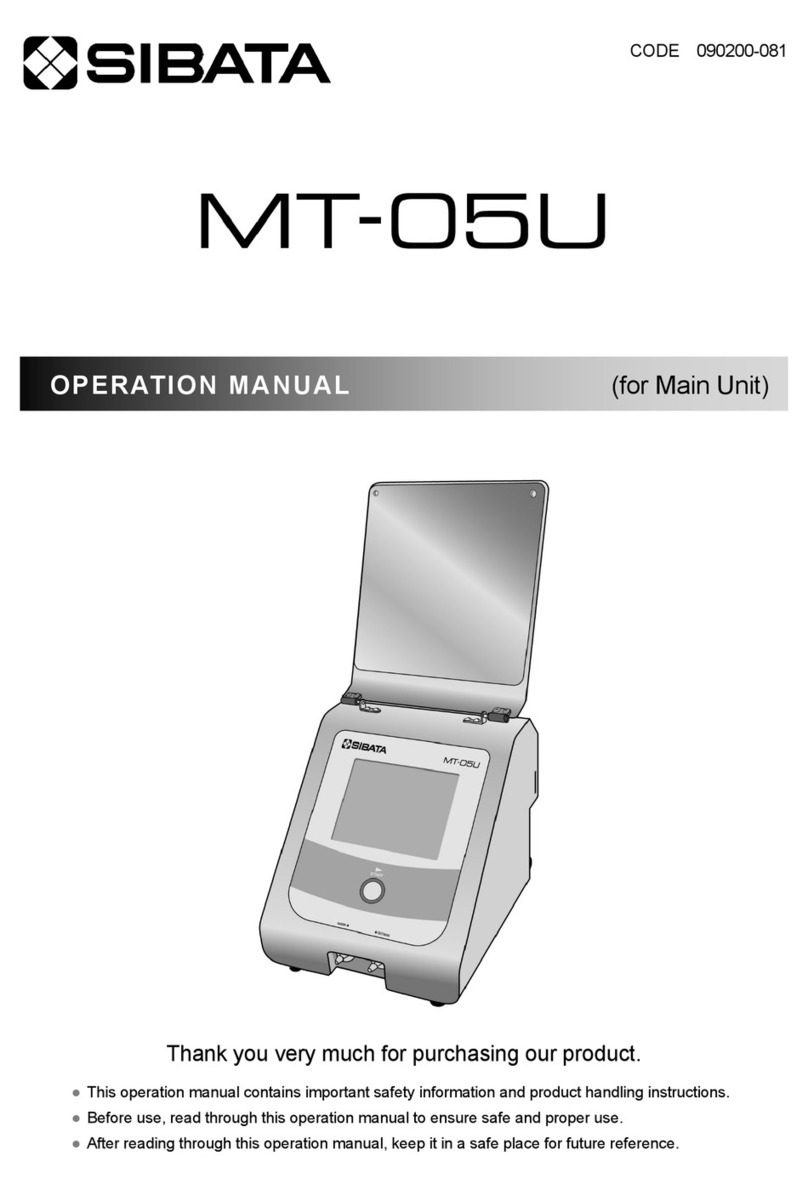- 6 -
2 Operating procedure
The following describes the method for installing the PM2.5 cyclone particle size selector
for LD-5 (hereafter, PM2.5 cyclone) in the LD-5/LD-5R digital dust indicator and the
basic operating procedure for the LD-5/LD-5R.
Before operating the LD-5/LD-5R, please read the LD-5/LD-5R Operation Manual to
check the method of operation and the cautions regarding operation.
(1) Attachment of PM2.5 cyclone
(2) Switch the LD-5/LD-5R power ON
The following describes the procedure for using dry-cell batteries as the power
source.
(3) Background (BG) Measurement
Background (BG) refers to default count when the detector is filled with clean air.
Background levels result in excessive dust measurement values. Before
measuring the dust, perform a BG measurement.
(4) Sensitivity Correction
Dust indicator measurement sensitivity can vary due to contamination inside the
detector and the electric or mechanical change. To correct for such variations, a
standard scattering plate is measured before dust measurements and then a
correction factor is calculated from preset values. Such a correction factor is
applied to subsequent measurement values to ensure that the instrument
maintains the same sensitivity level as when shipped from the factory or last
calibrated. Sensitivity correction is performed after the operations described in (3)
Background (BG) Measurement.
(5) Dust measurement
The following describes the procedure for performing a countdown timer
measurement for one minute.
(6) Switch the LD-5/LD-5R power OFF