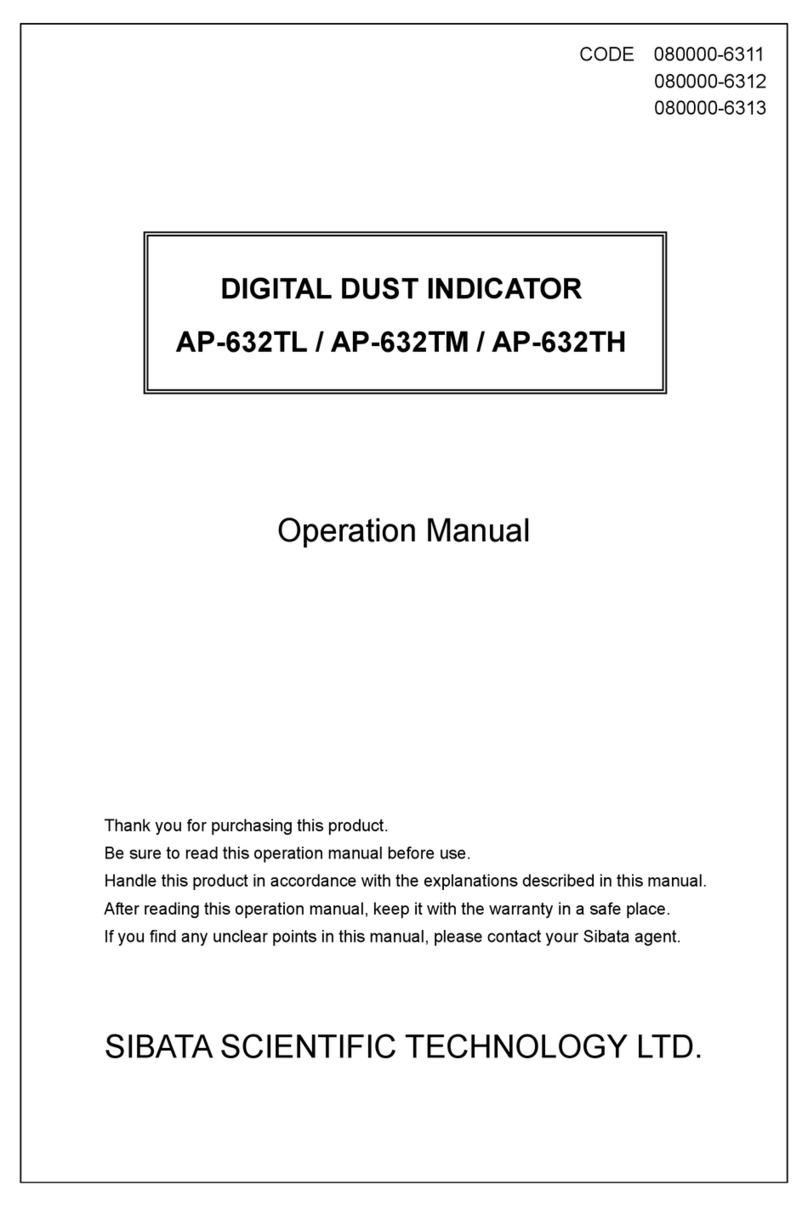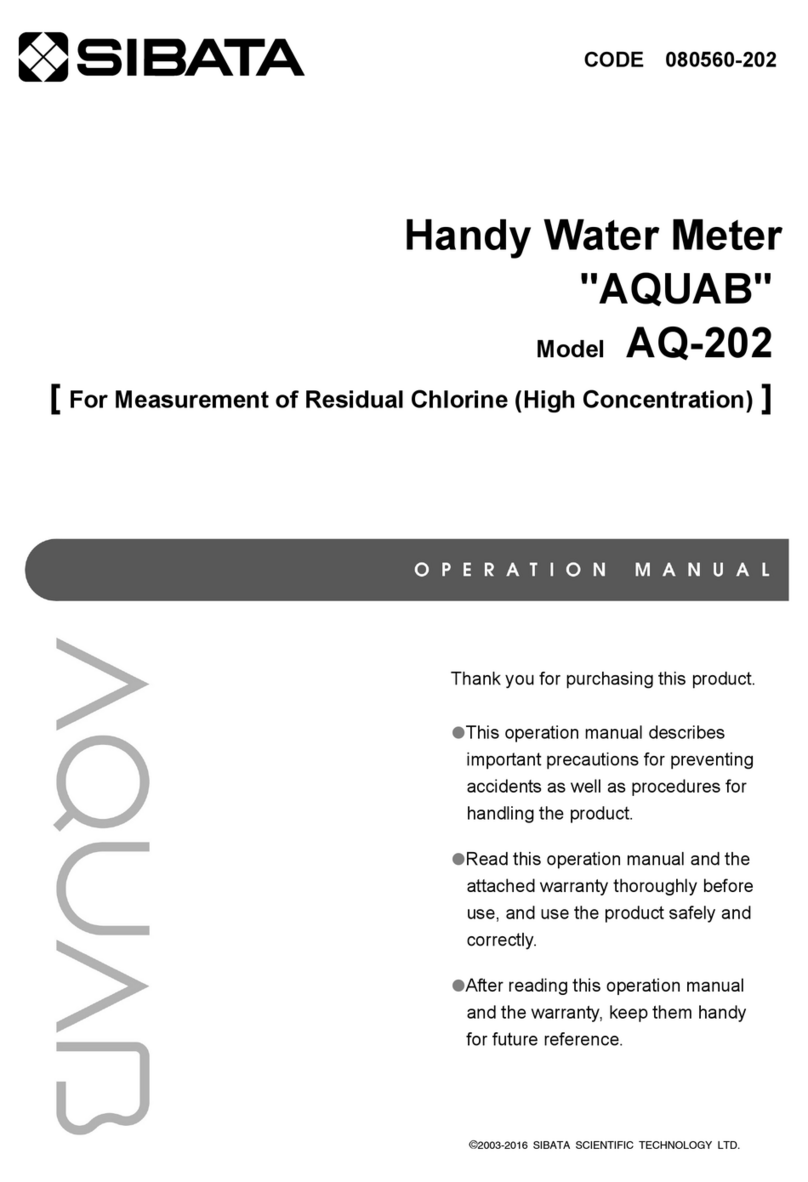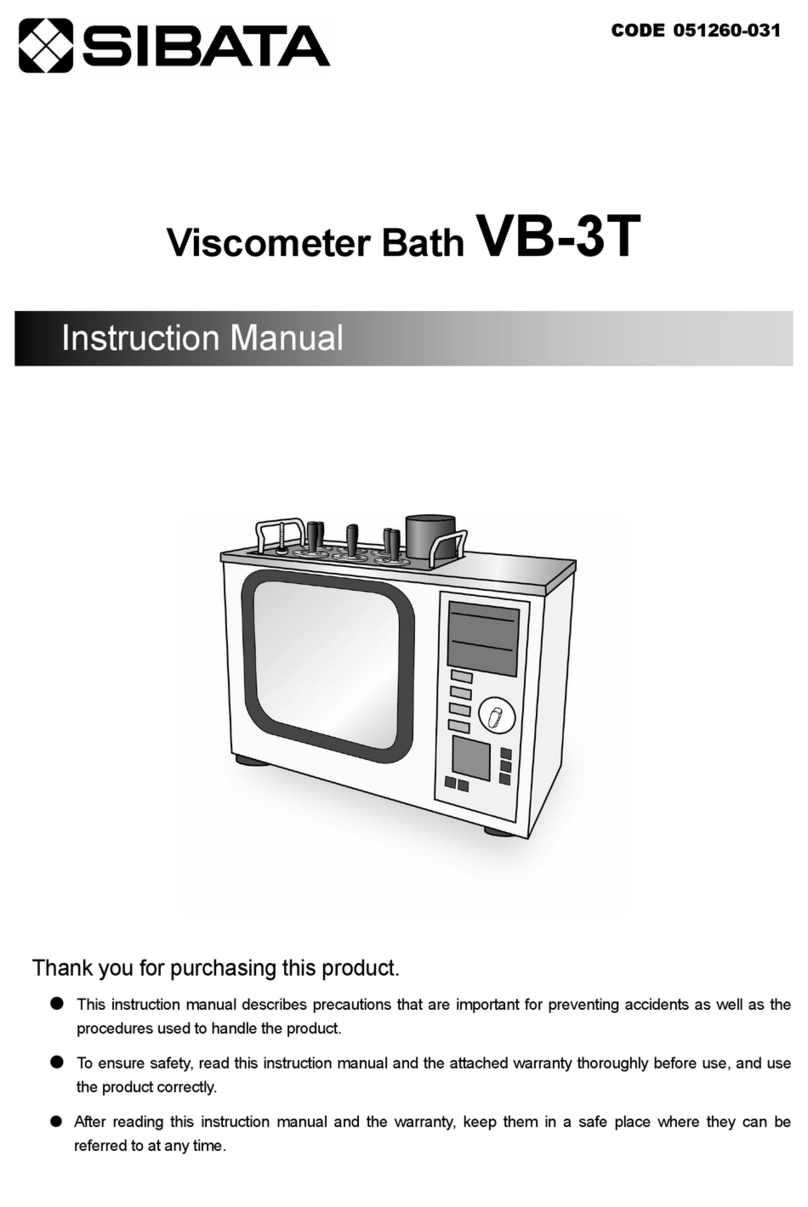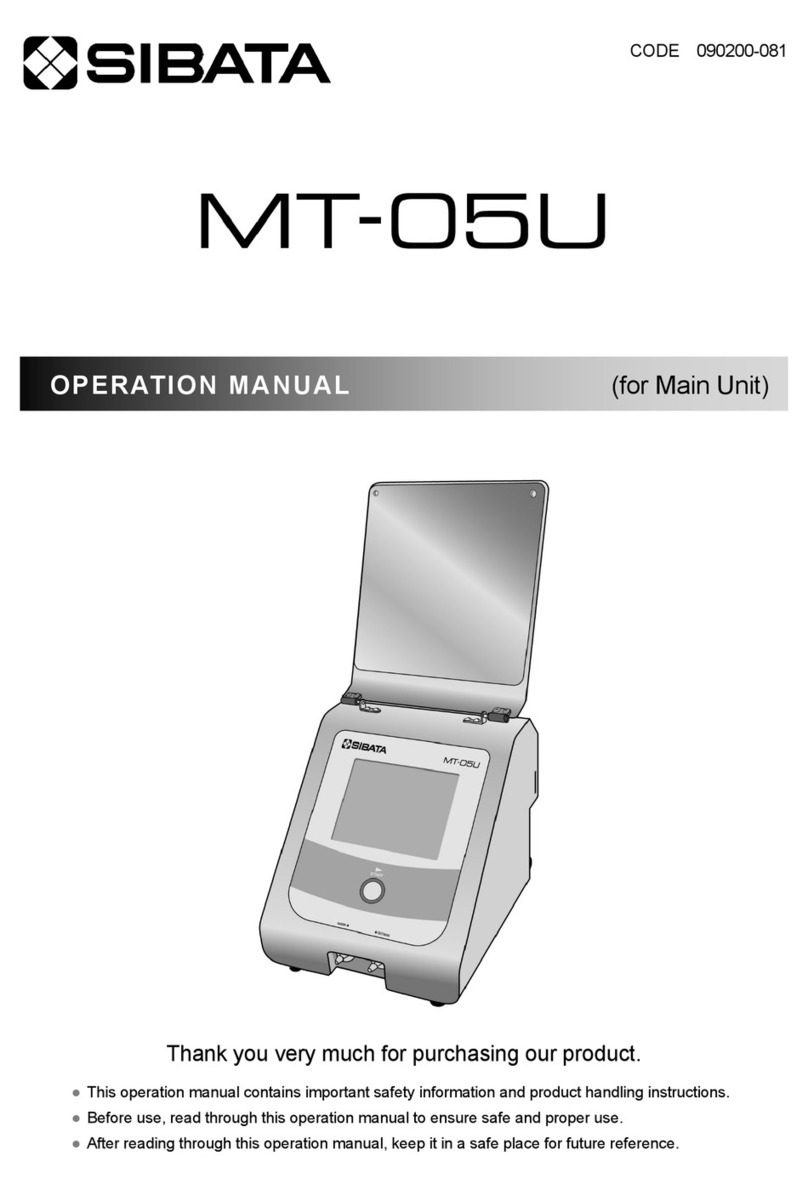3
Measurements)................................................................................................28
8-3-3 Timed Measurement Modes .............................................................................29
8-3-4 Timed Measurement Mode—Setting a User Designated Measurement Time .30
8-3-5 Manual Measurement Mode.............................................................................31
8-4 Starting the Measurement .......................................................................................31
8-5 During Measurement ...............................................................................................32
8-5-1 LCD Screen Sleep Function .............................................................................33
8-6 Finishing the Measurement .....................................................................................34
8-6-1 Countdown Timer Measurements and Timed Measurements ..........................34
8-6-2 Manual Measurements .....................................................................................34
9Functions .......................................................................................................35
9-1 Mass Concentration Conversion..............................................................................35
9-2 Entering the K Factor...............................................................................................36
9-3 Log Setting Mode.....................................................................................................36
9-3-1 Viewing the Log List..........................................................................................36
9-3-2 Log Recordings ................................................................................................37
9-3-3 Log Recording Procedure.................................................................................37
9-3-4 Erasing the Log ................................................................................................38
9-3-5 Logging Cycle Time ..........................................................................................38
9-3-6 Remaining Memory Capacity ...........................................................................38
9-4 Basic Setting Mode..................................................................................................39
9-4-1 Operation..........................................................................................................39
9-4-2 Description of the Setting Items........................................................................40
10 Communication Specifications ....................................................................42
10-1 Output During Manual and Timed Measurements ...................................................42
10-2 Output During Countdown Timer Measurements ....................................................42
10-3 Communication Commands and Control.................................................................43
10-3-1 Reading Commands.........................................................................................43
10-3-2 Operating Commands ......................................................................................45
10-3-3 Writing Commands ...........................................................................................45
11 Output Specifications (Output Connector) .................................................47
11-1 Analog Output..........................................................................................................47
11-2 Insulation Pulse Output............................................................................................47
12 Troubleshooting ............................................................................................48
13 Specifications ................................................................................................50
14 Precautions for Maintenance, Storage, and Transport ..............................52
15 Warranty.........................................................................................................53
16 Preferred Procedures for Requesting Repairs to Products Used in
Environments Exposed to Asbestos ...........................................................54
17 Disclaimers ....................................................................................................55