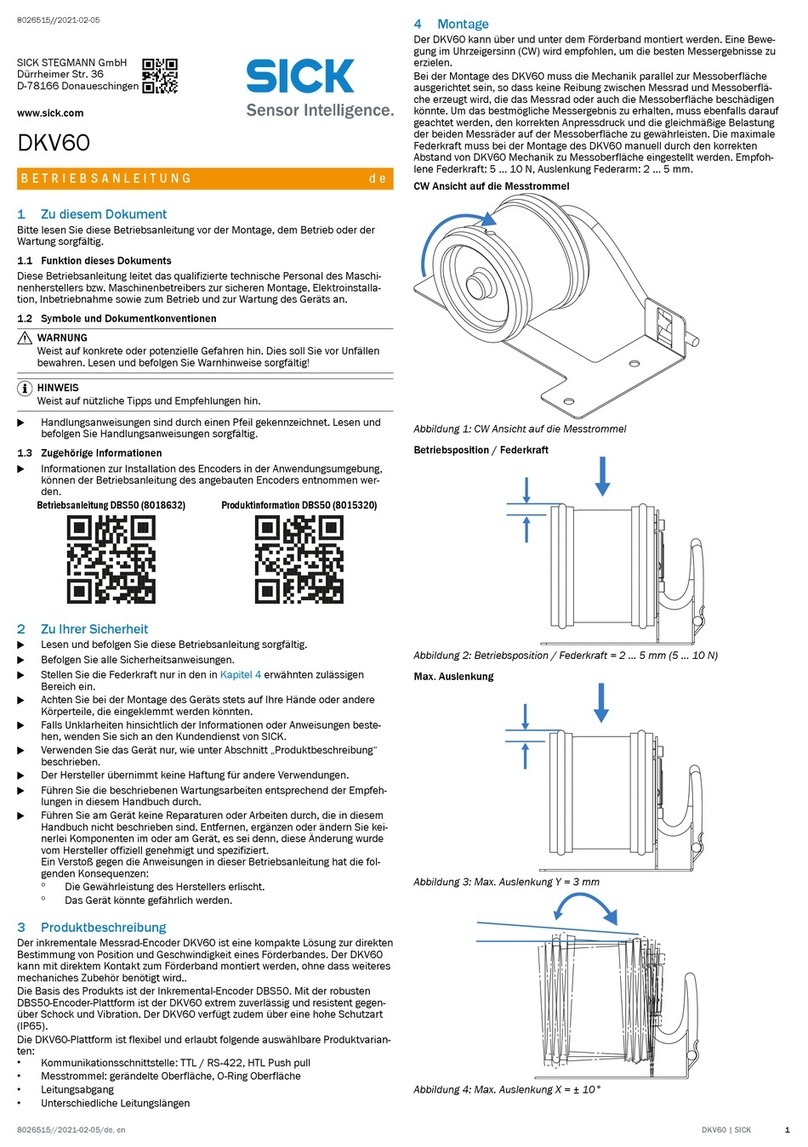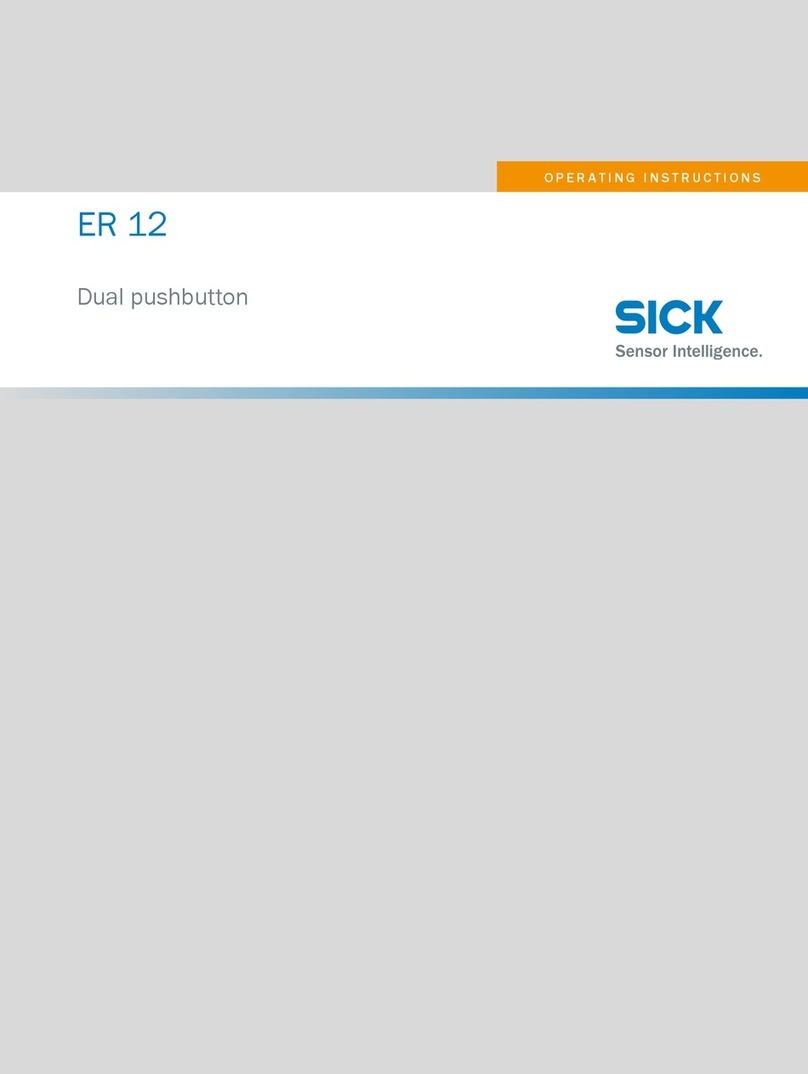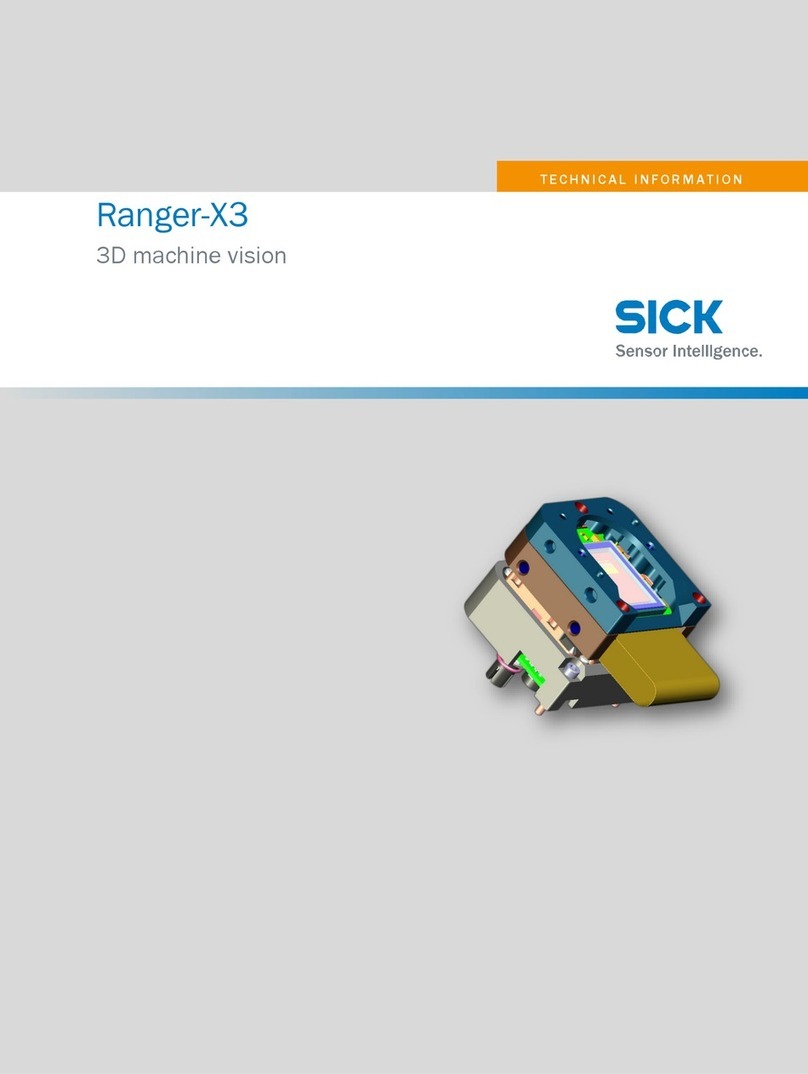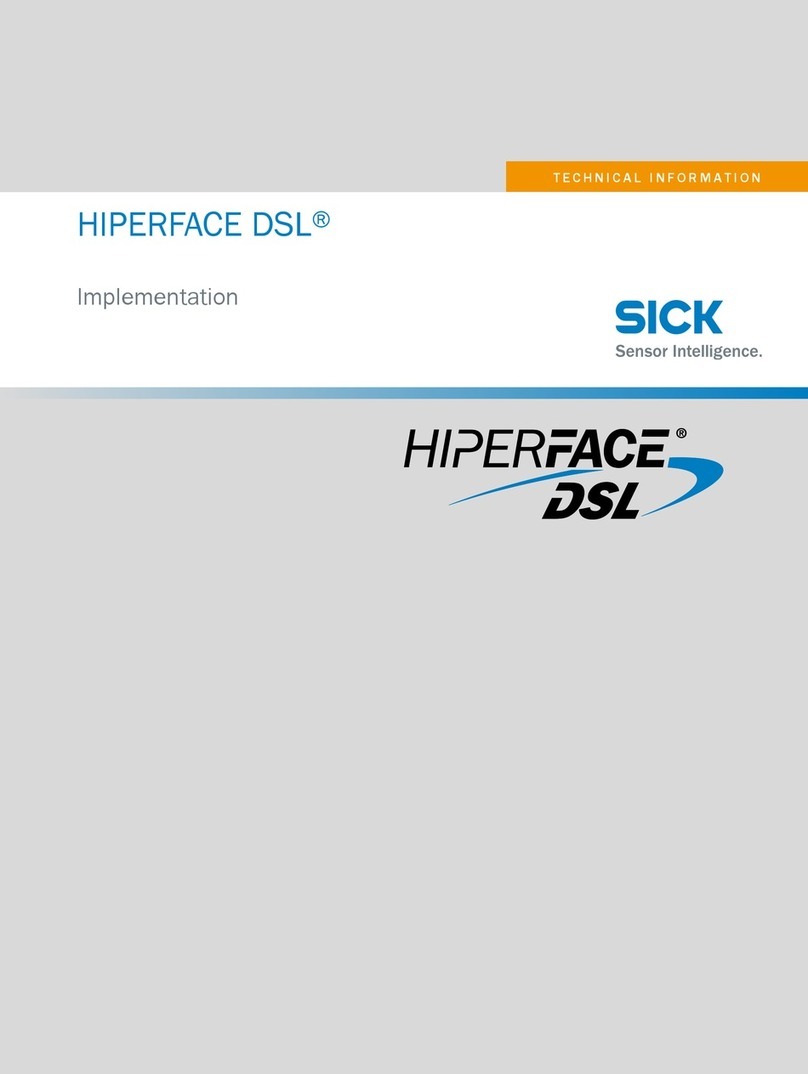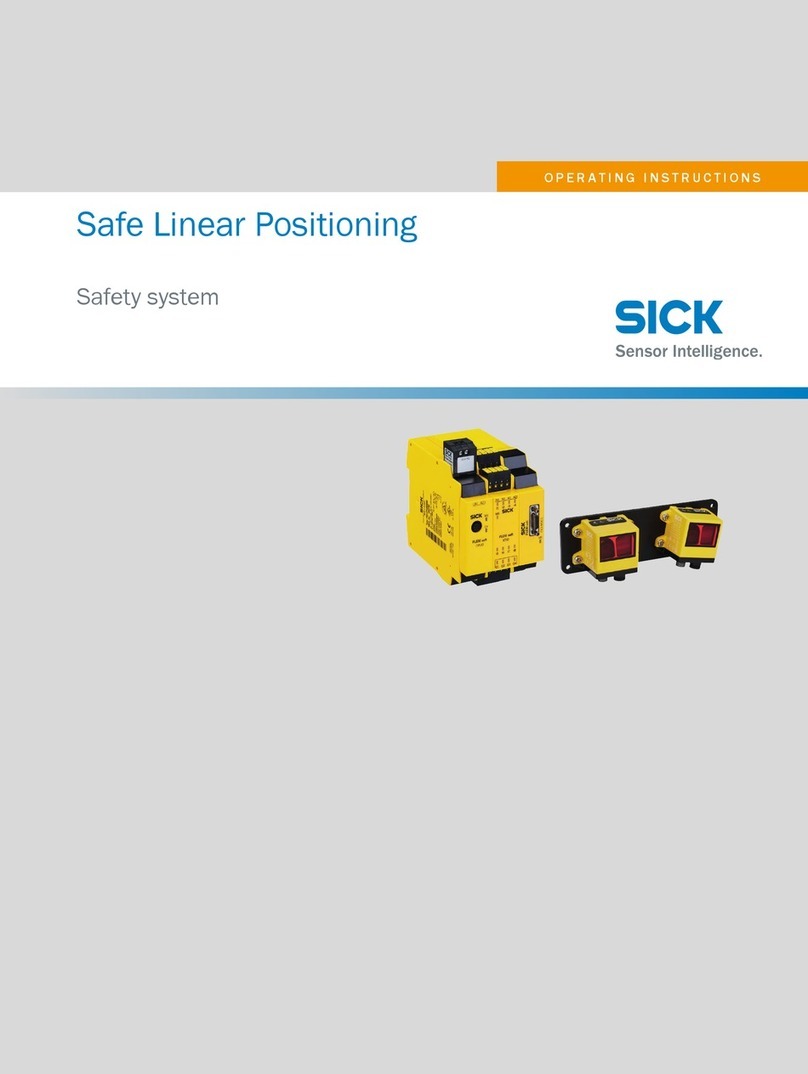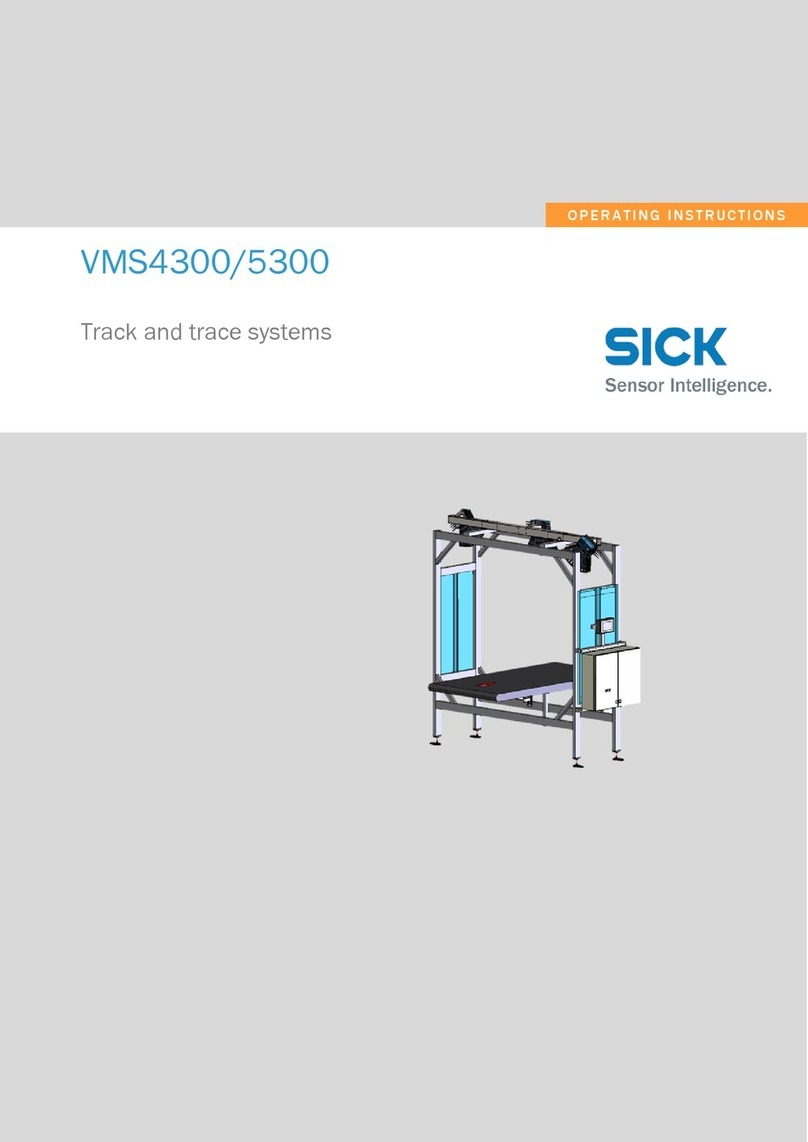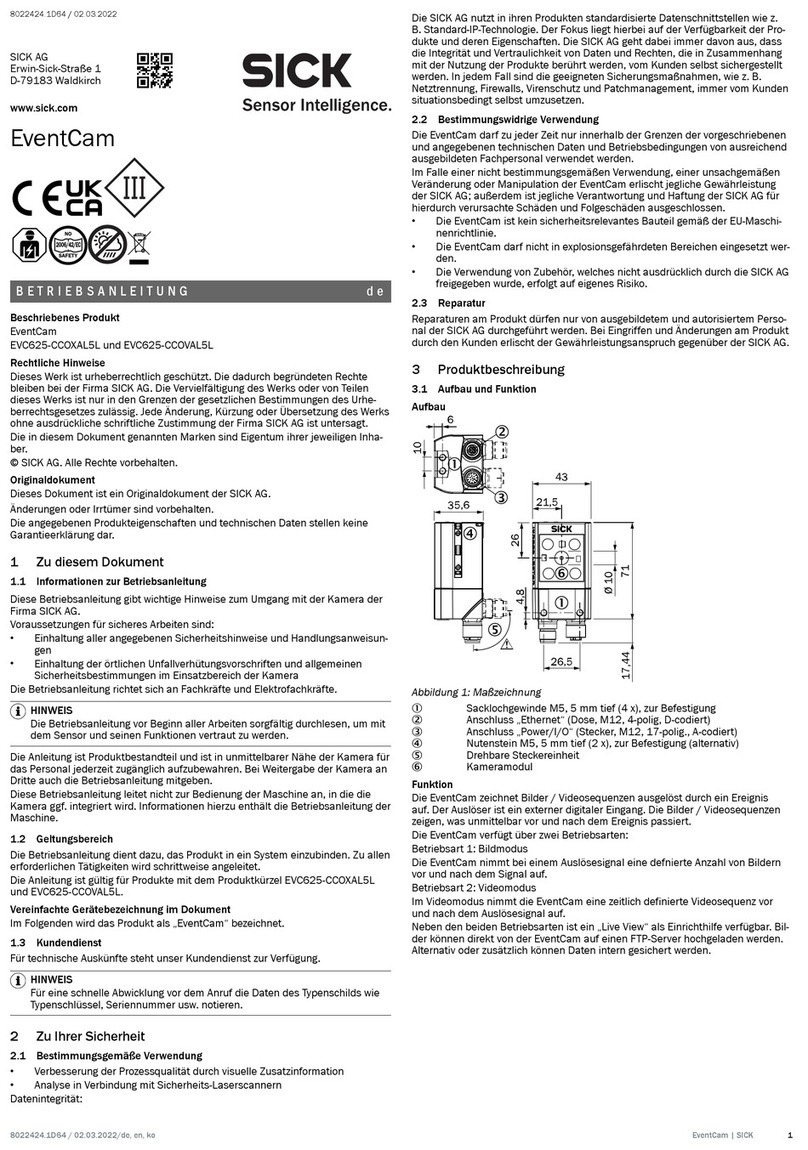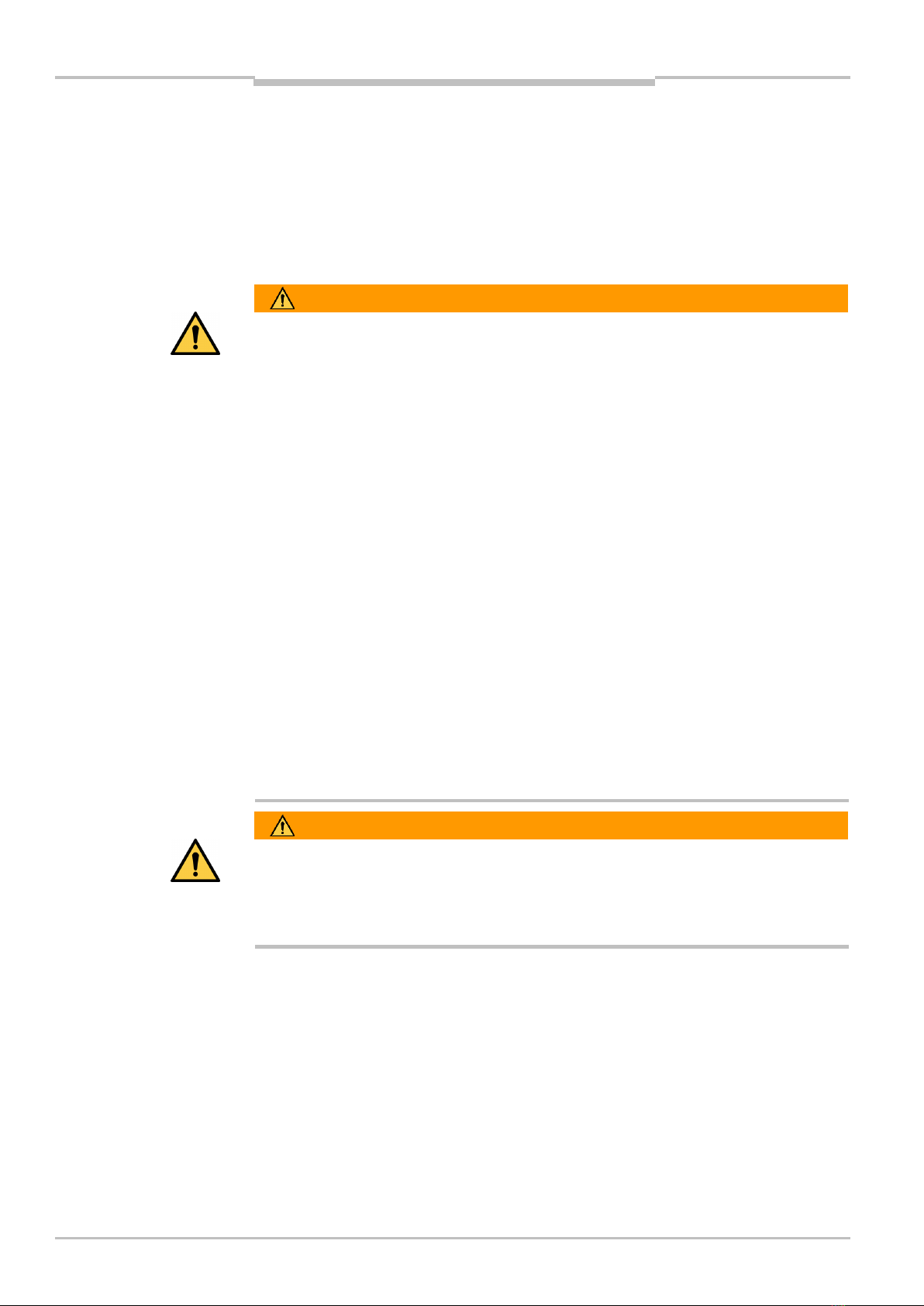Operating Instructions
TPS
4Operating Instructions | SICK 8021799/2017-09-26
Subject to change without notice
6.4 Configuring the LiDAR sensors .......................................................................... 44
6.4.1 Starting sensor setup ....................................................................... 44
6.4.2 Front sensor set up........................................................................... 45
6.4.3 Rear sensor set up ........................................................................... 46
6.4.4 RDW sensor set up ........................................................................... 48
6.4.5 Saving sensor setup settings ........................................................... 50
6.5 Making Supervisor setup settings ..................................................................... 51
6.5.1 Front zones set up ............................................................................ 51
6.5.2 RDW setup ........................................................................................ 53
6.5.3 Saving sensor setup settings ........................................................... 54
6.6 Reverse Gear and components connection check........................................... 54
6.7 Switch to the operating mode............................................................................ 55
6.7.1 Quit configuration mode................................................................... 55
6.7.2 Operating mode for person carrying out commissioning ............... 55
6.7.3 Enable operating mode for truck operators .................................... 57
7Operation ......................................................................................................................... 58
7.1 Start the truck and system................................................................................. 58
7.1.1 The operator display in the operating mode for truck drivers........ 59
7.2 Forward Driving................................................................................................... 59
7.2.1 Black spot warning ........................................................................... 60
7.3 Reverse Driving................................................................................................... 60
7.4 Operate the system ............................................................................................ 61
7.4.1 Switching between day/night mode ................................................ 61
7.4.2 Collision warning in the event of obstacles in the warning
zone ................................................................................................... 62
7.4.3 Collision warning in the event of unintentional road
departure .......................................................................................... 63
7.4.4 React to collision awareness ........................................................... 63
8Maintenance ................................................................................................................... 64
8.1 Overview of maintenance tasks......................................................................... 64
8.2 Maintenance during operation .......................................................................... 64
8.2.1 Cleaning the LiDAR sensor............................................................... 64
8.2.2 Visual inspection of the cables ........................................................ 65
8.3 Replacing components....................................................................................... 65
8.3.1 Replacing a LiDAR sensor ................................................................ 66
8.3.2 Replacing the operator display ........................................................ 67
8.4 Activities on the web interface........................................................................... 68
8.4.1 Calling up the web interface ............................................................ 68
8.4.2 Enable configuration mode on the display...................................... 69
8.4.3 Activating operating mode for truck operators via the web
interface ............................................................................................ 70
8.4.4 Up- and downloading of GPS black spots ....................................... 70
8.4.5 Updating TPS software ..................................................................... 71
9Fault diagnosis ................................................................................................................ 72
9.1 Response to faults.............................................................................................. 72
9.2 Fault indicators of the LMS151 ......................................................................... 72
9.3 Typical fault situations during commissioning.................................................. 73
9.3.1 Configuration incomplete or incorrect............................................. 73
9.3.2 LiDAR sensor not available .............................................................. 73
9.4 Typical fault situations during operation........................................................... 74
9.4.1 Viewing window of the LiDAR sensor contaminated ...................... 74