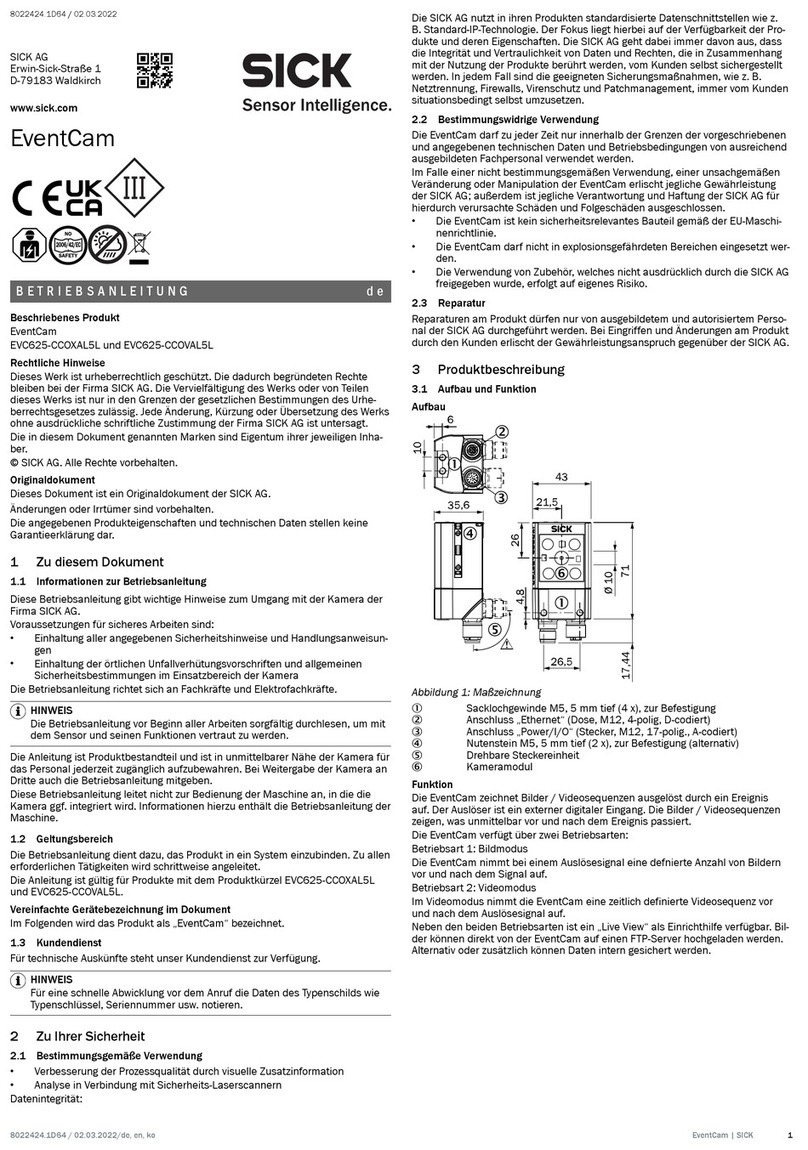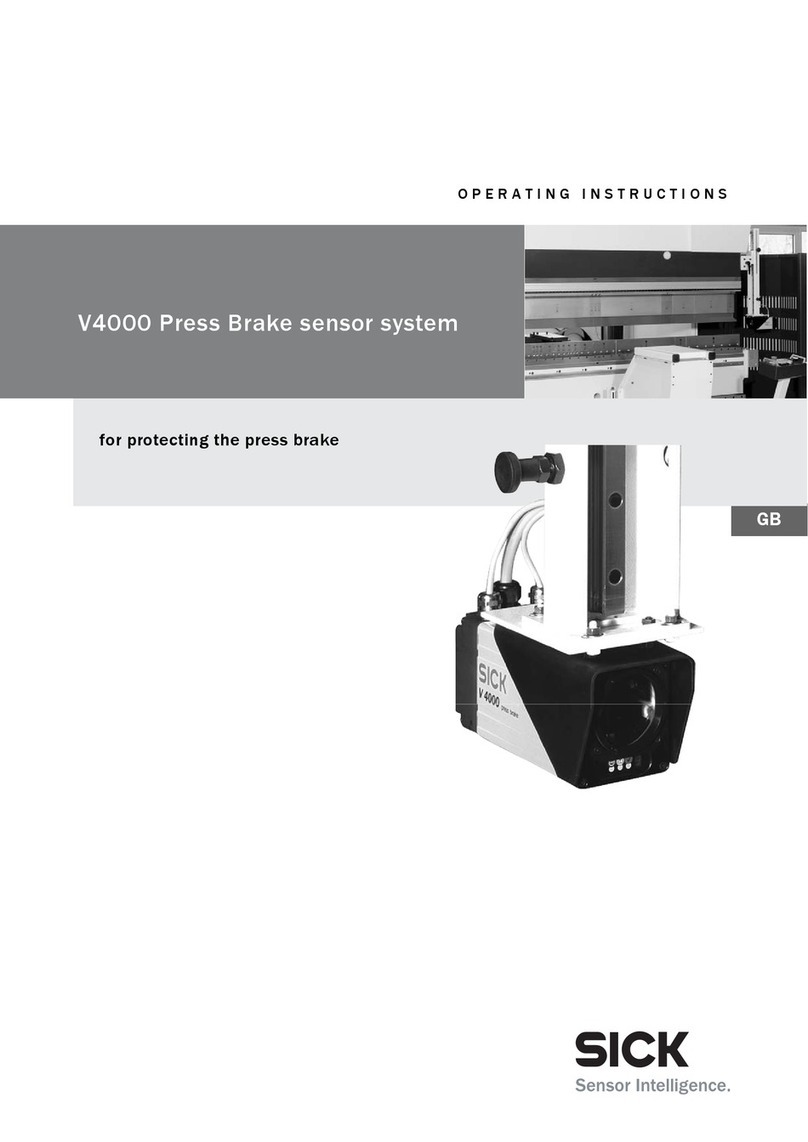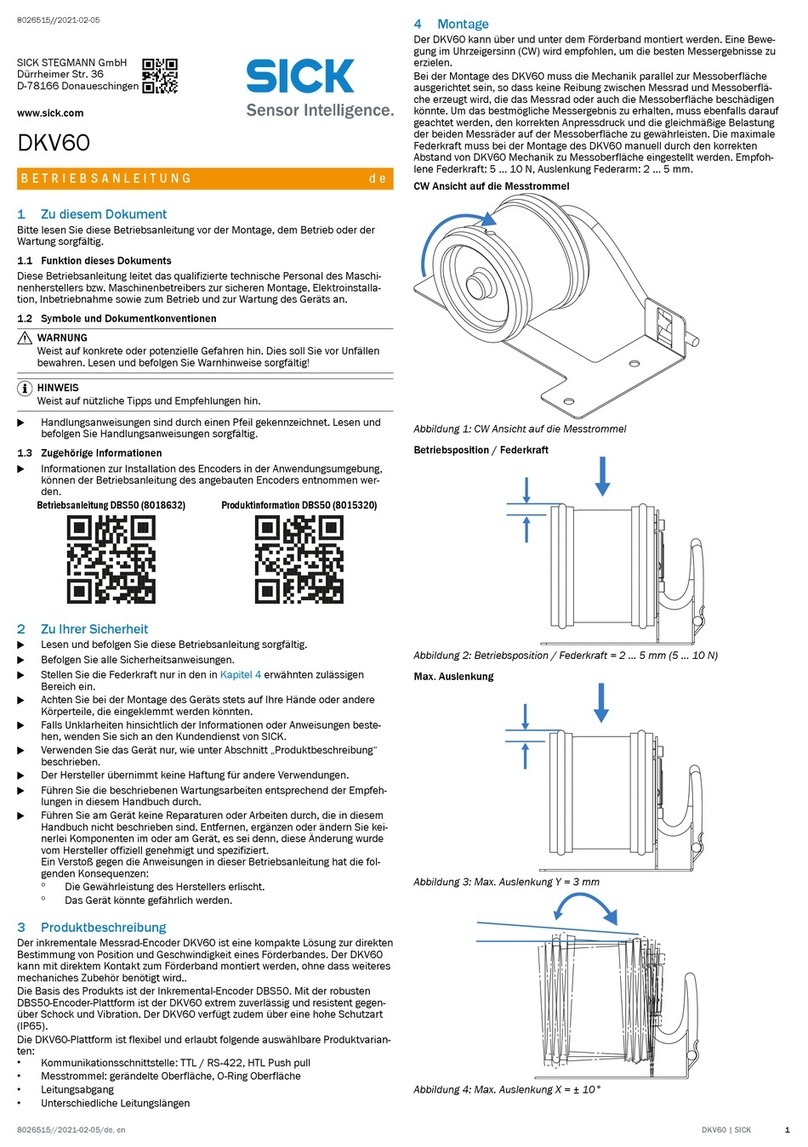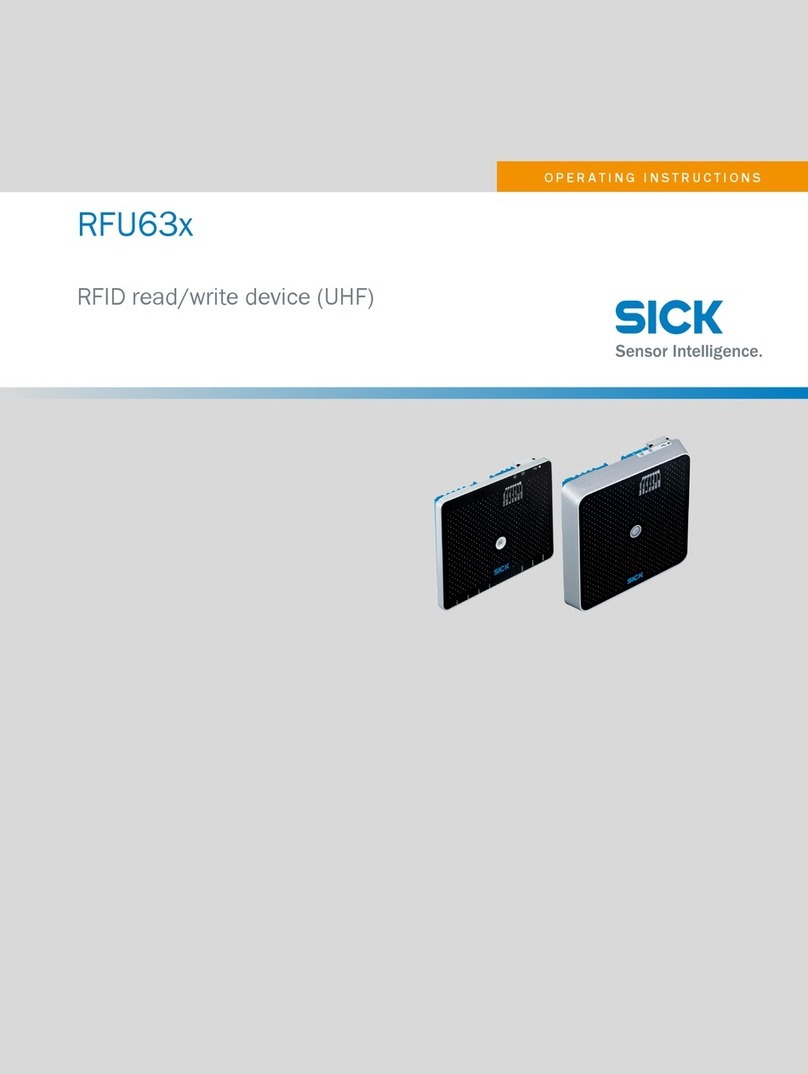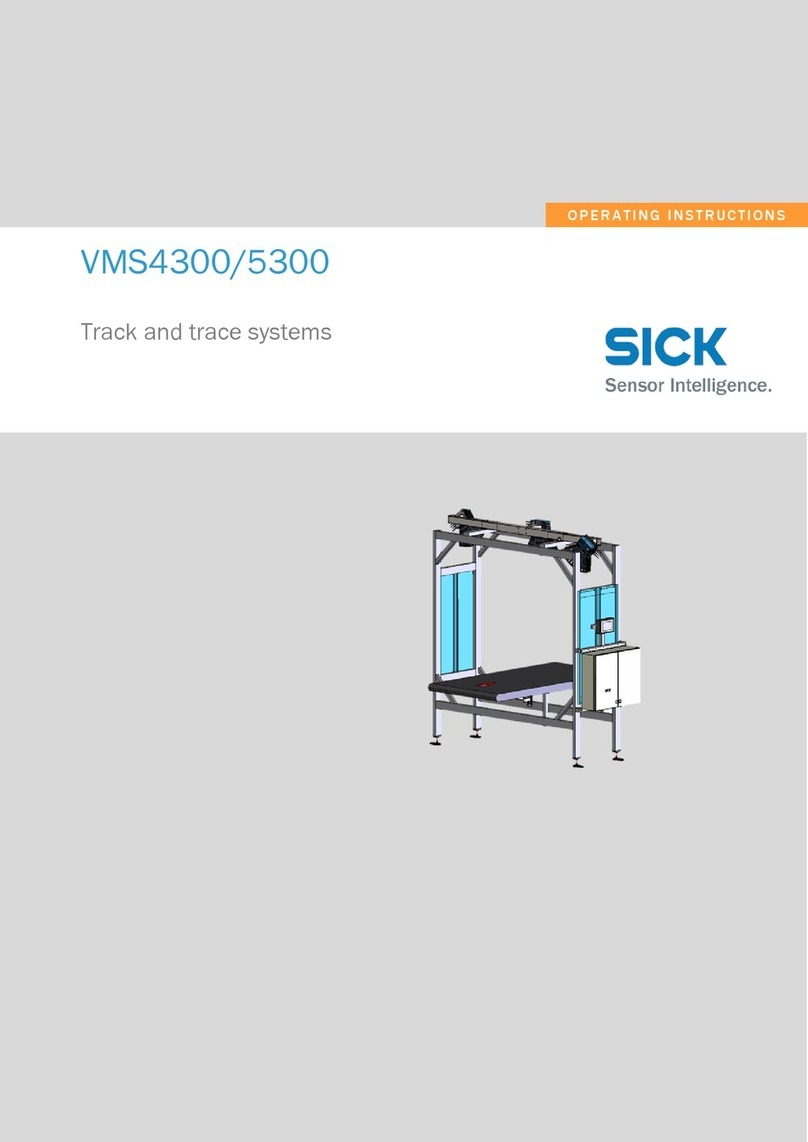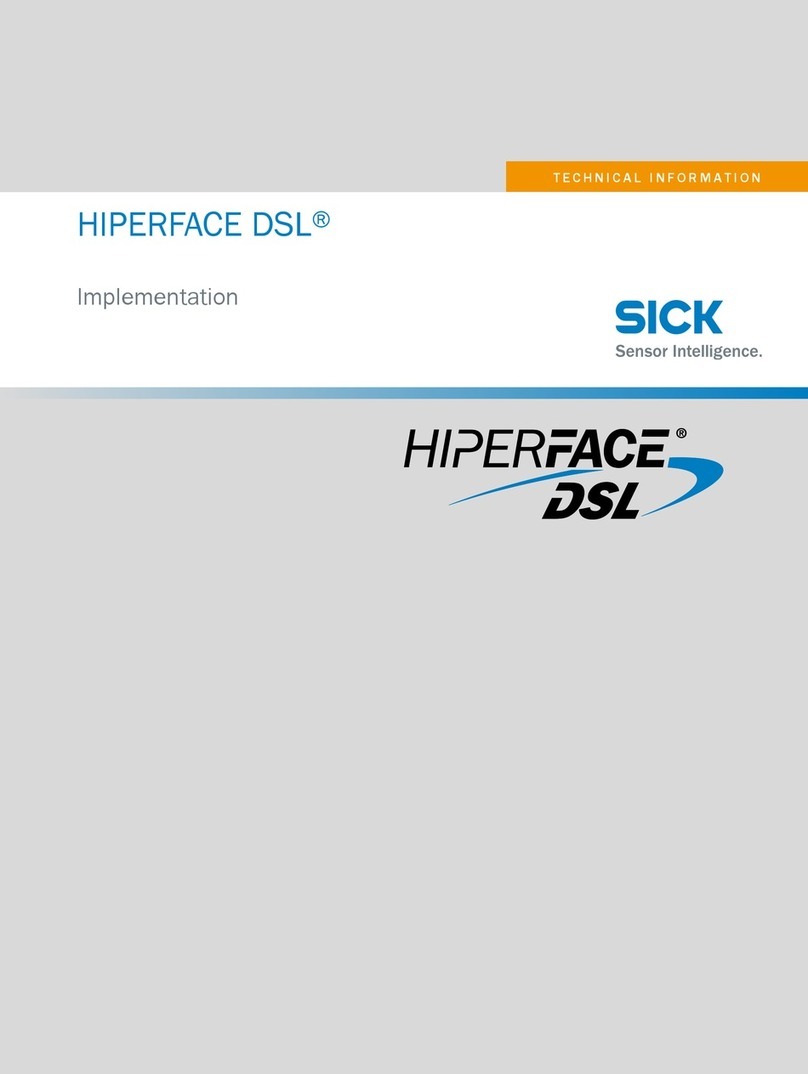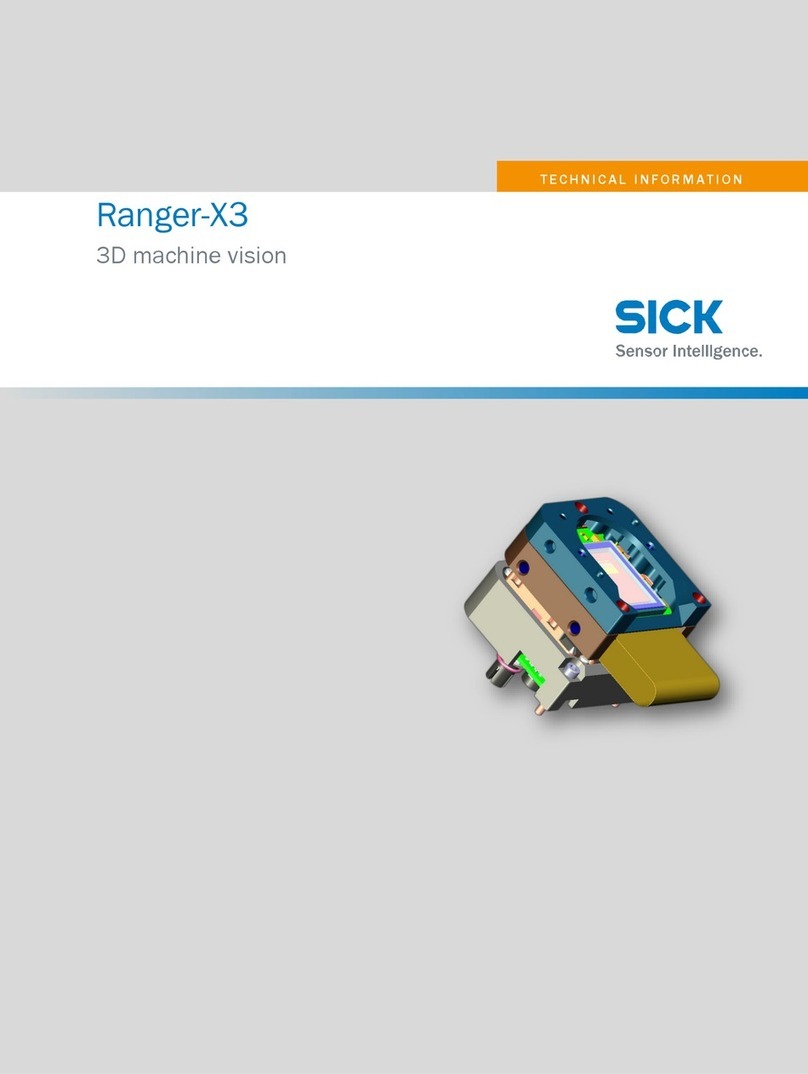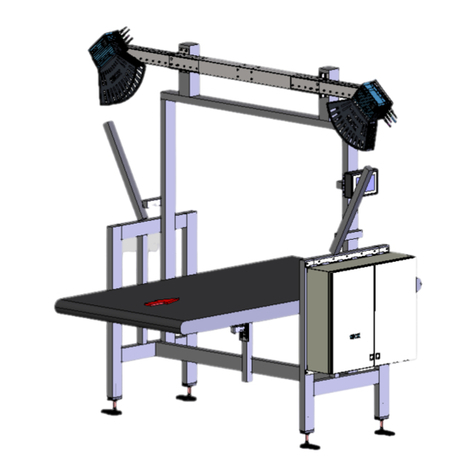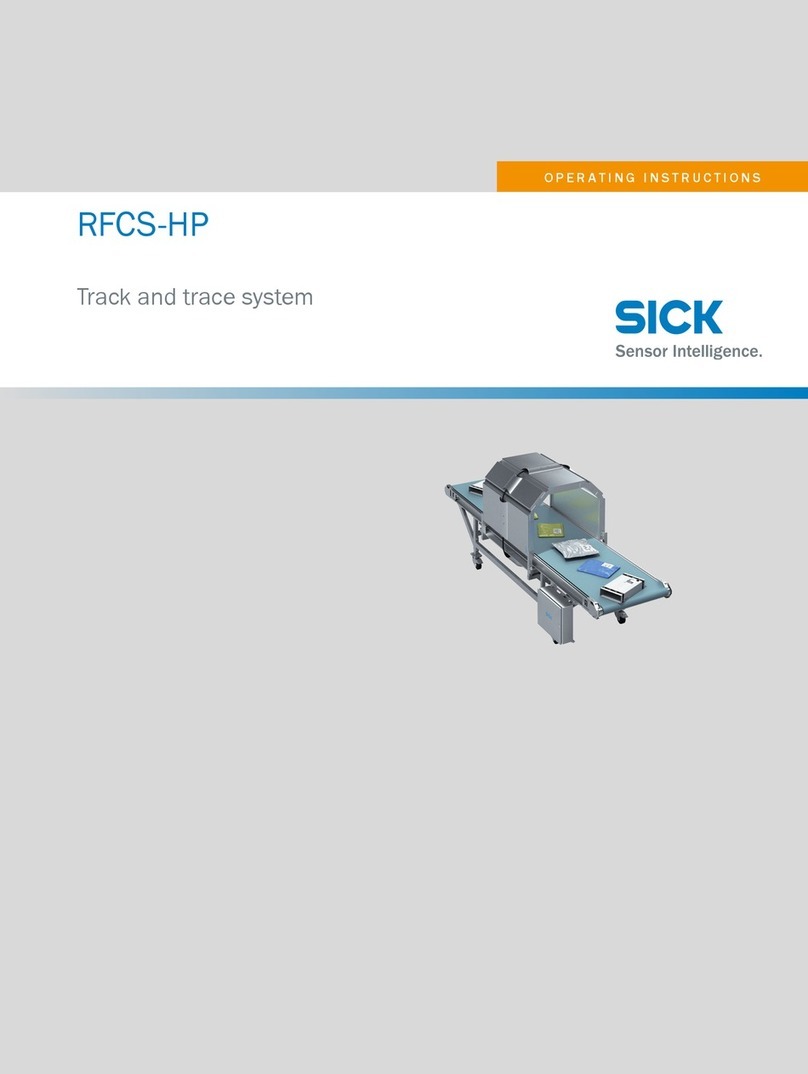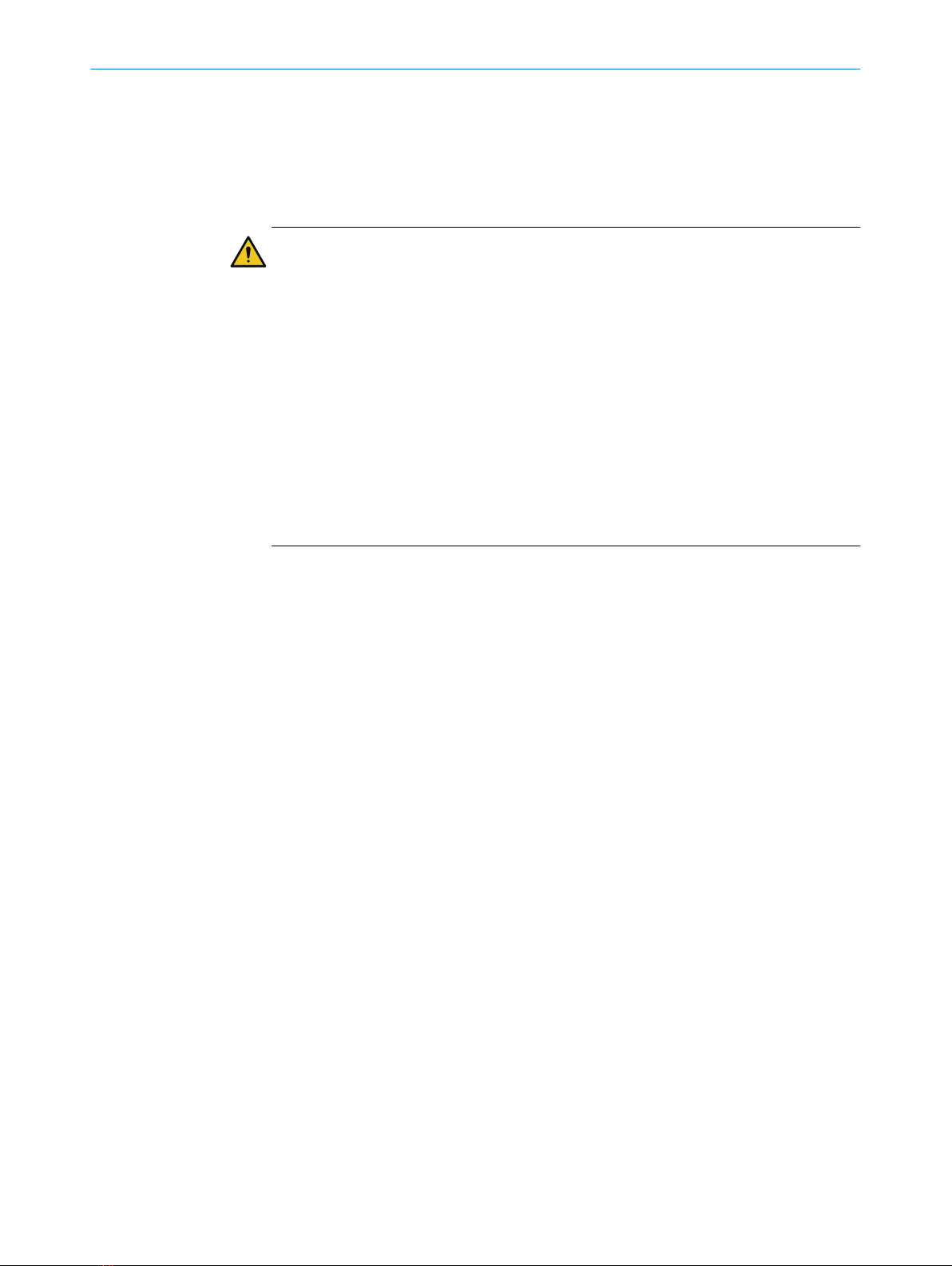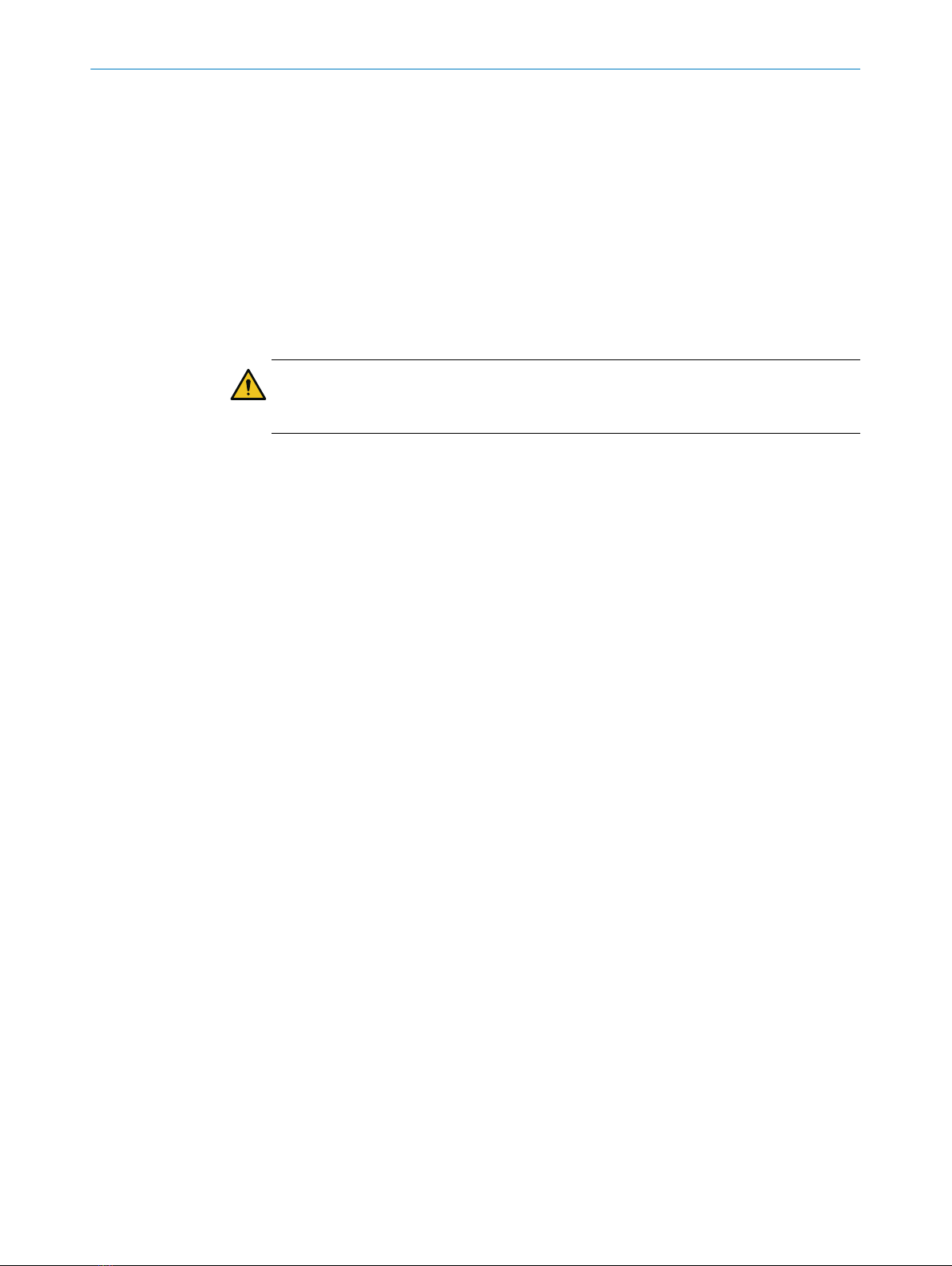2 On safety
Read these operating instructions carefully and keep them in a safe place.
The operating instructions are to be provided to the person who is installing the dual
pushbutton.
DANGER
bAlways note and follow the warnings below!
•Before starting the installation, electrically isolate system and device!
•The dual pushbutton is not allowed to be bypassed, removed or rendered ineffec‐
tive in any other manner!
•Incorrect installation or tampering can result in damage to the machine and
workpiece!
•The reset and override functions are not allowed to be used as a replacement for
protective measures or other safety functions, instead they should be designed as
additional protective measures.
•The reset and override functions are not allowed to degrade the effectiveness of
protective devices or other devices with safety functions.
•Based on a risk analysis, the designer must ensure that the dual pushbutton —
depending on the application — achieves the required level of safety (SIL, SILCL or
PL) in combination with the control system.
2.1 Application
The national/international rules and regulations apply to the installation, commission‐
ing, use and periodic technical inspections of the dual pushbutton, in particular:
•EMC directive
•safety regulations
•work safety regulations and safety rules
Manufacturers and operators of the machine on which the dual pushbutton is used are
responsible for obtaining and observing all applicable safety regulations and rules.
Correct use includes observance of the applicable requirements on installation and
operation, in particular:
•EN 60947-5-1
•EN ISO 138491
Correct use also includes the regular monitoring of the dual pushbutton by specialist
personnel.
The product may be used in safety functions.
ON SAFETY 2
8027704/1HJA/2022-10-24 | SICK O P E R A T I N G I N S T R U C T I O N S | ER 12 5
Subject to change without notice