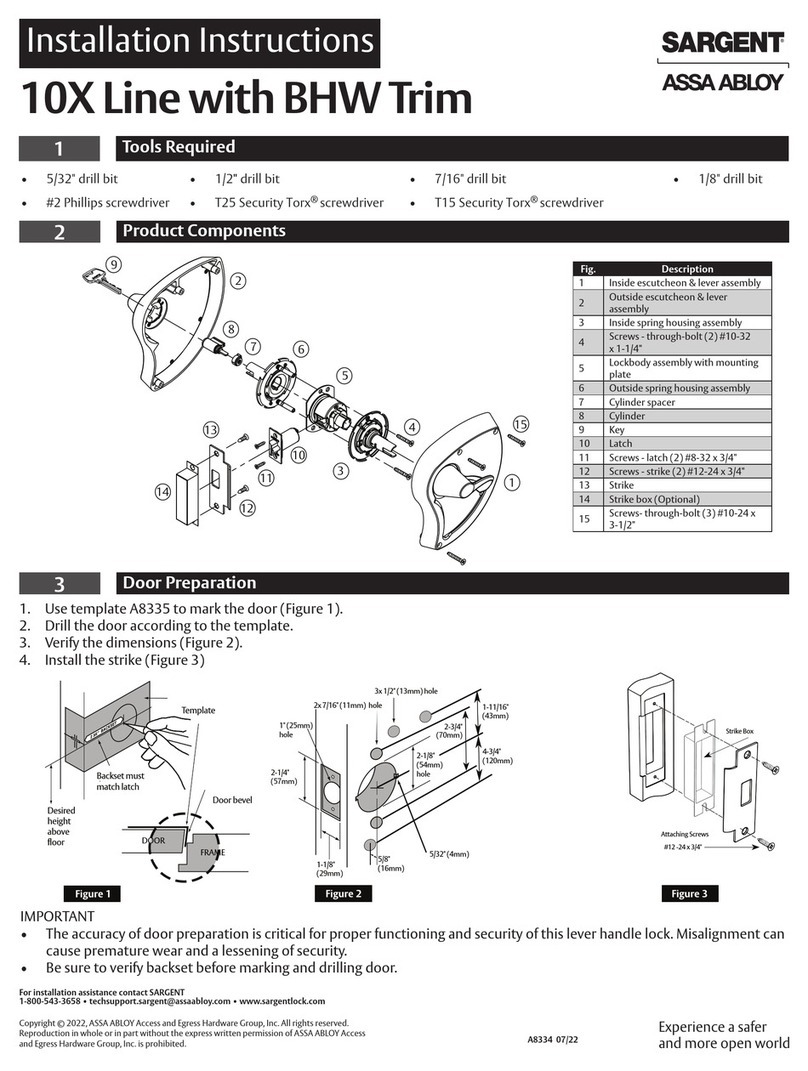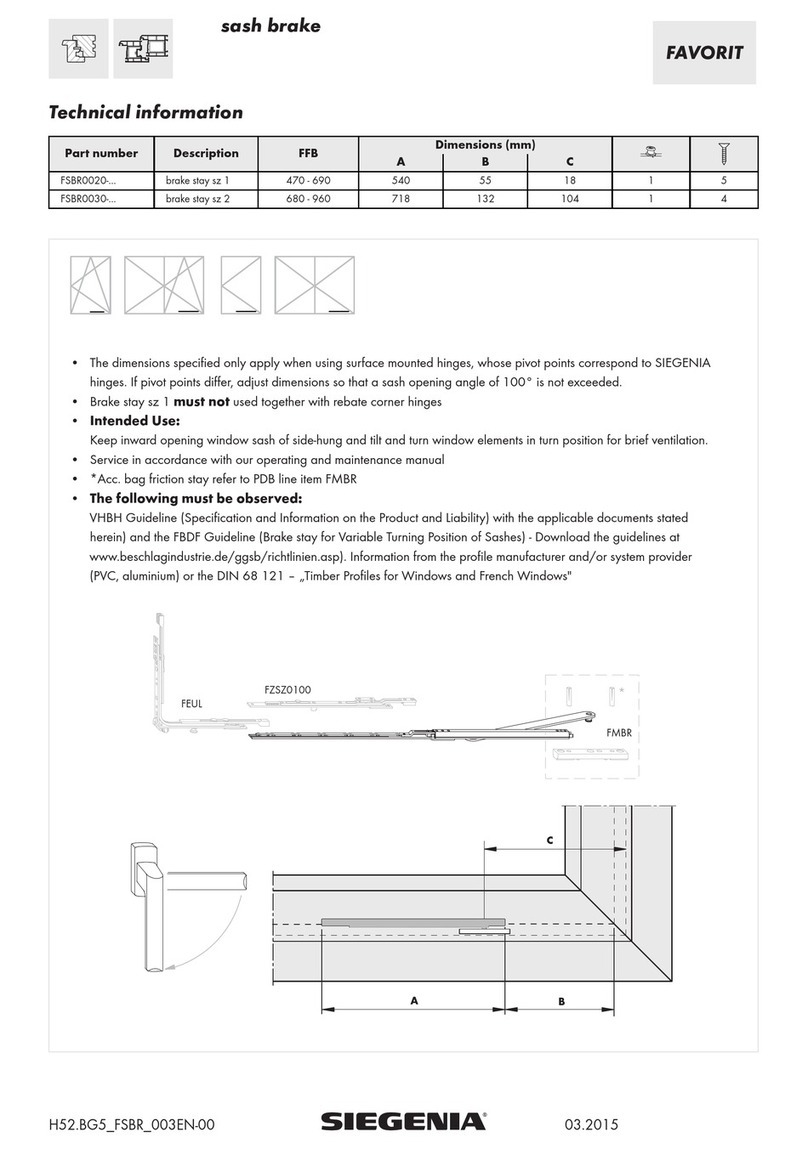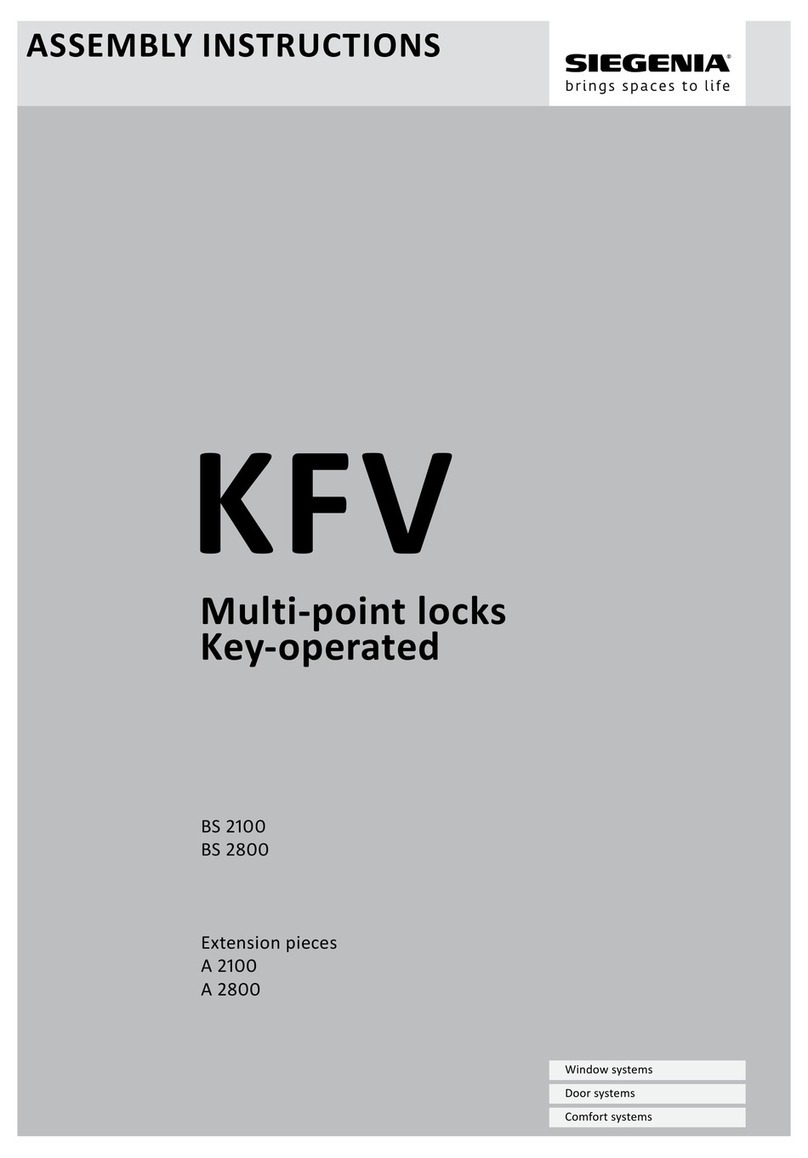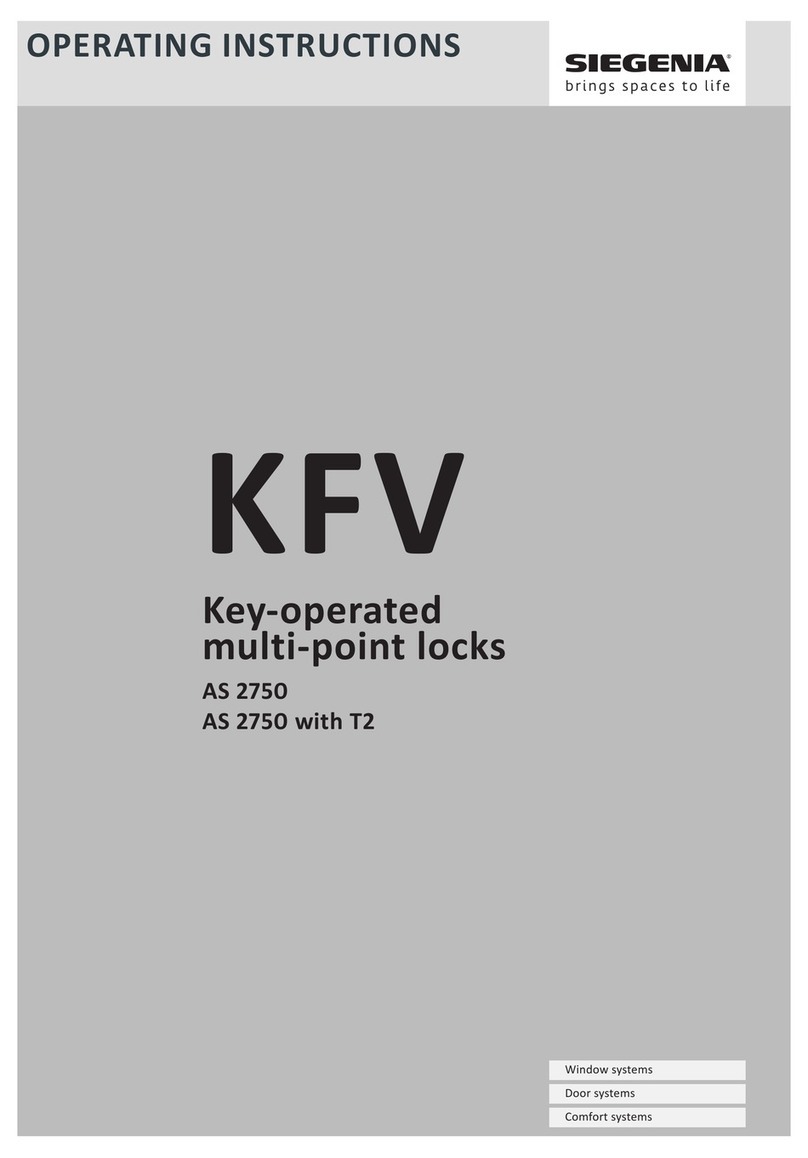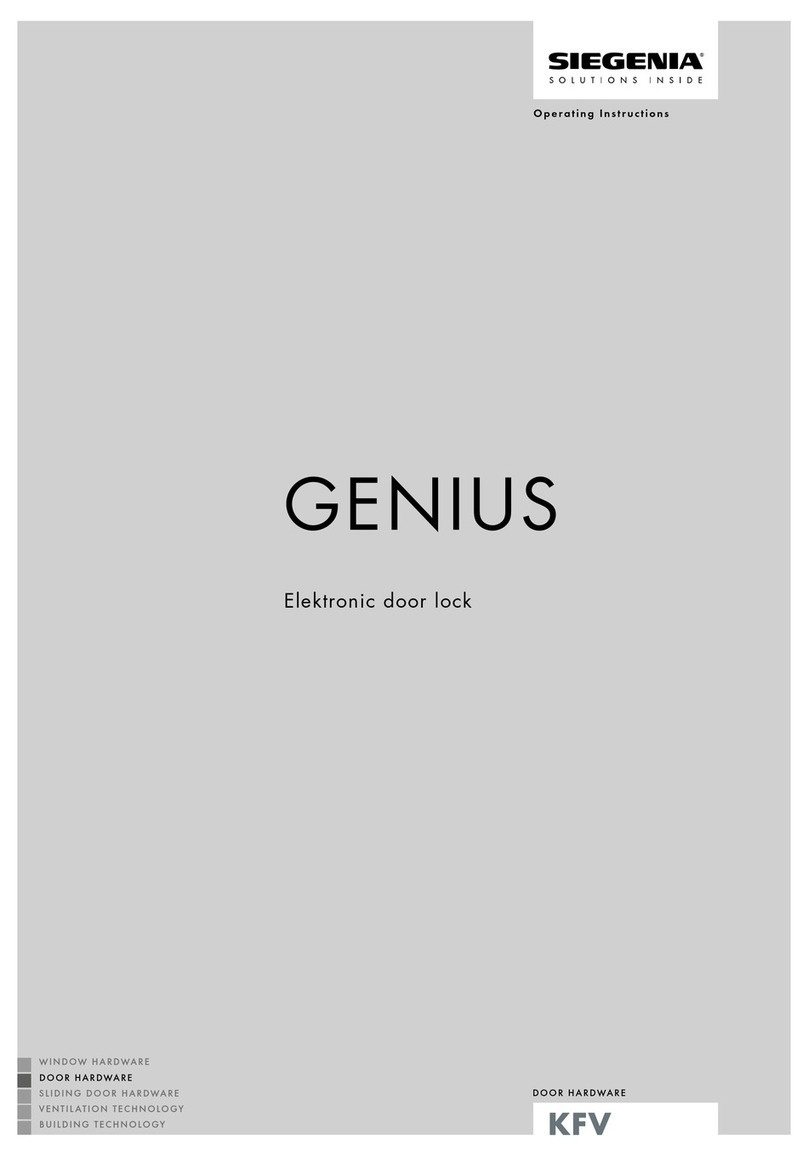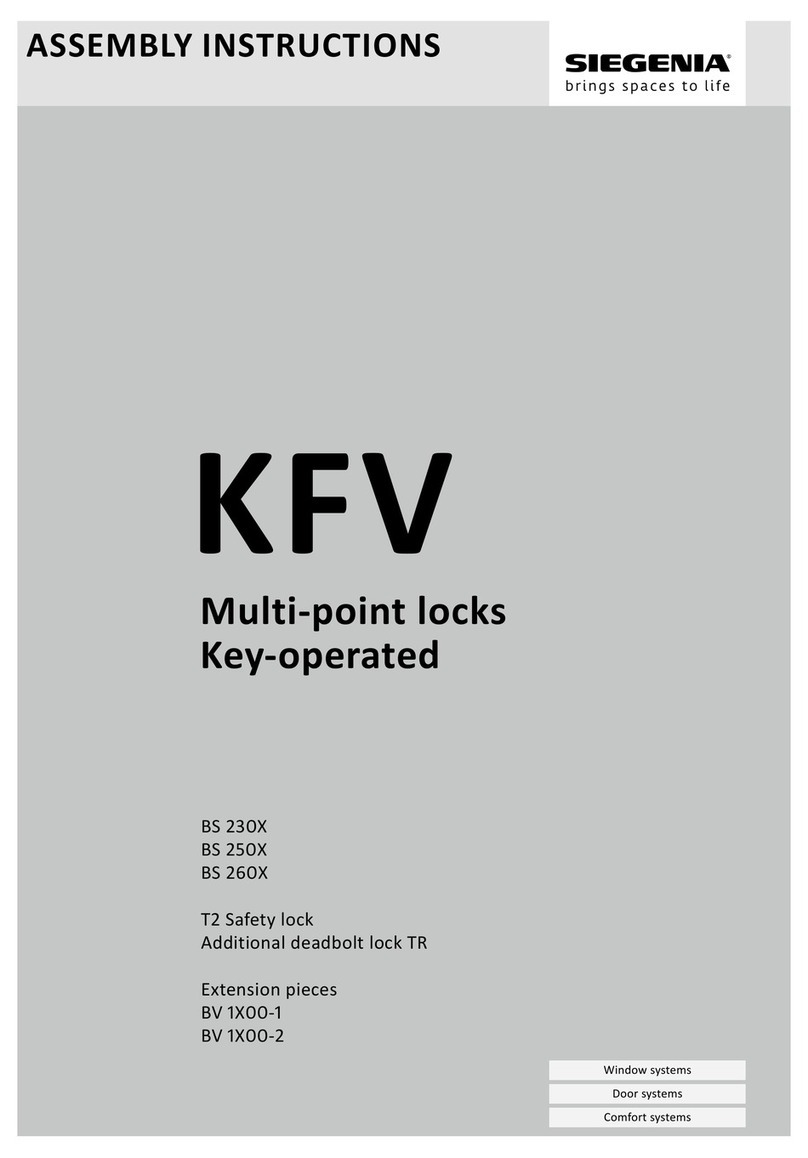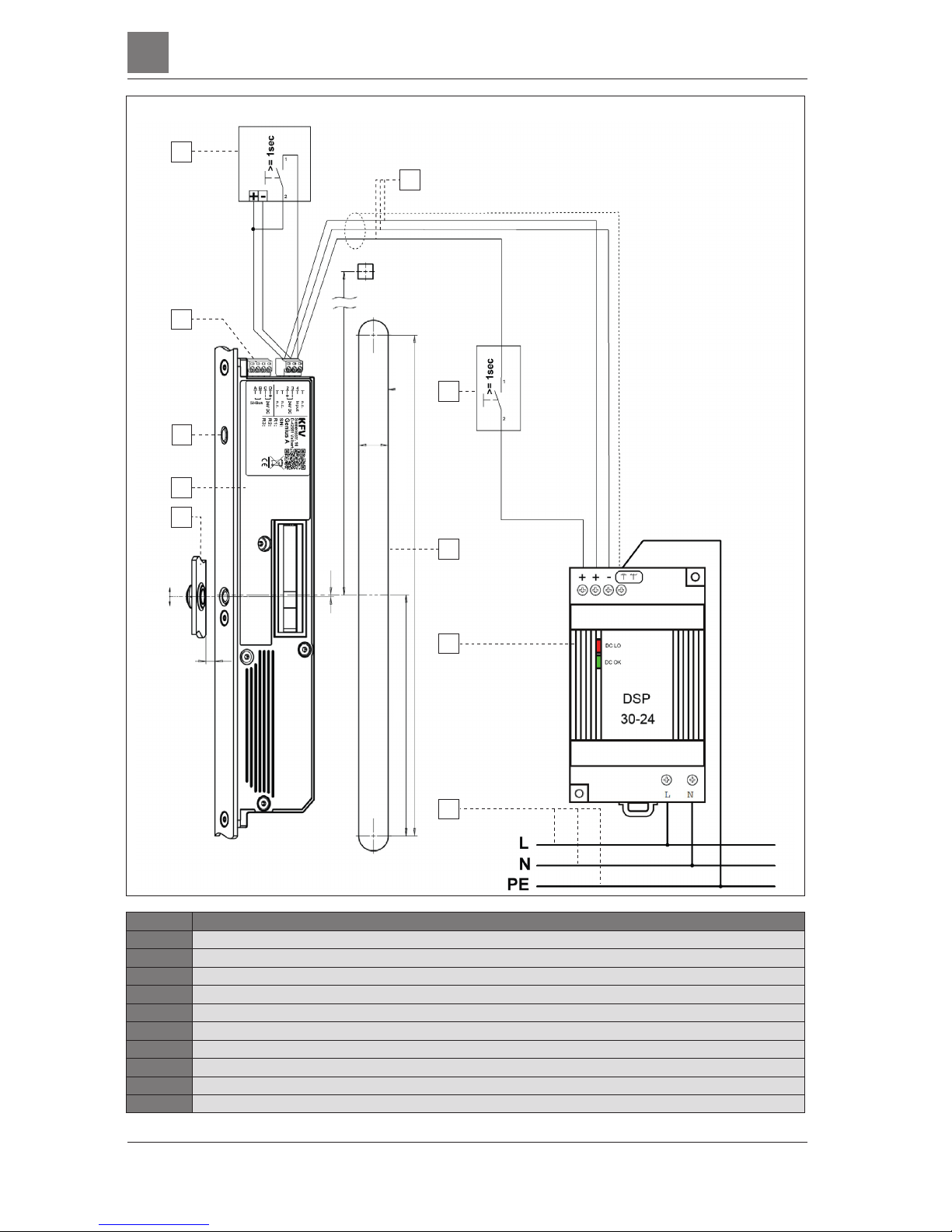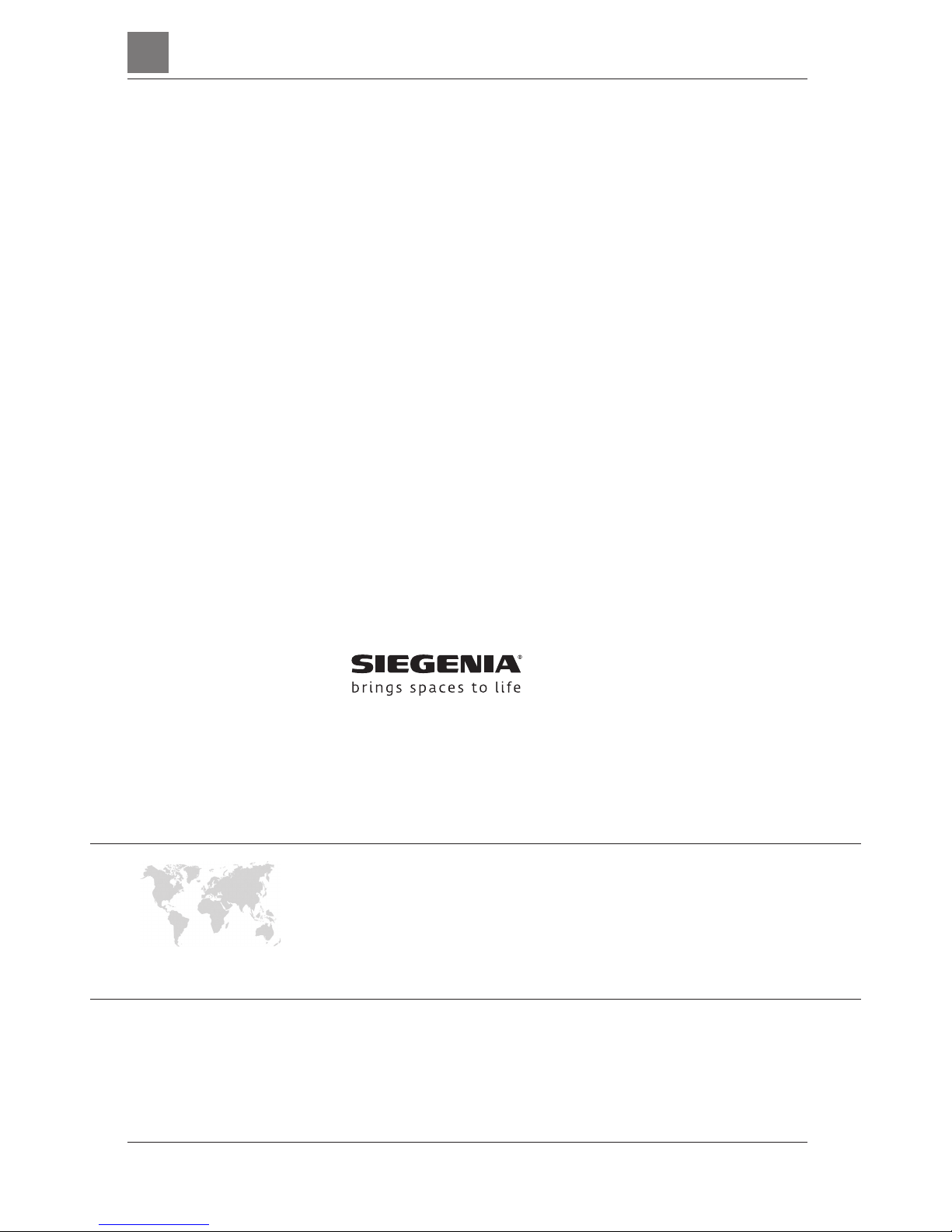Contactez votre technico-commercial :
Une entreprise du GROUPE SIEGENIA
KFV Karl Fliether GmbH & Co. KG
Siemensstraße
Velbert
ALLEMAGNE
Téléphone : +
Fax : +
info@sieenia.com
www.sieenia.com
SIEGENIA dans le monde :
Allemagne Téléphone : +
Autriche Téléphone : +
Benelux Téléphone : +
Biélorussie Téléphone : +
Chine Téléphone : +
Corée du Sud Téléphone : +
France Téléphone : +
Grande-Bretagne Téléphone : +
Hongrie Téléphone : +
Italie Téléphone : +
Pologne Téléphone : +
Russie Téléphone : +
Suisse Téléphone : +
Turquie Téléphone : +
Ukraine Téléphone : +
Vous trouverez nos di érentes adresses
à travers le monde sur : www.sieenia.com
Contact your dealer:
A company of the SIEGENIA GROUP
KFV Karl Fliether GmbH & Co. KG
Siemensstraße 10
42551 Velbert
GERMANY
Phone: +49 2051 278-0
Fax: +49 2051 278-167
www.siegenia.com
SIEGENIA worldwide:
Austria Phone: +43 6225 8301
Belarus Phone: +375 17 3143988
Benelux Phone: +31 85 4861080
China Phone: +86 316 5998198
France Phone: +33 3 89618131
Germany Phone: +49 271 39310
Great Britain Phone: +44 2476 622000
Hungary Phone: +36 76 500810
Italy Phone: +39 02 9353601
Poland Phone: +48 77 4477700
Russia Phone: +7 495 7211762
South Korea Phone: +82 31 7985590
Switzerland Phone: +41 33 3461010
Turkey Phone: +90 216 5934151
Ukraine Phone: +38 044 4054969
You can fi nd address details for our
international sites at: www.siegenia.com
Contact your dealer:
A company of the SIEGENIA GROUP
KFV Karl Fliether GmbH & Co. KG
Siemensstraße 10
42551 Velbert
GERMANY
Phone: +49 2051 278-0
Fax: +49 2051 278-167
www.siegenia.com
SIEGENIA worldwide:
Austria Phone: +43 6225 8301
Belarus Phone: +375 17 3143988
Benelux Phone: +31 85 4861080
China Phone: +86 316 5998198
France Phone: +33 3 89618131
Germany Phone: +49 271 39310
Great Britain Phone: +44 2476 622000
Hungary Phone: +36 76 500810
Italy Phone: +39 02 9353601
Poland Phone: +48 77 4477700
Russia Phone: +7 495 7211762
South Korea Phone: +82 31 7985590
Switzerland Phone: +41 33 3461010
Turkey Phone: +90 216 5934151
Ukraine Phone: +38 044 4054969
You can fi nd address details for our
international sites at: www.siegenia.com
H38.ELEKS001EN-02
402.2017
KFV
GENIUS 2.1 A