Siemens Mobile SK65 User manual

SK65
Issued by
Information and Communication mobile
Haidenauplatz 1
D-81667 Munich
© Siemens AG 2004
All rights reserved. Subject to availability.
Rights of modification reserved.
Siemens Aktiengesellschaft
www.siemens-mobile.com/sl65
cyan magenta yellow black LIEBREICH, Medienproduktion
s
mobile
s
mobile
Designed for life
BA Cover SK65.QXD 08.07.2004 16:28 Uhr Seite 1

©
Siemens AG 2003, \\Dellserver\users\admin\NEO\E2\KSK65IVZ.fm
Table of Contents 1
VAR Language: en; VAR issue date: 040607
This is a summarised version of the Operating Manual. The
complete version can be found in the Internet at this address:
www.siemens.com/sk65
left page (1) of SK65 SUG en2 short, A31008-H4960-M7-2-RC19 (17.12.2004, 13:51)
Safety precautions ..................... 2
Overview of the phone .............. 4
Display symbols ......................... 7
Getting started ........................... 8
Switch on/off, PIN entry ........... 10
General instructions ................ 11
Standard functions .................. 13
Security .................................... 15
Text entry ................................. 17
Calling ...................................... 20
Default book ............................ 22
Addressbook ............................ 23
Phonebook ............................... 25
Call records .............................. 27
Message overview ................... 28
SMS .......................................... 29
MMS ......................................... 31
E-mail ........................................ 35
Voice message/CB ..................... 36
Surf & fun ................................. 37
Profiles ......................................40
Setup ........................................41
Fast access ................................51
Organiser ..................................52
Extras ........................................55
My stuff .................................... 58
Customer Care .......................... 59
Care and maintenance ............. 61
Product data ............................. 62
SAR – International (ICNIRP) .... 63
Menu tree ................................. 64
Index ......................................... 70
Table of Con-
tents
This is a sum-
marised ver-
sion of the
Operating
Manual. The
complete ver-
sion can be
found in the
Internet at this
address:
www.sie-
mens.com/sk
65
SK65 ct-e2, A31008-H4960-M7-2-RC19

©
Siemens AG 2003, \\Dellserver\users\admin\NEO\E2\KSK65_SecurityInfo.fm
Safety precautions2
VAR Language: en; VAR issue date: 040607
left page (2) of SK65 SUG en2 short, A31008-H4960-M7-2-RC19 (17.12.2004, 13:51)
Safety precautions
Information for parents
Please read the operating instructions and safety precautions carefully before use.
Explain the content to your children and the hazards associated with using the phone.
Remember to comply with legal
requirements and local
restrictions when using the
phone. For example in
aeroplanes, petrol stations,
hospitals or while driving.
Mobile phones can interfere
with the functioning of medical
devices such as hearing aids or
pacemakers. Keep at least
20 cm/9 inches between phone
and pacemaker. When using
the mobile phone hold it to the
ear which is further away from
the pacemaker. For more
information consult your doctor.
Ringtones (p. 42), message
tones (p. 44) and handsfree
talking (p. 20) are reproduced
through the loudspeaker. Do
not hold the phone to the ear
when it rings or when you have
switched on the handsfree
function. Otherwise you risk
serious permanent damage to
your hearing.
Only use original Siemens
batteries (100 % mercury-free)
and charging devices.
Otherwise you risk serious
damage to health and property:
The battery could explode, for
instance.
Do not use an optical magnifier
to look at the activated infrared
interface [Class 1 LED product
(classification under
IEC 60825-1)].
Small parts such as the SIM
card, sealing stop, lens ring and
lens cap can be dismantled and
swallowed by small children.
The phone must therefore be
out of the reach of small
children.
The mains voltage specified on
the power supply unit (volt)
must not be exceeded.
Otherwise the charging device
may be destroyed.
You may only open the phone
to replace the battery (100%
mercury-free) or SIM card. You
must not open the battery under
any circumstances. All other
changes to this device are
strictly prohibited and will
invalidate the guarantee.
Please turn off your phone in
open spaces in storms.
SK65 ct-e2, A31008-H4960-M7-2-RC19
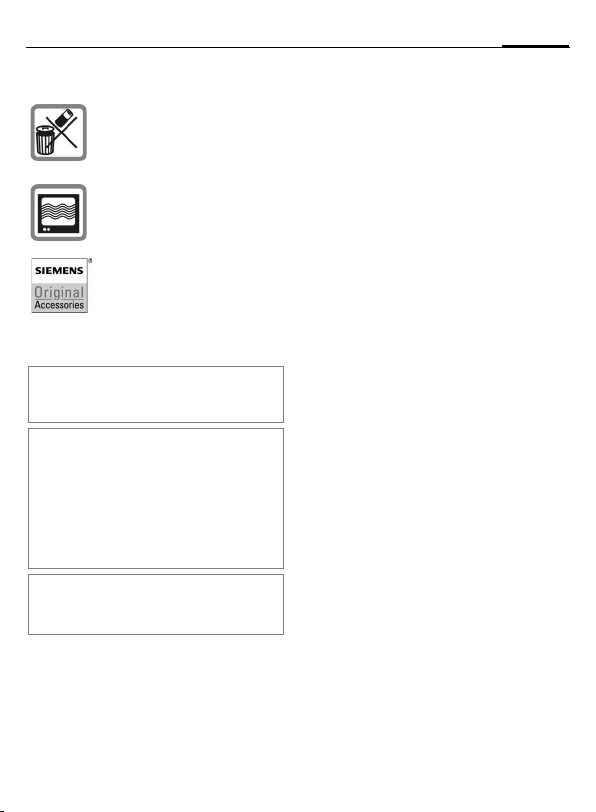
©
Siemens AG 2003, \\Dellserver\users\admin\NEO\E2\KSK65_SecurityInfo.fm
3Safety precautions
VAR Language: en; VAR issue date: 040607
right page (3) of SK65 SUG en2 short, A31008-H4960-M7-2-RC19 (17.12.2004, 13:51)
Bluetooth®
Your phone has a Bluetooth interface. This
makes it possible to establish a wireless
connection of your phone with a headset of a
car kit, or with other Bluetooth-enabled
devices.
In order to establish a secure link between
the devices and to prevent a third party from
having access to your phone, you should
observe the following points:
• The initial connection between two
devices, what is called "pairing", should
take place in familiar surroundings.
• Both devices must be able to identify
themselves one time by using a pass-
word/PIN. To ensure sufficient security,
you should choose a 16-digit number com-
bination for a password that would be diffi-
cult to guess (if a PIN has not been
assigned).
• An automatic connection acceptance
("connection without confirmation") should
only be used in exceptional cases.
• In general, only trustworthy devices should
be linked in order to minimize security
risks.
• You should restrict the "visibility" of your
phone if possible. This will make it much
more difficult for unknown devices to
establish a connection with your phone. To
do this, in the Bluetooth menu, set the
option Visib.to others of Always visible
to Not visible (p. 46).
• The name of your phone is transmitted in a
Bluetooth connection. The factory default
is the "Bluetooth ID". The first time Blue-
tooth is activated, or later in the Bluetooth
menu, you can change this name (My BT
name, p. 46).
• If Bluetooth is not needed, this function
should be deactivated.
Before using Bluetooth accessories, or a
mobile phone inside a vehicle, check the
vehicle user guide for any limitations on the
use of these products.
Important
Please dispose of unwanted
batteries and phones as
permitted by the laws in your
country.
The phone may cause
interference in the vicinity of TV
sets, radios and PCs.
Use only Siemens original
accessories. This will avoid
potential risks to health or
property and ensure
compliance with all relevant
regulations.
Improper use will invalidate the guarantee!
These safety instructions also apply to
Siemens original accessories.
This mobile phone complies with the limit
values for protecting the health of the pub-
lic from the effects of exposure to electro-
magnetic fields when it is operated in the
customary position held against the user’s
ear or with the display facing the user’s
body or held at a minimum distance of 1.5
cm from the user’s body.
To ensure perfect operation of the phone,
please only use the phone with the keypad
completely open or completely closed.
SK65 ct-e2, A31008-H4960-M7-2-RC19
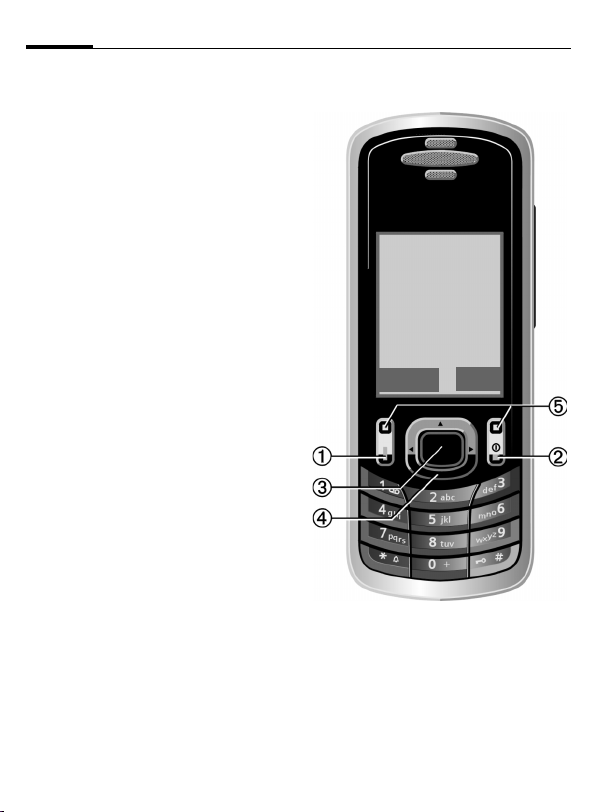
©
Siemens AG 2003, \\Dellserver\users\admin\NEO\E2\KSK65_Overview.fm
Overview of the phone4
VAR Language: en; VAR issue date: 040607
left page (4) of SK65 SUG en2 short, A31008-H4960-M7-2-RC19 (17.12.2004, 13:51)
Overview of the phone
1ACall key
Dial displayed/highlighted phone
numbers/names, take calls. In standby
mode, show last phone numbers
dialled.
2BOn/Off/End key
• Switched off: press and hold to switch
on.
• During a conversation or in an
application: press briefly to finish.
• In menus: press briefly to go back a
level.
Press and hold to go back to standby
mode.
• In standby mode: press and hold to
switch off phone.
3Control key
CPress to start an application or
function (p. 12).
Open the main menu in standby
mode.
4Control ring (in standby mode)
GOpen user profiles.
HAddressbook/Phonebook
Open.
EOpen Inbox.
DOpen New SMS.
In lists and menus:
IScroll up and down.
DBack one level.
During a call:
ISet volume.
ECall options.
5Soft keys
The current functions of this key are
shown in the bottom line of the display
as §text§/symbol (e.g. p).
Z£X
Service provider
2004.12.01 10:10
NewMMS íMenu
SK65 ct-e2, A31008-H4960-M7-2-RC19
Table of contents
Other Siemens Mobile Cell Phone manuals
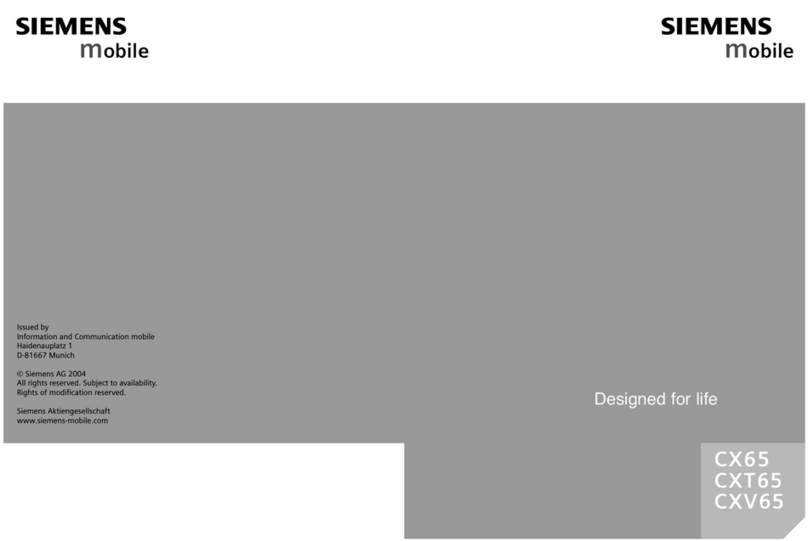
Siemens Mobile
Siemens Mobile CX65 User manual

Siemens Mobile
Siemens Mobile SF65 Setup guide
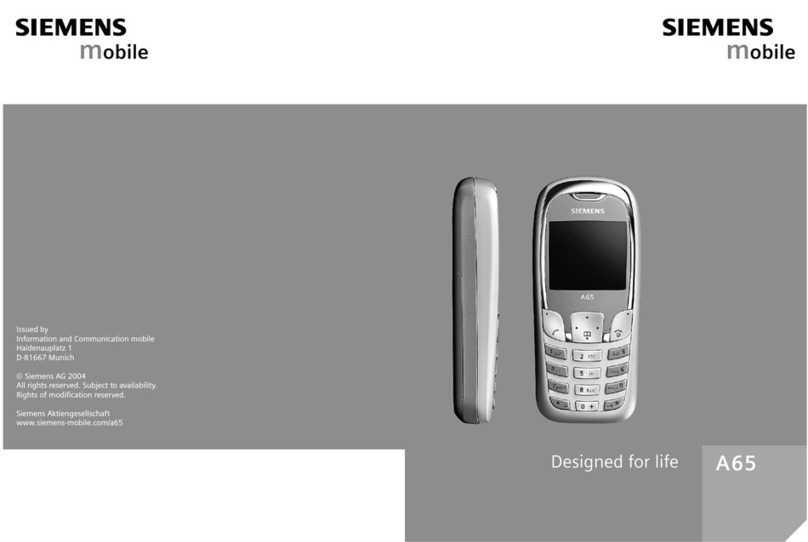
Siemens Mobile
Siemens Mobile A65 User manual
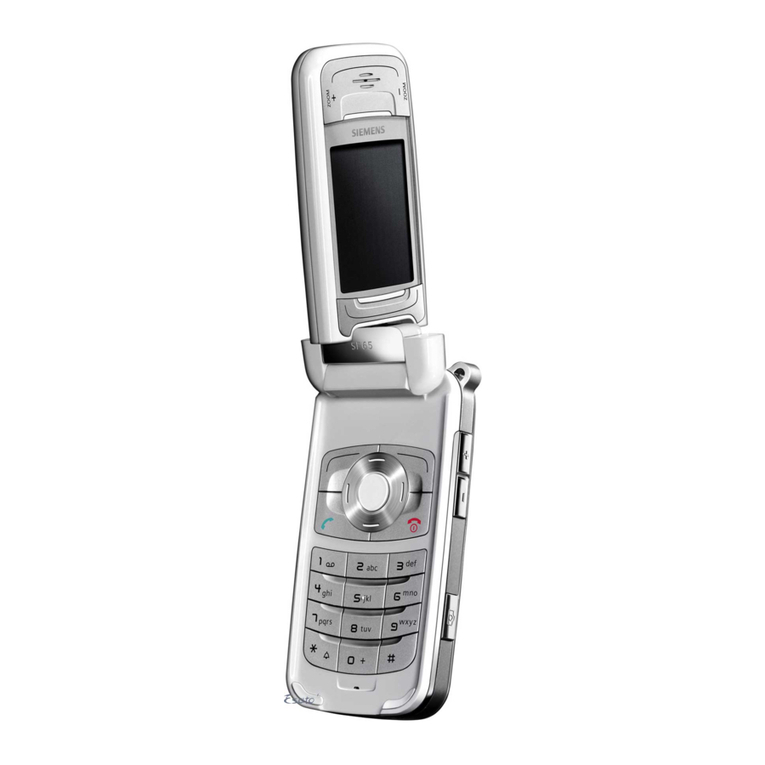
Siemens Mobile
Siemens Mobile SF65 Setup guide
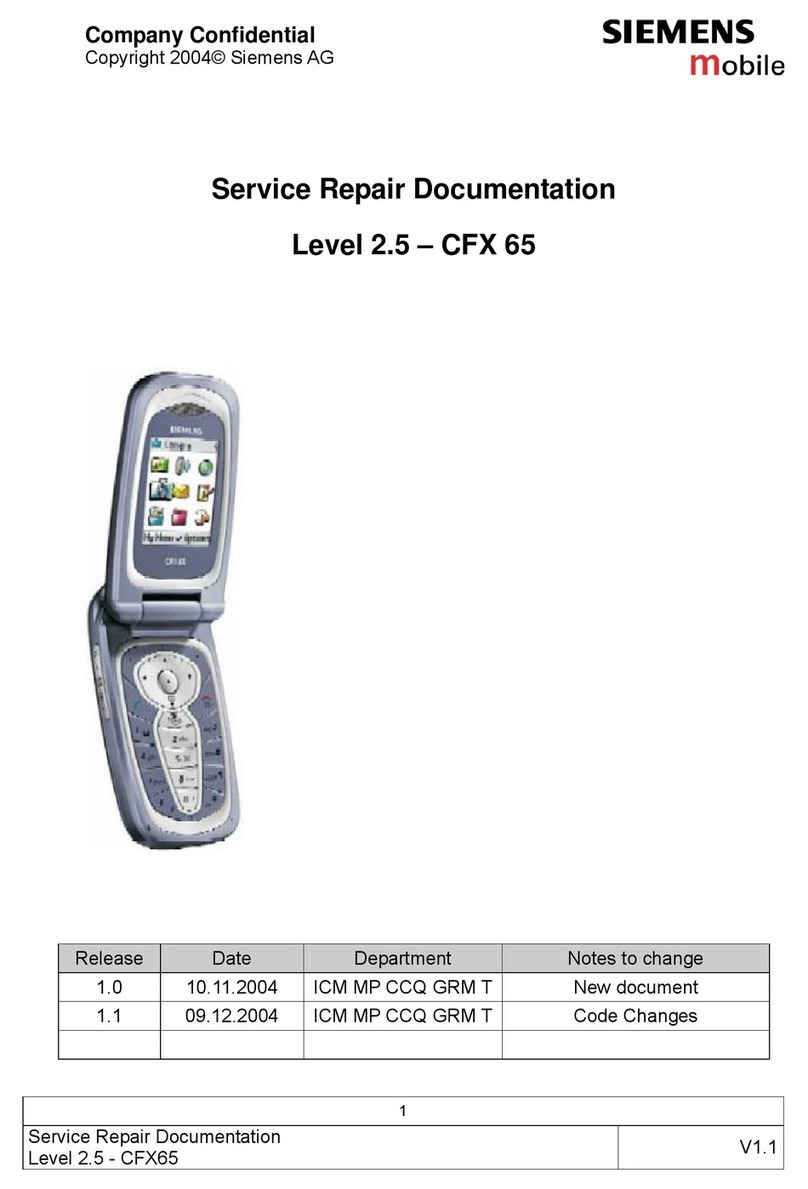
Siemens Mobile
Siemens Mobile CFX 65 Setup guide
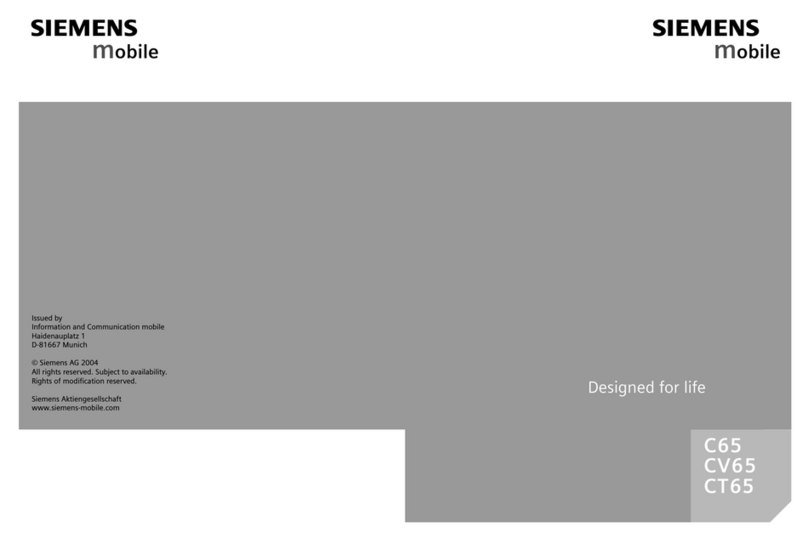
Siemens Mobile
Siemens Mobile C65 User manual
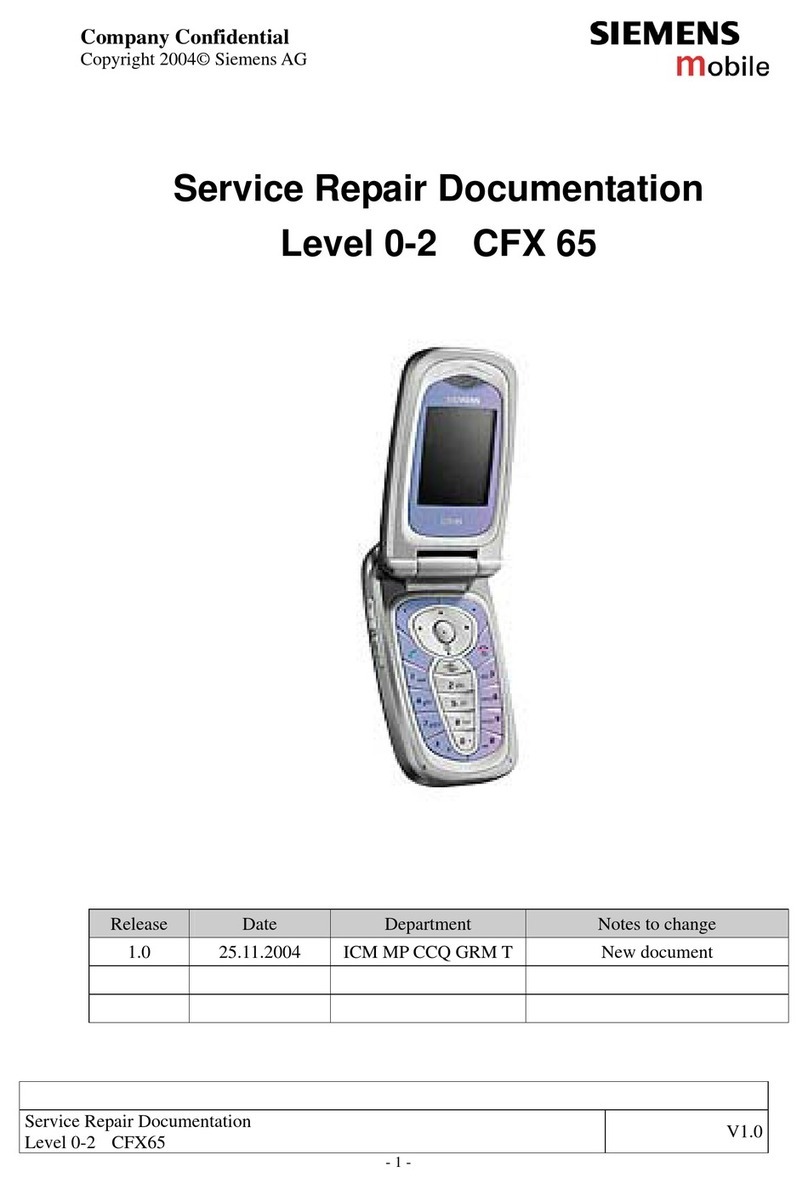
Siemens Mobile
Siemens Mobile CFX 65 Setup guide

















