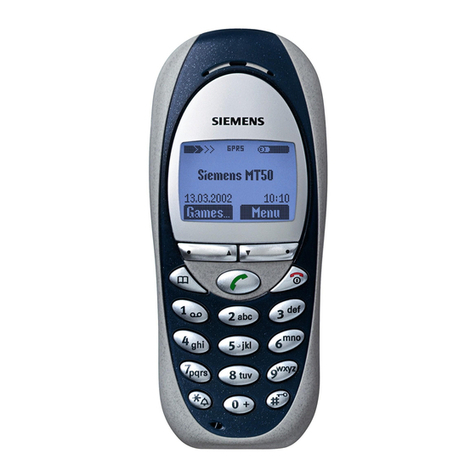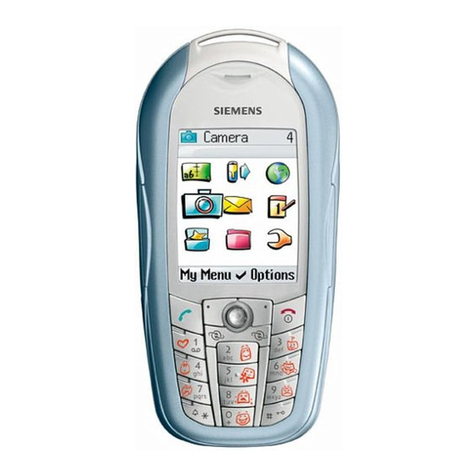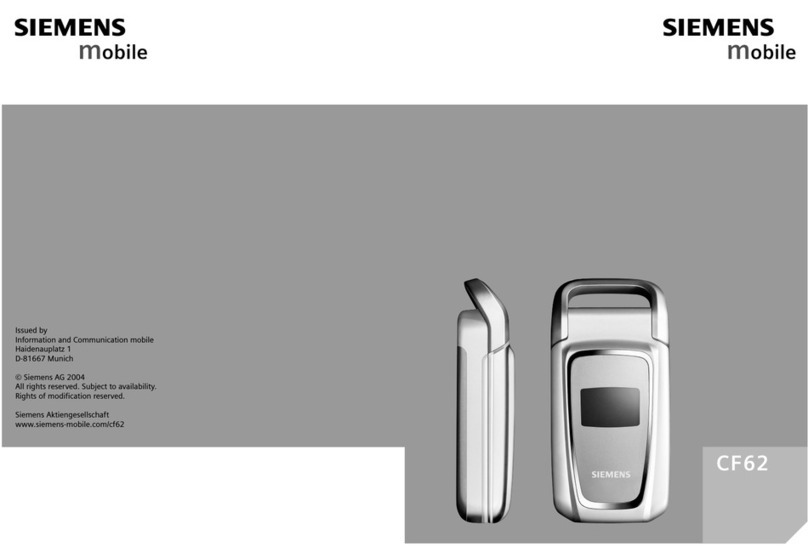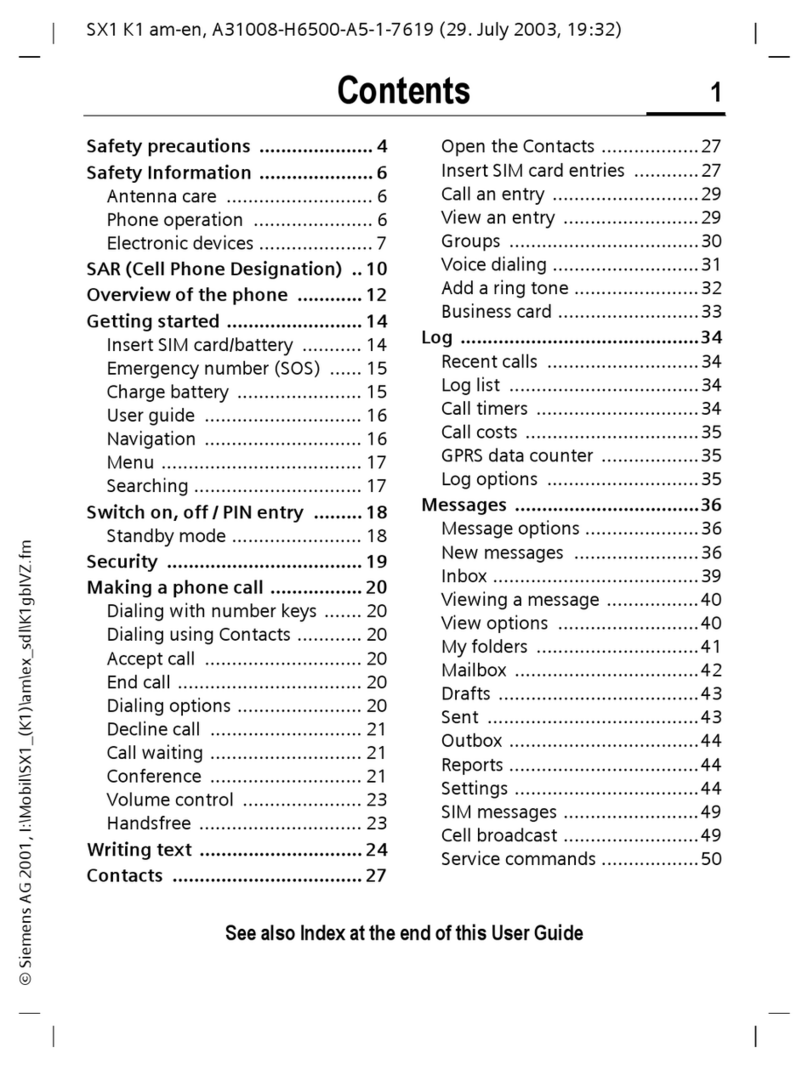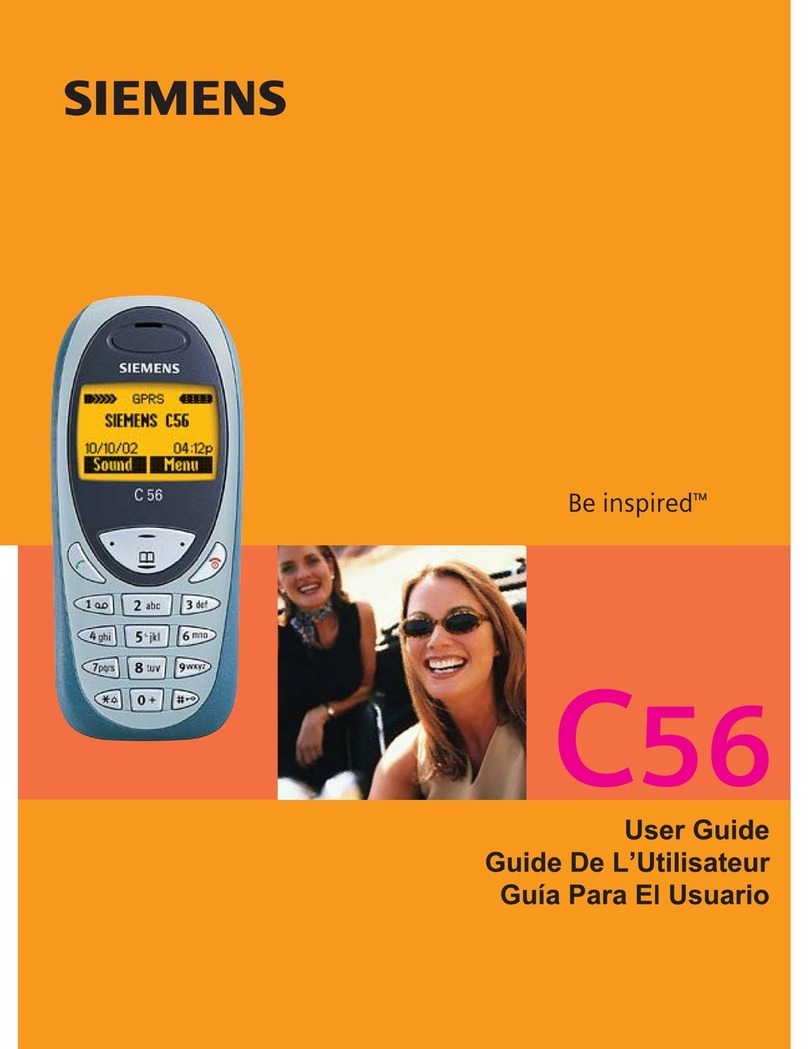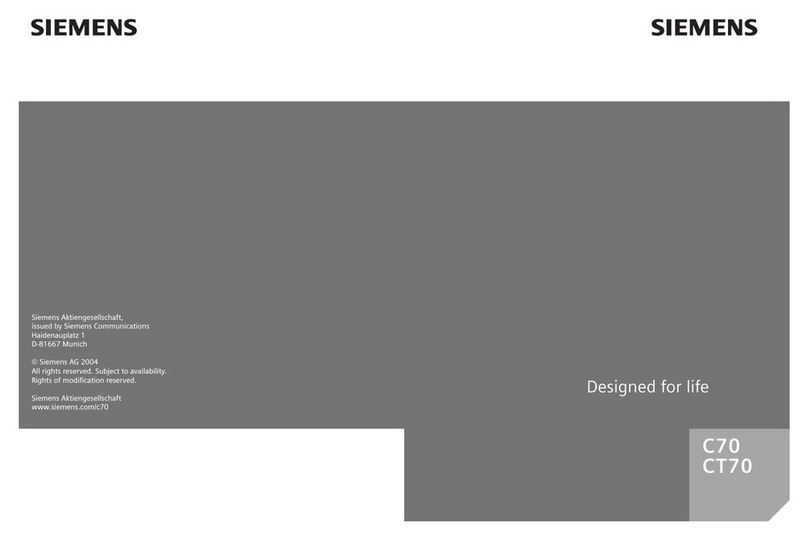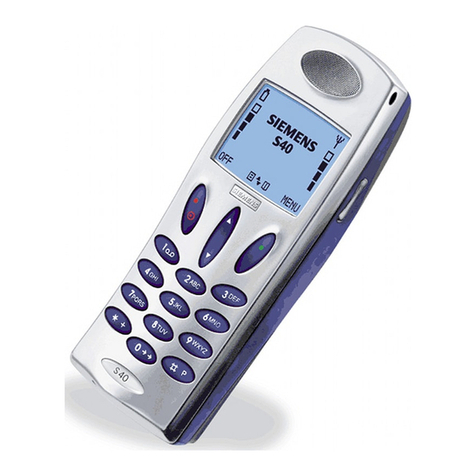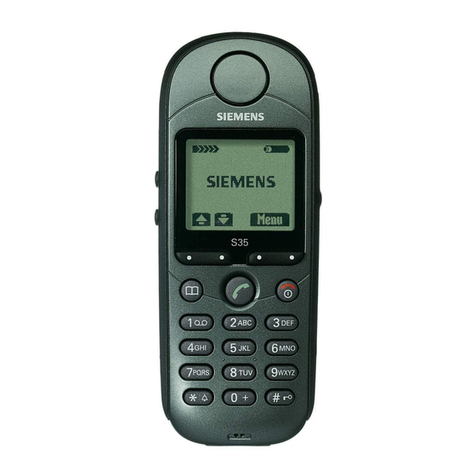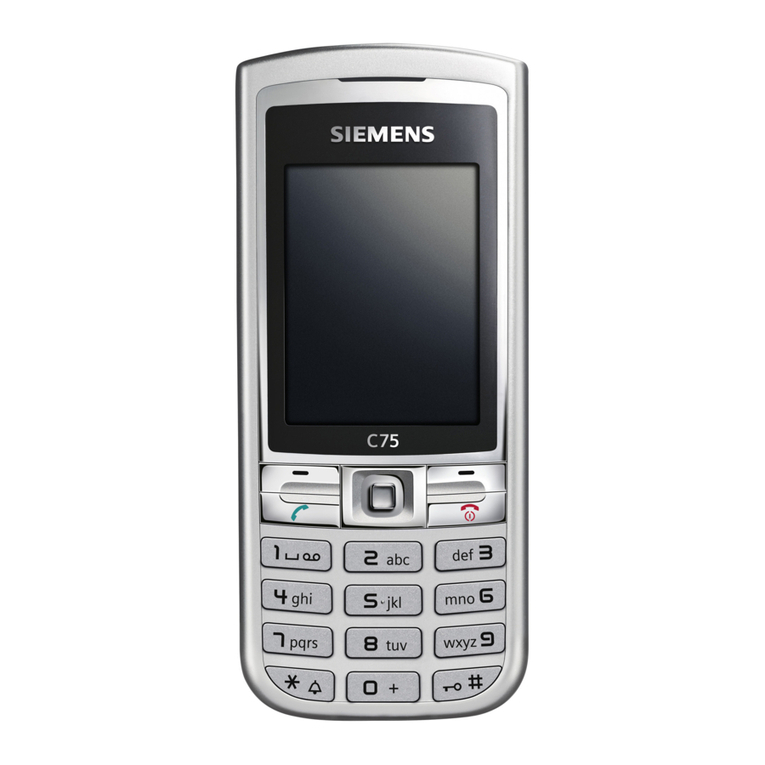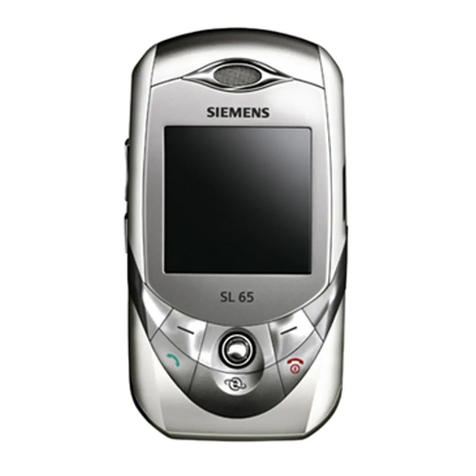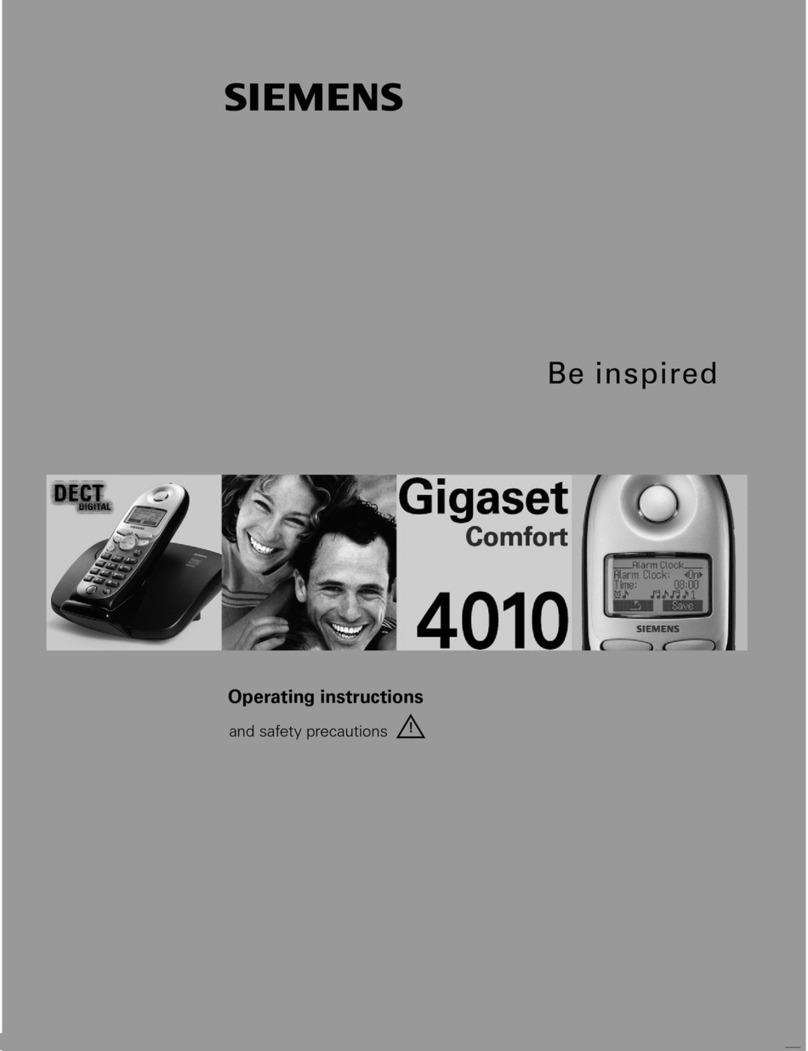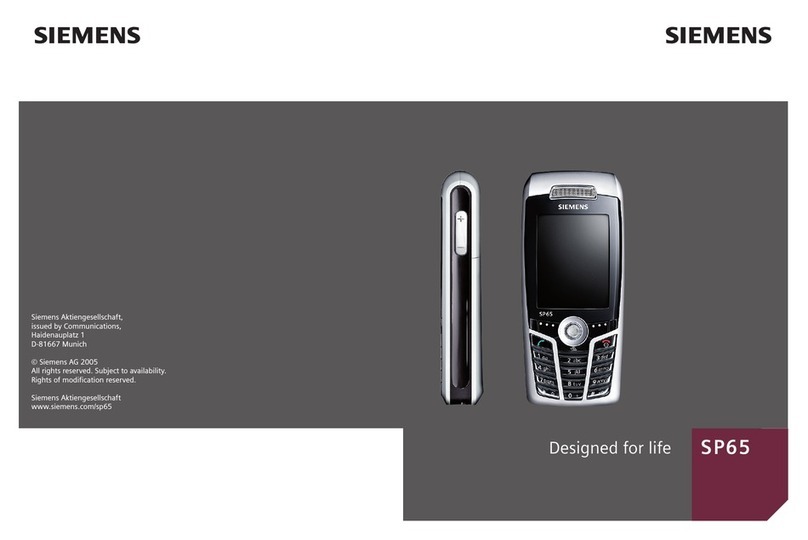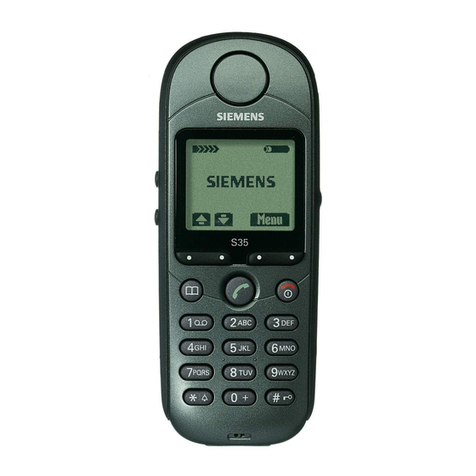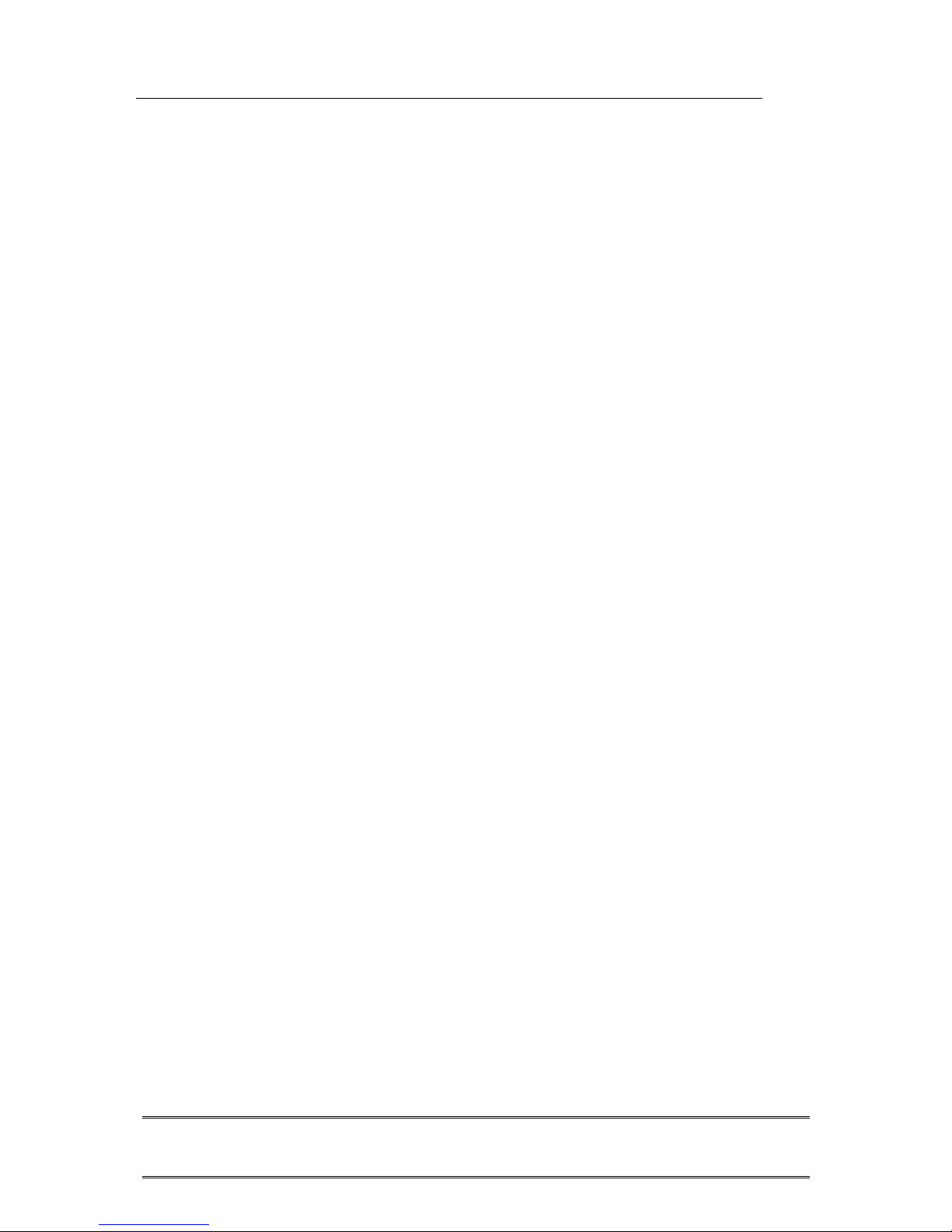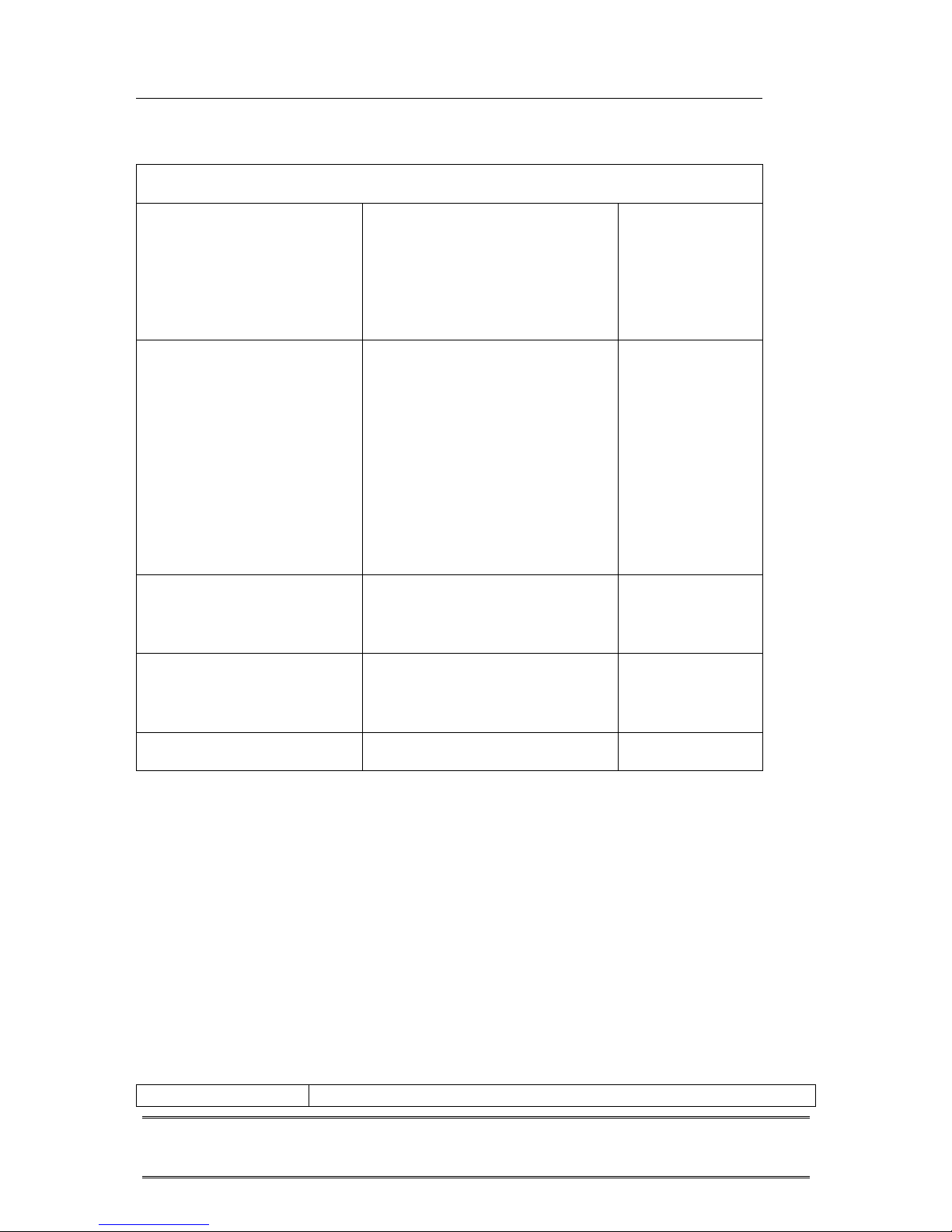SIEMENS PTE LTD
SX 1 Level 2 Service Manual
Copyright © Siemens Pte Ltd. Siemens Technical Support Centre
All Rights Reserved
ICM MP CCQ ASP/ASC Page 6 of 40 Internal Use Only
Transmitter output characteristics is according to GSM 11.10
specification implying all specified operating conditions
(temperature, battery level ...)
Transmitter set points will be specified for GSM and PCN when
typical values and statistical values become available.
Speech Codec
• Triple Rate (HR/FR/EFR) and AMR
Temperature
Range
• -10OC to +55OC (Normal operation)
• -30OC to +85OC (Storage capability)
Display • AM-TFD Transflective
• Resolution: 101 x 80 Pixel
• High resolution 65K (16 bit) color TFD: 176 X 220 pixels
• Backlight: 4 White LED’s
• Contrast: Adjustable
Keypad • Keyboard as edge keys
• 7 Menu keys (2 soft keys, send and end keys, shift,
clear, and application key)
• ON/OFF key combined with the END key; the symbol _
(I inside O) is used as a symbol for ON/OFF.
• 2 Side keys (voice and camera)
• 5-way Joystick navigation key
• Illumination color : Blue
Acoustics
• 16 mm electro-dynamic speaker (performs: receiving,
hands-free, and ringing functions)
• Unidirectional microphone
Camera and Video • Integrated for Still and Video clips
• Optical format: ¼ Inch VGA Sensor
• Resolution: 640 x 480 and 160 x 120
• Resolution of video capture: 176 x 144 (QCIF)
• Image formats: VGA, QVGA, CIF, QQVGA, QCIF
• Real Player application file format : MPEG4, H.263,
AMR, Real Audio, Real Video
Audio Player
• Music player format: MP3
• FM Radio: 87.5 to 108 MHz, 6 station keys
• Power output: 2 x 7.5 mW
External Memory • MMCTM slot for memory extension